
Using form and workflow templates is a great way to speed up your automation projects. frevvo offers many free templates that you can install with a single click to quickly get started.
Want to dramatically improve the efficiency of your workflows? Check out some of the examples below and sign-up for a 30-day free trial. Easily customize one of our 40+ templates and quickly automate your common processes.
Download a Microsoft Excel template to see how much more efficient it is to use online forms and workflows for everyday tasks.
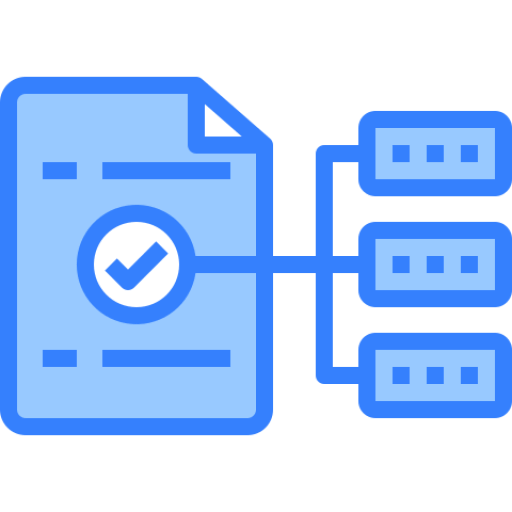
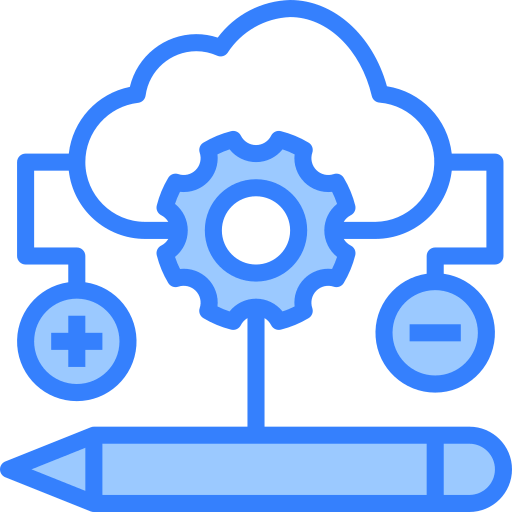
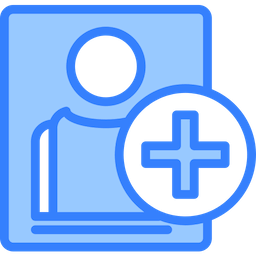

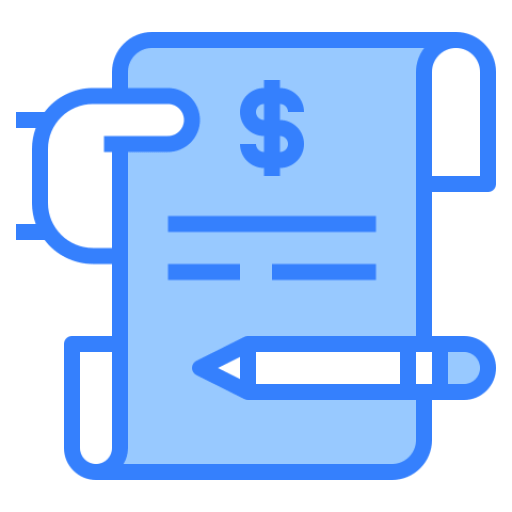


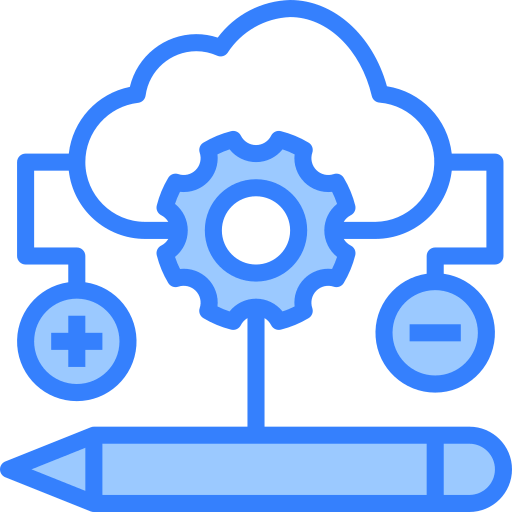
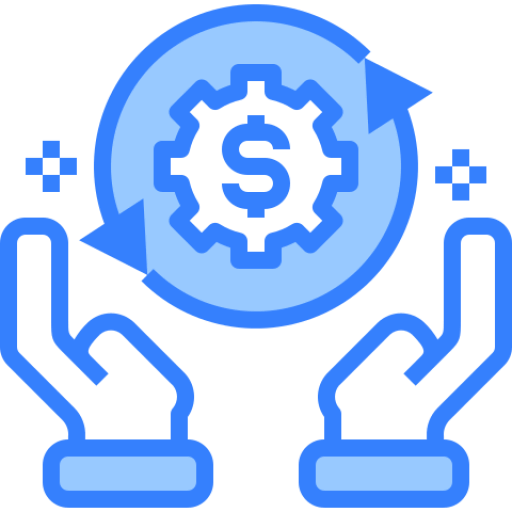
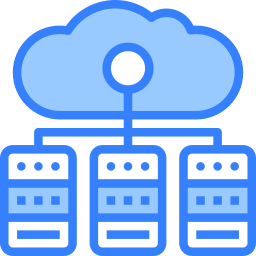
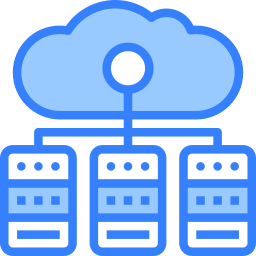
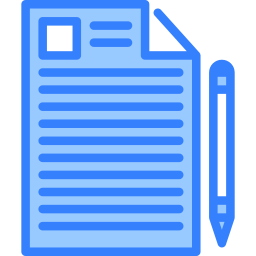
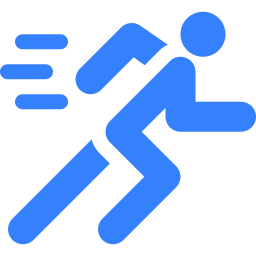

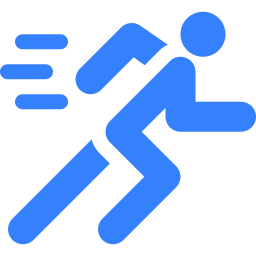
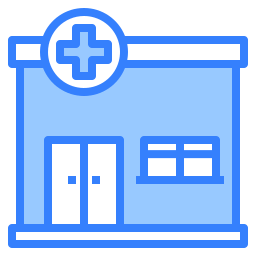


We value your privacy and want you to clearly understand the control you have over your information on all frevvo.com sites. This website uses cookies to personalize content and to analyze traffic. By using our website, you consent to our use of cookies. Please refer to our updated Privacy Policy effective May 25, 2018.