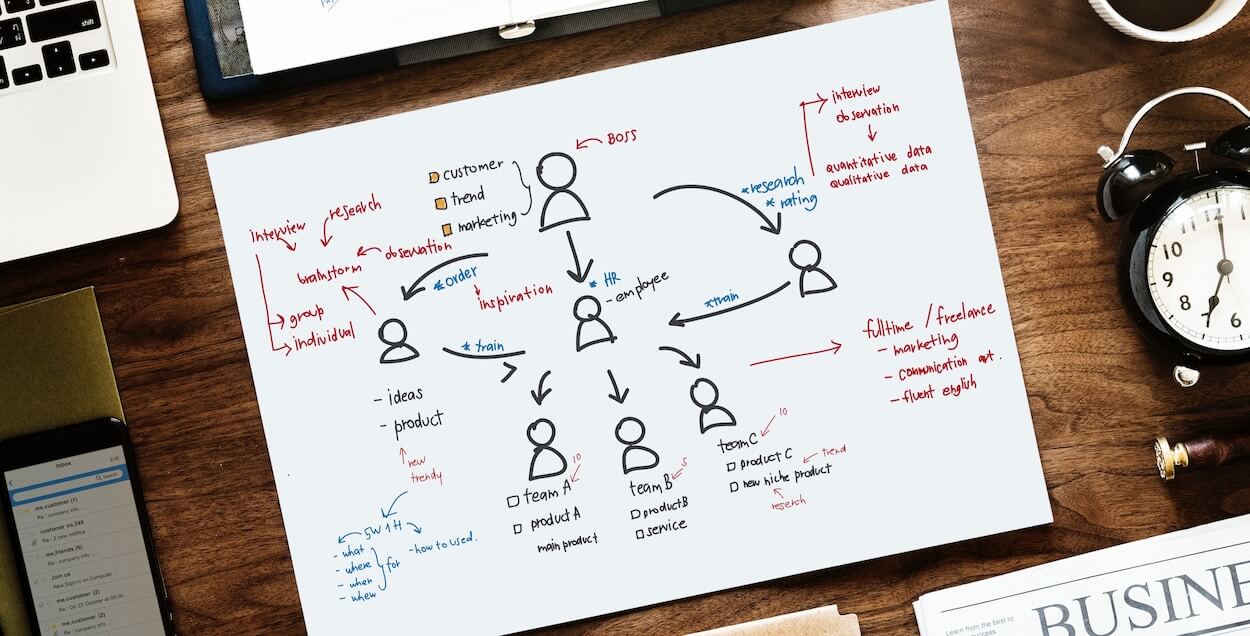Lengthy processing times, high operating costs, continuous errors, frustrated employees — all of these issues stem from inefficient workflows.
Well-defined workflows bring more structure to your business operations. They streamline repetitive tasks and deliver consistent results.
But workflows that are poorly designed and implemented have the opposite effect. When employees don’t know where things stand, they’ll waste time figuring it out. This affects productivity and hinders growth.
So, how do you make your business operations more efficient? How can you replace expensive paper processes with electronic forms and automated workflows?
This article will look at what workflow management is as well as the essential features to look for when choosing a workflow management system to automate your processes.
Click the links below to navigate to the section you want to learn more about:
- What Is Workflow Management?
- What Is a Workflow Management System?
- 12 Essential Features of Every Workflow Management System
What Is Workflow Management?
Let’s define a “workflow” first.
A workflow is a repeatable set of steps performed to achieve a specific task — approving a purchase order, resolving a customer complaint, etc.
Workflows are useful because they provide a framework that employees can follow to complete a task to the same standard every time.
Workflows streamline activities that employees perform on a regular basis. But your company may have dozens or even hundreds of workflows. Keeping track of them all is no easy feat.
Workflow management is the process of documenting and organizing workflows.
It includes mapping out workflows, identifying areas of improvement, and automating tasks wherever possible. Workflow management helps organizations increase productivity and reduce operating costs.
Read more: What is a workflow? Everything you need to know with examples.
So how do you map individual workflows and automate repetitive tasks? And how do you monitor their performance?
Let’s take a closer look in the next section.
What Is a Workflow Management System?
A workflow management system is a software tool that allows you to define and automate tasks associated with a process.
The best workflow management systems on the market include an intuitive interface that lets you visualize and automate each step of a custom workflow.
Here’s an example of an expense claim workflow in frevvo’s workflow automation software:
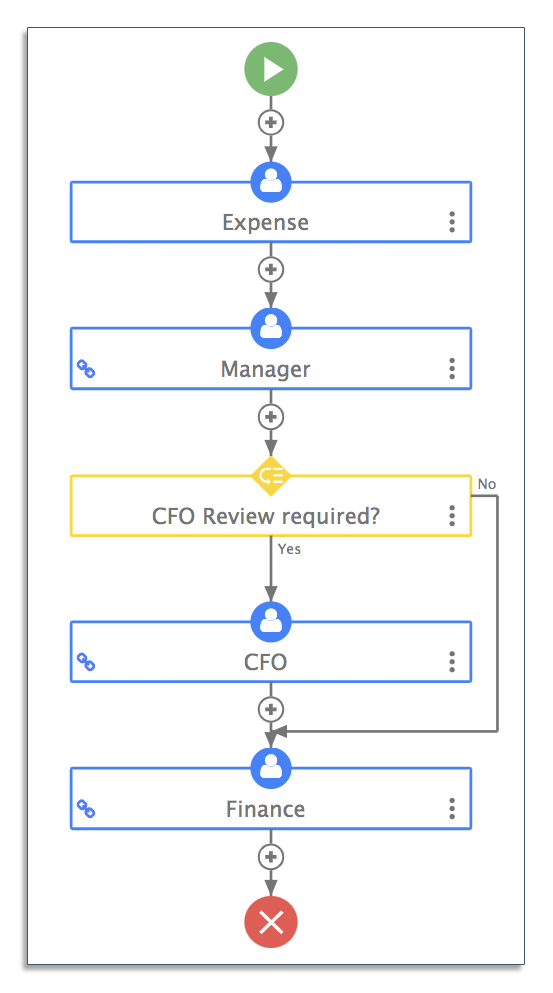
- An employee fills out an expense claim and submits the form to their manager for review.
- A manager receives the expense claim and either sends it back to correct mistakes like out-of-policy items or moves it forward.
- The manager may decide to route the claim to a CFO for further review (e.g., if it exceeds a certain value). If everything looks good, the claim gets routed to the finance department.
- After final approval, the employee receives reimbursement and the finance department updates their accounting system.
Performing each of these steps manually is not only inefficient, but also means employees have to wait weeks or even longer for reimbursement.
Research shows that 60% of all occupations have a third of activities they can automate — think data entry, document creation, approvals, etc.
With the help of a workflow automation tool, you can make your business operations more efficient and free up employees for more valuable work.
There are many workflow automation platforms to choose from. You don’t want to commit to a platform that doesn’t deliver what you need.
Take a good look at your individual processes to understand what workflow management software should provide to meet your requirements.
12 Essential Features of Every Workflow Management System
Here are twelve features that we deem essential if your workflow management system is going to satisfy your business needs for the long term.
1. Zero Code Workflow Design
Who wants to learn coding just to draw out your workflow? Programmers are expensive and hard to find. Businesses rightly prioritize their programmers’ time so that it’s used wisely.
Try asking your finance team to draw out their purchase order workflow or your HR department to draw the new hire onboarding workflow.
Chances are, you’ll get something that looks like the picture here.
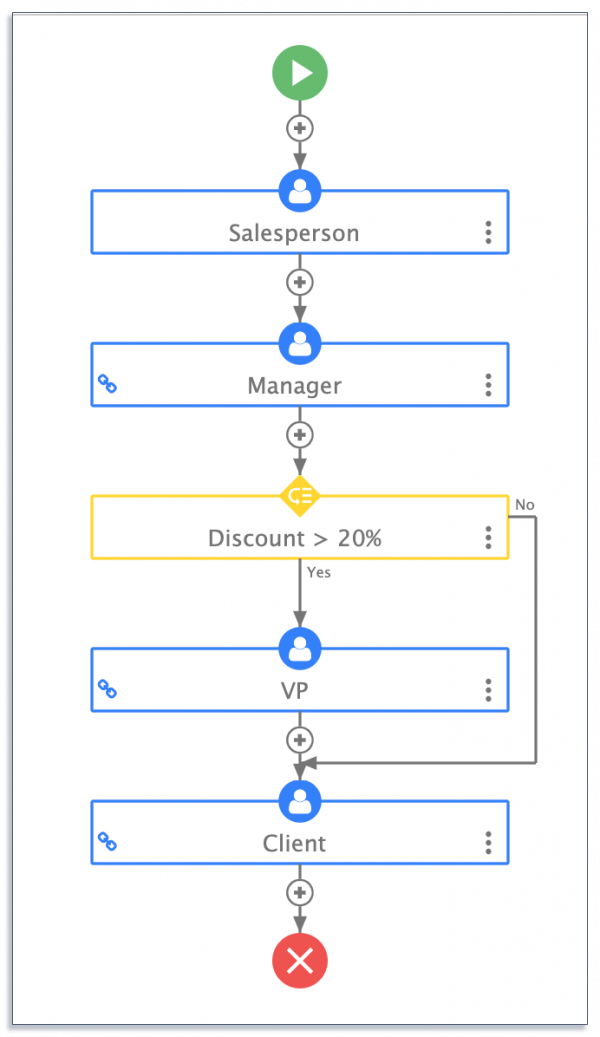
That’s what you want from your workflow automation software as well — an intuitive, visual interface that anyone can use to create and automate different workflows.
You shouldn’t have to be a programmer to design and manage your team’s workflows.
Without simple, visual workflow management software, you’re stuck with hiring coders. In all likelihood, they won’t even understand the underlying business process and are not best suited to automating it.
The workflow tool you choose should also support real-world workflows. One of the most important requirements is dynamic routing (e.g., routing a document to a VP for approval if the amount exceeds a certain value).
It’s good to start with a few examples in your organization and ensure that the workflow management system can handle your workflows.
Read more: Want Digital Transformation? Start With Your Workflows
2. Drag-and-Drop Form Design
Forms are an essential part of every workflow. After all, they’re the interface through which actual people interact with your workflow. Today, there’s simply no excuse for anything less than fantastic looking forms.
If the form designer doesn’t immediately excite you, chances are it won’t meet your requirements for long.
Drag-and-drop functionality is a must. This allows you to easily create and customize dynamic forms. Sophisticated layouts (multi-column, tabbed, tabular, multi-page etc.) are not optional.
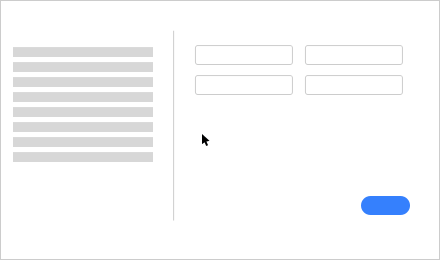
Remember also, that real-world business forms are long and complex — you’ll need text fields, drop down lists, and checkboxes. But, in practice, tables, sections, attachments, and repeating items are all must-have features too.
You should be able to easily create forms that look great and work for your business without programming.
3. Powerful and Automatic Validations
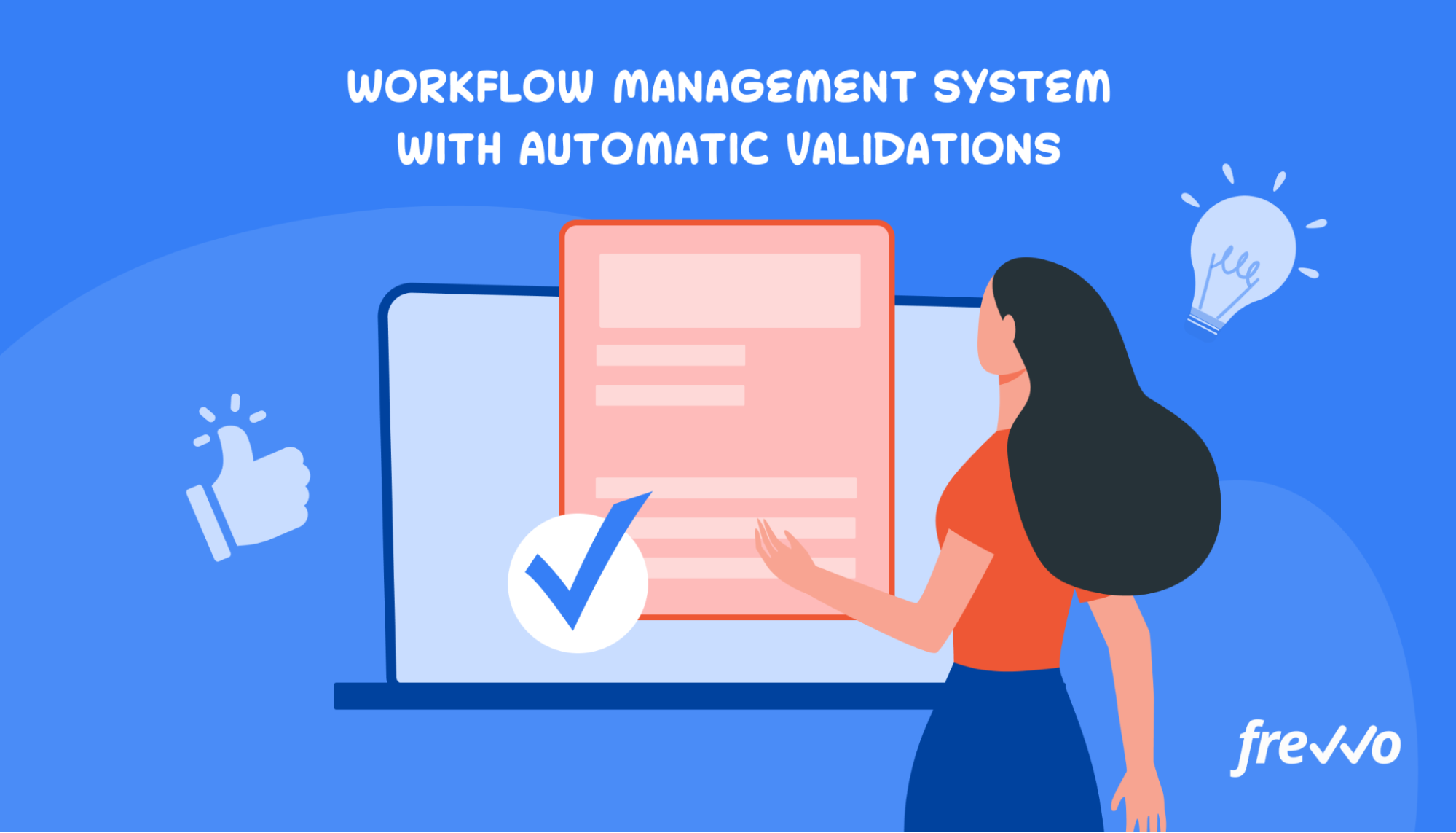
Employees spend too much time correcting unnecessary mistakes, such as missing or invalid data on forms. That’s 100% unproductive time.
Workflow software should have validation features that prevent mistakes. Employees can put that saved time towards work that matters. They can help patients or work with students instead of chasing down signatures or searching endlessly for paperwork.
This validation comes in many forms:
- Pre-built form fields: These fields automatically check the data and visually indicate errors to users. For example, an Email field can automatically validate that the user has entered a valid email address. Money fields ensure that the user cannot enter letters and so on.
- Custom validation: The workflow solution should let you specify custom formats for fields (e.g., using a regular expression). When the user enters data, it can automatically validate and ensure that the data fits the requirements. It’s a simple yet powerful capability that prevents simple errors.
- Required vs Optional fields: Missing data is the bane of productivity. The system should automatically ensure that there’s no way to submit a form or advance a workflow unless all required fields contain valid data. Otherwise, your employees are simply wasting time.
- Pre-populated fields: This isn’t really validation but is a powerful assist. If the system automatically fills in data, it won’t be invalid. Common examples are today’s date or the user’s first and last names.
- Automatic and dynamic routing: The workflow system figures out the routing based on the data and automatically forwards to the right person. Users have one less thing to worry about, one fewer instruction that they could misinterpret.
- Dynamic validation: In real-world business forms and workflows, the validation often takes place via a SQL database or other back end web service. If your workflow system can connect in real-time to the service and validate fields, it can provide immediate feedback to users. That’s a big time-saver and a great user experience.
- Instructions, Hint, Help, Placeholders: Sometimes, you just have to help users. A good forms designer should have mechanisms to provide context sensitive help in one or more formats.
Well-documented workflows with automatic validation result in fewer mistakes, less training for employees, and faster approvals. A timely PO approval could mean the difference between on-time delivery of a project or an unexpected delay (and unhappy customers).
4. Easy Visual Dynamic Behavior
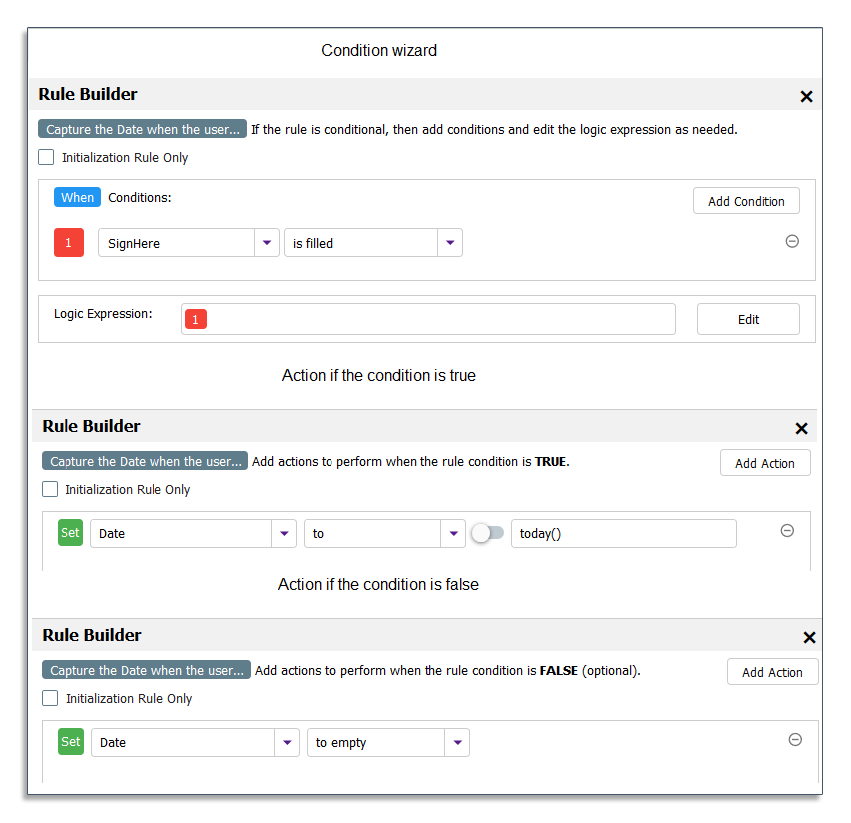
Real business forms are highly dynamic. The list of potential behaviors is endless:
- Concatenate First and Last Names,
- Fill in the date automatically when the user signs,
- Automatically fill in user details to reduce data entry,
- Perform calculations,
- Show fields or workflow steps only when they’re relevant
- and more …
If your programmers are writing code for dynamic behavior, that’s a big no-no. Modern workflow management software should have a workflow engine that enables you to add business rules to your workflows.
Essentially, business users can point-and-click in a wizard, and specify conditions and actions to take when true or false (e.g., If the Amount Exceeds $10,000, show the Additional Information field otherwise hide it).
There’s no need to code and no complicated syntax to understand. The workflow software should automatically take care of the details.
Read more: Visual Business Rules for Dynamic Forms
5. Built-In Mobility
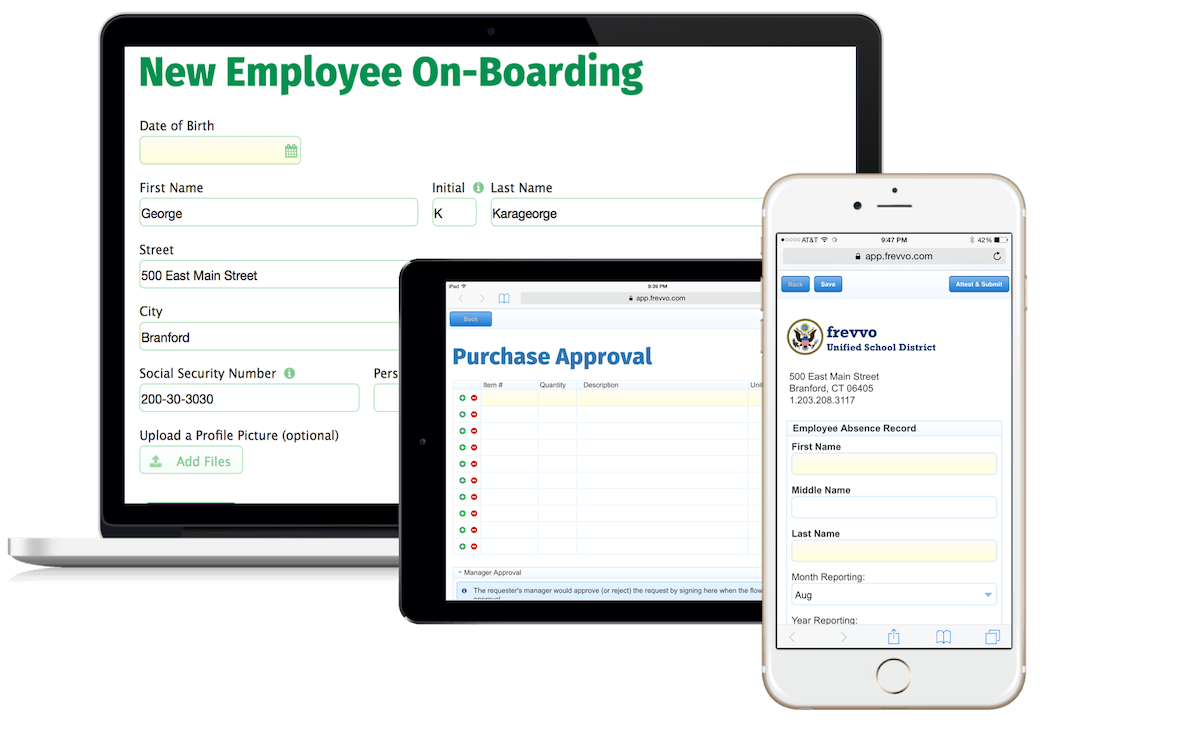
Today, every software platform supports mobile. Your workflow management system is no exception.
What’s important is: how much effort does it take? Ideally, the automated workflow should just work on smartphones, tablets, and desktops without any special effort.
Here are a few things to consider:
- Users shouldn’t have to fiddle with layouts to make them look nice on a phone. Responsive layouts should automatically take care of it.
- Everything should work on every device (e.g., you shouldn’t have to go over to a desktop to sign because the system only supports signature pads).
- The mobile experience should be slick and suited to mobile (e.g., slightly larger buttons, automatic pagination, etc.). Your workflow users are also consumers and they’re used to beautiful mobile apps — bad UX will drive them away from the workflow system.
This mobility is one of the biggest challenges today. While requirements are soaring, barriers to mobility abound. Mobile apps take too long to develop, they cost too much, and it’s very hard to find skilled developers.
Yet, mobile is one of the most obvious must-haves. Make sure your workflow management tool really, really supports mobile.
6. Notifications, Reminders, and Escalations

Obviously, when workflows assign tasks to a particular individual or role, the system must notify that person or persons.
Every workflow management system normally allows you to customize this notification, places links to perform common actions and sends it out automatically. Typically, this notification is an email.
In the real world though, people are bombarded with emails. So, make sure your emails can succinctly provide all needed information.
The key feature here is to use dynamic fields from the business workflow in your email i.e. you should be able to construct any part using form data. For example, if the Subject line says: “PO from Jane Morgan for $8321.07 for your approval”, it’s easy to scan and take action quickly.
Reminders and Escalations
In spite of everything, sometimes people just don’t take action in a timely manner. They’re busy or distracted with other priorities or simply forget. Employees must then send a follow-up email as a reminder and chase down the signature.
A good workflow tool will include task management features that let you send reminders as required without wasted manual work.
Electronic workflows can delegate to others for vacation or escalate automatically to a peer or supervisor when a time limit expires.
7. PDF Generation
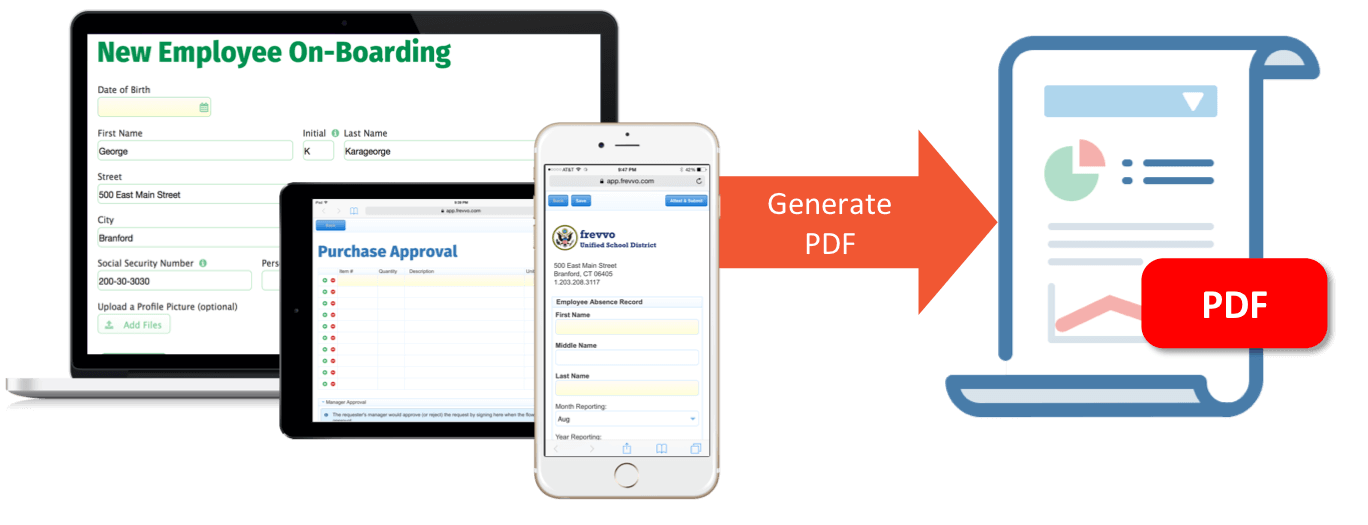
Many business processes, particularly those in HR and AP, must generate custom PDF documents. For example, a new hire onboarding process creates a Federal W-4 and I-9 and the procurement processes generate custom purchase orders that Finance sends to vendors.
These PDF documents use data from the workflow. If the workflow management system generates these PDFs automatically, it’ll be much faster than using a Word document.
Most systems will automatically generate a PDF that looks like the forms on the screen — a so-called Print View. But, if your business processes need customized PDFs, look for a dynamic PDF generation tool that includes a drag-and-drop mapper so you can visually map form data to the PDF and let the system generate it.
Another important consideration is signatures — most of these documents must be signed. For employee onboarding, in particular, this could mean a lot of signatures. We’ve seen cases where the new hire packet had grown to 40 forms.
Make sure that the software allows e-signatures and that those signatures are transferable to the PDF.
8. Third-Party Integration

Real-world business processes are simply more useful if they can use data from SQL databases, web services, and other back end systems.
You also want to save the resulting data and documents in an electronic document management system.
The importance of third-party integrations cannot be overstated. The applications are practically endless:
- Purchase requisitions often require project codes or part numbers. These are usually available from SQL and users shouldn’t have to know or look them up.
- Vacation requests are more accurate if they can look up PTO data from an HR system. Employees have clear information.
- Your expense approval system can integrate with databases or accounting systems to ease the process for employees.
Similarly, business process management software should always be paired with electronic document management. There are hundreds of EDM systems from SharePoint to Oracle and it’s likely you already have one.
Make sure that your automated workflows can write their data and documents to the system, that they’re automatically indexed, and that it doesn’t require any manual data entry or other additional work.
9. Security, Authentication, and Access Control

This is an obvious one. Internal business processes like purchase orders, expense reports, and leave requests contain sensitive and confidential data. If you trust them to a vendor, you should rightfully care about data security.
Whether you choose Cloud or On-Premise, security will always be a concern. You should vet your vendor’s security policies, framework, and capabilities with care. Things to consider:
- Is the data encrypted everywhere? Obvious things like using secure data centers, storage, network, and data centers.
- Does the workflow management vendor have a documented security policy?
- Can you authenticate using your existing systems such as Active Directory or other LDAP system?
- Does the system support Single Sign On preferably using SAML and your existing provider such as Shibboleth?
- Can you set up fine-grained access control so that only authorized users can access workflows? For example, Kate should only be able to see the status of her vacation request and not that of Ed’s request.
- For companies in the EU, is the system GDPR compliant?
- Finally, if necessary, does the vendor provide an on-premise deployment option? Sometimes, I.T. deems it too risky to expose a particular system to the Cloud e.g. a University’s Student Information System. At the same time, workflows are far more useful if they can integrate with business systems, as we’ve seen.
10. Reports: Analyze and Optimize
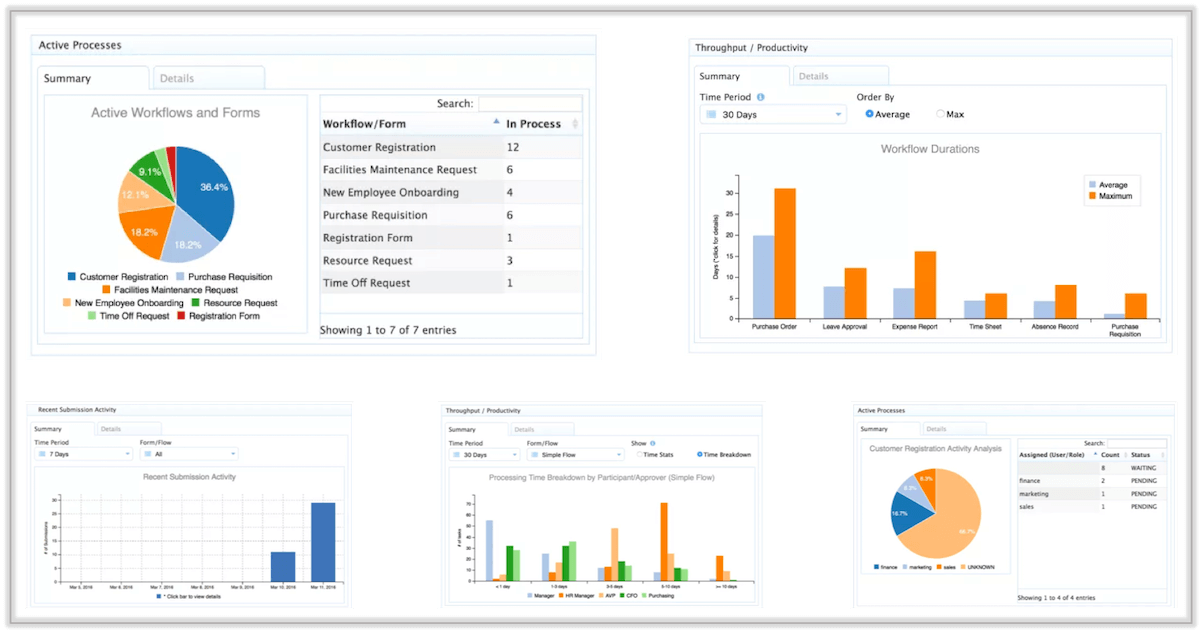
A workflow analysis tool helps you improve your processes so that employees can focus on more productive work. The benefits can be astounding. A single optimized workflow can save you two man weeks per month or $50,000 per year.
In our world awash in data, analytics has become a must-have not merely to gain an advantage but to survive. Your workflow management system is the best place to analyze your workflows and their data — that’s one of its greatest pluses.
You can easily see:
- Who’s delaying purchase orders causing downstream problems?
- How long does leave approval take on average?
- Is the average processing time longer in Department A vs Department B?
- and a lot more.
Pair this automatic data with real user feedback and you’ll be well on the way to a hyper-efficient organization.
Read more: Workflow Analysis – How to Improve and Optimize Your Processes
11. Accountability — Audit Trail
Audits are an unfortunate reality of doing business.
A good workflow management system takes care of the details for you. It maintains a record of all activities — who did what and when? You can go back and search, print, document at any time. That makes life easier for the Finance department in case of an audit.
In addition, users can easily see where the workflow is at any time in the process. They don’t need to call or email their manager or the VP to find out when their request will be approved.
With a workflow management system in place, a single click reveals the current status of each workflow.
12. Reasonable Pricing and Resource Requirements

This isn’t really a feature of the workflow management system but it’s still important. The last thing you want is to choose a system only to figure out that it costs five times your budget and requires significant consulting resources to deploy.
Now, of course, you want your workflow management solution to be successful and profitable — remember, this is a long-term investment and it doesn’t help anyone if the vendor is squeezed so much that they can’t maintain and upgrade the software.
At the same time, the whole point of modern systems is that they’re easy to deploy, easy to use, and low-maintenance. You shouldn’t have to hire expensive I.T. resources or undertake months-long projects.
Conclusion
Workflow management is critical in today’s fast-paced environment to stay organized and on top of your business and to improve productivity. It’s important that you select the right one since this is a decision that will stay with you for a while.
There’s no reason to settle for anything less than world-class. As you investigate options, keep the 12 critical features outlined above in mind.
If you’re considering simple workflow management software like frevvo, check out the short video below to see how easy it is to use frevvo to automate everyday processes.
Ready to start automating your processes? Get started today with a free 30-day trial to try out frevvo’s workflow automation software.