Employees spend an estimated eight hours a week working inefficiently. Things like reworking a task and searching the web or intranet for information take time away from important work.
As a result, more companies are undergoing digital transformations. They’re turning to solutions like workflow software and robotic process automation (RPA) — using software “robots” to perform basic and repetitive tasks.
If you’re not already leveraging these solutions, you’re missing out on opportunities to boost productivity across the board.
In this article, we’ll look at how workflow automation can help you manage and advance automation initiatives at your company. We’ll also look at automation initiatives that you can get started with today.
Click the links below to jump ahead:
- How Workflow Software Helps You Manage and Advance Automation Initiatives
- When Should You Consider Automation Initiatives?
- Automation Initiatives You Can Start Today
- Best Practices to Help Your Automation Initiatives Succeed
How Workflow Software Helps You Manage and Advance Automation Initiatives
Relying on manual processes may work in the early stages of a company. But as you start to expand, automation is a must if you want to scale your business processes.
Here’s how workflow software can help you manage automation initiatives.
It Keeps Everything in One Place
A workflow is a series of steps that you follow to accomplish an objective — onboarding a new hire, procuring goods and services, approving a sales order, etc.
Here’s an example of a purchase order workflow:
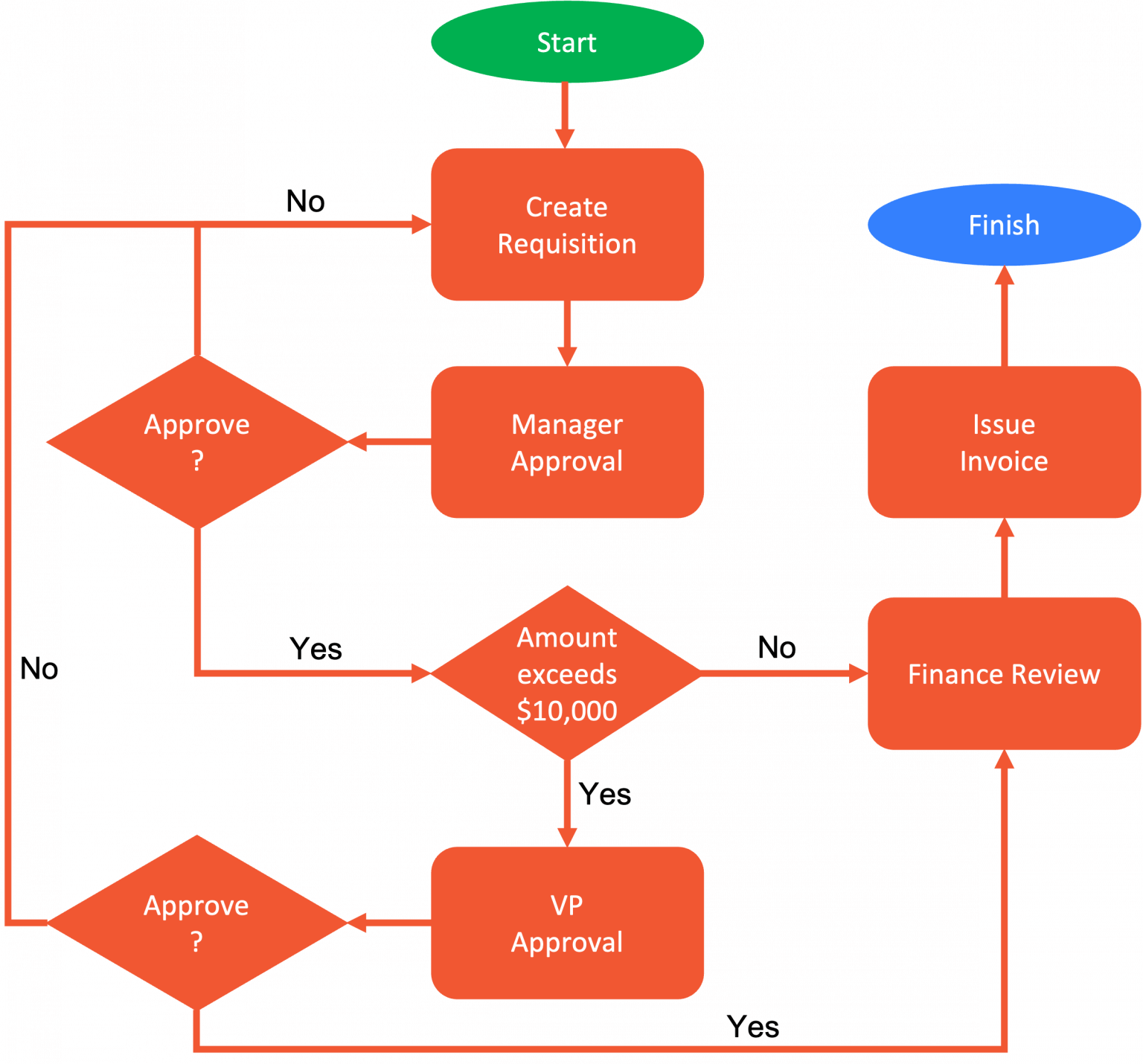
These are just a few examples. However, there’s a good chance that your company relies on dozens or even hundreds of workflows to get work done.
Workflow software like frevvo enables you to keep your workflows in one place, making them easily accessible when you need them most.
It Improves Visibility
Before you can automate a process, you need to understand how it works first.
Workflow software allows you to map a workflow in its “as-is” state — how a process looks before you make any changes. This makes it easier to analyze your workflows and identify steps that you can automate.
For example, you might notice that an employee has to constantly track down their manager to approve a purchase order. In this instance, you can add a step to your workflow to automatically route forms to the right approver.
Prefer to see and hear it rather than read about it?
Let us show you how easy it is.
It Acts as a Single Source of Truth
70% of automation initiatives are held back by data silos — a depository of data inaccessible to certain areas of an organization.
Making informed decisions depends on having the latest data. Because of this, the decision-making process can be stalled when data exists in silos. If someone needs information, they’d have to manually log in to different systems to retrieve it.
Workflow software can help your automation initiatives by connecting your data sources and creating a single source of truth, giving your employees a more unified view of your data.
Having connected data sources also means that you won’t have to copy data back and forth between different applications, which is time-consuming and prone to errors.
It Provides Real-Time Data
Not all automation initiatives are successful.
Whether you’re leveraging automation to reduce data entry, update customer records, or even onboard new hires, you need a way to determine that your efforts are working as intended. A failed implementation can prove costly in the long run.
Workflow software provides real-time data, allowing you to track and measure the impact of your automation initiatives. These insights can prove especially valuable as they can help you determine what’s working and adjust what’s not.
When Should You Consider Automation Initiatives?
If any of the following are becoming more commonplace, then you’ll want to implement workflow software sooner rather than later.
Your Team Spends Hours Each Week on Manual Tasks
Consider a common scenario: a new position just became available, leaving it up to HR to manage the hiring process and sort through hundreds of applications.
Applications are then forwarded to a department head, and promising candidates are called in for interviews before an offer is finally extended. It’s a lengthy process that can consist of dozens of emails, countless printouts, and numerous back and forth calls to HR.
When you consider just how much manual work is involved, it’s no surprise that 53% of employees estimate they can save up to two hours a day with automation.
So, turn to automation. Not only do electronic forms make it easier to collect information, but you can connect them to automated workflows.
Your Team Has a Hard Time Tracking Their Tasks
90% of employees are frequently burdened with monotonous and repetitive tasks.
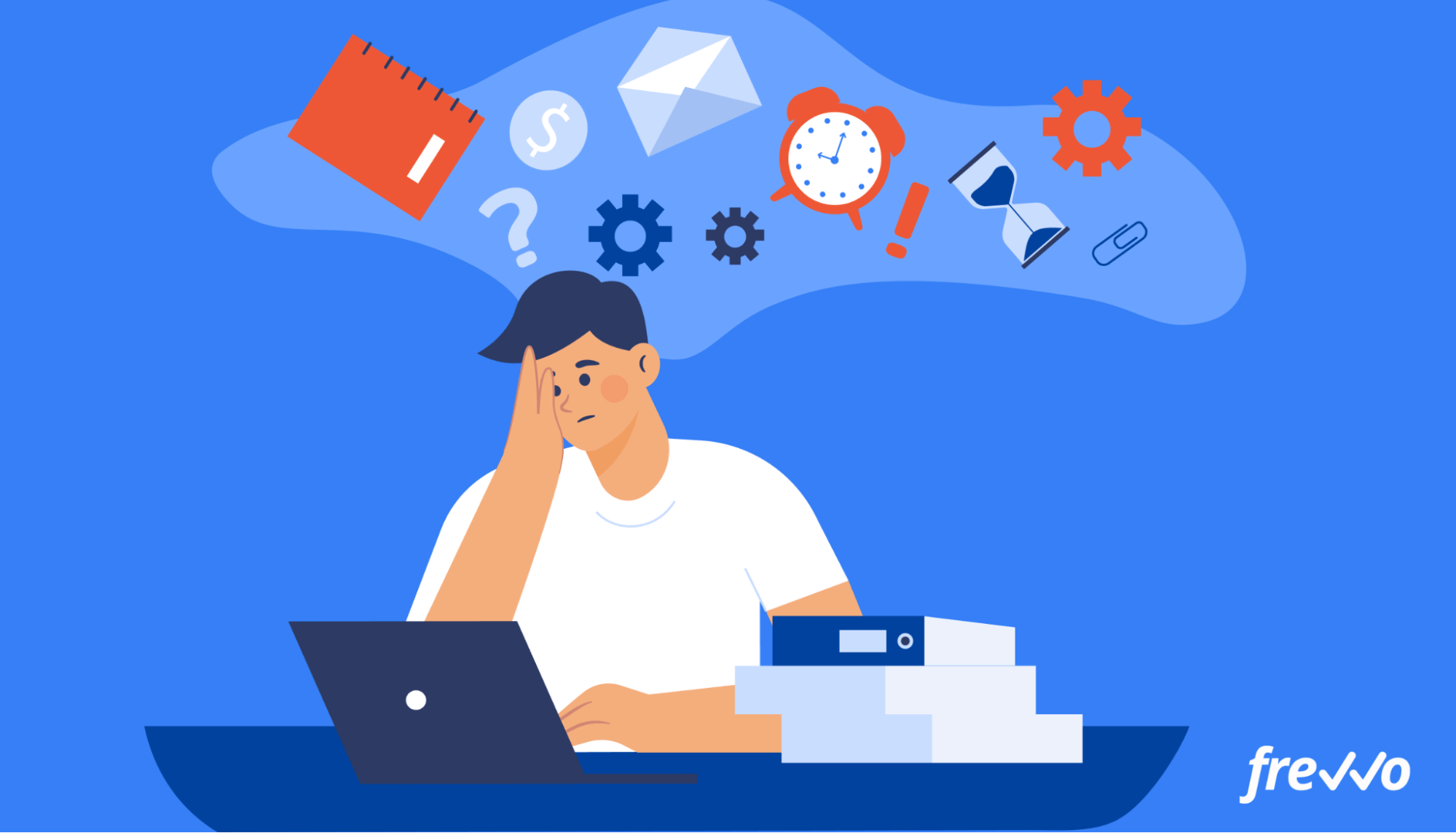
When employees are stuck with manual tasks like data entry, they have less time to focus on the skill-based work they’re hired to do.
Workflow software can free up your team to focus on more important tasks. Examples include using automation to reduce data entry and update records.
Forms Are Frequently Lost or Held Up Due to Slow Approvals
Handling paper forms can be problematic. They can go missing or get lost entirely while they’re being delivered to an approver. When this happens, you’ll have to recreate the document and start the process over.
This was a problem that Activ8 was dealing with.
Before switching to frevvo, its sales team would fill out a paper form in a customer’s home and mail it to the office for processing. However, missing forms and data entry mistakes would frequently slow this process down.
After digitizing its forms and connecting them to an automated workflow, Activ8 no longer has to deal with lost paperwork and data entry mistakes. It can now assess solar readiness and even process customer payments without having to wait for lengthy approvals.
Your Team Is Constantly Switching Between Different Systems
There are applications for practically every business function. However, when your team is frequently jumping between different apps, they’re also wasting valuable time.
One example is matching invoices against purchase orders to verify their authenticity and identify any discrepancies. Performing these steps involves logging into multiple systems, but it can easily take hours depending on how many invoices you need to verify.
With workflow software, you can connect your forms to your accounting system to perform this matching automatically and save your accounts payable team a great deal of time.
You’re Facing Compliance Issues
Finally, another reason to adopt workflow software is if you’re facing compliance issues.
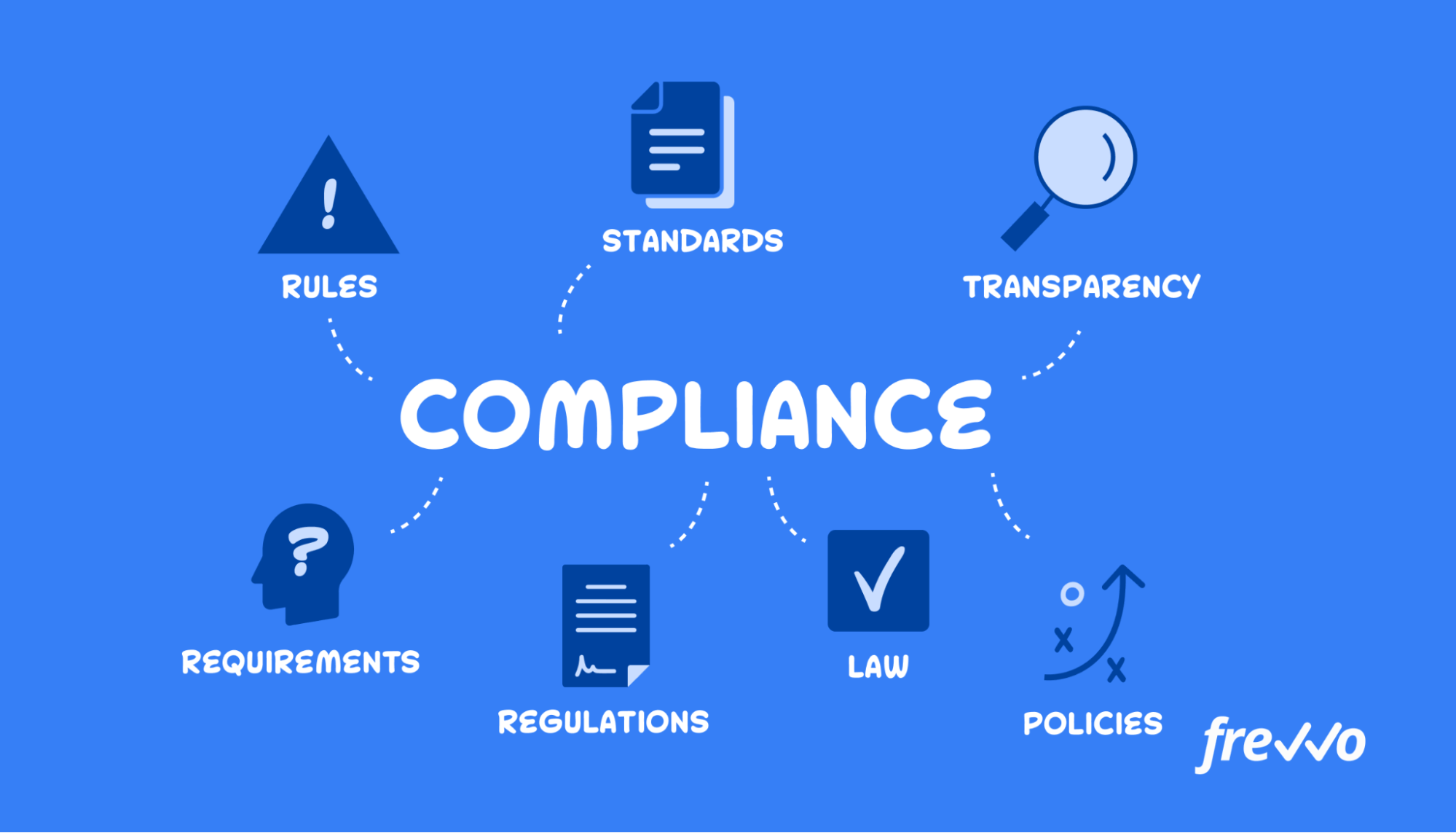
Just consider the expense approval process. Employees are entitled to reimbursement when they make company-related expenses.
However, ensuring compliance with your expense claim policy isn’t always easy. Expenses that aren’t covered can slip through the cracks if your finance team is reviewing each claim manually.
Automation initiatives can help you address compliance issues. For example, you can create forms that connect to your accounting system and flag any discrepancies for review. You can even require that employees submit receipts for each expense.
If your company continues to encounter the scenarios described above, then it’s time to start exploring automation initiatives.
Automation Initiatives You Can Start Today
There’s a reason why 93% of business decision-makers plan to extend the use of automation across their company — it can improve productivity, reduce repetitive tasks, and lower costs.
Leveraging automation software can have the same positive impacts on your company. But where do you even start?
Here we’ll look at a few automation initiatives that you can get started with using frevvo.
Create Digital Signature Workflows
Obtaining signatures on paper forms can take days or even weeks. If you’re still relying on paper forms, one of the first automation initiatives you should tackle is to create dynamic forms.
With frevvo’s drag-and-drop form builder, you can easily design and customize electronic forms without any coding.
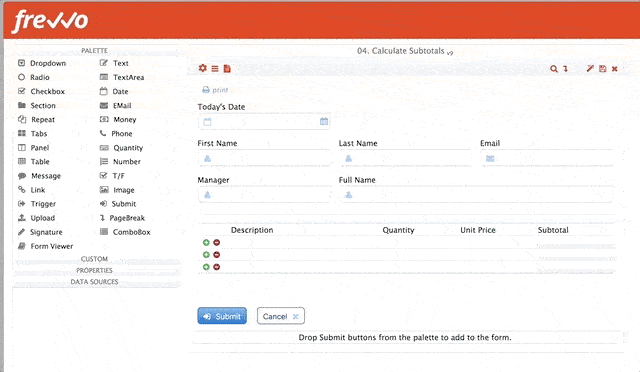
You can also position a signature control anywhere in your form, so you can collect wet and digital signatures from any device.
Forms rarely live in isolation. They’re typically part of larger workflows that consist of people, data, and business systems.
With frevvo, you can connect your forms to a document approval workflow, define who they need to reach, and notify approvers that a form requires their signature.
Validate Form Data Automatically
Few things are as frustrating as having to send a form back because it contains missing or invalid data. This wastes valuable time and slows down key processes.
While electronic forms enable you to capture data faster, they’re still prone to data entry errors like incorrect formats and missing values.
Business rules enable you to add dynamic behavior to your forms. For example, you can specify custom formats for certain fields and display errors if the data doesn’t fit the requirements.
Here’s an example of what that looks like:
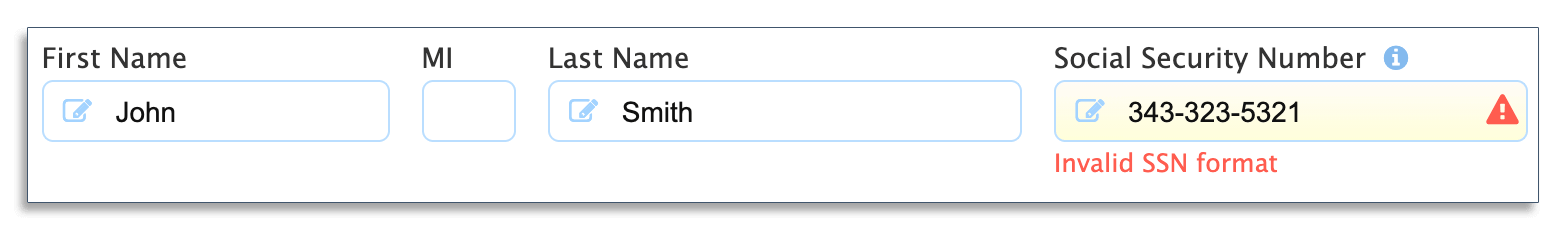
It’s a simple yet highly effective way to prevent simple errors from slowing a process down.
Pre-Populate Form Fields
Employees waste time when they have to manually fill out the same forms over and over. The next automation initiative you can undertake is to automate manual data entry.
With frevvo’s connectors, you can seamlessly connect your forms to external systems like SQL databases, Google Sheets, or any cloud service that you use. Once connected, you can have your forms automatically pull in data from any source.
Here’s an example of a purchase order that automatically pulls in customer data:
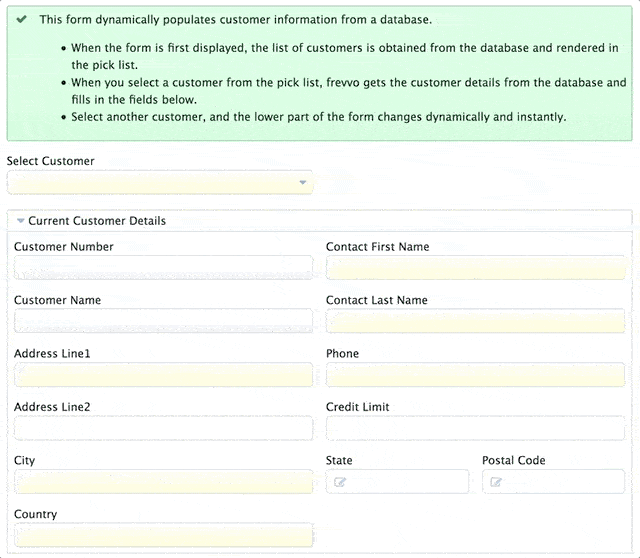
Pre-populating fields greatly cuts down on manual data entry. It also helps minimize the risk of human errors (e.g., typing a “0” instead of a “9”).
Connect Workflows to External Databases
Instead of switching back and forth between different systems, you can connect your workflows to the applications and databases that your company already uses.
For example, you can connect an employee onboarding workflow to your HR system. When new hires fill out and submit their onboarding forms, their information will automatically show up in your HR system. It’s more efficient than copying and pasting data from one source to another.
Streamline Approvals With Dynamic Routing
Some forms require multiple approvers before they can be processed. But routing documents manually is slow and cumbersome.
With frevvo, you can streamline approvals and seamlessly move electronic forms from one person to the next. There’s no coding required when you use the workflow builder.
Here’s an example of an expense claim workflow:
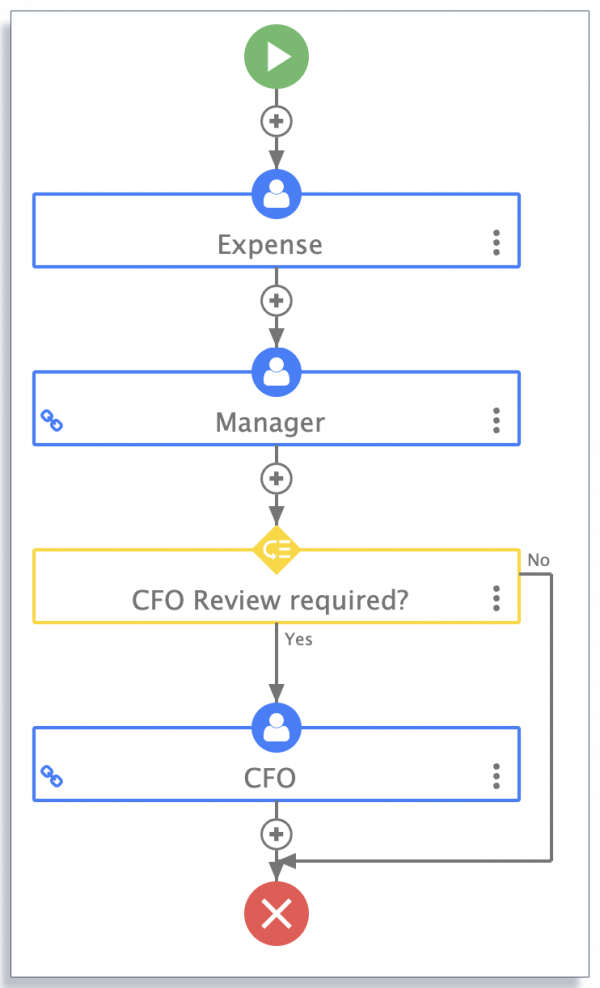
You can also incorporate dynamic routing into your workflows. For example, you can add a rule that routes expense claims to a department head if it’s over a certain value.
There’s no shortage of automation initiatives that you can implement. But the ones detailed above offer a great starting point.
Best Practices to Help Your Automation Initiatives Succeed
Automation can be a complete game-changer, but making the transition isn’t easy. 88% of IT decision-makers reported at least one challenge with a process automation project.
Follow these best practices if you want to succeed with your automation initiatives.
1. Make Automation a Priority
72% of organizations that reported success with automation say that making automation a strategic priority was one of the most important factors.
Don’t let automation projects take a backseat. Get buy-in from your entire team and have managers set a positive example by leveraging automation in their daily work.
2. Establish Clear Goals
It’s essential that you track and measure your results. But first, you’ll need to establish clear goals. This will help you plan your automation initiatives and keep your team on track.
3. Use the Right Automation Tools
For any automation initiative to succeed, you need the right tools. Choose a tool that can help you scale your automation efforts. It should include essential features like a no-code interface, a visual form builder, real-time tracking, built-in mobility, and third-party integrations.
4. Pick an Appropriate Process
Don’t overwhelm yourself by automating all your processes at once. Start with “lightweight” processes like travel requests before moving on to more critical ones.
5. Provide Employee Training
Automation initiatives will undoubtedly bring about new changes to your team’s workflow. Make sure to define the roles and responsibilities for the stakeholders involved in the process, and provide adequate training to help your team become well-versed with the software.
Conclusion
Whether you’re onboarding new hires, preparing purchase orders, or approving travel requests, there’s no reason to continue losing valuable time to repetitive tasks.
Workflow software like frevvo can help you manage and advance your automation initiatives. The platform features a fully visual interface, so there’s no coding required.


