Companies face fierce competition when it comes to attracting and retaining top talent.
The average millennial stays at a job for 6-12 months, 10-20 times shorter than Baby Boomers and Gen Xers did. Considering that millennials make up some 75% of the workforce, it’s important to understand what millennials want from work and what they expect from their employers. Some 55% of millennials don’t feel fully engaged at work, and perhaps as a result, around 60% say they’re open to a better job opportunity, should one present itself.
While many businesses invest in modern office spaces and offer attractive perks like in-house baristas, free-beer Fridays and unlimited paid time off, they often neglect the internal processes that really shape company culture and impact employee turnover. Onboarding is one of these processes.
For most people, starting a new job is an exciting time. In the course of their research and the interview process, they’ve been won over by the company’s messaging and purpose, and most new hires start out eager to find their feet and prove their worth and integrate into the team as quickly as possible. Instead, they often spend their first days at a new job isolated and mired in paperwork.
In this digital age, onboarding should be about more than getting a bunch of forms filled out. When done strategically, digital employee onboarding can be a valuable tool to instill loyalty in new employees by making them feel valued and engaged from the word go. By digitizing as much of the traditional employee onboarding process as possible and embracing onboarding prior to their start date, you create the opportunity to focus on human engagement during your new hire’s first days instead.
Onboarding and the Digital Workplace
Much of today’s onboarding is sorely outdated and remains overwhelmingly analog, in spite of the fact that many workplaces are digital-first, distributed or even fully remote. Given the ease with which businesses manage to onboard customers digitally, it’s somewhat surprising that many “modern” organizations still struggle to implement smart, automated onboarding processes that put their employees first. Archaic examples of onboarding processes not only undermine top talent’s expectations but reflect poorly on an organization’s culture.
Current Onboarding Is Broken
Most companies take a fairly passive approach to onboarding, prioritizing tasks like completing the paperwork necessary for compliance and admin tasks such as IT setup.
The information overload of starting a new job can be overwhelming. Here are just a few of the things new hires need to get up to speed on:
- Names and roles of team members
- Company policies
- Company benefits information
- Workflows and processes
- Tech stack and work tools
- Their specific role and responsibilities
- Training
- Intra-office power dynamics
New hires are bombarded with so much information in the first week, it’s almost impossible for them to remember all of it.
Good onboarding familiarizes the new hire with the company’s mission and vision, instilling company values and culture. Perhaps more importantly, but sadly often overlooked, onboarding should help the new hire to fully understand their role and where they fit into the bigger picture, as well as set clear objectives and explain how and when success will be measured.
All too often, new hires are not given sufficient guidance and are largely left to their own devices. When nobody checks in to see whether they’re doing good work or need assistance, they can feel unsupported and unrecognized. Not only that, it can be difficult for them – and you – to know whether or not they’re meeting your expectations.
Bad Onboarding = High Turnover
Research has shown that employees are far more likely to leave a company if they had a bad onboarding experience. After you spent so much time and money finding and wooing your new hires, it would be a terrible waste to let them feel like you don’t care about their wellbeing and performance, especially since this situation is so easy to avoid with some basic planning and HR automation.
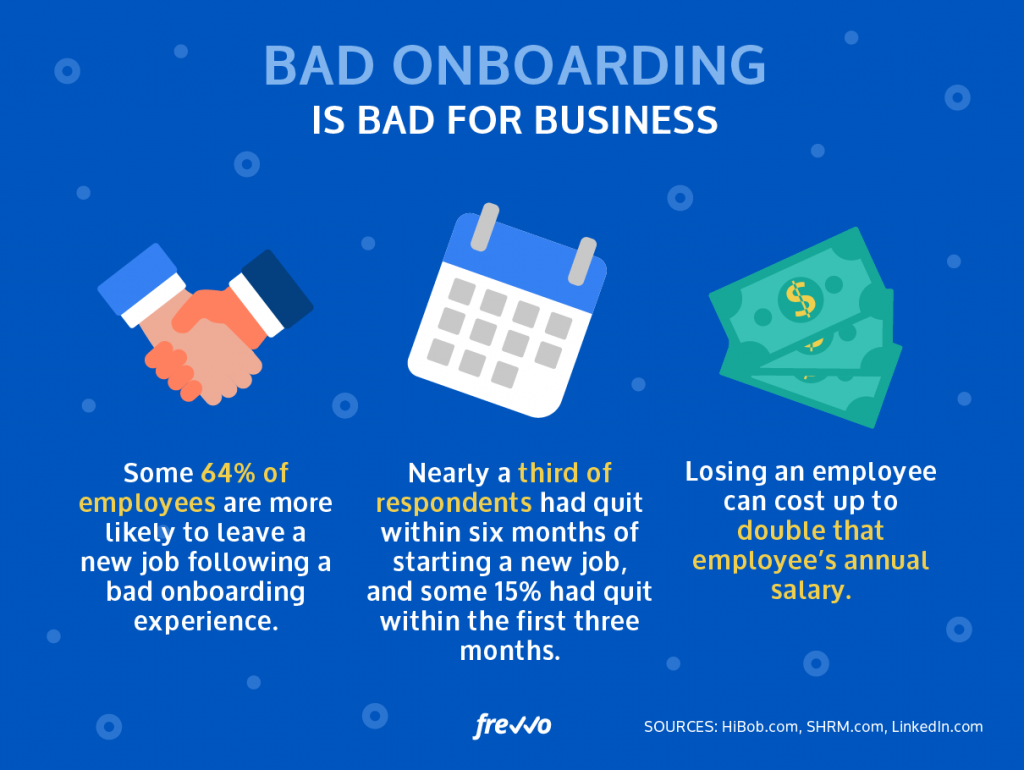
Onboarding is only the beginning. Employees should always feel that they have the opportunity to learn and grow to advance their careers. If they can’t do it at your company, they’ll leave to do it somewhere else.
Imagine your new hire going home at the end of their first day at your company. What story will they tell their loved ones about how their first day went? Give them a first day worth remembering.
It’s time to give onboarding an upgrade.
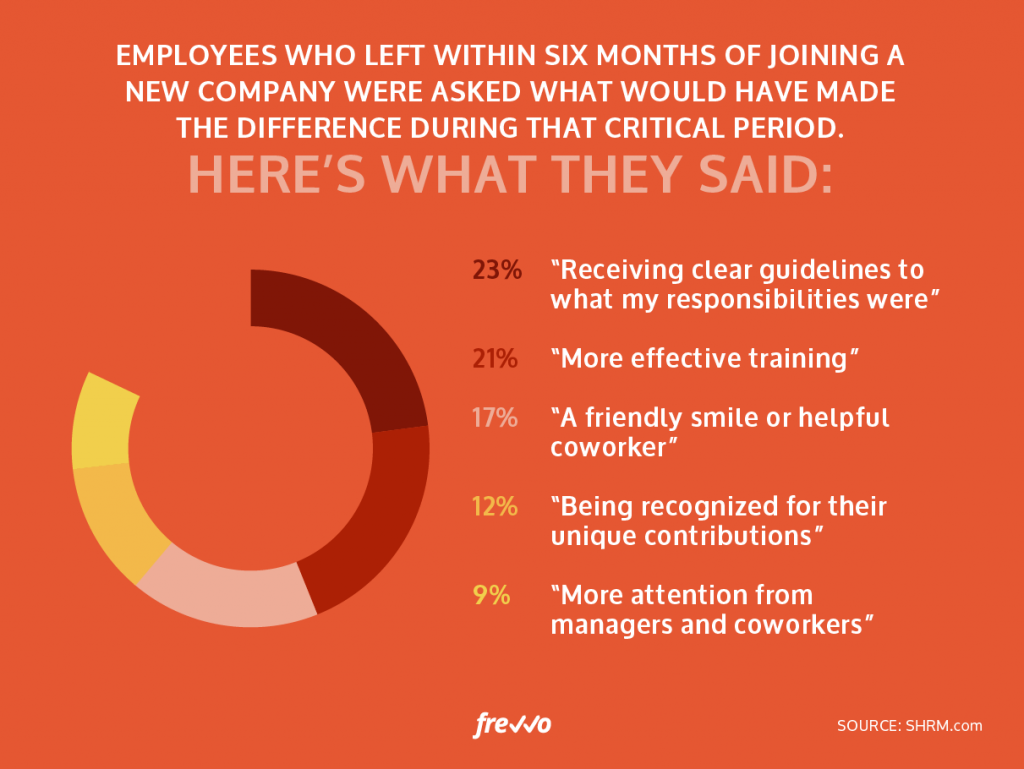
Bad Onboarding: An Example
Imagine that you’re a newly recruited faculty member joining a prestigious higher education institute or college. You’re excited to start teaching and do interesting research. However, on your first day, the receptionist doesn’t seem to know who you are.
The head of department isn’t on hand to welcome you – it seems there was a scheduling mix up and everyone thought you were starting next week. Your office isn’t ready, so the receptionist parks you in the staff room with a pile of documents to complete and a stack of departmental handbooks to read while she scrambles to get everything organized.
You start reading and it’s immediately evident that the materials are outdated. You spend most of your first day by yourself, doing paperwork and noting down questions, hoping you’ll have the opportunity to ask someone about them, but you’re unsure who to ask which questions.
Around 16h00, your reading is interrupted by a staff meeting you weren’t told about, and you awkwardly introduce yourself to your new colleagues. You sit through the meeting and desperately try to follow what’s going on, but it’s difficult because you don’t know who’s who.
You wonder whether this is the right moment to ask those questions you have about the curriculum and the recently implemented elearning component, but decide to ask the receptionist who you should approach to set a meeting about that.
After the meeting, everyone leaves as quickly as possible and you find yourself heading home, hoping that tomorrow will be better.
Better Onboarding
At 83% of the best-performing companies, onboarding begins before the new hire’s first day. This way, instead of the new employee being met by a pile of paperwork on their first day, they’re sent all the forms they need to complete in advance and they can sign these documents using a digital signature.
They can even be granted access to an employee portal, where they might find personalized onboarding content waiting, such as their orientation plan, employee handbook, and a note from their manager.
Other useful content could include information such as an employee directory, an introduction to their mentor, an invitation to a welcoming lunch, and useful tips about the office location (where to park, good places to grab lunch, etc.).
Before you begin, make sure that you have answers to the following questions for each new hire:
- When does onboarding begin?
- How long will it continue?
- Which steps will be present in all employee onboarding, and which steps will be tailored depending on their department and role?
- What does the new hire need to know?
- Who will be responsible for which parts of the onboarding?
- Who can they ask questions about what?
- What goals do you want to set for/with them?
- How will you measure onboarding success?
- At which points will you check in with the new hire to see how they’re adjusting, review their performance and align their goals?
Once you have the answers to these questions, you can start designing a more effective onboarding process that focuses on promoting employee success and fostering company loyalty instead of putting all the emphasis on compliance.
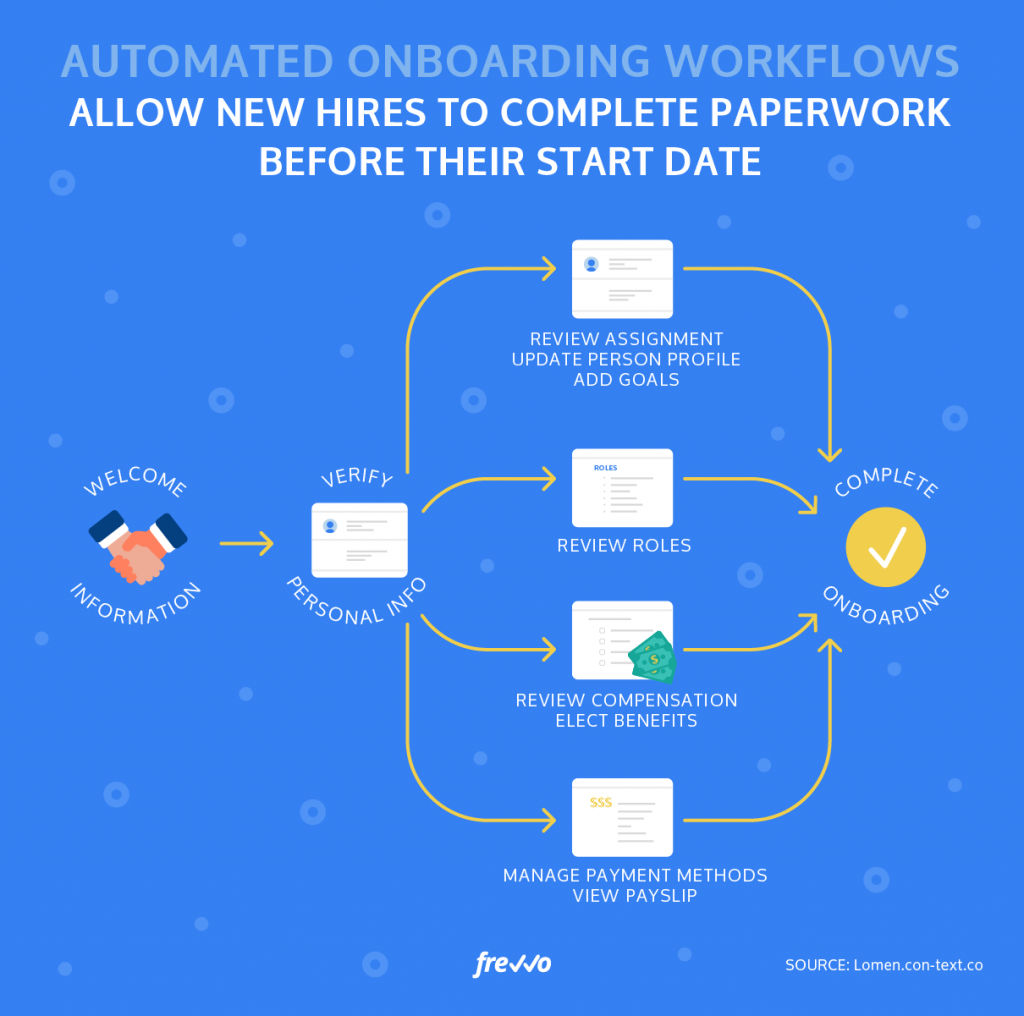
Tips for Effective Onboarding Processes
Hit the Ground Running
Decrease new hires’ time to productivity through more efficient processes. Early onboarding removes the admin burden and allows the new hire to engage more fully with activities that integrate them into the culture and the actual work.
Ensure timely completion of forms and facilitate digital signing. You can easily send all the necessary documents prior to a new hire’s starting date and send automated reminders to ensure that their documents are completed before they start.
Make it Personal
Instead of isolating your new hire with a stack of paperwork in their first days, design engagement activities to help get them up to speed.
Make It Digital
Digital content such as onboarding videos, quizzes, and other interactive activities can be immensely useful for onboarding and allows your new hire to get started before their first day. You could include a dashboard that tracks all the tasks to be completed, including forms like W-4, I-9, employee information, contract, non-compete form, non-disclosure agreements, payroll, benefits, 90-day goal sheets, etc.
Facilitate Integration
Make it easier for new employees to discover company culture and socialize with coworkers by getting them set up on company communication tools as soon as possible.
Show Care
Make new hires feel welcome through small thoughtful gestures such as welcoming them with a small gift such as flowers or a company sweatshirt – and don’t forget to celebrate milestones such as work anniversaries.
Manage Change
Be sure to talk to the rest of the team about your hiring decisions. Keep the existing team informed about the new role, responsibilities, and hierarchies to prevent resentment, particularly with regard to team members with closely related work.
Automate It
When onboarding processes are overly reliant on human intervention, it’s easy for steps to get forgotten. Whether it’s a missing document or a skipped training module, mistakes in the onboarding process can have serious repercussions.
Designing a Digitally-Driven Onboarding Process
In our increasingly digital world, people have come to expect seamless digital experiences that simplify their lives. Onboarding should be no different. With the technology available to allow us to automate entire workflows for greater efficiency, it’s surprising that this is still such an analog process for so many companies.
1. Do Your Research
Audit your existing new hire onboarding practices to identify areas where you can improve the onboarding process. Speak to recent hires about their onboarding experience to find out what worked as well as where the gaps were.
2. Make a Plan
Now that you have a better idea of the current state of your onboarding processes, decide what you would like your onboarding process to achieve, and what needs to happen for it to get there.
3. Map Your Processes
Make a list of all of the steps involved in onboarding new hires. First focus on the standard onboarding that all new hires receive (HR and IT setup, furniture and supplies provisioning, company culture, security enrolment, etc.), before making additional lists for each role (role-specific training, meetings, etc.).
Next, identify which of these steps can be completed prior to the new hire’s first day, and create a schedule for the other steps. Try to stagger training in a manageable flow and plan in activities to break it up a bit. Your new employee will retain much more information if they’re not overwhelmed.
Next, create a flow diagram using all of these steps, including all of the tasks that need to be completed prior to the employee’s arrival.
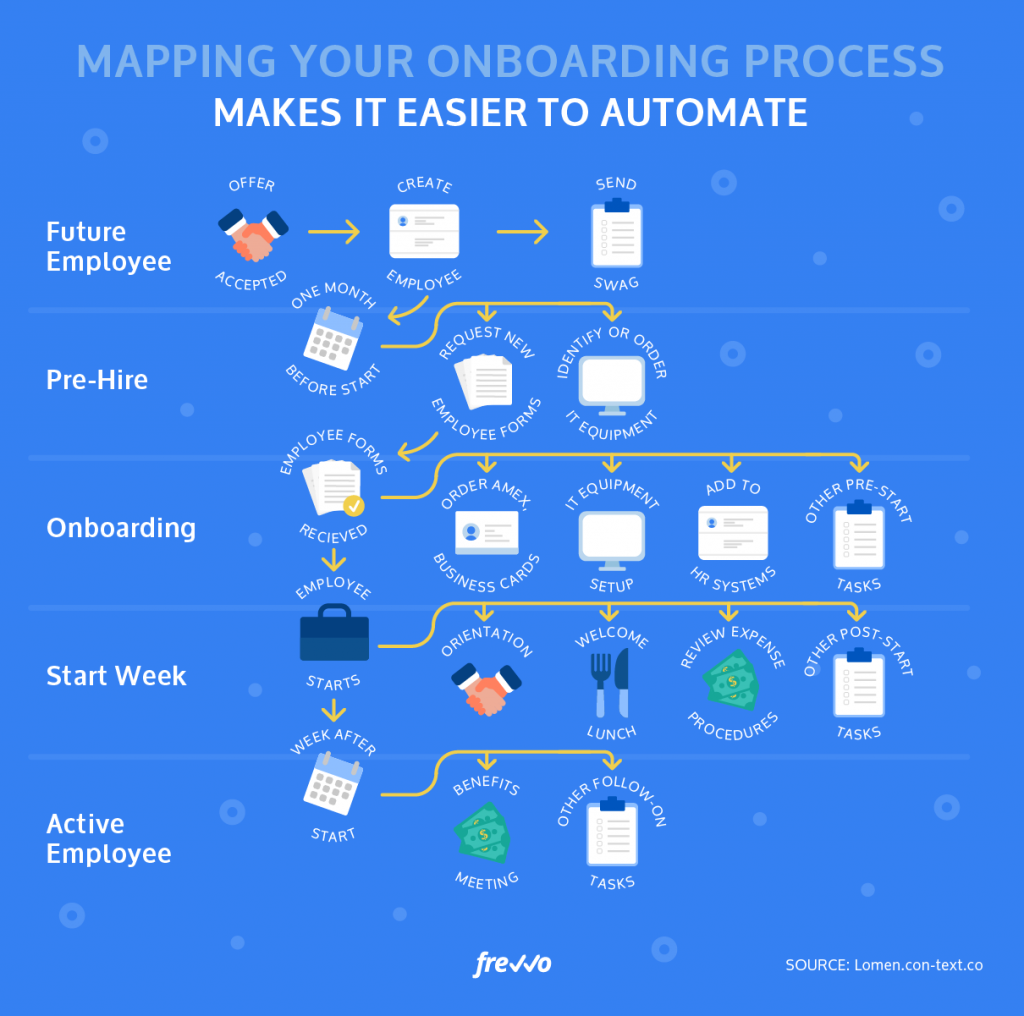
4. Automate Your Onboarding Workflows
Once you have a flow diagram that maps out every step involved, you can automate much of the admin involved in onboarding, to create a standard, consistent onboarding process that runs like clockwork. Set up automated reminders for each step in the process to ensure that no step is left out.
Using intuitive, visual HR workflow software like frevvo’s, you can set up automated notifications to ensure that steps are completed in a timely manner. But most importantly, you design your own forms with its no-code dynamic form builder and automatically route forms and tasks to the next person as the previous task is completed, ensuring a smooth and efficient process.
You can also set up rules that allow you to make certain steps conditional on the completion of others, or create conditions under which the workflow changes to include different steps (specific documents, training modules, lunch with a specific team member, introductory meetings, etc.) according to the individual’s department or role.
Try frevvo’s employee onboarding software free for 30 days to see how easy it can be to create an onboarding process fit for the digital age.

