The modern workplace is changing. Employees are no longer bound to physical workspaces or even to traditional schedules to work efficiently.
Companies like Microsoft are now embracing hybrid working models — a structure that gives employees the option to work in the office or remotely.
But these changes also present several challenges, namely that organizations must ensure that their distributed workforce has the right tools to communicate.
Using enterprise collaboration software can help.
In this article, we’ll explain what enterprise collaboration is and why it’s important. We’ll also look at the different types of software available and provide recommendations.
Click the links below to jump ahead:
- What Is Enterprise Collaboration?
- What Are the Benefits of Enterprise Collaboration?
- Types of Enterprise Collaboration Software
- How to Get Started With Enterprise Collaboration
What Is Enterprise Collaboration?
Enterprise collaboration is a system of communication that makes it easier for employees to work together on key projects — even if they’re not in the same office.
The global pandemic accelerated existing trends in remote work, as companies had to give their employees more flexible options.
But something interesting happened.
Even with unplanned closures, 94% of employers say that productivity has remained the same or even improved with employees working remotely. Other studies have also found that working remotely has positively impacted productivity.
Of course, offering flexible work options isn’t without its challenges, as details can fall through the cracks without the right tools.
Prefer to see and hear it rather than read about it?
Let us show you how easy it is.
The goal of enterprise collaboration is to facilitate communication and collaboration. It helps remote employees work together on projects even from different geographic locations.
Technologies include software for instant messaging, video conferencing, storing and sharing documents, creating automated workflows, and more. These systems provide collaborative workspaces that distributed teams can use to accomplish their tasks.
What Are the Benefits of Enterprise Collaboration?
Enterprise collaboration systems are becoming more important as modern workspaces grow increasingly complex.
Here’s how these systems can benefit your company.
Improves Productivity
Nothing hurts productivity more than wasting hours trying to find the information you need for your work. An estimated 54% of employees say they spend more time searching for documents than replying to emails.
Enterprise collaboration platforms enable you to centralize your documents. Instead of wasting time searching for the information they need, employees can focus on more productive work.
Collaboration platforms can actually drive a 10% increase in productivity — equating to four hours per 40-hour week.
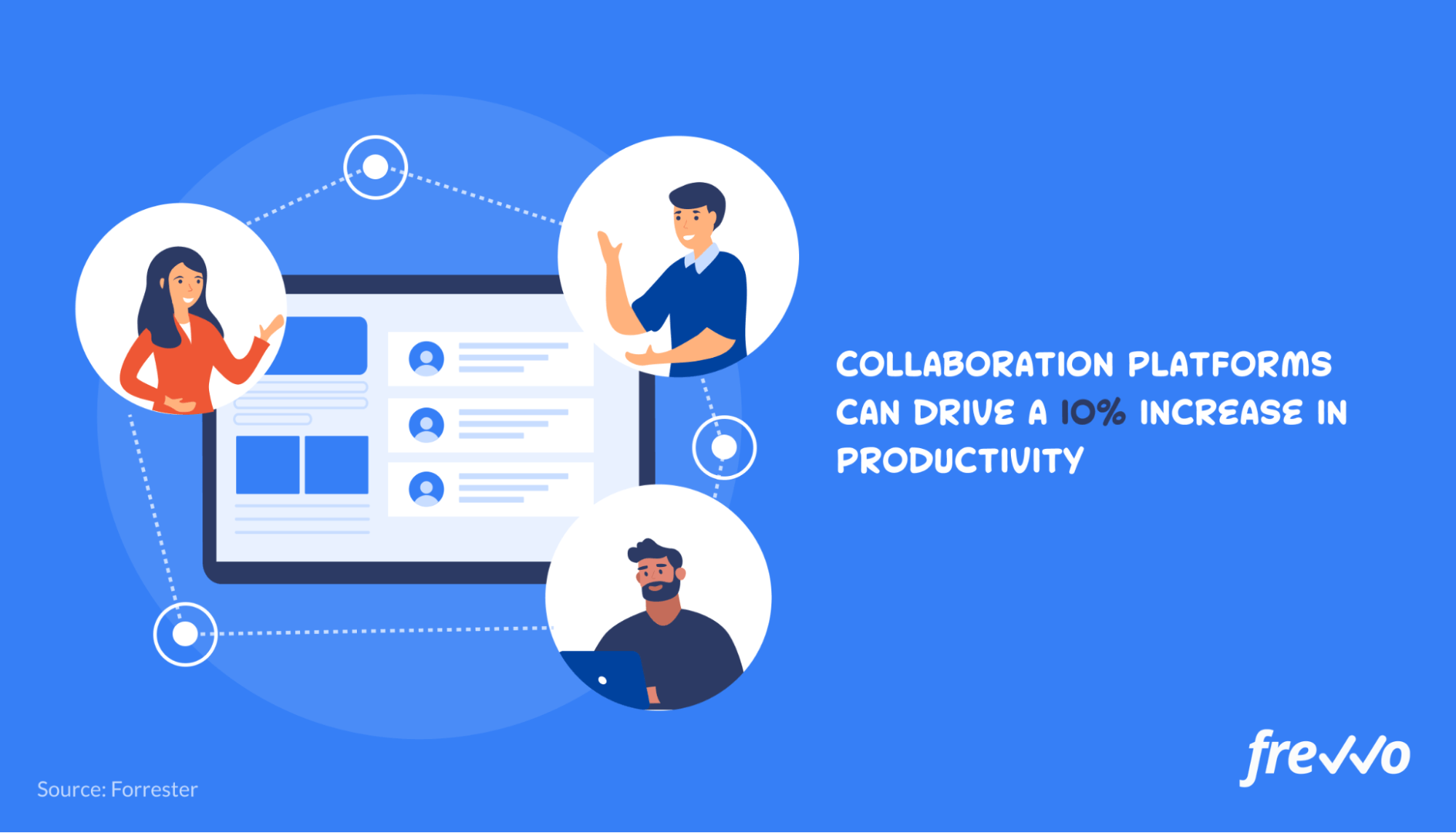
Just imagine what your team could do with four extra hours a week. They could follow up with more prospects, improve their work processes, or brainstorm the next great idea.
Increases Employee Engagement
54% of employees aren’t engaged at work. Performing repetitive and mundane work is one contributing factor to these engagement rates.
Workflow automation software like frevvo limits the amount of time that employees spend on repetitive tasks like manual data entry. By providing employees with the means to focus on more challenging work, you can increase overall engagement.
Enhances Transparency
Enterprise collaboration software drives personal accountability, as it allows employees to track their work and see how their contributions impact a project.
It also enables managers to stay on their team’s work without micromanaging. This helps to create a culture of trust between management and employees.
Improves Communication
The global pandemic created numerous communication challenges.
No longer could you walk down to your co-worker’s desk to clarify certain details. Nor could you leave a sticky note on someone’s desk to follow up on a task.
Enterprise collaboration software helps your team stay connected — something that’s becoming more important as teams increasingly work in different locations and time zones.
Instead of sending a group email and waiting hours (or even longer), you could send a quick message through real-time messaging apps like Slack and get a response much sooner.
Boosts Your Bottom Line
When you provide collaborative workspaces for your employees, they can work more productively and focus on the tasks that improve your bottom line.
That was the case for Activ8.
Activ8 had a process to assess solar readiness for its customers. A salesperson would fill out and mail forms back to the office to determine eligibility. But missing forms and data entry mistakes would slow down this process.
To streamline this process, Active8 used frevvo to create a customer order workflow that sales representatives could complete while using tablets in the field.
Sales representatives can now provide accurate estimates and have customers electronically sign agreements and submit payments on the spot. Activ8 can close sales faster thanks to the customer order workflow.
Types of Enterprise Collaboration Software
Enterprise collaboration encompasses different types of software that facilitate collaboration and promote communication.
Let’s take a closer look.
Instant Messaging
Maintaining open lines of communication is key for any company. But this can be difficult to achieve when you have people working in different locations.
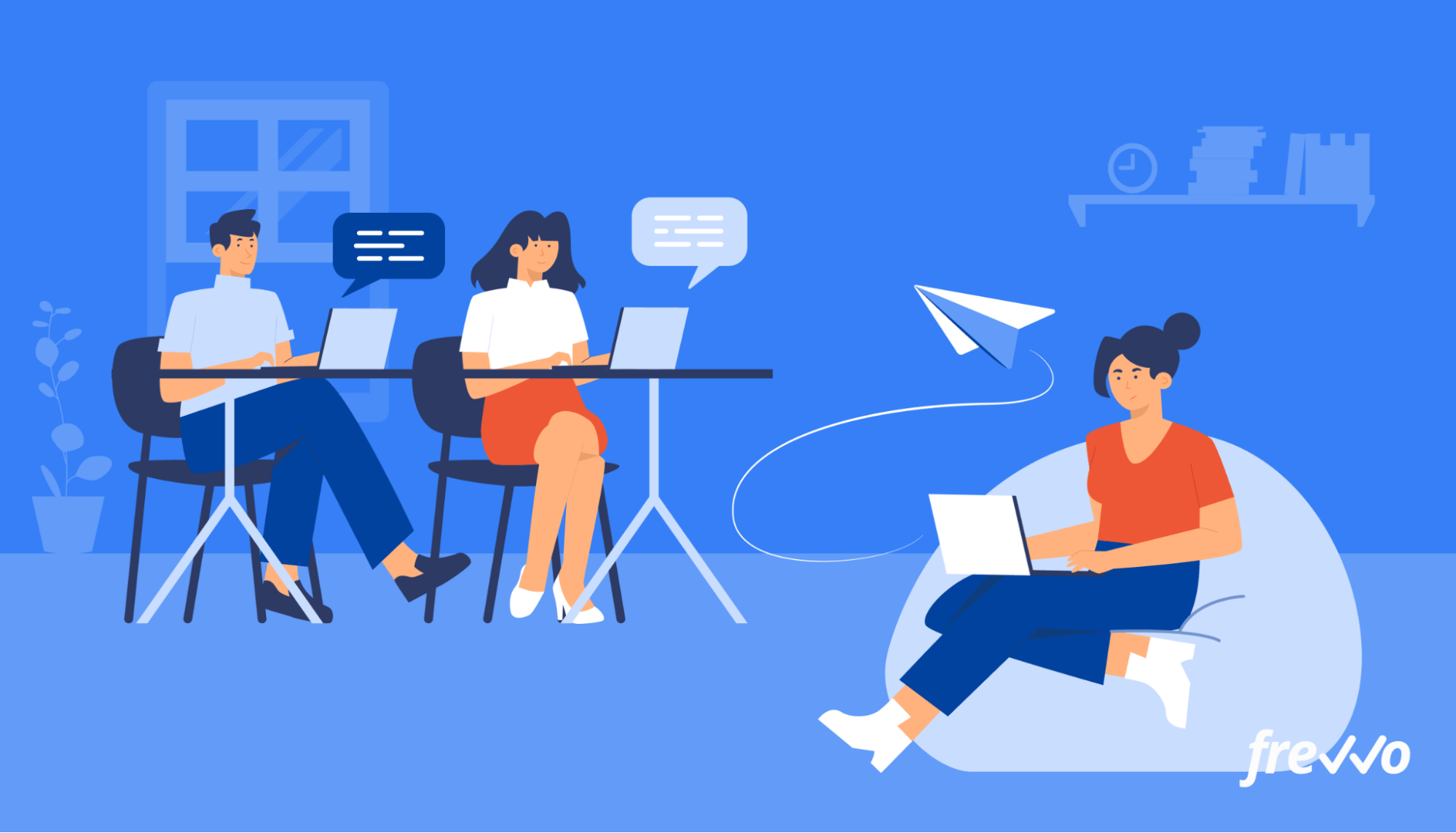
Slack
Slack is an enterprise collaboration software tool that allows remote teams to communicate and collaborate in real-time.
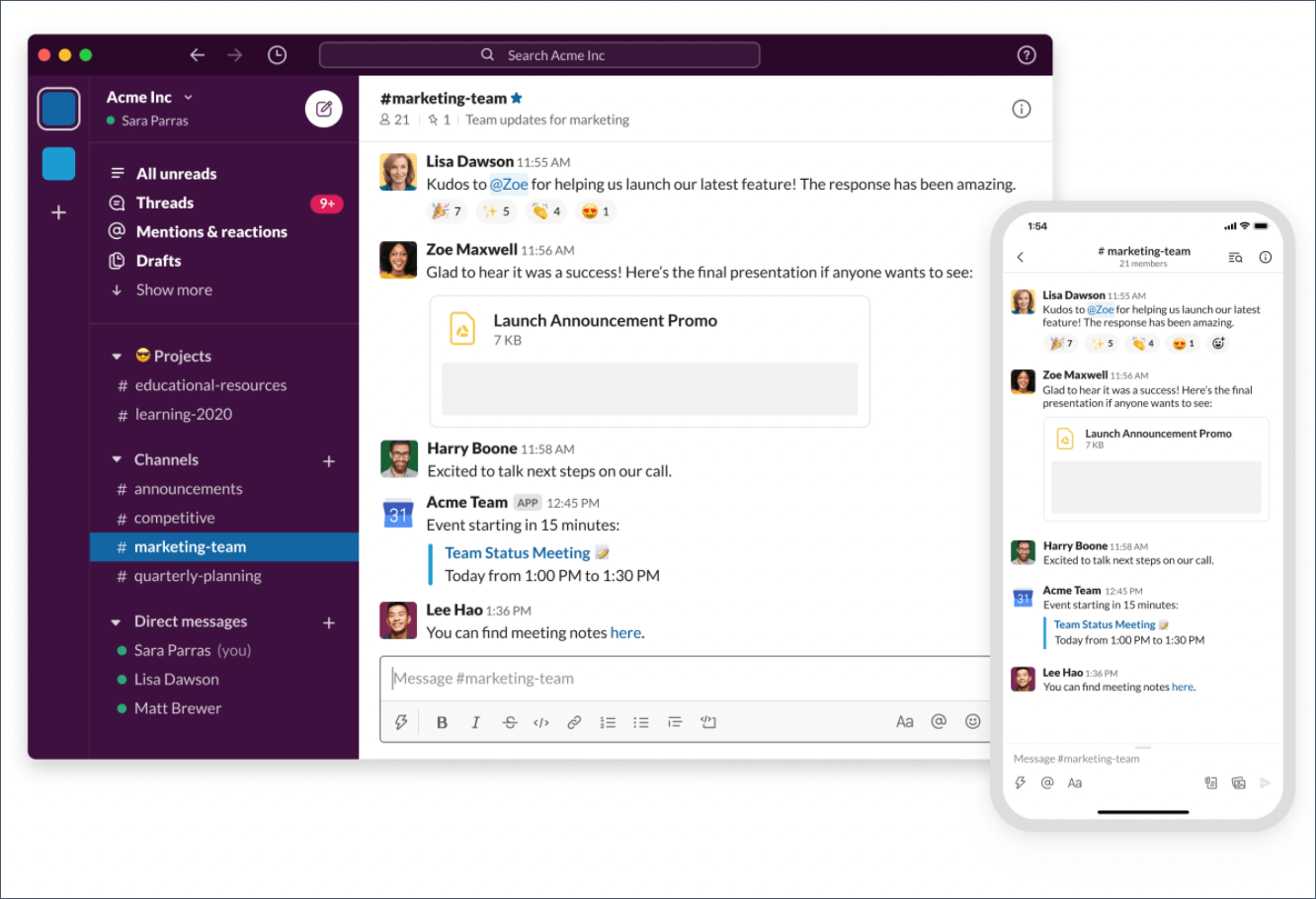
Organizations create workspaces that consist of different “channels” — dedicated spaces that help you organize your work. For example, you can have a channel for the marketing team and another for the IT department.
Of course, you could also create channels for specific projects and topics. This helps you keep information organized in one place.
What makes Slack an attractive enterprise collaboration tool is the integration it offers. You can connect your workspace to third-party apps like Google Drive, Salesforce, Gmail, Outlook, and more.
Slack offers a free plan with unlimited private and public channels. You can even connect up to ten different apps. However, you can only view and search the most recent 10,000 messages.
Virtual Conferencing
Virtual conferencing software has become indispensable, especially during the pandemic as more work shifted online.
Zoom
Zoom is perhaps one of the most popular video conferencing tools. It offers a clean interface and a robust set of features that enable you to hold virtual meetings in real-time.
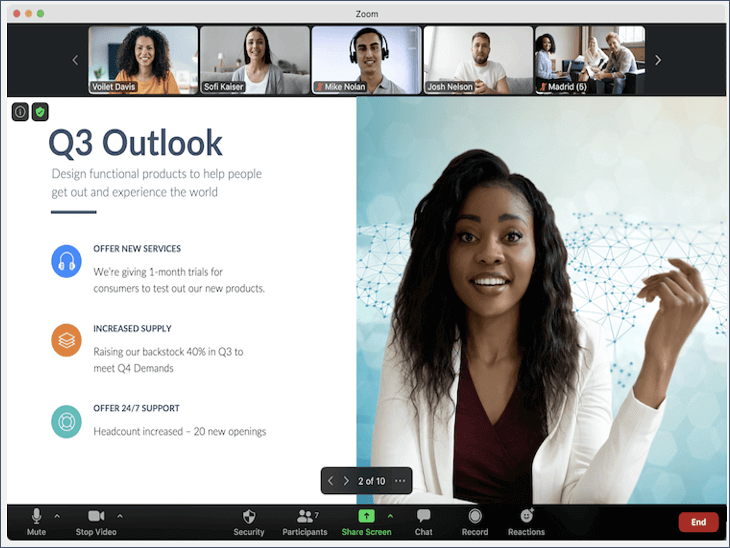
You can start a virtual meeting and send invites via email. Participants can still join a meeting even if they don’t have a Zoom account.
With the free version, you can host meetings with up to 100 people. There’s also no limit to the number of meetings you can hold. You also share your screen with others, draw on a whiteboard, and more.
Project Management
It’s not uncommon for enterprises to work on dozens of projects at a time. However, keeping track of these projects isn’t easy without robust project management software.
Asana
Asana is a flexible project management solution that lets you manage your work and collaborate from a single platform.
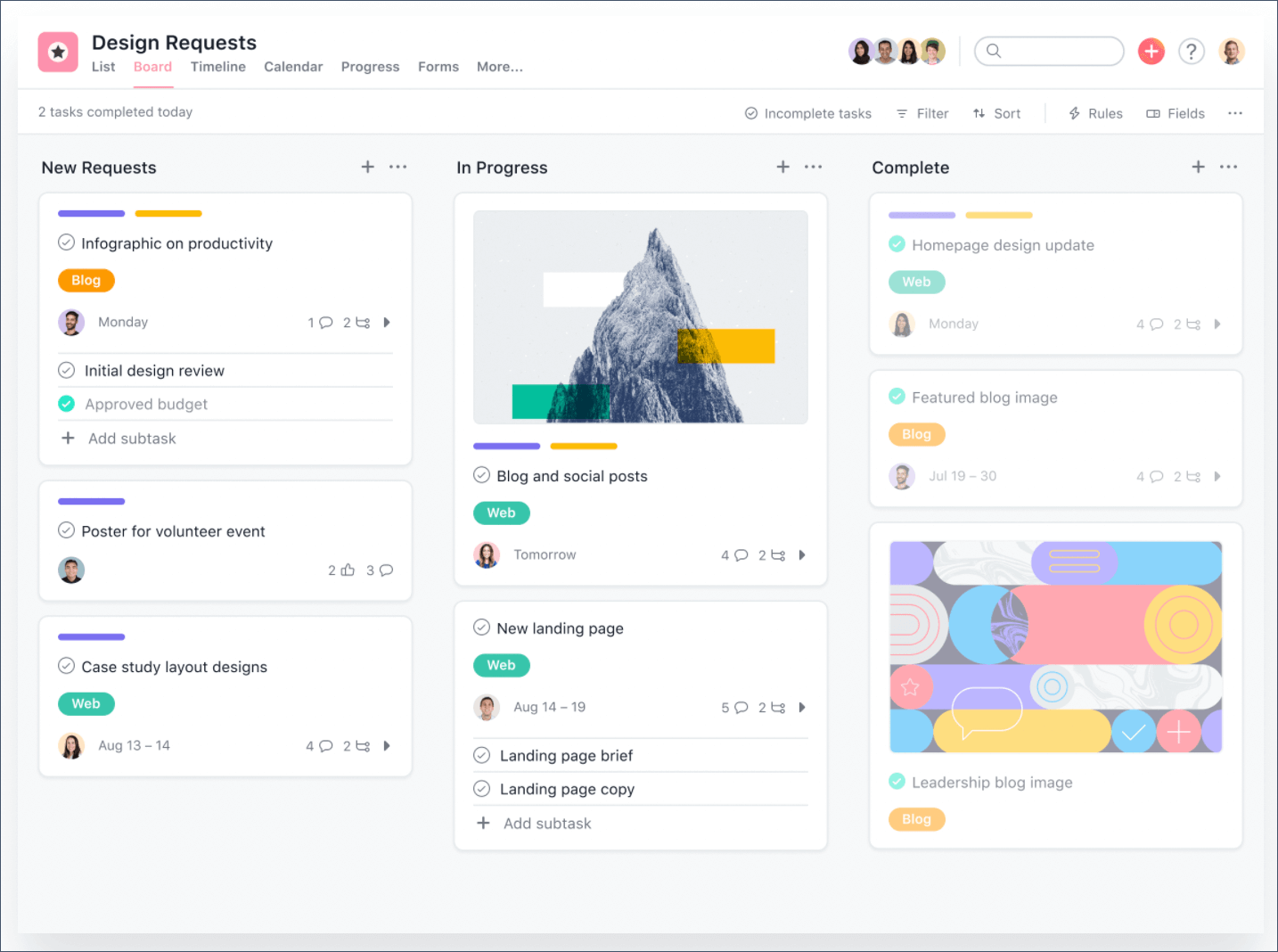
Asana makes it easy to visualize your work and manage your projects. You can choose from different views depending on your preferred working style.
The list view enables you to organize and assign tasks. You can also customize each column, so you can see the most relevant information at a glance.
For longer projects, you’ll find the timeline view helpful. It shows the start and end dates of each task, along with milestones, dependencies, and more.
Asana Enterprise comes packed with extra features like robust security controls, third-party app access, and more. However, you’ll need to contact its sales team to request a quote.
Workflow Automation
Workflow automation is another way to collaborate in the enterprise, as business processes like procurement often span multiple departments.
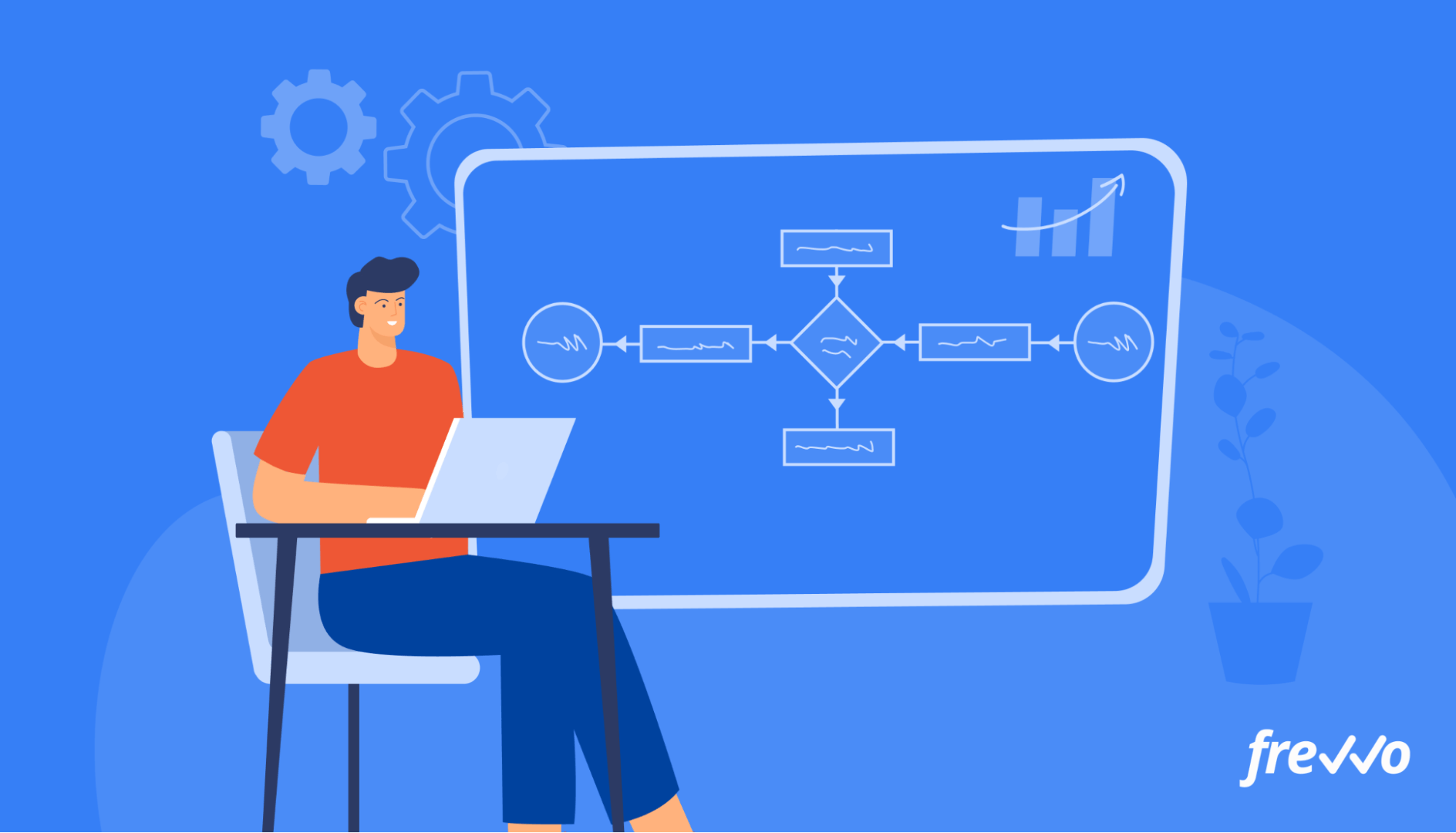
frevvo
frevvo is a robust workflow automation software that lets you create dynamic forms and set up sophisticated workflows for any of your processes — without writing a single code of line.
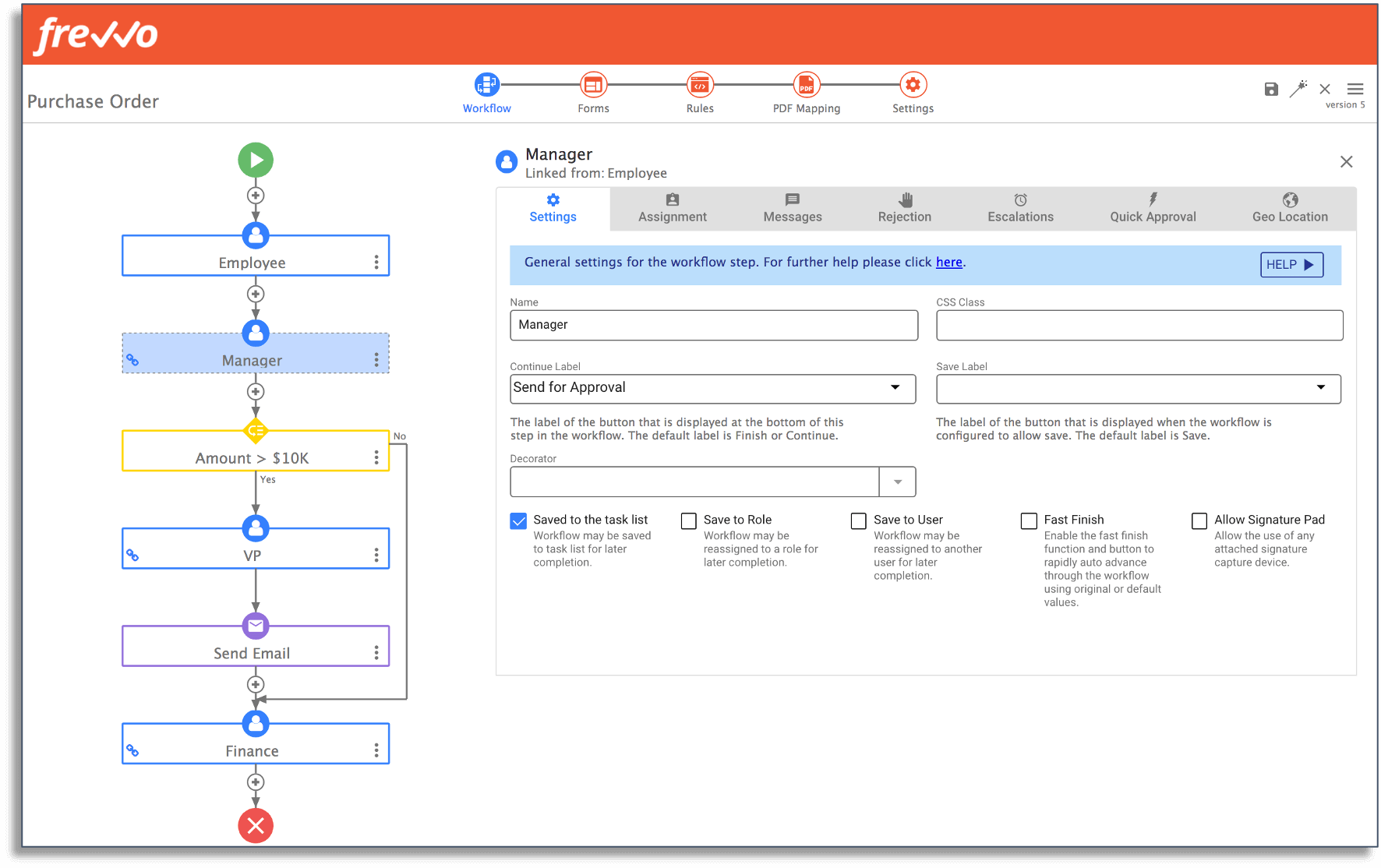
The platform includes an extensive library of templates that allow you to streamline and automate processes like:
Getting started is as simple as installing a template and customizing it to fit your needs. You can also use the no-code platform to create your own workflows from scratch. Each comes with a basic form, dynamic routing, and business rules.
What’s more, you can connect your workflows to SQL databases, Active Directory, and other business systems to read and write data. All forms and workflows are mobile-friendly, so your team can get work done from any device.
Click here to start a free 30-day trial.
File Sharing
Using file-sharing software can help your enterprise centralize its documents, enable faster retrieval, and improve collaboration.
Dropbox
Dropbox is a cloud-based file-sharing platform that allows teams to store and manage their files from one place.
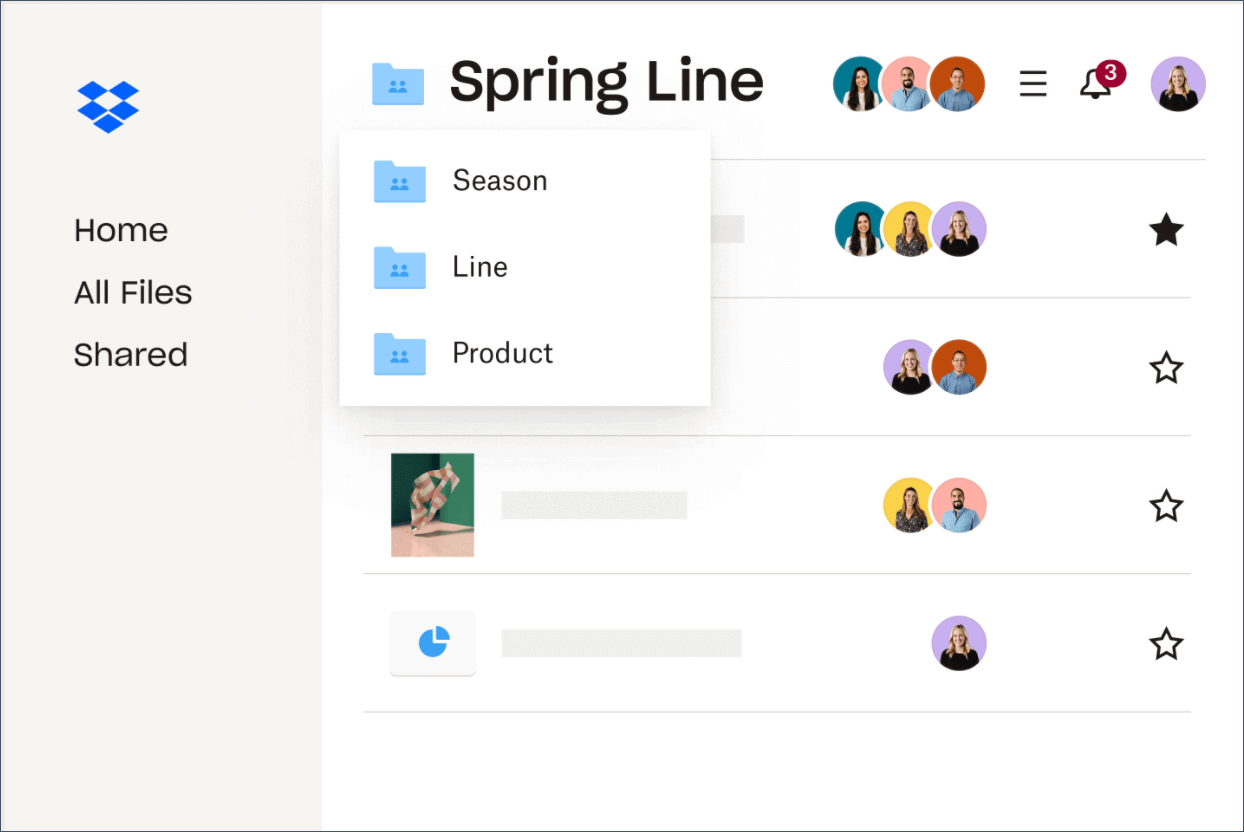
Dropbox is more than a tool for storing and managing files. Your team can also share and edit documents without having to switch between different applications.
Like the other business applications on this list, Dropbox also lets you connect your workspace to popular tools like Slack, Zoom, and more.
Dropbox offers an enterprise plan, which is tailored specifically for larger businesses. However, you’ll need to contact its support team for pricing information.
How to Get Started With Enterprise Collaboration
Enterprise collaboration software can have a positive impact on your bottom line. But you also need to have a strategy to maximize the value it offers.
Follow these steps to create an enterprise collaboration strategy for your company.
1. Establish Clear Goals
It’s important to consider how new technology fits into your organization. Assess your requirements and set goals on what you want to achieve.
What do you want to accomplish with enterprise collaboration software? Consider what’s important for you and your team to help with this step.
2. Identify Collaboration Challenges
Survey your team to identify any communication or collaboration challenges they face.
For example, let’s say your team struggles with transparency in a process. It’s not always clear who’s in charge of carrying out certain tasks.
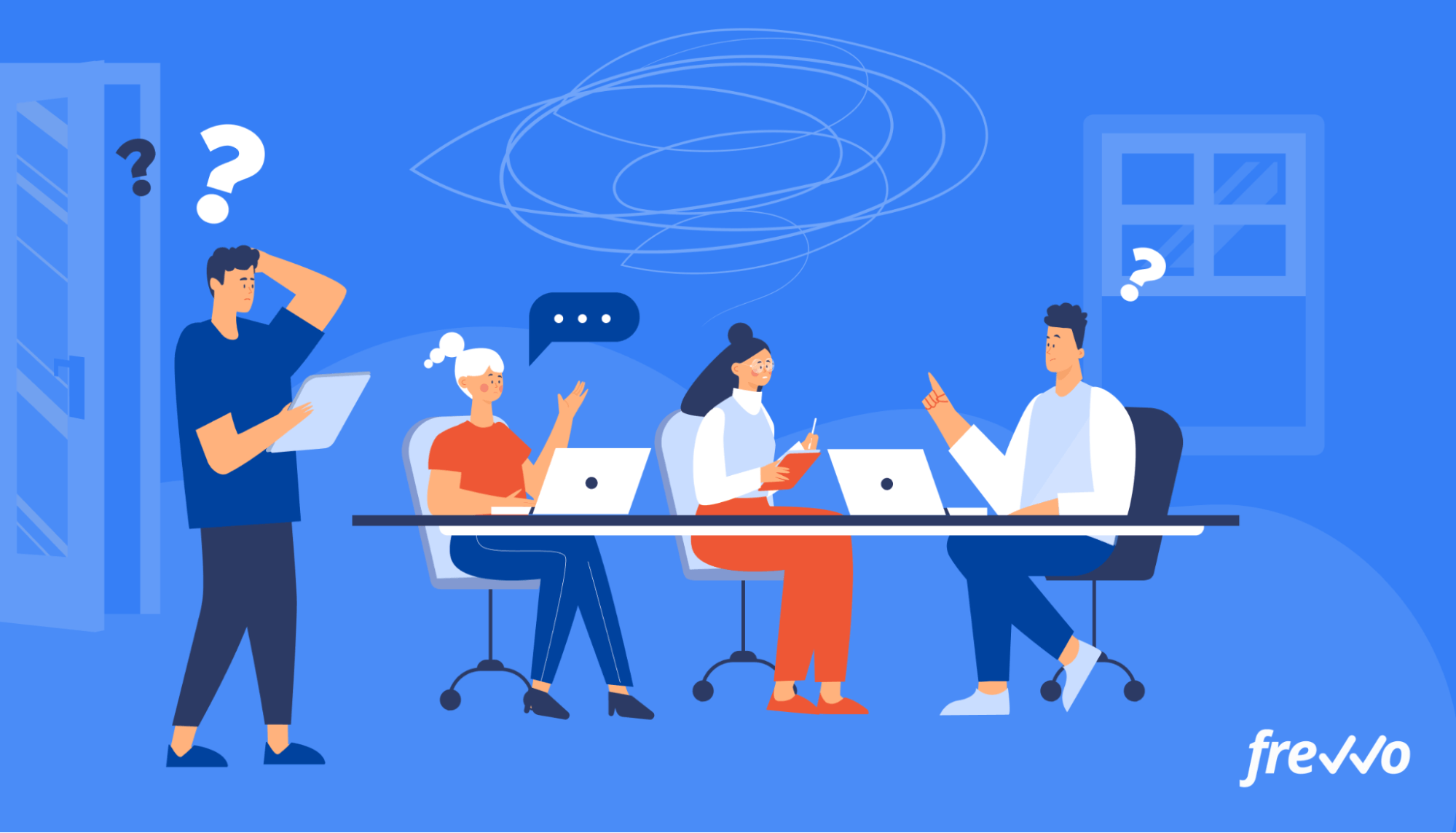
In this case, using software like frevvo can help you address those challenges. You can use the platform to create a workflow diagram and provide visibility into your processes.
3. Choose the Right Software
Once you’ve defined your goals and identified the challenges that your team is facing, the next step is to research enterprise collaboration tools.
Here are some things to consider:
- Features: Does it offer the features you need? Choose software that meets your needs and aligns with your goals.
- Integrations: What integrations does it offer? Make sure it can integrate with your existing infrastructure.
- Scalability: How scalable is the software? Choose software that can meet current and future needs.
- Security: What security does it provide? Review the security page of the software you’re considering to determine how it secures your data.
- Support: What kind of support can you expect? Your team will likely have plenty of questions, so make sure to choose a solution that offers ongoing support.
While reading reviews can help with your purchasing decision, be sure to take advantage of free trials when they’re available.
4. Educate Your Team
Rolling out enterprise collaboration software requires careful planning.
Emphasize how a piece of software will enable your team to work more efficiently to increase buy-in. It’s also important that you provide software training.
The good news is that many software providers offer helpful resources. Have your team go through these materials or even consider hosting a workshop.
New software will always have an initial learning curve. Encourage your team to reach out for help if they run into any issues.
5. Track and Measure Your Results
Finally, you don’t want to end up with unused software.
Make sure to continually audit any communication tools you add to your technology stack. This will help you determine which ones to keep and which ones you should cancel.
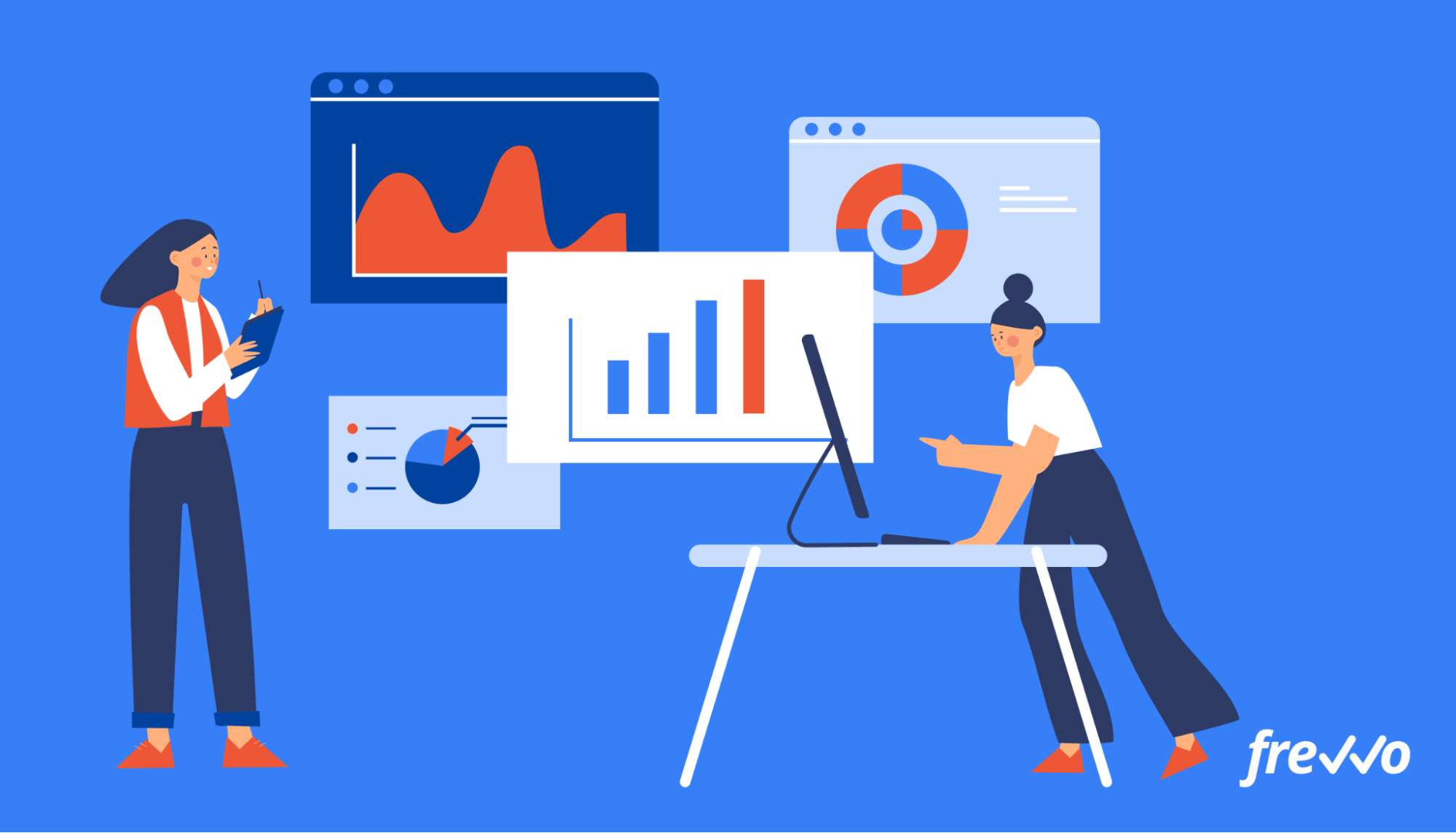
Measure the results you’re getting against the goals you set. Is the tool enhancing collaboration between teams? Or is it hindering productivity?
Make sure to get feedback from the rest of your team.
Start Automating Your Workflows Today
Collaboration in the enterprise is more important than ever.
Enterprise collaboration facilitates communication. It encompasses instant messaging apps, project management software, and more to keep distributed teams on the same page.
Of course, workflow automation also plays an important role when it comes to collaborating in the enterprise. This is where frevvo comes in.
frevvo enables you to automate key processes across multiple departments. The software also includes a host of enterprise features — you get audit trails, hardened security, WCAG compliance, electronic signatures, multi-language support, and much more.


