From onboarding new hires to creating proposals and procuring goods, nearly everything a business does revolves around processes — a set of steps you carry out to accomplish a goal.
These processes are more useful when they’re connected to data. Examples include connecting time off request forms and onboarding workflows to your HR system.
So how can you connect forms and data to your workflows? How can you make your data available to the right person at the right time?
The answer is with data workflows.
In this article, we’ll cover what a data workflow is and look at use cases with examples. We’ll also go through the exact steps to creating a data workflow.
Click the links below to jump ahead:
What Is a Data Workflow?
A workflow is a series of activities that you perform to accomplish a specific task. It allows you to standardize how work gets done and ensure consistent results.
Workflows provide more structure to your processes and improve efficiency. They also help minimize the risk of errors and safeguard against loss or theft in some cases.
However, workflows rarely live in isolation. They typically contain data, which is often forwarded to a manager for review or a client for a signature.
A data workflow moves data in business systems from one step to the next. It’s often driven by forms and documents.
Prefer to see and hear it rather than read about it?
Let us show you how easy it is.
As an example, consider a purchase order workflow — an employee fills out a PO and routes it to their manager for review and approval.
This workflow uses all kinds of business data, such as:
- Product names, descriptions, and pricing information
- Part numbers and existing supplies from an inventory database
- Approved vendors from a vendor management system
Even the number of approvers could depend upon data in external systems. For example, you might require additional approvers for POs above a certain value.
Managing the flow of data between different systems isn’t easy. If your systems aren’t connected, employees will waste time switching between different applications.
It’s an inefficient and error-prone way of working. An employee could enter the wrong data or forget to update records in a database.
Data workflows enable you to connect your processes to business systems like databases and applications, allowing your employees to work more productively.
Data Workflow Use Cases
There are countless use cases for data workflows, but here are just a few that you can create with workflow automation software like frevvo.
Employee Onboarding
A strong onboarding process integrates new hires into your company and prepares them for their roles. It can also increase engagement and retention rates.

But before a new hire can start working, you’ll need to prepare various forms for tax and legal purposes. You’ll also need to add new employees to internal authentication systems and assign equipment like computers and phones.
With frevvo, you can create data workflows to:
- Collect personal information
- Enter employees into payroll systems
- Set up company accounts and assign equipment
Here’s an example of an employee onboarding form:
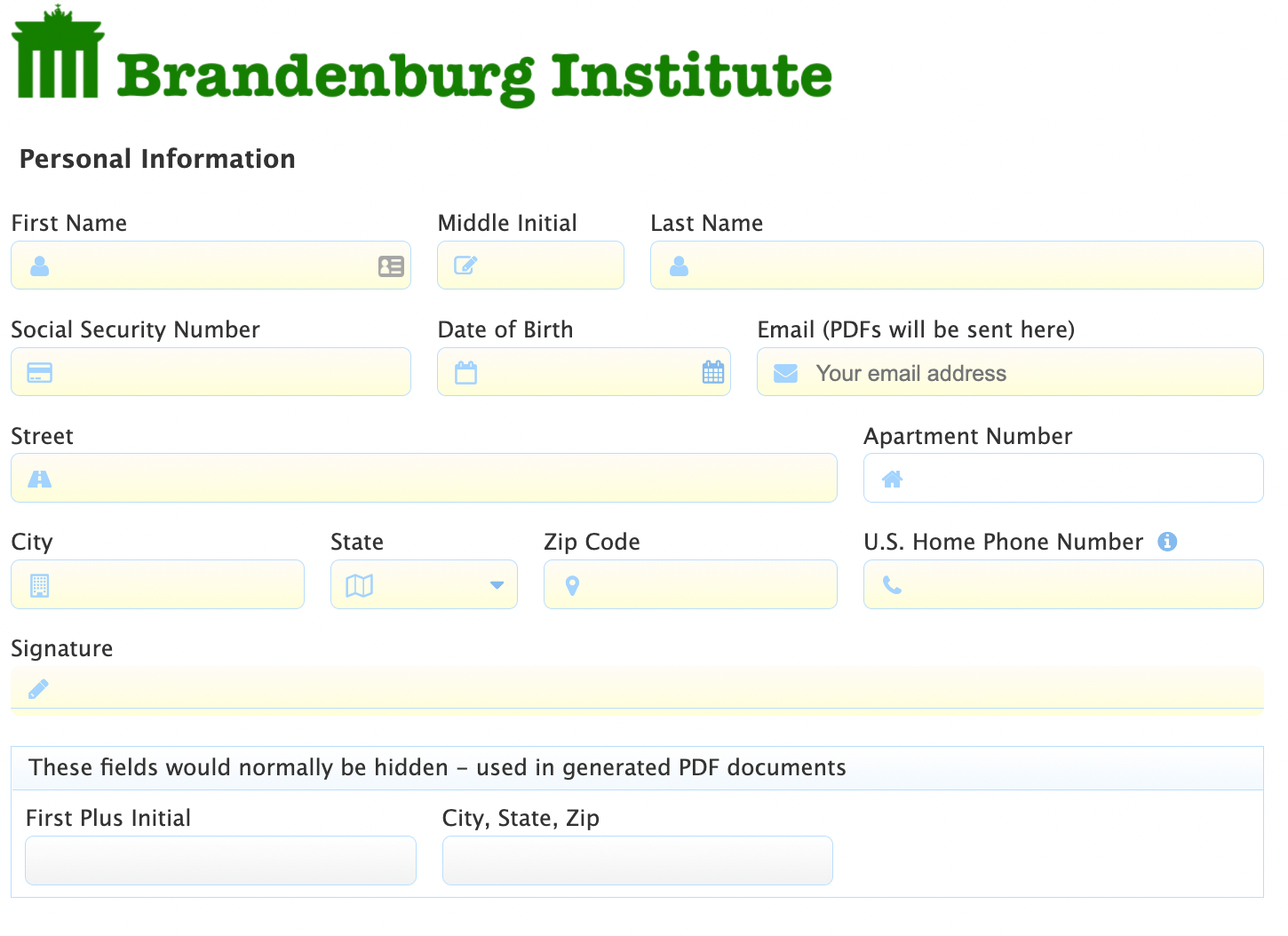
The data in the form automatically routes to HR for processing. You can even set up a workflow that routes the data to IT to get a new hire entered into internal authentication systems.
Employee Offboarding
Every company experiences turnover. That’s when employees leave or are let go for various reasons. When this happens, you want to ensure that your bases are covered.
Offboarding is the process of formally separating an employee from your company. It encompasses different processes, like:
- Revoking access to sensitive data
- Collecting company equipment
- Documenting institutional knowledge
- Conducting exit interviews
- Transferring job responsibilities
- Issuing final paychecks
With frevvo, you can create data workflows that initiate these processes. When an employee leaves, their manager can fill out a form and have the data routed to HR to issue a final paycheck and to IT to revoke access credentials.
Procurement
Procurement is another area that can benefit greatly from data workflows, as these processes are often weighed down by tedious and repetitive tasks.
To procure the goods or services you need, you would fill out a purchase order with details like product descriptions, quantities, prices, and delivery dates. Creating a purchase order would be more efficient if you connect your forms to a database that you and a vendor maintain.
An employee simply selects the product they need to order from a picklist, and fields like item descriptions and unit prices automatically fill in.
Here’s an example of how that looks:
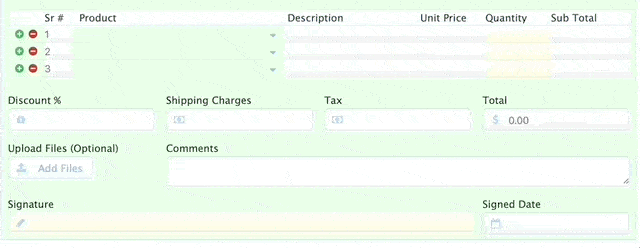
You can take this a step further. For example, you can connect your forms to a vendor’s database so that employees can check how much inventory is available before placing an order.
Contract Approvals
Most business deals start with a contract before any work starts. The contract approval process can vary, but it generally follows these steps:
- Contract origination
- Contract review and approval
- Signatory contract review
- Contract amendment
- Contract execution
However, lengthy contraction times can occur when you don’t have a streamlined process to review contracts and manage change requests.
A data workflow can help you streamline contract approvals. For example, you can set up digital signature approvals and add dynamic routing based on the data entered.
Expense Claims
A third of organizations surveyed take eight days or longer to process expense claims. This can happen if an employee’s claim gets rejected because it contains out-of-policy items.
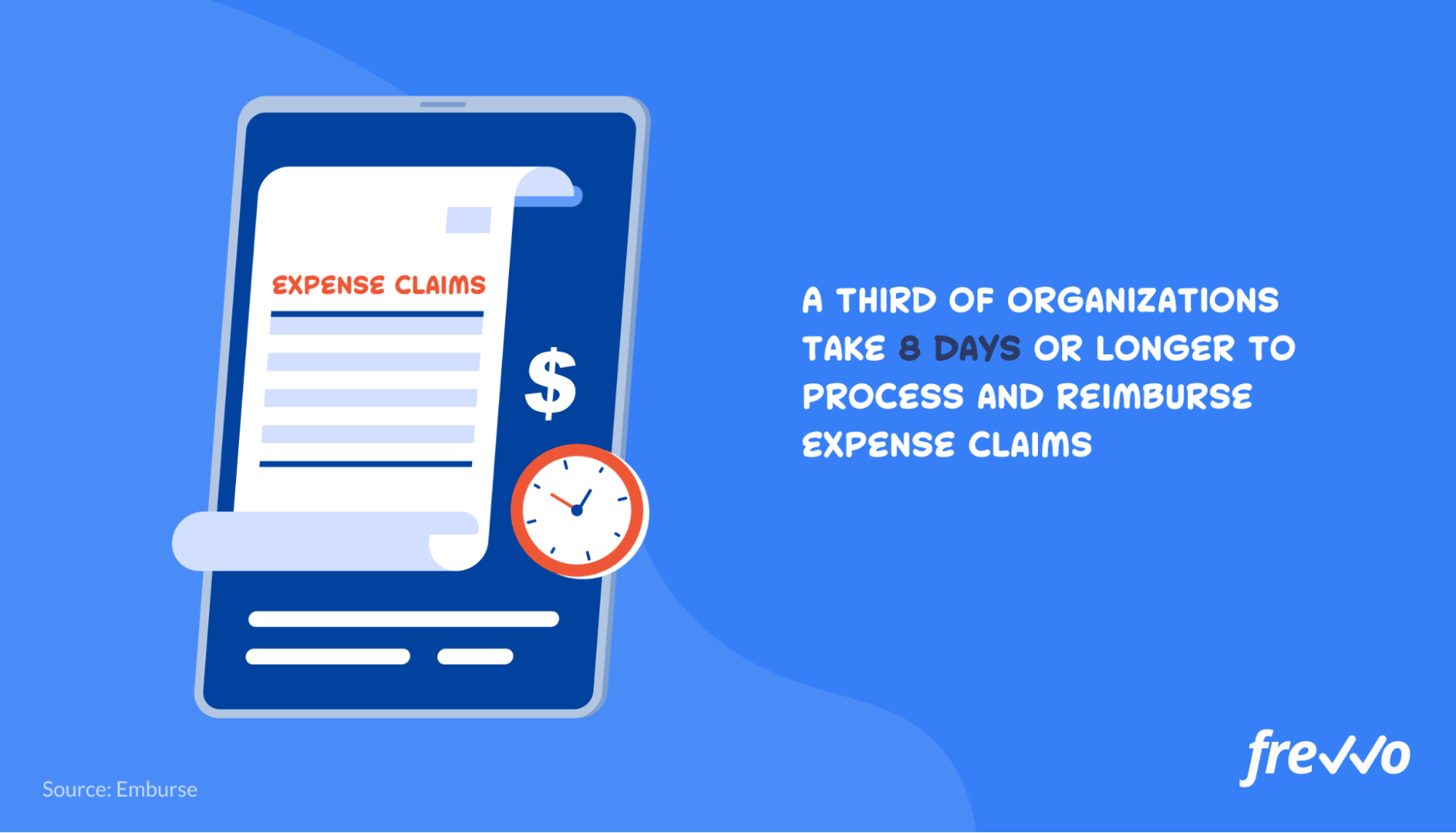
Data workflows allow you to replace the tedious act of filling out expense claims and entering transaction data into a spreadsheet — something that employees know all too well.
What’s more, once an expense claim is approved, the data can be sent to an accounting system so the employee is reimbursed and the company’s books are updated right away.
With frevvo, you can connect your forms to a database that contains a list of items eligible for reimbursement. You can even set up customized workflows that route expense claims above certain values. This can help prevent expense fraud.
How to Create a Data Workflow
70% of business executives say that customer and account data appear in too many places to easily make sense of it. This can happen when you have data that exists in siloes.
With frevvo’s workflow automation software, you can connect your workflows to the business applications and cloud services you already use. This enables data to flow seamlessly between different systems.
Follow these steps to get started.
1. Select a Workflow
The first step is to choose a workflow that you want to connect to an external system. It should follow a repeatable series of steps and accomplish a specific task — onboarding a new hire, approving a sales contract, etc.
Start with any workflows that are isolated from your business systems.
For example, you might notice that when employees submit a time-off request form, they have to ask their manager how much time they can take off. In this instance, you could create a form that automatically pulls in this data.
Here’s an example of a form that displays the number of PTO days that employees have:
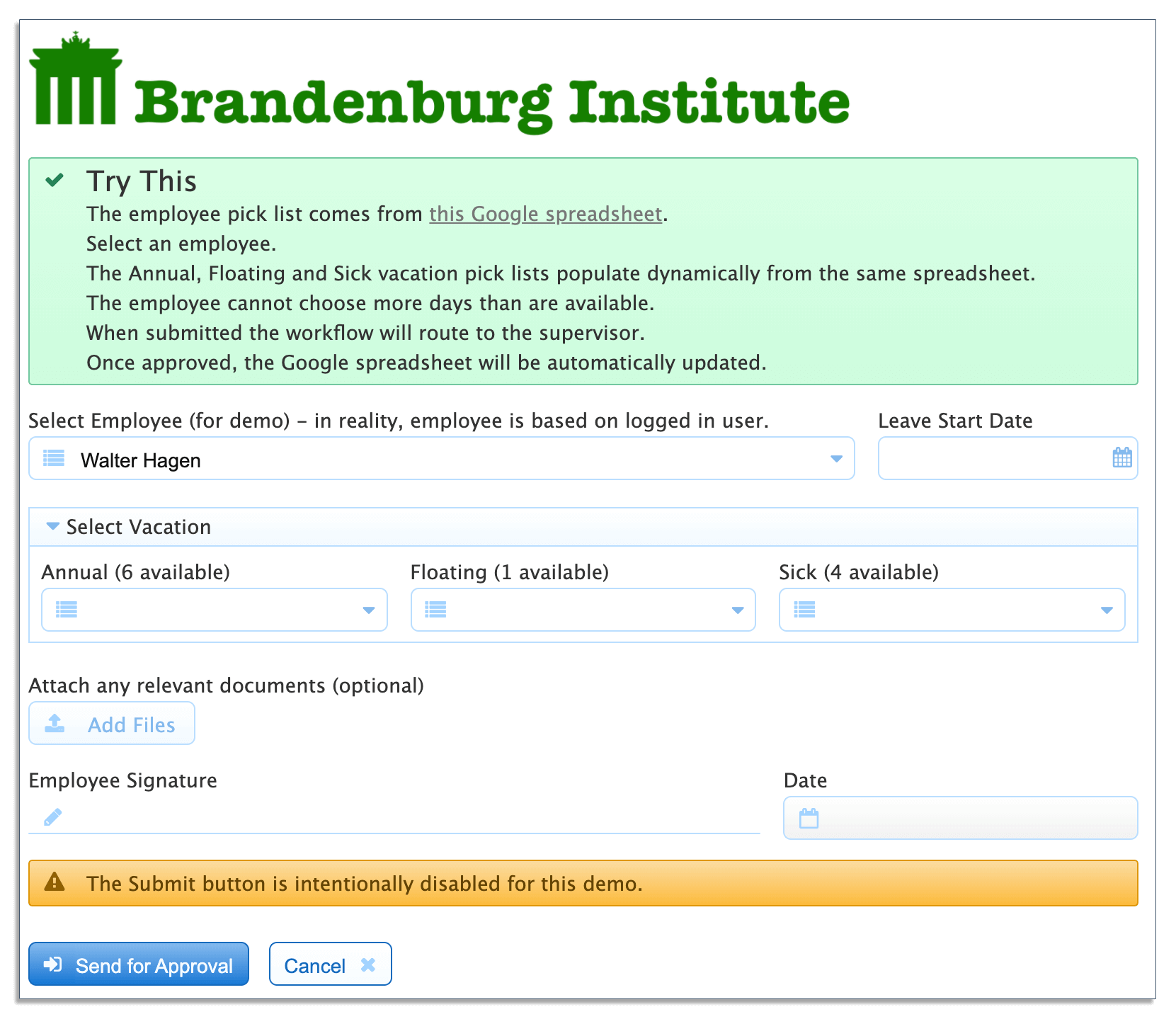
Employees can simply select their names from the picklist and see how much time off they can request without having to ask their managers. If their request is approved, the data in the connected Google Sheet updates automatically.
2. Create a Data Workflow Diagram
The next step is to create a workflow diagram — a visual representation of a workflow that uses standardized symbols to show each step from start to finish.
Gather as much information as you can to help with this step. Walk through the workflow yourself and seek input from those involved to ensure you’re not missing anything.
Then list each step between the start and endpoints of the workflow. What happens at each step, and who’s responsible? Make sure to document these as you create your workflow diagram.
frevvo’s workflow wizard makes it easy to map out your workflows.
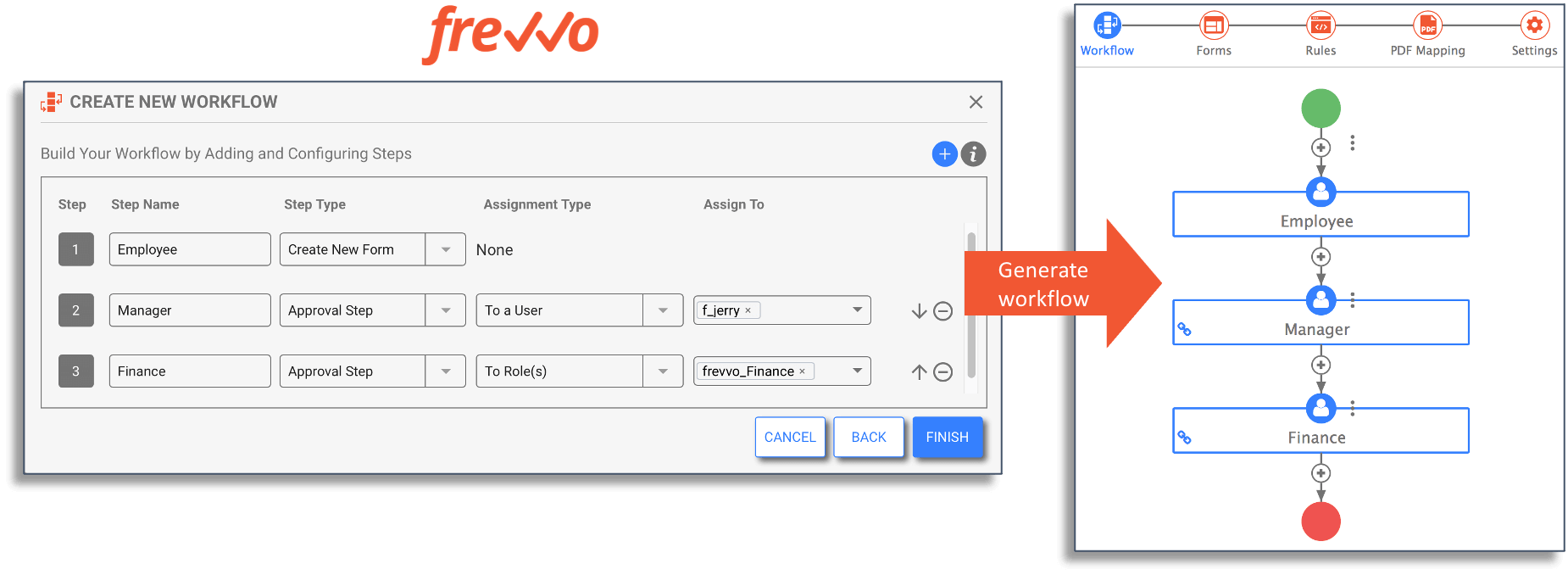
Enter a name for each step, and the wizard will automatically generate a fully functioning workflow with a basic form and dynamic routing.
Creating workflows from scratch gives you more flexibility. But if you want to speed up your automation efforts, you can choose from over 40 workflow automation templates.
3. Connect Your Forms and Workflow to a Data Source
With frevvo’s connectors, you can connect your forms and workflows to the applications, databases, and cloud services your company uses. This enables you to reduce repetitive tasks like manual data entry.
Here’s an example of a form that pulls in customer information from a database:
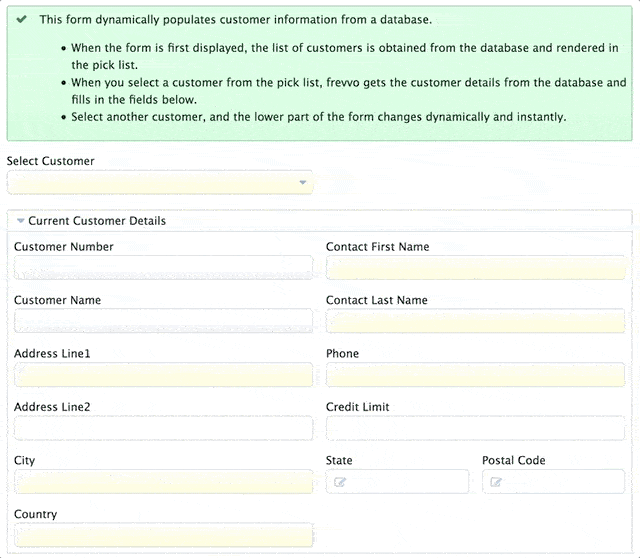
Employees won’t have to switch back and forth between a vendor management system. All they have to do is select a customer from a picklist, and details like contact names, phone numbers, and addresses automatically port in.
You can also connect your forms and workflows to external systems to:
- Match invoices against corresponding purchase orders
- Display reimbursable items for expense claims and flag discrepancies
- Show vacation time available with data from an HR system
These are just some examples, but the applications are practically endless. You can use connectors to read and write data from a wide variety of business systems, allowing your team to work more productively.
68% of employees say they spend at least 30 minutes a day switching between apps.
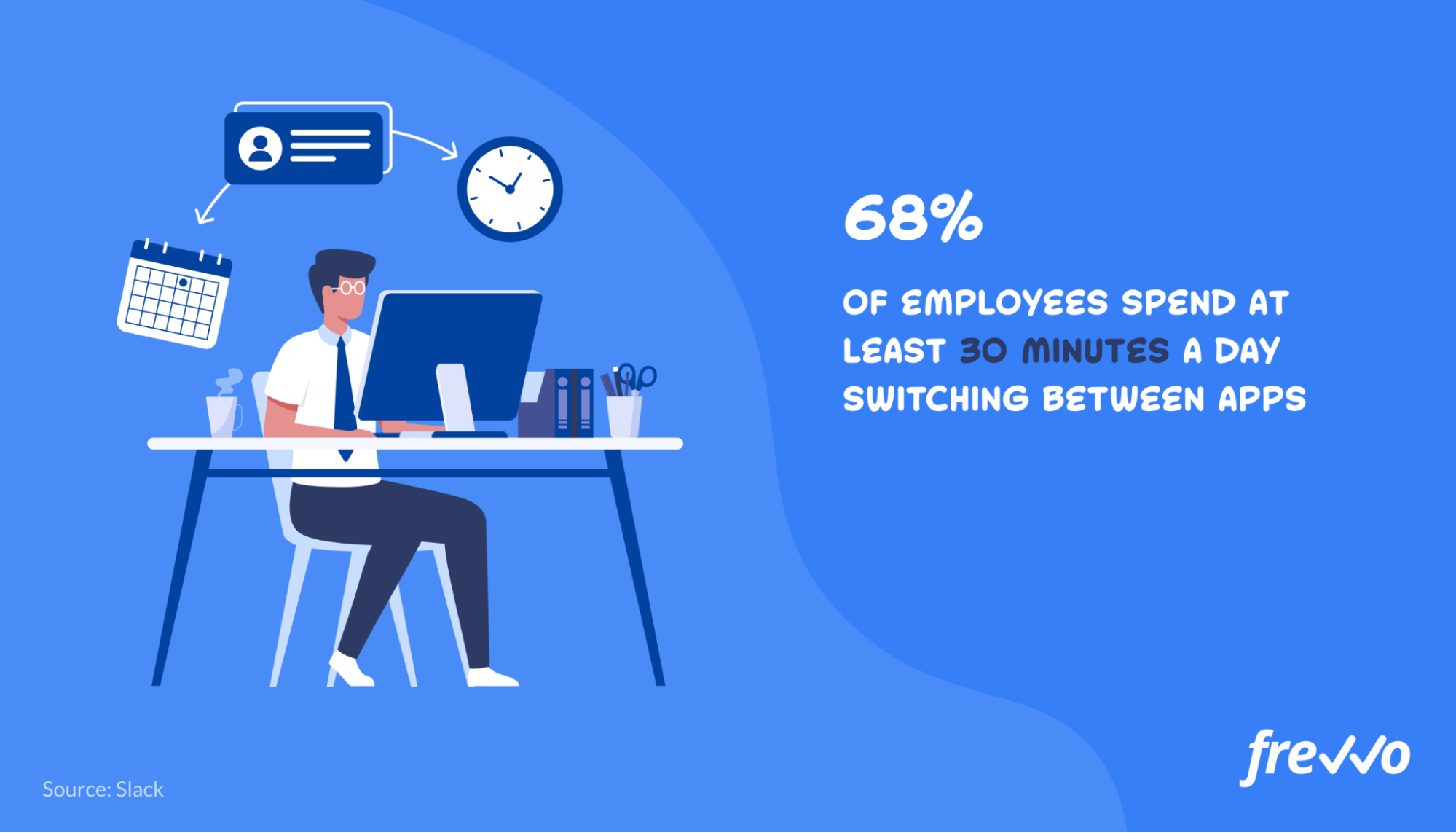
Connecting systems will allow you to eliminate data silos and make the right data accessible. You can connect to virtually any HTTP-based web service via an API.
4. Save Documents and Data to Business Systems
When you create new data, you also want to update external systems.
For example, once you’ve onboarded a new hire, you’d want to enter their records into your HR system. However, manually copying and pasting data from one system to another is tedious and prone to errors.
With frevvo, you can write data to a SQL database, save PDFs to a document management system, update records in your cloud services, and more.
Watch the video below to see how you can save data to SharePoint:
With frevvo’s point-and-click wizard, you can automatically save data from forms and workflows to your SharePoint library or list.
5. Test and Deploy Your Data Workflow
At this point, you should now have a form and a workflow connected to an external business system. But you’ll want to test your workflow to ensure that everything works.
A good place to start is to implement User Acceptance Testing (UAT) — a type of testing that end users perform. If you’re implementing a data workflow to streamline procurement, make sure to get input from those on the purchasing team.
Once you’ve finished addressing any concerns that users have, you can deploy your new data workflow. Remember to provide training and update your standard operating procedures (SOP) to include the new information.
6. Analyze and Continue to Optimize
Even after you’ve deployed a new data workflow, your work isn’t finished. You need to analyze your workflows to ensure you’re getting the results you’re looking for.
frevvo’s analytics dashboard enables you to track key performance indicators (KPIs) like cycle times and output across an entire workflow.
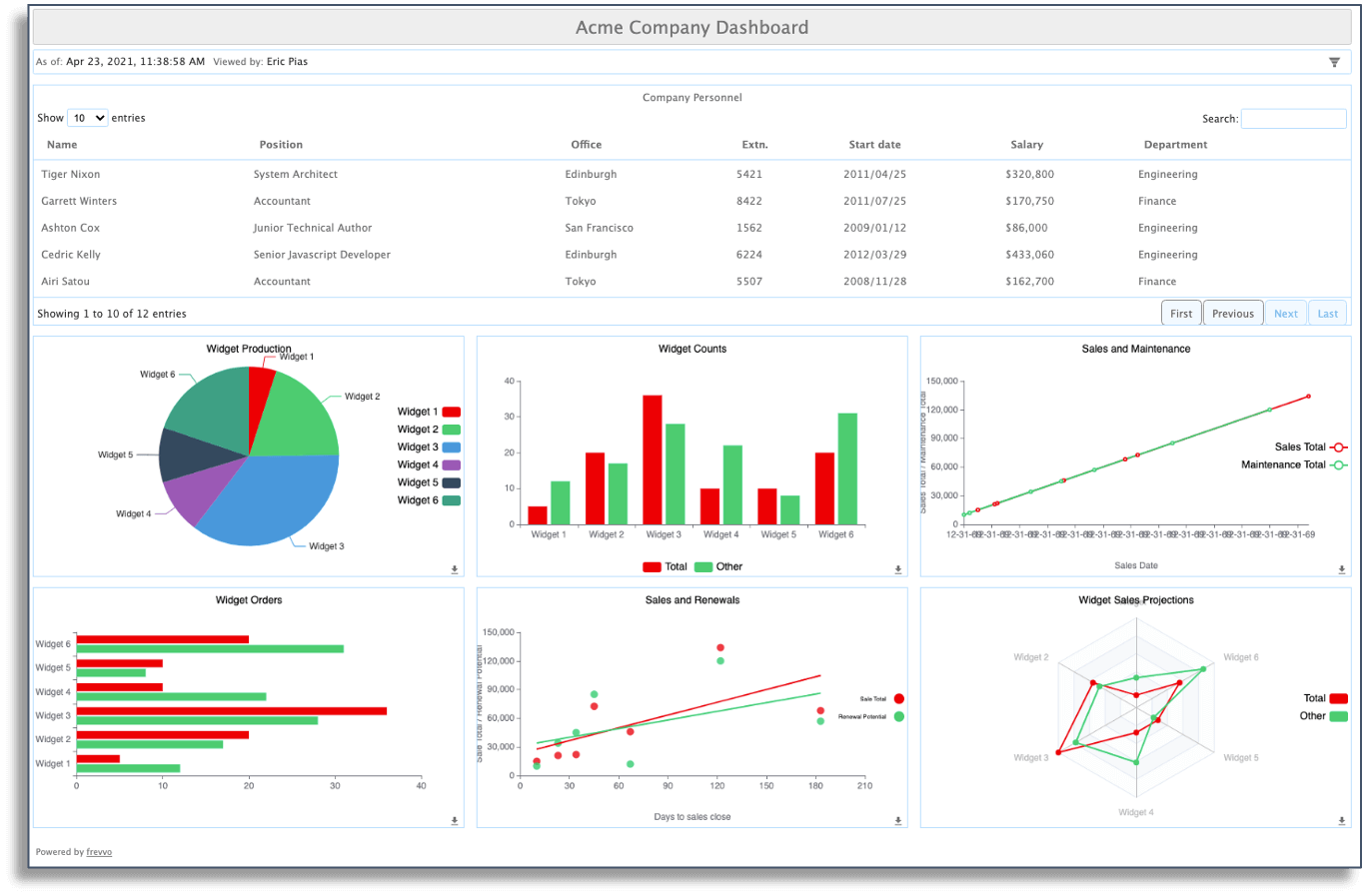
Continually seek ways to improve your workflows, as small changes over time can lead to huge long-term improvements.
Start Creating and Automating Your Data Workflows Today
Companies rely on various workflows to get work done. But those workflows are more powerful when they’re connected to data, as neither stands alone.
frevvo’s workflow automation software enables you to connect your forms and workflows to the business systems and applications that your company already uses.
With frevvo’s connectors, you can extend your workflows into the cloud — save data from your forms to a SharePoint library or list, pre-fill forms with data from your SQL databases, read/write workflow data to Google Apps, and more.


