Every company experiences turnover — employees may leave their positions to take an opportunity elsewhere or for personal reasons.
Regardless of the reason, it’s best to part ways with employees on good terms. However, you can leave departing employees feeling frustrated without a formal offboarding process. You also face legal risks if you overlook any important steps.
Having an effective employee offboarding program can ensure that nothing slips through the cracks. It can even turn former employees into advocates for your company.
In this article, we’ll look at what offboarding is and why it’s important. We’ll also look at how you can use automation software to streamline this process and best practices to follow.
Click the links below to head straight to the selection you want to learn more about:
- What Is Offboarding?
- Why Does Your Company Need an Offboarding Process?
- Step-by-Step Process for Offboarding Employees
- How to Automate the Offboarding Process
- 6 Best Practices For Offboarding Departing Employees
What Is Offboarding?
You’re likely familiar with employee onboarding — the process of integrating new hires into an organization and preparing them for their roles. Offboarding is the opposite.
Offboarding is the process of formally separating an employee from your company following their resignation or termination.
While companies should aim to keep turnover rates to a minimum, some employees will inevitably leave. Your company may also decide to let workers go for various reasons. Whatever the case, you’ll want a process in place to formally part ways with employees.
Offboarding encompasses numerous processes, which include:
- Deactivating account credentials
- Documenting institutional knowledge
- Collecting company equipment
- Conducting exit interviews
- Reassigning responsibilities
There’s a whole list of things that HR and IT will need to stay on top of. An offboarding process will help tie up any loose ends and make the transition easier for both departing employees and the company.
Prefer to see and hear it rather than read about it?
Let us show you how easy it is.
Why Does Your Company Need an Offboarding Process?
There’s more to offboarding than waving an employee goodbye and wishing them luck on their next venture. Here’s why having a strong onboarding process is important.
Covers Your Legal Bases
Missing anything important during offboarding can put your company in legal trouble.
As an example, let’s say your company decides to let an employee go. States like California, Arizona, Illinois, and New Jersey require that you provide written termination notices. In some cases, you’ll also need to follow a specific template.
Having a repeatable offboarding process makes it easier for your company to comply with its legal obligations. If an employee files a wrongful termination claim, you can provide the necessary documents to prove otherwise.
Affects Application Decisions
Job seekers rarely submit applications without researching the company first. In fact, 84.2% of applicants look at online reviews when deciding where to apply.
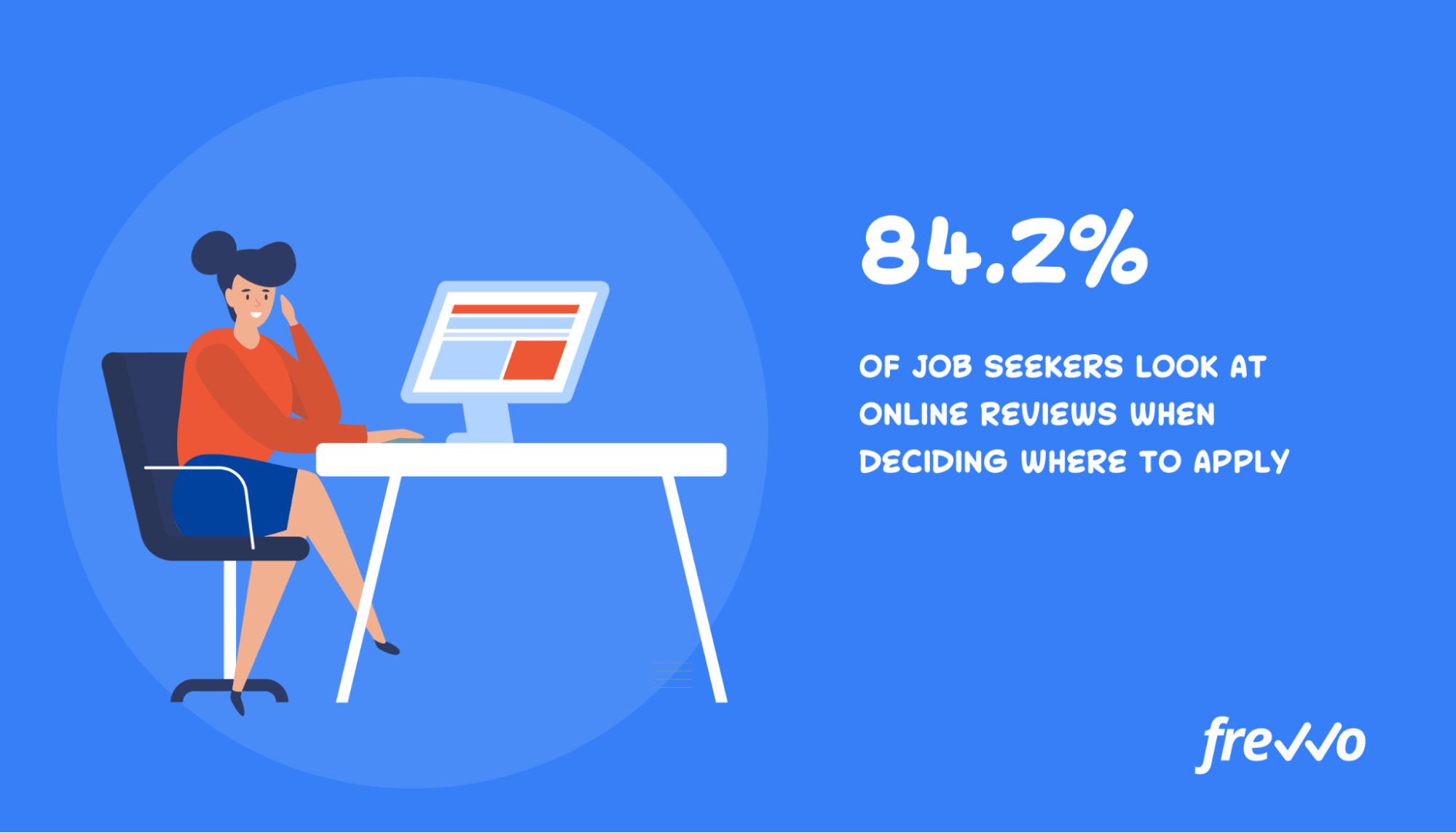
A strong offboarding experience can leave former employees with a positive impression and even turn them into advocates for your company.
Advocates are more likely to leave positive reviews for your company on job sites like Monster and Glassdoor. These reviews can help your company stand out in the highly competitive job market and attract top talent.
Provides Valuable Feedback
37.9% of employees leave their companies within the first year.
High turnover rates can be costly for your company. Direct costs include any fees that you pay to recruiters, and indirect costs include lost productivity due to reduced capacity.
The offboarding process allows you to collect feedback through exit interviews — interviews that you conduct with employees before they depart. Learning why employees leave can help you reduce turnover rates.
For example, if departing employees cite inflexible work options as a reason for leaving, offering remote or hybrid work models can help your company increase retention.
Preserves Company Knowledge
Employees gain unique knowledge learned over years on the job. However, that knowledge is lost if your company doesn’t have a process to capture it.
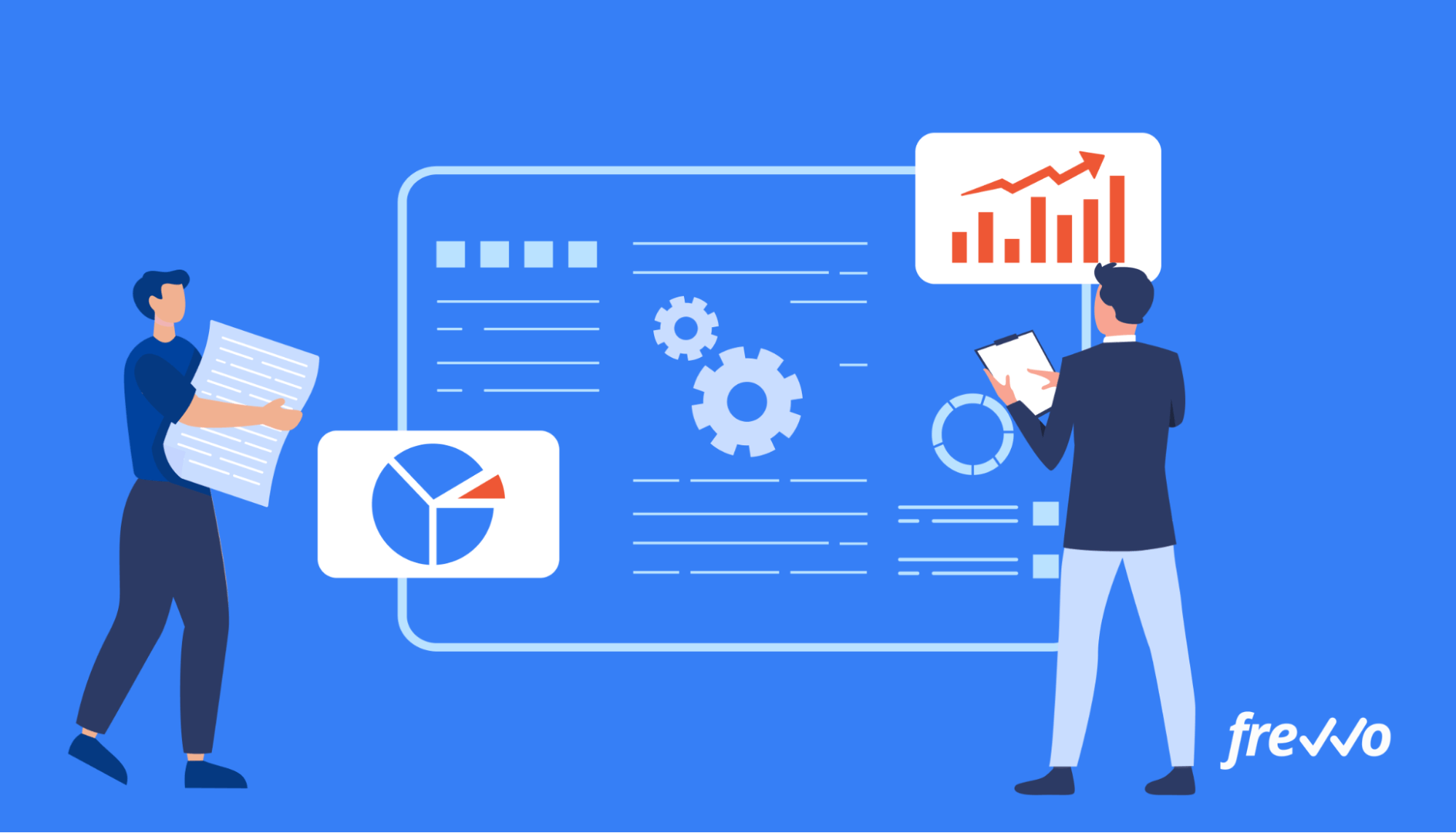
70% of organizations agree that when employees leave and take unique knowledge with them, it costs the company time and money to replace it. With an offboarding process, you can initiate knowledge transfers with departing employees.
Protects Sensitive Data
Departures aren’t always cordial — your company may decide to let employees go because of poor performance or misconduct. Regardless of the reason, you must immediately revoke access to internal systems.
While it may sound obvious, one study found that 36% of employees have continued to have access to systems after leaving their jobs. Former employees with malicious intentions may act out by stealing or even destroying company data.
In one case, a former co-owner of an engineering firm stole proprietary business data estimated at around $425,000. In another case, a disgruntled former employee destroyed 21GB of confidential data after they were fired.
If you don’t properly terminate access to business systems, you could expose your company to costly legal or compliance issues.
Step-by-Step Process for Offboarding Employees
Parting ways with a valued team member is never easy. But having a process in place will help to make the transition easier and maintain professional relationships.
Here’s a checklist that you can follow as you offboard an employee.
Step 1: Prepare and Review Paperwork
When an employee departs, whether voluntarily or involuntarily, you’ll need to prepare and review various documents.
Here’s a good place to start:
- Termination letter: A termination letter is a formal notice that specifies the details of an employee’s termination. It typically includes the reason for their dismissal, along with information about any remaining sick or vacation time they have.
- Severance agreement: A severance agreement outlines the pay and benefits that employees receive when they’re terminated. It also prevents employees from filing wrongful termination claims against their employer.
- Non-disclosure or non-compete agreement: If an employee has signed a non-disclosure or non-compete agreement during onboarding, you’ll want to review the requirements of the agreement and any penalties if they breach it.
- Post-employment benefits: Some employees may receive benefits after they depart. For example, employees who are retiring may be entitled to certain compensation upon their retirement.
The paperwork you’ll need to prepare will depend on how an employee is leaving. Make sure that employees review and sign all of the relevant documents.
Step 2: Initiate Knowledge Transfer
42% of employee knowledge is unique.
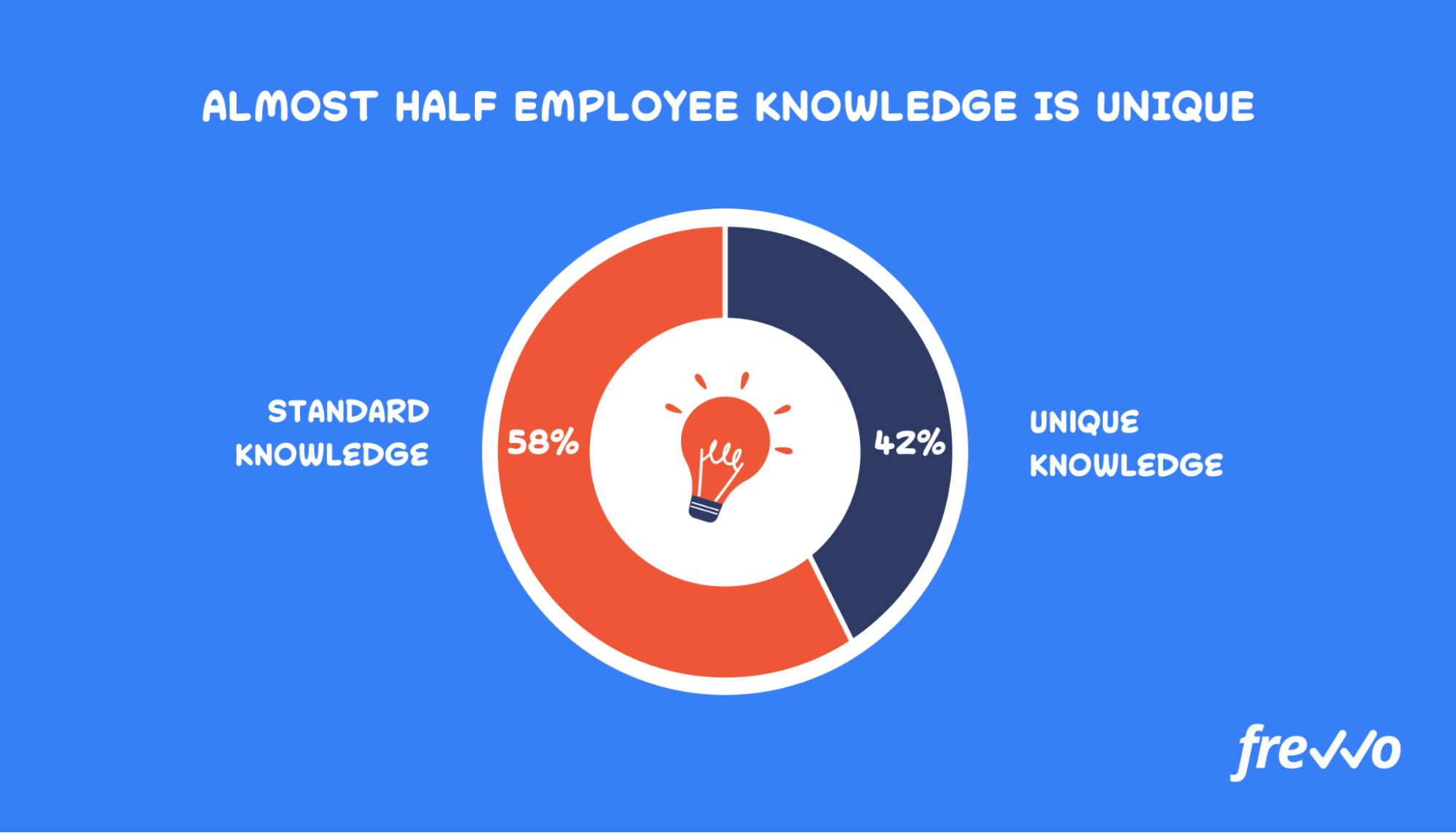
If you don’t capture that information, important knowledge may be lost forever. Building that knowledge back up again can take time and effort.
Have departing employees create a handover document with a clear overview of their responsibilities and processes. This document will ensure a smooth transition for whoever takes over their role. It will also be helpful when you create a new job listing.
Step 3: Collect Company Property
While it may sound obvious, you must recover any company property and assets that departing employees have. The last thing you want is for employees to still have access to the building or a company credit card.
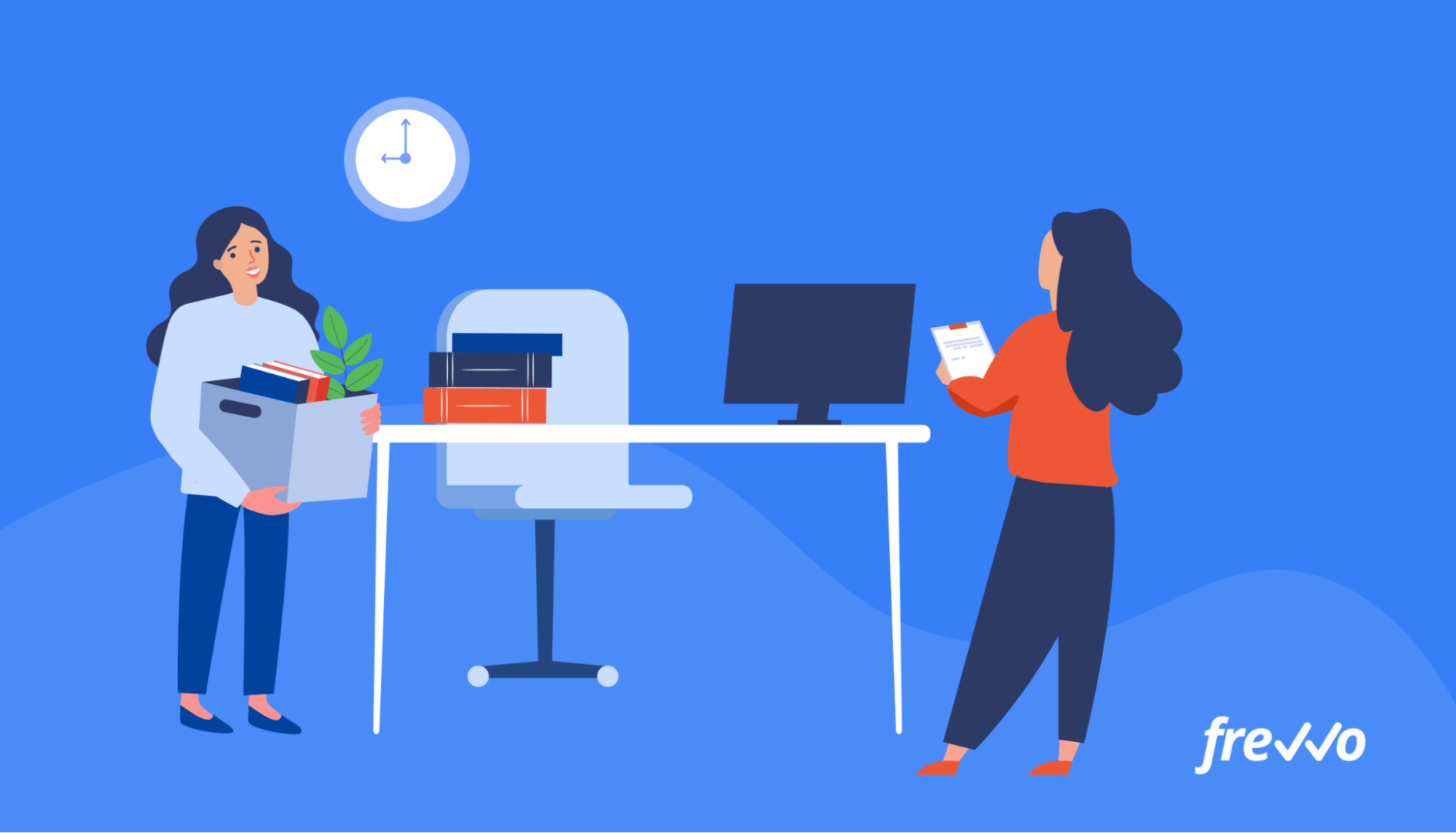
Company assets that you’ll want to retrieve include:
- Computers
- Laptops
- Mobile devices
- Credit cards
- Keys
- ID badges
- Uniforms
- Tools
Ideally, you’ll already have a list of what employees have in their possession. Then, you can simply check off each item as you recover company assets. If any employees are working remotely, remind them to bring or send in any equipment they have on their last day.
Step 4: Revoke Credentials
Once you’ve parted ways with an employee, notify IT and ensure that departing employees no longer have access to company systems like CRMs and email accounts.
Doing so ensures that departing employees won’t be able to continue accessing company or client data after they leave.
Step 5: Conduct an Exit Interview
The exit interview is an important step in the offboarding process, as it can deliver valuable insight into why employees are leaving.
Hold a short meeting with each departing employee, and ask questions like:
- Why did you decide to look for a new job?
- Do you have any feedback on how we can improve?
- Would you recommend this company to others?
- Is there anything that could convince you to stay?
- Did you have the resources to do your job effectively?
- How would you describe the company culture?
- How was your relationship with your manager?
- What factors contributed to your decision to leave?
Exit interviews give employees an opportunity to provide honest feedback without fear of repercussions. They can also provide more insight into your workplace culture and management style.
Step 6: Issue Final Paychecks
Communicate with HR, and have them issue a final paycheck. Double-check that the figures are all correct to avoid any disputes.
Make sure to adhere to your state laws when issuing final paychecks. If your company is based in California, you must issue a final paycheck on an employee’s last day.
In addition, employees who quit must receive their last paycheck within 72 hours of giving notice. Failure to comply with these requirements can result in penalties.
Step 7: Stay Connected
Regardless of why an employee leaves, make an effort to leave things on a good note.
A memorable farewell can make departing employees feel appreciated for their work. It can also encourage them to join your company’s alumni network and remain supportive after they leave.
There’s also the chance that a departing employee will return. In fact, 15% of former employees have “boomeranged” or returned to a company they previously worked for.
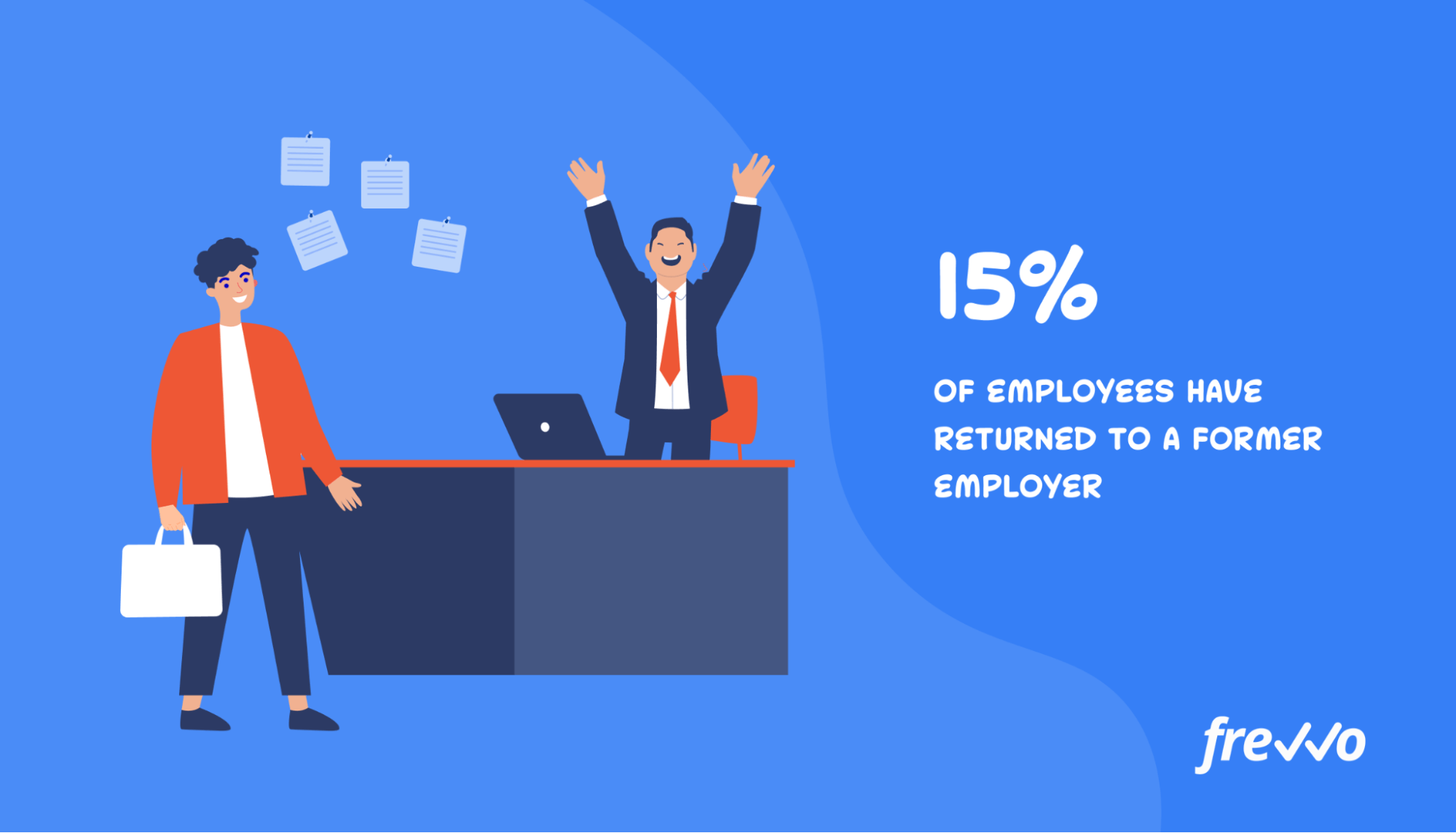
Keep things professional, and leave the door open for further communication. Examples include sending newsletters or creating a corporate alumni website for former employees.
How to Automate the Offboarding Process
There’s a lot to keep track of when you’re offboarding an employee. Relying on manual processes can lead to a frustrating experience and increase the risk of costly mistakes.
Here’s how you can automate the offboarding process with frevvo’s process management software and streamline tedious paperwork.
1. Create Internal Offboarding Forms
With frevvo’s drag-and-drop form builder, you can create a form that HR can use to start the offboarding process for departing employees.
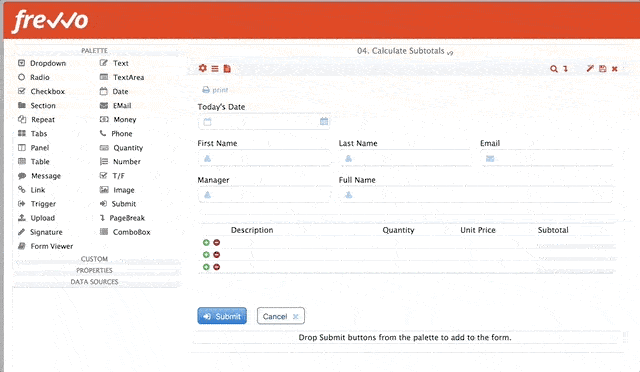
There’s no coding required, and you can even add business rules to your forms. Examples include filling in fields based on which user is logged in, showing or hiding certain form controls, and requiring signatures.
2. Design a Custom Workflow
The offboarding process generally spans multiple departments. But these steps can get held up if you’re manually preparing and routing documents.
With frevvo’s visual workflow designer, you can create automated workflows and streamline the offboarding process. Simply answer a few questions and the system will generate a fully functional workflow.
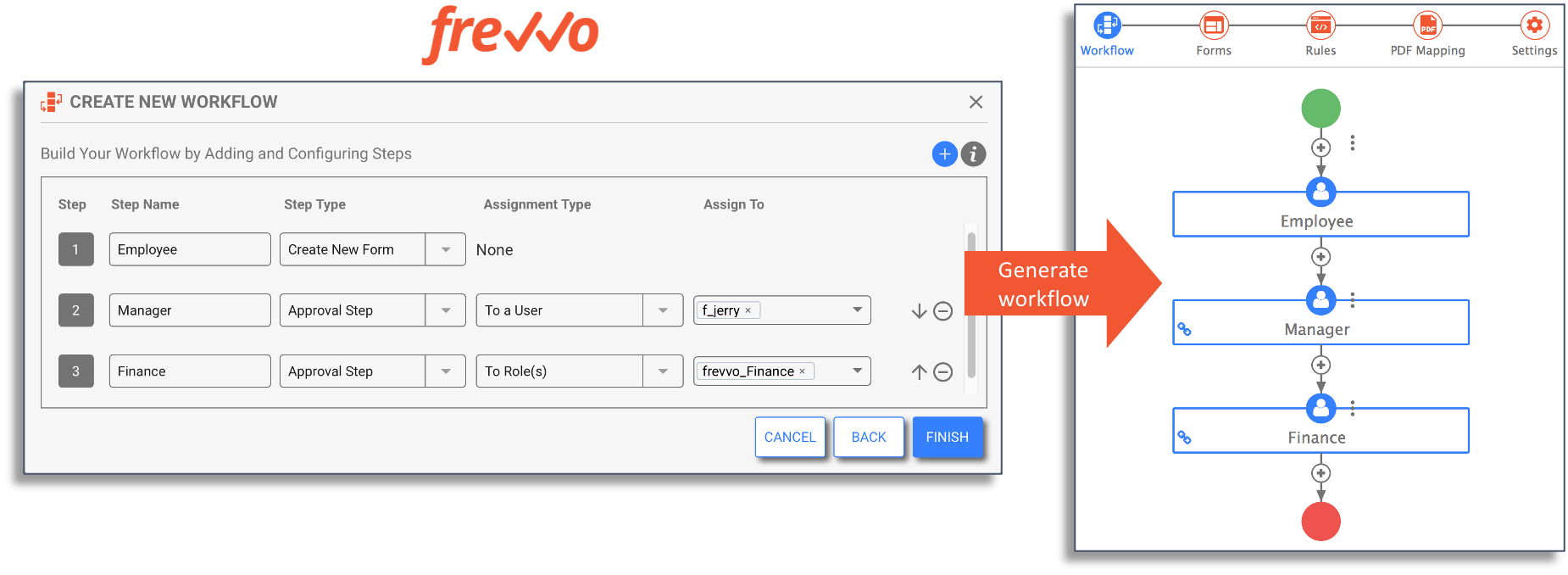
You can also integrate business rules into your workflow. As an example, when HR submits an internal form, you can have it route to the right manager to start the next step of the offboarding process.
3. Integrate Into Business Systems
Information about your employees likely exists in different systems. With frevvo, you can integrate your forms and workflows into a company database to make your offboarding workflow more efficient.
For example, you can integrate forms into your internal HR system and pull in remaining sick or vacation time automatically. HR won’t have to waste time switching between different applications.
What’s more, you can also store any documents and data generated by your workflows in your electronic document management system (EDMS). This allows you to maintain accurate records and ensure compliance.
4. Test and Deploy Your Offboarding Workflow
Once you create a new offboarding workflow, make sure to run through several tests to ensure you’re not missing anything. Once everything looks good, you can deploy your workflow, and HR can use it the next time an employee leaves.
6 Best Practices For Offboarding Departing Employees
While making a great first impression is certainly important, you also want to leave departing employees with a lasting impression.
Here are best practices to follow as you formally separate an employee from the company.
1. Create an Employee Offboarding Checklist
There’s a lot to cover when employees leave. Creating a checklist of all the steps you need to take will ensure you’re prepared in advance.

Here’s a quick employee offboarding checklist from our earlier section that you can reference:
- Prepare and review the paperwork
- Initiate knowledge transfer
- Collect company property
- Revoke credentials
- Conduct an exit interview
- Issue final paychecks
2. Use Automation Tools
Relying on a manual employee offboarding process is both tedious and prone to errors. It can also expose your company to legal liabilities if you don’t cover all your bases.
With automation software like frevvo, you can create a standardized offboarding workflow and automate tedious tasks like data entry, approvals, and document routing. You can even create an exit survey for departing employees to fill out.
3. Inform Teams About the Departure
Rumors can circulate when an employee leaves. To avoid this kind of gossip, have managers inform their team about an employee’s departure. A simple email will do.
Be sure to also inform HR, IT, and Finance, as these departments will be responsible for collecting company equipment, removing system access, and issuing final paychecks.
4. Develop a Transition Plan
Develop a transition plan to ensure minimal disruption to any ongoing projects.
Have the departing employee document their general duties, as well as a list of any ongoing projects or tasks they’re working on. Having this information will prove useful for whoever is taking over a departing employee’s responsibilities.
5. Document Everything
As you prepare and review paperwork like non-disclosure agreements and benefits documents, make sure that you document everything and keep accurate records.
Having an audit trail of paperwork can protect against legal issues. For example, if a former employee files for unemployment when they don’t qualify, your company can contest the claim and provide documentation like a signed letter of resignation.
Likewise, maintaining accurate records can also safeguard your company if a disgruntled employee files a wrongful termination claim.
6. Make a Farewell Announcement
Finally, remember to thank departing employees for the work they’ve put in. Examples include having a farewell party in the office or organizing a small gathering with co-workers after work.

While not completely necessary, leaving employees on a positive note can go a long way toward building goodwill and retaining them as alumni.
Create an Automated Offboarding Workflow
A great offboarding process can provide a smooth exit for departing employees. It can also ensure minimal disruption to your operations.
However, staying organized can prove challenging — missing even one detail can expose your company to security risks and even legal liabilities.
frevvo’s process automation software lets you easily create automated offboarding workflows and ensure compliance with regulatory requirements.
Because the software is so easy to use, you don’t need an enterprise IT team or even a large budget to run it. Plus, you can integrate with authentication systems like SAML and Active Directory to safeguard your data.
Get started with a free 30-day trial to create an offboarding workflow. You can also use the software to automate other processes and improve efficiency.


