Trying to manage your devices and monitor application performance across your network is practically impossible without the right management tools.
So how can you manage assets in your organization? How do you keep your systems running efficiently and mitigate security risks?
This is where systems management comes in.
Systems management is a far-reaching subject, referring to IT systems management, document management, and HR management.
In this article, we’ll cover all three of those elements of systems management and recommend the best software for your enterprise business.
Click the links below to head to the section you want to learn more about:
- What Is Systems Management?
- What Is Document Management Software?
- What Is a Human Resources Management System?
What Is Systems Management?
Systems management is the centralized administration and management of a company’s information technology (IT) infrastructure.
It encompasses a broad range of systems and subsystems, including:
- Asset inventory: Asset inventory involves managing and monitoring the hardware and software assets in your organization.
- User profile management: User profile management allows you to manage users across the network and assign permissions based on their roles.
- Software distribution: Software distribution is the process of distributing business software and applications to your users.
- Backup and recovery: Backup and recovery is the process of storing copies of data in a secure location to protect against data loss.
- Capacity planning: Capacity planning ensures that your company has the available IT resources to meet its requirements.
- Document management: Document management is a system for organizing, storing, and retrieving company documents.
- HR processes: HR processes are all about managing the entire employee lifecycle. They include recruitment, hiring, onboarding, training, offboarding, and more.
- Job scheduling: Job scheduling is the process of provisioning system resources to the applications and processes that need them.
- Networking: Networking refers to connecting computing devices so that each endpoint can exchange and share resources with each other.
- Security and compliance: Security and compliance is the practice of protecting your systems against malware and ensuring compliance with regulations.
Effective systems management is crucial for any company. Even one system breaking down can stall your operations and lead to costly downtime. However, trying to manage all the systems that make up your IT infrastructure is difficult without the right systems management tools.
Prefer to see and hear it rather than read about it?
Let us show you how easy it is.
Here’s a look at the top systems management software on the market.
SolarWinds
SolarWinds is an IT system management software that offers advanced application performance monitoring across your entire network.
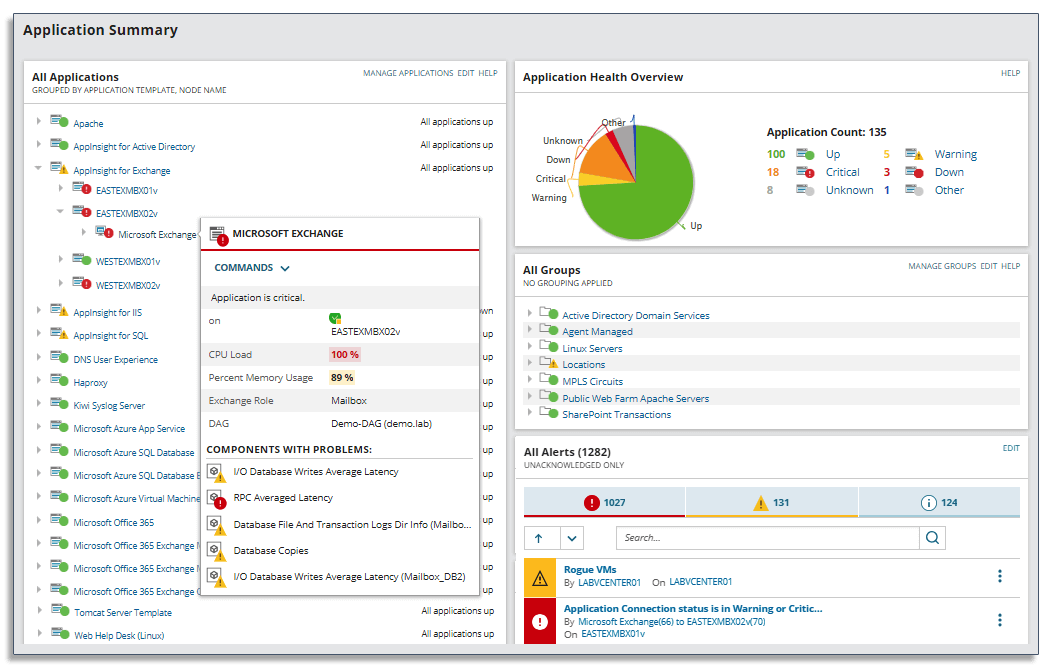
It offers a system management bundle, which consists of four different tools:
- Server and Application Monitor: SolarWinds offers over 1,200 monitoring templates that give you full visibility of your private, public, and hybrid cloud environments. The tool lets you view performance, track different metrics, and do more across your IT stack. You can also monitor infrastructure for both Azure and AWS.
- Virtualization Manager: With this virtual machine monitoring tool, you can monitor your entire IT environment. It enables you to monitor bandwidth usage and pinpoint the cause of a slow application, which makes troubleshooting issues much easier.
- Log Analyzer: Log Analyzer is a log monitoring tool that lets you consolidate and analyze data from your systems. You can even use SolarWind’s Orion Platform to configure customizable alerts and receive notifications.
- Server Configuration Monitor: Systems and applications are constantly being configured, but these are often responsible for performance issues. This system administration tool lets you track and identify the impact of those changes to ensure continuous uptime.
The tools included in the systems management bundle enable you to monitor and manage applications across your entire network — all from a highly visual dashboard. This lets you identify and troubleshoot issues before they become problematic.
The tool isn’t limited to the Windows environment. You can also monitor Linux and VMWare applications if your company uses them. Other features include built-in virtualization monitoring, storage monitoring modules, configuration management, log management, asset management, and more.
ManageEngine
ManageEngine offers a suite of enterprise IT management software that lets you manage your data center, monitor network performance, and more from a unified console.
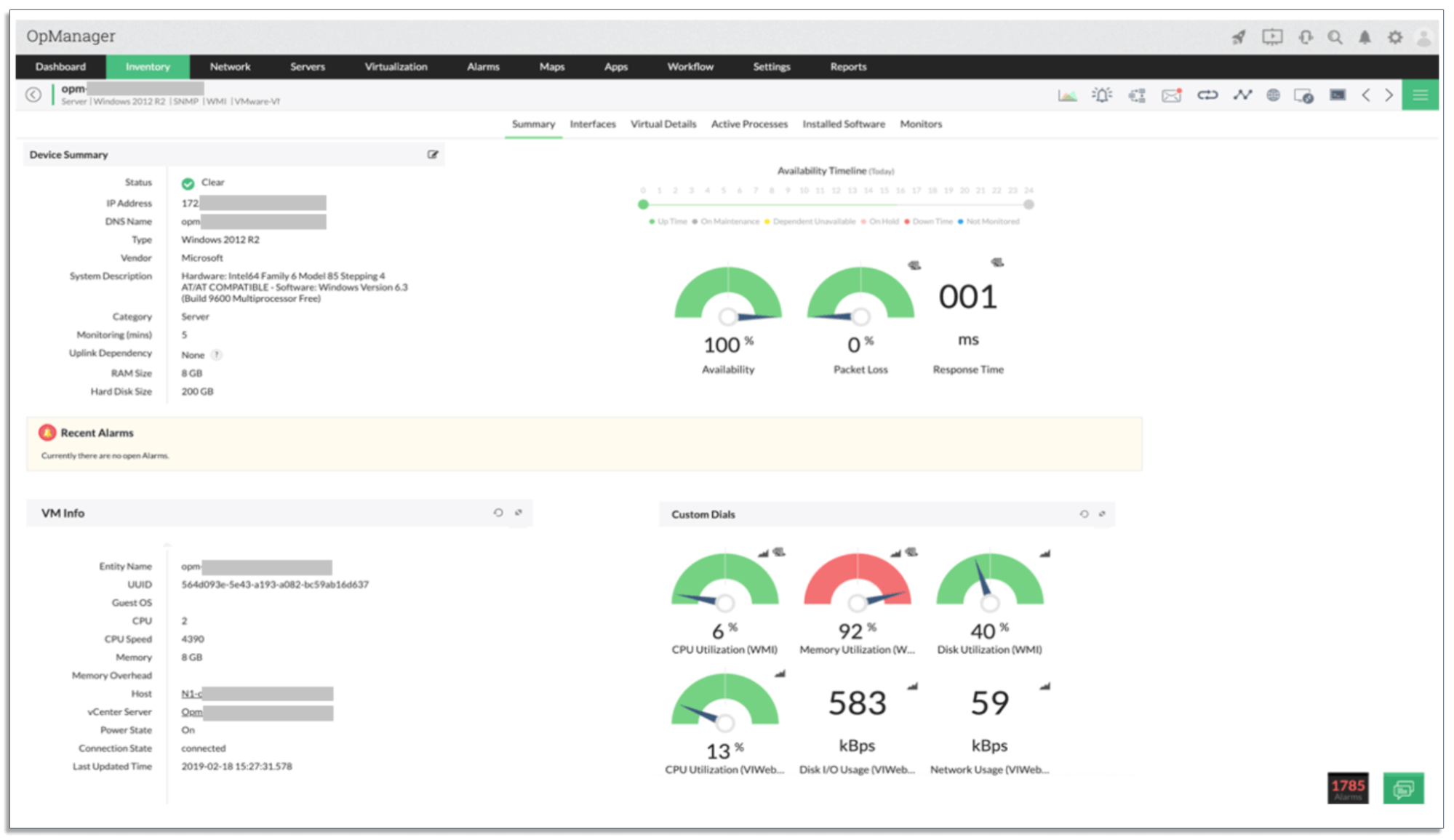
Some of its products include:
- Desktop Central: Desktop Central is a monitoring solution that lets you manage your company assets, including desktops, smartphones, and tablets. It also supports all major operating systems, including Windows, Linux, Android, iOS, Mac OS, and more.
- OpManager: OpManager is a network management solution that provides real-time monitoring and complete visibility of network devices such as routers, switches, firewalls, servers, storage devices, and more.
Customizable dashboards provide comprehensive infrastructure monitoring, so you can monitor performance and drill down to root causes of any network issues.
- Application Control: Application Control helps your company enforce the principle of least privilege (PoLP) — a principle that means users should only have access to the minimum access privileges they need to perform their work.
The applications manager also allows you to create a whitelist of applications and a blacklist of untrusted applications to keep out of the network.
These are just a handful of the products that ManageEngine offers. Pricing will depend on the products you need for your company.
Atera
Atera is a bundle of software that provides robust network monitoring features from one all-encompassing platform.
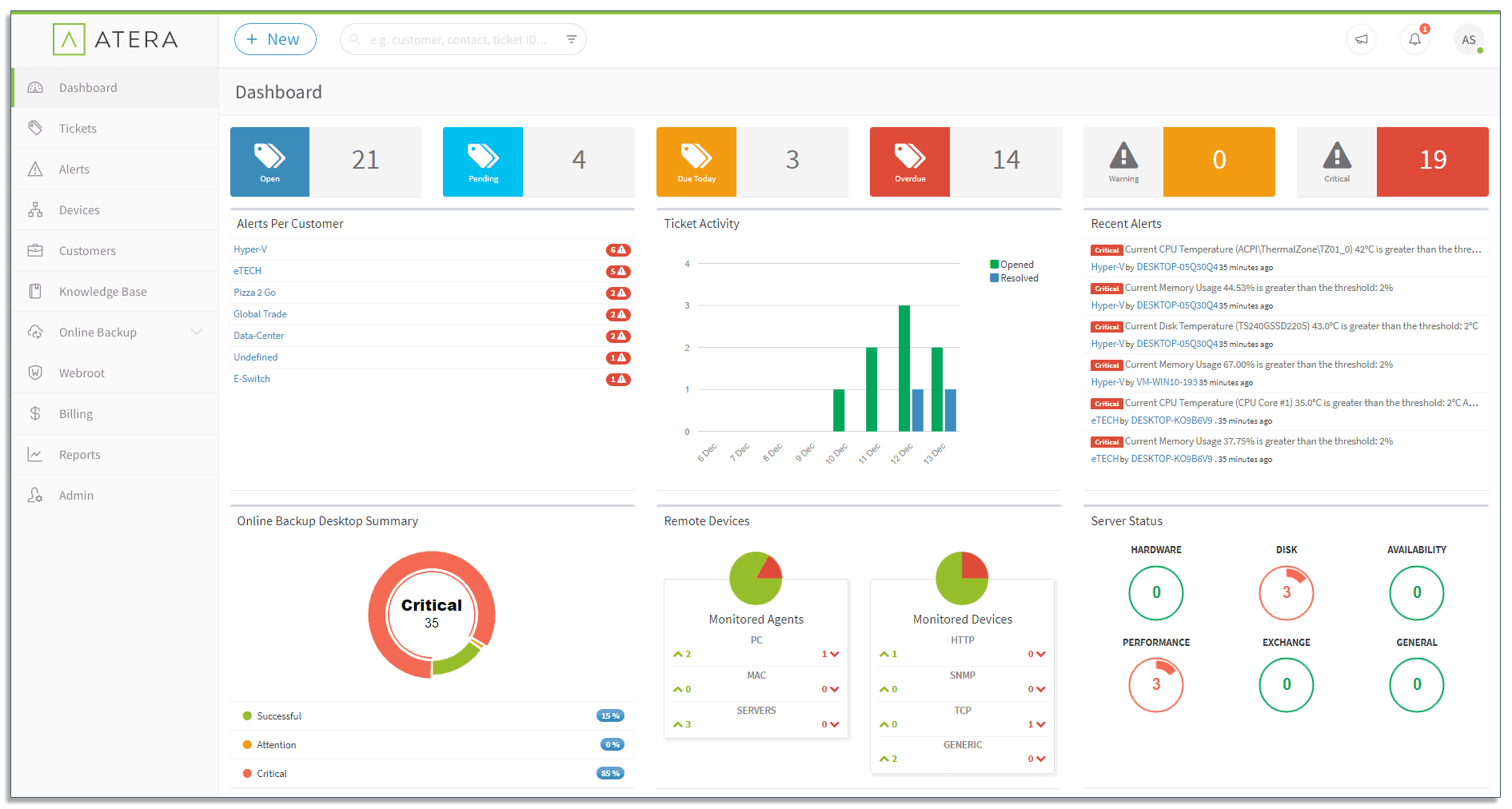
Some of its features include:
- Remote Monitoring and Management (RMM): The built-in remote monitoring software allows you to get real-time status on system resources.
It also offers a platform for automating patch management for updating your hardware. You can also gather asset information for devices with the Atera agent installed.
- Professional Service Automation (PSA): Atera includes PSA software that’s designed to help IT service professionals manage their customers. It includes customer relationship management, help desk and ticketing, knowledge base, and more.
- Remote access: Atera offers remote support software, allowing you to access any computers, desktops, and servers on the network. All remote sessions are also protected with 256-bit AES encryption for extra security.
Atera offers the tools you need to manage your IT assets and troubleshoot issues from a centralized location. It also includes comprehensive reporting and analytics, so you can make informed decisions.
What Is Document Management Software?
Document management software is software that enables you to store, organize, and manage electronic documents.
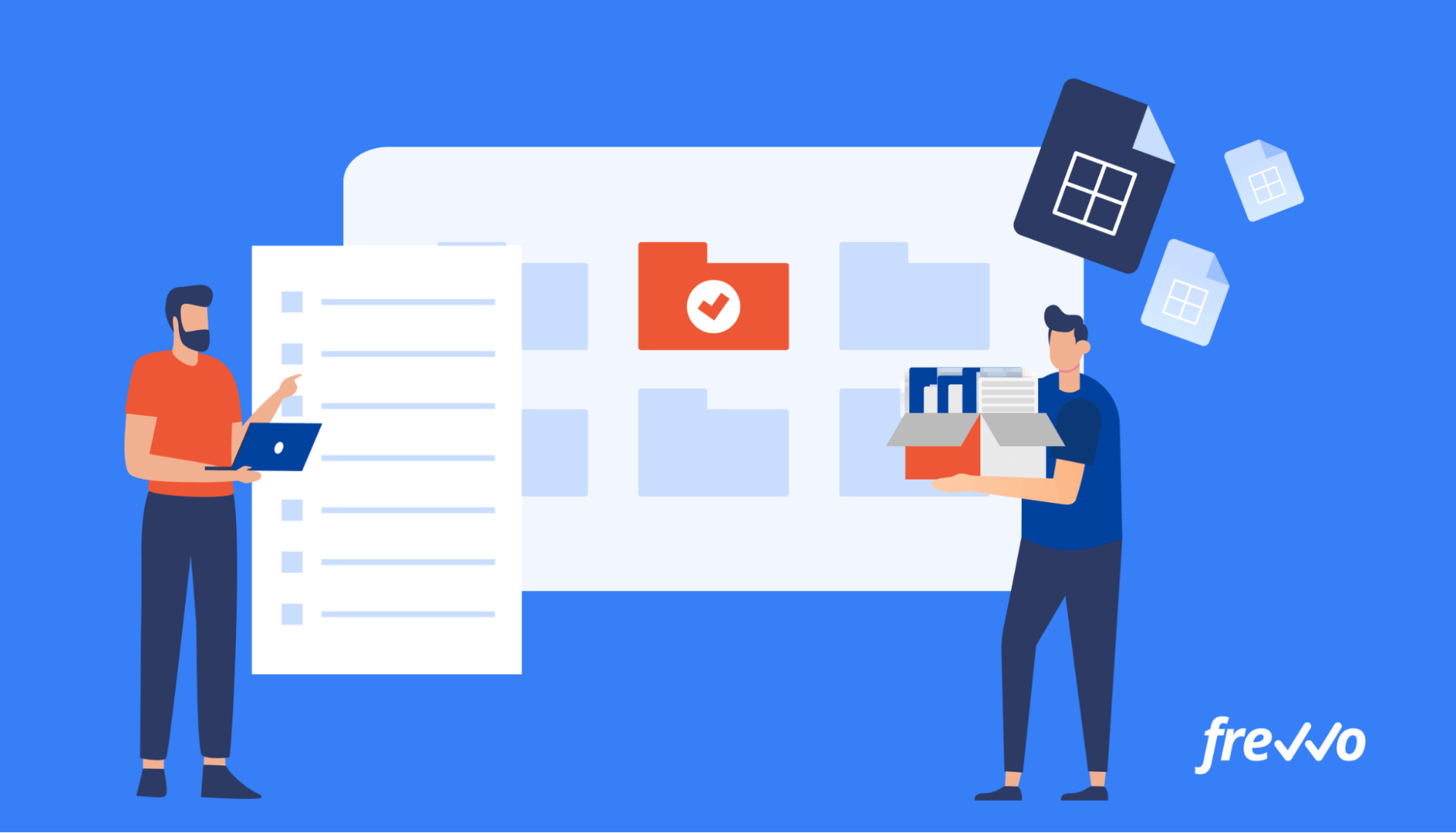
Employees waste time when they can’t find the documents they’re looking for.
85% of employees say they’ve spent time searching for documents, and 60% say they’ve found it difficult to find the information they need for their jobs.
Document management software can save your company time and money. It allows you to centralize your documents, which helps increase overall productivity.
Other benefits of document management software include:
- Reduced storage space: The cost to physically store paper can add up. Office space in the U.S. costs about $285 per square foot on average. Document management software helps you reduce storage space.
- Easier retrieval: Employees waste time when they have to walk to a file cabinet and search for the documents they need. Document management software makes it easy for users to search and find files in an instant.
- Improved security: Document management software allows you to encrypt digital documents and restrict access. In addition, these systems also leave an audit trail, so you can see who has viewed and edited a document.
- Better collaboration: Work increasingly takes place outside the office. Document management software makes it easy to share and collaborate on various documents.
- Disaster recovery: Storing physical documents is risky, as they can be damaged or destroyed in natural disasters. Document management software enables you to store documents in the cloud and restore important documents if you need to.
- Version control: Document management software typically allows you to track a document’s history, so you can see what changes have been made and revert to a previous version if necessary.
In short, document management software can help your company work more productively. 55% of decision-makers agree that accelerating document processing is the most important benefit of digital document management.
Here’s a look at just a handful of service providers to manage your documents. We’ll also look at how you can use automation software to improve your document workflows.
Google Drive
Google Drive is a cloud-based storage platform. It includes a suite of productivity tools, which includes Google Docs, Google Sheets, and Google Slides. These web-based office suite apps are accessible from any device and make collaboration easy with file-sharing features.
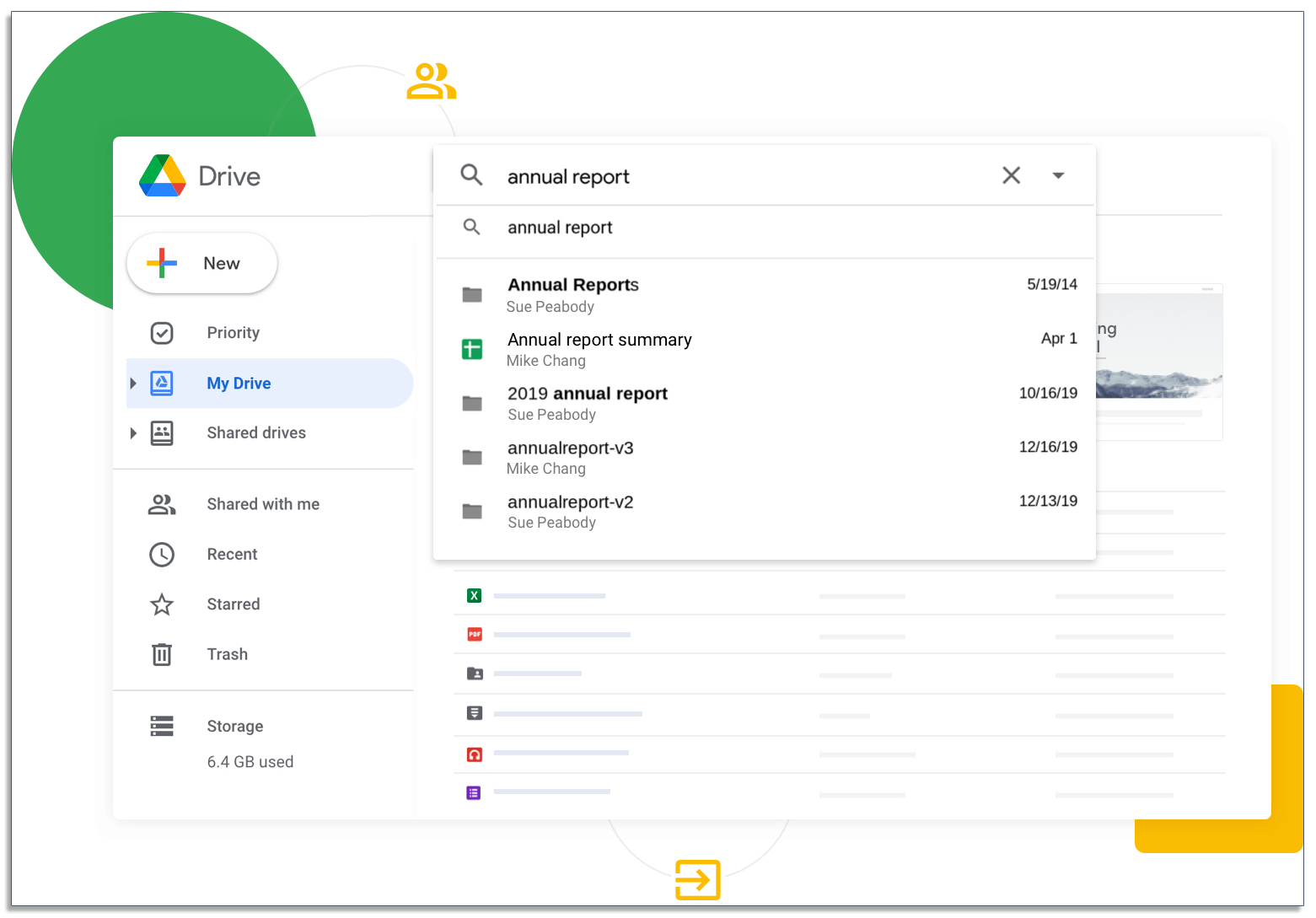
Compatibility is rarely an issue. Google Drive supports over 100 file types, including PDFs, images, videos, and more. You can even import and convert Microsoft Office documents to a Google Doc, so you can work on them online.
Google Drive is powered by Google’s advanced search capabilities, enabling your team to quickly find the files they need to work productively.
All plans let you store up to 15 GB of storage for free, but you can also upgrade your plan if you need more space.
M-Files
M-Files is a document management system that lets you store, organize, and manage your documents. Like most service providers in this space, it offers a host of features that help your team work more productively.
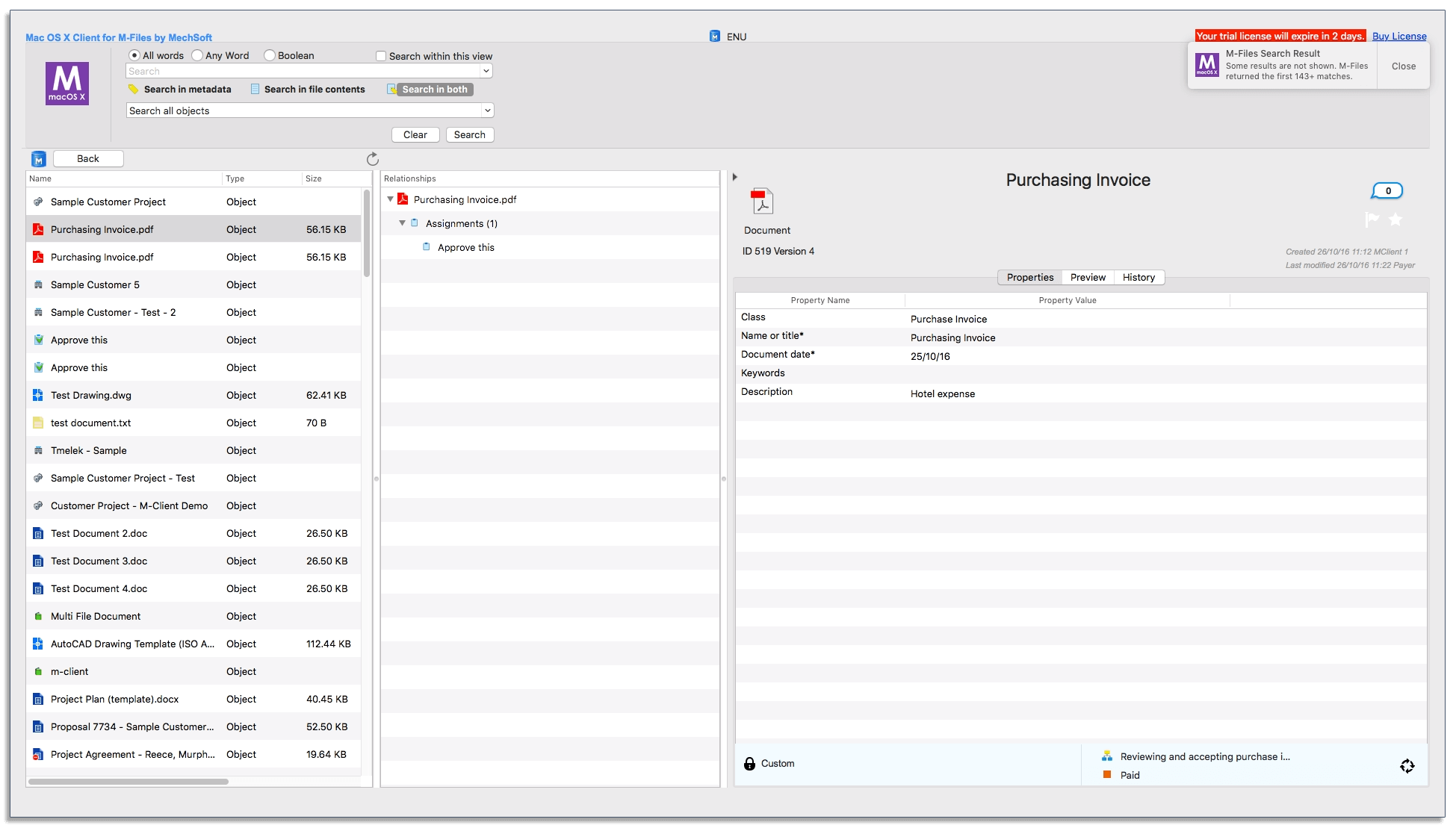
Similar to Google Drive, you can search for documents by name, keyword, file type, and more. You can also search inside documents to quickly find what you’re looking for.
M-Files has a mobile application for iOS and Android devices, so your team can access the files they need from anywhere. The platform supports integrations with a range of third-party apps, including Microsoft Office, Google G Suite, Salesforce, and more.
M-Files doesn’t provide pricing information on its pages, but you can contact its sales team and request a quote.
DocuShare
DocuShare is a cloud-based document management system that’s geared more toward mid-sized and large businesses. It offers both cloud-based and on-premises solutions.
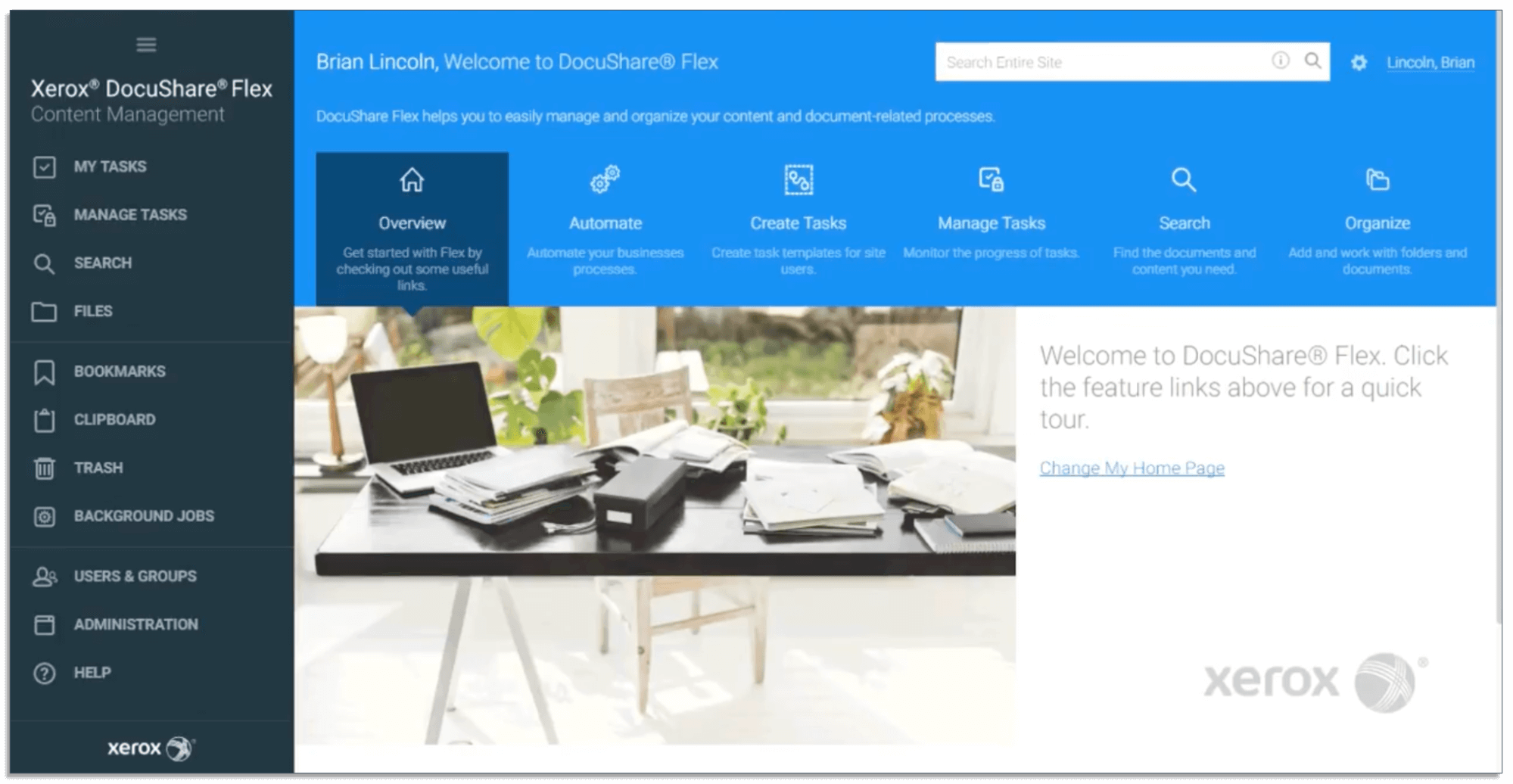
DocuShare comes with all the features you’d expect in a document management system. You can import files, collaborate on documents, search items in folders, view activity logs, and more.
Unfortunately, there’s no pricing information, so you’ll need to reach its sales team to request a quote.
Automate Your Document Workflows With frevvo
Document management software enables you to store, track, and share essential files from one location. This makes accessing and finding the right documents much easier.
However, for processes like contract approvals, many companies are still printing, scanning, and emailing documents for signatures. These steps are slow and inefficient.
This is where frevvo comes in — process management software that lets you automate your business processes without any coding required.
That’s not all.
With the drag-and-drop form builder, you can create dynamic forms and incorporate them into your workflows. Simply drag the form controls from the palette to customize your forms.
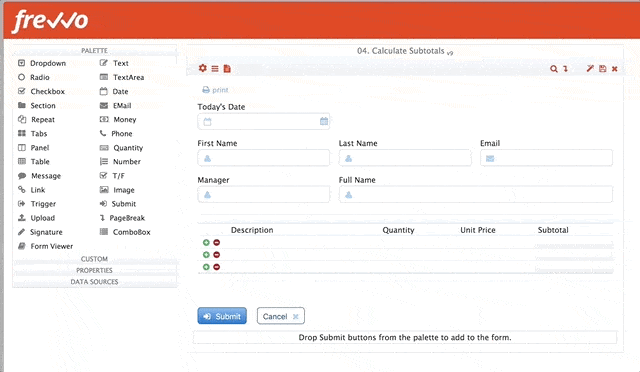
There’s no coding required.
You can even add business rules to your forms to cut down on manual data entry. For example, your forms can automatically populate with data based on the logged-in user.
With frevvo’s built-in connectors, you can store the forms and data generated from your workflows into your document management system.
Connecting frevvo to your document management system means you can eliminate paper forms and greatly improve turnaround times for many of your processes.
What Is a Human Resources Management System?
A human resources management system is software that helps your company manage and automate HR processes.
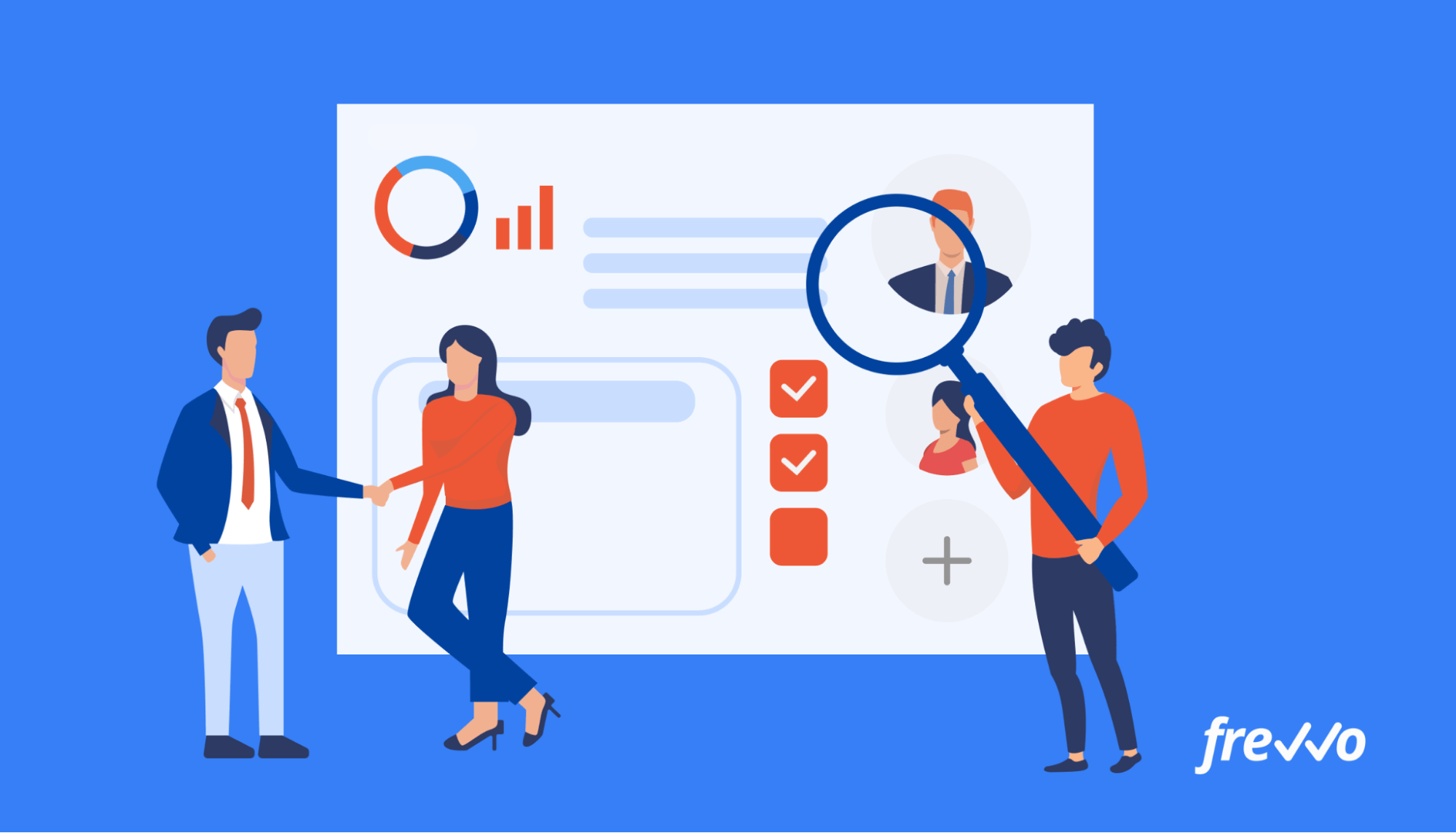
HR work is more complex than ever. Without a system to manage processes like recruitment and onboarding, your HR team will quickly become overwhelmed.
Using a human resources management system helps your company:
- Reduce manual data entry
- Centralize employee records
- Streamline workflows
- Ensure compliance
- Improve collaboration
It’s no surprise that more companies are using software to manage their HR processes. 47% of large-sized organizations now use a human resources management system.
While there are countless HR processes, here are just a few that you can automate with frevvo’s HR workflow software.
Recruitment
Recruitment is a key responsibility for HR. It involves attracting, screening, interviewing, and selecting qualified candidates.
However, it’s easy to get lost in the paperwork if you don’t standardize this process. This can mean missing potential candidates who would’ve been a great fit for your company.
HR workflow software lets you automate parts of the recruitment process, allowing your HR team to spend more time on finding qualified candidates and less time on tedious paperwork.
Here’s an example of a job application that you can have candidates fill out:
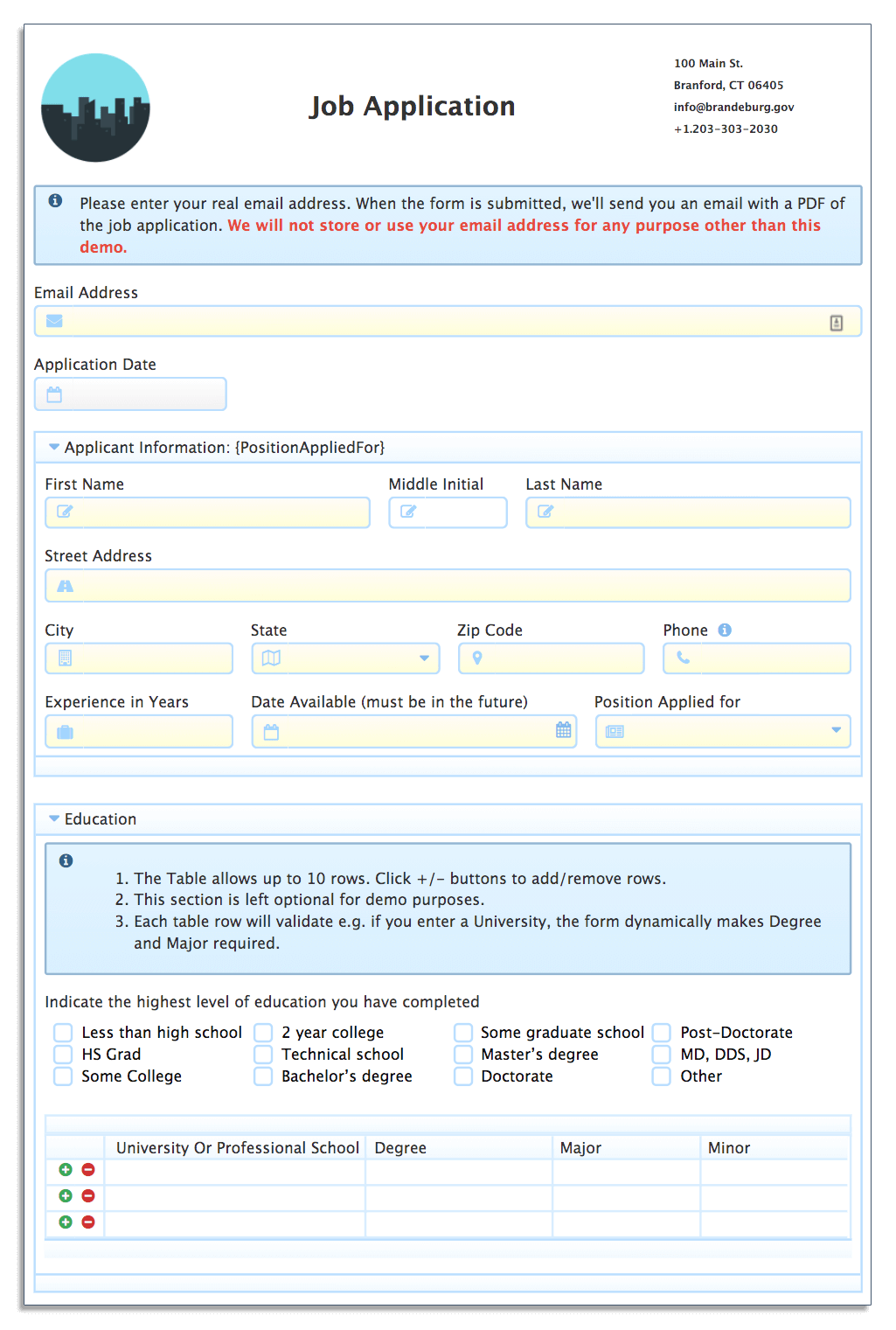
Then HR can screen applications more easily and reach out to promising candidates who meet certain qualifications.
Onboarding
A strong employee onboarding program is key to preparing new hires for their roles and making a great first impression. However, employees are often left with stacks of forms to fill out on their first day. This can leave new hires feeling overwhelmed before they even start.
Just 12% of employees say their company does a good job of onboarding. One way you can improve the onboarding experience is to automate it.
Here’s an example of an automated workflow for onboarding new hires:
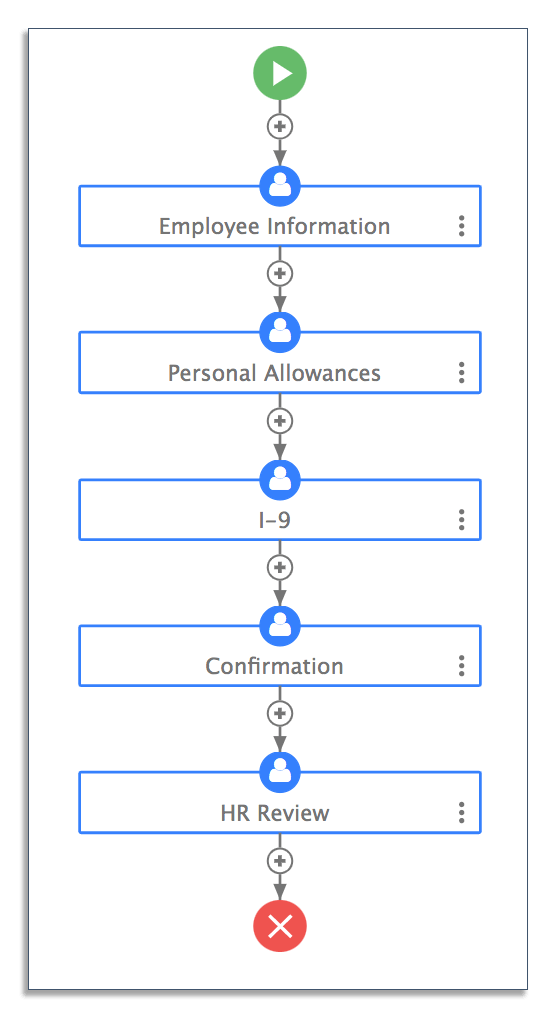
Instead of sticking new hires with piles of paperwork, you can digitize these forms with frevvo and send them to employees before their start dates.
You can also use the software to generate and map data from your forms into official government documents like W4 and I9 forms.
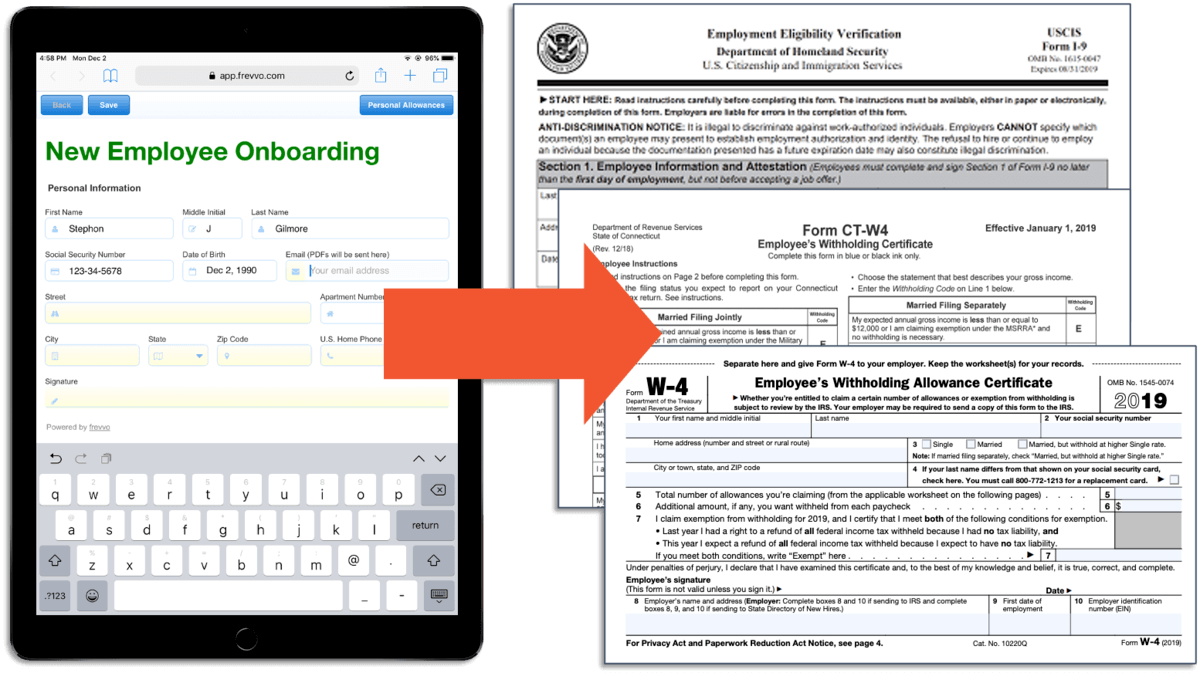
Once completed, the forms are automatically routed to HR for processing who can then start the next phase of the onboarding process.
Vacation/Time-Off Requests
Employees should be able to easily submit vacation or time-off requests and get them quickly approved. But this process is often overly complicated or hampered by long turnaround times.
With frevvo’s HR workflow software, you can create automated workflows for time-off requests. What’s more, you can even integrate your forms and workflows into the HR systems that your company already uses.
Here’s an example of a time-off request form that connects to an internal database:
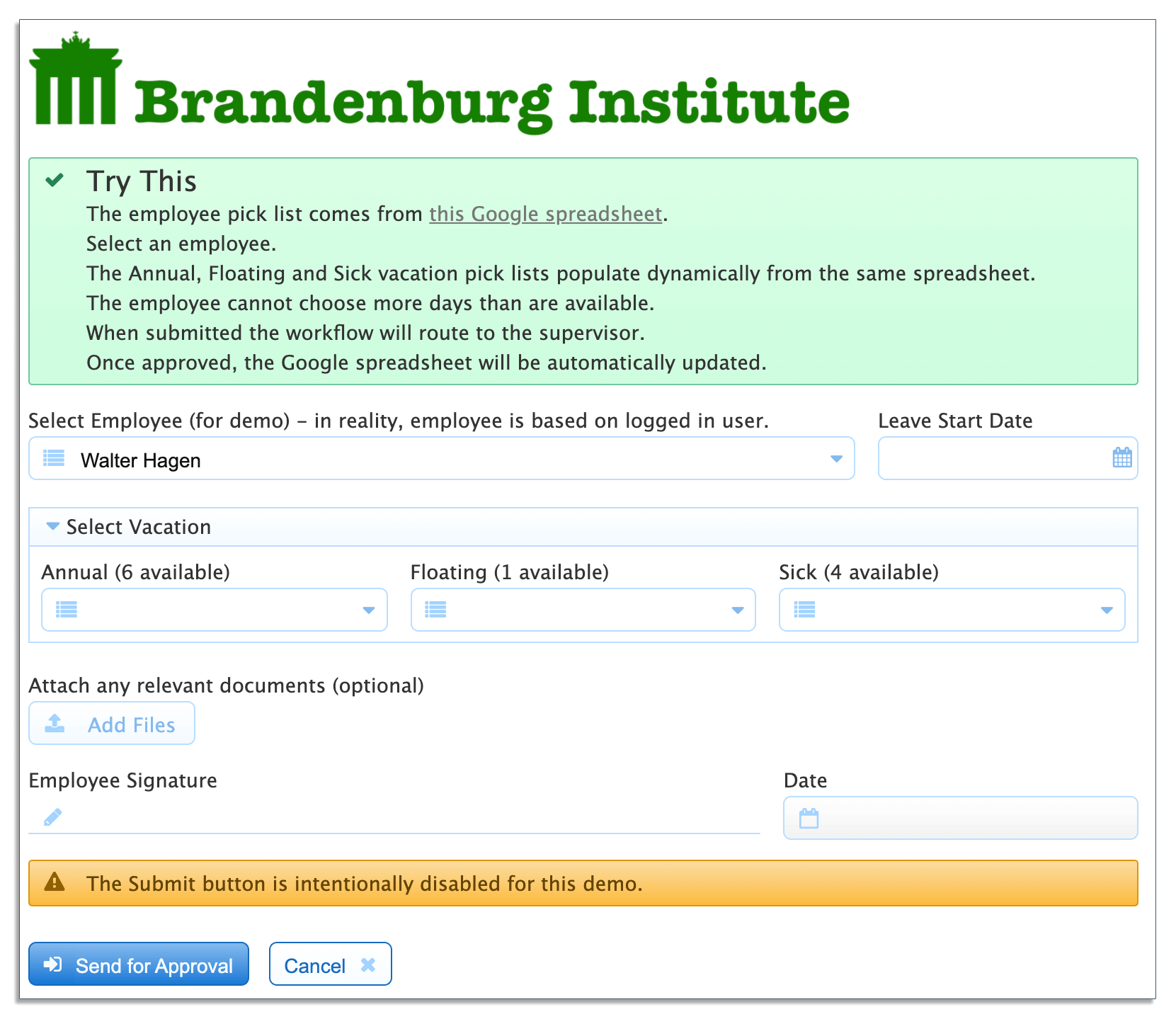
An employee selects their name from a picklist, and the form shows exactly how many days they have left.
With the workflow builder, you can even incorporate dynamic routing into your workflows. For example, your company may have a policy that requires additional approval for time-off requests that are five days or longer. In this case, you can add a rule that routes these forms to a senior executive for approval.
Here’s an example of a time-off request workflow with a conditional rule:
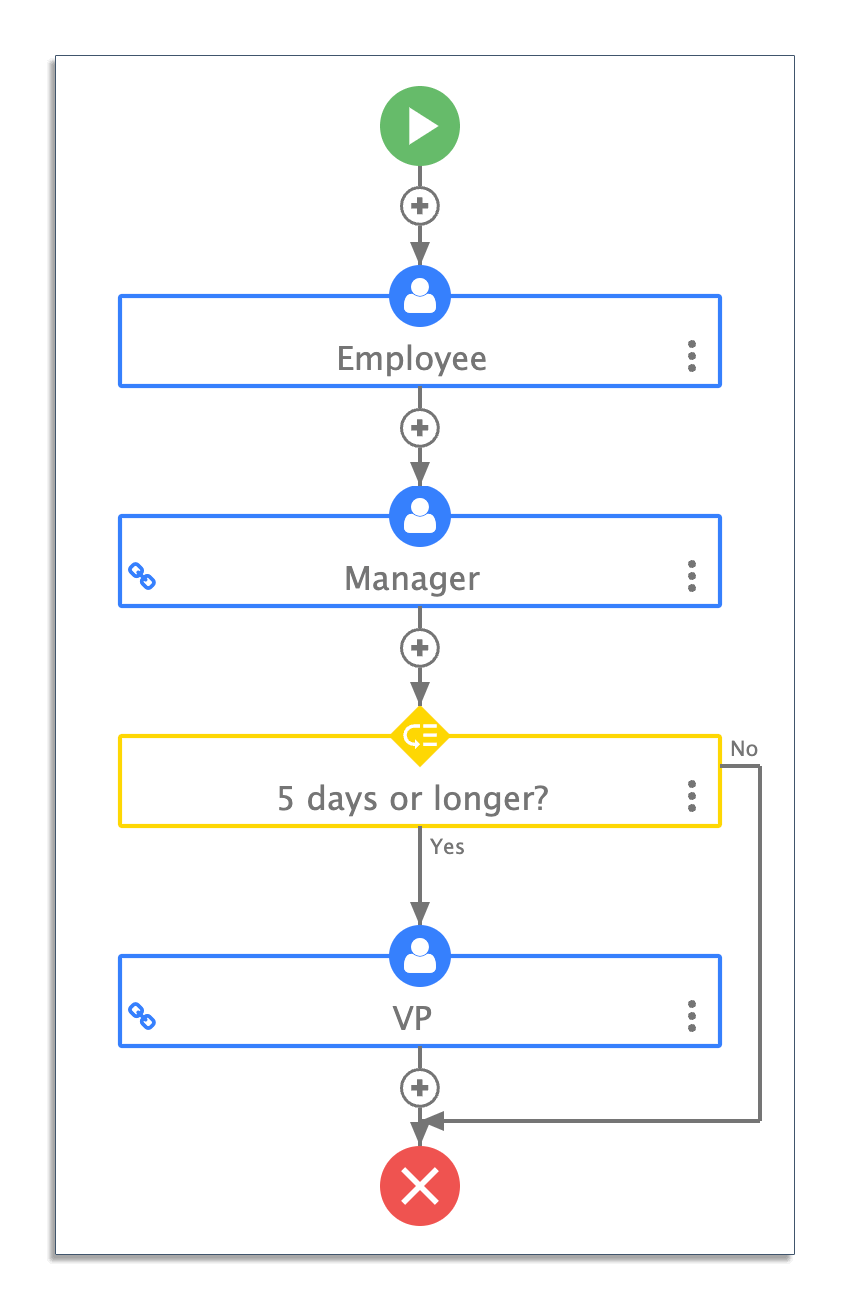
With the workflow above, time requests that are less than five days only require approval from a manager. Adding conditional rules to your workflows can make them more efficient.
These are just some of the many HR processes you can automate using frevvo’s workflow automation software. You can also use the software to create workflows for:
- Timesheet management
- Performance reviews
- Expense claims
- Employee requests
- Offboarding
Employees are your company’s most valuable assets. Automating HR processes helps you create a more productive environment and improve engagement.
Conclusion
System management is a broad subject that encompasses systems management, document management, and HR management — all of which are key to ensuring business success.
System management software allows you to centralize the management of your IT assets and track the performance of key applications across the network. Document management software enables you to store and manage electronic documents.
With frevvo’s HR workflow software, you can automate HR processes like recruitment, onboarding, and more.
Get started with a free 30-day trial today to automate and integrate your processes into the systems your company already uses.


