
You know the story.
An employee puts in a purchase order, only to find that nothing gets delivered and they don’t have the tools they need for the job.
The paperwork is buried in the purchasing manager’s inbox, waiting for an approval that never comes. The busy purchase manager has forgotten to sign off.
When you’re using manual purchasing processes, this is bound to happen. Purchase requests get filled out wrong, lost, or forgotten, and delays ensue.
This doesn’t have to be the way. Automatic approval software can remedy the ills of manual processing, increasing efficiency and reducing costs.
Read on to find out exactly how to build an automated purchase order approval workflow to create smoother purchasing processes.
Want to jump straight to the steps? Click here:
- What’s Wrong With Your Manual Purchase Order Approval Workflow?
- How To Automate Your Purchase Order Approval Workflow
What’s Wrong With Your Manual Purchase Order Approval Workflow?
There’s a reason 70% of procurement professionals are switching to digital processes. Because it’s high time purchase order processes were optimized.
The problem with manual purchase order approval processes is that they’re so inefficient. They’re not just slow; constant data entry errors and lost paperwork also mean operational costs are high.
There’s just so many points of failure when you’re seeking purchase order approvals manually.
What’s worse is that manual processing makes accountability all the more difficult.
If a purchase order (PO) hasn’t been approved, it’s difficult to trace back the last point of contact. How do you know who’s responsible for the failure or delay, when you don’t know what went wrong?
Even more concerning is the fact you can’t rely on manual purchase approval processes if you’re working in globally-distributed or remote teams.
It’s simply not realistic to send physical paperwork back-and-forth. Likewise, relying on email can quickly become disorganized.

Digital purchase order approval workflows are the way forward if you want to create a sustainable, scalable foundation. Once your processes are digital, you can begin to automate repeatable tasks to increase efficiency and boost stability.
In fact, 72% of business decision makers agree that digital processing makes businesses more resilient. That’s why one in five Chief Purchasing Officers (CPOs) regret not accelerating digitization faster.
Even the World Economic Forum agrees, stating that “the transition to a new model for supply chains will be underpinned by a rapid and wholesale digitization of the paperwork that accompanies global trade.”
In short, those who don’t digitize and automate their purchase order approval workflows will be left behind. The future of purchasing is digital because it’s quicker and far more efficient.
If you’re not digitizing and automating your purchase approval process, you’ll struggle to keep pace.
Just look at Central Wyoming College.
The college’s entire purchase order process was done manually on paper.
When it came to submitted purchasing orders, many were incomplete. This led to staff spending hours following up on the missing data.
And, because these approval processes were done by hand, it’d take weeks to get all the signatures needed for a purchase to go through.
Now the college uses frevvo’s purchase order workflow software.
Purchase order processes have been digitized and automation has revolutionized the whole system.
Auto-validation means that incomplete or incorrect forms are no longer submitted, and auto-routing sends online purchase orders directly to the right approvers as soon as they’re filled in.
When an approval needs a signature, approvers are automatically sent an approval notification. If they fail to take action, a reminder will automatically ping them.
Thanks to the frevvo’s mobile-ready platform, approvers can attach an e-signature from anywhere from any device.
This means staff no longer spend hours chasing approvals, while all data in the process is complete and correct.
How To Automate Your Purchase Order Approval Workflow: 6 Simple Steps
Manual processing is a breeding ground for errors and delays. One missed approval can lead to a complete disruption in your supply chain.
By automating your purchase order approval workflow, you’ll see smoother end-to-end processing, free of mistakes.
Read on to discover exactly how to automate your purchase order approval workflow.
1. Audit Your Current Purchase Order Process
While 54% of finance leaders say that good procurement practices are vital for the success of the entire organization, 30% of organizations say they suffer from an inconsistent procurement process throughout the organization.
To begin rectifying these inconsistencies and streamlining your PO approval process, you need to deeply understand your current system.
Bizarrely, 82% of business leaders don’t look at their current processes before investing in transformation, despite the fact that more than 60% believe this clarity would help them successfully migrate to digital processes.
The problem is that if you don’t understand how your PO process functions, you’ll find it difficult to pinpoint inconsistencies and inefficiencies. This can have a detrimental ripple effect across the whole organization.
Your purchase order process is likely to look something like this:
- Identify needs
- Pick suppliers
- Purchase authorization
- Prepare PO
- Send PO to vendor
- Vendor PO authorization
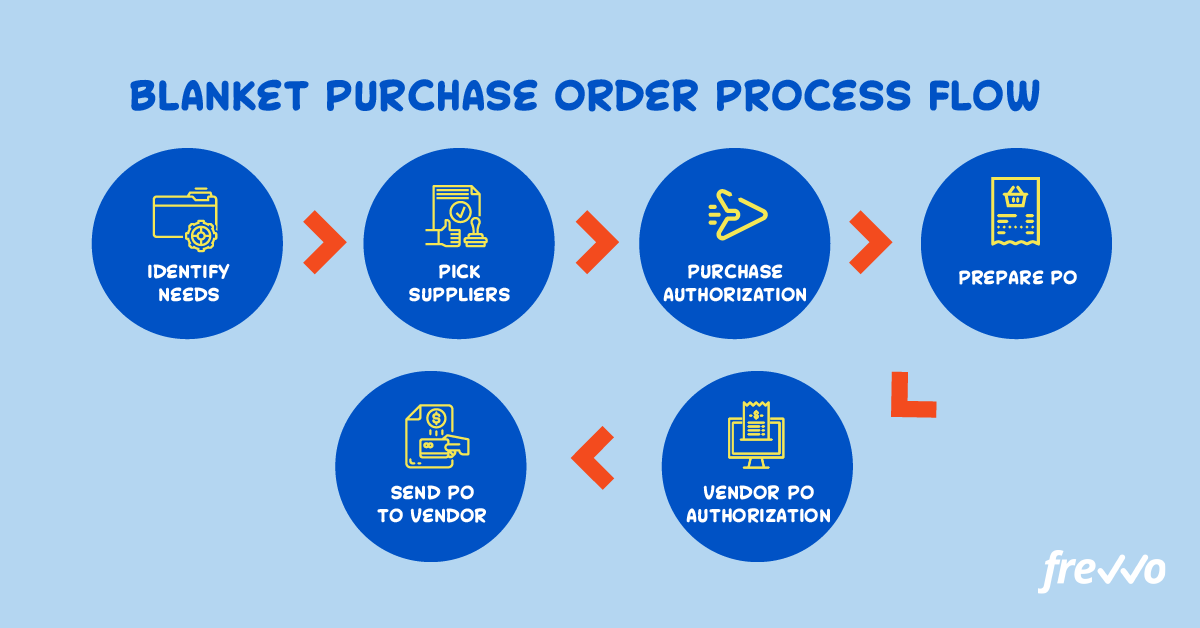
By diving deep into your current processes, you can analyze the faults to understand where the bottlenecks are. You may also start to notice steps that are unnecessary and could be designed better.
You’ll also discover the menial steps in the process that are repeated over and over. These are the most obvious places to add automation.
That’s how technology firm, ONEIL, managed to weed out inefficiencies.
By auditing their existing PO workflow, ONEIL realized that the clunkiness and unexplained errors were due to disconnections between systems. Where the existing process tried to combine InfoPath and SharePoint, nothing seemed to run fluidly.
Having switched to frevvo, ONEIL now enjoys a far smoother ride.
Now, each purchase request is pre-populated and automatically routed to approvers according to the organizational approval structure.
Everything runs faster and there are no more unexplainable errors.
2. Identify Approval Points
Take a look at your PO process.
At what points in the process do staff need to send approval requests? And to whom?
In 30% of organizations, staff have to submit POs to a department manager first. However, in 30% of firms, staff skip this stage and submit POs straight to the procurement manager for approval.
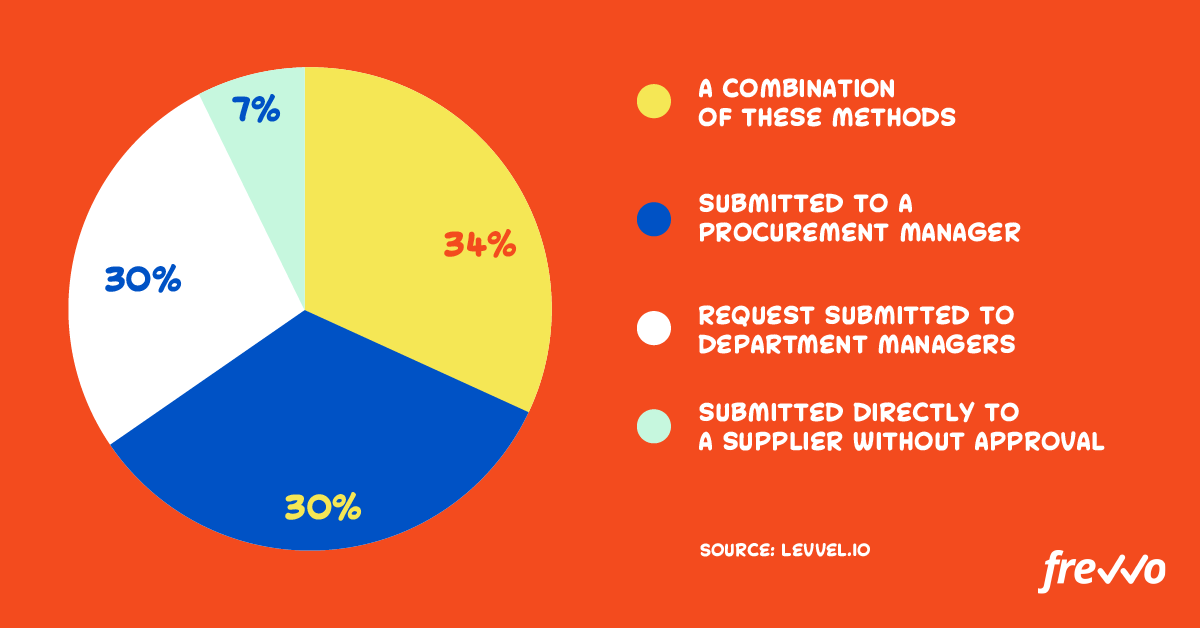
Only 7% of organizations submit POs straight to the supplier without any form of internal approval.
Ask yourself if your process seems efficient and where the bottlenecks occur.
Perhaps you have too many approval steps and some could be scrapped to increase the speed.
Maybe you don’t have any approval steps and lots of POs get sent back from suppliers because they’re full of mistakes.
This is how software company, Pivotal, managed to identify approval bottlenecks.
By analyzing the PO approval workflow, Pivotal noticed that their current system was inefficient and destined for failure.
The team was using email to send each approval request, which meant that POs often went unseen, buried in busy inboxes.
Since emails had to be sent to all different approvers, email threads became confusing and people weren’t sure what had been approved by whom.
Everything’s different now that the team uses frevvo.
Purchase order forms automatically pull cost center and employee information directly from Google Sheets and conditionally route documentation to the correct approvers.
3. Analyze Your Current Purchase Approval Process
Now that you understand how your purchase order workflow works and where approvals are needed, it’s time to dig into your purchase order approval workflow.
When someone needs approval for a purchase, what do they need to do?
Is this process effective and efficient, or is it slow, clumsy, and confusing?
If it is, you’re not alone. 30% of organizations admit that they suffer from an unclear or lengthy approvals process.

Ask yourself these questions:
- What are the current bottlenecks in the process?
- What slows it down?
- Where are errors happening and why?
Where could you improve your approvals process to become more resistant to failure?
Is it possible that a certain member of staff is bottlenecking the process because they simply have too much on their plate? Could you share that load by adding another approver?
Perhaps your suppliers take a long time to approve POs because they’re confused about what they’re supposed to do.
Or maybe approvals need to be sent across departments and paperwork gets lost somewhere in between.
This analysis process helped Safety Technology Holdings identify areas for improvement in its purchase order approval workflow.
The problem was that its existing approval workflow was highly complex yet it used a hodgepodge of software solutions to get the job done.
Using a mix of InfoPath forms, custom-built applications, and emailed PDFs to seek approvals, Safety Technology Holdings found that mistakes had become the norm.
Not only was the whole process tedious, error-prone, and wasteful, approvals couldn’t be completed on mobile devices. This meant approvals were often missed or delayed if the approver wasn’t at their computer.
Now the team uses frevvo.
That means the team can easily manage complex routing and approvers can access the system from anywhere on any device.
Plus automated notifications and reminders means approvals are no longer missed or delayed.
4. Set Goals and Metrics for Your New PO Approvals Workflow
To understand how well your new PO approvals workflow performs, you’ll need goals and metrics to guide you.
Ask yourself what you want to improve and by how much.
42% of business leaders agree that automation can increase the speed of repetitive tasks, while 31% say it reduces labor costs. What’s more, 32% of organizations agree that automation helps to improve the purchasing department’s productivity.
While it’s reported that cost-effectiveness is the number one benefit of digital procurement processes, you need to work out what’s important to you and your team.
Do you need cheaper approvals workflows or is speed your main focus?
From here, work out exactly how you’ll measure your performance in these areas and devise the measurement mechanisms you’ll use to keep an eye on your progress.
5. Choose an Automation Software Solution
Now that you’re clear on the obvious benefits of automating your purchase order approvals, it’s time to pick an automatic approval workflow software solution.
40% of organizations say that costs of training and set-up are the biggest inhibitors to taking on procurement technologies.
If you choose frevvo, it’s so easy to set up and use that you’ll bypass this issue completely.
Here’s a few other reasons to choose frevvo:
- Automatic validation of data
- Automated routing, even with complex routing rules
- E-signature capabilities
- Automatic notifications and reminders
- Access from any mobile device
- Powerful integrations with any system
Just look at how easy it was for the OESJ Central School District to switch to frevvo.
Previously, teachers had to fill out each purchase requisition by hand and walk them to the administrative office for approval. Following this, they’d have to pass it to the business office for approval.
Often, one or both offices would return the paperwork with additional questions.
This was extremely time-consuming for teachers and took time away from their main job.
The problem was that teachers were worried that they weren’t technologically-minded enough to use a workflow software.
But, thanks to frevvo, the switchover was easy.
frevvo’s no-code software made it easy to set up automatic routing and e-signature approvals. Plus, teachers had no problem filling in straightforward digital forms and sending them off for approval.
Now the whole process is faster and there’s no more running between offices during lunch break.
Ready to automate your purchase order approval process?
Try frevvo’s simple, drag-and-drop purchase order automation software free for 30 days.
6. Measure and Improve the Process
A third of CPOs admit that they’re concerned with trying to improve supplier management, including strengthening supplier relationships.

In fact, 59% of procurement managers have taken measures to strengthen the quality of supplier relationships to make sure their purchases arrive on time.
Streamlining the purchase order approval processes can be a key part of improving those relationships.
Just make sure you measure the impacts after you make improvements to your PO approval workflows:
- Does your PO approval workflow run faster?
- Are there fewer mistakes in the pipeline?
- Are you saving money on the process?
- Are fewer documents missed by approvers?
- Is important paperwork still going missing?
Further, you’ll want to make sure you’re not wasting time or money on bottlenecks that go unnoticed, such as a backlog with a certain staff member or delays on the supplier side.
Tracking the progress of your new PO approval workflow will also help you identify areas to improve efficiency.
- Has an approver become so busy they’re overwhelmed?
- Do you need to add more approvers to the process?
- Could you skip an approval stage altogether?
Keep an eye out for where you could streamline the process even more.
Conclusion
It’s time to switch from antiquated paper purchasing workflows to modern, automated purchase order approval software.
When you consider that lost paperwork, data entry errors, and purchasing delays become a thing of the past, it seems foolish to cling on to outdated purchasing systems that are costing excess time and money.
Instead, try frevvo for free today. You’ll quickly see just how efficient your purchase order approval workflow can be when you’re not chasing purchase orders buried under desk clutter.
