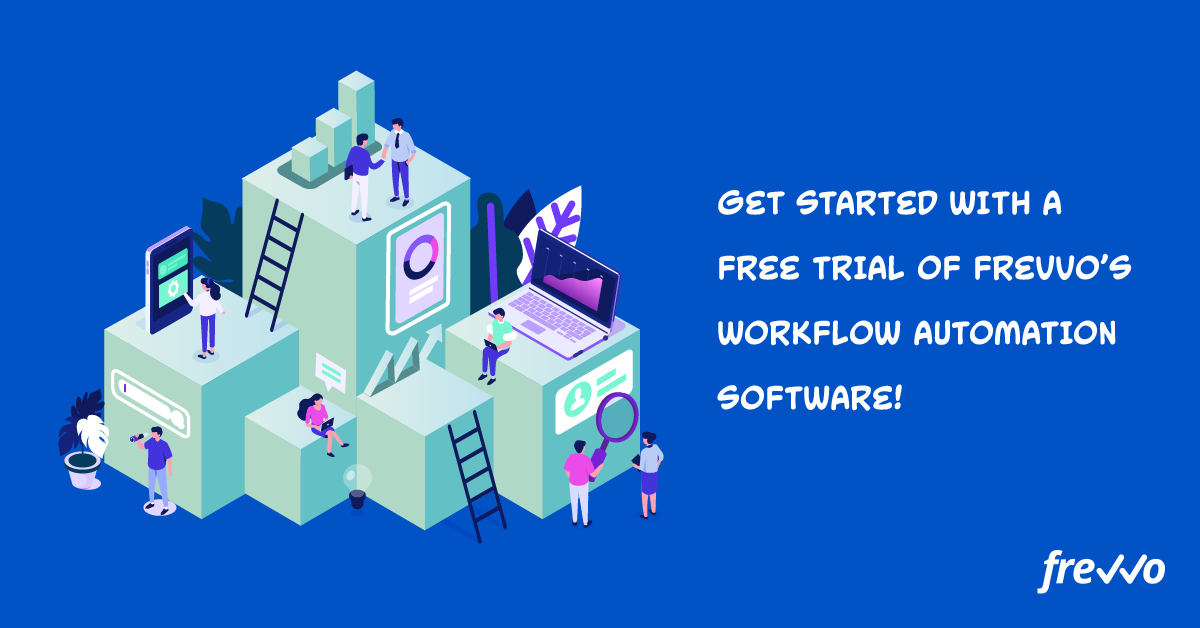Businesses today have to do more than build great products. They have to refine their workflows and make their operations more efficient to stay competitive.
Much of what gets done in any organization depends on workflows — approving purchase orders, onboarding new hires, processing expense claims, etc. Effective workflow management improves overall productivity and boosts your bottom line.
But with dozens or even hundreds of workflows, how do you manage all of them? And is there software that lets you create and automate your workflows?
In this article, we’ll look at what workflow management is and best practices for managing workflows. We’ll also cover how you can use workflow management software to automate more of your work.
Click the links below to navigate to the section that interests you most:
- What is Workflow Management?
- What Are the Benefits of Managing Workflows?
- Workflow Management vs. Project Management
- 7 Workflow Management Best Practices
- How to Use Workflow Management Software to Automate Your Workflows
What Is Workflow Management?
Workflow management is the activity of organizing, operating and optimizing workflows — a series of necessary steps to get work done. The aim is to clearly define repeatable processes and improve their efficiency.
All organizations depend on different workflows to achieve certain outcomes. These include workflows for purchase orders, employee onboarding, expense claims, etc.
Workflows include the following components:
- Predefined steps: Workflows have predefined steps that detail what happens at each stage and who is responsible. Filling out a form is a common workflow step.
- Stakeholders: Stakeholders are the people involved in a workflow who are responsible for carrying out specific steps. An example is a manager approving a travel request.
- Resources: Resources are anything that you or your staff need to complete a step. Examples include information and documents.
- Outputs: Outputs are the materials produced in a step (a contract awaiting approval) and the end result of a workflow (equipment for a new hire).
- Conditions: Conditions allow you to add rules to your workflows. An example of an approval workflow condition is routing higher-value invoices to an executive for further review.
Workflows bring more structure to your business operations. They can be as simple or as complex as you need them to be.
For example, you can create a workflow for internal I.T. support tickets. An employee fills out a form, and it gets routed to the I.T. department. Likewise, you can create a workflow for complex processes, like new employee onboarding, which involve more steps.
What Are the Benefits of Managing Workflows?
Efficient workflows enable your business to meet customer expectations and respond faster to changing market conditions. In contrast, inefficient workflows take longer to complete and are more costly.
Here’s how a system for managing workflows can benefit your bottom line.
Increases Efficiency
Managing workflows efficiently allows your organization to run more smoothly. Instead of wasting time on repetitive tasks like chasing approvals or finding an old email, your organization can focus on larger and more important issues.
Reduces Costs
Any bottlenecks in a business process can lead to backlogged work and longer wait times. A key aspect of workflow management is identifying and addressing bottlenecks. More efficient processes reduce overall costs.
Minimizes Errors
Not knowing the status of a workflow or what the next task is greatly increases the chance of an error occurring — employees may repeat work, forget to send a form over, etc. Workflow management reduces human errors by defining what needs to get done.
Increases Accountability
Clearly defined workflows ensure employees know what tasks they’re responsible for and when they need to have them done. With a workflow tool like frevvo, you can customize notifications and ensure emails have the information recipients need to complete a specific task.

Ensures Process Adherence
Effective workflow management ensures adherence to business norms. When you automate a workflow, it becomes impossible to bypass certain steps or email the wrong person.
Workflows also provide a trail of all activities — you can see who did what at each step. This makes things easier if you need to audit a process.
Uncovers Automation Opportunities
Mapping out a workflow makes it easier to identify the tasks you can automate.
Take purchasing as an example. An employee has to fill out a purchase order form, add up the totals, and route the form to their manager for approval. Automating these repetitive tasks frees up employees for higher-value work.
Enhances Scalability
Manual processes make it difficult to maintain consistent results. Employees are likely to perform tasks their own way without clearly measurable benchmarks and deliverables.
Workflow management facilitates scalability by creating repeatable workflows that new team members can quickly adopt. This enables you to increase output without having to incur significant costs.
Let’s look at the key differences between workflow management and project management.
Workflow Management vs. Project Management
Workflow management and project management may share many similarities, but they’re different.
Workflow management is a part of business project management (BPM). It involves managing the various workflows in your business and making them more efficient.
Workflow management practices are typically applied to activities that get repeated often, like onboarding new hires and processing sales orders.
Project management is the bigger picture side of things. It involves planning and coordinating resources to deliver a one-time project (e.g., developing a new product, launching a campaign, etc.).

Workflow management and project management focus on different outcomes. But they’re not entirely separate from each other.
For example, automating workflows for purchase orders means you can reduce cycle times and procure the goods and services you need for a project.
When 29% of organizations mostly or always deliver projects on time, workflow management can mean the difference between meeting deadlines and missing them.

Now let’s look at best practices when managing workflows.
7 Workflow Management Best Practices
Even if you already have processes in place, it’s always a good idea to take a second look at your workflows. Inefficient workflows have a negative impact on how work gets done.
Follow these best practices to effectively manage and streamline your workflows.
1. Map Your Current Workflows
Even simple workflows have more steps than you think. Mapping out your workflows helps you visualize each step and identify what areas can be improved.
This step doesn’t need to be that complicated. For example, you can map out a workflow with a pen and paper. But consider using process mapping software to map more complex workflows.
Eventually, you’ll want to build out your workflow documentation to define each step in complete detail, including which tasks, tools, and people are involved.
2. Identify Internal and External Stakeholders
Once you map out a workflow, the next step is to identify all stakeholders. These are the individuals who are responsible for specific tasks in a workflow.
Here’s an example of a purchase order workflow:
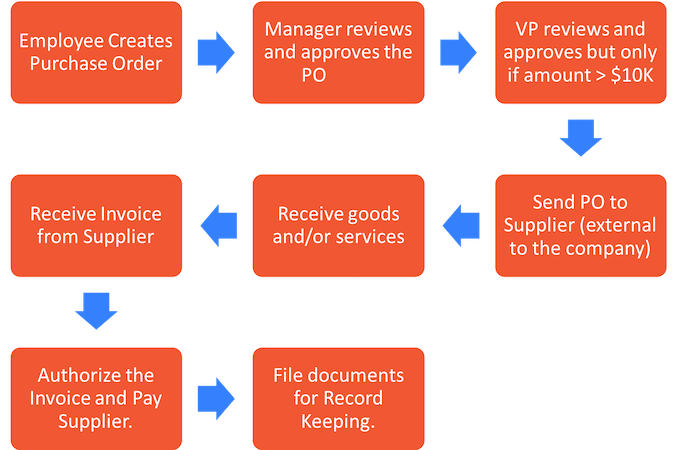
Here are all the stakeholders involved in the workflow above:
- Employee
- Manager
- VP
- Procurement
- Supplier
Define all stakeholders involved and establish their roles. What specific tasks are they responsible for? When do they need to finish them?
Be sure to also note down the flow between each workflow step (e.g., an employee sends the purchase order to a manager for review). Get feedback from each stakeholder as you work on mapping out a workflow.
Don’t hesitate to contact external stakeholders involved in a workflow, as many will often be happy to provide input.
3. Find Redundancies
In a perfect world, employees would know exactly what they need to do. They would complete a task and then send it off to the right person for approval.
Unfortunately, that’s not always the case. Employees waste more than 10% of their time each week duplicating work that’s already been done. This occurs when there’s a lack of visibility in a business process.

Mapping out a workflow helps you identify redundant tasks. For example, you might have a situation where two employees create similar purchase orders for the same vendor.
Work with each stakeholder to identify redundancies and avoid repeated work. This can also help you uncover unnecessary steps that provide little value.
4. Automate Where Possible
As you dig into your workflows, you’ll find that some activities can be automated. Examples include employees typing out purchase orders or chasing down their managers for approvals.
Look for activities that you can automate. Workflow automation software can free up hours of time each week, allowing employees to allocate more time to high-priority tasks.
5. Provide Training
Don’t just assume that employees will know what to do. Invest in training and consider developing a handbook that documents each workflow.
Be sure to revisit and revise your training materials as your processes change. 82% of employees say interactive videos hold their attention better.

6. Use a Workflow Management System
You can get by with a spreadsheet or pen and paper to manage your workflows for some time. But as your organization grows, manually managing individual workflows isn’t exactly practical or efficient.
This is where a workflow management system comes in handy — software that provides a system for managing workflows and automating operational processes.
A system like frevvo lets you manage and build automated workflows while maintaining data security. The software also has built-in mobility, so your forms and workflows are ready to go on all mobile devices.
7. Monitor Key Performance Indicators
Processes can become outdated as your company expands and adopts new technology. Track key performance indicators (KPIs) to ensure your processes are running efficiently.
For example, if you want to reduce turnaround for purchase orders, you might track average cycle times — how long it takes to complete a process.
Keeping a close eye on key metrics can help you measure the effectiveness of any changes you make to a workflow and identify areas of improvement.
Now let’s look at how you can use workflow software to automate a business workflow.
How to Use Workflow Management Software to Automate Your Workflows
Workflow management software is a valuable tool for managing workflows and automating repetitive processes.
We’ll show you how you can manage and create custom workflows using frevvo’s fully visual workflow tool — no coding required. You can get started with a 30-day trial here.
1. Define and Create a Digital Workflow
The first step is to create a workflow. We’ll use purchase orders as an example as it’s a key process for procuring goods and services.
Again, you can use a pen and paper to map out a workflow. But you’ll find it much easier to use workflow management software like frevvo to create and visualize your workflows.
Here’s an example of a purchase order workflow diagram in frevvo:
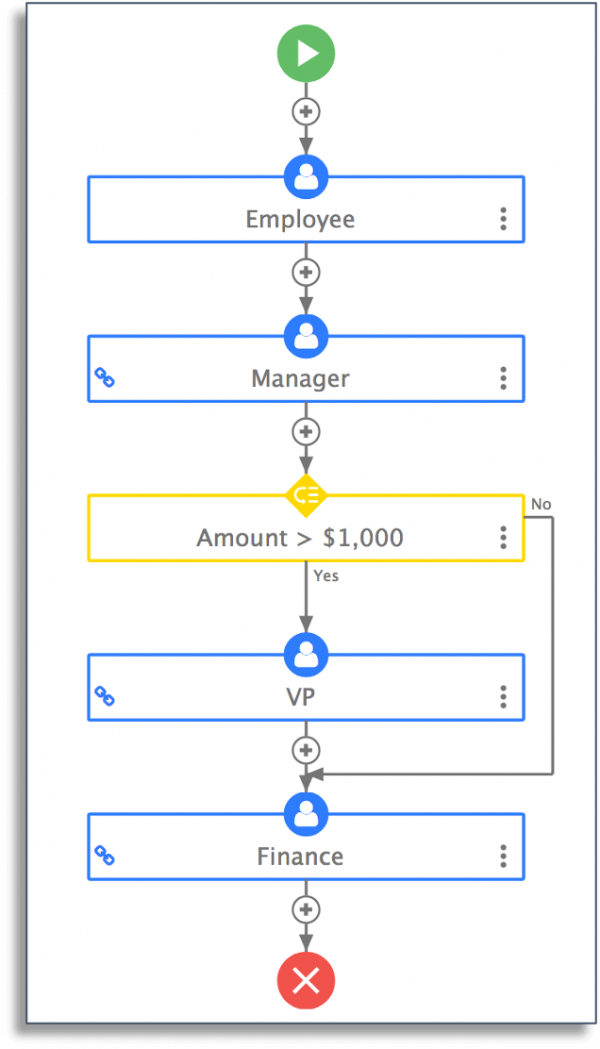
An employee creates a purchase order and then sends it to a manager for review. Once the manager approves the PO, it gets automatically routed to the finance department.
Use frevvo’s visual designer to add, remove, or arrange each workflow step. There’s no complex coding required to build an automated workflow like the one above.
2. Create an Electronic Form (E-Form)
Paperwork is an inevitable part of any workflow. But processing paperwork can be extremely time-consuming — you have to fill out a form, print it out, and send it to the right individuals for approvals.
Going paperless makes your workflows far more efficient. You can also connect them to your databases for future retrieval. Instead of having to fill out the same information over and over, you can have the fields automatically pull in data from your database.
With the no-code dynamic form builder, you can easily incorporate dynamic behavior into your forms, like automatic calculations and field validations.
Here’s an example of a purchase order form in frevvo:
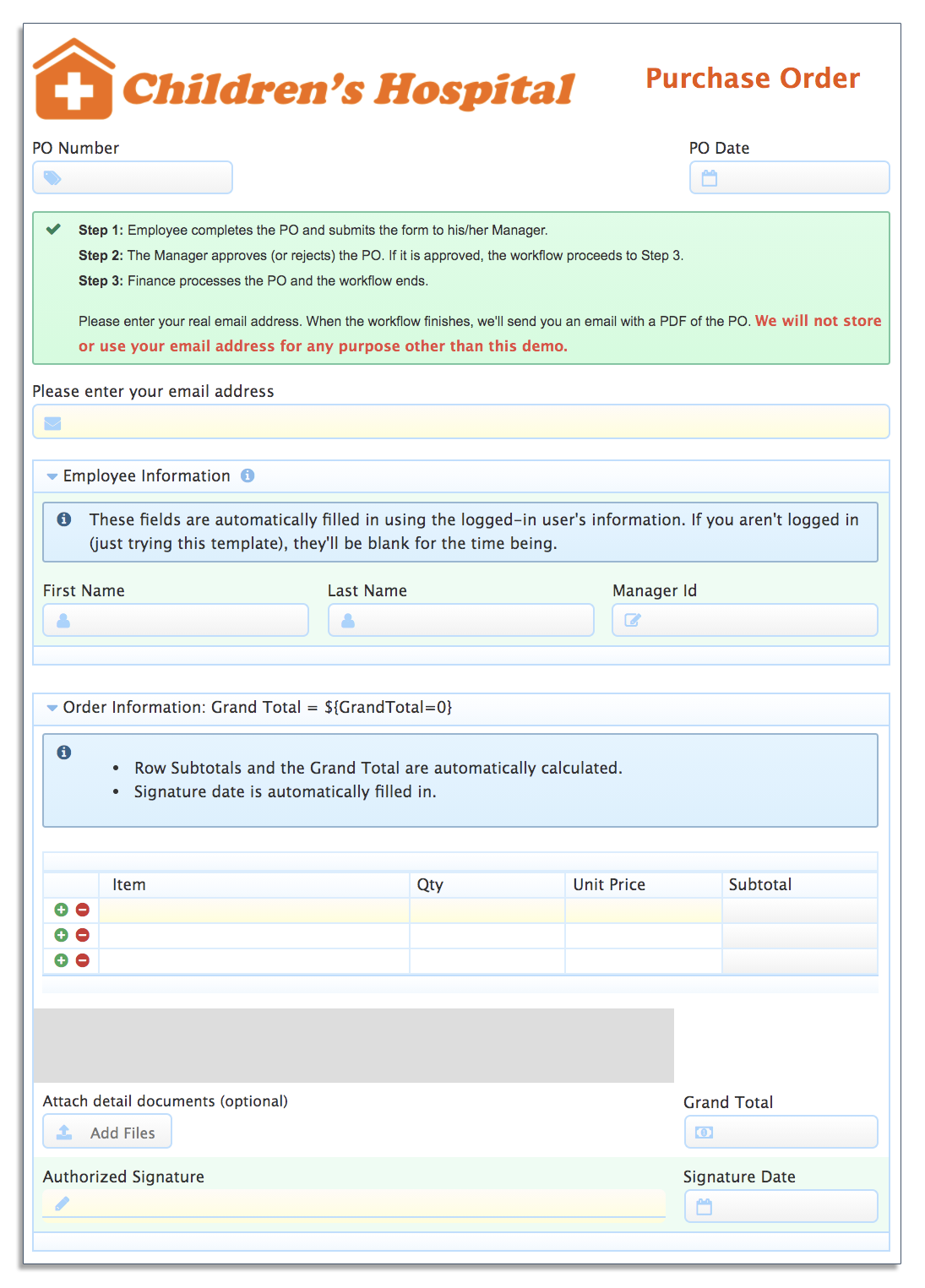
From here, you can add and customize individual settings for each field. If managers frequently send back forms because of missing information, you can make those fields required.
3. Add Conditional Routing
Most forms generally have an approval process.
For example, an employee would need to forward a form to a manager for approval, who would then need to route it over to another department for further review.
Conditions establish what happens and what doesn’t when certain steps are completed. They also make your workflows more efficient.
Having a VP review all purchase orders regardless of their value isn’t the best use of their time and could lead to backlogged work. You can set a conditional rule that only sends purchase orders to a VP if it exceeds a certain value.
Here’s an example of a workflow with a conditional rule added in:
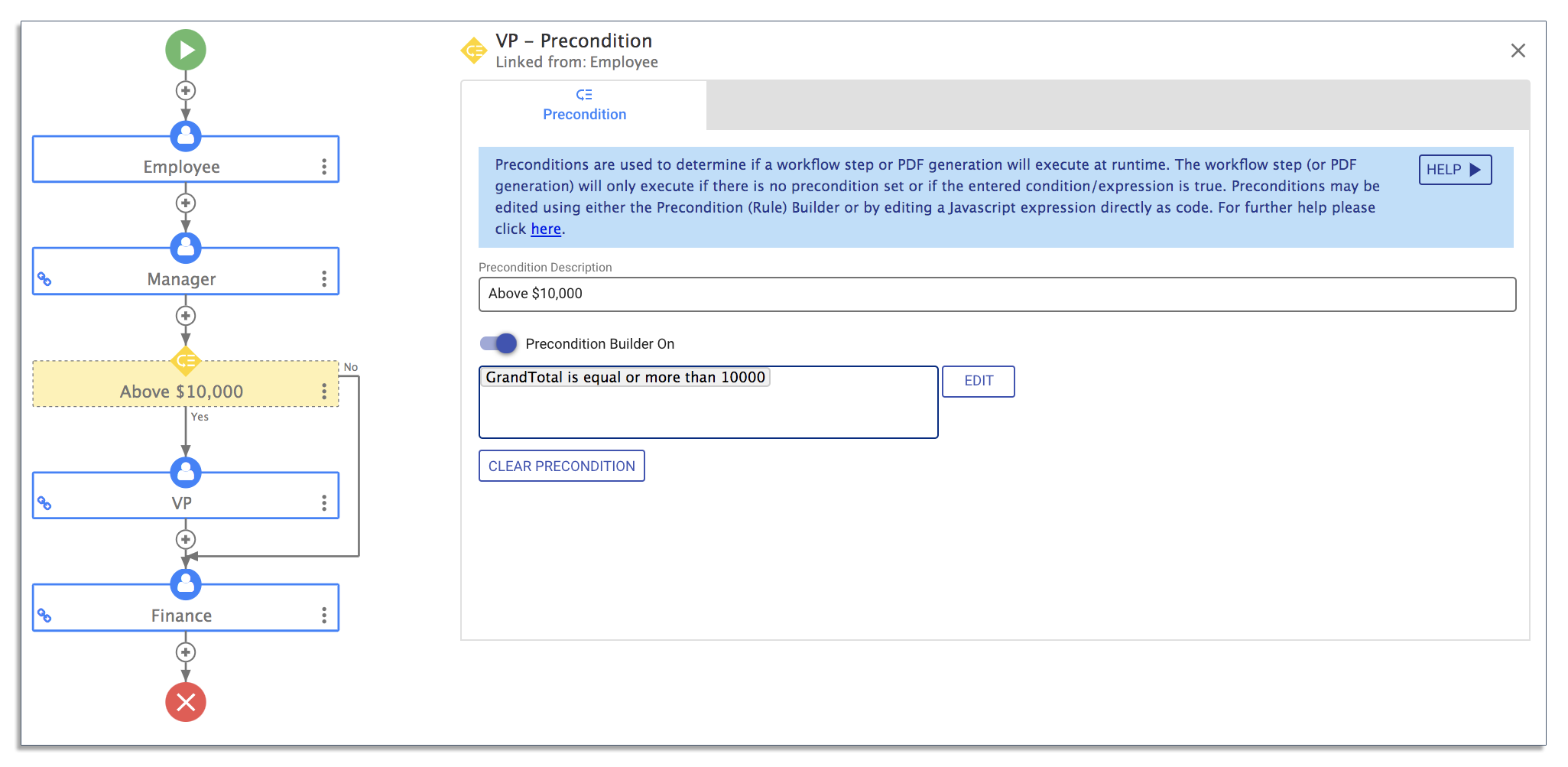
In this example, a VP only reviews purchase orders above $10,000. Everything else is automatically routed to the finance department.
There’s no complex coding required to set up conditional rules, and you can add as many as you need.
4. Do a Test Run
Check that your workflow is working as intended. You can test your workflows in frevvo and even preview how they’ll look on mobile devices like tablets and smartphones.
Here’s an example of how mobile previews look in frevvo:
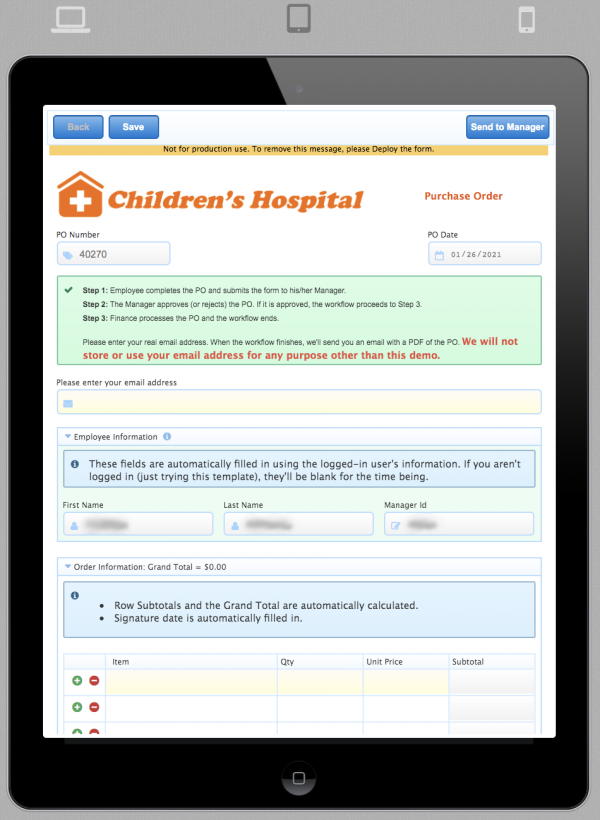
The form will work exactly as you designed it and will also include any conditional rules that you set. Run through your workflow from start to finish to ensure that everything is working as expected.
Be sure to invite those involved in the workflow to get their feedback. What are their initial thoughts? Do they have any suggestions?
Getting feedback is important in the early stages of automating a workflow. It’s often difficult to get users to change how they’ve been doing things.
But you can increase adoption rates by getting your team involved early on and demonstrating the value of automated workflows.
5. Monitor and Refine Your Workflow
Even with an automated workflow created, there’s always room for improvement. Make sure to revisit your workflow and continue to make improvements regularly.
frevvo’s workflow management system provides in-depth reporting. You’ll be able to analyze your workflows and measure productivity.
These reports show you details like average and maximum durations of your workflows, processing time by user, and more.
Here’s a look at the reports available in frevvo:
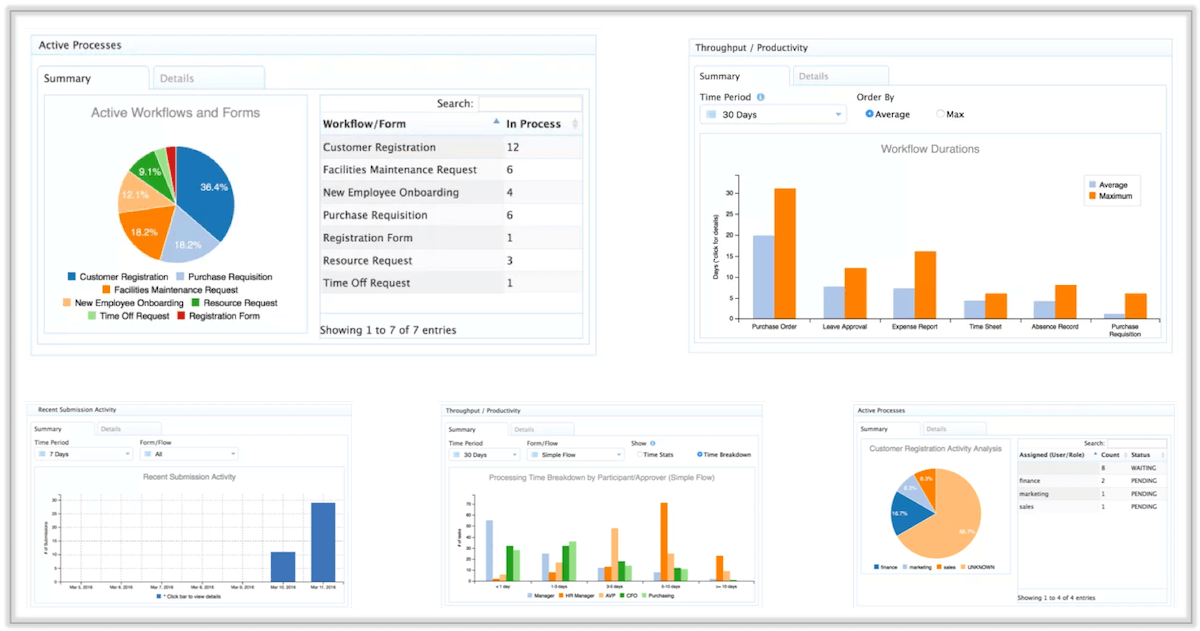
For example, you can see how long it takes to approve a purchase order. With that data, you can establish a baseline and take steps to improve its efficiency.
Make a point to regularly revisit and review your workflows to ensure that they still align with the best interests of your company. Then revise them as necessary.
Conclusion
Effective workflow management is important to manage workflows in your organization. It allows you to improve overall efficiency by turning manual processes into automated workflows.
frevvo’s workflow management tool makes it easy to create, manage, and automate processes in your organization. There’s no coding required, so even non-technical users can create dynamic forms and set up complex workflows.
Get started today with a free 30-day trial to test-drive our workflow software.