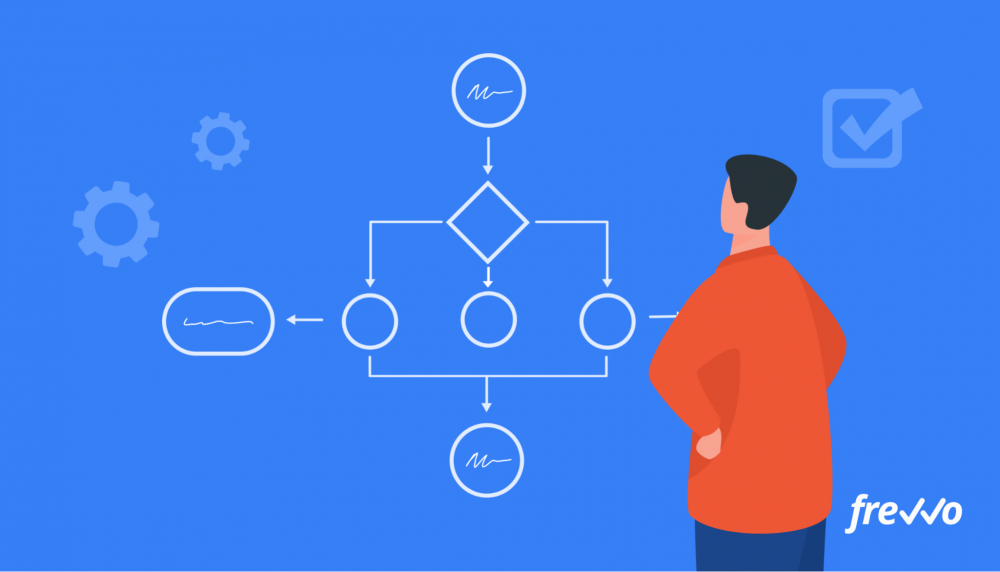You and your team are constantly engaging in workflows to get things done — onboarding new hires, drafting client proposals, approving invoices, etc.
Each workflow follows a set of steps to achieve a specific result, whether it’s bringing employees up to speed or procuring goods for shipment.
But are your workflows efficient?
Are they properly documented in a way that employees can easily follow and understand? Are they optimized to enable you and your team to get work done quickly and with minimal fuss?
If not, then now is a good time to start creating workflow diagrams.
This article will look at what a workflow diagram is and its importance. We’ll also look at how you can create and use workflow diagrams across your company.
This is an in-depth guide. Click the links below to navigate to the section you want to learn more about:
- What Is a Workflow Diagram?
- Why You Should Create a Workflow Diagram
- How to Create a Workflow Diagram
- Workflow Diagram Use Cases
What Is a Workflow Diagram?
Let’s start by defining a “workflow.”
A workflow is a series of repeatable steps that organizations carry out to accomplish an objective.
Workflows are useful because they standardize how work gets done. They also ensure that employees follow the same steps each time.
Take onboarding as an example. Creating an onboarding workflow allows you to create a more consistent experience for new hires.
One way to create a workflow is to simply write down the steps. But a better way to visualize each step is to create a workflow diagram.
A workflow diagram is a visual representation of a workflow. Each step is depicted with a symbol, like a box, and connected by arrows to create a flowchart.
The symbols in a workflow diagram describe the task that employees need to complete before moving onto the next step. Workflow diagrams may also show who is responsible for each step (e.g., a manager reviews and approves a travel request).
Here’s an example of a workflow diagram for purchase orders:
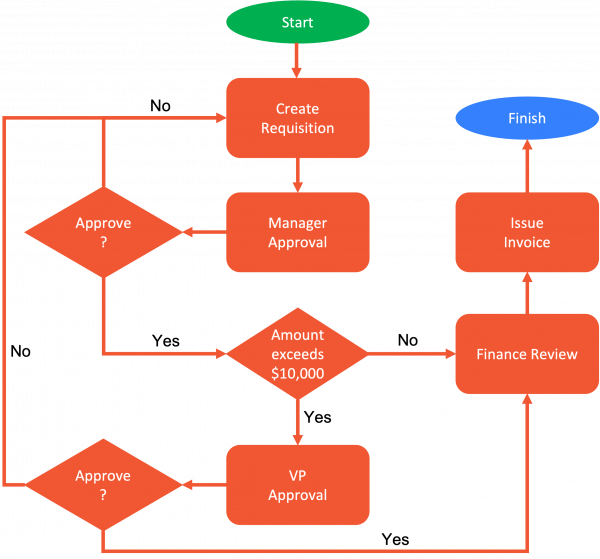
In the example above, you’ll notice different workflow diagram symbols.
Here are some of the most common ones:
- Ovals: An oval represents the start or endpoint of a workflow.
- Rectangles: A rectangle describes the task that a user performs.
- Diamonds: The diamond indicates where a decision is made.
- Arrows: An arrow connects each step and indicates its direction.
Then you have different types of workflow diagrams, with these being the most popular:
- Process flowchart: A process flowchart is the most versatile diagram. It shows the sequential steps of a process and who is responsible for them.
- Business Process Modeling Notation (BPMN) flowchart: A BPMN flowchart has its own set of standardized symbols and is typically used for more complex processes.
- Swim lane: A swim lane diagram illustrates the roles and responsibilities of a workflow across different departments.
No matter which workflow diagram you choose, it’s important to document each step to provide clarity for your employees.
Why You Should Create a Workflow Diagram
Companies often struggle to streamline their operations. The result is project overruns and overworked employees.
Here’s how workflow diagrams benefit your organization and why you should create them.
Helps With Process Improvement
Workflow diagrams are useful for process improvement. They give you a high-level view of a process, allowing you to identify inefficiencies that may have gone unnoticed.
For example, documenting a workflow may show that contract approvals are frequently delayed because a manager has to approve each one manually.
With this insight, you can take steps to improve workflows across your company. That can entail using a workflow tool like frevvo to automate repetitive tasks like approvals and document routing.
Enhances Employee Training
New hires need time before they become fully productive. It takes at least six months for new employees to become proficient at their jobs.
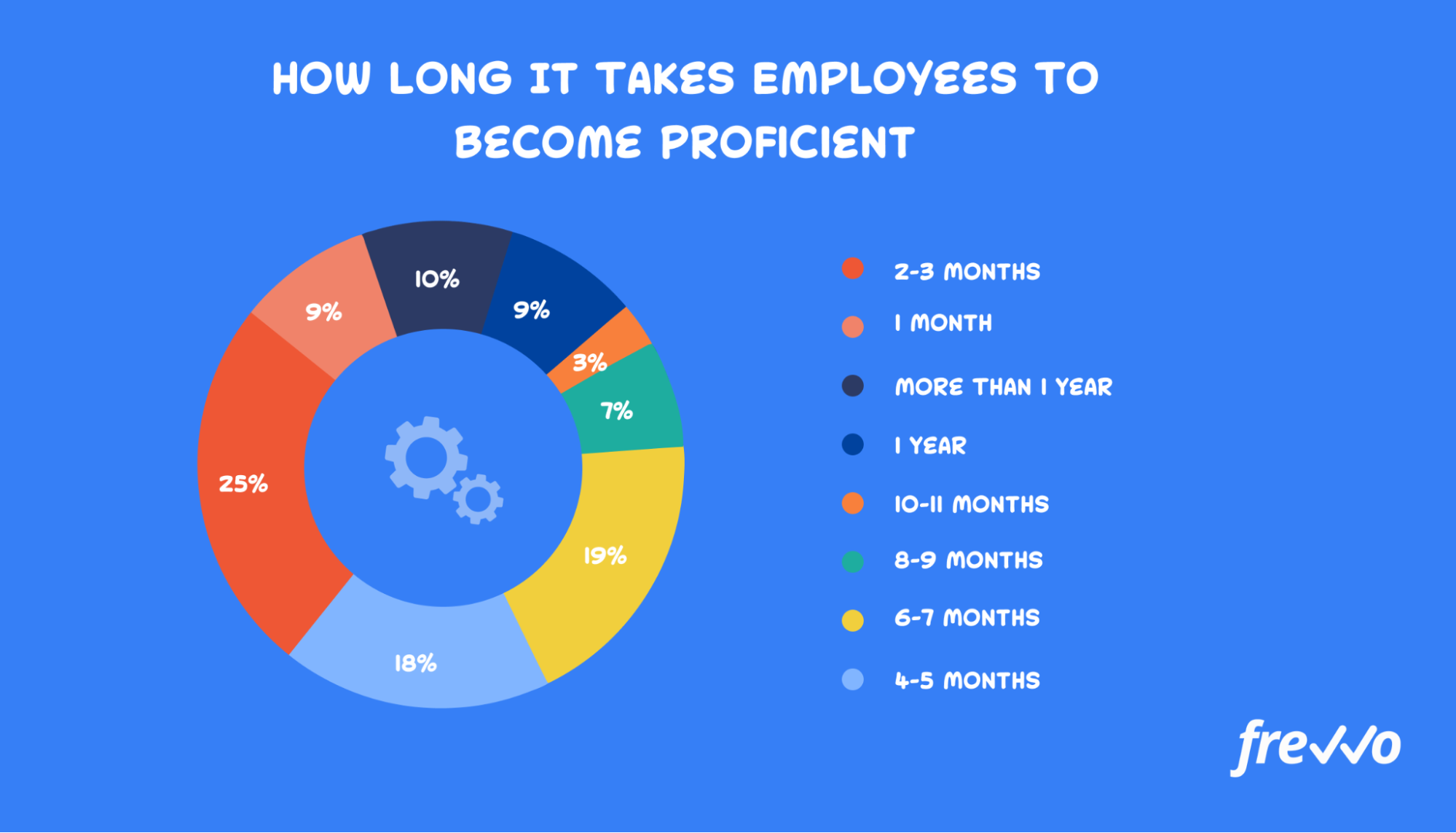
Workflow diagrams are valuable resources that new hires can refer to. You can even design them to include references that detail certain tasks and who to reach out to if something is unclear.
Preserves Company Knowledge
Much of the know-how in a company is tribal knowledge — information that’s not formally recorded or documented. The problem with tribal knowledge is when employees leave without sharing that information.
Documenting workflows and setting up a repository of information helps to preserve company knowledge. If an employee leaves, others can quickly pick up where they left off.
Increases Workplace Transparency
According to Gallup, just 20% of employees worldwide are engaged at work.
When your job depends on others, a lack of transparency can be frustrating. You don’t know what has happened during a workflow or even how far along it is.
Workflow diagrams provide visibility into all steps of a process. Employees know what their responsibilities are, and managers can monitor progress without micromanaging.
Giving employees the tools and resources they need to thrive in their roles can lead to higher engagement. A more engaged workforce is ultimately more productive.
Improves Customer Service
Consumer expectations are higher than ever. 59% of customers will walk away from a brand they love after a few bad experiences.

Workflow diagrams can help you deliver better experiences. For example, a customer service rep can refer to a workflow diagram when onboarding customers or handling requests like refunds.
Now that you know how workflow diagrams benefit your organization, let’s walk through how to create them.
How to Create a Workflow Diagram
Workflow diagrams are powerful tools that you can use to streamline everyday business activities and improve productivity.
Follow these steps to create a workflow diagram.
Step 1: Choose a Workflow to Map Out
The first step is to choose a workflow to map. It should follow a repeatable set of steps and accomplish an objective that aligns with your business goals.
Here are some workflow examples you can get started with:
- Employee onboarding
- Purchase orders
- Expense claims
- Travel requests
- Invoice approvals
- Contract approvals
- Time Off Requests
There’s a good chance your organization relies on dozens of workflows to get things done. Start with mapping just one workflow to avoid becoming overwhelmed.
Step 2: Gather Information About the Workflow
To create a comprehensive workflow diagram, you need as much information as possible. Any gaps in knowledge can lead to inconsistent results and cause frustration.
Unless you have first-hand experience with the workflow, you’ll want to get input from the rest of the team.
Consult with the right people and ask the following questions:
- What activities are involved in each step?
- Who is responsible for what?
- What information do employees need?
- Are there any deviations?
- What improvements can be made?
You can also walk through the process yourself to make sure you’re not missing anything.
Step 3: Create a Workflow Diagram
Now that you have a better understanding of the workflow, you can start creating a workflow diagram. Use the information you gathered in the previous step.
Start by identifying the start and endpoints. Let’s say that you’re mapping a workflow for expense claims. The workflow would start when an employee fills out an expense claim and end when they’re reimbursed.

Then list out each task between the start and endpoints and define the roles. Use the appropriate flowchart symbol for each step (rectangles for tasks and diamonds for decisions). Connect them with arrows to indicate their direction.
Consult with your team to ensure the workflow diagram is accurate.
Step 4: Conduct a Workflow Analysis
The value in creating a workflow diagram is that it gives you a high-level view of a workflow, allowing you to conduct an in-depth business analysis and improve your processes.
Take a look at your workflow diagram and look for any redundancies or bottlenecks that are affecting productivity. Are any steps taking longer than expected? What steps can you remove or automate?
Employees spend about 5.5 hours per week just preparing documents. Automating repetitive tasks like document creation helps you free up employees for more meaningful work.
Step 5: Use a Workflow Automation Tool
While you can use a pen and paper to create a workflow diagram, consider using workflow software like frevvo. The diagramming tool allows you to map out each step.
Here’s a workflow example for expense claims:
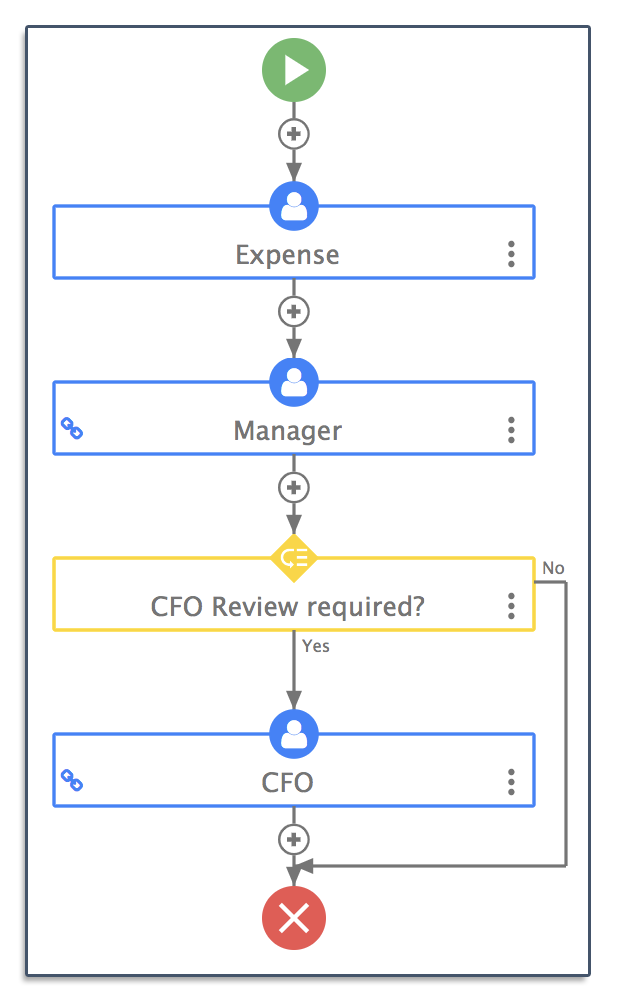
That’s not all. You can also use visual tools to create an automated workflow without any coding experience.
Create any business workflow from scratch or install a pre-built template with a single click.
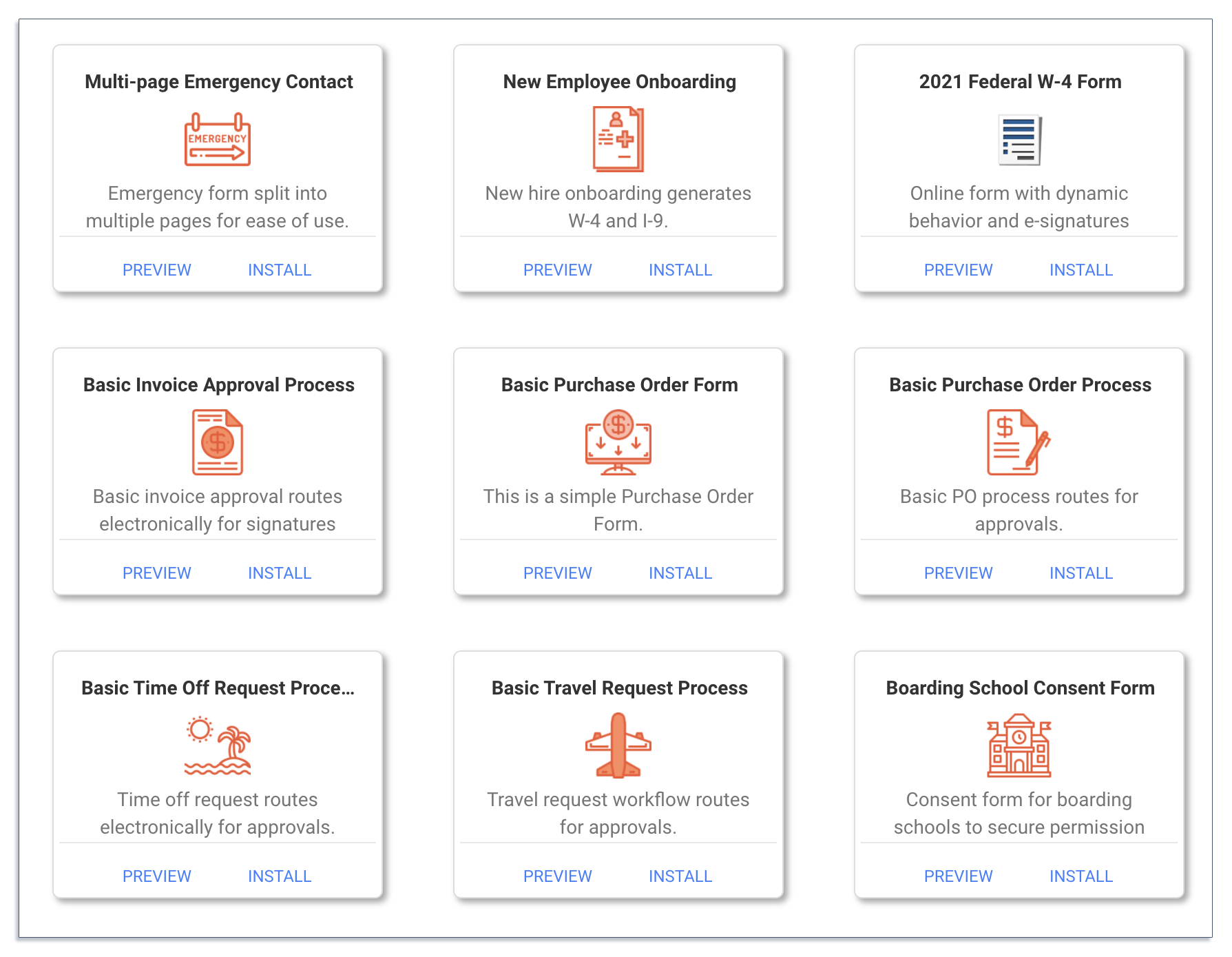
Each template comes with fully customizable forms — add text boxes, radio buttons, checkboxes, signature fields, and more to fit your specific requirements
You can even add conditional rules to your workflows. For example, you can create a rule that only routes new contracts to a VP for approval if it exceeds a certain value. Adding conditional rules can help prevent a backlog of work.
When using workflow management software, test your workflows to make sure that everything is working properly.
Step 6: Educate and Train Your Team
Adapting to new changes isn’t always easy for employees. When using automation tools, be sure to provide appropriate training so employees can fully use them.
Put together a standard operating procedures (SOP) manual. These documents provide detailed work instructions on how to perform specific tasks.

As you find new ways to improve your workflows, be sure to update your training materials and keep your employees informed at all stages.
Workflow Diagram Use Cases
Workflow diagrams were initially used in manufacturing, but they’re now widely used in practically every industry, from government and finance to healthcare and logistics.
Whether you’re a startup or an established business, here’s how you can use workflow diagrams across your organization.
Sales and Marketing
Sales and marketing play crucial roles in any organization — they help raise brand awareness and bring in customers. However, these teams are frequently bogged down by repetitive tasks.
Create workflow diagrams for tasks like:
- Scheduling consultations
- Approving new contracts
- Preparing sales reports
- Qualifying leads
- Publishing new content
Operations
A well-run operations department allows you to meet project timelines and exceed customer expectations.
Here are workflows you can map and automate:
- Procuring goods
- Managing deliveries
- Invoicing customers
- Updating inventory
- Approving schedules
Human Resources
HR plays a key role in managing the employee life cycle. Some of its main responsibilities include recruiting talent and onboarding new hires.
HR workflows that you can map include:
- Onboarding new hires
- Processing payroll
- Approving expense claims
- Maintaining employee records
- Processing time-off requests
Customer Service
Customer service is important for every organization. It helps you increase retention rates and deliver more value to customers.
Here are a few workflow diagrams you can create:
- Processing new orders
- Onboarding customers
- Resolving complaints
- Processing returns
- Managing customer records
Information Technology
The IT department is responsible for managing computer network systems and ensuring that everything is working properly. Like the other departments, they have a lot of responsibilities.
Consider creating workflow diagrams for the following:
- Handling internal support tickets
- Setting up employees with computers
- Creating data backups
- Troubleshooting network issues
- Writing documentation for new programs
The possibilities are practically endless. These are just a few examples of workflows that you can map and automate with workflow software like frevvo.
Automate Your Workflows Today
Workflow diagrams are helpful tools, as they allow you to visualize each step of a process from start to finish. This level of insight can help you identify bottlenecks and address inefficiencies.
If you’re not already documenting your workflows, you’re missing out on opportunities to streamline your operations and improve productivity.
With frevvo’s workflow automation software, you can use the visual tools to map your workflow diagrams and automate each step. Build dynamic forms and create sophisticated workflows — no coding required.

If you’re ready to start streamlining your processes, then get started today with a free 30-day-trial of frevvo’s powerful workflow tool. If you need assistance, our team is always available.