Sharpen your pencils — we’ll have the contract over to you by Friday.
Generally speaking, when the conversation turns to contracts, both sides are happy. A contract might represent a new job or employee, a new home or vehicle, a new vendor or customer, or any number of other legal relationships.
Contracts are often accompanied by a sense of satisfaction and even relief.
However, those who work with a large number of contracts — vendors, lawyers, property managers, education administrators, and any business that outsources work to contractors — know that reaching this stage is just the beginning.
This is due to the contract approval process. Depending on the policies and systems the contracting party has in place, the contract approval process can actually be relatively painless or tedious and time-consuming.
Documents must be generated, sent for review, amended, signed, and so forth. There’s often a fair bit of back-and-forth to negotiate the finer details, and there are generally multiple people involved, which can make the whole process feel a bit like herding cats. Clerical errors abound, frequently causing additional delays.
If you’re new to the contract approval process, or you’re familiar with some of these common pain points and nodding along, this post is for you.
Today, we’re going to do a deep dive into the contract approval process, including an overview, common contract approval problems, and how you can enhance the entire contract experience using workflow automation.
Let’s get started.
Prefer to see and hear it rather than read about it?
Let us show you how easy it is.
What Is the Contract Approval Process?
Every organization is different and their business processes unique, but the contract approval process generally follows the same five-step framework:
- Internal contract origination
- Internal contract review/approval
- Signatory contract review/approval
- Contract amendment
- Contract execution
Let’s briefly unpack each one of these stages of the process.

1. Contract Origination
Simply put, every deal needs to have a corresponding legally-binding document, either in hard copy or digital. The subject matter expert, often a salesperson, includes all of the terms negotiated by both parties to create a document detailing the agreement that has been reached. Many organizations have policies in place that help guide contract creation.
Upon reviewing and proofing the contract in its entirety, the contract originator passes the document to a supervisor for internal approval.
2. Internal Contract Review/Approval
Depending on the size of the organization, the internal reviewer might be the COO, a department head, or a manager.
The supervisor reviews the contract, confirms that everything aligns with expectations, and addresses any other contract-related issues that may have arisen.
Depending on the magnitude and complexity of the agreement, lawyers may be consulted to ensure that the contract is sound and enforceable. But for many businesses, the contract is ready for review by the external signatory.
3. Signatory Contract Review
No surprises here — with the contract internally approved, it passes to the customer or other signatory for review. The signatory makes sure that details such as confidentiality provisions, negotiated terms, indemnification provisions, causes for termination, resolution of disputes, timelines, etc. are accurate and in line with what was agreed upon and flags inconsistencies and other changes.
4. Contract Amendment
The contract is amended to reflect any changes or errors raised by the signatory. Depending on the nature of the suggested changes, this stage may involve some renegotiation and additional rounds of review by both parties.
5. Contract Execution
With everything in order, the last thing to do is sign on the dotted line. Traditionally, this meant signing a paper document, which often involved traveling to sign the contract in person or paying to courier documents between parties — a tedious and time-consuming process, particularly when numerous signatories are involved.
More recently, printing, signing and scanning documents has become a widespread practice, but this wastes paper and is far from efficient. A more efficient and eco-friendly solution uses digital signature software to save paper, speed up the contract execution process, and make things more convenient all around.
Once the contract is signed by all stakeholders, it’s time to celebrate — and start fulfilling the terms of the contract, of course.
So that’s how things are supposed to work in the contract approval, but that is not always the case.
How Contract Approvals Can Go Wrong
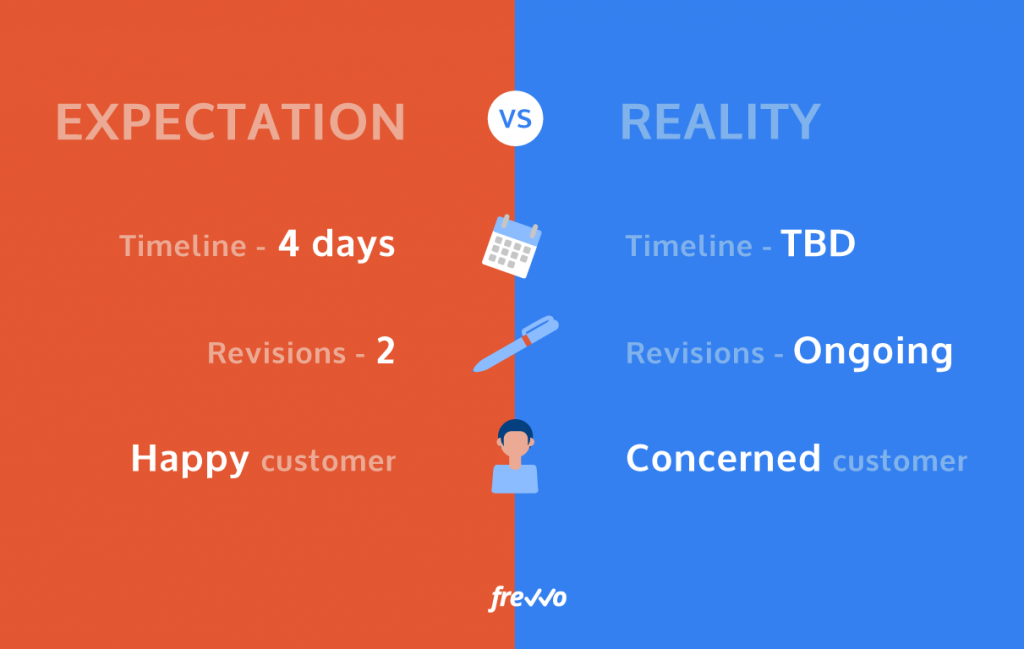
The process we laid out above is simple and straightforward — it seems like it should be easy enough to execute. But in the real world, things can sometimes go awry. And there is nothing more frustrating for a business than having its work and revenue held up by some sort of snag in this process.
Here are a few common scenarios that can go wrong in the contract approval process:
Lengthy Contract Creation Timelines
If you have a simple service offering, maybe your contract originator can simply clone an existing document and make a few changes. But large, complicated deals with lots of parties involved can take a long time to create.
The originator may have to contact several different people, locate lots of different supporting documents, and input data manually.
Disorganization
How is the contract being edited? Printed out and redlined? Tracking changes in a Google Doc? Are there multiple versions in different stages, sitting with different people? Which version are you on?
Or, perhaps the contract is sitting in a desk drawer (or email inbox) somewhere waiting for approval, but the originator isn’t aware of its status. If they get it back in a timely manner — great! If not, they’ll have to spend time manually tracking it down while their deadline looms. With an inefficient contract workflow — or no workflow — it can be very difficult to find out where the holdup is or who’s responsible.
Approvals
Sometimes it feels like the stars need to align to get the right person to provide approval at the right time. The problem with tight approval deadlines is that they often don’t take the schedules and time off of the people who need to provide the approval into account. Perhaps the person who needs to sign off on the contract is out of office or on sabbatical, and now the paper contract will sit on their desk indefinitely. Perhaps the contract is in their inbox, but they can’t open it on their mobile phone, so they’ll try to remember to look at it when next they’re in front of their computer. Suddenly, milestones that looked great a week ago have been missed, throwing off the whole timeline.
Measurement
Quick — how long does it take on average to create, approve, and execute a contract at your organization? If you can’t come up with a number, you’re not alone.
If your contract approval workflow is all offline, there’s no easy way to measure your efficiency. And if you’re not sure how long the contract origination and approval process takes, it can interfere with your ability to plan your business activities around it, causing unnecessary expenses.
A contract approval process that looks smooth and simple on paper can get a little messy when you introduce real-life variables into the mix. Luckily, there’s a ready-made solution to these problems.
Automating Contracts with frevvo
If the preceding section got you down, please know that there’s a light at the end of the tunnel. If you’re able to identify some of the holes in your contract approval process, you’re on the right track to addressing them.
If you know all the steps in your approval process, there’s a good chance many of them can be automated with approval workflow software to save you time and labor. Using workflow software allows you to regulate the tasks involved in submitting, reviewing, collaborating, and approving contracts in a standardized way.
With frevvo’s drag-and-drop visual form editor, you can set up contracts that check all the boxes. You can easily enable legally-binding — UETA and ESIGN-compliant — electronic signature fields. And because frevvo’s forms are mobile-friendly right out the box, you can say goodbye to delays caused by approvers and signatories being away from the office. What’s more, with frevvo’s simple workflow management software, you can set up automatic routing with reminder notifications to ensure that the contract reaches each approver/reviewer on time and doesn’t lie on a desk or in an inbox gathering dust.
Here’s how you can get started.
Creating a Contract Approval Workflow with frevvo
Step 1: Create Your Form/Contract
First, create your contract using frevo’s dynamic no-code visual form builder. Add and customize the fields in accordance with your needs. You can add rules, such as making certain sections mandatory or adding digital signature fields.
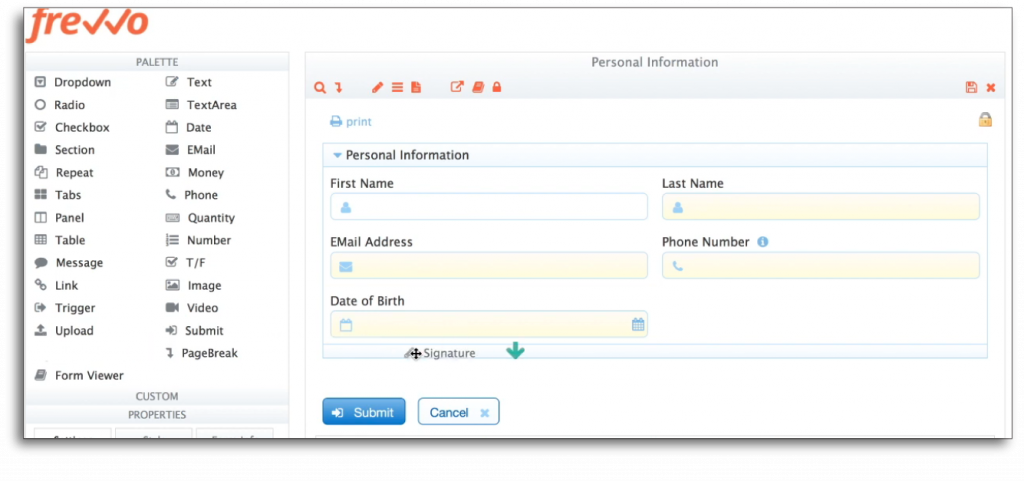
Step 2: Build Your Workflow
Next, use the workflow builder to design your workflow, creating the rules that will determine where your contract will go and in which order. For instance, the contract might automatically route to a manager or in-house counsel for approval after being originated. You can also configure conditional routing rules that specify conditions that must be met in order for the form to route to the next stage of the approval workflow.
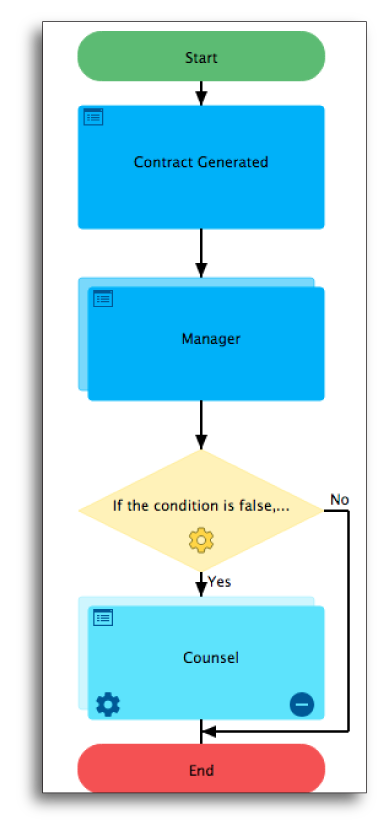
Step 3: Watch It Work
Once your workflow is live, sit back and watch it work its magic, making sure your contract seamlessly moves through all the stages of the contract approval process.
Creating Digital Signature Contracts with frevvo
Step 1: Digitize Your Contract
If you haven’t already, the first step in the process will be turning your document into a PDF that can be loaded into frevvo and automatically mapped to the form fields. Of course, if you’re starting from scratch, you can skip this step.
Step 2: Create Your Form
Using frevvo’s drag-and-drop visual form builder, you can create robust documents including all the fields you need to capture the signatories’ information, including company names, contact details, pricing, etc.
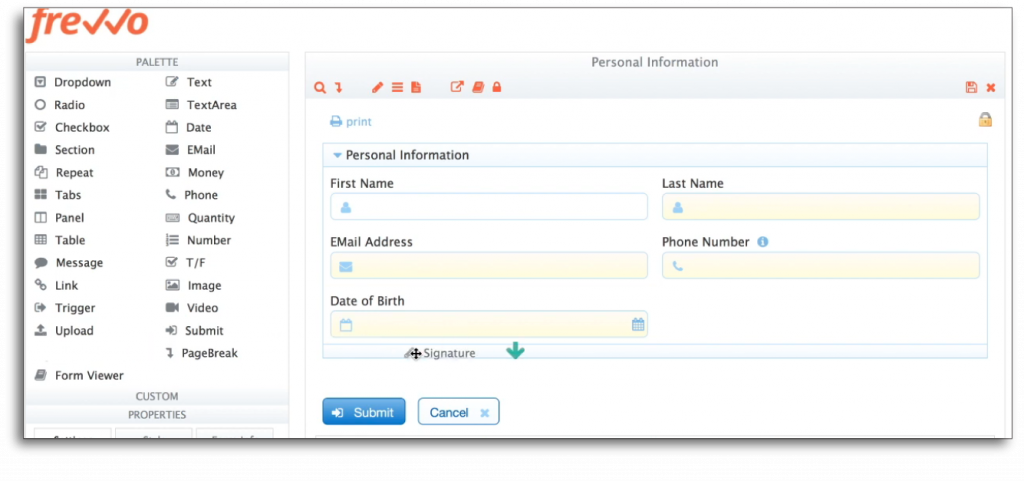
Step 3: Add Digital Signatures to Your Form
Digital signatures can be attached to any section of the form. Simply navigate to the Security Settings tab for the section you wish to secure and select Text/Signature Image. A “Sign This” Section button will appear at the bottom of the section in question.
Now, when users complete the form to generate the contract, they’ll also have the option to sign it while completing the details.
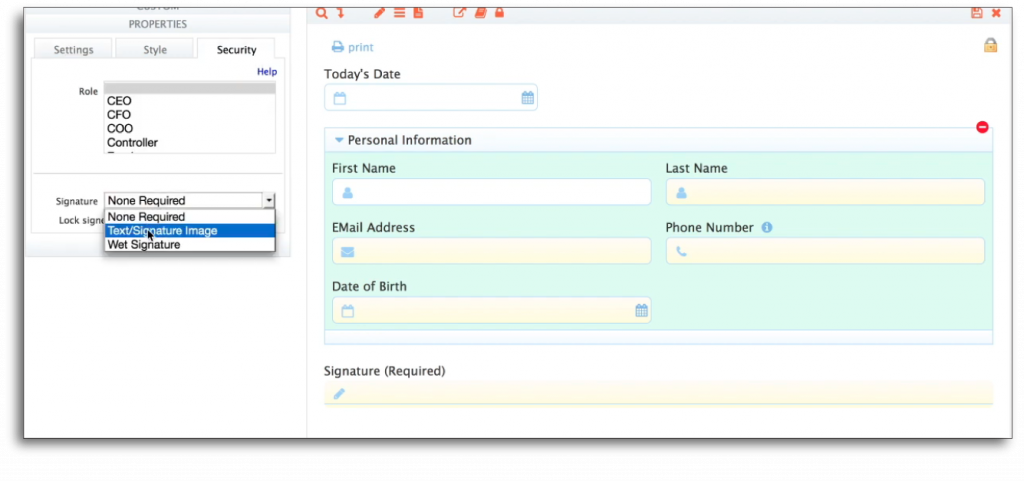
(Note: frevvo supports two types of electronic signatures – wet signatures and fully secure digital signatures. Read this post to find out more and learn which is best for you.)
Step 3: Configure Settings
Ensure that Lock Signed is checked to ensure that the section cannot be altered once it has been signed. If you’ve checked Must Sign, this section MUST be signed in order for the form to be submitted.
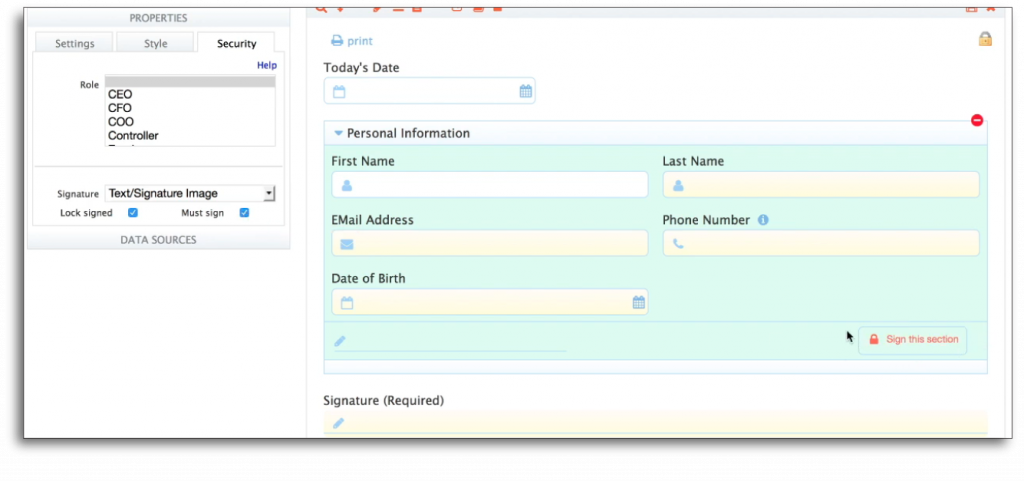
Step 4: The Form is Signed
To sign, the signatory simply completes the required fields and clicks the “Sign This Section” button. frevvo then displays the user’s name and the date against a green background and makes the section Read Only.
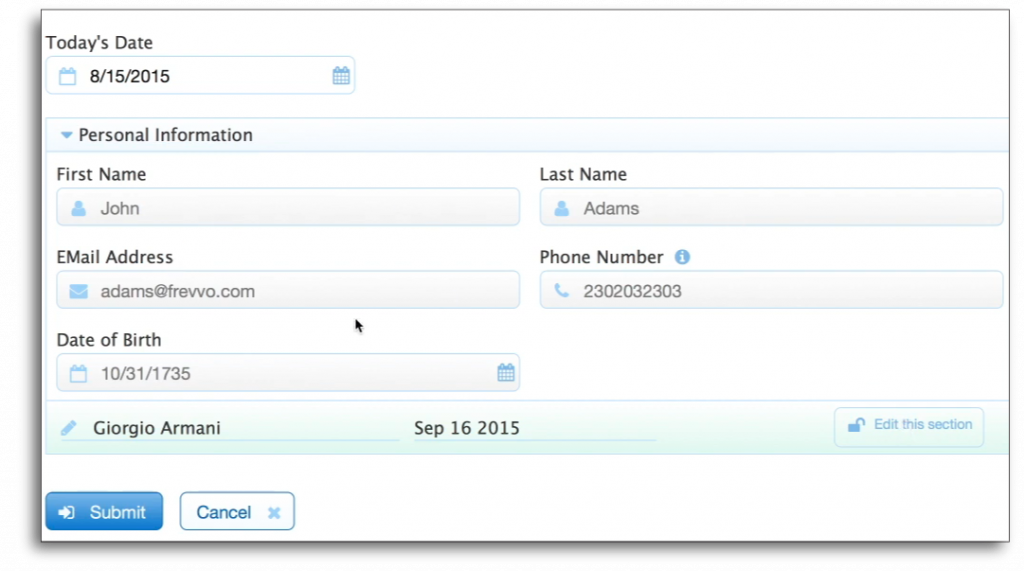
If you wish to change the data, you must click “Edit Section,” make your changes, and re-sign it.
When the form is submitted, a digital signature is generated based on the data in the section. If it’s part of a workflow, the data cannot be edited in subsequent steps. When a section has been digitally signed, frevvo will verify that the data has not been altered and display an error if there’s a mismatch.
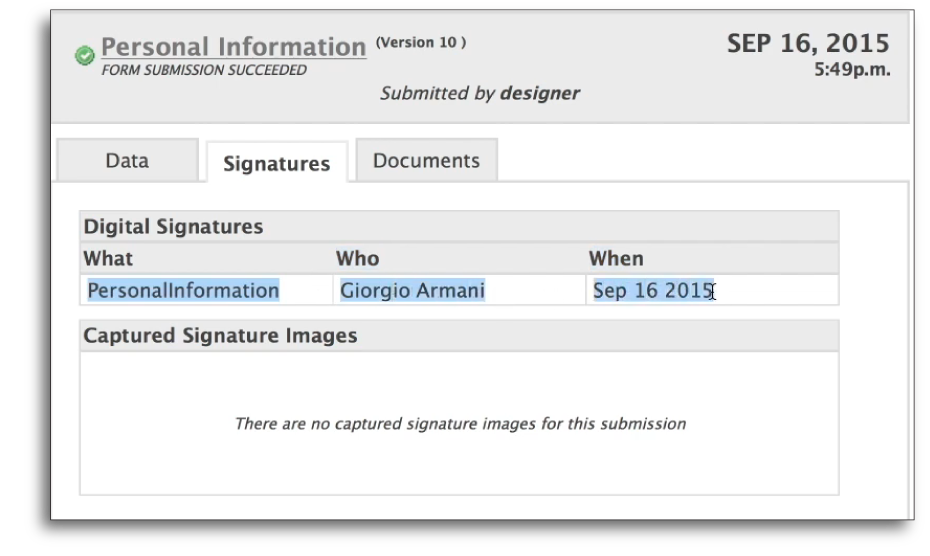
The digital signature itself is saved with the submission data. It can be posted to your back-end REST service and is displayed on the automatically generated print PDFs of the contract.
Ready to automate your contract approval process?
Get started with a 30-day free trial and see how easy it can be to get your contracts approved and signed when you automate your workflow and use dynamic forms with digital signatures.


