Most business processes require signatures, whether you’re onboarding a new hire, approving a purchase order, or preparing a sales contract.
However, as more work takes place outside the office and across the globe, one challenge that companies face is getting documents signed in a timely manner.
Obtaining wet signatures can take days or even weeks for paper-based processes, leading to a backlog of work and stalled projects.
Fortunately, there’s a better way to collect wet signatures.
In this article, we’ll explain what a wet signature is and when you should use it. We’ll also look at how you can use frevvo’s digital signature software to modernize your signature processes.
Click the links below to navigate to the section you want to learn more about:
- What Is a Wet Signature?
- When Do You Need a Wet Signature?
- Can Electronic Signatures Replace Wet Signatures?
- What’s the Difference Between Electronic and Digital Signatures?
- Why Use Electronic or Digital Signatures Instead of Wet Signatures?
- How to Create an Electronic Signature Workflow in frevvo
What Is a Wet Signature?
A wet signature is when you physically sign a paper document with a pen or seal. It refers to the fact that “wet” ink needs time to dry, hence the name.
Wet signatures have been used for hundreds of years to form legally binding contracts and prevent fraud. One example is the Statute of Frauds of 1677, an Act of the English Parliament that required signatures for documents like contracts and wills.
Even today, some documents still require wet signatures. However, there are numerous downsides to collecting handwritten signatures.
These include:
- Long lead times: Obtaining wet signatures can take days or weeks because you have to print and mail out the documents.
- Higher costs: Direct costs for collecting signatures include paper, ink, and postage, while indirect costs include lost productivity from processing extra paperwork.
- Increased risks: Failing to secure paper documents properly can lead to loss, misuse, or even theft of confidential information.
- Potential roadblocks: Getting signatures can present roadblocks for prospects who may not be able to print or mail forms on time.
Despite these drawbacks, there are some instances when you must obtain wet signatures.
When Do You Need a Wet Signature?
A Notary Public in the U.S. may require a wet signature to verify the signer’s identity when drawing up legal documents like promissory notes and deeds of trust.
Other documents that require wet signatures include:
- Wills
- Mortgages
- Court orders
- Power of attorney (POA)
- Advanced directives
Some business documents may also require verified wet signatures, which include:
- Articles of incorporation
- Memorandum of understanding
- Commercial leases
- Construction agreements
- Loan agreements
If you’re unsure whether certain documents require a physical signature, it’s best to seek legal counsel to be on the safe side. Finally, while it may sound old-fashioned, some recipients may insist on using wet signatures when formally endorsing an agreement.
Can Electronic Signatures Replace Wet Signatures?
Yes, but it depends.
As more business goes digital, many new laws and regulations give electronic signatures the same legal effect as wet signatures.
In the U.S., Congress passed the Electronic Signatures in Global and National Commerce (ESIGN) Act into law in 2000, along with the Uniform Electronic Transactions Act (UETA). Both laws grant legal recognition to electronic signatures.
Other laws that make electronic signatures legally binding include the Electronic Identification and Trust Services Regulation (eIDAS) in the European Union, the Personal Information Protection and Electronic Documents Act (PIPEDA) in Canada, and the Electronic Transactions Act (ETA) in Australia.
Thanks to these laws and regulations, more companies are adopting electronic signatures to get important documents signed.
However, electronic signature laws and requirements for their use vary across jurisdictions, so you should be familiar with the laws in your country before adopting them.
Click here to learn more about e-signature laws around the world.
Prefer to see and hear it rather than read about it?
Let us show you how easy it is.
What’s the Difference Between Electronic and Digital Signatures?
There are two types of electronic signatures — standard electronic signatures and advanced digital signatures.
Electronic and digital signatures are often used interchangeably, but they’re different in many ways. Understanding these differences will ensure you adopt the right processes and reduce compliance risks.
Electronic Signatures
Electronic signatures are a way to electronically obtain approvals for documents like sales contracts, vendor agreements, and change orders.

An electronic signature is defined as:
“Any electronic sound, symbol, process that is attached to or somehow associated with a record or contract and executed by a party with intention to sign.”
This definition encompasses different ways to sign a document electronically. For example, you can type your name, upload an image of your signature, click a checkbox to signal your intent, or use your finger to draw a signature if you’re on a mobile device.
Electronic signatures offer a convenient way for recipients to sign documents without printing a form or running to the post office. However, the downside is there’s no authentication process to verify the signer’s identity.
That is where digital signatures come in.
Digital Signatures
Digital signatures are electronic signatures that provide a more secure and tamper-proof way of signing documents.
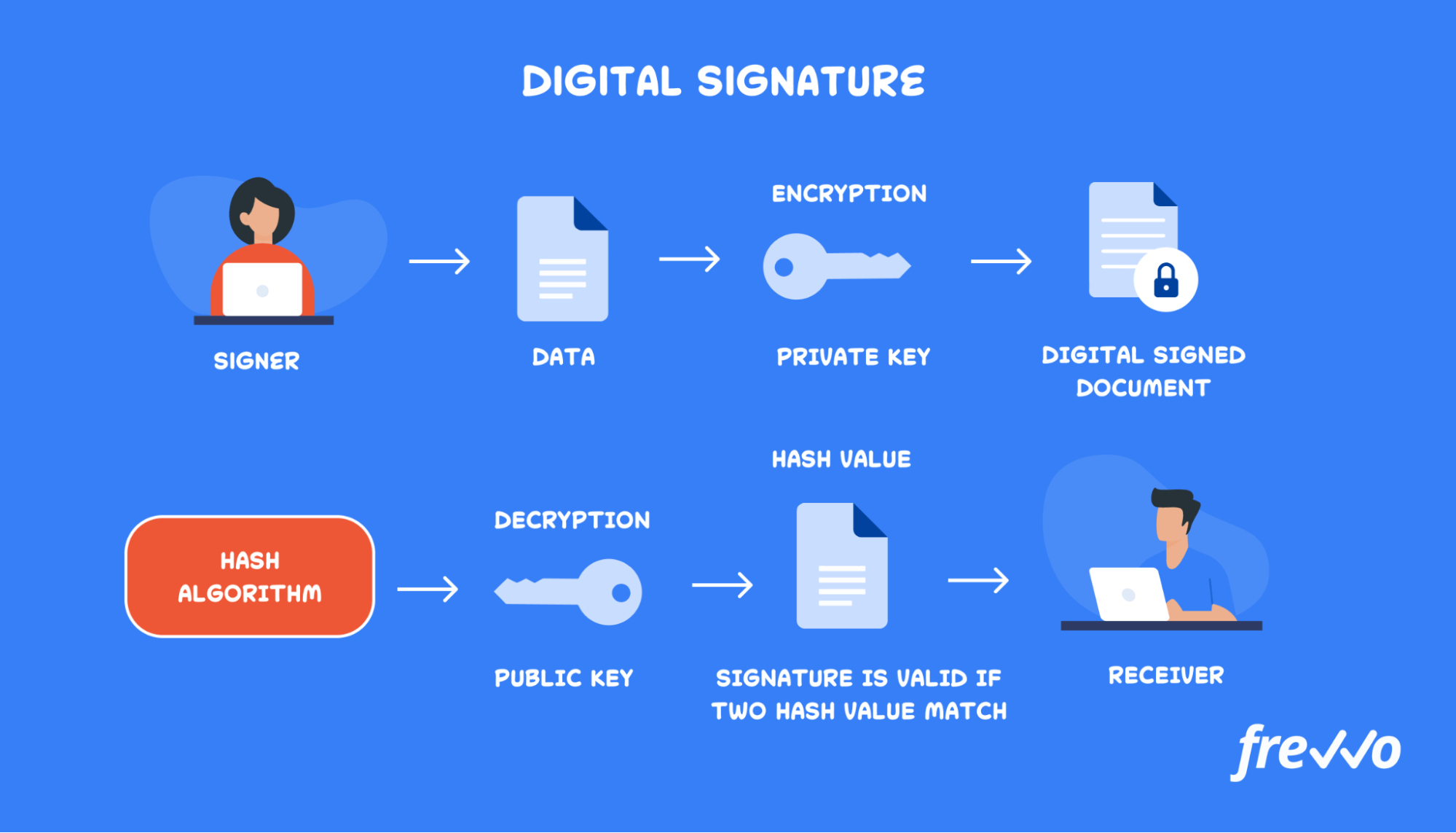
Only a certificate authority (CA) can issue a digital certificate, which uses Personal Key Infrastructure (PKI) to verify and authenticate each party signing a document.
These types of signatures are generally recommended for any situation where it’s crucial to protect the integrity of the document being signed, as there are built-in mechanisms in place to protect against tampering.
Digital signatures also create audit trails that provide traceable information like who signed a document and when they signed it.
In frevvo, valid signed sections are displayed with a green background.
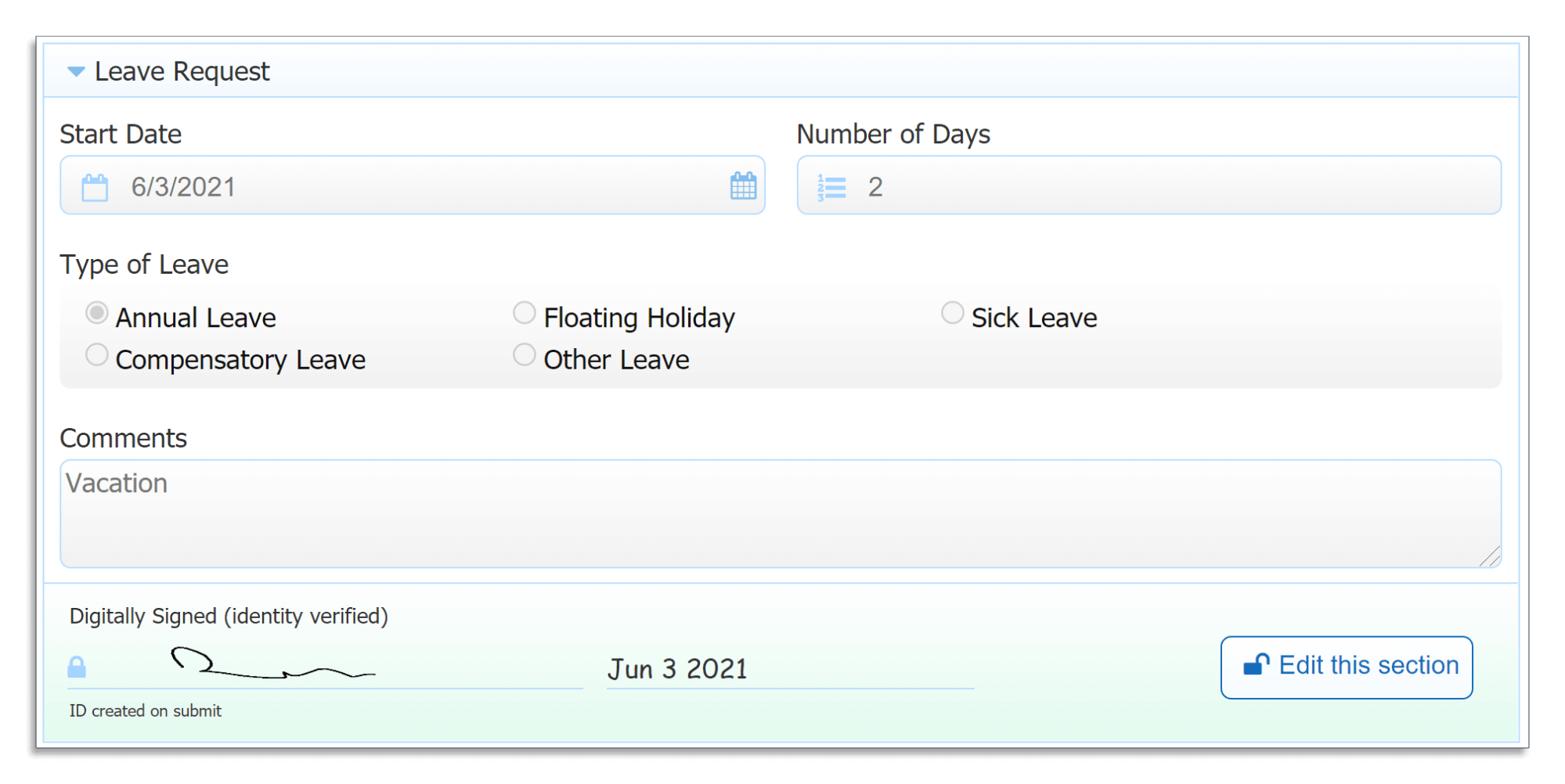
If the system detects any evidence of tampering, the signature is removed, and the section displays a red banner with an error message.
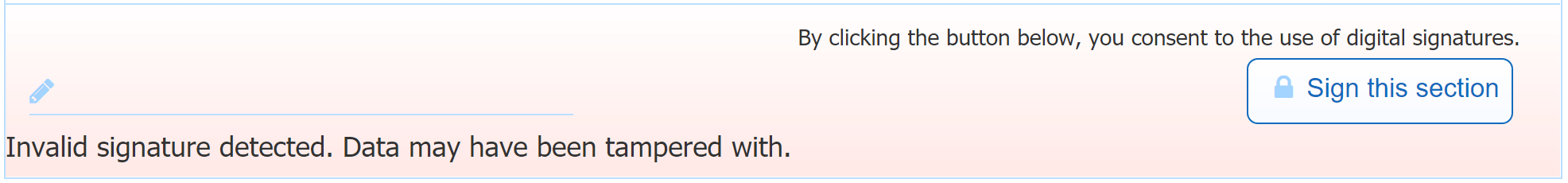
These security measures ensure the integrity of a signature.
Why Use Electronic or Digital Signatures Instead of Wet Signatures?
77% of organizations say that electronic signatures support business resilience.
What’s more, companies that have digitized their document processes report fewer at-risk customers and less at-risk revenue than those with paper-based processes.
Here’s why more modern businesses are embracing digital processes that support electronic signatures and why you should too.
Reduces Turnaround Times
To collect a wet signature for a physical form, you’d have to print a document, mail it to a recipient, and wait to receive it. The entire process can take days or even weeks.
Any delays can give potential clients or new hires a chance to consider other opportunities. That could mean lost revenue for your company.
With a digital signature workflow, you can collect signatures in a matter of hours rather than weeks. It’s as easy as opening a document and drawing your signature or clicking a button to add a digital signature.
Saves Resources
Collecting wet signatures isn’t cheap, as it requires tons of paper and expensive printer ink. You also have to consider storage costs and the time it takes to retrieve documents.
37% of organizations say that reducing printing and storage costs is the most important benefit of digital document processes.
By using frevvo to digitize your processes, you can cut down and even eliminate costs that are associated with paper forms altogether.
Provides a High Level of Security
Paper forms can get lost or stolen. They’re also susceptible to damage and even theft if they’re not stored or handled properly.

Digital signatures use advanced encryption to create a virtual “fingerprint” that verifies a signer’s identity. The technical protocols used to encrypt signatures also protect against tampering.
If your company is audited, ensuring that documents are safe and free of any tampering is critical to avoid lawsuits and fines.
Centralizes Your Documents
Another problem with traditional paper filing systems is the amount of time that employees spend retrieving a document. 85% of employees say they waste time during the workday searching for documents.
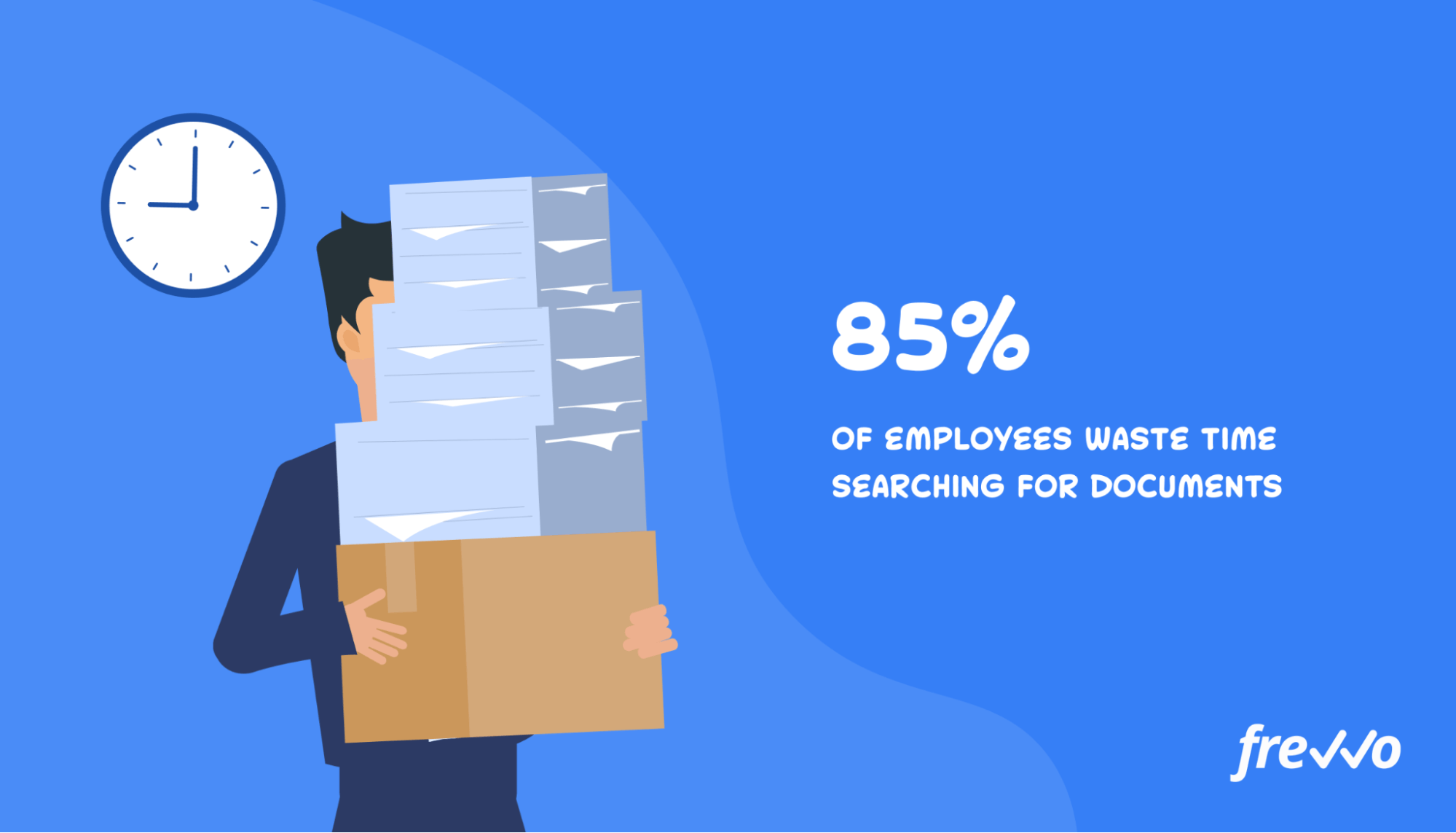
With frevvo’s digital signature software, you can integrate your workflows with electronic document management system (EDMS) platforms like Google Drive, Microsoft SharePoint, Ricoh DocuWare, and more.
These integrations allow you to centralize your documents and simplify retrieval. If there’s a dispute regarding a sales order, an employee can search through the EDMS and instantly pull up the right file to clarify any details.
Increases Visibility
Documents like contracts and service-level agreements typically go through multiple steps before they’re approved. But tracking these steps can be difficult with a paper-based process.
A digital signature workflow gives you full visibility across your processes, allowing you to track which documents have been signed and which still need signatures. This level of visibility enables you to keep processes on the right track and send follow-ups to the right parties.
Electronic signatures offer clear benefits, as described above.
However, there are four major requirements that you must meet to ensure electronic signatures are legally binding under the UETA and the ESIGN Act.
These requirements are:
- Intent to sign: Signatures are only valid if each party demonstrates a clear intent to sign. Using a mouse to draw a signature or clicking a button fulfills this requirement.
- Consent to do business electronically: All parties must agree to do business electronically. In most cases, selecting an “I agree” checkbox meets this requirement.
- Association of signature with the record: Electronic signatures must be clearly associated with or affixed to specific documents to prove their validity.
- Record retention: All documents must be retained for future retrieval. Digital signature software addresses this requirement by letting parties download a copy of the document.
As long as you adhere to these requirements, your company can adopt electronic signatures into its processes and enforce their validity.
Now let’s look at how you can create a workflow for electronic signatures using frevvo.
How to Create an Electronic Signature Workflow in frevvo
Creating automated electronic signature workflows can help your company speed up its processes and deliver huge savings. Follow these steps to get started.
1. Create Your Form
Start by using the form builder to create a form that fits your needs. With the drag-and-drop interface, you can easily add text boxes, radio buttons, and more to your forms.
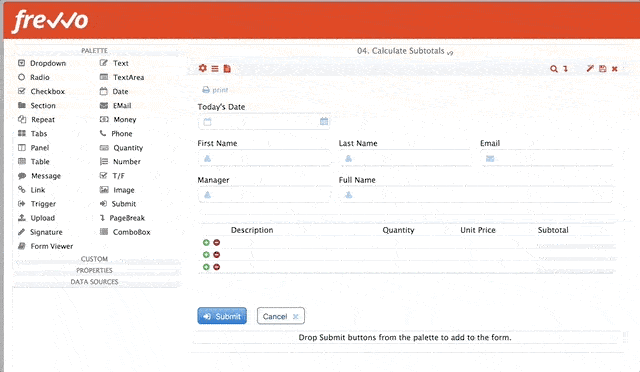
Alternatively, you can also install a template to kickstart your efforts. Each template comes with a basic form, dynamic routing, and business rules already pre-created.
2. Add a Signature Control
If you’re creating a form that doesn’t require the same level of security as a digital signature, you can add a regular signature control to your form.
With these signature controls, users can click anywhere in the signature field and use their mouse or finger to add a “wet” signature.
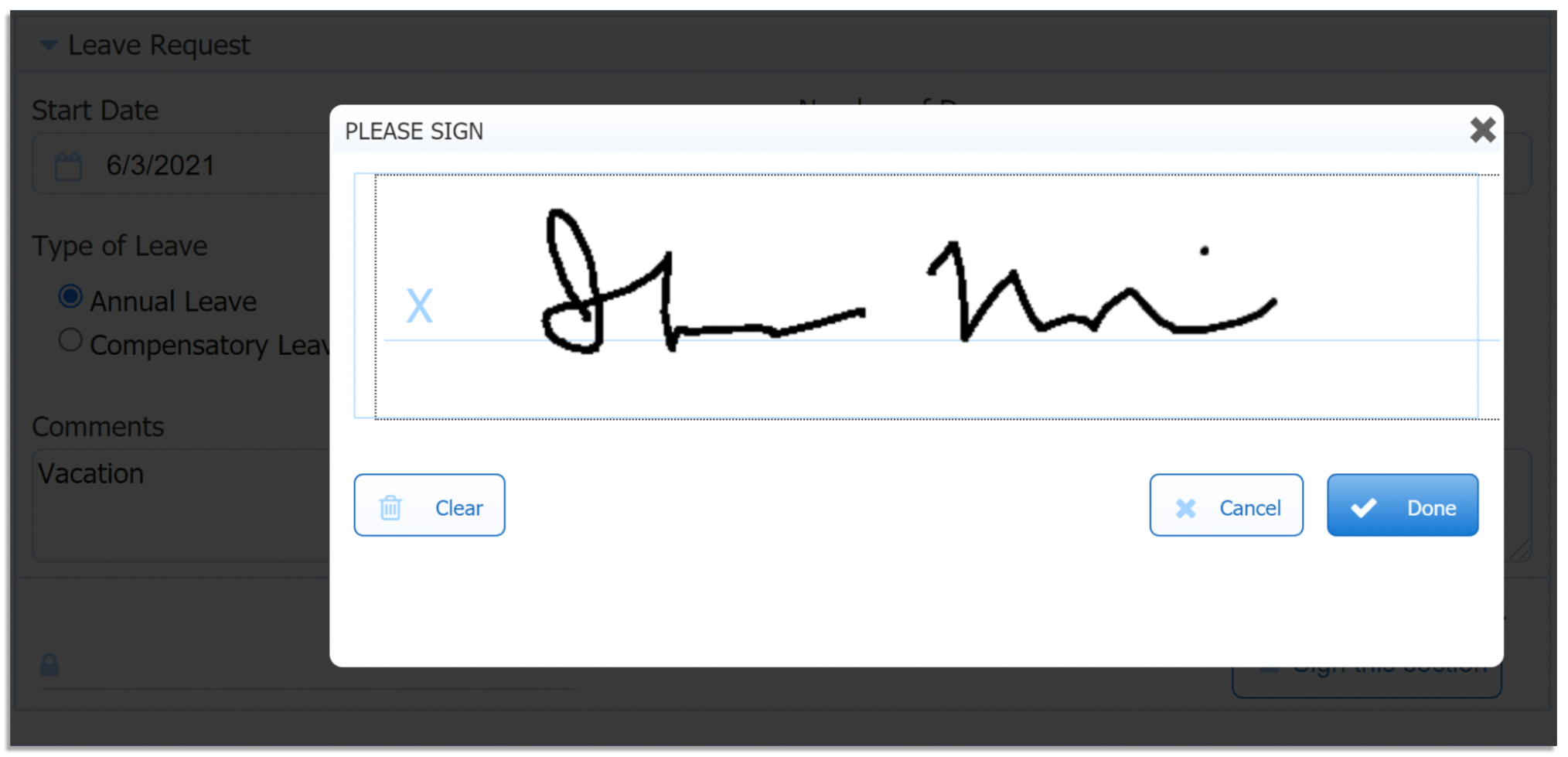
However, for documents like sales contracts and vendor agreements, you’ll want to use a more secure method of signing.
In addition to basic electronic signatures, frevvo supports two types of digital signatures:
- Email verification: Recipients open a link from an email and click a button to sign the form. frevvo will verify that the recipient entered the correct email address and lock the data in that section once it’s signed.
- Identity verification: Signers must authenticate to frevvo using the built-in login system or a single sign-on (SSO) method like Active Directory. Once authenticated, a user clicks the Sign button, and the section will lock down to prevent any tampering.
Here’s an example of a signed section with email verification:
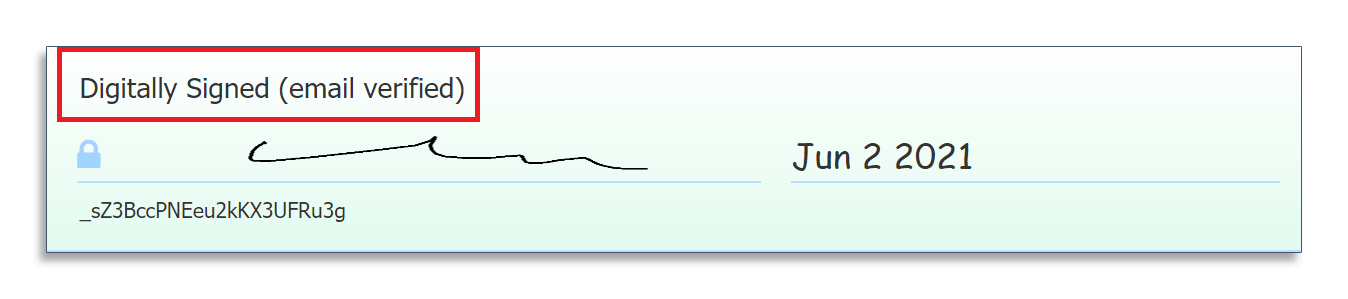
Here’s an example of a signed section with identity verification:
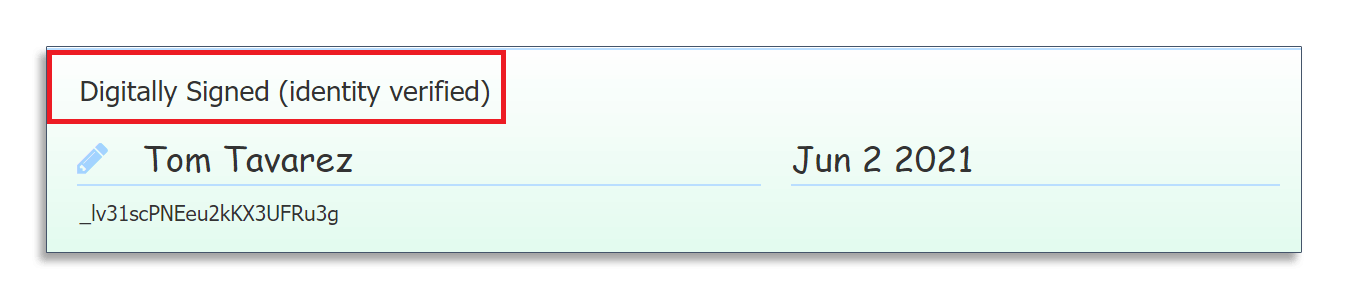
Use the chart below to help you determine which signature controls you should add to your forms.
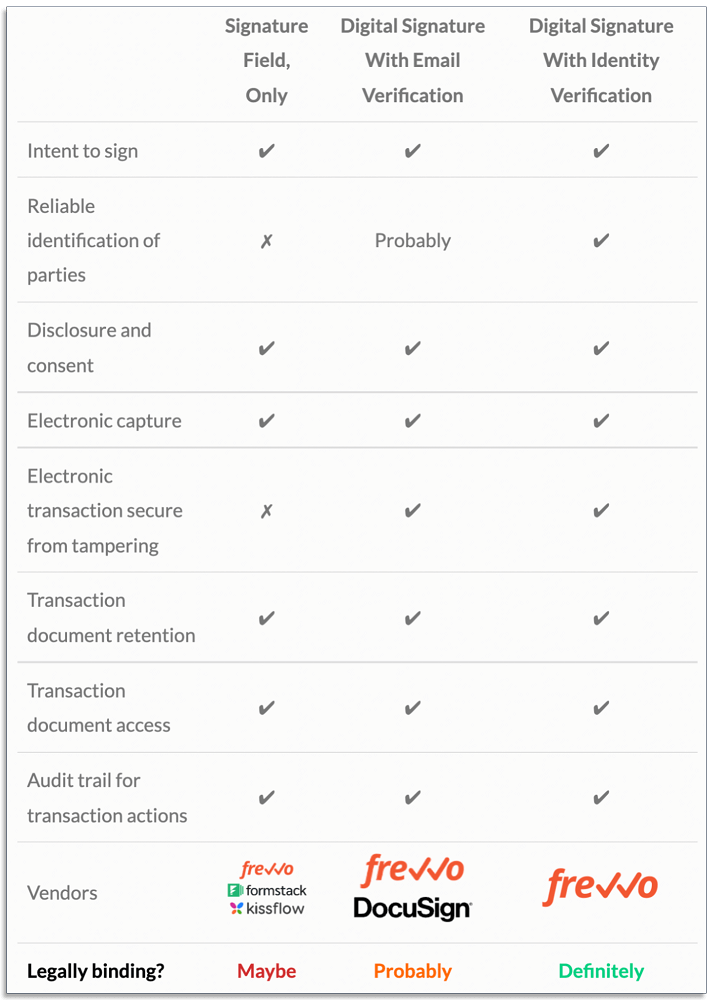
When you’re dealing with sensitive documents, you’ll want to use digital signatures with identity verification to ensure those signatures are legally binding.
Make sure the Lock Signed box is checked. That ensures that the data in a section cannot be altered or changed once signed. You can check the Must Sign box to make these signatures required.
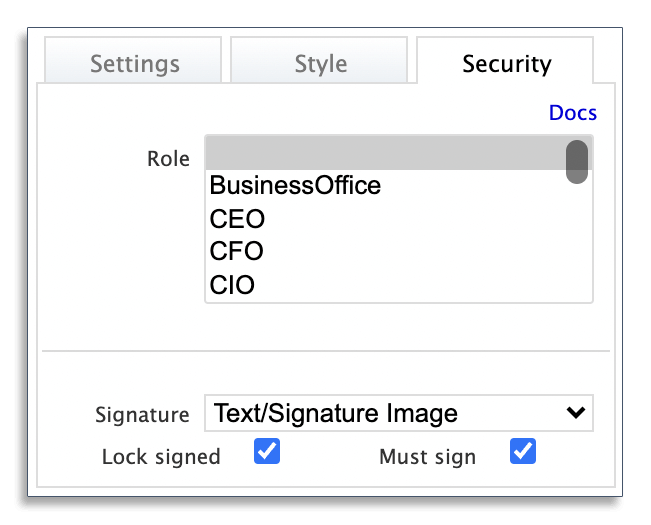
You may wish to collect wet signatures for PDFs like W-4 forms. With frevvo’s digital signature software, you can map and transfer signatures to a PDF.
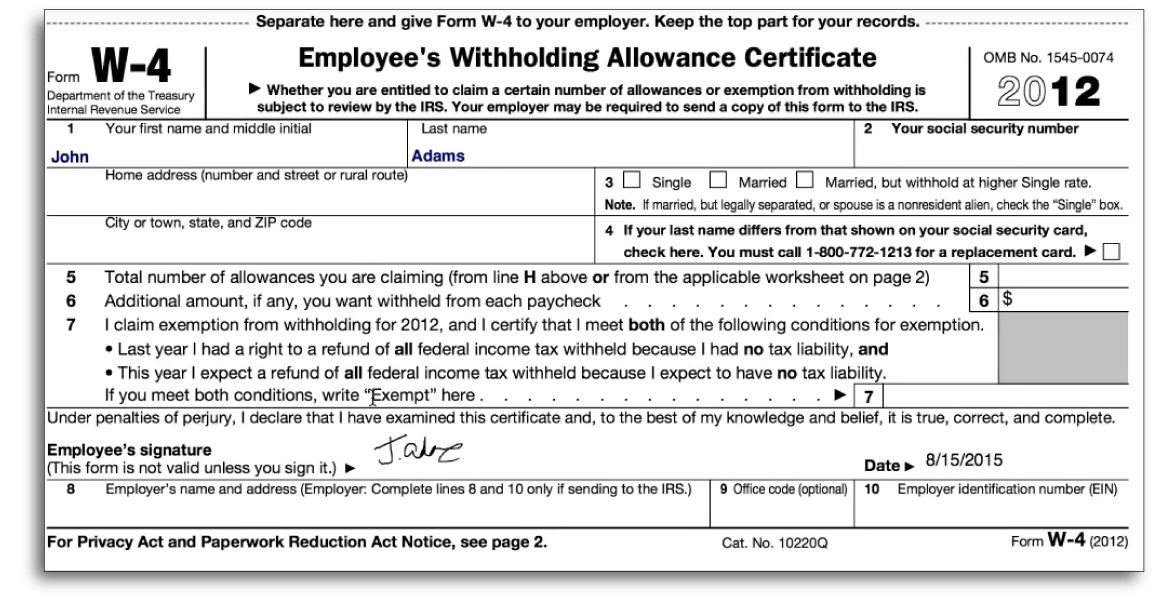
3. Customize and Deploy Your Workflow
Most forms require approvals from multiple parties before they can be processed. Use the code-free workflow builder to customize your workflow to fit your business requirements.
Here’s an example of a time-off request workflow:
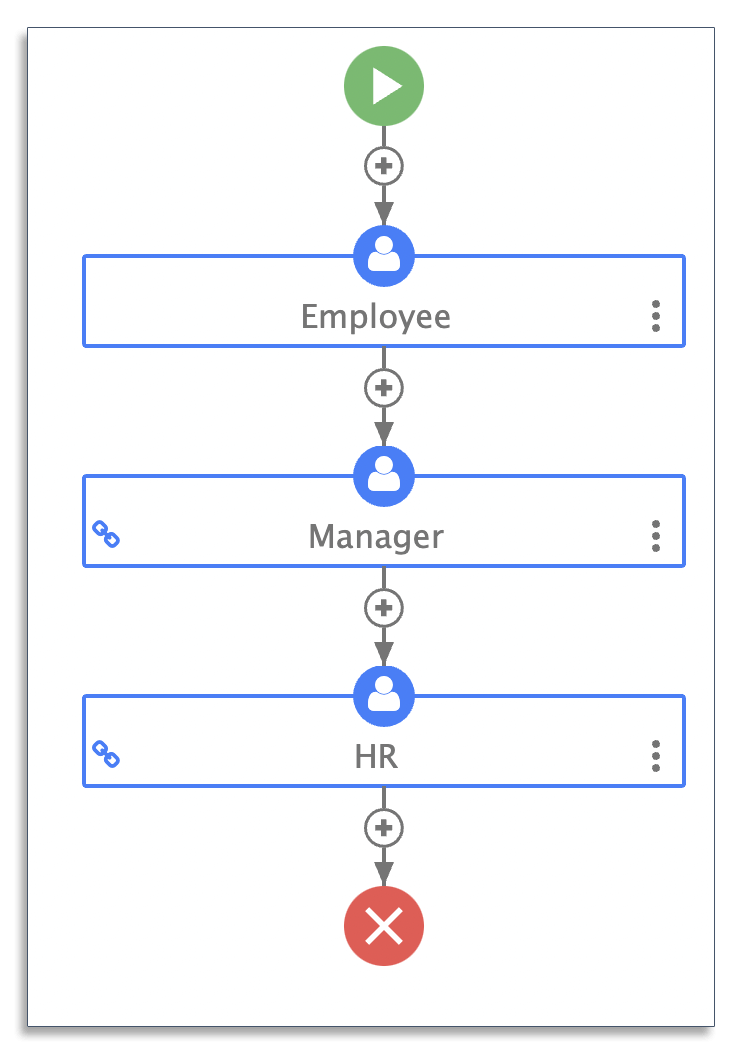
Once an employee completes and signs a time off request form, it automatically routes to their manager for review and then to HR for final approval.
Test your workflow and iterate a few times. Then deploy across your organization and continue to monitor your workflow to seek out areas where you can improve.
Create Automated E-Signature Workflows Today
Paper-based processes just aren’t practical in the long run — they’re slow, expensive, and insecure. Switching to electronic signatures can help your company speed up approvals and save valuable resources.
frevvo’s digital signature software supports both electronic and digital signatures. You can use the software to create automated workflows and fast-track approvals for any process.
The best part is that you don’t need any coding experience or a huge I.T. budget to digitize and automate your processes.

Get started today with a free 30-day trial to add electronic signatures to your workflows.

