Business processes play a vital role in any organization. Effective processes streamline individual activities and improve overall efficiency.
To become and remain successful, there needs to be a continuous focus on improving business processes to increase productivity and maintain a high standard of quality.
Making a process more efficient ultimately reduces your workload and streamlines the delivery of a product or service. But how exactly do you improve a business process and what are the steps involved?
In this article, we’ll cover the exact steps for improving business processes. We’ll also show you how to create automated workflows with frevvo’s business process automation software.
This is a comprehensive guide. Click the links below to navigate to the section that interests you most:
- What Are the Steps for Improving a Business Process?
- What Impacts Should You Expect From Improving Business Processes?
- Business Process Improvement Use Cases
- How to Improve and Automate Your Business Processes
What Are the Steps for Improving a Business Process?
Business process improvement involves identifying and improving an existing process to streamline its overall efficiency. In simple terms, you’re taking a process and finding a better way to get it done.
Your business likely depends on countless processes every day from managing purchase orders to approving travel requests and more. Each is necessary for your business to operate and thrive.
But those processes can become inefficient if they’re not updated or if they’re performed manually, which in turn can lead to financial losses and valuable time being wasted.
Prefer to see and hear it rather than read about it?
Let us show you how easy it is.
Research from IDC found that companies lose an estimated 20–30% of their annual revenue due to inefficient processes. The financial impacts of these inefficient processes compound the longer they continue.
If employees are spending too much time on a process or if they’re making more mistakes than usual, it’s a good idea to review those processes in question.
Improving processes involves the following seven steps:
- Choose a Process to Improve
- Map Out the Current Process
- Identify Bottlenecks & Areas for Improvement
- Map Out the Potential New Process
- Test the Process & Revise
- Implement the New Process
- Review the Process
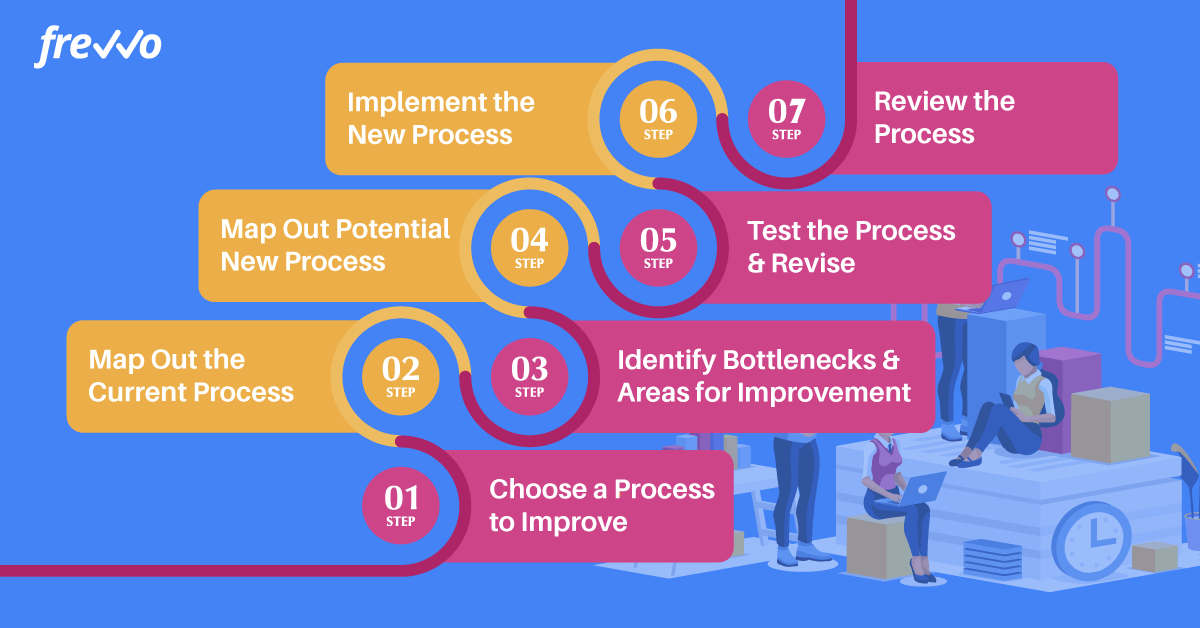
By following these process improvement steps, you can take a complex process like managing purchase orders and use process automation software like frevvo to improve its efficiency.
Before we jump into how to execute these steps, let’s look at the positive impacts you can expect from business process improvement.
What Impacts Should You Expect From Improving Business Processes?
In today’s competitive market, you simply can’t afford to have inefficient processes. Here’s how improving your business processes can give your organization a competitive advantage.
Increase Operational Efficiency
Automating business processes leads to greater efficiency and reduces operational costs. One study found that organizations can save 10–15% of their operational costs by using a tool to automate their workflows.
That figure is on the lower end. Organizations that could cite how much money they’ve saved by using workflow automation software estimate they save millions of dollars a year.
With frevvo, you can create a workflow and visualize an entire process from start to finish.
For example, let’s look at a process every organization has — employee onboarding. Before bringing on an employee, you’ll need to complete and submit all the necessary forms.
Employees can get bogged down in this process if you’re doing everything manually. By streamlining this process, you can greatly reduce time to proficiency for new hires.
Here’s an example of an employee onboarding workflow you can create in frevvo:
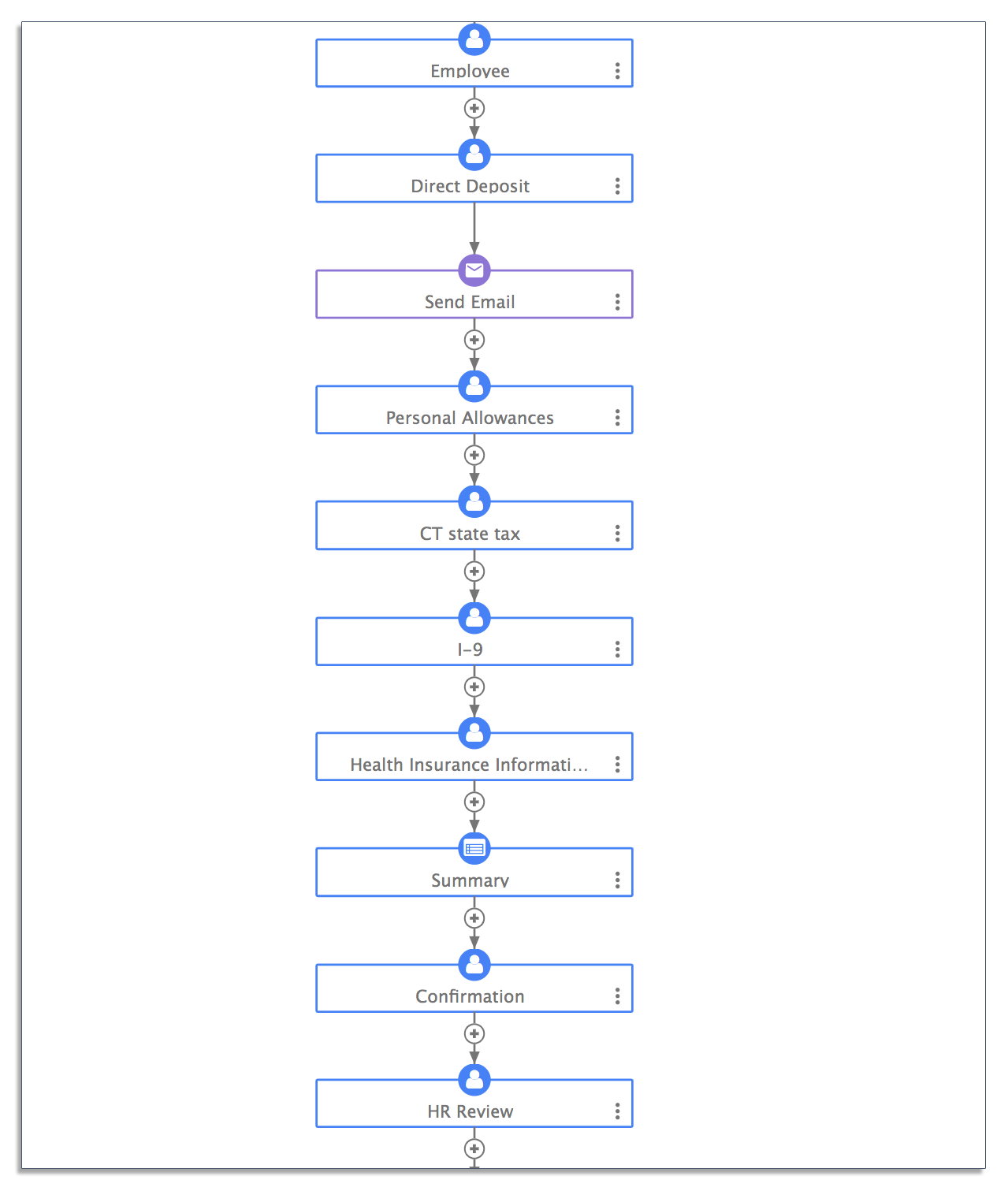
Using software like frevvo to visualize a process can help you identify and address operational deficiencies.
Improve Employee Productivity
Inefficient processes are repetitive and time-consuming. They also take time away from more meaningful work.
More than 40% of employees say they spend a quarter of their work week on repetitive tasks with manual data entry taking the most time.
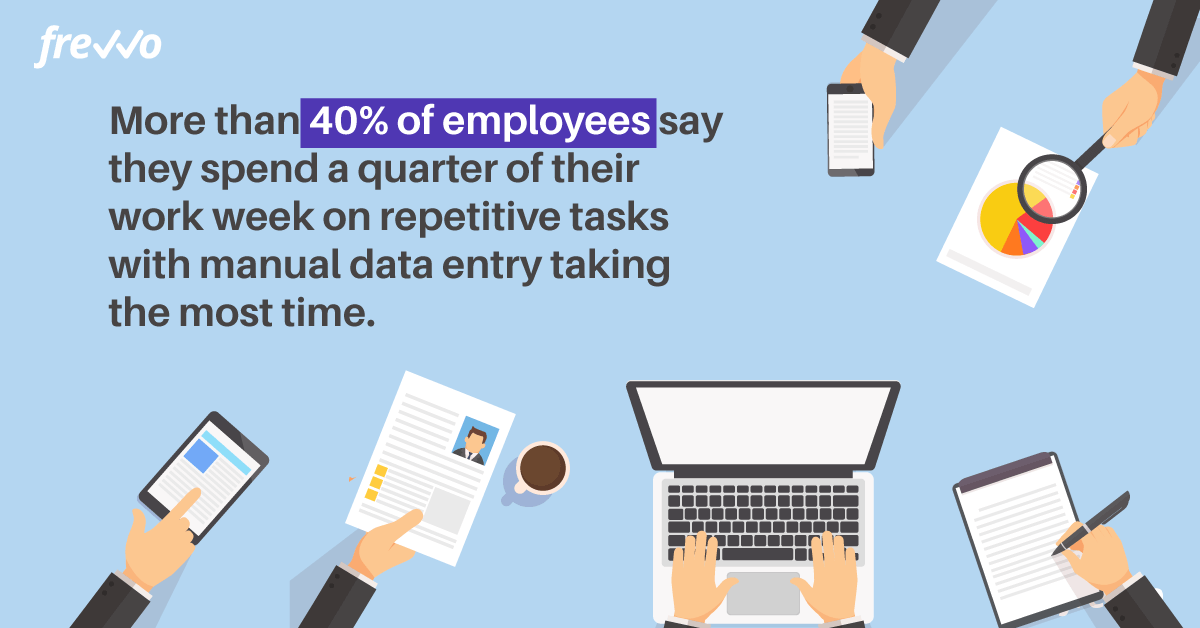
With frevvo’s business process automation software, you can reduce data entry with auto-populated form fields. This allows employees to spend less time on manual data entry and more time on other productive tasks.
Here’s a look at how the software dynamically populates fields for a PO form connected to a SQL database:

Improving business processes also eliminates confusion on who is responsible for specific tasks. For example, you can build a workflow in frevvo that automatically routes a form to the right person.
Employees won’t have to waste time figuring out who to send documents to. All they have to do is fill out a form and submit it.
Reduce Human Errors
Handling paperwork for any process is not only tedious, but also more prone to errors.
Forms may be filled out incorrectly or sent to the wrong person. Those errors could lead to financial losses if they’re not caught.
Even spreadsheets are susceptible to errors. The London Olympic Committee oversold 10,000 tickets to a swimming event when a staffer accidentally entered “20,000” into a cell instead of “10,000.” The committee ended up upgrading ticket holders to other major events at a loss.
frevvo has automatic calculations built-in to the forms, which reduces manual data entry and eliminates human errors.
Let’s take a look at use cases for improving a work process. These can give you an idea of how process automation software can be applied in your own organization.
Business Process Improvement Use Cases
Startups may be able to rely on manual processes to get work done. But eventually, as a business grows and brings on more employees, inefficiencies will create bottlenecks.
Here are areas of your organization that can benefit from business process improvement.
New Hire Onboarding
A strong onboarding process is essential for any organization. It helps employees adjust to their new roles and provides them with a framework for success.
Yet only 12% of employees say that their company does a good job of onboarding.

The good news is that a well-structured onboarding program can increase engagement and reduce the time to proficiency for new hires.
With frevvo’s automated employee onboarding software, you can build a workflow that streamlines paperwork and quickly brings employees up to speed. Employees can start contributing on their very first day instead of getting bogged down by paperwork.
Purchase Orders
Purchase orders are used to document the sale of goods and services. But sending out a single PO involves many steps — you need to create a form, get it approved, send it to a vendor, authorize the invoice, and store it for record keeping.
Here’s an example of what a purchase order workflow might look like:
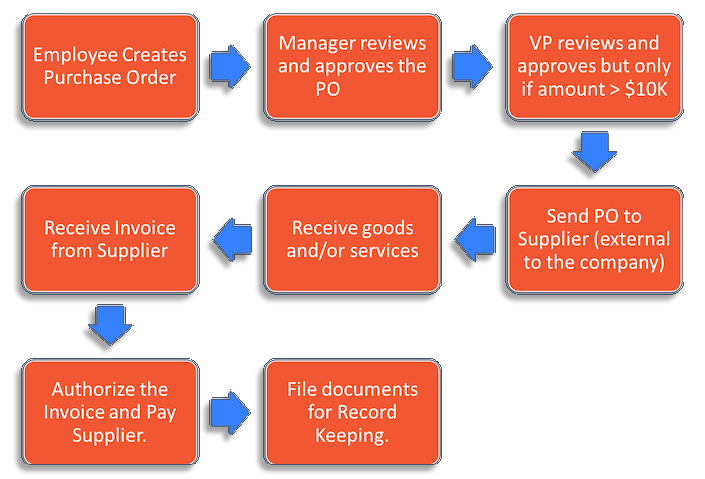
A manual purchase order process can slow down operations. Employees may also be confused about what steps to take next or who to send documents to.
Companies that use automation software for purchase orders have a faster cycle time (24 hours) compared to those that rely on a manual process (35 hours). That can easily translate to hundreds of hours saved a year depending on how many purchase orders you send.
Here’s a example of a conditional purchase order workflow in frevvo:
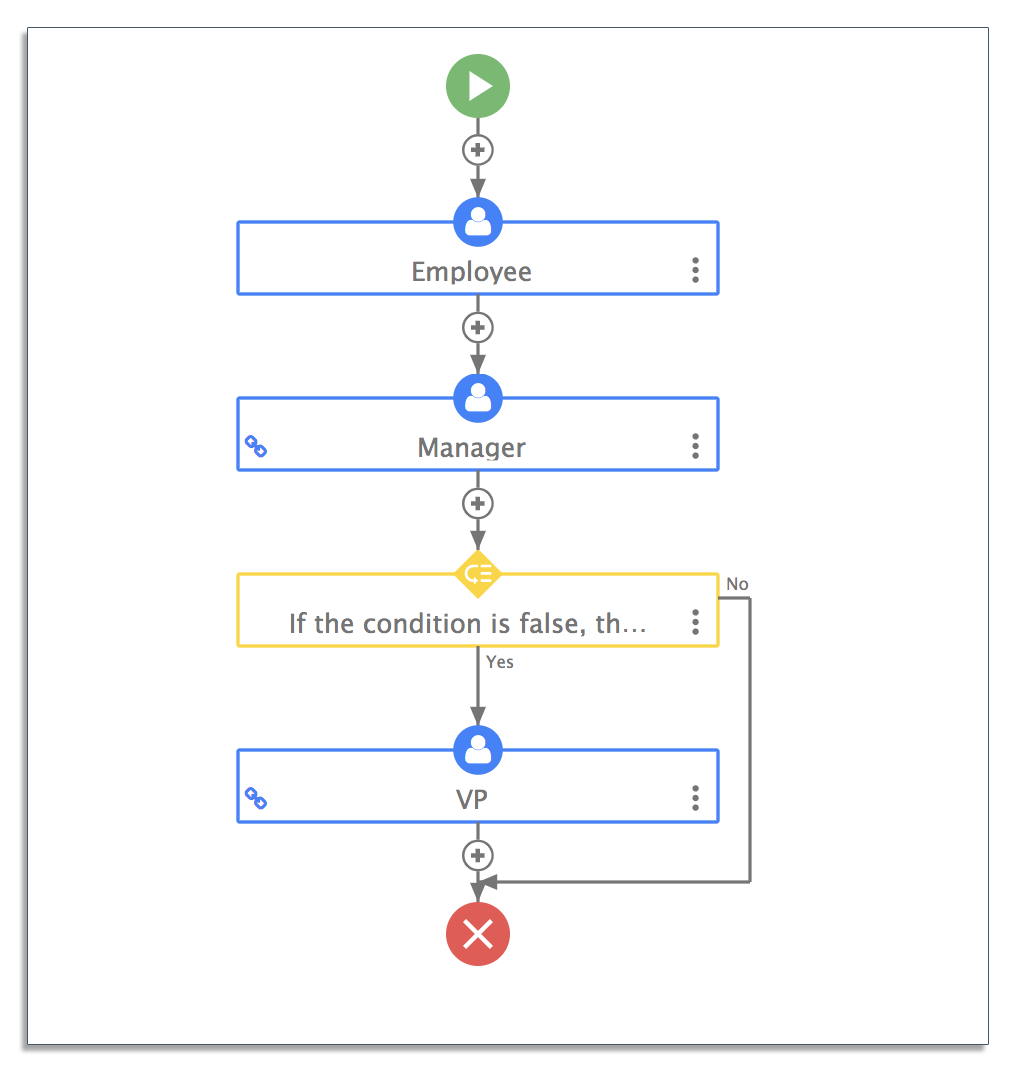
Once an employee submits a purchase order, it automatically gets routed to their manager. You can even add conditional rules to your workflows (e.g., purchase orders only get sent to a VP for approval above a certain value).
With frevvo’s pre-built templates, you can streamline purchase orders and automate other processes including purchase requisition, invoice approvals, and vendor management.
Travel Requests
Travel requests are essential for organizations whose employees travel for work. Automating this process eliminates the need for employees to chase down a manager for approvals.
Every company has different approval processes for travel requests. With frevvo’s travel request software, you can create workflows and enable dynamic rules to ensure compliance with travel policies.
For example, a common travel compliance policy is to have a manager review and approve an employee’s travel request before it gets sent to the finance department.
Here’s an example of a travel request workflow in frevvo:
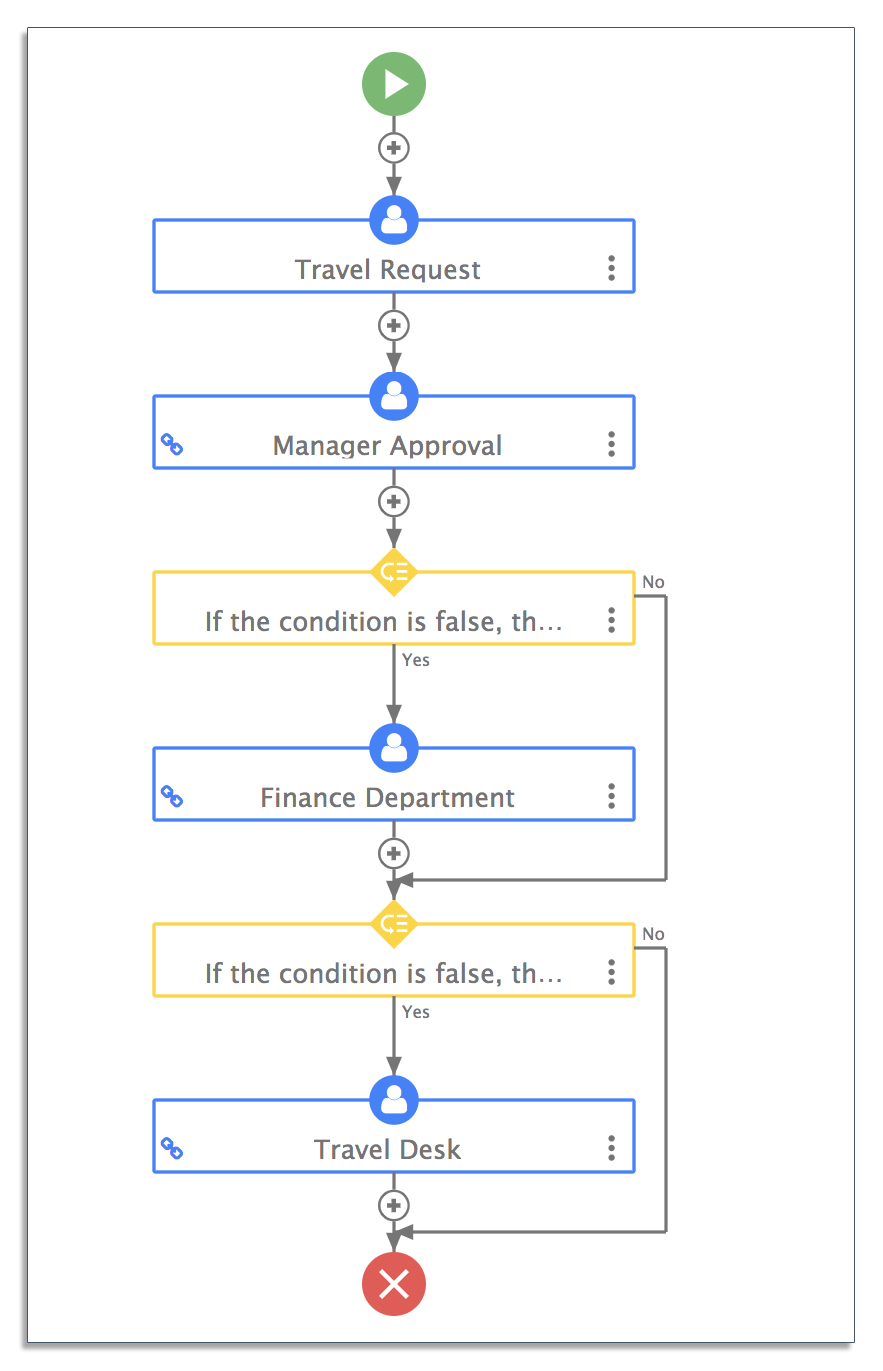
Building a workflow for travel requests streamlines the process and ensures employees follow travel compliance policies at your organization.
Sales Orders
Sales orders are used to confirm the sale of goods or services to customers. They cover things like delivery dates, payment methods, and other key details.
By improving and automating this business process with frevvo’s sales order automation solution, you can reduce manual data entry and process sales orders faster with fewer errors.
Here’s an example of a sales order form with SQL database integration (click the image to try it out):

When a user selects a product, the form automatically pulls the MSRP and calculates the subtotal when a quantity is entered. The form also supports digital signatures and attachments.
Connecting your sales order forms to your SQL database means your sales team can focus more of their time on closing deals and less time on getting bogged down by inefficient internal processes.
These are just a few processes that you can improve and automate in your business. Any overly manual process can be an opportunity for business process improvement.
Now let’s look at the exact steps for streamlining these processes.
How to Improve and Automate Your Business Processes
Follow these steps to automate a process in your business.
Note: The following steps require a frevvo account. You can try frevvo’s process automation software free for 30 days.
#1. Choose a Process to Improve
The first step to improving business processes is to identify areas that need changing. A good place to start are processes that are repeated often and follow the same set of steps.
Here’s a short list of processes that often benefit from automation:
- New hire onboarding
- Purchase requisitions
- Time off requests
- Expense reimbursements
- Travel authorizations
- Sales orders
- Consent forms
- Audits and compliance
We’ll look at improving and automating travel requests in this guide, but feel free to choose your own.
#2. Map Out the Process
The next step is to document each step of an existing process. Using a flowchart is useful here to visualize each step in your workflow.
You can build your workflow in frevvo, adding and configuring each step. Alternatively, you can also install a pre-built workflow and customize it accordingly.
Here’s what our Conditional Travel Request workflow looks like:
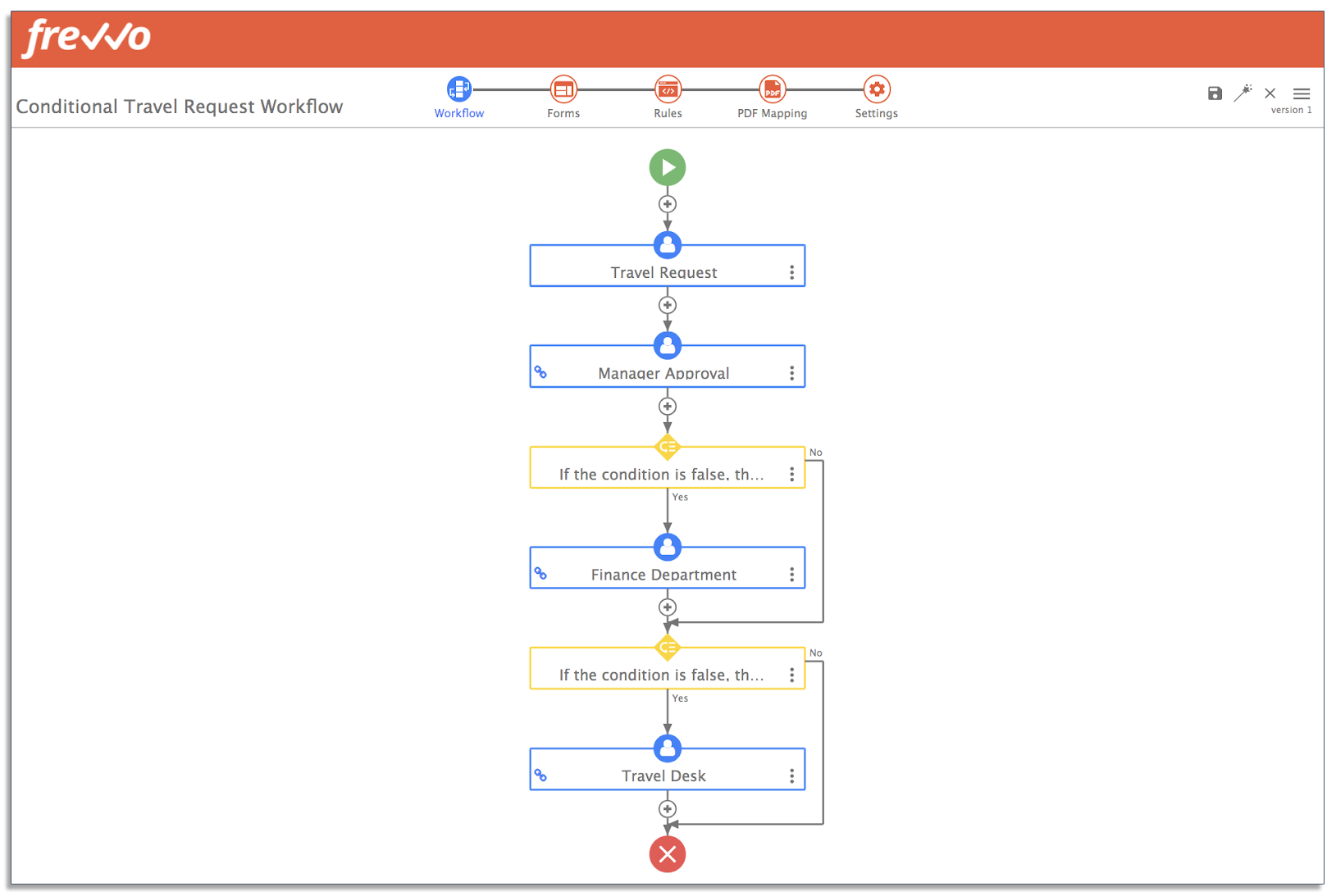
In the visual form designer, you can also view and edit the travel request forms.
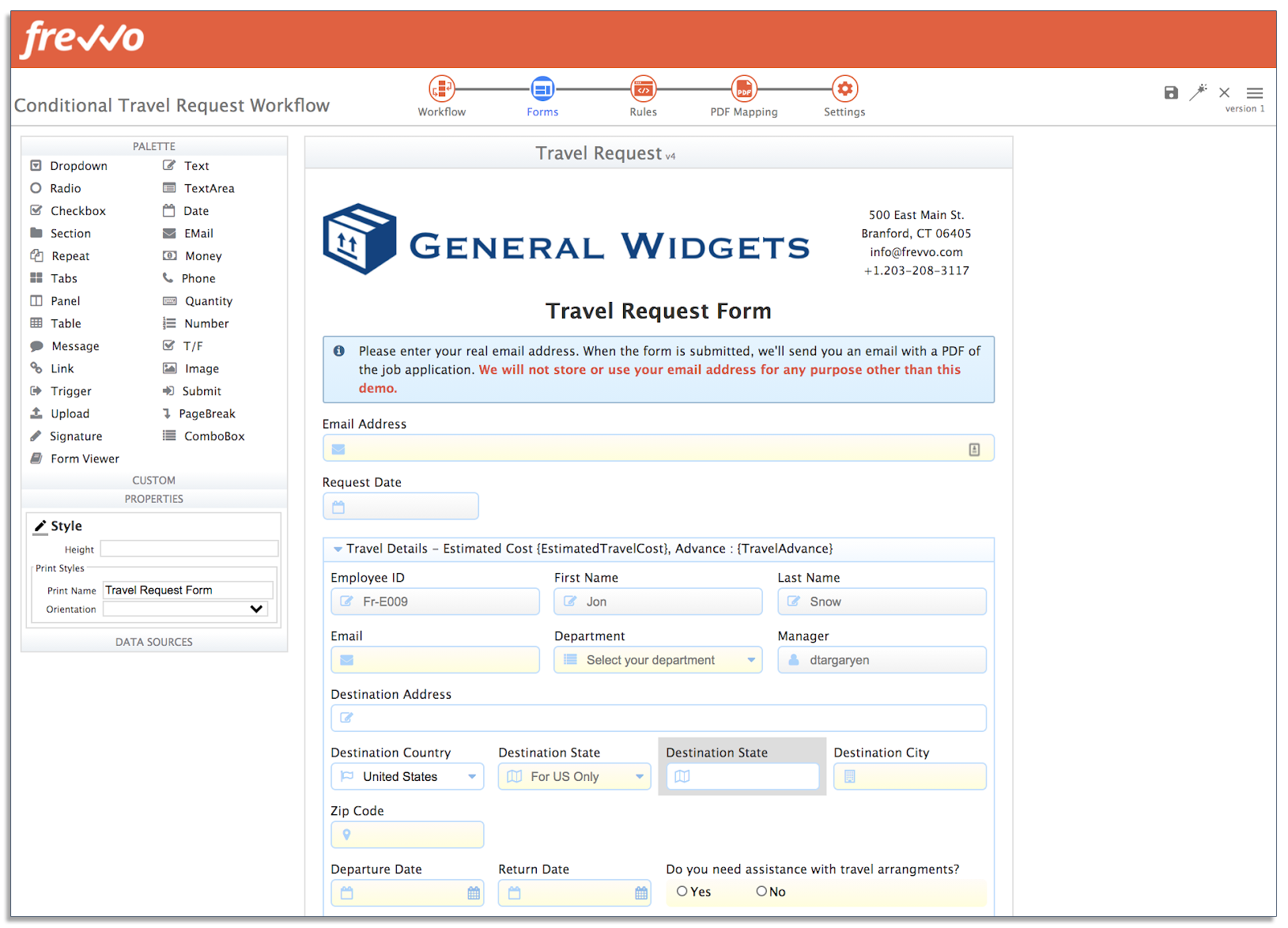
Just like with the workflow itself, you can edit the form. You can drag and drop elements from the palette on the left side onto the form to customize it.
#3. Identify Bottlenecks & Areas for Improvement
The next step is to conduct an analysis to identify what parts of a process that need improvement. Ask these questions to identify bottlenecks:
- What steps are creating bottlenecks?
- What are employees getting frustrated with?
- Which steps are causing the most delays?
Consider getting feedback directly from those involved with a process you’re working to improve. Ask for their input on what changes they would implement.
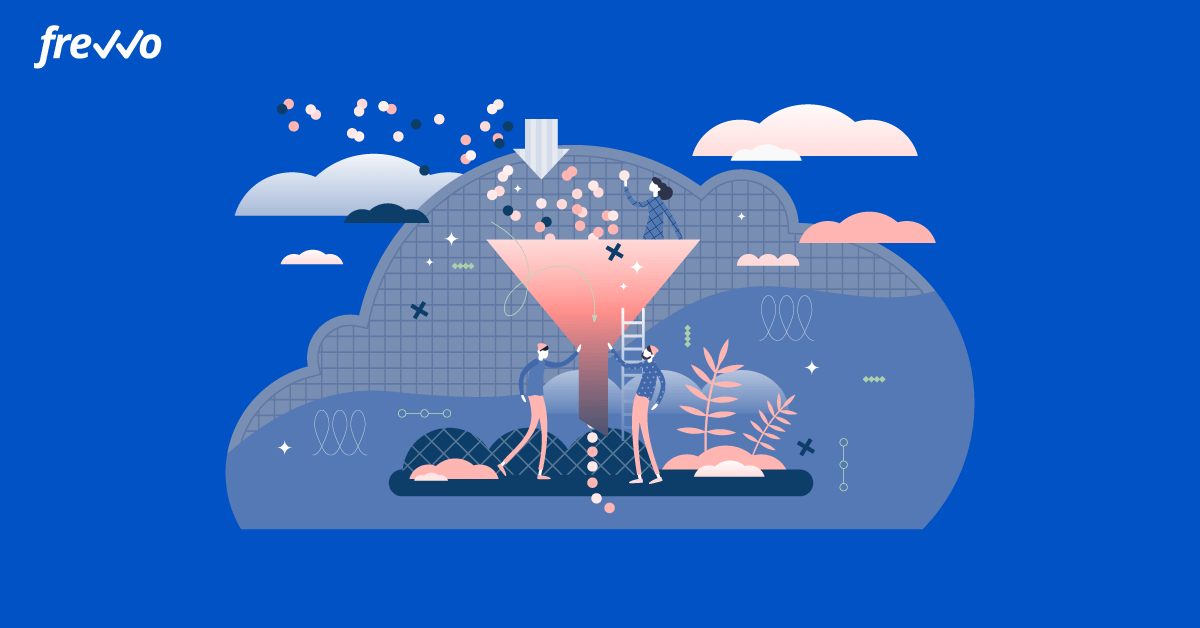
Once you’ve identified bottlenecks, it’s time to design a process that removes them.
#4. Map Out Potential New Process
Now you can use the same tool you built your current workflow with to build your improved workflow.
As you build your new workflow, keep the pain points you’ve identified in the previous step in mind.
For example, an employee who has to track down their manager each time to approve a travel request is wasting valuable time. To address this, you can add a step in your workflow that automatically routes that form to the right person for approval.
#5. Test the Process
Once you finish building your new workflow in frevvo, it’s time to test it to make sure it’s working.
Then go through each step of your workflow to make sure you’re not missing anything. You can always go back to the visual designer to make any changes if necessary.
Be sure to test your new workflow on mobile devices, which you can do right from the test window.
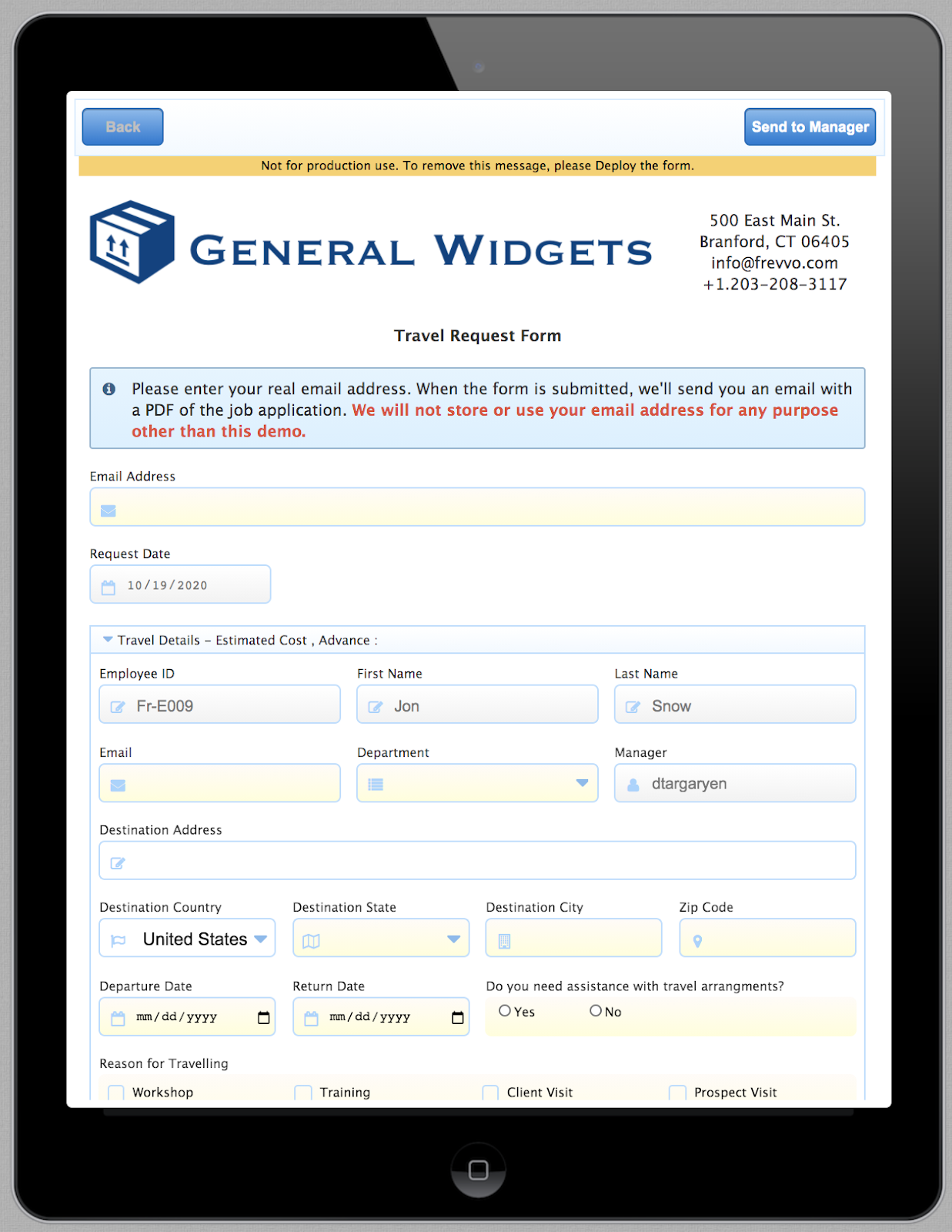
#6. Implement the New Process
Once you’ve tested your new workflow, it’s time to deploy it — which you can do in frevvo with one click.
Improving a business process involves changing an existing process, so plan for this accordingly. Allocate time to communicate these changes and provide guidance to teams that will use them.
#7. Review the Process
There are likely going to be hiccups along the way as you improve a process. Keep a close eye on how new processes are going and solicit feedback from employees. Are they running into any problems? Is anything unclear with a step?
Record any feedback you receive and work to make continuous improvements to your processes. Small changes over time can lead to huge savings.
Conclusion
Improving business processes allows you to streamline repetitive tasks and improve operational efficiency — both of which reduce overall costs and increase productivity.
With frevvo’s business process automation software, you can map out and improve an existing process in your business. The system includes drag-and-drop functionality, allowing you to create automated processes without writing any code.
Register today for a 30-day free trial to see just how easy it is to use the software to improve your business processes and measure the results.


