The onboarding process plays a crucial role in building a more productive workforce. Getting new hires in on the right foot enables them to start contributing sooner rather than later.
Onboarding serves as an employee’s first introduction to a company. But this process is often hampered by paperwork, as new hires are inundated with piles of tedious forms.
As a result, new hires are left feeling overwhelmed before they start. So how can you streamline the employee onboarding process and leave new hires with a positive first impression?
Optimizing your employee onboarding workflow is a good place to start.
In this article, we’ll look at key distinctions between outdated and optimized onboarding workflows. We’ll also show you how to create an automated onboarding workflow that’ll save you time and energy and get your new employees to work, faster.
Click the links below to jump straight to the section you want to learn more about:
- What is an Employee Onboarding Workflow?
- The Problem With Traditional Employee Onboarding Workflows
- Outdated vs. Modern Employee Onboarding Workflows
What is an Employee Onboarding Workflow?
An employee onboarding workflow is a set of prescribed steps that new hires go through as they start working for a company. By planning the onboarding process, companies can engage employees early and make a lasting impression.
This is important because how well you onboard new hires impacts their decision to stay. 64% of employees are likely to leave within their first year after a poor onboarding experience.
A structured onboarding program can improve employee retention rates by helping new hires assimilate into the company’s culture and prepare for their roles.
The Problem With Outdated Onboarding Workflows
Most companies already have workflows in place to onboard new hires. But these workflows are frequently outdated and focus on paperwork — filling out employment forms, signing tax papers, reviewing compliance documents, etc.
What ends up happening is employees spend their first day filling out piles of paperwork. Then they might go through a short orientation and review a handbook before they’re left to their own devices with little to no guidance.
This way of onboarding new hires isn’t effective. Just 12% of employees agree that their organization does a great job at onboarding.

It’s clear that companies can and should do more to improve their onboarding programs.
New hires have high expectations from their place of employment. An experience like the one described above will lead to higher employee turnover rates and have eager hires second-guessing their decision.
Some may even start looking for new opportunities elsewhere. 22% of employees said they’d look for other jobs if they didn’t receive a good onboarding experience.
Startups may be able to get away with a manual onboarding process. But as an organization grows, it becomes harder to keep track of everything. This can result in inconsistent onboarding experiences for new hires.
In contrast, effective onboarding programs are more structured and engage new hires right from the start. They also incorporate what the Society for Human Resource Management (SHRM) defines as the Four C’s:
- Compliance covers legal procedures, safety requirements, and company policies. It also includes having new hires fill out all the necessary paperwork.
- Clarification ensures that new hires understand their roles and responsibilities, and know who to ask if they have questions.
- Culture gives new employees a sense of what the company culture is like, along with any formal and informal norms, like dress codes.
- Connection refers to helping new hires form interpersonal relationships and informational networks at work. This can include partnering new hires with a mentor.
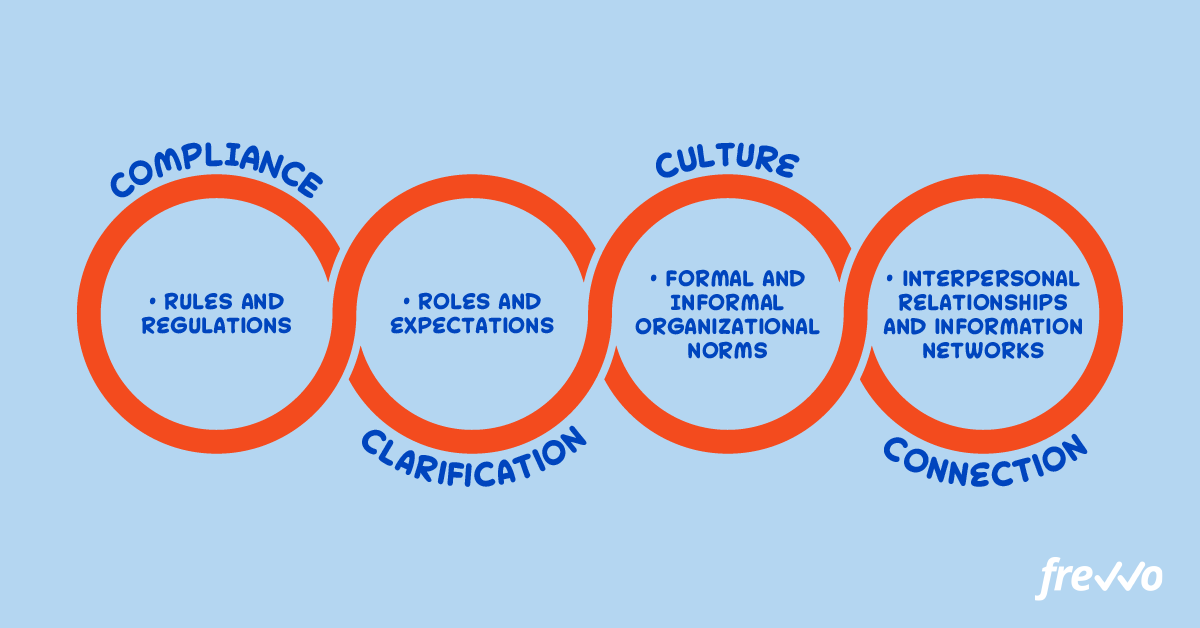
Modern onboarding programs are experience-driven and help employees quickly integrate into their roles. They also embrace automation right from the start.
Outdated vs. Modern Employee Onboarding Workflows
Onboarding programs are key to bringing new hires up to speed. If the process is disorganized, you’ll leave employees with a negative impression of your company.
It’s possible to build an automated workflow that follows a predefined onboarding checklist and creates a faster, more consistent onboarding process.
In this section, we’ll look at the major differences between outdated and optimized onboarding workflows. We’ll also look at how you can optimize the employee onboarding process with software from frevvo.
1. Filling Out Employment Forms
Paperwork is a necessary part of the onboarding process. As an employer, you have legal obligations when it comes to taxes and other responsibilities for new hires.
That means you’ll need to prepare paperwork like:
- W-4 forms
- I-9 employment eligibility verification forms
- State tax withholding forms
- Direct deposit forms
Then you’ll have additional paperwork that details things like health insurance, retirement plans, and benefits. You might also have forms like non-compete agreements and security agreements, depending on the nature of the job.

In short, there’s a lot of paperwork that new hires need to fill out before they can start. Some are required by law, while others are optional.
Outdated Onboarding Workflows
Imagine you’re a new employee. You’re excited to demonstrate your value and be part of a team. But upon arrival, you’re directed to an empty office and presented with a pile of paperwork.
How would you feel? You’d think that the company didn’t put much thought into its onboarding program.
Having new hires spend their first day filling out forms is unlikely to make a great first impression. It can also hamper your ability to get employee referrals. One in five new hires is unlikely to recommend an employer because of a poor onboarding experience.
Modern Onboarding Workflows
Printing out stacks of paperwork may have been a necessity in the past. But employees today expect companies to streamline this process.
Optimize your onboarding workflow by replacing paper forms with dynamic online forms. New hires can view and sign the necessary forms before their start dates.
Here’s an example of a form for collecting personal information:
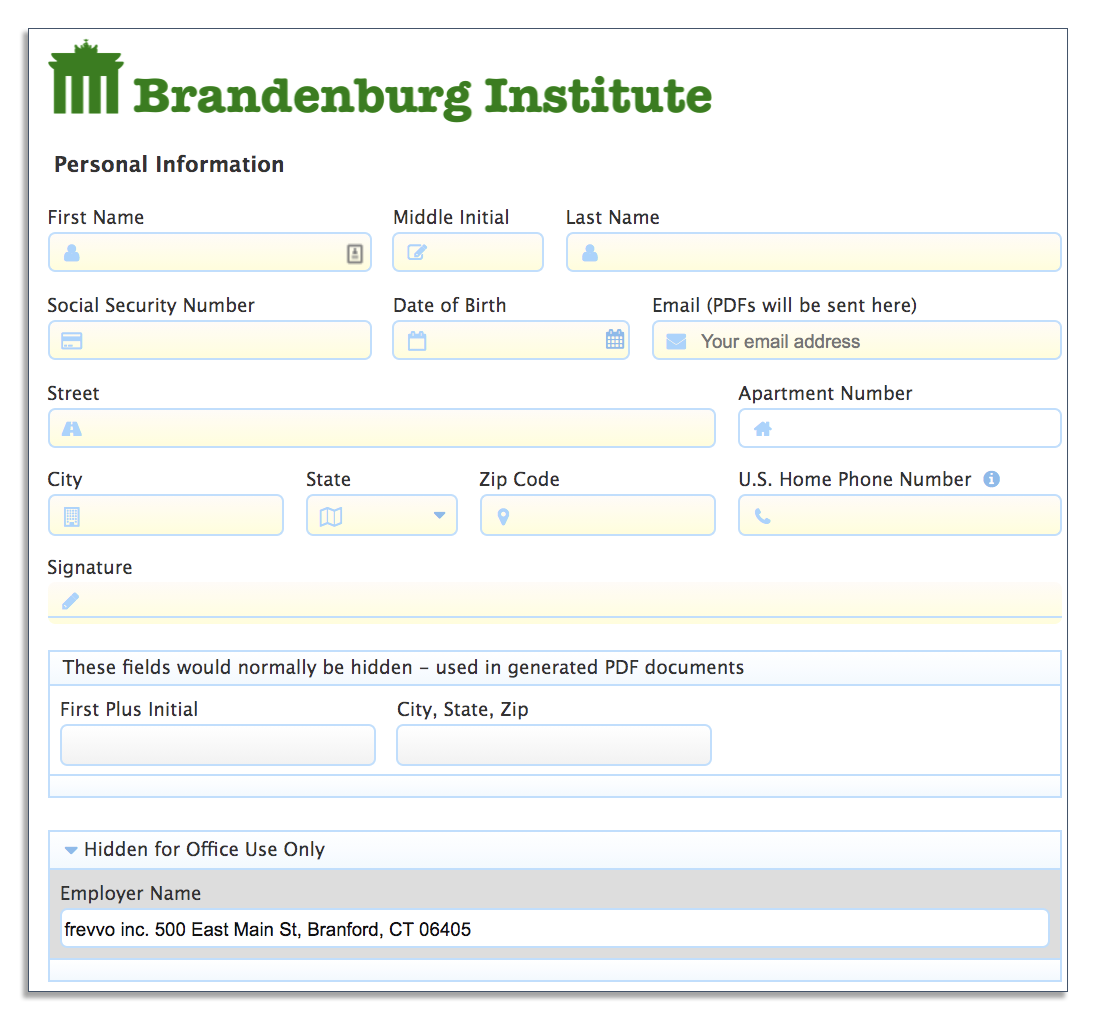
With frevvo’s visual form builder, you can use drag-and-drop controls to easily customize the layout of your form — no coding necessary.
Once you collect information (like name or address) the first time, you can set it to auto-populate in any other forms, so your new employees don’t have to enter the same things over and over again.
You can also use the software to generate official government PDFs like W4 and I9 forms. Employees can fill out a straightforward, mobile-friendly online form, and the software will automatically complete the official version of the PDF.
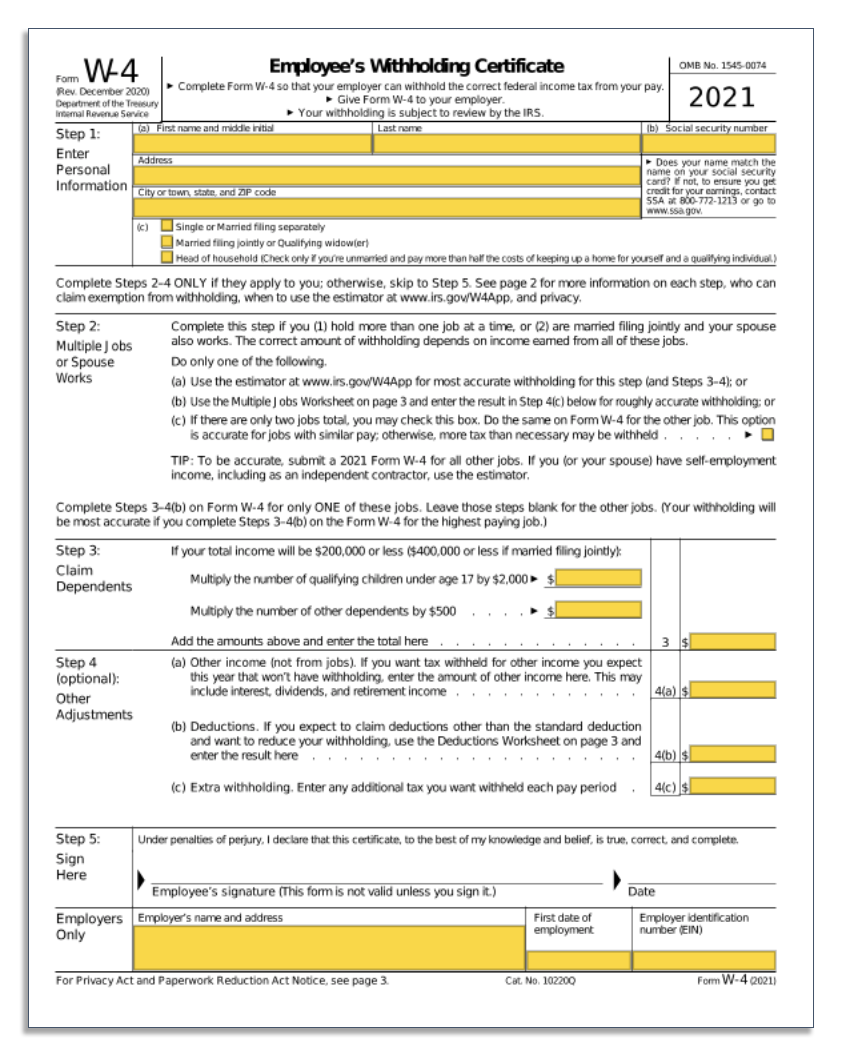
There are now over 3 billion smartphone users worldwide. New hires want the option to go through the onboarding process from any device.
Forms you build in frevvo are mobile-friendly out of the box, so new hires can complete their onboarding forms from their smartphones or tablets.
2. Routing Paperwork
The next step in an onboarding workflow is document routing.
HR and IT need the necessary paperwork to enter a new hire into the company’s payroll system and set up office equipment.
Outdated Onboarding Workflows
Outdated workflows consist of printing out and manually routing paperwork.
But this makes it easy for things to slip through the cracks. Documents can be misplaced, routed to the wrong person, or left in someone’s letter rack for days or even weeks.

This is the exact problem that Yves Rocher, a worldwide cosmetics brand, dealt with. Mailing forms back and forth to HR headquarters meant that new hires would often work for several weeks before their payroll was processed.
Having to wait that long can be extremely frustrating for a new employee.
Modern Onboarding Workflows
In contrast, an optimized onboarding workflow uses automation software to route documents and send reminders to ensure tasks are handled on time.
Because everything is automated, new hires won’t have to mail out their forms or waste time figuring out where to send them.
With frevvo’s onboarding software, Yves Rocher was able to improve their employee onboarding process and implement a more environmentally friendly system.
Creating your onboarding workflow is straightforward.
First, list out all the steps for onboarding new hires. Then use frevvo’s visual workflow software to map your onboarding workflow and automatically route forms to where they need to go.
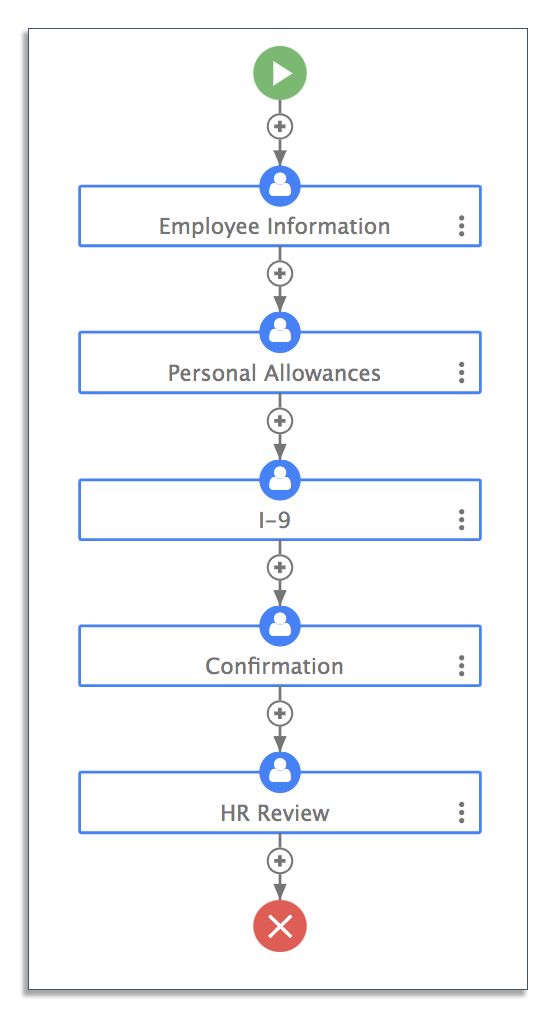
3. Collecting Signatures
Collecting signatures is another important part of the onboarding process. Some forms, like state and federal forms, can’t be processed unless they have the right signatures.
You may require your employees to sign an NDA (non-disclosure agreement) depending on the nature of the job. These are legally binding contracts that are used to protect sensitive information.
Outdated Onboarding Workflows
There are several challenges that companies face when collecting “wet” signatures — when an individual uses a pen to sign their name on a document.
The first is higher turnaround times. Documents that are physically signed have to be printed, signed, scanned, and emailed.
The next is costs. There are direct costs like ink, paper, and delivery, as well as indirect costs like loss of productivity. The time spent on chasing signatures is time that could’ve been spent on more meaningful work.
Modern Onboarding Workflows
Modern onboarding workflows use dynamic forms with digital signatures. New hires can sign online forms using a computer mouse or with their finger if they’re on a mobile device.

Collecting digital signatures significantly reduces turnaround times. Once employees sign their onboarding documents, the forms automatically get routed to the right department.
Automating this process results in huge cost savings. BMO, a Canadian multinational investment bank, is expected to save a staggering $98 million a year by switching to e-signatures.
With frevvo’s form builder, you can add signature fields to your forms. New hires can electronically sign them with their mouse or finger if they’re on a mobile device.
Here’s an example of a signature field in frevvo.
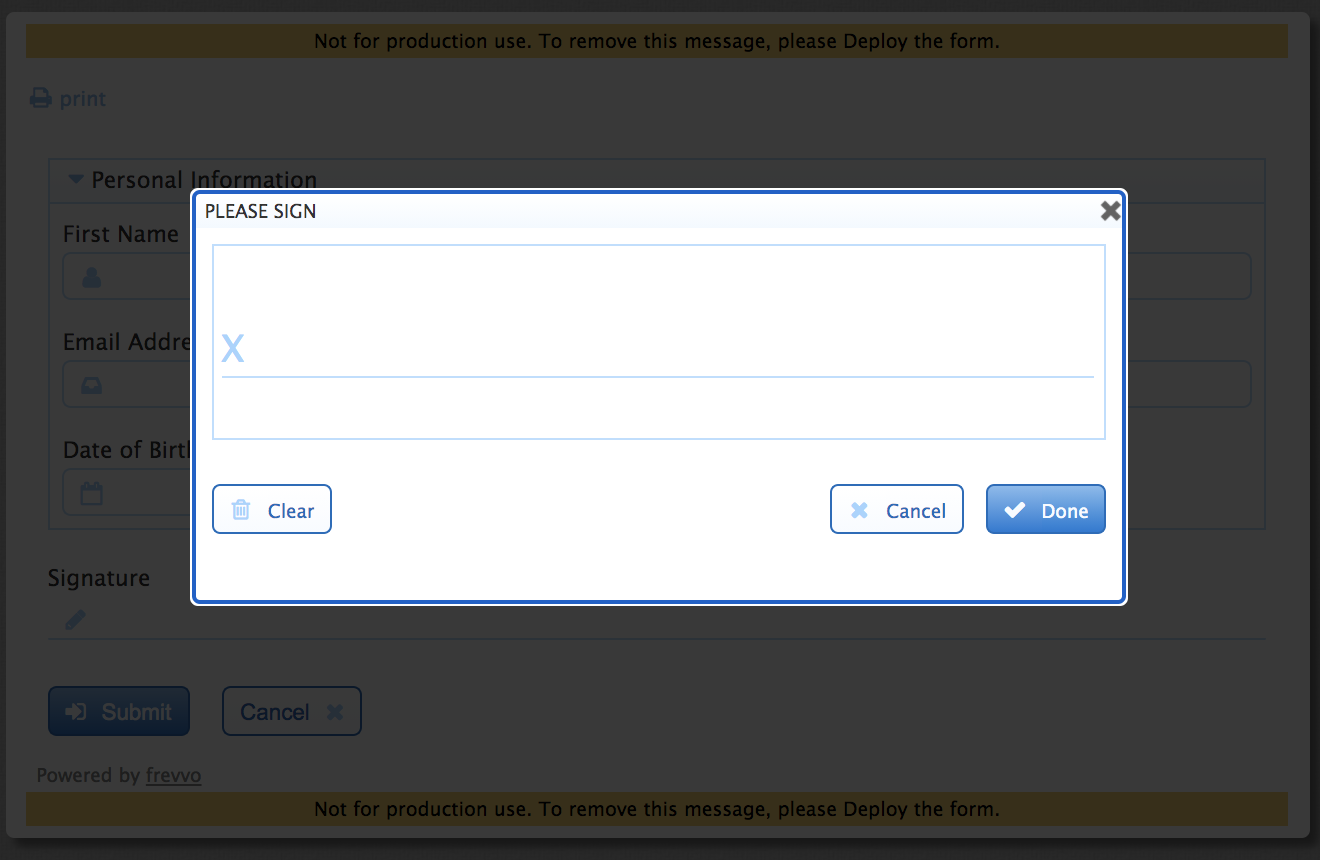
To ensure that you don’t waste time chasing missing signatures, you can make signature fields required.
With frevvo’s software, you can also map signature fields to the correct field in a corresponding PDF, like a W4.
Electronic signatures carry the same legal weight as wet signatures, as long as they meet the necessary conditions.
Those conditions include:
- Intent to sign
- Informed consent
- Record retention
- Security measures
frevvo’s software includes everything you need to ensure legal compliance. Then it’s just a matter of incorporating the forms into your workflow.
4. Filing Paperwork
Once new hires finish all the necessary paperwork, you need to make sure that you properly file them. These files should be organized and kept in a safe place to ensure compliance.
Outdated Onboarding Workflows
Any employment documents that are signed need to be scanned or printed and filed away. Of course, this means spending time on repetitive tasks that could be automated.
Then there’s the cost and physical space that file cabinets take up. Maintaining a standard 5-drawer file cabinet can cost a little over $2,600 a year. Those costs will certainly add up as your organization grows.
If you need to retrieve documents in the future to verify a signature or confirm a detail, you’ll also spend time locating those files. This means you’ll need physical access to the file cabinets, which can be problematic if you’re not in the office.
Modern Onboarding Workflows
Optimized onboarding workflows eliminate the need to manually file documents. Automated workflows route documents to the cloud, where they can easily be searched.
With frevvo’s employee onboarding software, you can create automated workflows that send documents to cloud-based services like Google Drive.
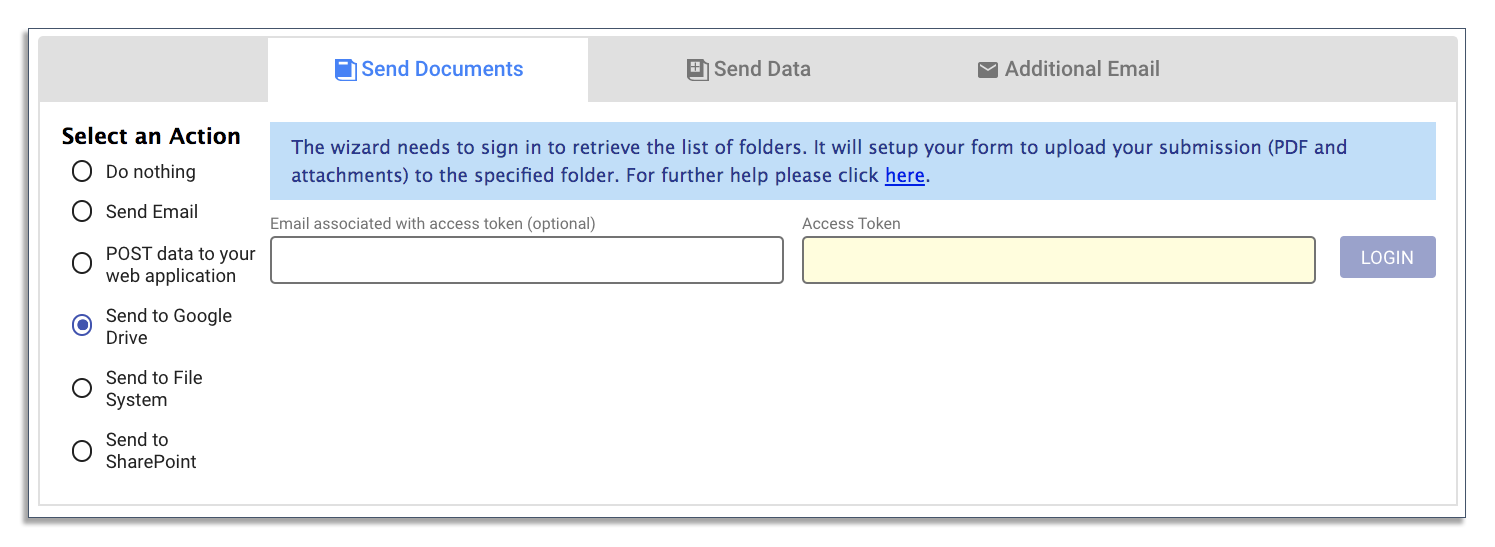
The benefit here is you don’t need to manually file documents, and employees can quickly locate the files they need to do their work.
Conclusion
How your company approaches onboarding sets the tone for new hires.
If your employee onboarding process is poorly organized, you risk employees reconsidering their decision to stay.
A strong onboarding program is the key to creating positive experiences and driving employee engagement. It helps them understand their roles and sets expectations early on.
Use onboarding software to improve and optimize your employee onboarding process. With frevvo, you can create dynamic forms and incorporate them into automated workflows. There’s no coding required, so even non-technical users can create their own workflows.
Get started today with a free 30-day trial to see how easy this software is to use. You can get new hires up to speed even faster and have them contributing from day one.

