Employees spend (and waste) a lot of time on repetitive tasks — routing documents to approvers, entering data into spreadsheets, searching for files, etc.
A process that should only take a few days to complete ends up taking weeks or longer. If your business is still doing things manually, it’s time to modernize your processes.
This is where business process automation or BPA comes in — using technology to automate processes in your organization.
In this article, we’ll explain what business process automation is and how it improves operational efficiency. We’ll also look at ten real-world use cases for BPA.
Click the links below to jump straight to the section you want to learn more about:
- What Is Business Process Automation?
- Manual Processes vs. Modern Automation
- 10 Business Process Automation Use Cases
What Is Business Process Automation?
Business process automation (BPA) is the use of technology to automate processes throughout an organization.
Processes are defined as activities that are designed to accomplish specific goals.
Examples include procuring goods, approving contracts, and onboarding new hires. Each process tends to follow a predefined workflow from start to finish.
But these processes become inefficient when each step is performed manually. In the case of an expense report, an employee would waste time entering data into a spreadsheet or figuring out where to send their claims.
BPA allows you to take manual tasks and automate them using software. It allows you to streamline operations and increase efficiency.
Why is it important?
Because it’s easy for organizations to get bogged down by manual tasks. 53% of employees say they can save up to two hours a day by automating tasks.
Automating repetitive tasks allows employees to focus on higher-value work.
BPA is not to be confused with business process management or BPM — an umbrella term for managing and improving processes.
BPA focuses more on the automation aspect of process management.
Manual Processes vs. Modern Automation
While some tasks still require a human touch, things like data entry and document routing don’t have to be on that list.
Here’s how manual processes compare to modern automation in terms of turnaround times and processing costs.
Turnaround Times
Manual or paper-based processes tend to have higher turnaround times. Let’s use expense reporting as an example of a manual process.
An employee gathers their receipts and writes out each item on a form. Then they send that form to their manager for review, who then sends it to accounting. After the form is approved, the employee receives reimbursement.
This entire process can take well over a week or even longer. That’s not even taking other factors into account, like the claim getting sent back due to out-of-policy items.
43% of organizations take eight days from when an employee submits an expense report to the time they’re finally reimbursed. 22% of companies can do it in one to three days.
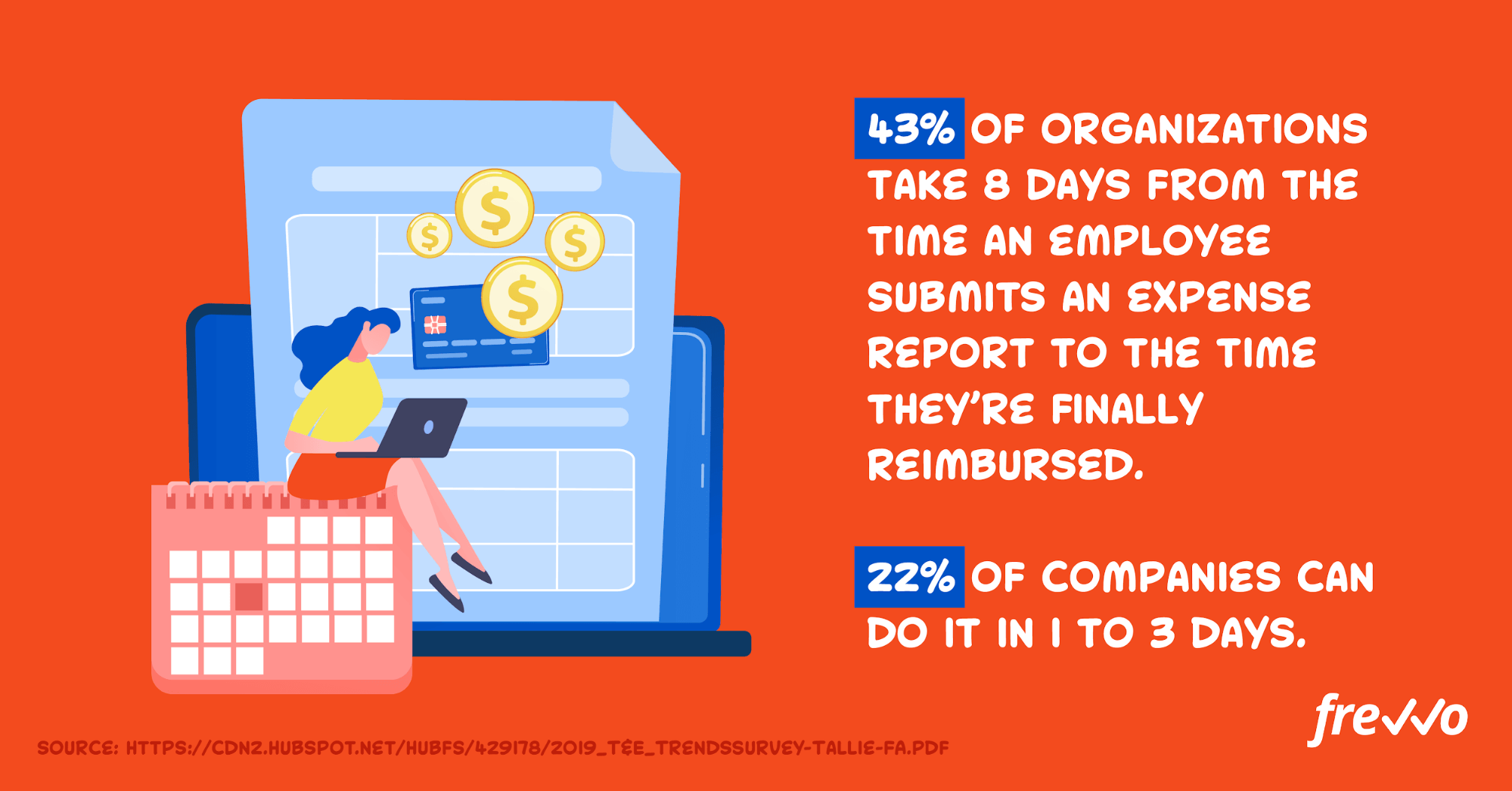
Expense reporting is a perfect example of a manual process that can benefit from business automation. With BPA, you can create automated workflows that streamline each step and reduce the risk of human error.
An employee fills out an electronic form and snaps a picture of their receipts. Once they submit an expense claim, the form automatically routes to their manager, who can then review it right away. The claim then automatically gets routed to accounting and entered into a database.
55% of respondents rate accelerating document processing as the most important benefit derived from digital document workflows. Employees don’t have to wait long from the time they submit an expense claim to when they receive reimbursement.
Processing Costs
Manual processes also have higher processing costs. Direct costs include paper, ink, and postage, while indirect costs include the time it takes to process documents from submission to approval.
Going back to the example above, 46% of companies aren’t tracking the cost to process expense reports. Of those that are, here’s a breakdown of how much they’re spending to process a single claim:
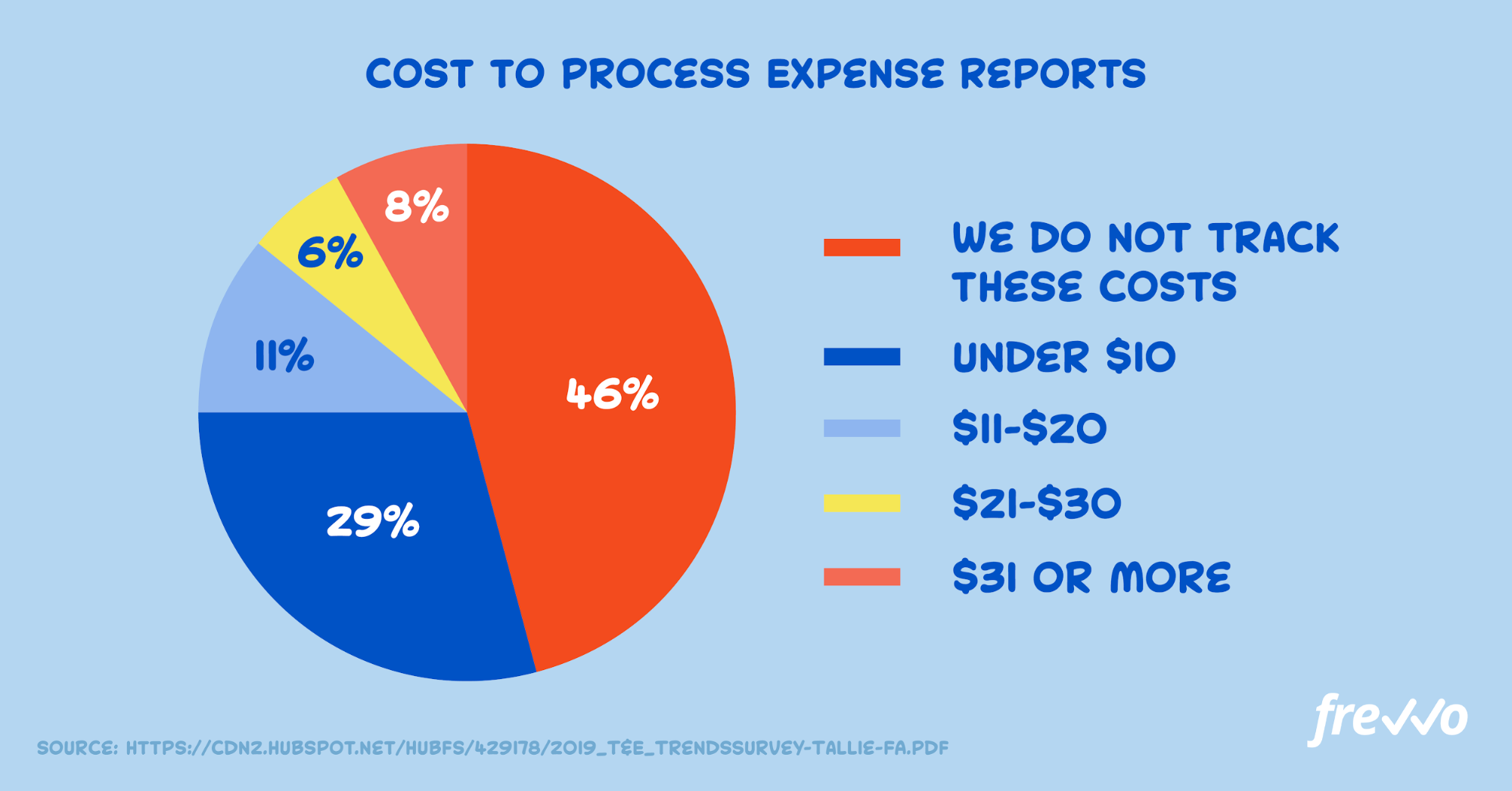
These costs may seem modest. But if you have employees who frequently travel for work and file expense reports, those costs can really add up.
It’s not surprising then that 70% of organizations are turning to workflow automation solutions to reduce costs. BPA helps you lower processing costs by reducing manual data entry and automating approvals with minimal human intervention.
Now, let’s look at some real-life use cases for business process automation.
10 Business Process Automation Use Cases
Manual processes are costing your business. They’re also making your employees more frustrated and disengaged at work.
Below, we’ll look at ten automation use cases to digitize processes and preview how they work with frevvo’s BPA software.
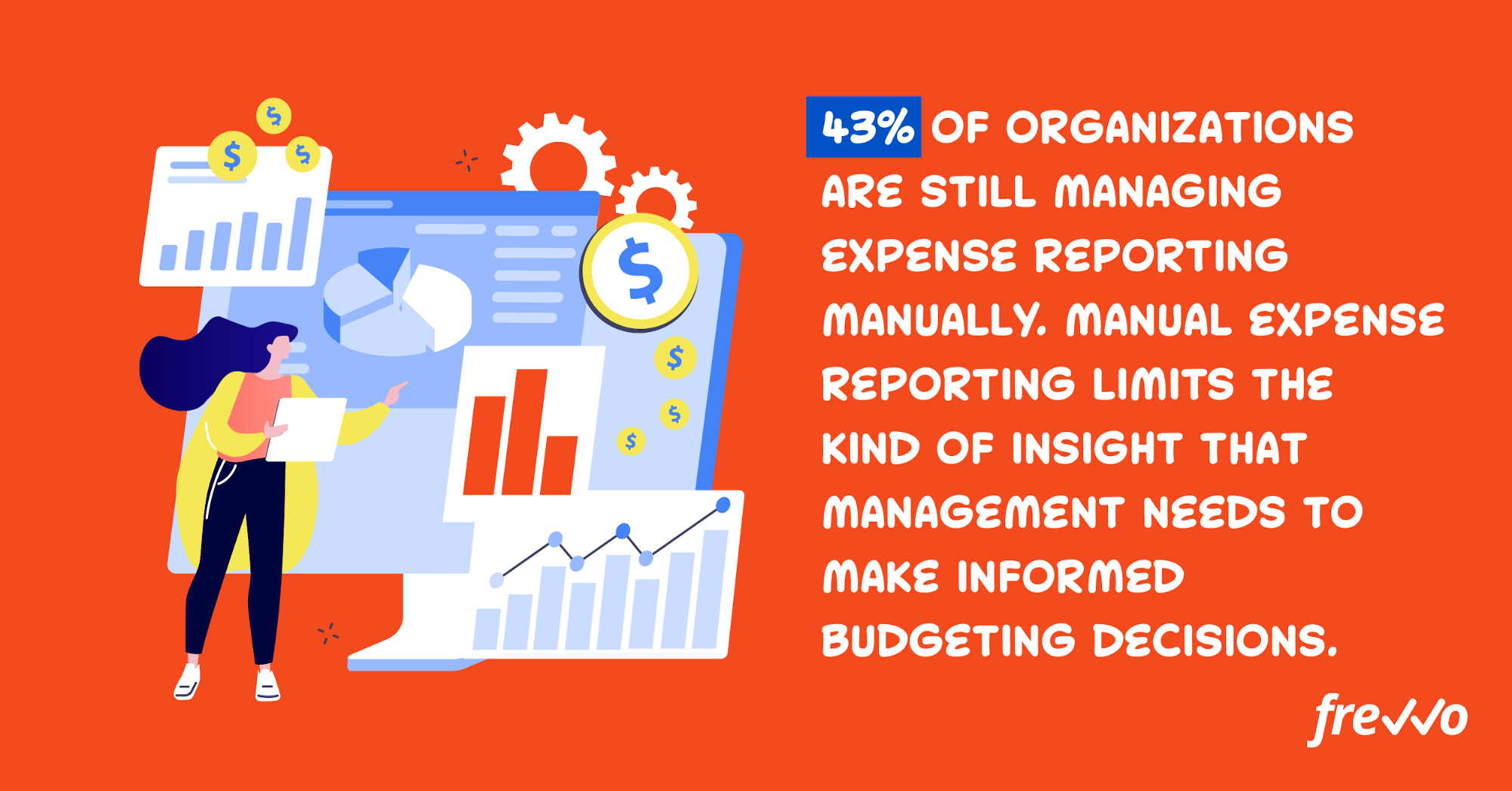
1. Employee Onboarding
A strong employee onboarding process is key to engaging new hires early on and making a positive first impression. It helps them become productive sooner by facilitating their transition.
But all too often, employees are left with stacks of forms on their first day. 58% of organizations say that their onboarding program focuses on paperwork. This can lead to unhappy new hires and a longer time to proficiency.
Business process automation can be applied to onboarding tasks like:
- Collecting personal information
- Filling out official W4 and I9 forms
- Setting up payroll and benefits
- Assigning office equipment
Here’s an example of a form for collecting personal information:
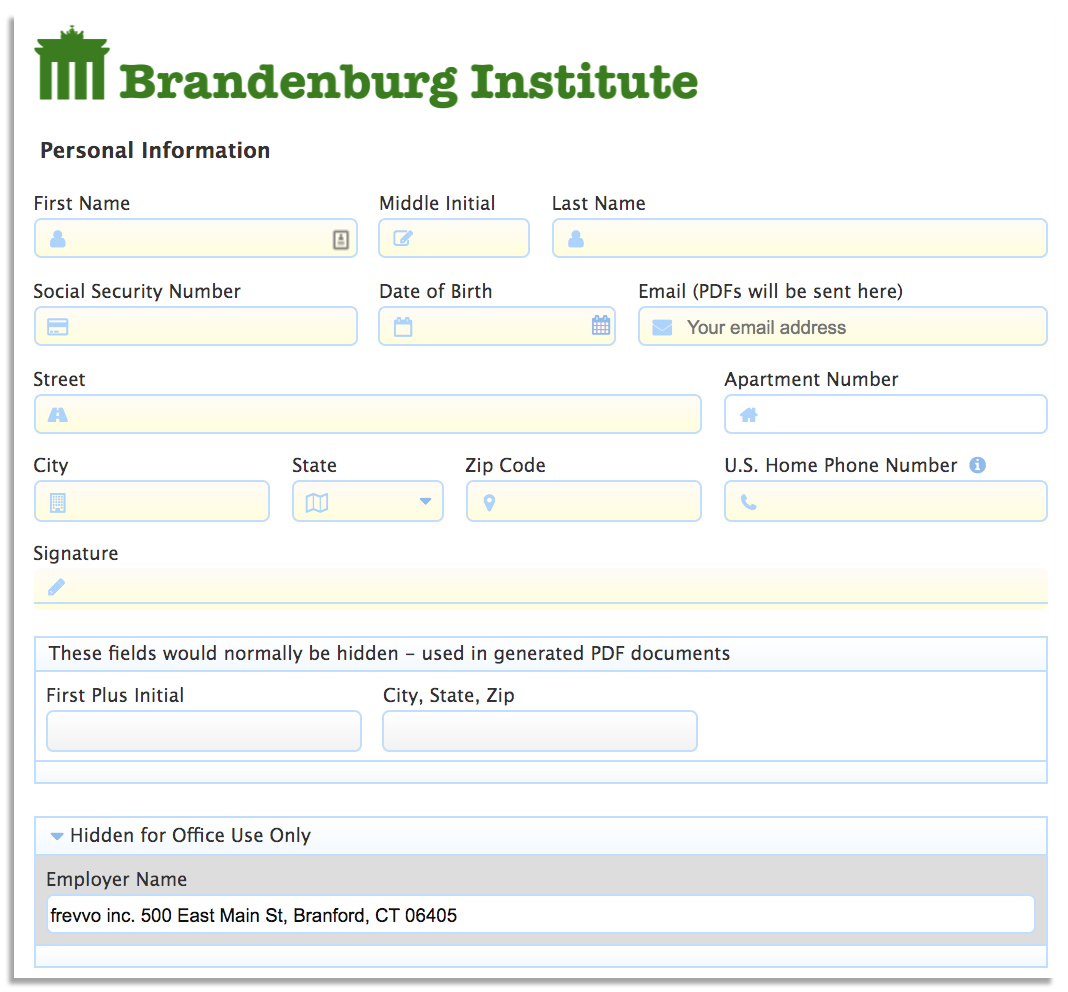
With frevvo’s BPA software, you can create an onboarding workflow that incorporates your forms and moves employees from one task to the next.
Here’s an example of an automated workflow for onboarding new hires:
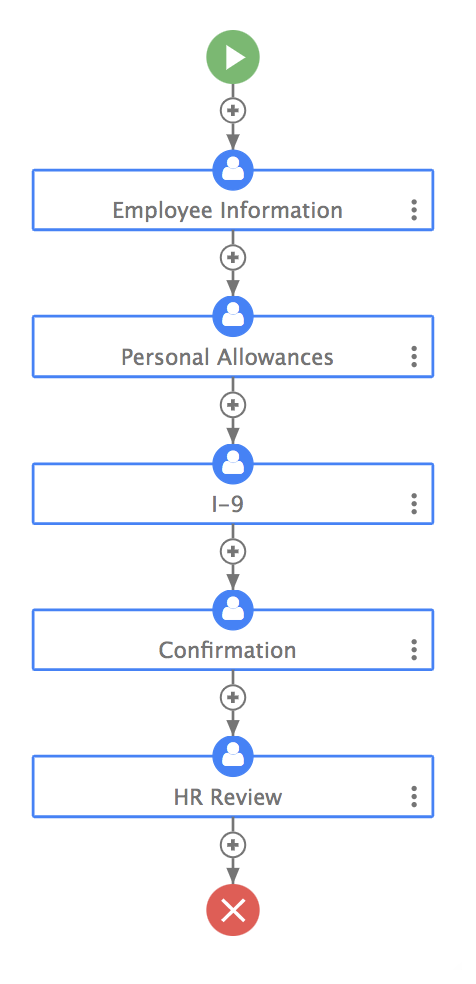
You can define what happens at each step and have data automatically route to the right departments. New hires can fill out and sign paperwork from any device.
2. Purchase Orders
Purchase orders play a key role in the overall procurement process. They allow organizations to procure the goods and services they need to operate.
But all too often, this process is mired by manual data entry and physical forms. Employees spend hours each week on repetitive tasks like filling out the same purchase orders.
Business process automation streamlines this entire process. You can digitize your purchase order forms and even connect them to a SQL database to pull in customer information.
Here’s an example of how that looks:
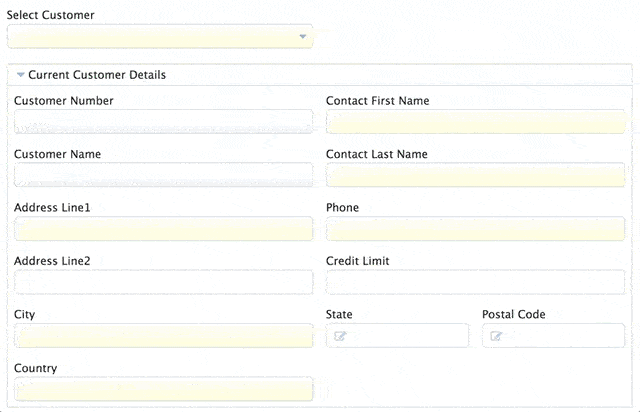
With frevvo’s BPA software, you can incorporate your forms into an automated workflow and have them immediately routed to the appropriate approver.
Here’s an example of a workflow for purchase orders:
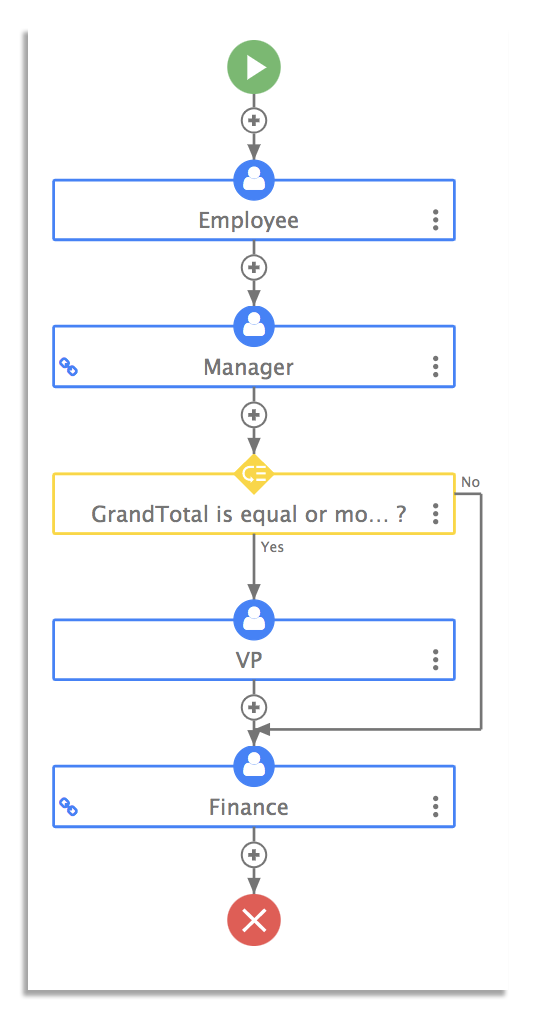
The example above also includes a conditional rule — purchase orders route to a VP for further review when over a specific value.
3. Travel Authorizations
Employees typically need to fill out travel authorization forms to get their business trips pre-approved. These are similar to expense reports but are primarily used for travel.
As with any manual process, a lot of time gets wasted chasing incomplete information and emailing documents back and forth. Instead of dealing with physical paper, you can use frevvo’s BPA software to digitize your forms and automate your travel request process.
Here’s an example of an online form for travel authorizations:
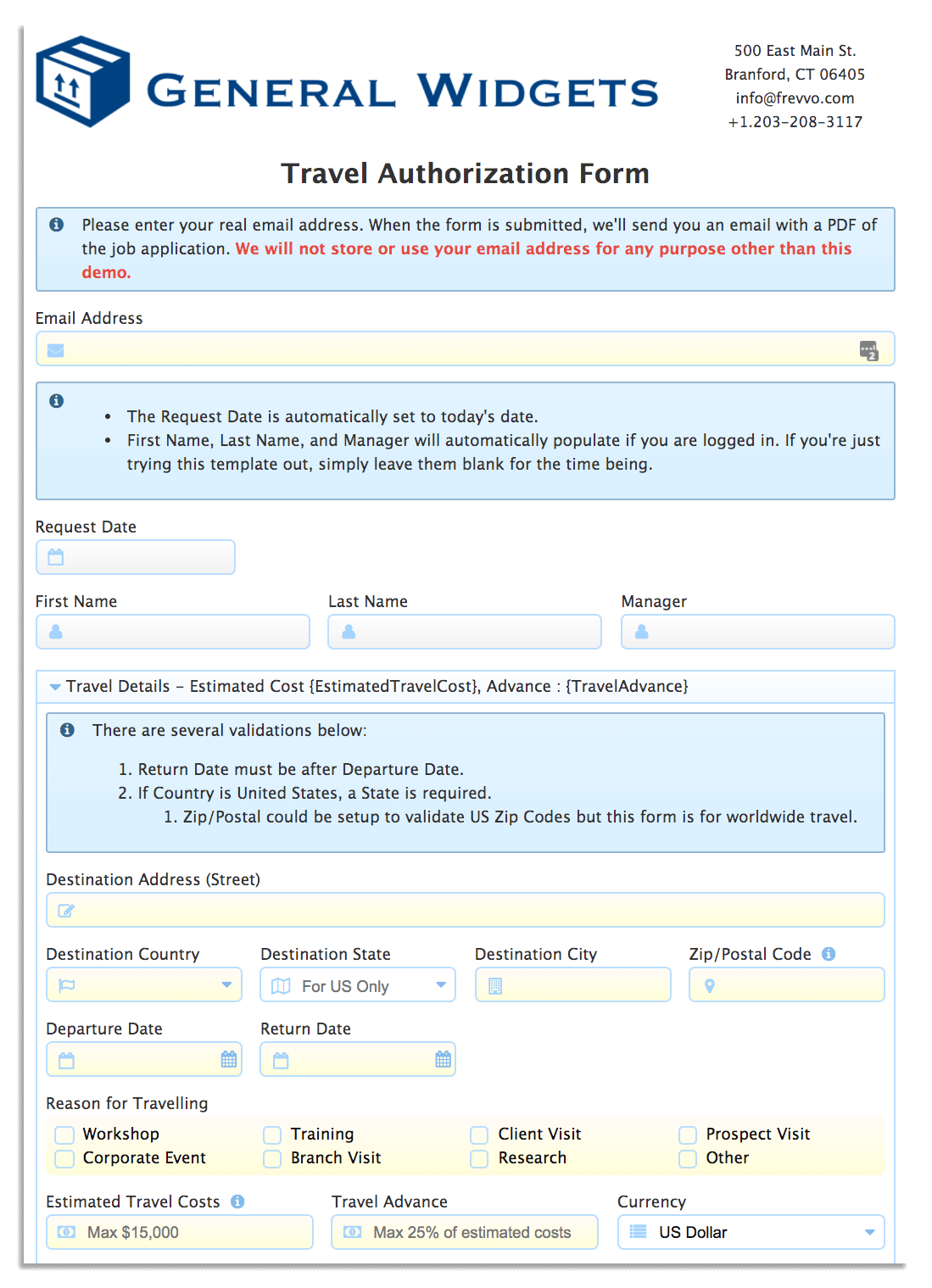
Employees can easily submit forms online and even add their signatures from any device. Once the form is completed, it automatically routes to their manager for review and then to the finance department for final approval.
Here’s an example of a simple automated workflow for travel authorizations:
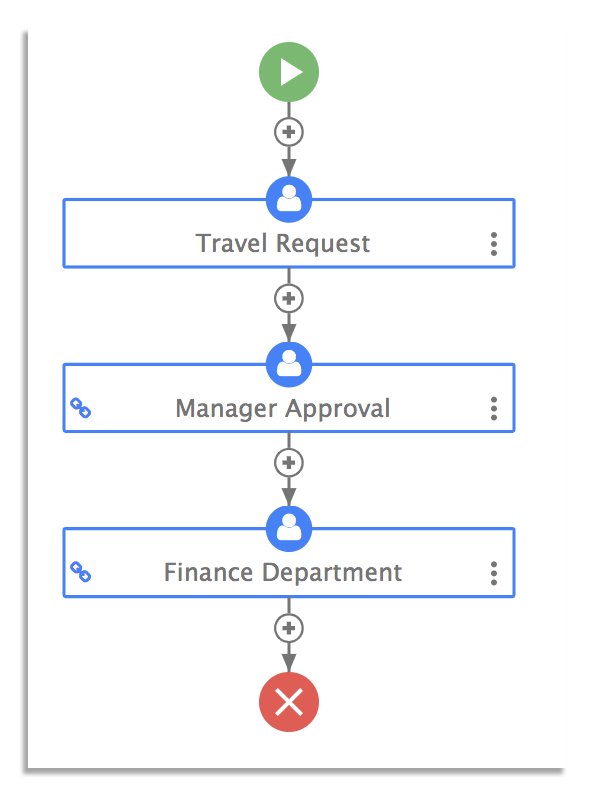
Not only can employees quickly submit travel authorizations, but they can also receive reimbursement in a timely manner.
4. Time-Off Requests
Employees may submit time-off requests due to an illness or personal emergency. But handling these requests can be especially challenging with physical forms.
With BPA software, you can streamline this process and make it easier for employees to submit time-off requests and receive compensation.
Here’s an example of a time off request form:
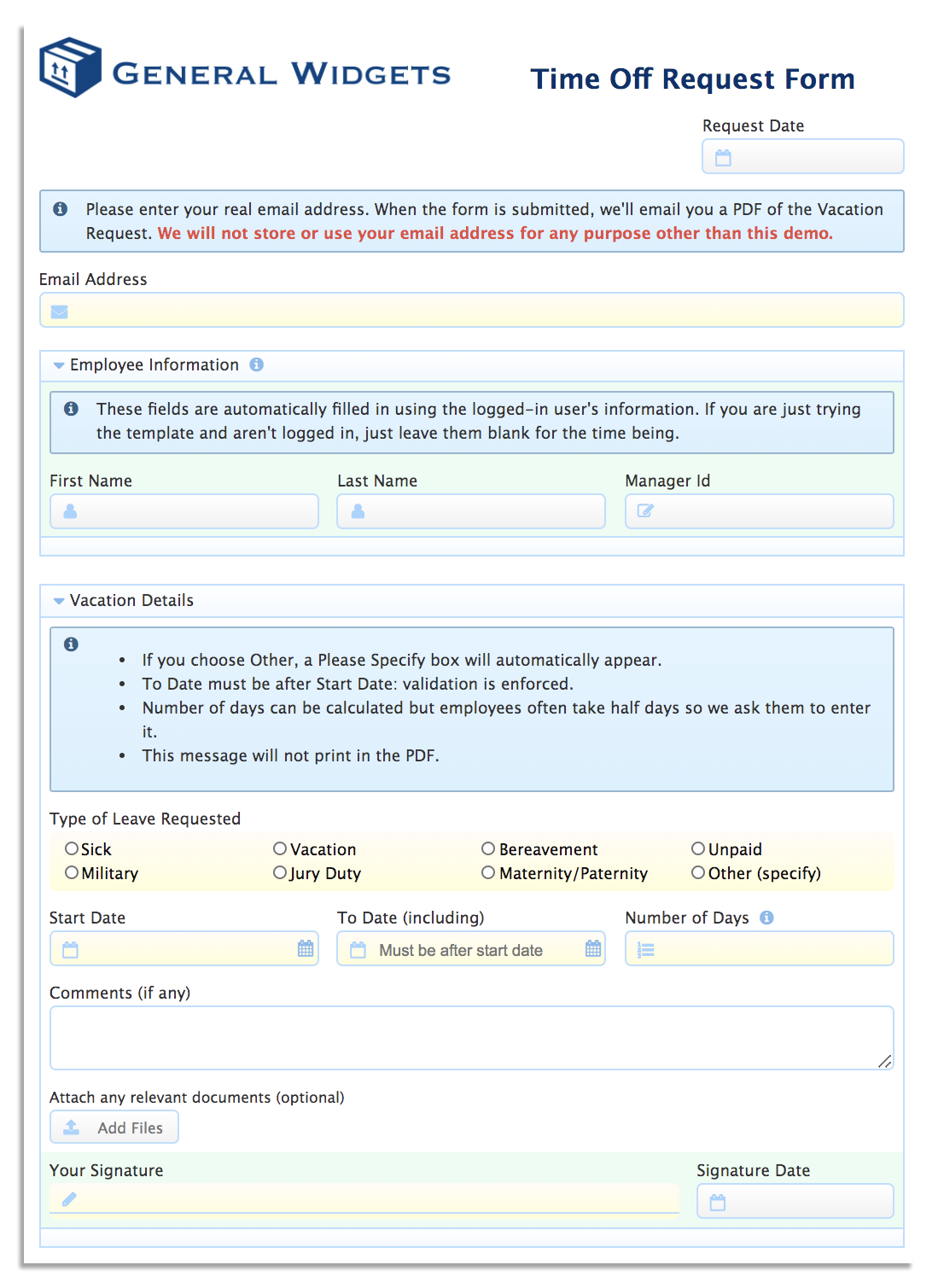
Incorporating these forms into a leave management workflow streamlines this process and speeds up approvals.
Here’s an example of a workflow for time-off requests:
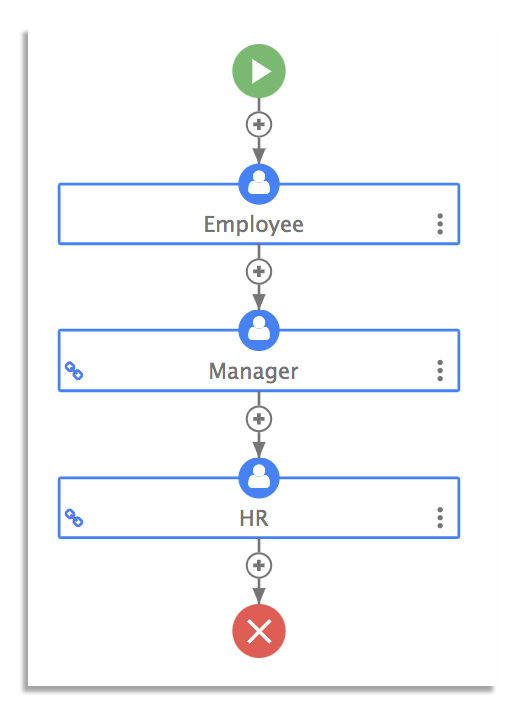
Having a process in place for leave requests is important. It allows managers to plan accordingly, and employees can be compensated appropriately.
5. Expense Claims
Expense claims allow employees to claim back expenses they’ve paid on behalf of the company. Examples include taking clients out to dinner or paying for lodging.
Managing expense reporting manually not only results in longer processing times but also leaves organizations vulnerable to expense fraud — where employees may inflate or make falsified claims.
With dynamic forms, employees can quickly fill out their expense claims and even attach receipts.
Here’s an example of an online form for expense claims:
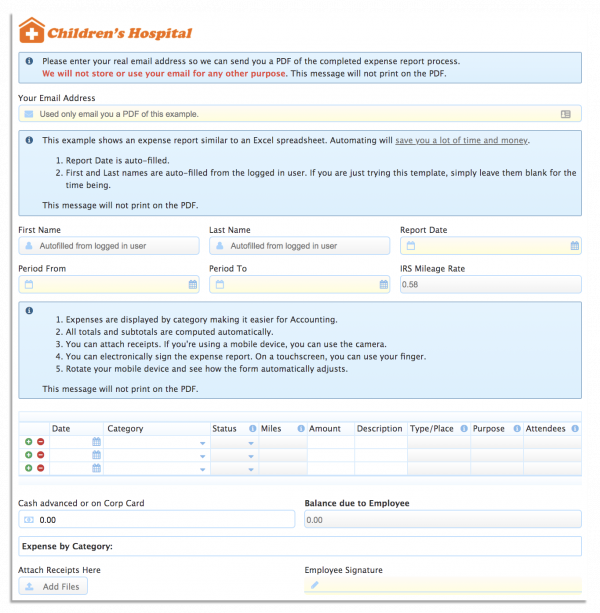
Expense claims are automatically routed to a manager for review. Throughout this process, employees can monitor the progress of their expense claims.
Here’s an example of a workflow for expense claims:
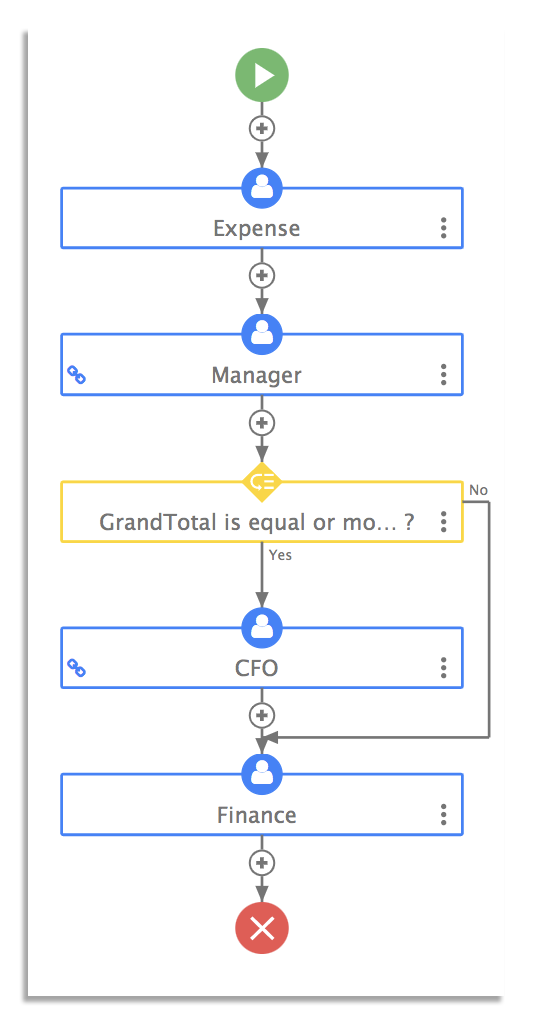
An automated process for expense claims ensures that employees can receive reimbursement in a timely manner. It can also reduce expense fraud as there’s a clear trail.
6. Processing Invoices
Businesses today cannot afford to have subpar invoice approvals. With frevvo’s BPA software, you can eliminate inefficiencies like physical forms and manual routing.
Instead of sending attachments by email, you can send a link to an invoice for suppliers or consultants to fill out.
Here’s an example of a form for invoice approvals:
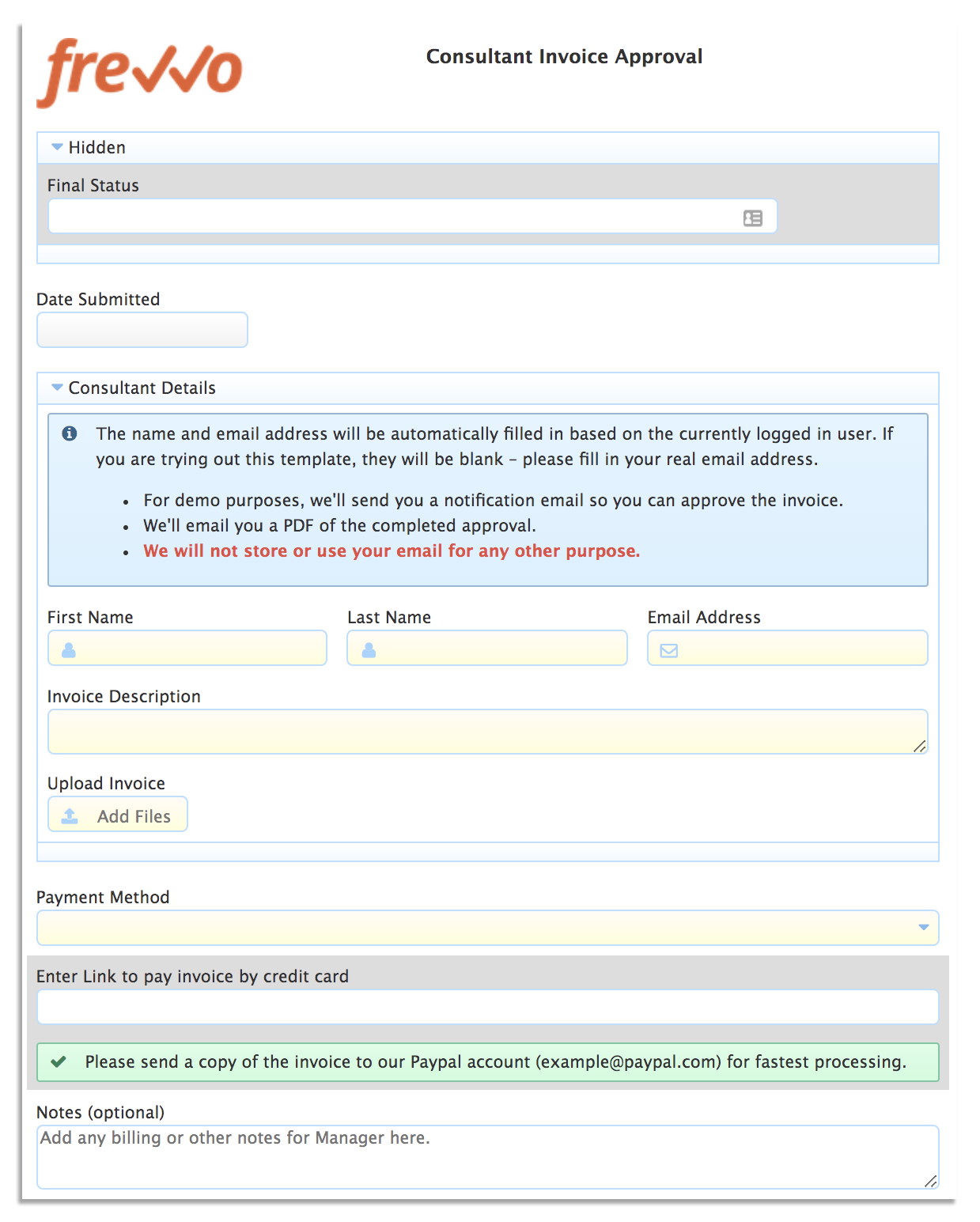
You can incorporate these forms into an automated invoice workflow. This reduces the risk of human error and accelerates approvals.
Here’s an example of a workflow for invoice approvals:
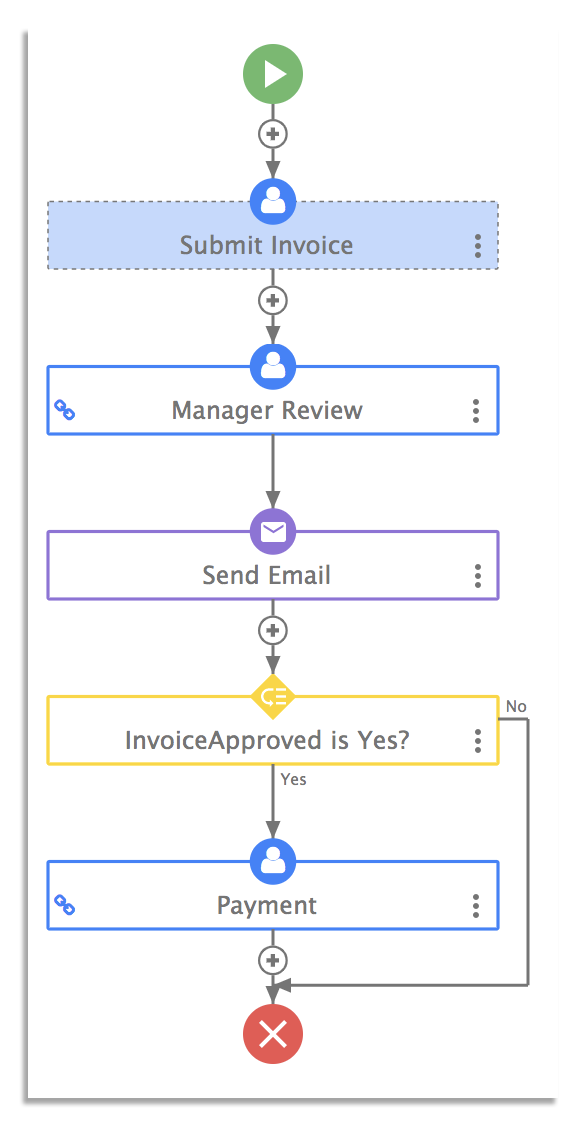
When a consultant submits the invoice, it automatically routes to a manager for review and then to the finance team to make a payment.
7. Transcript Requests
Students may need to request transcripts from their schools for a job application. But they can end up waiting weeks or even longer if educational institutions don’t automate this process.
Workflow software can streamline administrative processes like transcript requests. Students simply log in to their accounts and fill out a transcript request form.
Because the forms have built-in mobility, they can fill out these requests right from their mobile devices and sign the form with a finger.
Here’s an example of a form with a signature field:
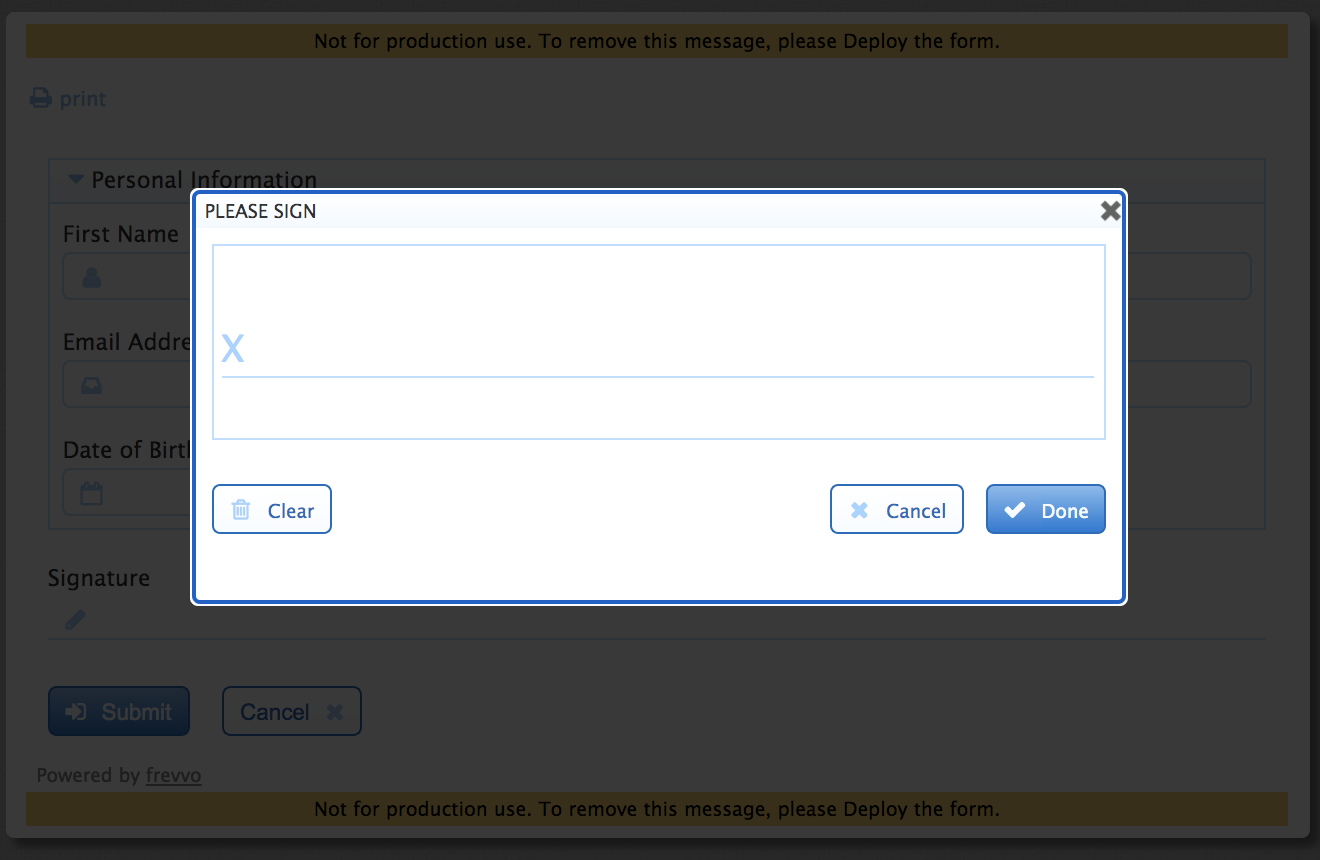
You can also use BPA software to streamline other student processes, such as student registrations, internship applications, absence records, and more.
8. Work Orders
Work orders are typically a task or a job for a customer. For example, telecom companies may issue a work order to the maintenance team to troubleshoot an issue that a customer is experiencing.
Streamlining this process ensures that teams in the field have the information they need to do their jobs. An automated process can also increase customer satisfaction.
Here’s an example of a work order form:
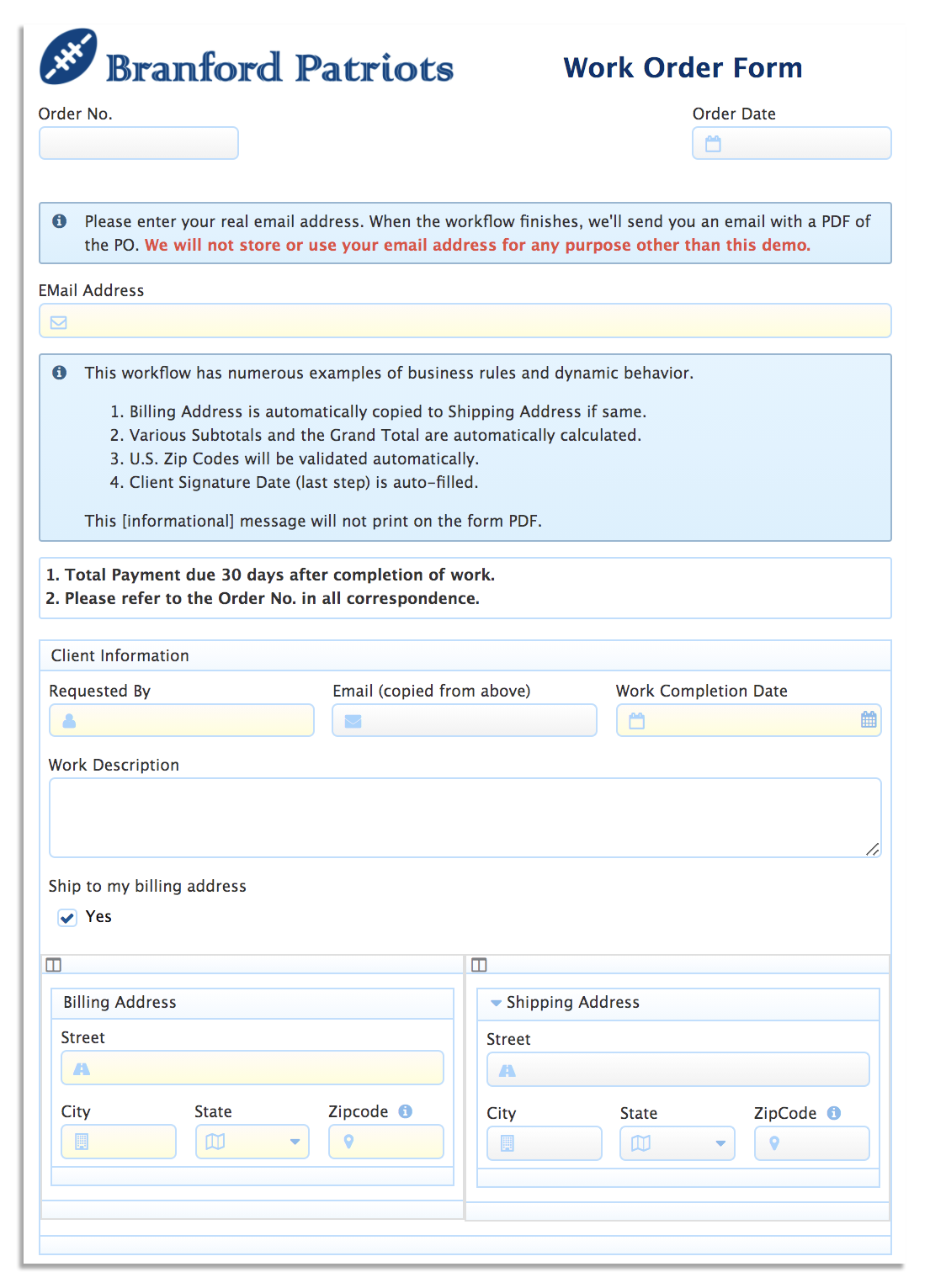
And here’s an example of an workflow for work orders:
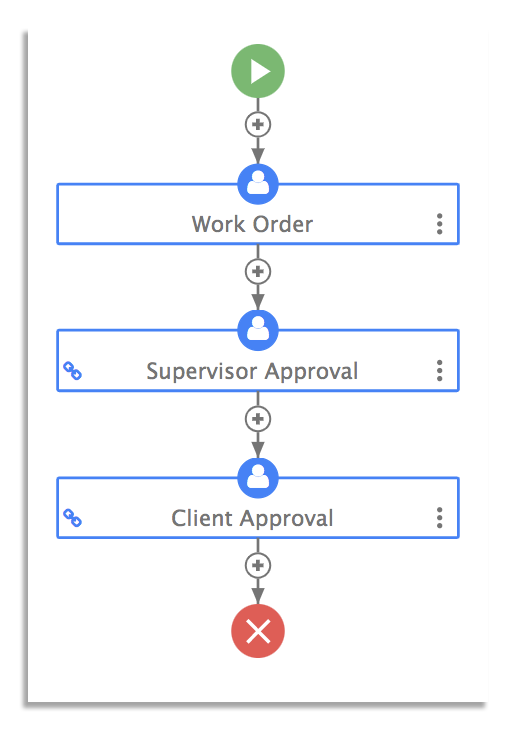
With frevvo’s intuitive user interface, you can easily customize workflows to adapt to your process.
9. Price Quotes
When a prospect asks for a quote, it means they’re close to doing business with you. But they still need pricing information to help them make a decision. Any delays in this process can potentially cost you a sale.
BPA software enables your sales team to quickly put together price quotes and automatically route them to a manager for review.
Here’s an example of a workflow for price quotes:
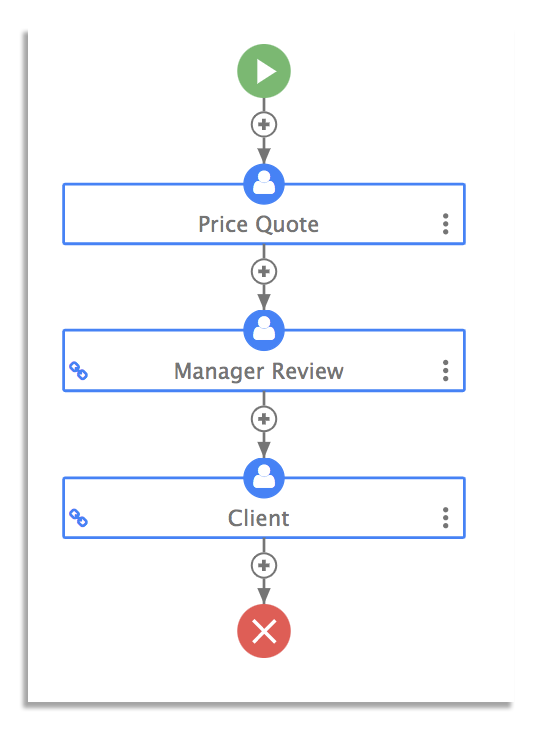
Automating price quotes can also make a great first impression on customers. You can simply send a link to the price quote, and they can sign the document right away — no need to deal with back and forth emails.
10. Budget Approvals
Budget approvals are crucial documents for financial planning. They enable organizations to manage their budgets and plan for the future.
But managing budget approvals manually can quickly become a headache, especially for the finance team who has to review and approve them.
Business process automation software, like frevvo, allows you to create customized forms for budget approvals. You can then use the software to create an automated workflow that routes all forms to the right approvers.
This is just a short list of use cases for BPA. Other processes you can automate include those performed frequently and those that are time-sensitive.
75% of organizations believe that BPM and technologies have helped their organization accomplish goals.
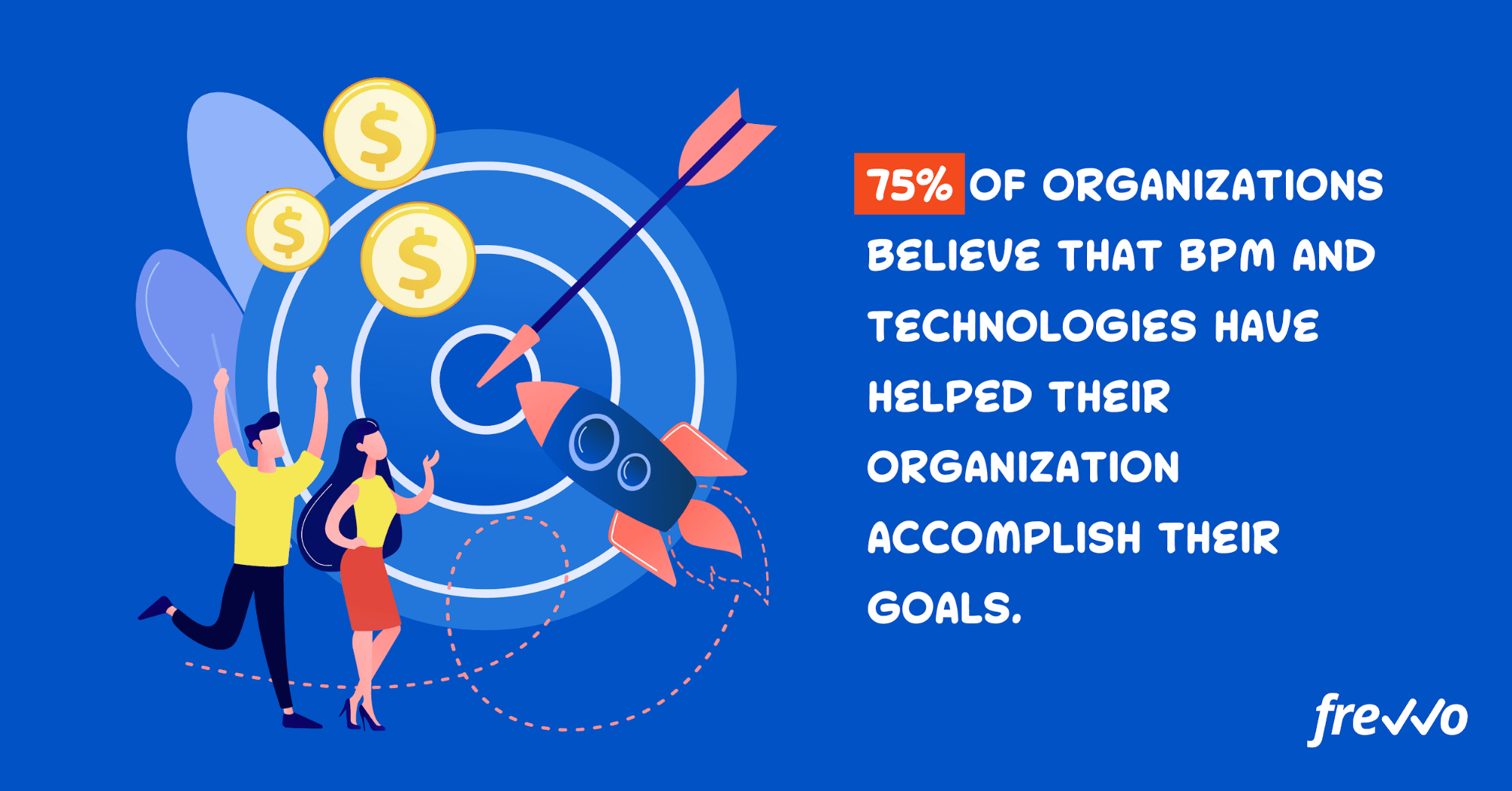
The longer you wait to automate your processes, the more it’ll cost your business in the long-term.
Conclusion
Business process automation has endless applications for different industries and departments. By leveraging technology to improve your processes, you can boost productivity and lower operational costs.
frevvo’s business process automation software makes it easy for you to automate any existing process. There’s no coding required, so even non-technical users can design forms and create automated workflows.
Get started today with a 30-day free trial to test drive the software for yourself.

