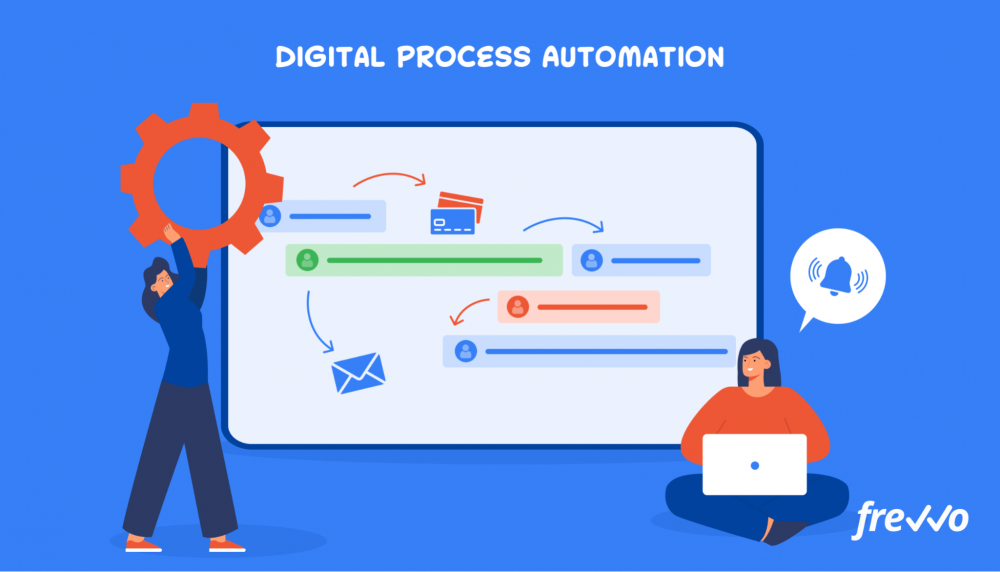Despite most white-collar workers now working on computers, the average employee’s working day is still filled with a surprising amount of manual tasks within a digital environment.
Examples are simple data entry (because of missing integrations), creating reports, sending follow-up emails, or even training new employees in internal software.
The good news is that you can optimize significant chunks of workflows in every department, from sales to support, marketing, and IT.
Digital process automation is the next evolution of “business process management,” where the aim is to automate as much of the process as possible, not just optimize the workflows.
In this article, we’ll break down what DPA is, cover the top benefits, highlight some examples of it in action, and show you how to implement it for your business.
Want to skip ahead? Use the links below:
- What Is Digital Process Automation?
- Benefits of Digital Process Automation
- Digital Process Automation Examples
- How to Implement Digital Process Automation in Your Company
What Is Digital Process Automation?
Digital process automation is an approach where you use digital technologies to automate menial/unnecessary parts of existing processes and workflows.
For example, you can create an entire digital onboarding process that trains new employees in crucial software and methodologies without needing much (if any) active guidance from senior team members.
Prefer to see and hear it rather than read about it?
Let us show you how easy it is.
Traditionally, this is a multi-day or even multi-week process where someone would need to spend significant time with the new hire in person.
But with DPA, your new employee could learn most of their responsibilities without taking up any unnecessary time from other workers.
Typically you achieve this by using some form of business process automation software. It will bridge the gap between learning platforms, software tools, and the employee, creating a repeatable process that you can use for any new employee.
Digital Process Automation (DPA) vs. Robotic Process Automation (RPA)
While digital process automation and robotic process automation sound similar, RPA focuses more on specific tasks than high-level business processes.
An example of RPA is an application that automatically scans spreadsheets for financial information and fills out the necessary tax forms.
On the other hand, DPA focuses more on managing the human elements and interplay between different software applications used for business processes. For example, you can automate the invoice approval process, using dynamic rules to ensure applications always reach the right person.
Benefits of Digital Process Automation
The name gives it away — the core benefits of DPA are all things that seem like natural results of automation: saving time, lowering costs, reducing human errors.
But let’s take a closer look at what the data says about DPA and what it can do for your business.
Cost Savings
On average, McKinsey predicts digital automation will reduce costs in health care by as much as 30%.
While some of these cost savings come from RPA applications and actual robots, anyone who’s been to a hospital knows how clunky the managerial processes can be. It leaves a lot of room for efficiency improvements through DPA.
By eliminating slack and reducing human errors and delays, DPA can help you reduce the costs involved with complex and demanding processes.
Save Time and Speed Up Processes
Are you tired of internal approval processes that take weeks or even months to finish? Using email or Slack, it’s easy for miscommunication and simple forgetfulness to bog down a workflow.
With DPA, you don’t have to worry about any of that. For example, Cricket Australia sped up its typical approval processes by 50% using frevvo.
With automated notifications, smart assignment rules, less manual work, and integrations across platforms, DPA can really speed things up. There’s no downtime between each step, so you can cut the average time spent on your workflows, sometimes cutting weeks down to days.
Lighten the Managerial Workload
Gartner predicts 69% of tasks currently done by managers will be automated by 2024.
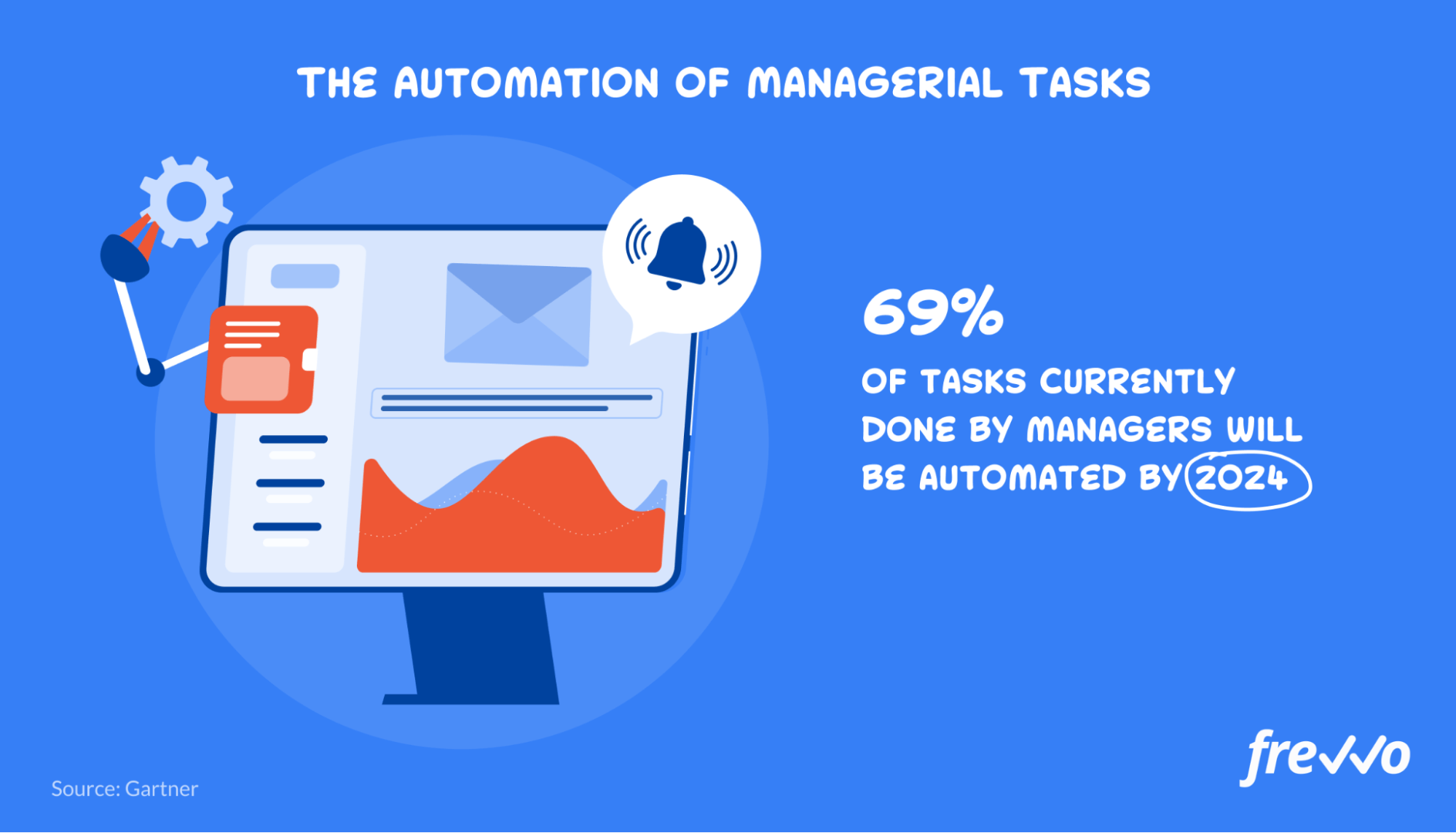
With notification systems and automated approval workflows, managers can spend more time on training new employees and performing tasks that matter, not checking in and micromanaging.
With a system that oversees each step in a process, managers also get a unique real-time view of the processes they’re responsible for. Instead of having to ask around, they can immediately identify problems like overdue payments or contracts.
Reduce Human Errors and Delays
By removing the (often unreliable) human element, you can reduce the risk of human errors in cross-platform data entry and avoid delays caused by miscommunication through process stages.
While automation can seem scary to low-level employees, they’re often the ones that appreciate DPA the most. The software handles menial tasks like notifying managers and adds a safety net against errors with dynamic rules for form submissions — like checking the format of entered phone numbers for contacts.
Digital Process Automation Examples
So DPA sounds great in theory, but you might be wondering what it looks like in real life — how it actually changes the working lives of employees.
In this section, we cover three examples of DPA in various business processes, from onboarding to sales to accounting.
Recruiting & Onboarding
First, let’s take a look at how DPA transformed the lives of the HR staff at Living Innovations. Before frevvo, they used paper documents to track applicants and onboard new staff in 15 different offices across four states.
Needless to say, this meant a lot of calls and even traveling between offices during the hiring process.
By going digital and using frevvo’s low-code builder, they were able to automate their applicant tracking and employee onboarding processes in just a few weeks.
Now they have an electronic system that automatically generates required documents like a W-4, I-9, etc.
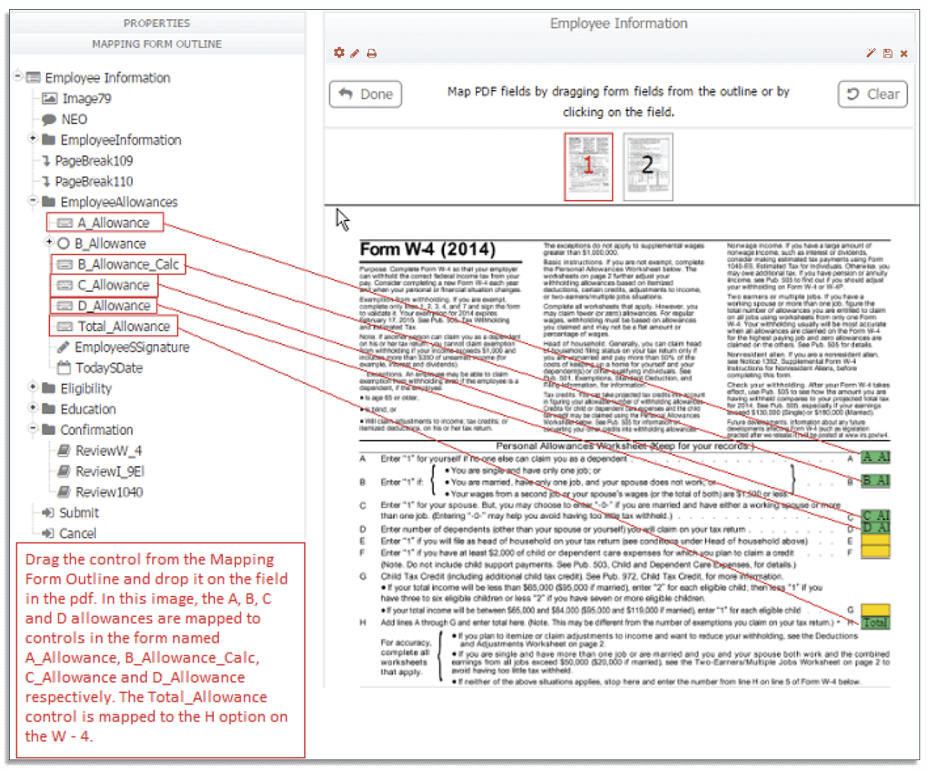
The result? Both the time and costs associated with hiring a new employee were virtually cut in half.
Invoice Processing & Accounting
Another process you can easily automate with DPA software is invoice processing or any other part of billing or the accounts payable process.
Invoice automation can help you populate invoices with data (like product prices, etc.) from other platforms and databases.
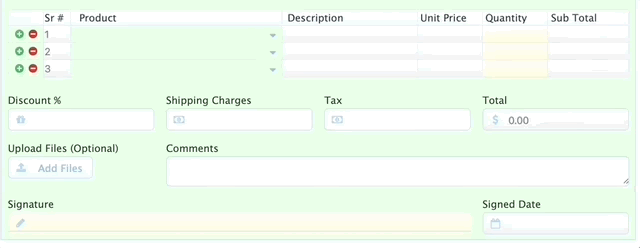
It can also automatically validate amounts, notify the right decision-makers, and more.
When everything happens in a controlled system, invoicing is faster, less prone to errors, and better for compliance and audits.
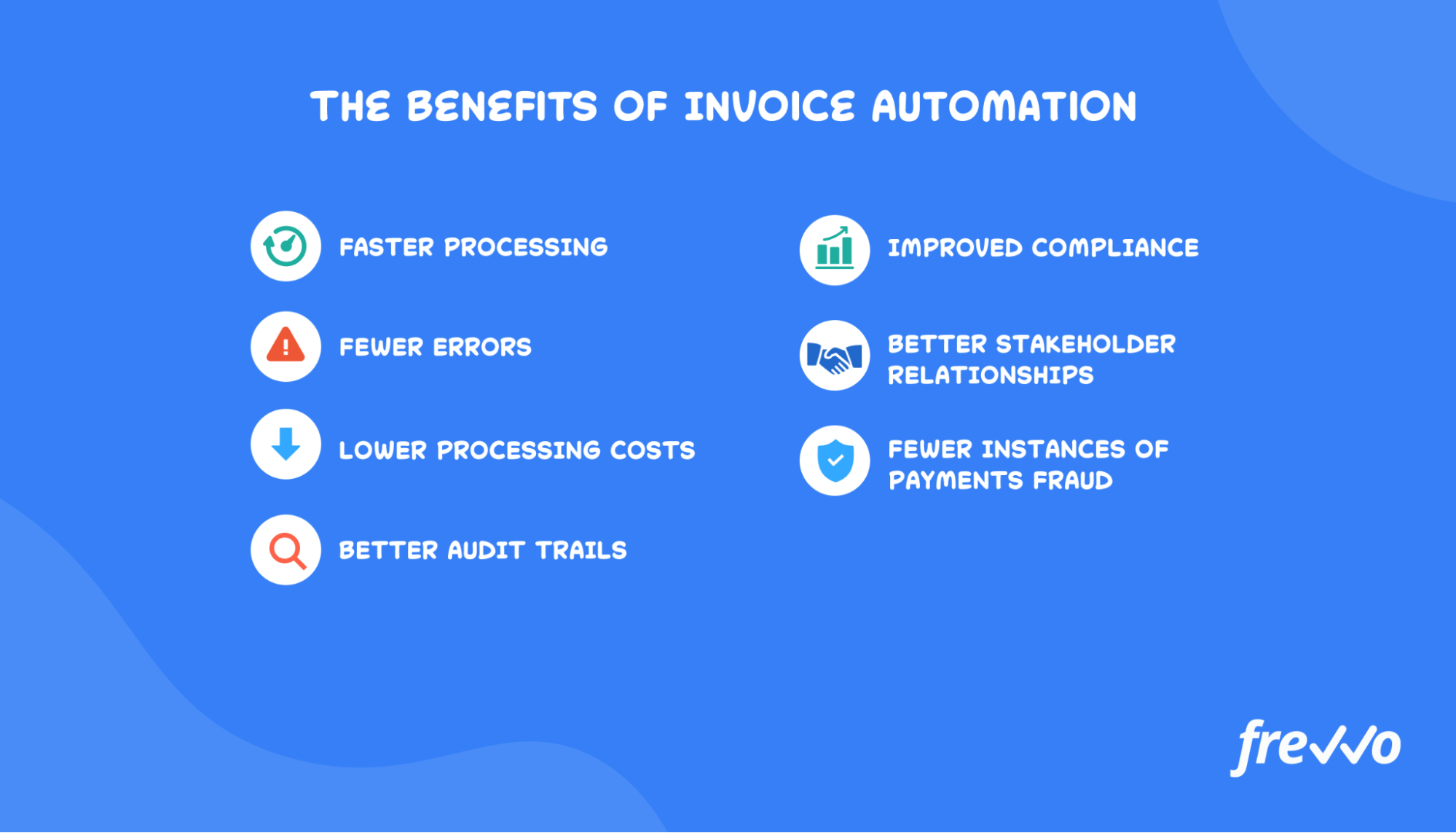
You can even bake stakeholders into the process. This can include notifying key suppliers immediately whenever a big order for certain products comes in.
Sales Processes
But it’s not just internal processes like hiring and accounting that you can optimize with DPA. You can also transform your sales processes and how you interact with leads, prospects, and existing clients.
medi USA is a manufacturing company that produces a wide range of products, from medical aids to fashion pieces.
With hundreds of different customers across the country (and the globe), it’s a lot of work to do things like approve credit or get contracts signed and approved.
With frevvo’s drag-and-drop automation platform, medi’s IT team was able to completely digitize and automate the credit approval and contracting processes. Instead of a time-consuming process using physical contract agreements, these forms are now automatically generated as legally-binding signable digital documents.
How to Implement Digital Process Automation in Your Company
Now that you’ve learned some of the benefits of DPA and seen examples of it in action, you’re probably tempted to start taking advantage of this technology in your own company.
This section breaks down exactly how you can do that, starting from the very bottom — figuring out what processes need improvement the most.
1. Identify Ineffective Processes
The first step toward using digital process automation software correctly is figuring out which processes to tackle.
To help you decide, focus on employee and customer experiences. Does your customer support get complaints about contract approvals taking too long? Which processes do the team members (doing the hands-on work) think are clunky or need improvement?
That’s a great place to start. The end goal of a DPA process is to make your employees’ lives easier and deliver a better customer experience.
2. Map Out the Ideal Workflow
Once you’ve settled on a process to improve, you can move on to the process mapping stage. Basically, you visually break down what the current process looks like, from start to finish.
Include different factors like all tasks, authorizations, required documents, and more.
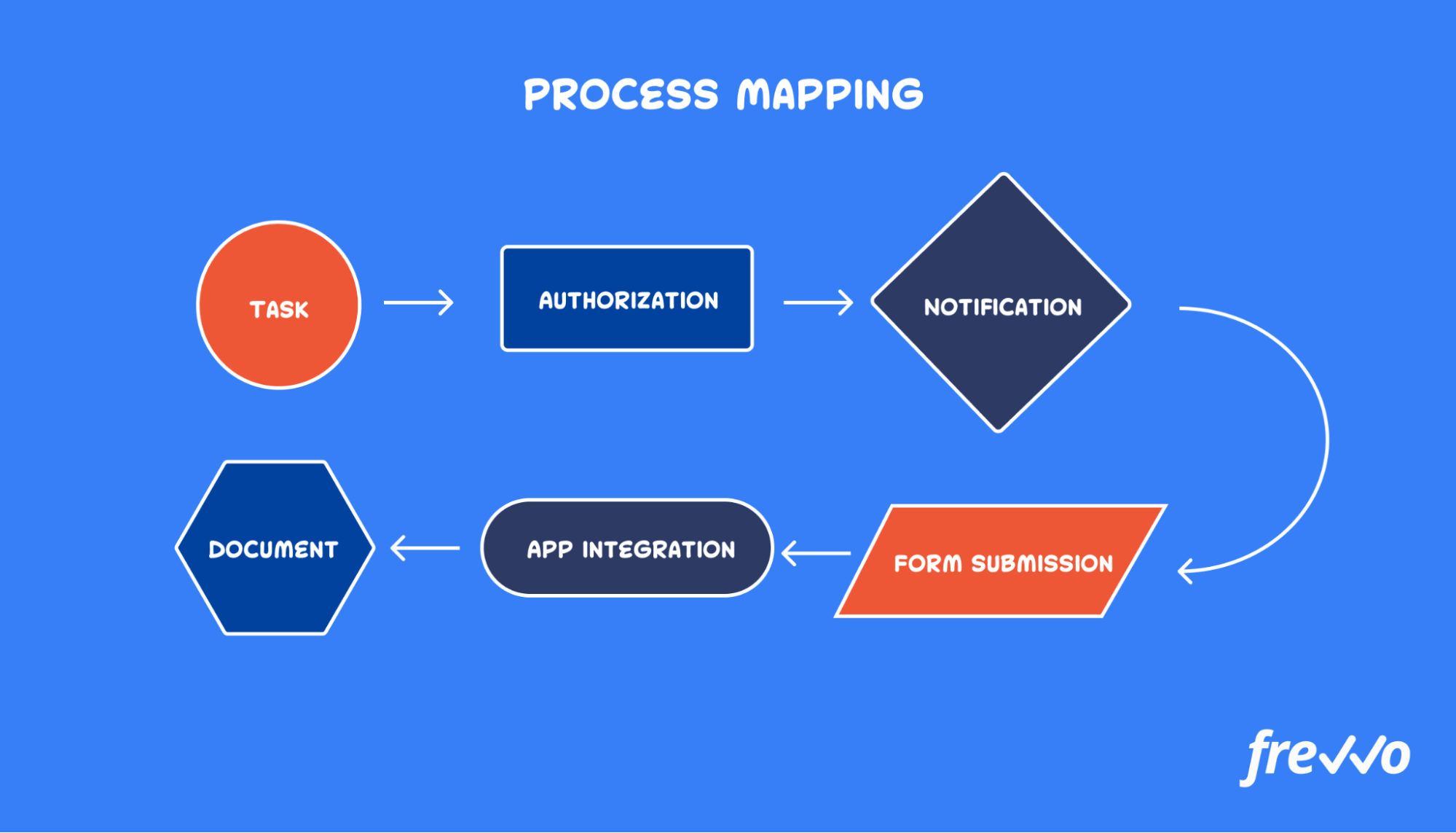
From there, try to re-imagine the workflow without the fluff. Your goal should be to eliminate menial and repetitive tasks wherever possible.
For example, take verifying invoice price points against the numbers in your database. This type of data entry or verification can often be automated through integrations.
3. Set Goals & KPIs to Measure the Success of Your DPA Effort
The next thing you need to do is set clear goals and key performance indicators (KPIs) for your project.
Effective goals for digital process automation include:
- Less employee time spent on menial tasks
- Overall cost reduction
- A faster and more cohesive customer journey
- Integration of all required business applications
Figure out what matters the most to your company, and then define how you’ll measure the outcome.
For example, you can do a performance review before and after the changes to see the difference in costs and hours spent. You can also survey customers and stakeholders to gauge their reactions to the change.
4. Find a Digital Platform to Help Put it Into Practice
The best DPA tools help companies without million-dollar development budgets transform their business processes.
For example, low-code workflow automation software like frevvo makes it easy to get started.
With a drag-and-drop builder, you can visually map out how the process will take place.
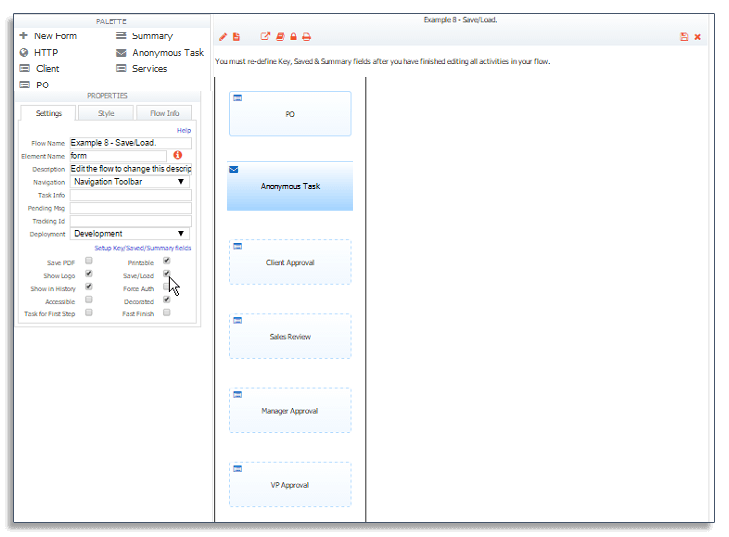
You can then add dynamic business rules at each stage that control who will be notified or what forms to generate.
5. Customize Workflow Templates to Your Company’s Needs
Starting from scratch isn’t necessary. It can often be easier to start with industry templates and simply customize them to your needs.
For example, in this form template for onboarding employees, you can add any relevant information you need and then edit the follow-up process accordingly.
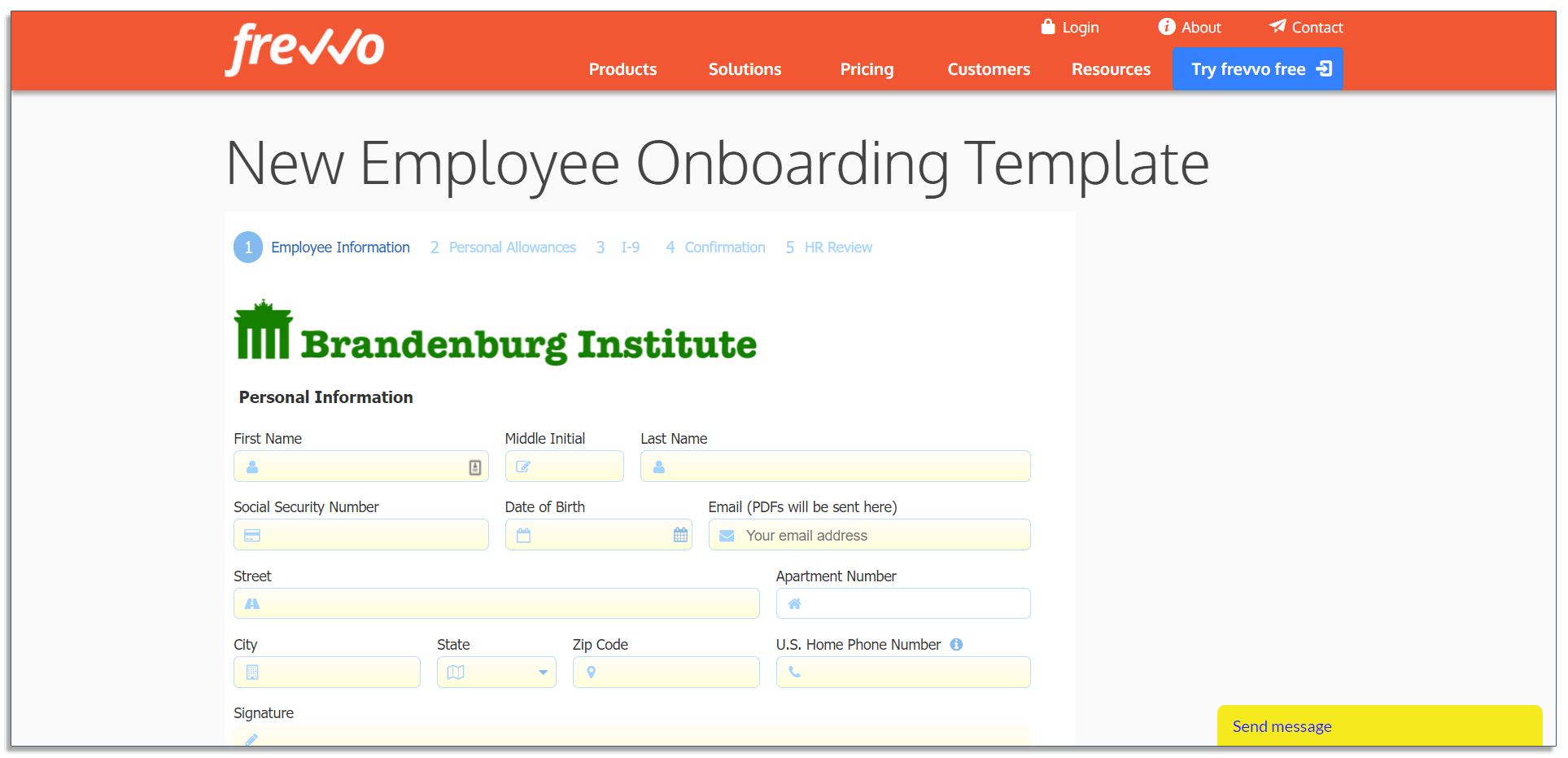
6. Track the Results and Adjust Where Needed
Whenever businesses take on a digital transformation project, executives often tend to be quite optimistic. They’ve seen the data on how it can transform their business, and they’re ready to start benefiting from that.
The truth is that you probably won’t perfect a process on the first try. Even if you see benefits like faster processing times or happier employees, don’t assume your job is done. Track the results against your goals and KPIs, and adjust the course where needed.
For example, you might notice a completely new bottleneck that has arisen because of the new process — even if it’s still faster than the original one. Often, fixing this is as easy as getting more specific with business rules and sharing responsibilities.
The long-term goal of DPA is to optimize your core business functions completely and automate as much as possible. Don’t just assume that the first thing you implement will work perfectly.
7. Start Automating & Improving Other Processes
Once you’re happy with how the business process flows and the customer experience it delivers, it’s time to move on and improve other areas of your business.
It can often make sense to start in adjacent areas, as the staff is already tuned in to the idea of automation and process improvement.
For example, if you started off with invoice processing, contracts might be a logical next step.
Quickly Transform Your Processes with Digital Process Automation
Digital transformation doesn’t have to start with a giant multi-million dollar project. The most efficient (and much more affordable) approach is to handle one crucial business process at a time.
The best part is that you can start seeing the benefits in weeks, not months or years. Just be sure to map out the process, set and measure KPIs, and pick the right software.
With frevvo, anyone can design and automate a process — you don’t need senior developers or a giant IT department. Try frevvo’s free trial today to see how simple automating your business processes can be.