Every business is made up of multiple moving parts. Each needs to work smoothly for your team to deliver projects on time and exceed customer expectations.
If a part breaks down, a ripple effect occurs across the entire organization, resulting in project delays and huge cost overruns.
So how can you turn your business into a well-oiled machine? How can you systemize your processes and ensure more consistent results?
The answer is with SOPs or standard operating procedures — a way to document your processes from start to finish.
If your business isn’t already making use of SOPs, you’re missing out on an opportunity to increase productivity and improve efficiency.
In this article, we’ll take an in-depth look at what SOPs are and why you should create them for your business. We’ll also walk you through how to create one step-by-step.
Click the links below to navigate to the section you want to learn more about:
- What Is an SOP?
- What Are the Types of SOPs?
- What Are the Benefits of SOPs?
- How to Write an Effective SOP
- SOP Example: Purchase Orders
What Is an SOP?
A standard operating procedure (SOP) is a set of detailed work instructions that describe each step of a process.
It aims to increase efficiency and deliver consistent outcomes while also ensuring compliance with operational practices.

An SOP is like a recipe — follow each step, and you can expect consistent results. But do things in the wrong order or use the incorrect amount of “ingredients,” and you’ll need to start over.
Whether you need to draft a business proposal or order new inventory, an SOP breaks down the entire procedure and includes any references you might need to do your job.
Processes that aren’t clearly documented leave more room for error. Employees may carry out a task in a way they shouldn’t or miss something important.
Another downside of undocumented processes is the lack of supporting documentation. 60% of employees note some degree of difficulty in getting the information they need.
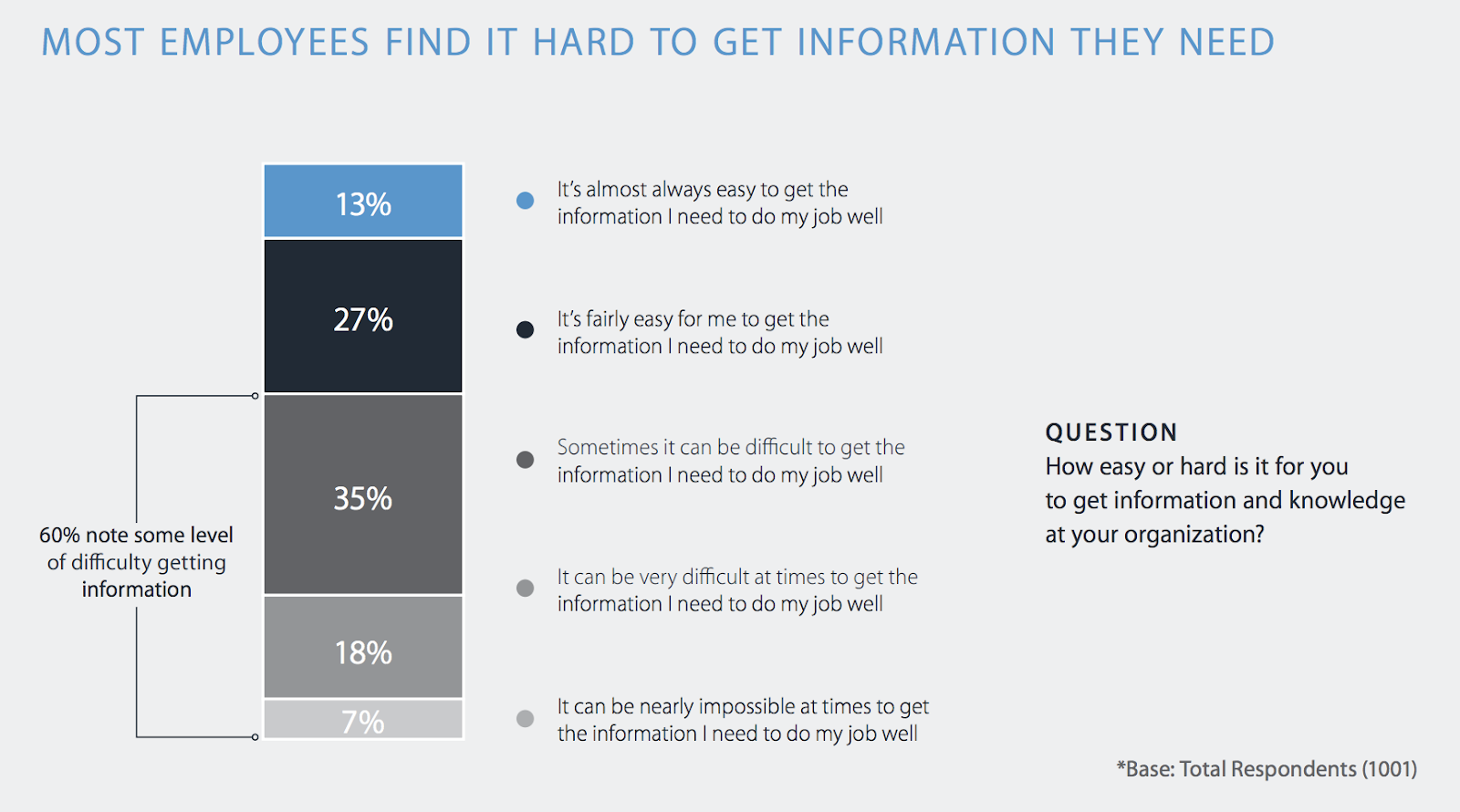
Employees can simply refer to an SOP instead of searching for the information they need to do their jobs. Having established guidelines in place will streamline workflows and improve productivity.
What Are the Types of SOPs?
You can categorize SOPs into three different types: step-by-step, hierarchical steps, and flowcharts. Some business processes are better suited for certain types than others, depending on their complexity.
Let’s take a closer look at each SOP format.
Step-by-Step SOP
A step-by-step SOP is ideal for more straightforward processes. This format breaks down a procedure into a numbered list and includes detailed instructions for each.
As an example, a step-by-step SOP for processing credit card payments over the phone might include the following:
- Take the customer’s order
- Ask for personal and credit card information
- Confirm the total cost with taxes and shipping
- Key in the payment to the virtual terminal
- Send the customer a receipt
- Set up a delivery confirmation
- Save transaction details
A step-by-step SOP should be simple and clear enough for a new employee to follow without hands-on guidance.
Hierarchical SOP
A hierarchical SOP uses a top-down approach to break down business processes.
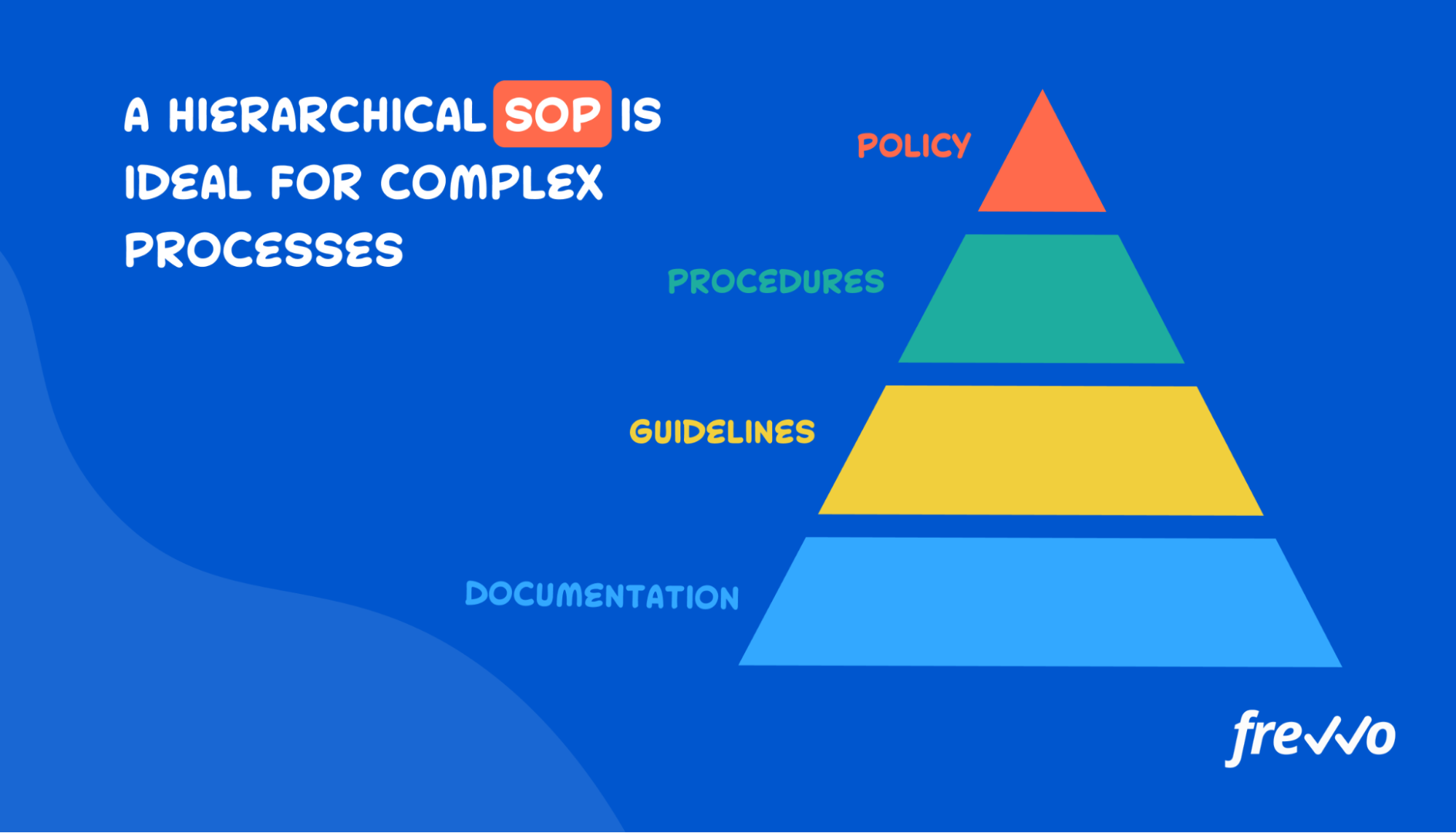
It covers the following:
- Policy: Establishes the scope of an SOP, including what is (and isn’t) covered. This is the “why” of a process.
- Procedures: Outlines the steps to complete a process and roles for those involved. This is the “what” and “who” of a process.
- Guidelines: Provides additional guidance to meet quality standards. This is the “how” of a process.
- Documentation: Establishes a record-keeping system to ensure compliance with internal policies and industry regulations.
The hierarchical SOP format is ideal for complex processes with many steps involved, such as client onboarding and equipment maintenance.
Flowchart SOP
A flowchart SOP is a diagram that visually maps out a process from start to finish. The boxes show the steps, connected by arrows to indicate their path.
Here’s an example of a flowchart in frevvo for invoice approvals:
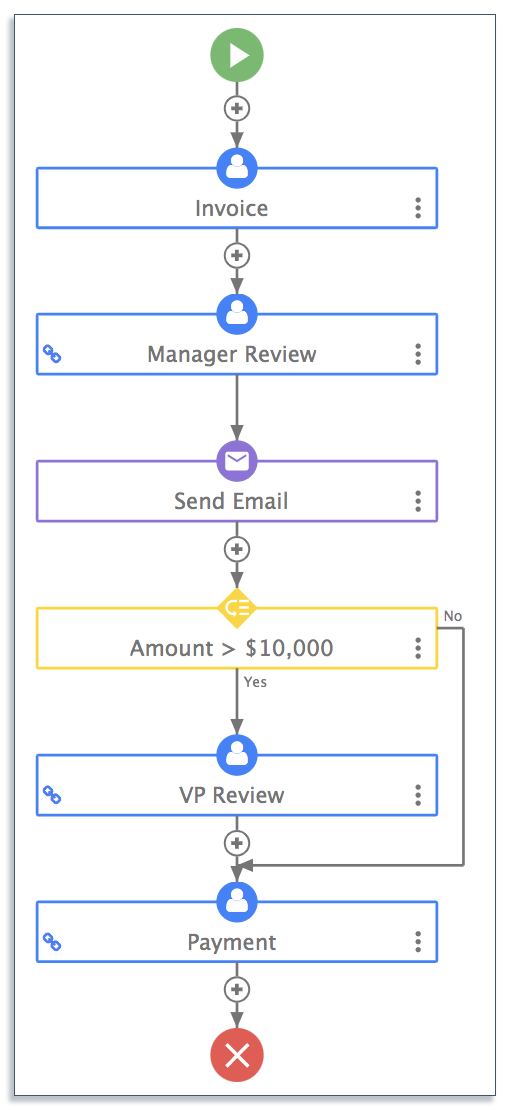
You may want to use a flowchart SOP for processes with certain conditions.
As an example, consider a workflow for invoice approvals. Having a senior executive review each one isn’t the best use of their time and could even result in a backlog of work.
A flowchart enables you to define conditional logic. In the example above, we have a rule that only routes invoices to a senior executive for review if it exceeds $10,000. These kinds of conditions help you create more efficient workflows.
What Are the Benefits of SOPs?
Whether you’re a startup or an established business, you should have well-defined SOPs to help your employees perform their jobs.
Here are a few reasons every business should create SOPs.
Improves Employee Training
You can’t expect a new employee to show up and know what to do on their first day. Clearly defined SOPs make it easier to onboard and train new hires.
Taking the time to develop SOPs and provide training can also help your company increase employee retention. 94% of employees said they’d stay at their jobs longer if a company invested in helping them learn.

Written SOPs aren’t just beneficial for new hires. Experienced employees can also refer to these documents to ensure they’re not missing anything important.
Maintains Quality Control
Quality control ensures that the products and services you deliver meet certain standards before making them available to customers. Without properly documented procedures, you risk employees delivering substandard work and hurting your brand reputation.
SOPs standardize processes, so employees follow the same steps, whether they’re inspecting a new batch of products or handling customer inquiries. This helps maintain quality control at all levels of your operations.
Prevents Knowledge Loss
It’s rare for employees to remain with one employer. According to the U.S. Bureau of Labor Statistics, the typical employee stays at their job for just over four years.
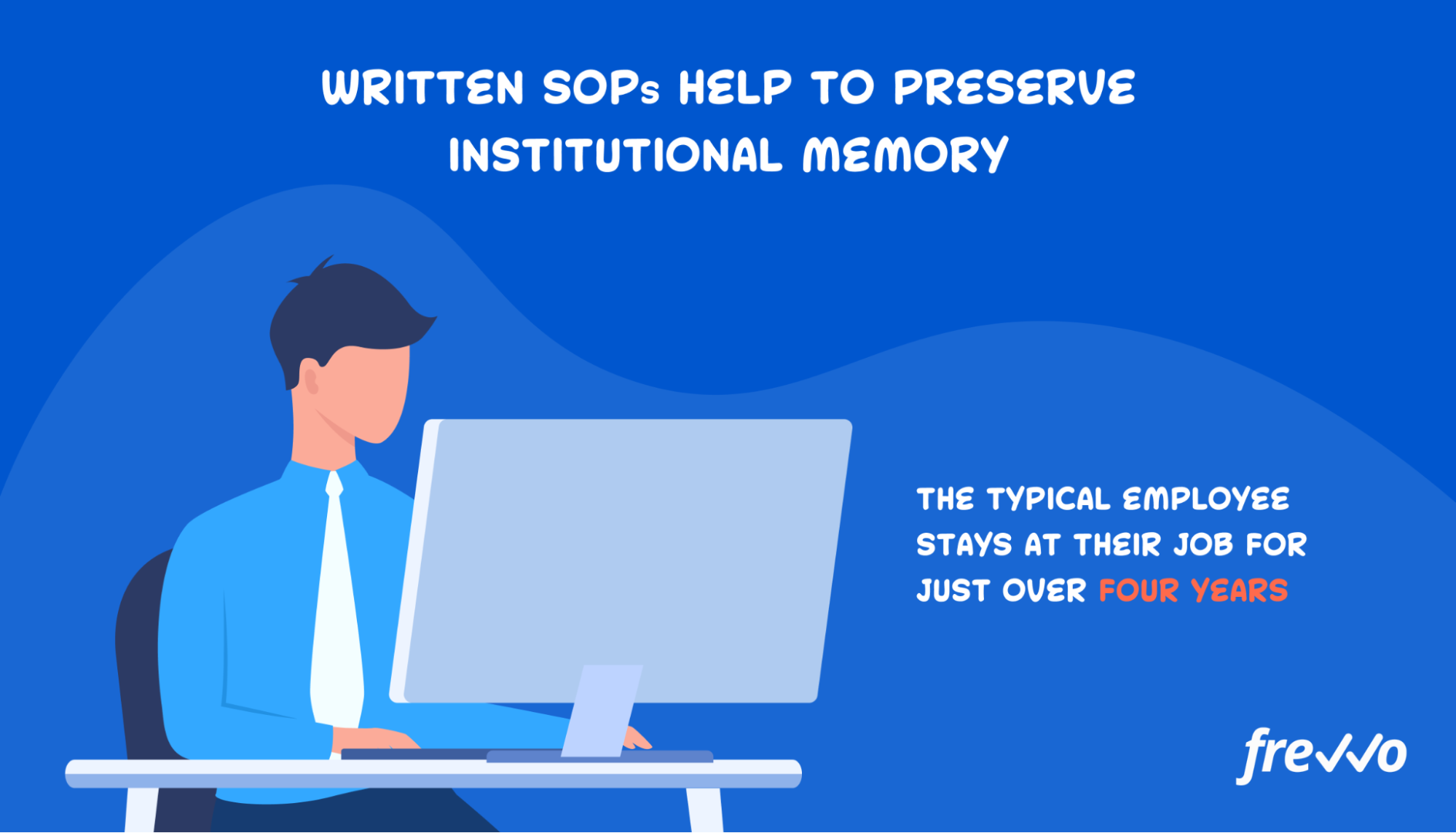
Knowledge loss occurs when employees leave a company and take institutional knowledge with them. This can result in a less productive workforce who will likely have to figure things out unless a process has been documented.
SOPs help you prevent knowledge loss by capturing and documenting what employees know before their eventual departure. If an employee leaves, others can take on their responsibilities.
Ensures Employee Safety
SOPs ensure that employees are safely performing their tasks. This is critical in workplaces that are more prone to health hazards, such as factories and construction sites.
A good example of how SOPs keep employees safe is the Lock-Out, Tag-Out (LOTO) system — a safety procedure that ensures machinery is properly shut down and can’t start again until maintenance work is completed.
Improves Compliance
Failure to comply with relevant laws and regulations can be costly.
For example, companies that deal with protected health information must have procedures to protect against data loss, theft, and misuse, as defined by the Health Insurance Portability and Accountability Act (HIPAA).
Pagosa Springs Medical Center didn’t terminate a former employee’s access to personal information. Even after the employee stopped working for the hospital, they accessed a web-based scheduling calendar, which contained information on 557 patients.
Because of these HIPAA violations, the Office for Civil Rights (OCR) fined the Colorado hospital $111,400.
Well-defined SOPs help your organization comply with pertinent regulations. They document the exact procedure you should follow based on specific situations (e.g., when an employee leaves).
Now that we’ve covered what an SOP is and why they’re necessary, let’s look at how to write one.
How to Write an Effective SOP
Creating an SOP for any business process is by no means easy. But the effort you put in now will provide huge benefits for your company over the long term.

Let’s take a closer look at the exact steps you need to follow to create a robust SOP.
1. Create a List of Processes
The first order of business is to create a list of processes to create SOPs for. Here are some processes you can start with:
- Onboarding new hires
- Handling customer refunds
- Processing employee time off requests
- Repairing and maintaining equipment
- Drafting business proposals
- Offboarding employees
- Conducting internal audits
Alternatively, you can also conduct an internal survey and ask employees to write the tasks they perform regularly.
2. Identify Your Audience
It’s difficult to write an SOP without knowing who you’re creating them for. Ask these questions for a better idea of who your audience is:
- Who will read the SOP?
- Are they new employees?
- What prior knowledge do they have?
- What is the size of your audience?
Understanding your audience will allow you to create more effective SOPs. If you’re writing for new hires, you may want to tone down the language and avoid using any technical terms.
3. Define the Objectives
Define the end result for the SOP you’re writing.
For example, let’s say you’re writing an SOP to offboard employees. The objective, in this case, is to formalize an employee’s departure.
4. Choose a Format
Certain SOP formats work better than others, depending on how complex a process is. In some cases, a simple checklist might suffice (e.g., Publishing a blog post).
To quickly recap, here are the various SOP formats:
- Step-by-step
- Hierarchical steps
- Flowcharts
5. Write the SOP
It’s time to put together an SOP. Before you do, you’ll want to get first-hand knowledge from those involved to ensure you’re not missing any key details.
Get the team together and gather their input. Their feedback will be especially invaluable once you start drafting an SOP.
SOPs typically include the following:
- Header: Include the name of the process, document number, and version. Be sure to include relevant keywords to make the SOP easier to find.
- Purpose: State the goal or intent of the SOP. It should only be one or two sentences long.
- Scope: Establish the boundaries of the procedure, including what it does and doesn’t cover.
- Definitions: Define any terms or acronyms that employees may not be familiar with.
- References and documents: Include a list of any references that employees will need to complete the process.
- Roles and responsibilities: Define the roles and responsibilities of those involved in the process to keep those involved accountable.
- Procedure: Break down the entire process and include detailed instructions for each step.
Invite your team to review the draft before you finalize it. Finally, make it a point to revisit your SOP at least once or twice per year to ensure that everything is up-to-date.
SOP Example: Purchase Order
Here’s a basic example of an SOP document for purchase orders. Use the example below as a starting point to create your SOP template.
Purchase Order Procedure, SOP 8, Version 2
1. PURPOSE
1.1 The purpose of this SOP is to establish a process to procure products or services from select suppliers.
2. SCOPE
2.1 This procedure applies to the purchase of all products or services for all departments within the company.
3. DEFINITIONS
3.1 PO = Purchase Order
3.2 VP = Vice President
3.3 Requisitioner = Individual initiating the request for goods
4. REFERENCES AND DOCUMENTS
4.1 Approved Supplier List
4.2 Purchase Order Form
4.3 Quality Inspection Plan
5. ROLES AND RESPONSIBILITIES
5.1 The purchasing department is responsible for procuring goods.
6. PROCEDURES
6.1 Requisitioner creates a purchase order and submits it to a manager.
6.2 Manager reviews and approves the PO.
6.3 VP reviews a PO if it exceeds $10,000.
6.4 Manager sends the PO to the supplier
6.5 Receive goods and check for quality control
6.6 Receive invoice and authorize payment
6.7 File documents for record-keeping
Using purchase order workflow software, you can ensure adherence to the SOP by creating an electronic PO form that employees can fill in online, route automatically for approvals according to the SOP, ensure compliance with business norms as specified in the SOP, and securely file documents when the process is complete.
Conclusion
SOPs are valuable tools that standardize common work-related activities. Forms are integral for many processes, but managing these workflows isn’t easy unless you have the right tools.
Workflow automation software like frevvo helps you streamline and document processes like order processing, contract approvals, and more. Use the form builder to create custom forms where you can include text boxes with detailed instructions.
With the visual tools, you can even incorporate your forms into automated workflows and add conditional rules to make them more efficient.


