The global pandemic has changed how we work. Even as parts of the economy continue to open up, more companies embrace remote work or opt for hybrid models.
Making this transition was by no means easy. Companies that thrived during this period were agile — they adopted and even embraced change.
So how did some companies manage to grow while so many others faltered and shut down?
They leveraged business automation tools.
80% of executives at companies that moved most of their employees to remote work said they had increased automation.
In this article, we’ll look at what business automation is and the benefits it offers. We’ll also cover the best business automation tools on the market so that you can make an informed decision.
Click the links below to navigate to the section you want to learn more about:
- What Is Business Automation?
- How Business Automation Tools Work
- Why You Need Business Automation Tools
- Top Business Automation Tools in 2021
- Which Business Automation Tool Should You Choose?
What Is Business Automation?
Business automation involves using technology to streamline workflows and automate manual processes. Examples include document approvals, employee onboarding, and more.
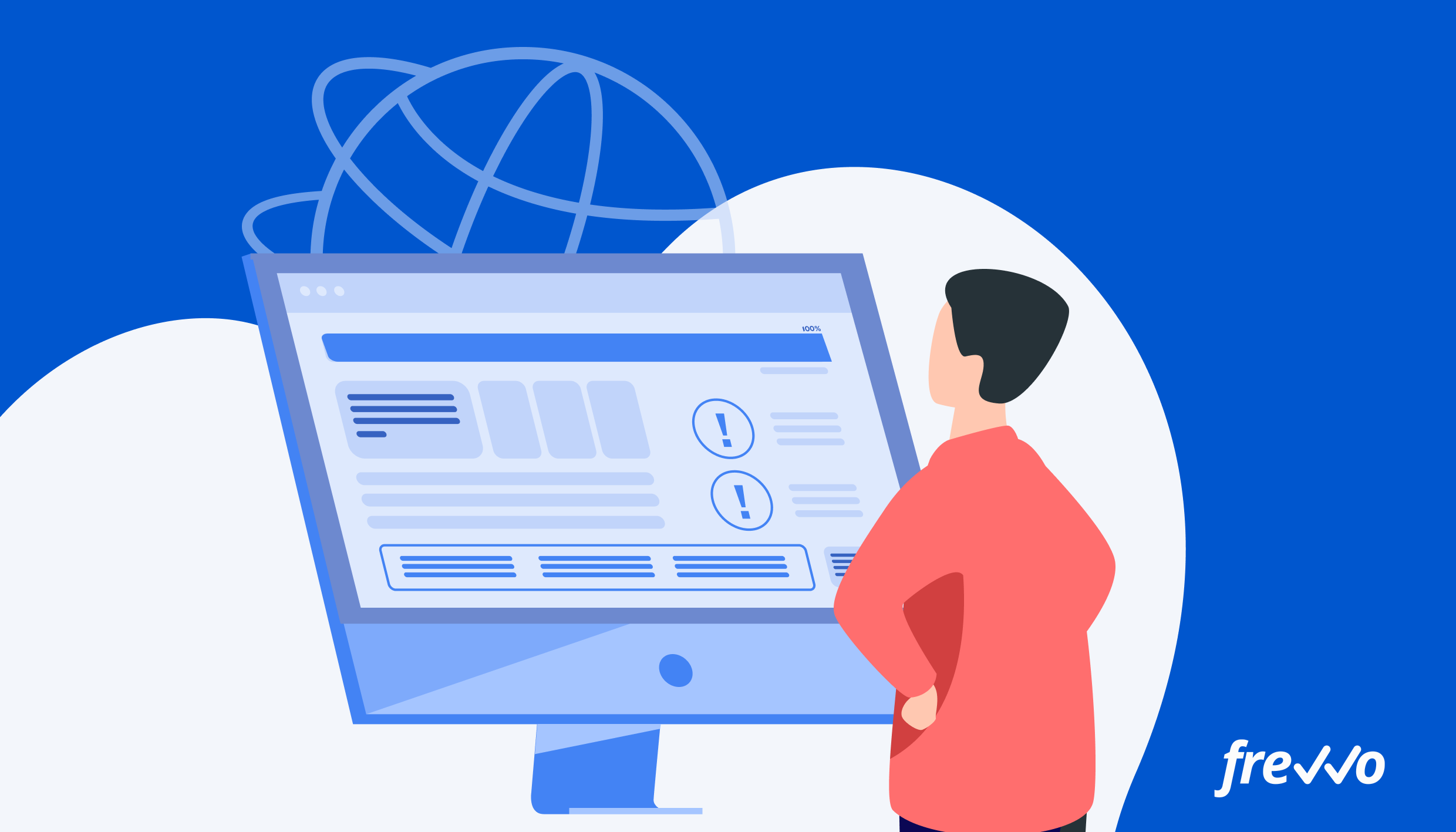
Many companies still use spreadsheets and paper forms for certain processes. Unfortunately, this means that employees spend their time on frivolous activities, such as searching for information or chasing signatures.
Workers spend 60% of their time on “work about work” — communicating about tasks, searching for documents, chasing down managers for approvals, etc. Part of the reason is that many organizations continue to rely on ad-hoc and unstructured workflows.
The time spent on these activities takes employees away from higher-value work. The result is that knowledge workers spend just 27% of their time on the skill-based tasks that they were hired for in the first place.
Business automation aims to improve operational efficiency and streamline workflows. You can achieve this through software.
How Business Automation Tools Work
Business automation tools like frevvo allow you to map and automate existing workflows without having to hire a team of coders or expand your current I.T. setup.
Let’s look at an example of a common process for many organizations: submitting purchase orders.
An employee fills out a PO form and sends it to their manager for review. A manager either sends the PO back for corrections or approves the PO and enters the data manually into a spreadsheet.
Performing each task manually leads to longer processing times. There’s also more room for error — an employee may enter the wrong data or send it to the wrong approver.

Business automation tools are powered by a workflow engine that automates each step of a workflow. These include routing approvals to a manager and writing data to internal systems.
Here’s an example of a PO workflow in frevvo’s business automation tool:
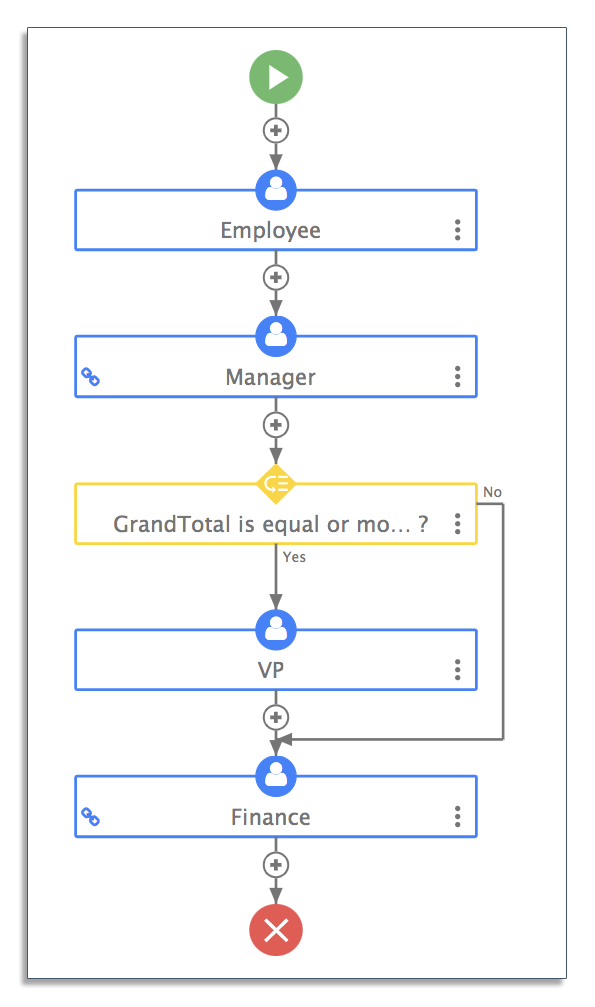
Employees won’t have to chase down their managers for approvals or spend hours filling out paperwork by hand. They simply fill out a PO from their device, and the system automatically routes it to the right manager.
Using business automation tools like frevvo allowed OESJ, a K-12 school district, to digitize complex workflows and go paperless.
OESJ started by digitizing purchase requests, a document that teachers filled out every year to request supplies and other equipment.
Previously, teachers filled out purchase requests by hand and walked them over to the administrative office. The forms would then be sent to the business office, and the whole paper-based routine would start over again.
Teachers often had to go back in to make corrections or clarify any questions. This resulted in an endless stream of back-and-forth paperwork, which took time away from students.
With frevvo’s business automation tool, OESJ was able to streamline and automate its purchase request workflow. Teachers can focus more on their students instead of getting bogged down by paperwork.
Why You Need Business Automation Tools
If you’re not already leveraging automation software, you’re missing out on opportunities to increase productivity. Here’s how your company can benefit from business automation tools.
Facilitates Digital Transformation
Digital transformation means using digital technology to transform manual processes. An example is digitizing paper-based processes with business automation tools.
Making the transition isn’t easy, as it means making major changes to operations. But it will allow you to improve operational efficiency, reduce costs, and even retain more customers.
Organizations with digital document processes in place report 10 times fewer at-risk customers and two times less at-risk revenue than companies that don’t.

Business automation tools can act as a stepping stone to digital transformation — you can start by digitizing one business process and gradually ramp up your efforts.
Standardizes Existing Processes
If a business process hasn’t been standardized, employees are more likely to do things their own way or carry out steps in a way they shouldn’t. This can lead to inconsistent outcomes.
Another problem with unstructured processes is the lack of visibility. If a process isn’t clear, employees will waste time figuring it out.
Employees spend eight hours per week solving problems through trial and error, reworking a task, or searching for information they need.
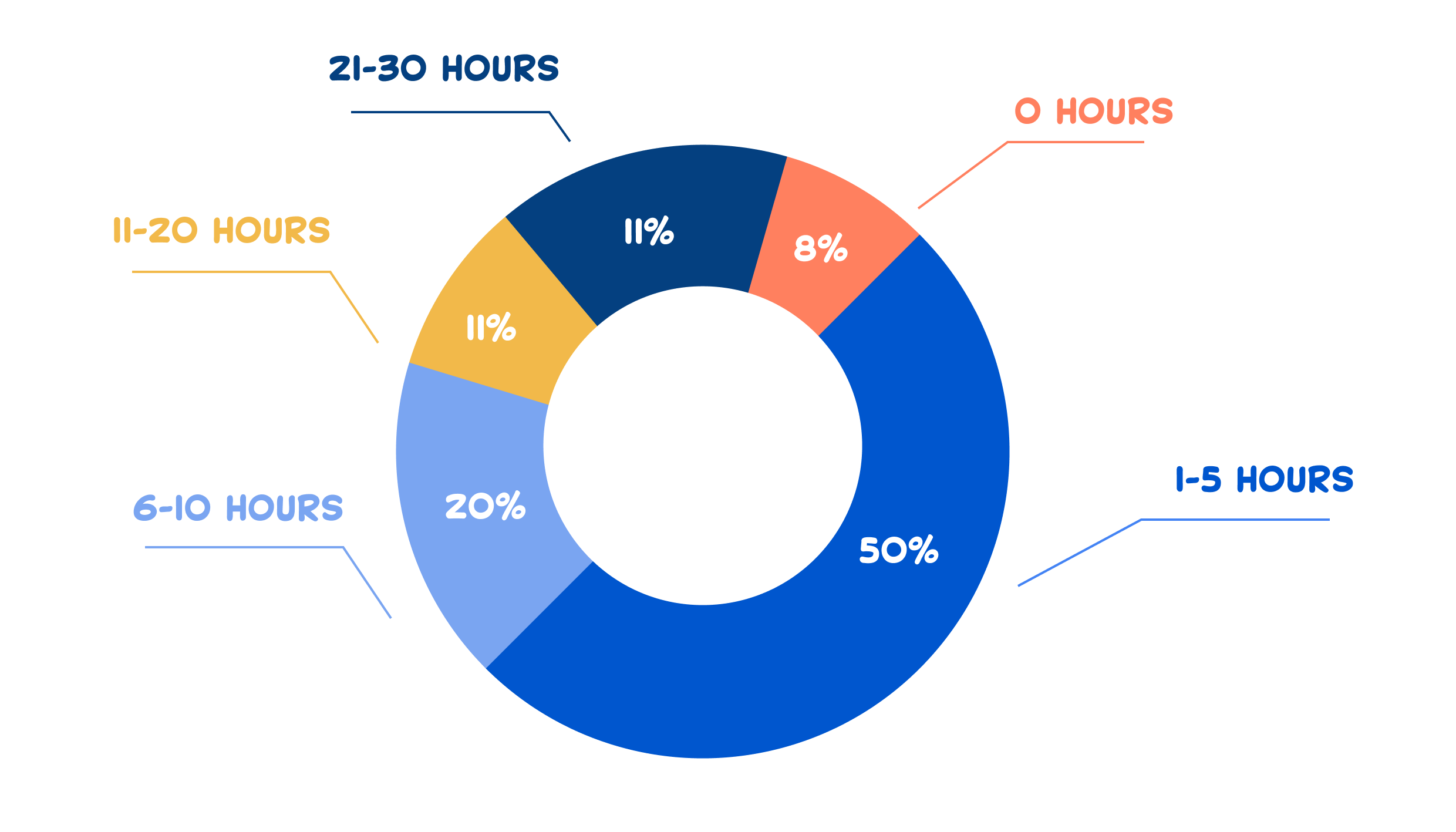
Business automation tools enable you to standardize business processes. Employees won’t have to rely on trial and error, as each step of a process is clearly laid out.
Improves Business Agility
Business agility is the ability to respond quickly to market changes. Manual processes impact your organization’s ability to stay agile during difficult times.
One study that measured the impact of agile transformations identified the following benefits:
- 30 to 50% improvement in operational performance
- 20 to 30% improvement in employee engagement
- 10 to 30% improvement in customer satisfaction
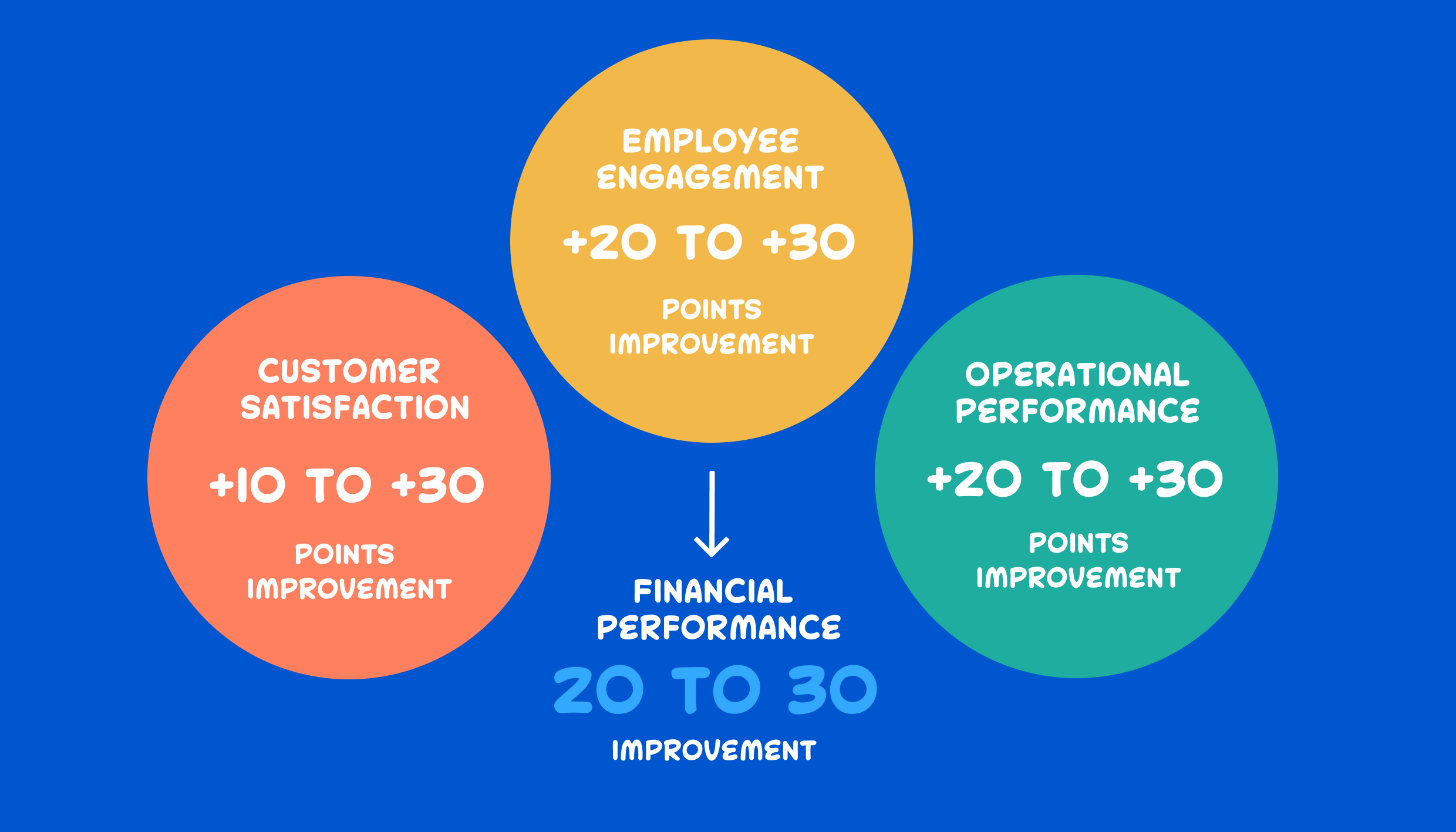
The global pandemic forced many organizations to adapt to the “new normal.” This meant giving employees the flexibility to work from home while also providing the tools necessary to facilitate collaboration.
Business automation tools help your organization become more agile. By automating routine tasks, employees can focus their efforts on higher-value work and identify growth opportunities.
Ensures Compliance
Business automation tools ensure compliance by defining each step of a process. They also create audit trails that you can follow from start to finish.
Take employee expenses as an example.
Data shows two-thirds of employees haven’t even read their company’s travel and expense policy. This means you’re bound to have employees submitting expense claims that contain out-of-policy items.
Using software for expense automation can help ensure compliance.
Within the forms, you can include a section that breaks down what items are covered. For good measure, you can route expense claims above a certain amount to a manager for further review before going to the finance department.
Top Business Automation Tools in 2021
There’s no shortage of business automation tools on the market, which can make choosing the right one daunting. To help you make an informed decision, we put together a list of the top automation platforms.
1. frevvo
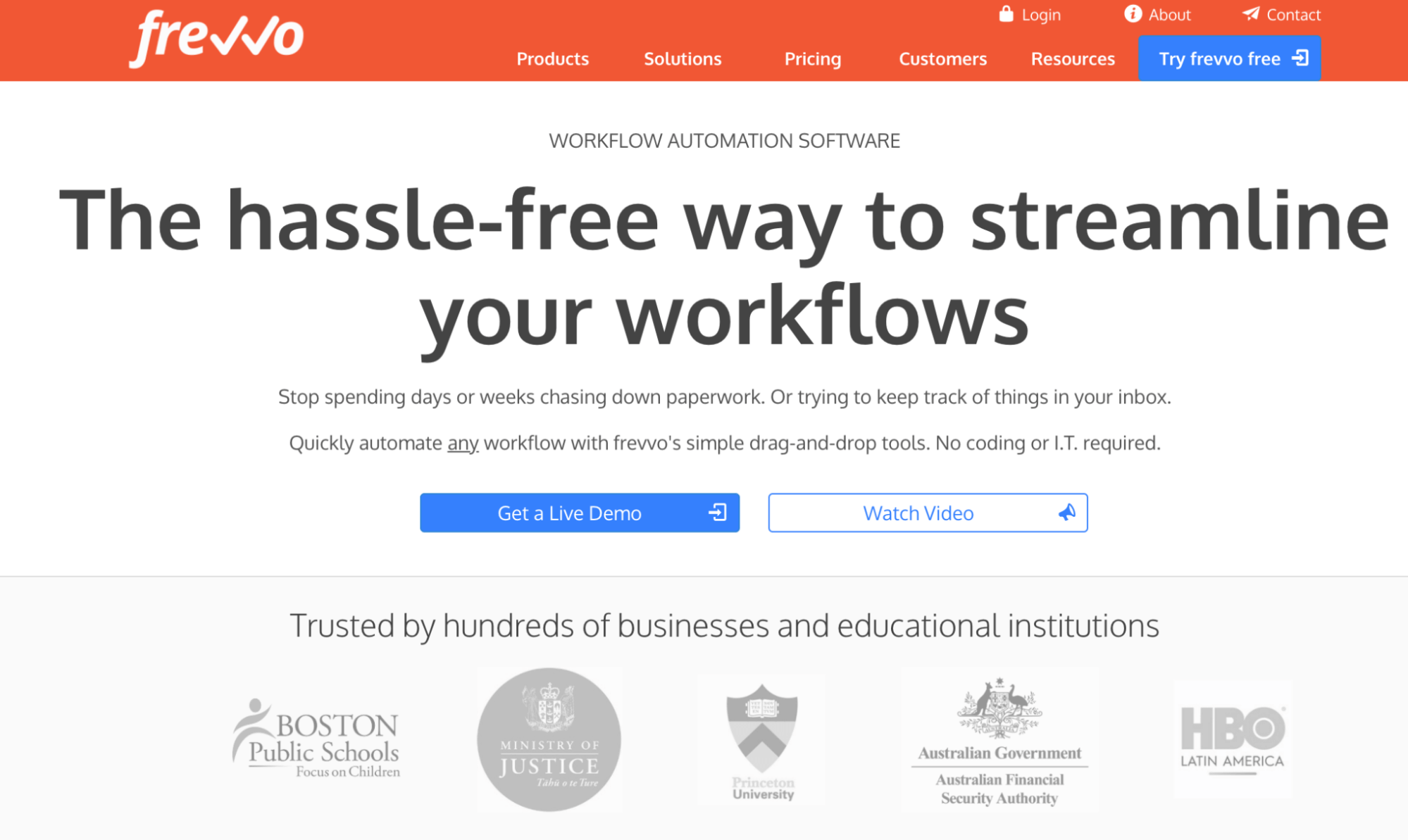
frevvo is a powerful business automation tool that lets you automate any workflow.
With its intuitive user interface, anyone can build dynamic forms and incorporate them into sophisticated workflows. This means you won’t need to hire a team of developers or lose months of time for a custom solution.
To create an automated workflow, you can install a pre-built template or build one entirely from scratch. Even with little technical know-how, you can turn any manual process into a fully automated workflow.
frevvo supports use cases for different verticals in Finance, Accounting, HR, Higher Education, and K-12 schools. The platform is also mobile-friendly out of the box. Your team will be able to access all forms and workflows, whether they’re in the office or working remotely from a mobile device.
Best of all, you can connect and integrate your workflows to any third-party app to perform a range of actions. This includes pre-filling forms at the click of a button, storing data to internal systems, and much more.
The software also supports a range of enterprise features, including electronic signatures, single sign-on (SSO), Security Assertion Markup Language (SAML) integration, and more.
Click here to start your free trial of frevvo for 30 days.
Pros:
- Visual workflow builder
- Dynamic forms with automatic validation
- Digital signature support
- Built-in mobility
- PDF generation
- Automated emails
Cons:
- No native mobile apps, but works in a browser
2. Kissflow
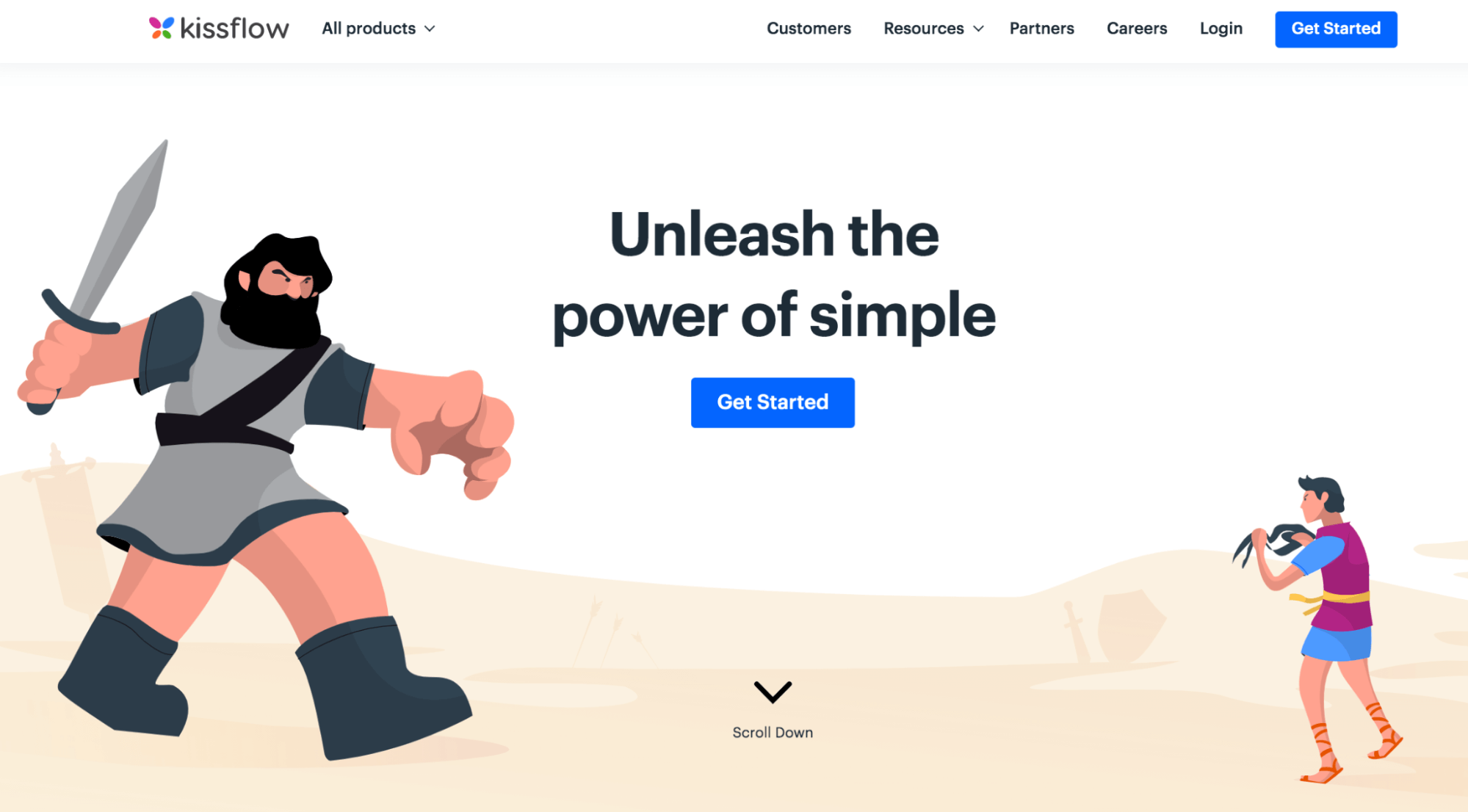
Kissflow is a low code process automation tool.
The platform features an intuitive user interface, allowing you to create custom forms and automated workflows with drag-and-drop tools. You can also extend the functionality of your workflows even further via custom APIs.
However, Kissflow doesn’t meet ADA compliance standards. Other features like custom PDF generation aren’t available. Other features like audit logs, advanced form fields, and SAML authentication are also locked behind more expensive plans.
Click here to see how frevvo compares to Kissflow.
Pros:
- Code-free platform
- Dynamic routing
- Real-time analytics
Cons:
- Certain features locked behind more expensive plans
- No development environment to test workflows
3. Nintex
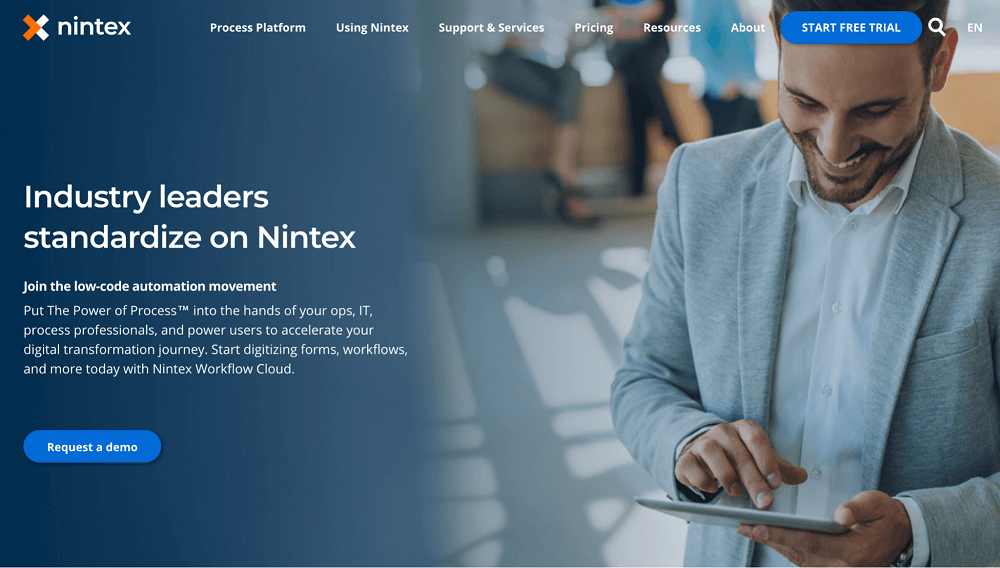
Nintex is a business process automation tool designed for small businesses and enterprises.
The platform includes capabilities for workflow automation, process collaboration, digital forms, and more. With the drag-and-drop interface, you can automate complex workflows and collaborate in real-time with your team.
Nintex also offers robotic process automation (RPA), which allows you to leverage RPA bots to automate any repetitive task.
Nintex is a powerful automation platform, but certain features like data exports to PDFs and electronic signatures require additional licenses. Others like ADA/WCAG compliance and localization are also not available.
Click here to see how frevvo stacks up against Nintex.
Pros:
- Drag-and-drop process mapping
- Pre-set business rules
- Mobile-friendly platform
- Analytics and reporting
Cons:
- Level of customer support depends on your plan
- Certain features require additional licenses
4. Integrify
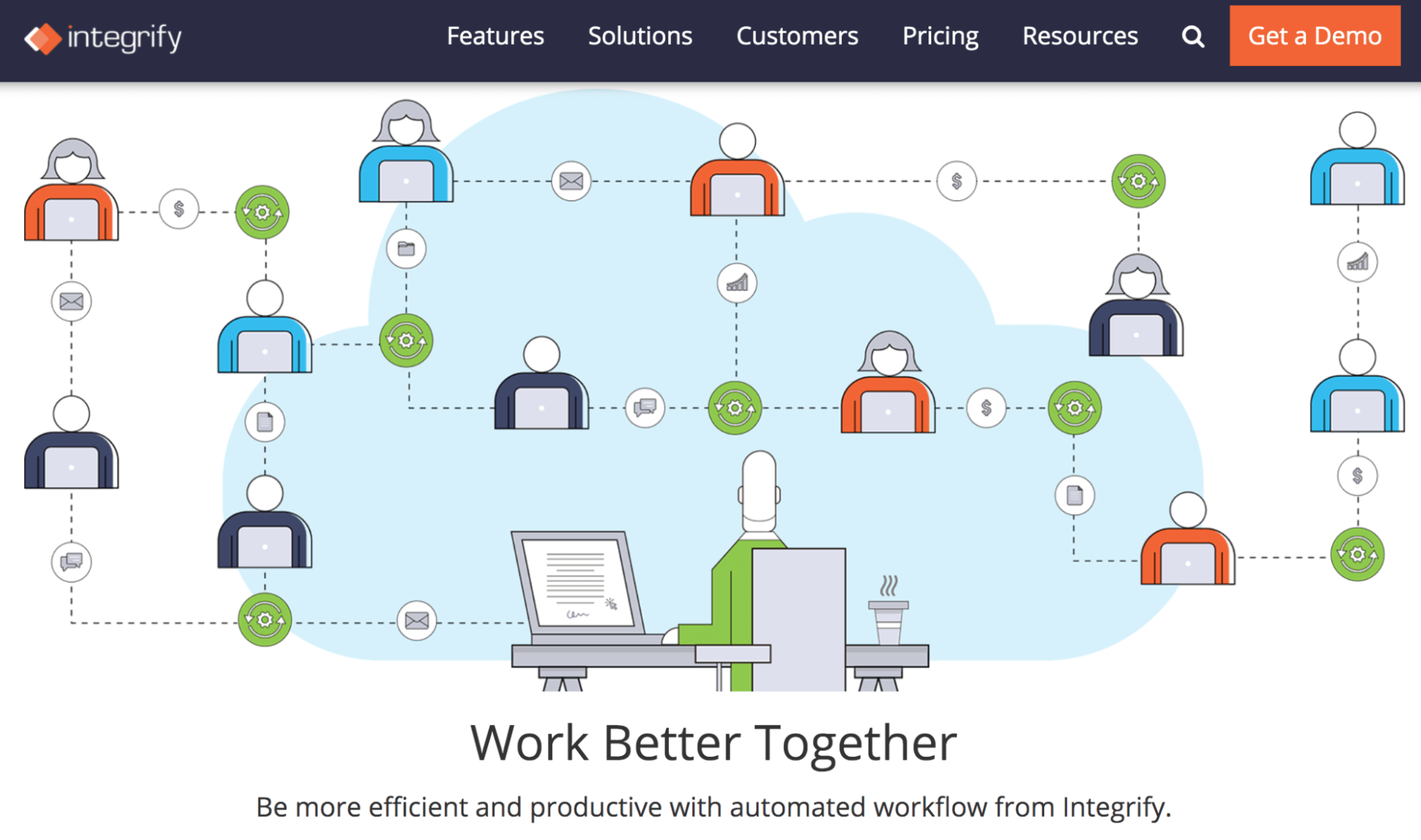
Integrify is a business automation software that lets you create automated workflows and dynamic forms.
The workflow builder features drag-and-drop tools and a library of pre-built templates for different use cases like employee onboarding, paid time off requests, and more. You can also integrate your workflows with CRM software like Salesforce.
One area where Integrify falls short is its complex interface. The software has a steep learning curve, which some users may find daunting.
Pros:
- No code workflow designer
- Large library of templates
- Custom reports and dashboards
- Third-party API integrations
Cons:
- Outdated UI and dashboards
- Localization is time-consuming
5. Formstack
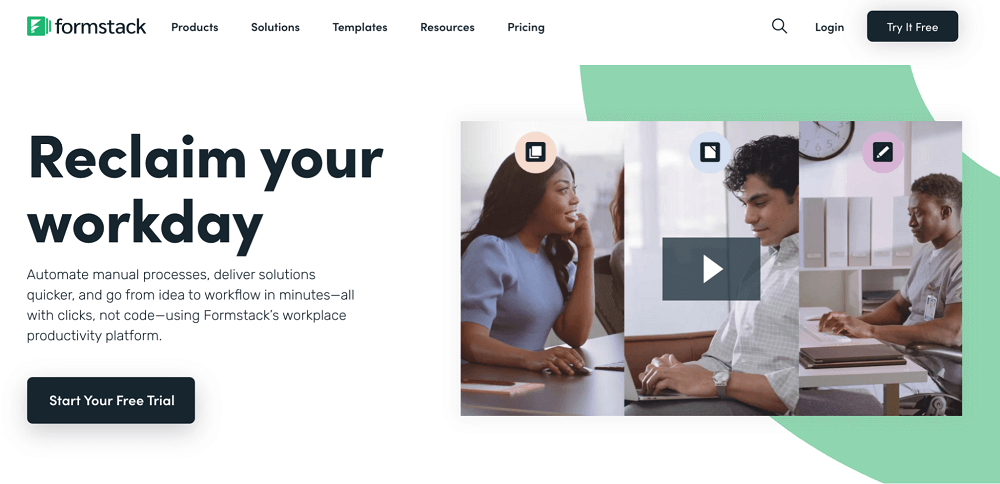
Formstack is an automation tool that features a robust online form builder.
The platform features drag-and-drop tools, allowing users to build custom forms that work across all devices. The software also supports electronic signatures and protects the data you collect with strong encryption.
Formstack doesn’t offer a visual workflow designer, which limits your ability to create automated workflows and streamline routine tasks. What’s more, you’ll need to pay extra for features like electronic signatures, audit trails, and API access.
Click here for an in-depth comparison between frevvo and Formstack.
Pros:
- No-code online form builder
- Mobile-friendly forms
- Strong data encryption
Cons:
- Lacks a workflow designer
- Some features are locked behind more expensive plans
Which Business Automation Tool Should You Choose?
Choosing the right business process automation will allow you to automate your workflows and increase overall efficiency. Look for business automation tools with the following features:
- Zero-code workflow automation: Not everyone has the technical know-how to build complex workflows. Look for a solution that offers a visual workflow designer with simple drag-and-drop tools.
- Visual business rules engine: A business rules engine will allow you to create logic-based automations and make your workflows more efficient.
- Drag-and-drop form designer: Look for a business automation tool with a form designer that you can use to create custom forms for your workflows.
- Notifications and reminders: When a workflow moves to the next step, you want the system to notify the person in charge so they can act on it. These notifications are typically sent as emails.
- Third-party integrations: Workflows are more powerful when you can integrate them into other applications. Choose workflow automation software that integrates with your current setup.
- Built-in mobility: Make sure that the business automation tool you choose is mobile-friendly out of the box. This will allow employees to get their work done from any device.
- Reporting and analytics: You need the right data to optimize your processes. Look for a platform that lets you measure the effectiveness of your workflows.
Conclusion
Business automation tools increase visibility into all business processes and automate repetitive tasks. This enables your employees to focus on more meaningful work instead of getting bogged down by paperwork.
frevvo’s business automation tool lets you create dynamic forms and powerful workflows. The software is fully visual, so there’s no coding required.
Try frevvo free for 30 days to see how easy it is to create dynamic forms and automate your workflows.
