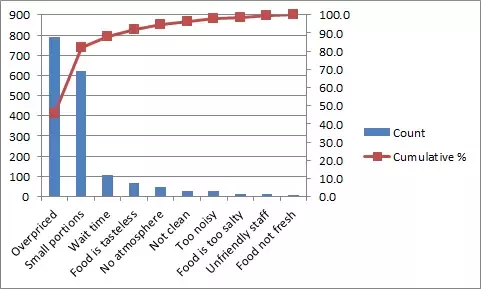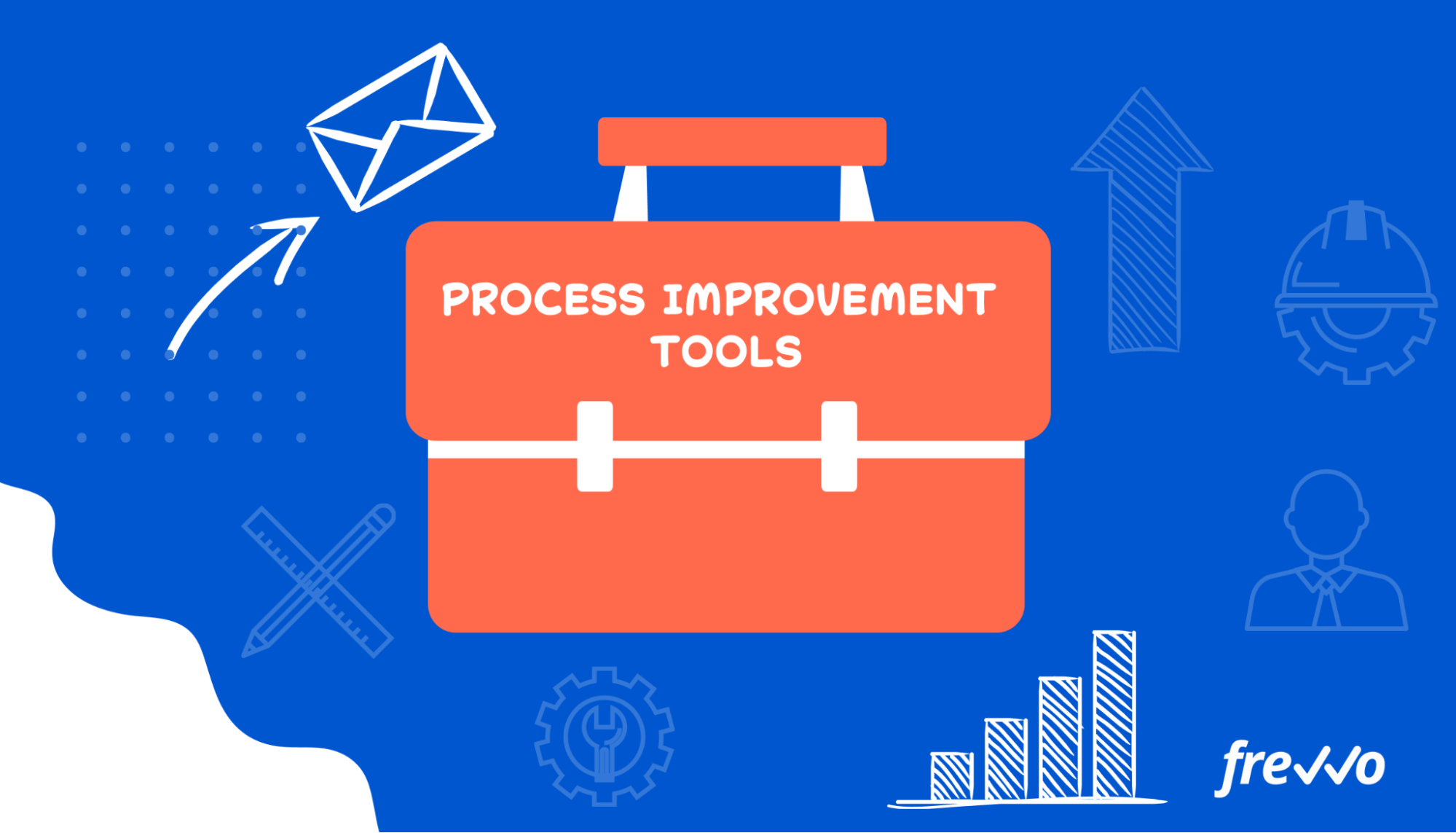
50% of organizations claim that they’re making a significant effort to improve their business processes.
But how are they going about this?
To improve business processes, you need to map your current processes, analyze their effectiveness and efficiency, and plan improvements accordingly.
However, if you don’t have the right tools, you’ll find this task tricky.
Read on to learn about the most important process improvement tools you need and how to use them to enhance the performance of your workflows.
Want to jump ahead? Click here:
- Why Is Process Improvement Important?
- What To Look For in Process Improvement Tools
- Consider Using These Top Process Improvement Tools
Why Is Process Improvement Important?

Over half of organizations are making a major strategic effort to upgrade their business processes.
But why?
Because the continuous improvement to processes is the key to streamlined operations.
Inefficiencies within your processes can lead to bottlenecks that result in delays, excess costs, poor quality outputs, inaccuracies, and dissatisfied stakeholders.
Process optimization is a form of quality management that helps you identify inefficiencies early so that you can take active steps toward quality improvement. By looking into the root cause of your process inefficiencies, you can pinpoint ways to improve each current process for optimal performance.
Nearly 70% of organizations are optimizing business processes to boost productivity and lower costs, while 35% are looking to improve existing products, and 38% want to increase customer satisfaction.
Prefer to see and hear it rather than read about it?
Let us show you how easy it is.
Whatever process improvement method you choose, you should be optimizing your workflows by improving:
- Speed
- Accuracy
- Cost
- Transparency
- End products
- Relationships
- Productivity
- Staff satisfaction
- Supplier relationships
- Customer satisfaction
Business process improvement tools can help considerably.
Not only do they make root cause analysis easier, but process improvement tools can also help you create a process map for more streamlined operations. Plus, process automation tools can help cut back on inefficiencies by reducing the bottlenecks caused by manual labor.
What to Look for in Process Improvement Tools

There are four main types of process improvement tools, each performing a different function in the improvement process.
They are:
- Process mapping software
- Analysis tools
- Improvement frameworks
- Business process automation (BPA) tools
A process mapping tool helps you create a highly visual process map to plan out the flow of a new or current process.
By mapping out a process flowchart, you can get a better idea of where the process needs improvement, as well as the possible causes of any current bottlenecks.
While a diagram like this doesn’t need to be made using software, a quality tool will use a unified modeling language like Business Process Model and Notation (BPMN), so it’s universally understood. This makes it easier to communicate changes and align strategy with execution across your organization.
Analysis tools help you get to the root cause of your process bottlenecks. Ideal for problem-solving, analysis tools break down the process, so it’s easy to spot the possible causes of negative feedback.
An improvement framework is a methodology for considering improvement solutions. Each technique serves as an improvement tool that can help you compare possible solutions to see how they measure up to your current process performance.
Lastly, automation tools provide an active process improvement solution. BPA tools like frevvo are an affordable, easy-to-use solution that cuts out ineffective manual processing by automating workflows.
Consider Using These Top Process Improvement Tools
Business processes only perform to the best of their ability with continuous process improvement.
Try using a few of these 12 process improvement tools in your next improvement project.
Process Mapping Tools
Here are some of the top tools for creating an effective process map to assess each step in your workflow.
1. SIPOC Diagram
SIPOC stands for Suppliers, Inputs, Process, Outputs, and Customers.
This type of diagram breaks the process down into what goes in, what happens during the process, what comes out, and who it concerns.
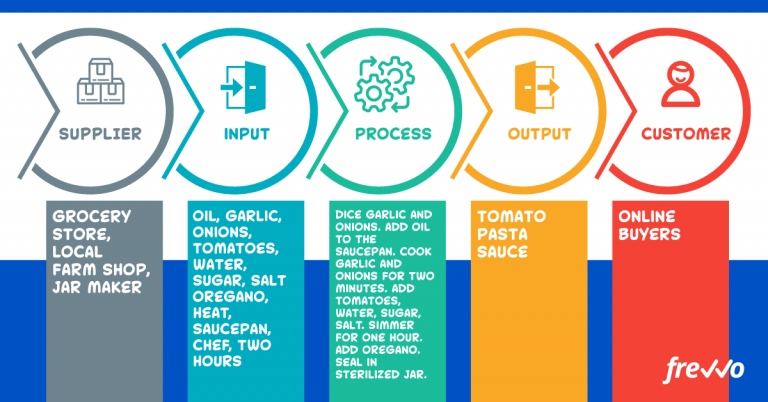
The supplier would be any stakeholder that adds an input to the process.
An input is anything that goes into the process, including materials, time, staffing, and equipment.
Under “process,” you’d outline each step in the order that they happen.
The output column lists the results.
The customer is the person who receives the outputs. While this may be a customer if the process is client-facing, it could also be another staff member or department carrying on the next process. It could also be a supplier receiving documentation or payment.
Use this process map technique to plan out straightforward processes that don’t include conditions. It’s a great technique to use if you don’t want to implement any kind of software.
2. BPMN Process Flowchart
BPMN is a unified modeling language that’s universally understood among people who model business processes.
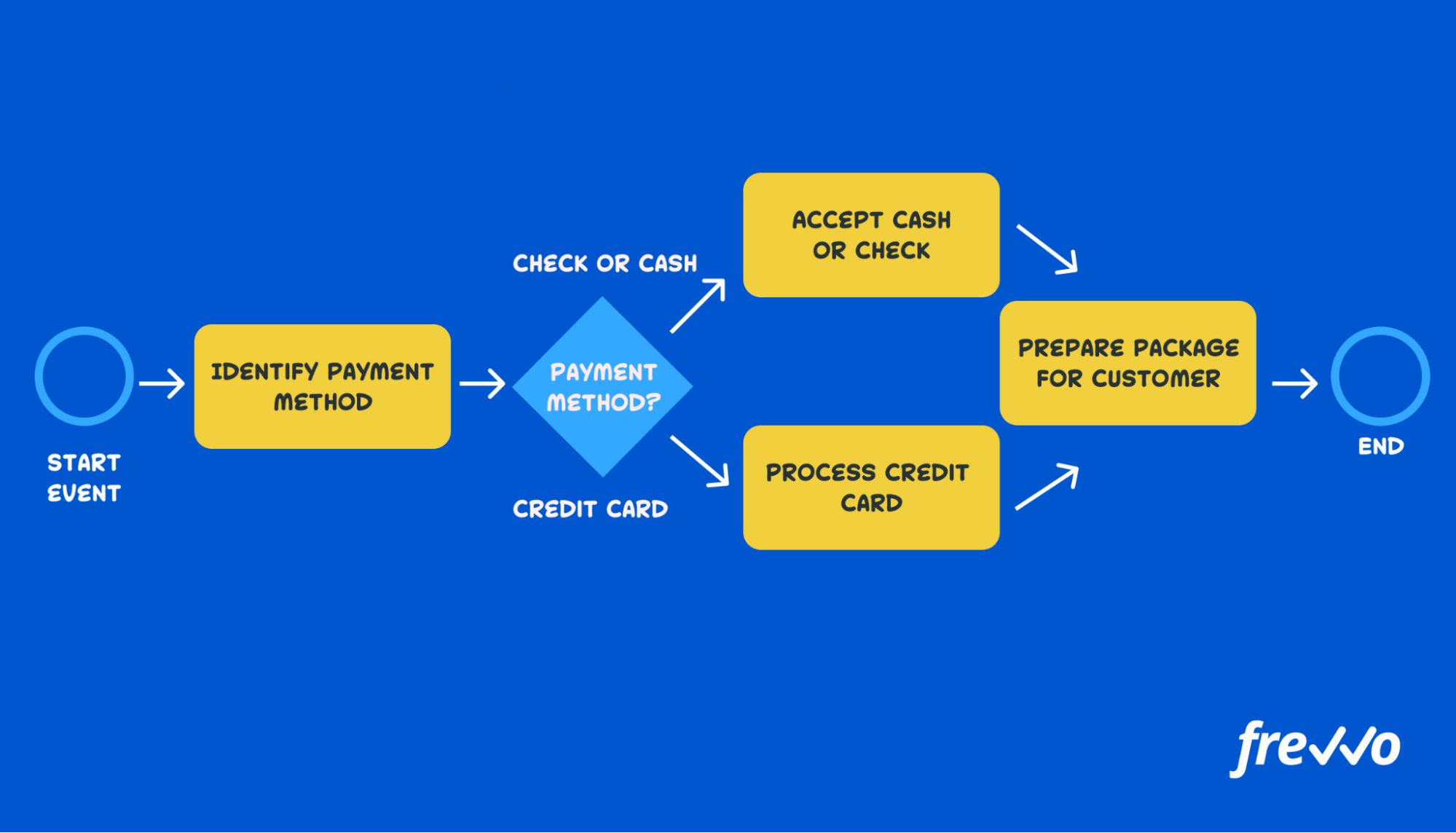
Using a well-known set of symbols, a BPMN diagram shows the flow of business activities within a process.
This type of diagram will show possible conditions for processes with multiple potential outcomes based on different decisions. The technique is ideal for processes that can follow different conditional paths.
While you can create BPMN diagrams by hand, it’s best to use a process mapping tool.
3. Swimlane Diagram
A swimlane diagram uses a similar notation to a BPMN diagram but is designed to show roles and responsibilities, especially if processes cross different departments or stakeholders.
Each swimlane shows a different set of people involved.
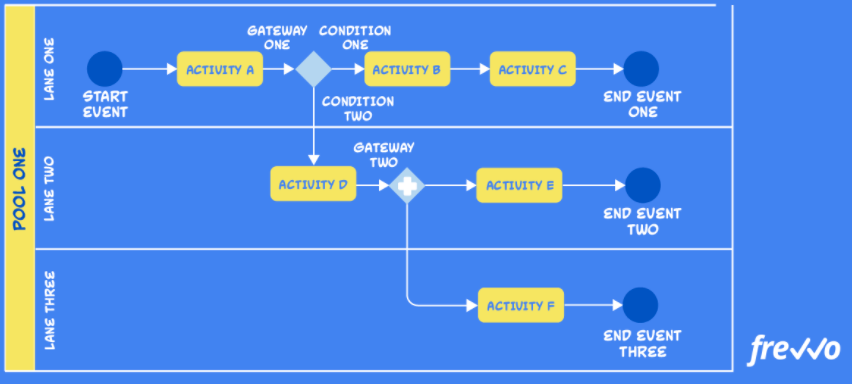
For example, if you were creating a swimlane diagram for the travel expense approval process, the swimlanes may be:
- Employee
- Line manager
- Finance department
Alternatively, swimlanes can refer to external stakeholders. Say you were creating a swimlane diagram for a supply chain process such as procurement. The swimlanes may include:
- Procurement department
- Procurement manager
- External supplier
- Finance department
Process Analysis Tools
Process analysis tools help you get to the root cause of any inefficiencies within your processes.
1. Fishbone Diagram
A fishbone diagram is a type of cause and effect diagram that looks at a particular problem and works backward to see what’s causing it.
It’s called a fishbone diagram because its shape looks like a fishbone.
To create a cause and effect diagram like this, start with a common problem at the mouth of the fish.
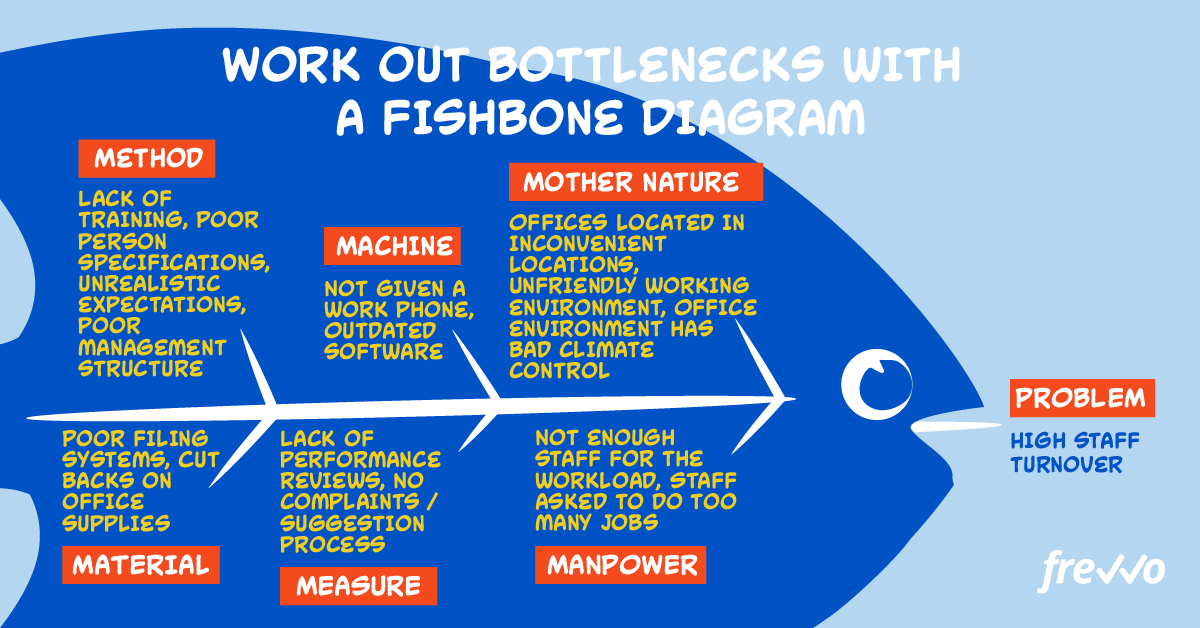
Now, break down the Six Ms associated with this issue:
- Mother Nature: The environmental factors that need improvement
- Manpower: Staffing issues that affect the project team
- Machine: Problems with the equipment used in the process
- Measure: Analysis of the tracking mechanisms for each key performance indicator (KPI)
- Method: Problems with the process design and management
- Material: Bottlenecks caused by the supplies used within the workflow
Using this, you can start to pinpoint the different aspects of the process that need improvement. You’re then able to work out which improvement method needs to be directed to which component of the workflow.
2. 5 Whys Analysis
A 5 Whys is a root cause analysis that aims to dig deep. Often, organizations deploy a process improvement method based on solving a symptom of a problem without ever really fixing the root cause.
This analysis methodology is simple. You just ask “why” five times over.
For example, Imagine you print t-shirts, and a customer is refusing to pay for the order.
- Why are they refusing to pay? The t-shirts were needed for a specific event, but the order was late, so the t-shirts didn’t arrive on time.
- Why was the order late? The printer ran out of ink.
- Why did the printer run out of ink? Nobody had ordered spare cartridges.
- Why didn’t anybody order spare cartridges? The person in charge of ordering office supplies was away, and nobody else was given the responsibility.
- Why wasn’t anybody else given the responsibility? There’s nobody else in the department trained to order supplies.
As you can see, the root of the problem is that there’s only one person trained to order supplies. When that person doesn’t place an order, it has ongoing effects. In this case, the right process improvement is to train someone else to take on this role.
3. Force Field Analysis
Force field analysis looks at factors that help and hinder a process. This style of analysis is a great tool for deciding on which process improvements to implement.
Both the helpful and hindering factors are ranked to help you decide which forces are stronger.
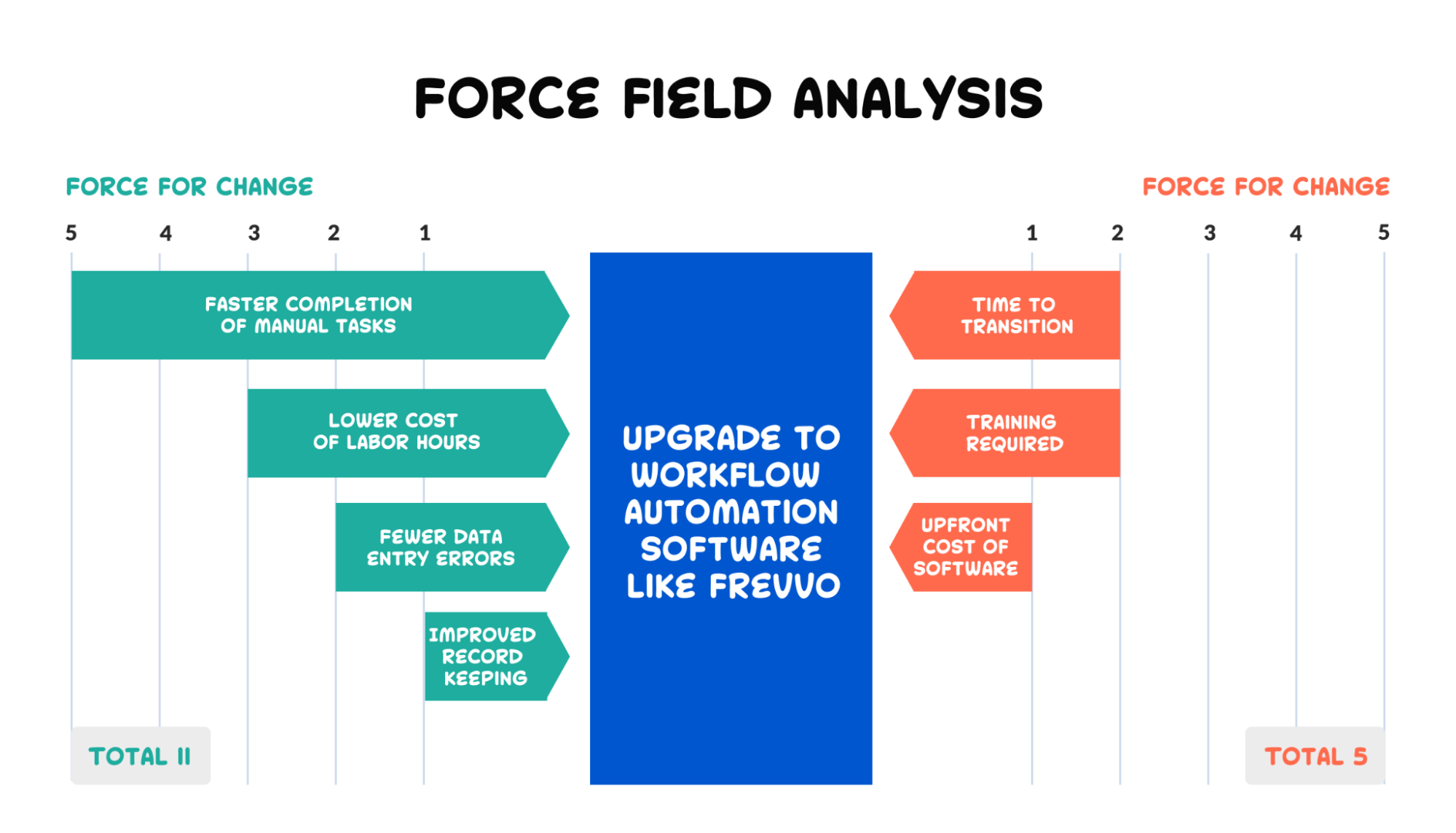
Say you’re considering implementing business process automation software to speed things up. Your force field analysis would look at the factors of automation software that would help speed up the process versus those that would hinder it.
4. Pareto Chart
A Pareto chart follows a brainstorming session with your project team. It’s designed to show the impact of different inefficiencies.
A Pareto chart works on the principle that 80% of your problems come from 20% of your inefficiencies. For example, by asking your team what stops them from doing their jobs, you’ll find that 80% of staff members point to the top 20% of problems.
In this respect, a Pareto chart helps you prioritize process optimization, so you know where to focus process improvement efforts first.
5. Workflow Analysis Software
One of the quickest ways to pinpoint inefficiencies is to track KPI data using workflow analysis software like frevvo.
By digitizing your workflows, you can track how they perform over time using charting features to identify common areas where processes are lagging behind.

Improvement Frameworks
An improvement framework is a methodology that helps you to plan out a process improvement method and track its value before scaling up.
1. DMAIC
Taken from the Six Sigma methodology, DMAIC stands for define, measure, analyze, improve, and control.
Use this method to design and test a process improvement method.
- Define: Define the problem you want to solve
- Measure: Measure the current performance
- Analyze: Analyze the process and find potential improvements
- Improve: Put the solutions into practice
- Control: Track the performance of your improvements
2. PDCA
The PDCA cycle is a lean manufacturing methodology that stands for plan, do, check, and act.
This lean tool provides a technique for you to test improvements before rolling them out at scale.
- Plan: Plan the change based on your analysis of the problem
- Do: Implement the change into your current process
- Check: Monitor the performance of the improvement
- Act: Take action to scale the improvement mechanism or to create a new solution if it’s not working.
3. DRIVE
This is a very similar methodology to DMAIC. It’s used for the same purpose.
This technique helps you to outline the problem, brainstorm a solution, and implement it.
- D: Define the scope of the problem using measurable criteria
- R: Review the current process
- I: Identify potential solutions
- V: Verify that improvements will bring the desired benefits
- E: Execute the implementation
Business Process Automation Tools
If you’re looking to automate business processes, frevvo has everything you need.
With an extensive library of pre-built process templates and a no-code process designer, it’s easy to build and optimize digitized, automated processes.
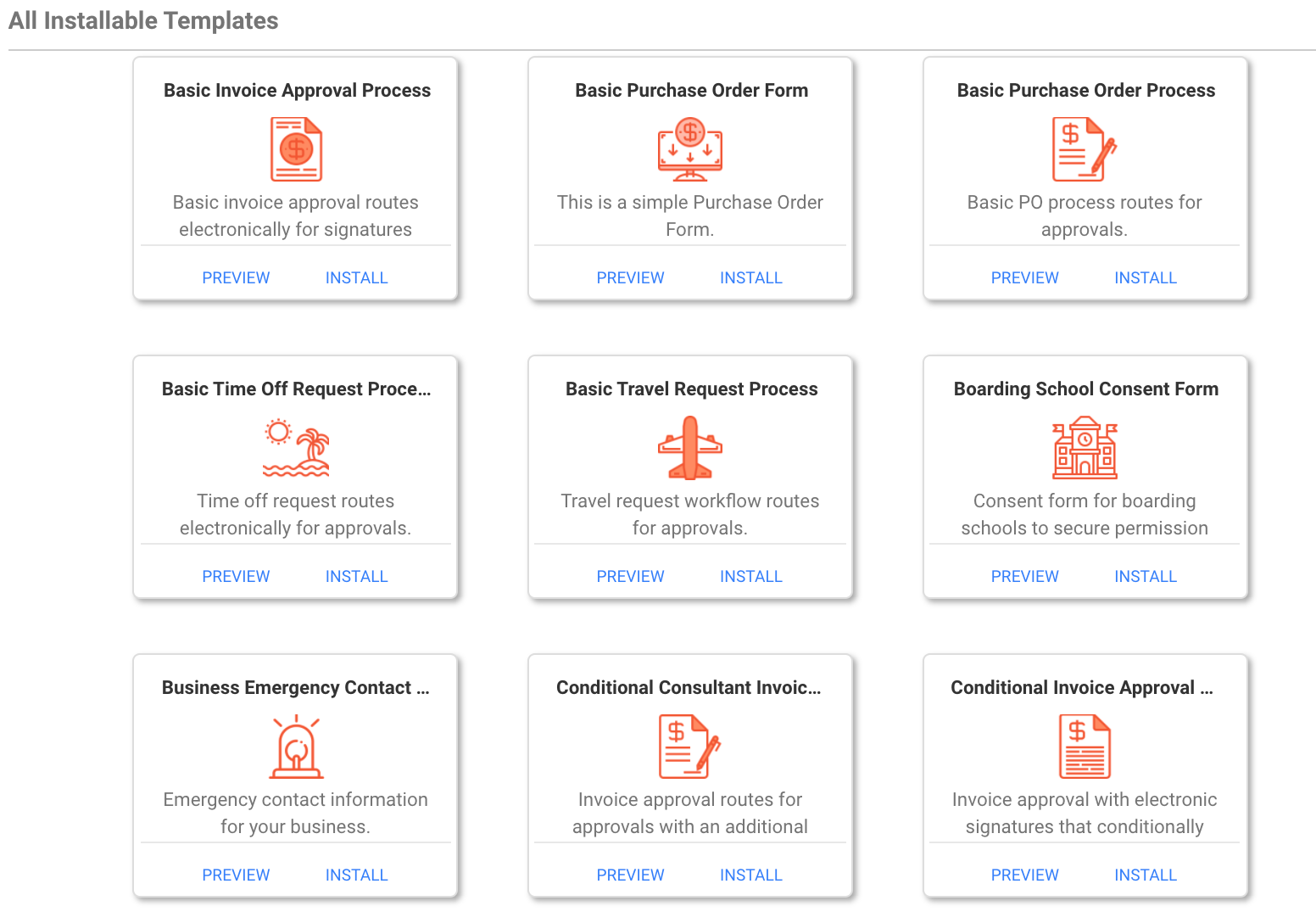
Thanks to frevvo’s conditional routing and fully customizable business rules, it’s simple to automatically direct business activities to the right person using automatic notifications to prevent delays.
Automatic recordkeeping keeps audit trails complete and up-to-date, while the comprehensive analytics suite enables you to track process performance to identify room for improvement.
CTA
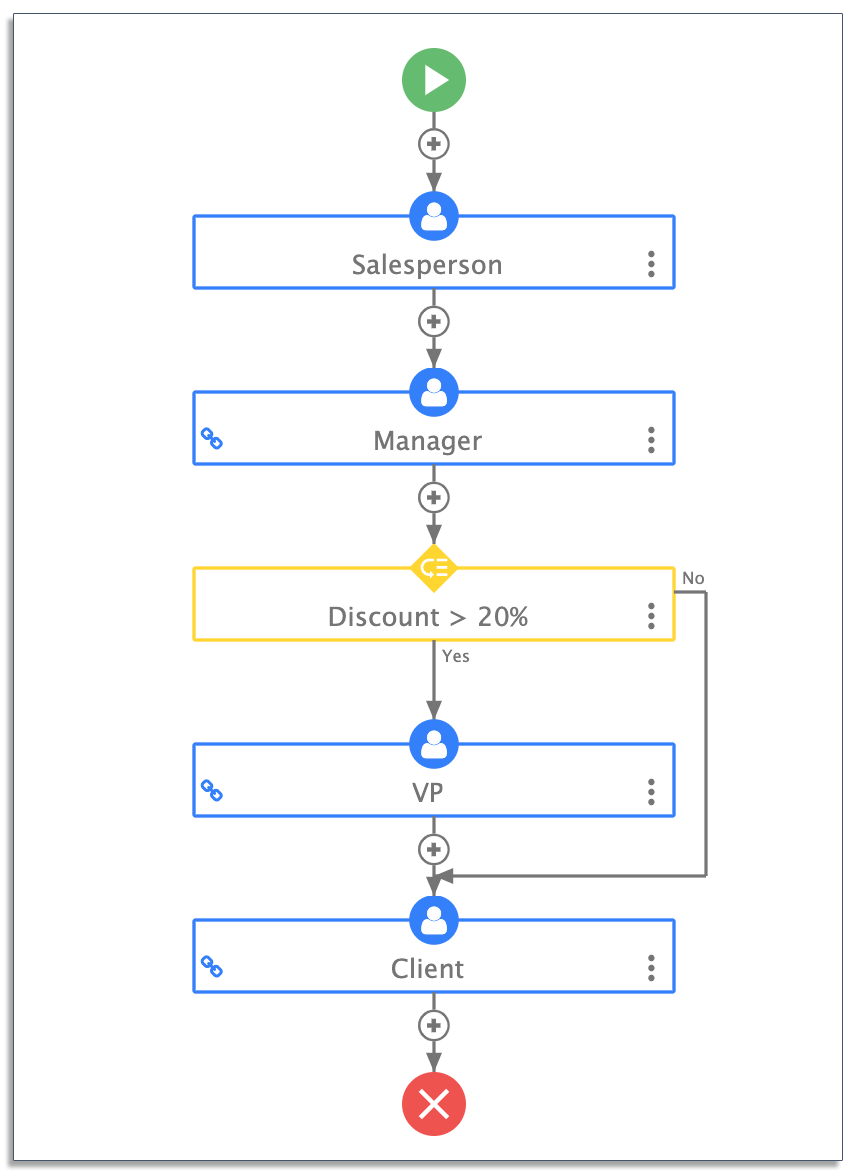
The Benefits of BPA Tools

The benefits of business process automation software are plentiful.
According to 45% of business leaders, automation can help you achieve a better end product.
Plus, over half of all organizations agree that BPA tools reduce errors in the workflow, while 31% of business leaders agree that they lower labor overheads.
Take La Cité, for example.
Before implementing frevvo, the college needed to employ extra staff to check student registration forms manually.
Now, online forms validate automatically, cutting back on staff costs and increasing the number of student registrations that can be processed daily.
On top of that, automation speeds up processing. 78% of business leaders agree that they could save up to 30 hours a month by automating parts of their job.
Look at Initial Saudi Group, for instance.
Before introducing frevvo’s BPA software, the contract process took seven to 10 days. Now, thanks to automatic routing, the contract process is 92% faster.
Most importantly, automation helps you to scale your growth, with 80% of business leaders agreeing that BPA tools drive organizations forward.

Choose the Right Process Improvement Tools
Improving your workflows is a process that requires a suite of different process improvement tools. Understanding how to map and analyze your processes will help you work out how you can improve workflows.
When it comes to improving processes, the benefits of business process automation software can’t be understated. It helps you speed up workflows, cut back processing costs, and reduce errors.
If you’re ready to see real, continuous improvement in your workflows, give frevvo’s free trial a go today.