Every company strives (or at least should strive) to create efficiency. Operating at a high level of efficiency means you can produce more at lower costs.
One of the best things you can do is to document your processes. Doing so standardizes procedures and ensures that employees perform each step the same way every time.
Writing down each step is a good place to start. But a better approach is to create a process flow diagram — a graphical representation of a process from start to finish.
This article will take an in-depth look at what process flow diagrams are, including how to create them and why you should. We’ll also look at some examples, so you can see how these diagrams look in practice.
Click the links below to jump ahead:
- What Is a Process Flow Diagram?
- Why You Should Create Process Flow Diagrams
- How to Create a Process Flow Diagram
- Process Flow Diagram Examples
What Is a Process Flow Diagram?
A process flow diagram is a flowchart that illustrates the sequence of steps needed to complete a business process. It uses standardized symbols to describe and depict the flow between each step.
Using a process flow diagram ensures that key processes are completed to the same standard each time, creating more consistent results.
Here’s an example of a process flow diagram for purchase orders:

Each task in the workflow diagram above is linked by directional arrows, so anyone working on this particular process can follow the steps from start to finish.
Process flow diagrams use different shapes and symbols. Here’s what each flowchart symbol means:
- Ovals: Ovals indicate the start and endpoints of a workflow.
- Rectangles: Rectangles describe a specific process step (e.g., a manager approving a form).
- Diamonds: Diamonds indicate a decision (typically yes or no) in the flowchart path.
- Arrows: Arrows indicate the direction of a workflow from one step to the next.
Even if you’re familiar with a workflow, that isn’t always the case for everyone else. Just consider that employees spend roughly eight hours a week working inefficiently.
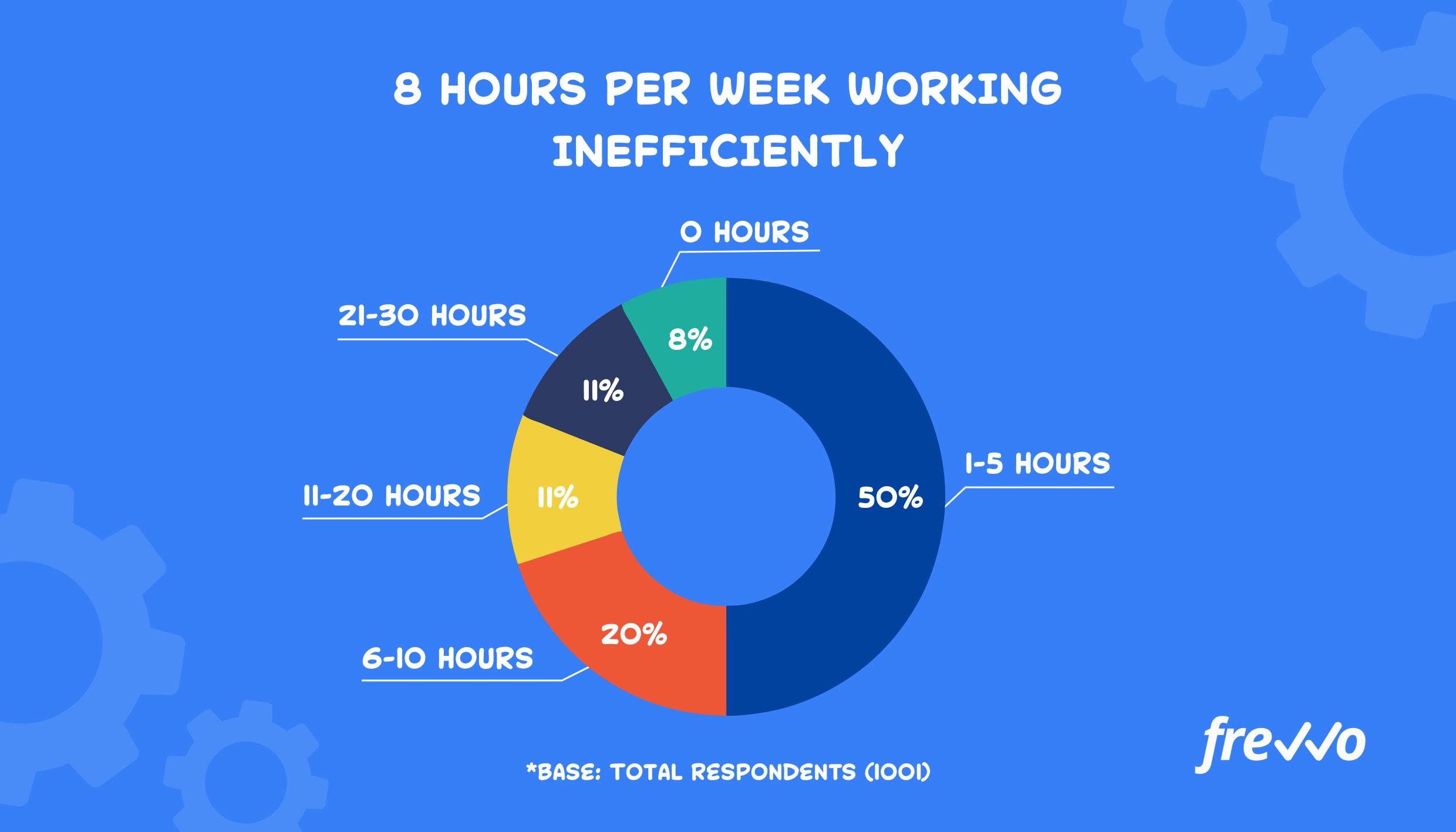
That’s valuable time that could be spent more productively elsewhere. Instead of figuring things out on their own, employees can refer to a process flow diagram for guidance.
Before we look at how you can create a process flow diagram, let’s look at why you should.
Why You Should Create Process Flow Diagrams
Processes like onboarding, procurement, and invoicing generally follow the same set of steps each time they run. Streamlining these actions can help you minimize errors and reduce turnaround times.
Here are additional benefits of creating and implementing business process flow diagrams across your organization.
Increases Workplace Transparency
Establishing transparency is key to creating a productive environment. Without transparency, employees feel out of the loop on important matters, which can affect engagement.
A survey from Gallup found that just 36% of employees are engaged at work.
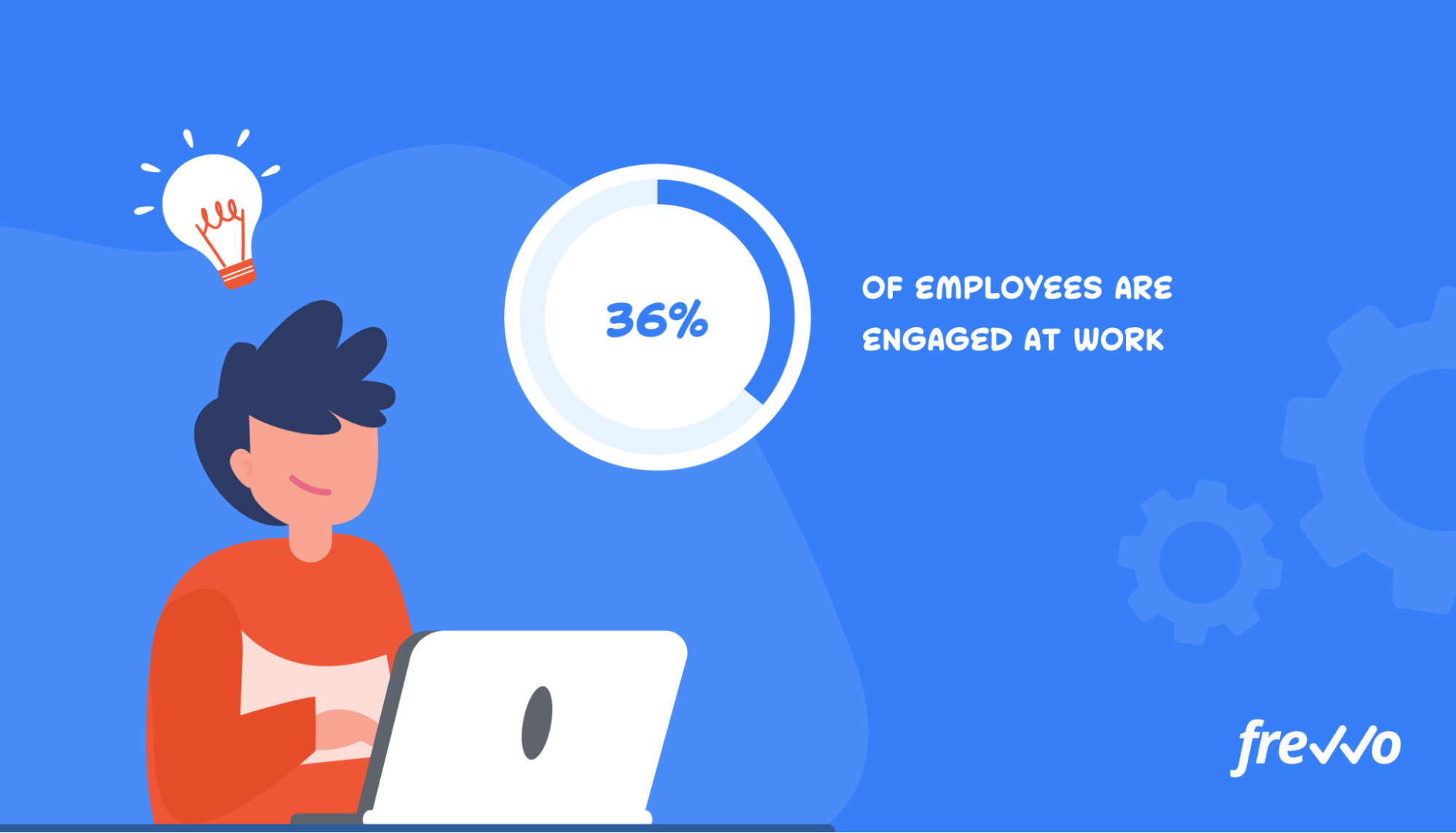
Well-defined process workflow diagrams increase transparency by providing visibility across a process. Employees know exactly what their roles are and how their work fits into the bigger picture.
When employees feel their contributions are important, they’re more likely to feel valued and work harder. This can lead to higher engagement and increased job satisfaction.
Helps With Workflow Analysis
Process flow diagrams provide a top-down view of how work gets done, making them useful for workflow analysis — the process of analyzing a workflow and improving its efficiency.
For example, some processes can’t continue without the necessary approvals, e.g. in procurement or finance. But getting documents approved is both tedious and time-consuming.
In fact, 34% of knowledge workers have indicated chasing approvals as a reason for staying late at work.
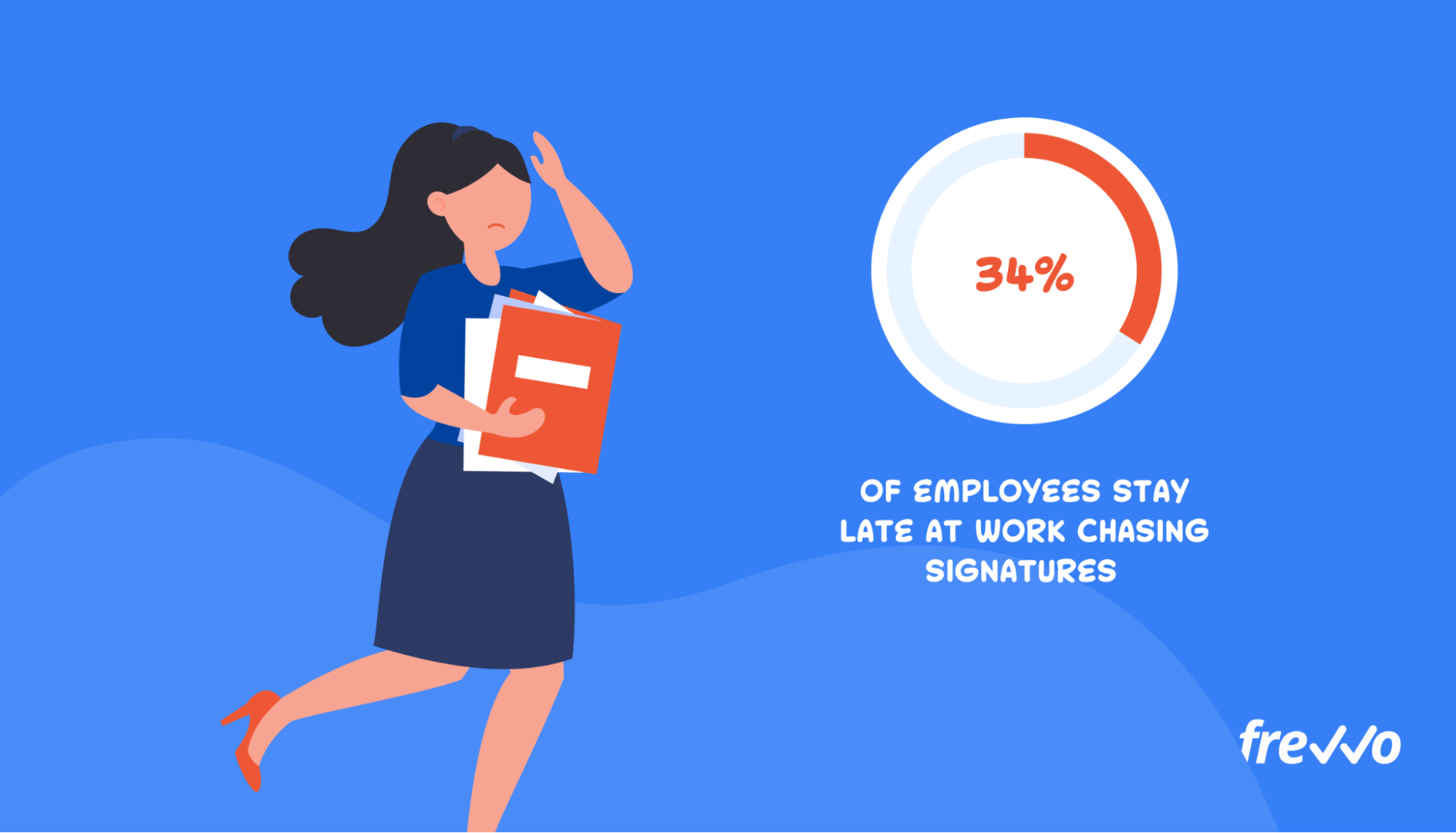
Analyzing a workflow can reveal inefficiencies like manual approvals that are weighing your company down.
Reveals Automation Opportunities
Mundane tasks take employees away from higher-value work. Examples include filling out forms, routing work items to other employees, and entering data into a database.
Using a process flow diagram can reveal automation opportunities. Once you identify tasks to automate, you can leverage process management software to streamline those activities.
66% of technical leaders say process automation has reduced time spent on manual processes by 11–30%. What’s more, 46% report cost savings of 11–30% on these same processes.
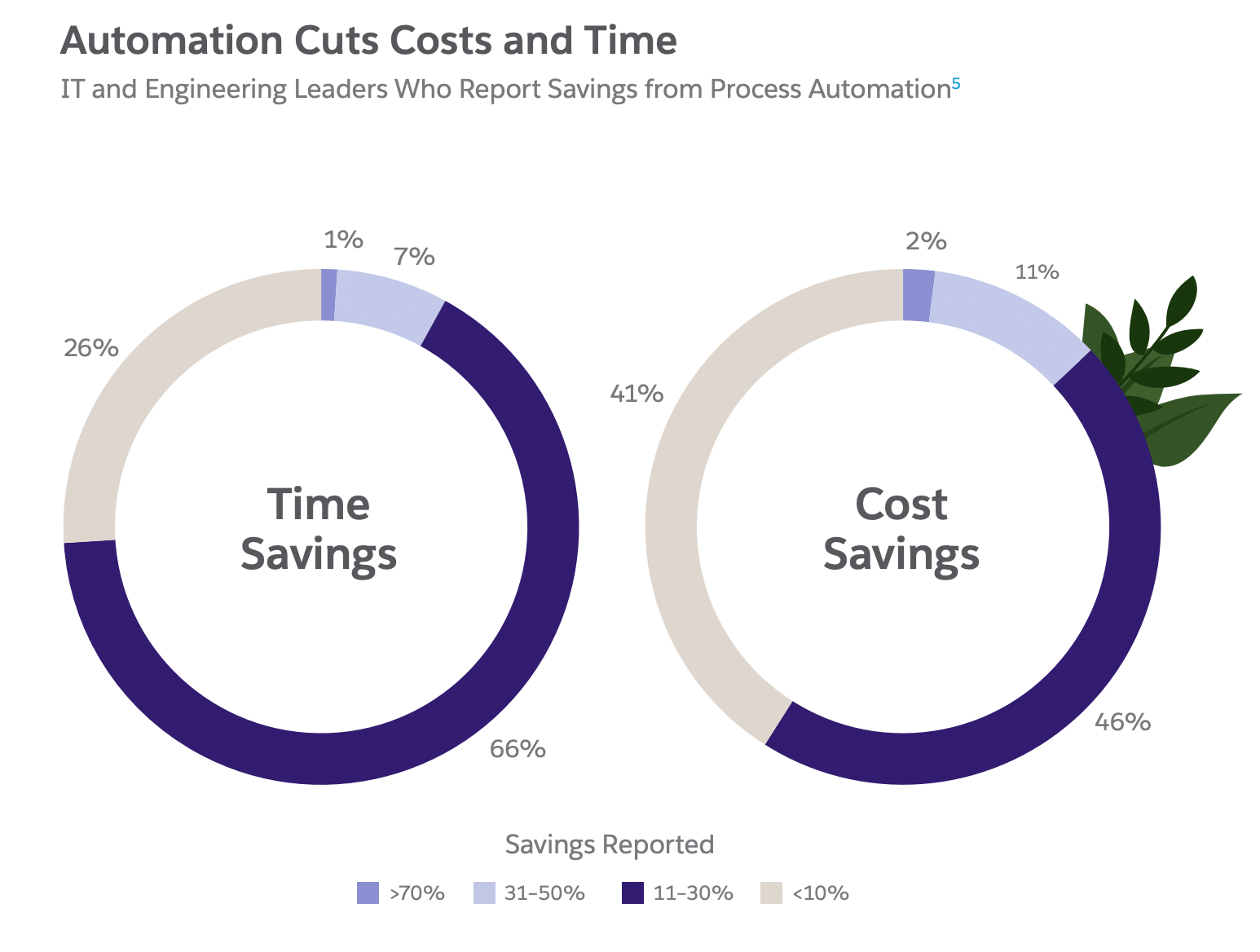
By automating repetitive tasks like document creation and data entry, you can free up your team to focus more on higher-value work and reduce overall costs.
Improves Compliance
Processes that aren’t clearly defined can be problematic from a compliance standpoint.
For example, if the process for filing expense claims isn’t clear, employees may claim out-of-policy items. Fixing these issues can be costly, assuming they’re caught right away.
One way to improve compliance is to create a process flow diagram that lays out each step of filing an expense claim and includes instructions on what’s covered. This way, employees know exactly what expenses they can claim and how to do it correctly.
In short, process flow diagrams improve how work gets done. Let’s look at how you can create and implement them in your company.
How to Create a Process Flow Diagram
If you’re not already using process flow diagrams, you’re missing out on opportunities to streamline your operations. Fortunately, creating them is easier than you think.
Here’s a step-by-step guide to creating a process flow diagram. We’ll also show you how you can automate your workflows using automation software.
1. Choose a Workflow to Document
The first step is to choose a workflow. Ideally, it should help your company achieve a specific objective, whether it’s onboarding a new hire or approving an invoice.
Ask the following questions to help you choose a workflow:
- Which workflows do employees perform regularly?
- Which workflows follow a repeatable set of steps?
- Which workflows have a direct impact on your return on investment (ROI)?
- Which workflows do employees spend the most time on?
Create a list and choose just one workflow to start with. You can always document the others once you get more comfortable with this process.
2. Gather Input From Your Team
Collect information about the workflow you chose in the previous step.
What are the start and endpoints? How exactly do you complete a step? Who’s responsible for each step? Do employees need a specific tool to complete a task?
The last thing you want is to base a process flow diagram on outdated information. Walk through the workflow yourself or get input from your team to ensure you’re not missing any important steps.
3. Use Business Process Automation Software
The easiest way to create a process flow diagram is to start drawing each step on a piece of paper. But it’s not exactly a shareable or collaborative resource.
While there is flowchart software available, the downside is they lack automation features — you can’t automatically route documents to a manager or pull in data from your database.
Using business process automation software offers the best way to create a process flow diagram. Not only can you visualize each step of any workflow, but you can also automate manual tasks like document routing and data entry.
73% of business executives are “very” or “entirely satisfied” with the benefits they see from automation technologies.
Automating business processes has led to:
- Increased productivity
- Reduced human error
- Improved consistency of processes
- Improved customer experience
- Increased revenue
- Reduced operating expenses
With automation software like frevvo, you can create your own automated workflows and share them with your team. It features a zero-code interface, so there’s no coding required.
4. Install a Template
Using frevvo, you can build your own workflow diagram completely from scratch. But if you’d rather skip that step and get started right away, you can also install a template.
Here are some of the templates that are available in frevvo:
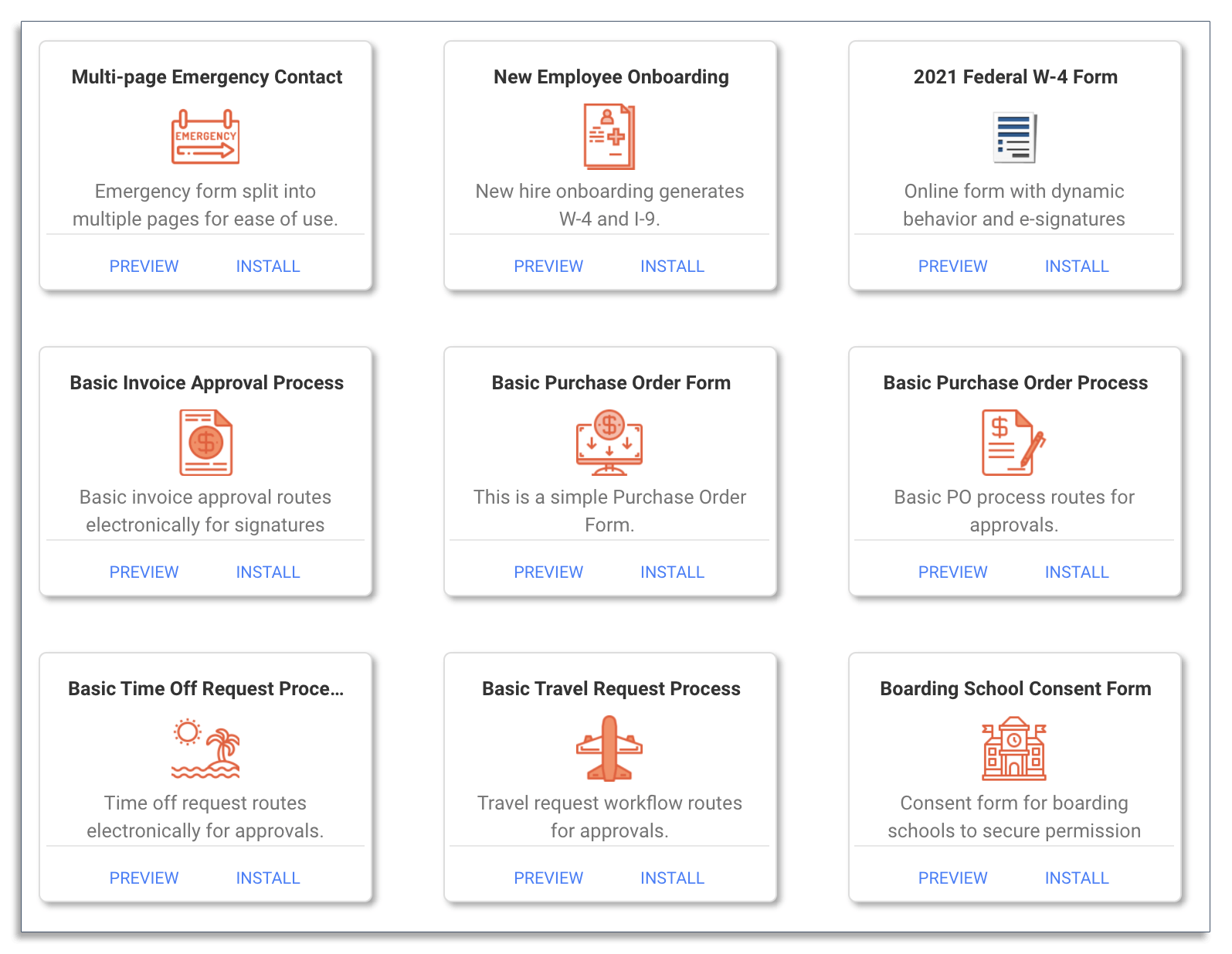
Here’s an example of a purchase order workflow:
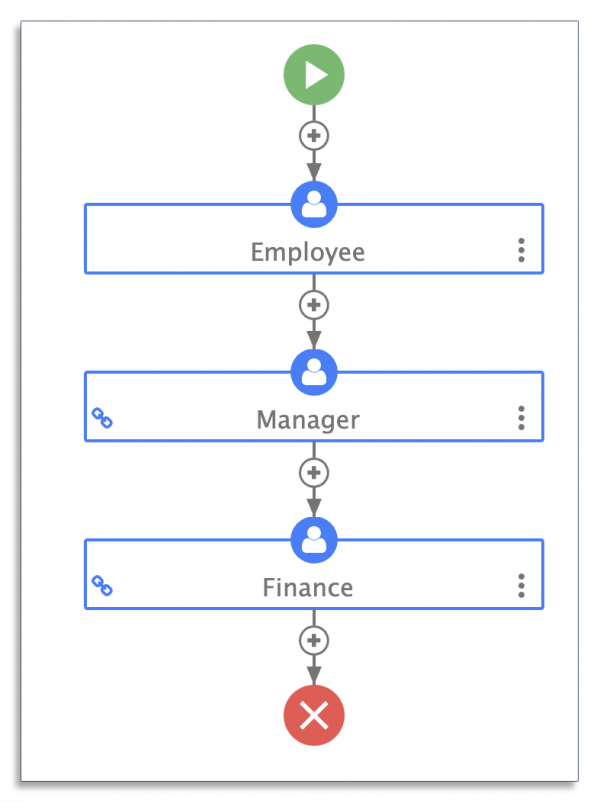
After an employee creates a purchase order, it automatically routes to a manager for approval and then goes straight to the finance department for final review.
5. Configure Conditional Rules
Certain workflows may require additional steps. For example, a sales manager may wish to review invoices above a certain value before approving them.
With frevvo’s Visual Rule Builder, you can add dynamic behavior like conditional routing to your workflows.
Here’s an example of what that looks like:
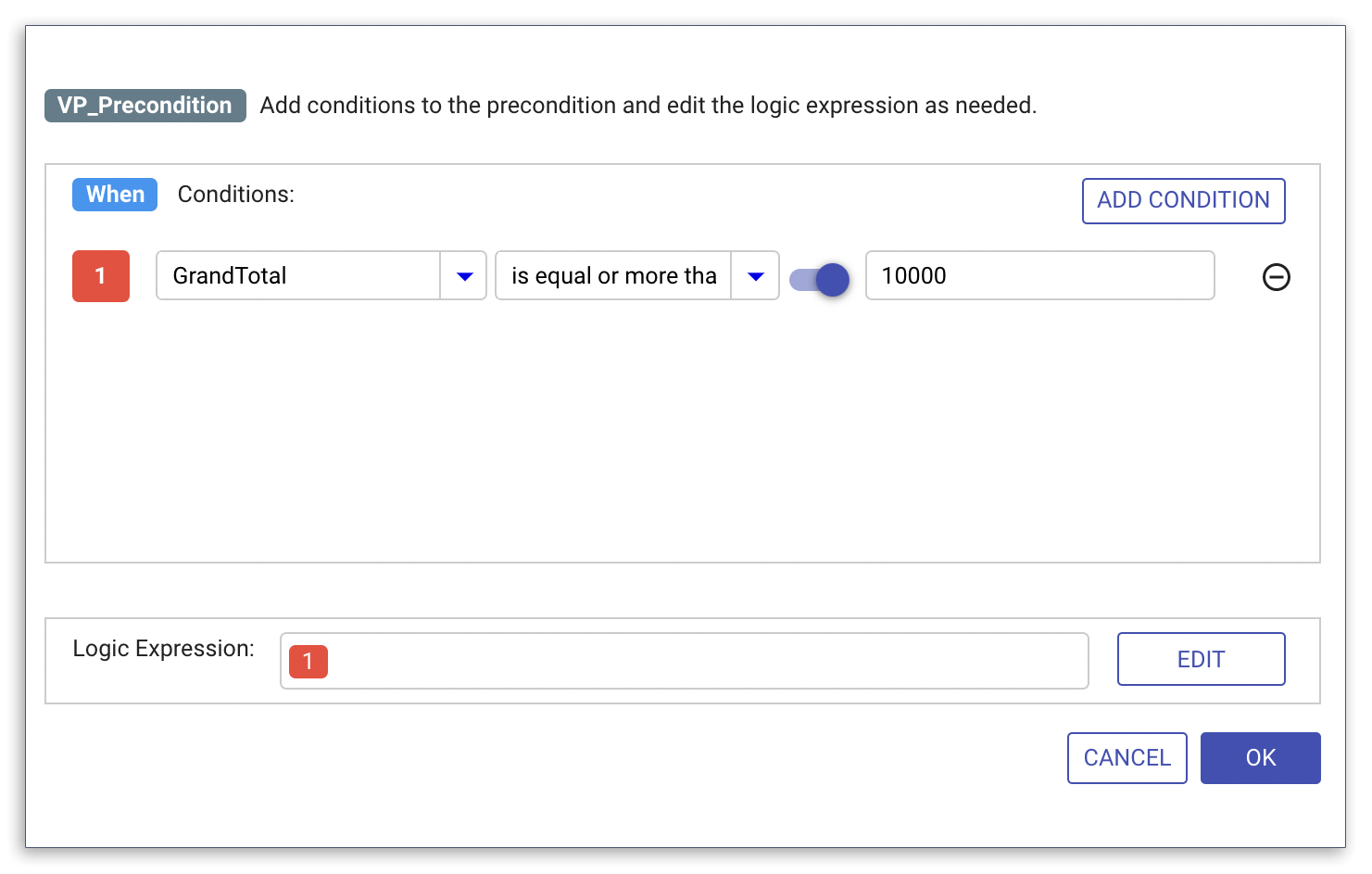
And here’s how the invoice approval workflow looks with the new conditional rule:
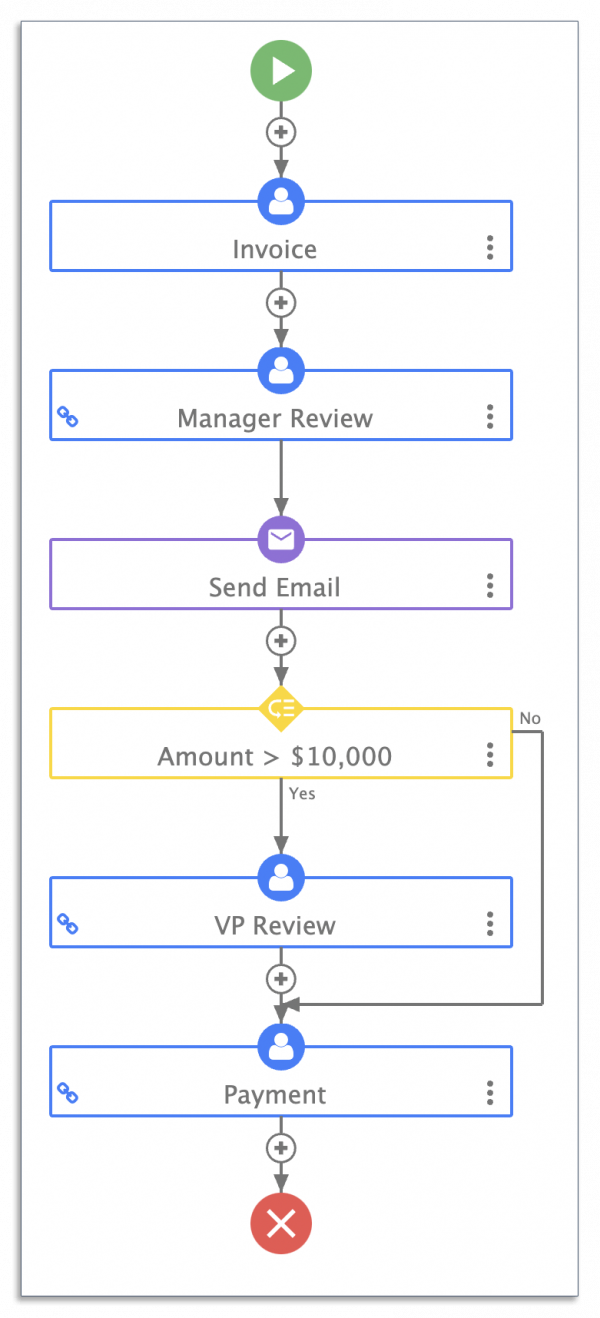
Invoices above $10,000 automatically route to a VP for review, while anything else below that amount gets sent to the finance department for payment.
6. Test Your Process Flow Diagram
Run through your new process flow diagram multiple times and get feedback from your team before deploying it across your organization.
Consider putting together a standard operating procedure (SOP) manual to complement your workflows. This way, employees have a resource they can refer to if they need help.
7. Measure Success
After you deploy a new workflow, your job isn’t over. Make sure to measure your efforts to determine how well your process flow diagrams are working.
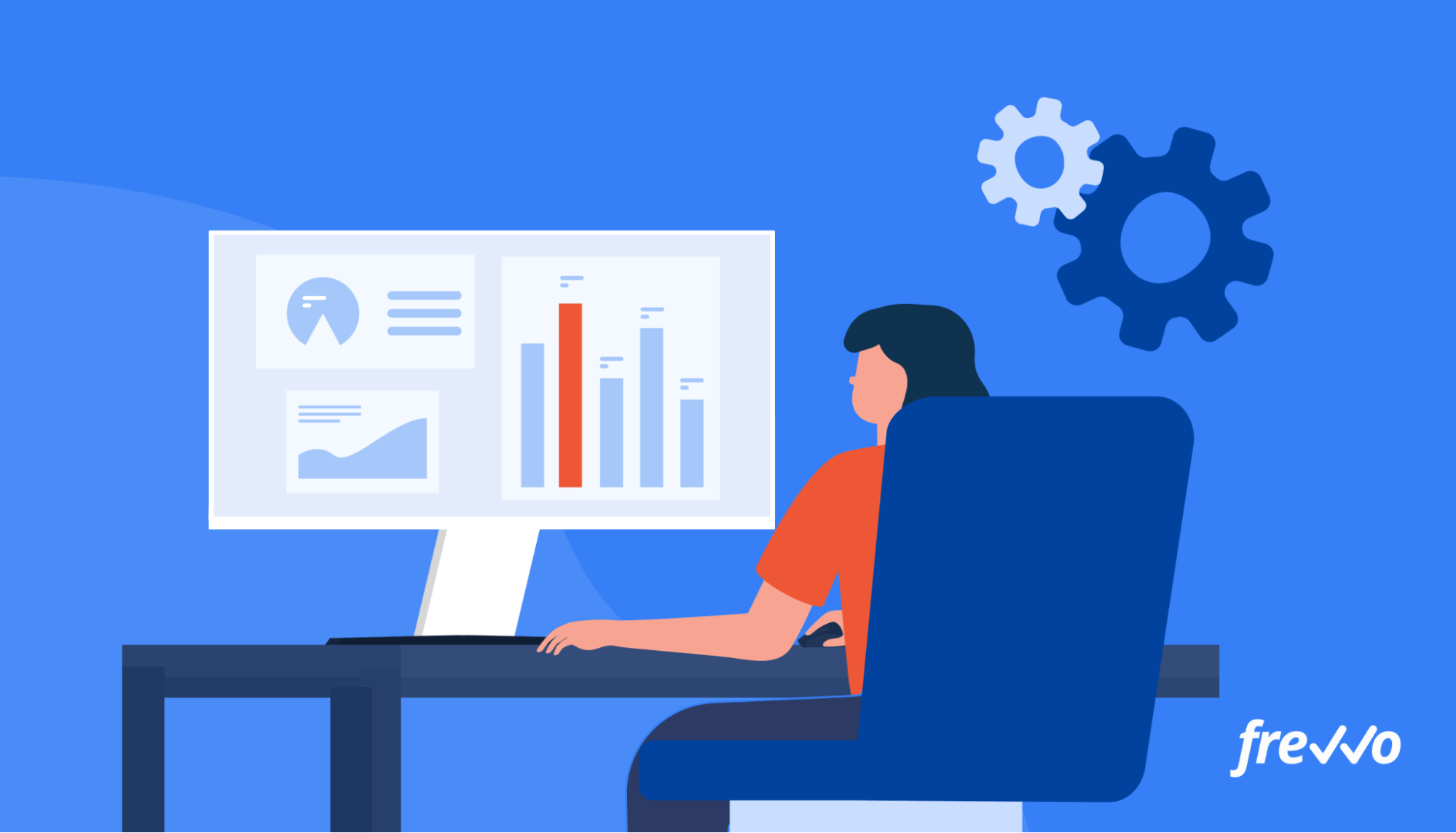
Track key performance indicators (KPIs) like cycle times and solicit feedback from your team for suggestions on changes you can make to improve your workflows.
Process Flow Diagram Examples
Choosing a workflow can seem overwhelming, considering there are dozens, if not hundreds, of workflows you can document.
Here are a few process flow diagram examples to give you some inspiration.
1. Employee Onboarding
Every company has an employee onboarding program.
But these programs aren’t usually doing enough to prepare employees for their new roles. Just 29% of employees say they feel prepared for their new role after going through onboarding.
A well-structured onboarding program can leave new hires with a positive impression of your company and reduce their time to proficiency. With frevvo’s workflow software, you can create an automated employee onboarding workflow and get new hires up to speed.
Here’s an example of an employee onboarding workflow:
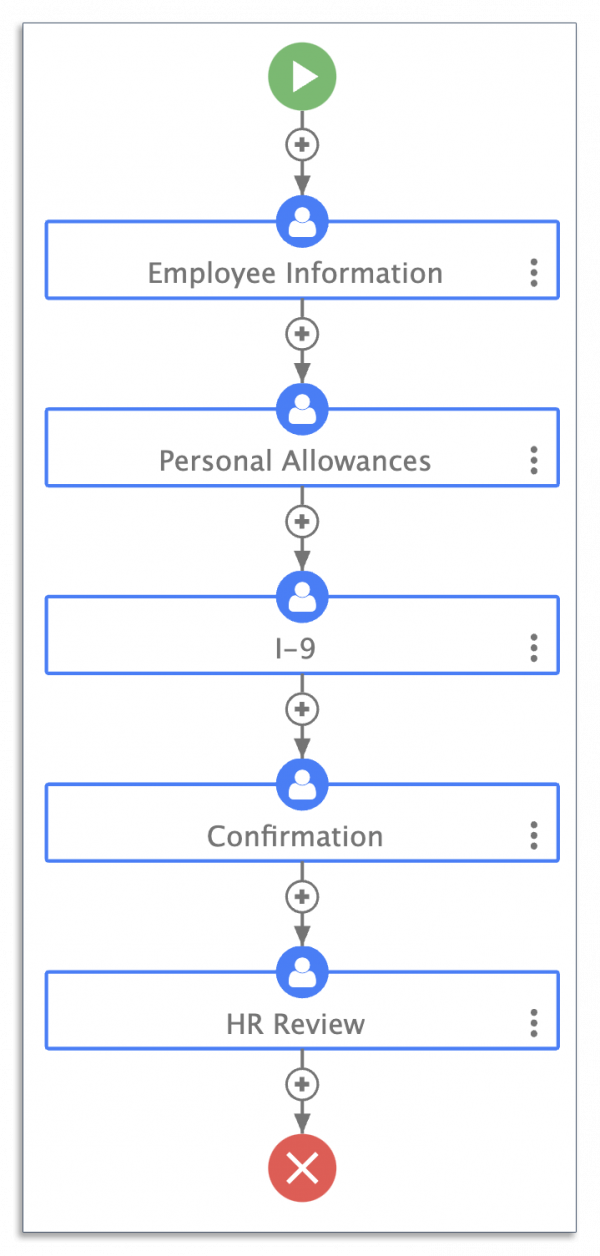
2. Purchase Orders
Purchase orders play an important role in procuring the goods and services your company needs. Any delays can lead to lengthy cycle times and impact delivery times for key projects.
Here’s an example of a process flow diagram for purchase orders:
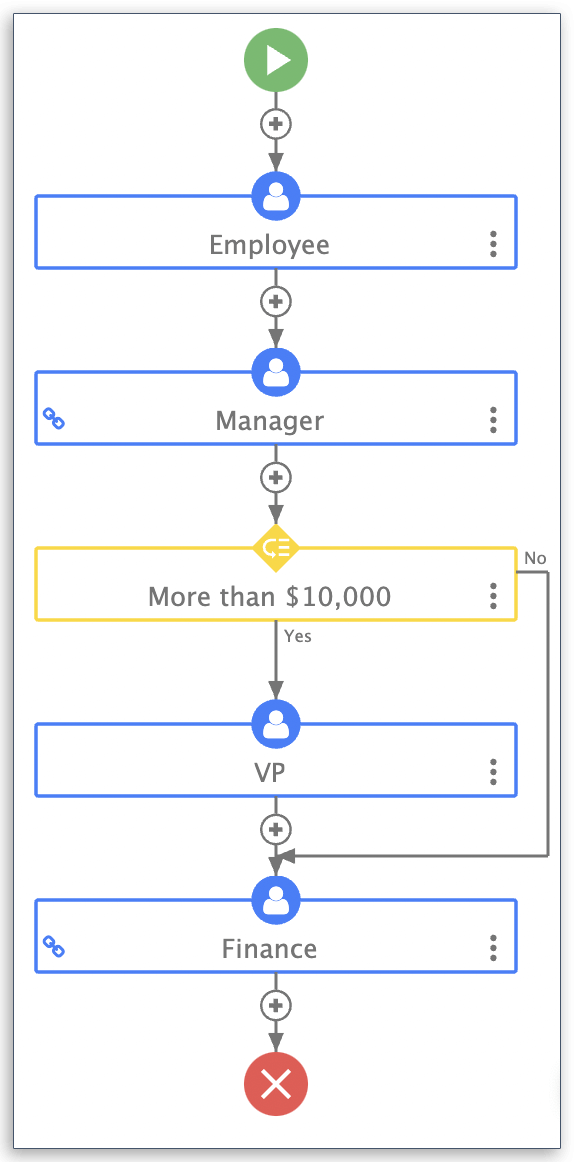
With frevvo’s workflow automation software, you can even digitize your purchase order forms and automatically populate fields with customer data from your database.
Here’s an example of what that looks like:
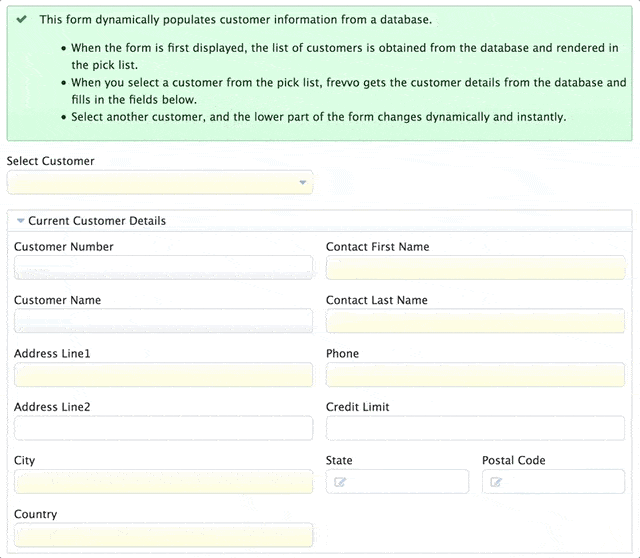
Pulling in information from your data greatly cuts down on manual data entry.
3. Expense Claims
Expense claims allow employees to claim expenses they’ve incurred on behalf of their company. They also help managers keep track of expenses and manage cash flow.
However, 43% of companies are still managing their expense reporting manually. This means employees have to wait a long time to receive reimbursement.
Automating expense claims ensures your employees receive reimbursement in a timely manner. It can also prevent instances of fraud by flagging out-of-policy items and routing expense claims of certain values to a CFO for further review.
Here’s an example of a process flow diagram you can create in frevvo for expense claims:
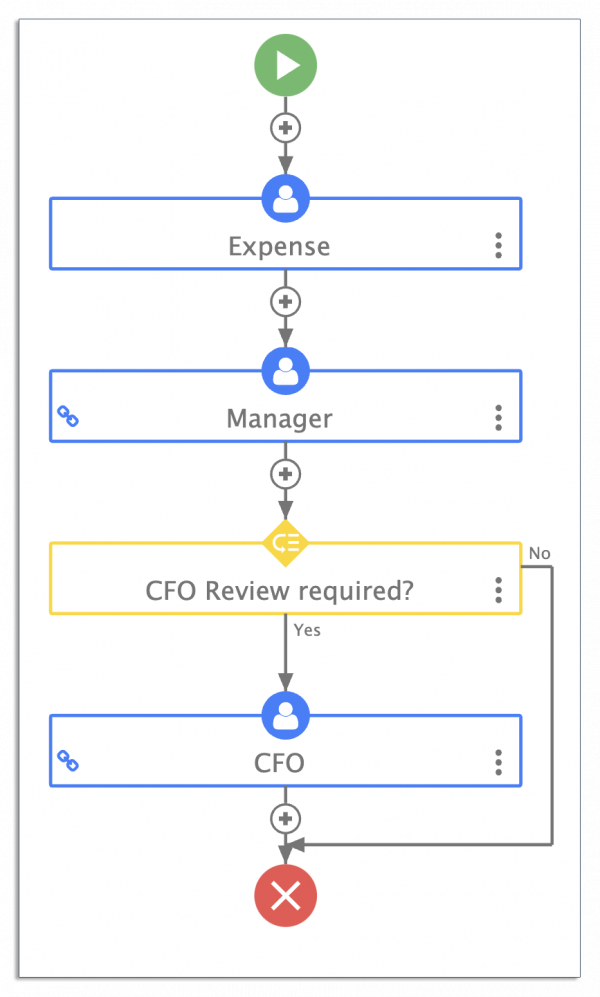
4. Contract Approvals
Contracts pervade practically every area of an organization — human resources, purchasing, legal, etc. Behind each new hire, sale, and agreement is a written contract of some form.
Whether you’re working with vendors or bringing on new partners, getting contracts written down and signed is crucial to protect your interests.
However, the contract approval process itself has numerous steps involved. Managing each step manually can slow down approvals and increase the risk of errors.
Here’s an example of a contract approval workflow you can create in frevvo:
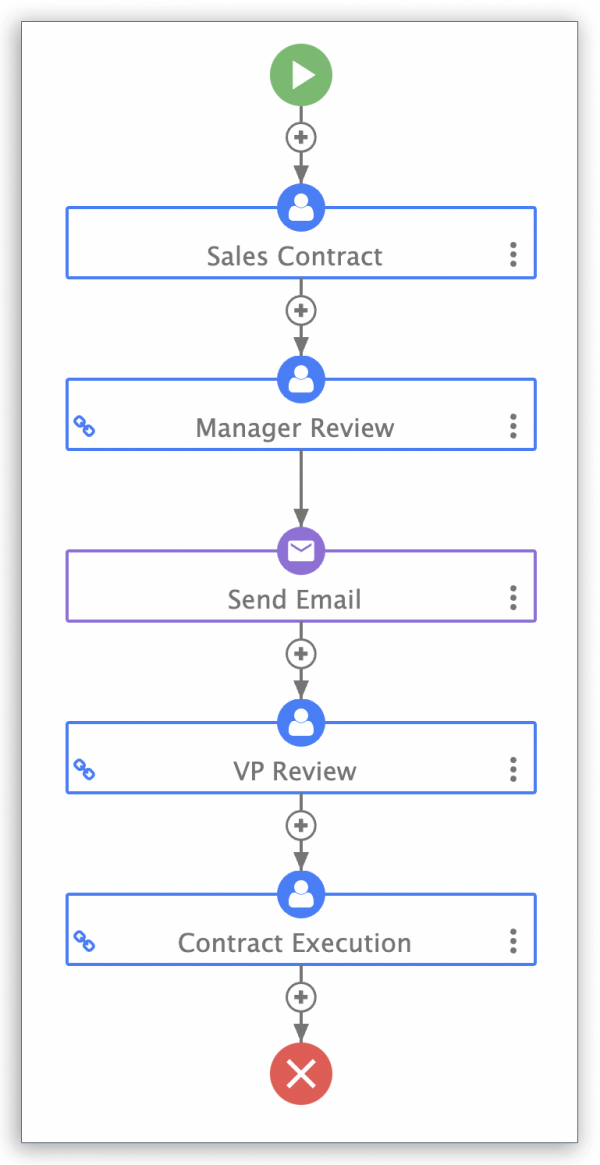
5. Recruitment
The hiring process plays a critical role for every company. Bringing on the right talent allows you to expand your product offerings and meet increased demand.
However, an inefficient recruitment process can slow down the time it takes to bring on new hires. This can mean delayed projects and dissatisfied clients.
With frevvo’s workflow software, you can streamline the recruitment process and automate steps like document routing.
Here’s an example of a recruitment process flow diagram:
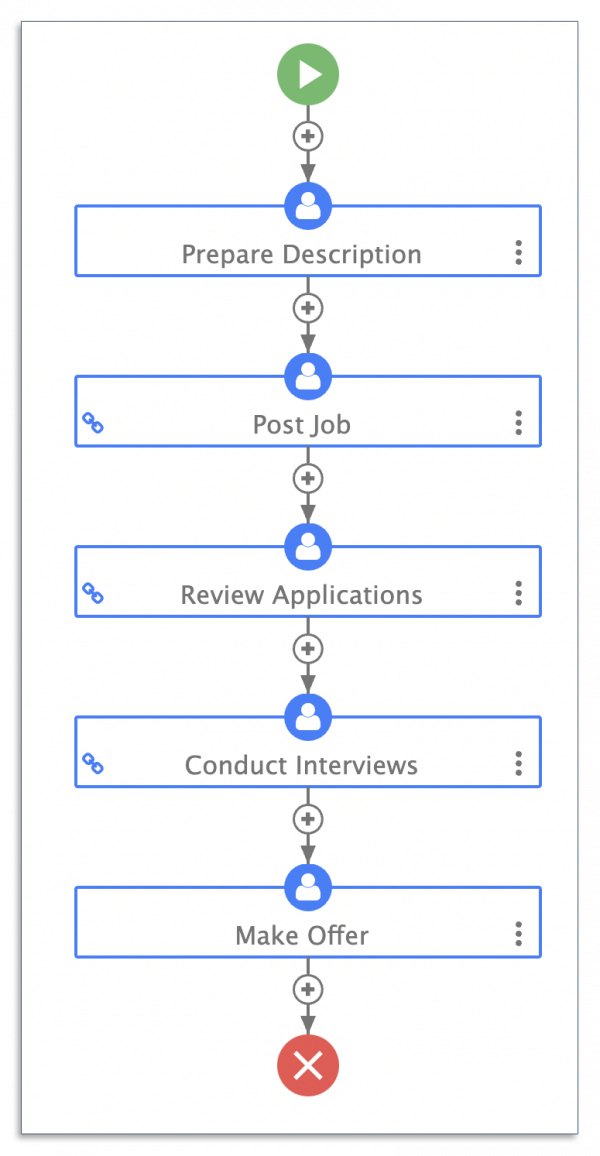
Conclusion
Process flow diagrams are powerful tools that you can create to improve your operations.
What’s more, you can combine them with frevvo’s workflow automation software to speed up approval processes, reduce processing errors, and lower overall costs.
Try a free 30-day trial of frevvo to start automating your process flow diagrams today.


