What is Workflow Analysis?
Workflow analysis is the process of examining your business workflows to identify trends and improve workflow efficiency. In turn, this improves employees engagement, customer satisfaction and the competitiveness of the business itself.
Quite often, if you ask people why a particular workflow is set up the way it is, they’ll tell you “That’s how we’ve always done it.” The workflow design probably made sense years ago, but as the organization and its business environment have changed, the workflow was probably never updated.
Workflow analysis is the first step towards these necessary updates. Apply it in the following ways:
- Improve manual processes, e.g. eliminate an approval step so that there’s one less email to send or make instructions clearer in an Excel sheet.
- Automate manual processes to make them more efficient.
- Use data from automated processes to improve their efficiency.
While you can analyze paper- or email-based workflows, we’ll assume you’re already familiar with the benefits of electronic processes. If not, you can learn more by reading this explainer on process automation.
Even if you’ve already rolled out digitization in your organization, comprehensive workflow analysis has the potential to identify areas for further process improvements such as:
- Usability issues
- Bottlenecks in your processes
- Redundant tasks
- Errors in the process
Workflow analysis ensures that you truly reap the benefits you expected through your automation projects.
Why Should You Perform Workflow Analysis?
“Workflow and usability are not afterthoughts; they impact the core of any project and dictate how it should be engineered.”
– Ryan Holmes, CEO of HootSuite
Your employees spend the majority of their day performing tasks that are part of your core operational workflows. They onboard new hires, process purchase requisitions and purchase orders, field HR queries, handle vacation requests and reconcile expense reports – to name just a few.
Workflow analysis allows you to measure your workflows and identify pain points and bottlenecks with greater accuracy to make each workflow run with optimal efficiency. With the right approach, workflow analysis allows you to not only identify problem areas but find the root cause of the issues that are hampering the efficiency of your workflows.
Higher productivity
For instance, by consulting hard data generated by your workflow automation software, you might discover that your expense claims process takes longer than most of your other workflows. Using the data at your disposal, you discover that the financial controller rejects almost two out of three expense claims.
Digging deeper, you find out that these rejections are due to missing supporting documentation. Digging deeper still, you ask your team why they are failing to submit the required documents alongside their expense reports. You may discover that your expense claims policy is not clear enough, or that employees are not sufficiently familiar with the policy, or that employees struggle to locate and match all their receipts in the days or weeks after the expenditure.
Knowing this, you can implement a solution such as an expense-tracking app that allows employees to upload mobile photographs of receipts instantly while on-the-go. Or you might apply AI to automatically match form line items against attached receipts and prevent submission of inaccurate expense reports until discrepancies are resolved.
Consider the typical purchase order process – perhaps it involves an employee, their manager, a VP or the CFO, and the finance department. By optimizing this purchase order workflow, you might save just 10-15 minutes on average (although in practice the savings are often far greater). That may not sound like much.
But multiply that by 400 times per month, and suddenly you’re looking at 1-2 weeks of time savings each month.
Add in time savings from the analysis and optimization of other workflows such as vacation requests and travel reimbursement, and before you know it, you’ve freed up the equivalent of one full-time person’s time!
Better employee engagement
Of course, it’s possible that you’ll be able to make entire roles redundant (such as data capturing positions during student registration periods at higher learning institutions) but more frequently, the time-consuming tasks you eliminate will be distributed across multiple roles, which means you’ll free up a number of employees to spend that time doing more productive and meaningful tasks.
Improving how engaged your employees feel at work is vital in the context of Gallup’s recent finding that highly engaged teams correlate to 21% higher profitability and a 59% reduction in employee turnover. Moreover, disengaged employees cost U.S. companies upwards of $550 billion per year, according to The Engagement Institute.
Competitive advantage
Unnecessary tasks are the enemy of engaged teams. Sometimes, employees spend hours transferring data from one system to another or filling in lengthy paperwork that’s never even used. They do it because that’s how someone set it up years ago and it’s now become institutionalized. If you can completely eliminate these redundant activities, you’ll see massive productivity gains as well as improved morale.
The bottom line is, the environment your business operates in is changing. Not only are customer expectations higher than ever before, employee expectations are higher too. Moreover, the U.S. is currently experiencing a critical talent shortage that has made the recruitment landscape highly competitive, giving top candidates license to be incredibly selective. As such, a highly efficient digital workplace that won’t waste their time with mindless and avoidable administrative tasks has a leg up on businesses that rely on outdated manual processes or inefficient digital ones.
So, if you’re a business leader who wants to improve productivity and efficiency, don’t just take your existing manual process, convert it to electronic format and leave it alone. Invest in continuous improvement through workflow analysis. Your business will be in a far better position to keep pace with the internal and external changes it will inevitably encounter.
How to Perform Workflow Analysis in 3 Simple Steps
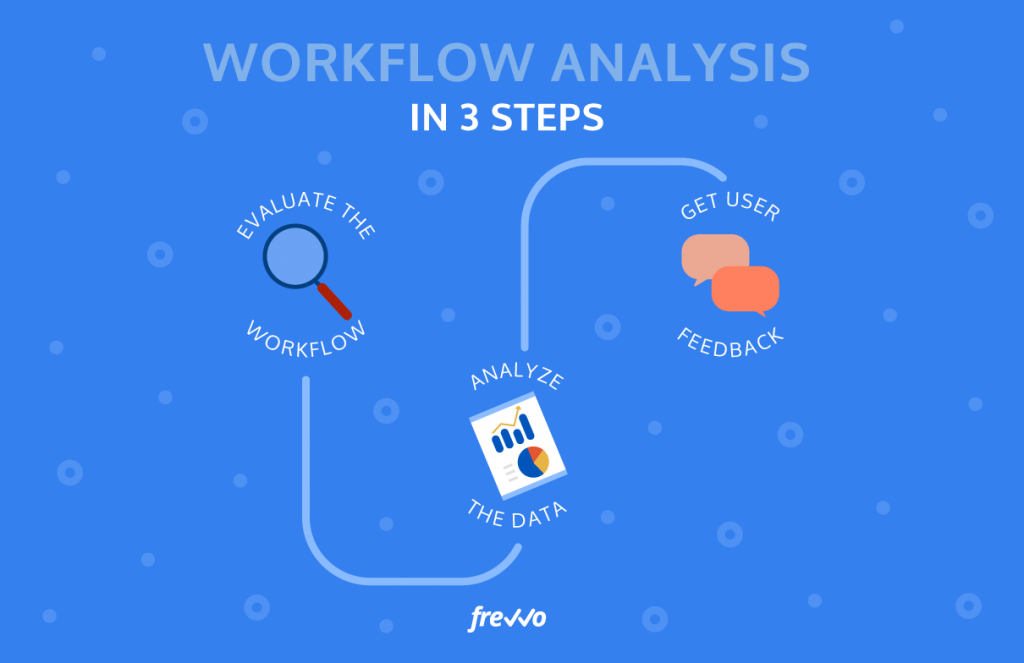
When analyzing your workflows, your aim is to get as holistic an image of the state of your workflows as possible. You’ll achieve this through a three-pronged approach which encompasses workflow evaluation, hard data, and user feedback.
If you have yet to embrace workflow automation, you’d be wise to conduct workflow analysis at the outset to identify which workflows to target first.
Let’s examine the steps involved in more detail.
Step One: Evaluate the Workflow
The first step of business process analysis is to evaluate your workflows from a qualitative perspective. In this phase, you ask some important (and perhaps difficult) questions, such as:
Why does this workflow exist?
You want to be sure the workflow actually accomplishes something useful and adds value. Workflows that don’t have a clear purpose can often be eliminated.
How often do we perform this workflow?
Some workflows are simply not worth optimizing. If you only perform it 3-4 times per year, the savings might not be enough to justify the cost.
How many handoffs does the workflow involve?
A handoff is when data passes from one person to another e.g. a vacation request going through a second level of approval. Is it really necessary? Perhaps it made sense years ago when the company was a tenth of its current size. Today, it’s essentially a rubber stamp and a waste of time.
Does the workflow involve people from outside the company?
External interactions with vendors and clients are unavoidable. Try to minimize the number of such interactions and make them as effortless as possible for the vendor or client. This way, you’ll reduce delays that are outside of your control.
What are our business standards and does the workflow enforce them?
One of workflow automation’s biggest benefits is that it ensures business standards cannot be bypassed. Once again, it’s worth evaluating unnecessary bureaucracy that made sense years ago under different conditions but is simply slowing things down today.
Step Two: Analyze the Data
One of the greatest advantages of workflow management software is that it generates digital data, which can be used to generate workflow analysis charts as seen below. More importantly, this workflow data can be analyzed to identify opportunities for optimization.

This data can be used to take a hard look at metrics such as:
- How many workflows were initiated in a certain time period?
- How many of the workflows initiated were completed successfully?
- What is the average/min/max time taken to complete each task?
- How many processes ended with some sort of operational error and what are they?
- Where are the bottlenecks?
- Who is taking the most/least time to complete tasks?
- How often are processes rejected? Sometimes, this is an indicator that the information provided to the participant is incomplete, an issue that can be addressed by updating the form, for instance by making certain fields mandatory.
For example, let’s consider your purchase order workflow and let’s say it’s a four-step workflow:
Employee –> Manager –> CFO (if amount > $5,000) –> Finance
If this workflow is digital,conducting workflow analysis will allow you to discover things like:
- We started 100 PO workflows in the past month.
- Of those, 62 have been completed successfully.
- 54 POs were approved and issued while 8 were denied.
- 31 of them required CFO approval since the amount exceeded $5,000.
- Of the 38 active workflows, 21 are waiting for manager approval, 10 are waiting for the CFO, and 9 are waiting for finance to issue the final PO.
The manager and finance workflows have only been pending for a few hours, but the ones in the CFO step have been pending for several days.
Based on completed steps, managers approve in 18 hours on average, finance issues POs in less than 1 day, but the CFO takes more than 7 days on average.
Digging deeper into the CFO step, you could discover that she approved 25 of the 31 very quickly but took longer for the remaining 6. Knowing this enables you to dig even deeper to discover why those 6 approvals took longer.
Workflow analysis software can give you this kind of information very easily – which allows you to act on it and quickly address pain points and bottlenecks.
Ready to improve your workflows?
Try frevvo’s simple workflow analysis software free for 30 days. No coding or I.T. required.
Step Three: Get Real User Feedback

To discover real usability issues with your workflows, it’s critical that you speak with real users to get feedback. This is especially true in the early stages of implementing workflow automation: it’s extremely difficult to get people to adopt new ways of doing things or change their existing behavior.
However, a stellar user experience designed to accommodate the actual needs and preferences of the people using the tool makes it much easier to get them to adopt the tool and change their ways. But, there’s no way to create world-class UX without talking to the people who actually use it, implementing their feedback and iteratively improving.
For example, you might discover that the CFO takes much longer to approve those POs because they don’t display well on her mobile phone. Maybe it’s hard to view details of the PO on the smaller screen. A small modification to your forms could make a huge difference to their usability and dramatically speed up the CFO approval step.
You might learn that managers always email or call the employee whose PO they’re approving. That’s because some important information is missing when the workflow routes to them. Again, a modification to your forms can eliminate this pain point by making the “problem” fields mandatory.
In addition to allowing you to proactively identify and address pain points in your workflows, involving your team is likely to have the added benefit of increasing employee buy-in. People are naturally more invested in solutions that they’ve had a chance to impact.
Act On the Outcomes of Your Workflow Analysis
Workflow analysis comes down to real user feedback coupled with an analysis of statistical metrics and an honest evaluation of the workflow in question. With the right software, conducting workflow analysis is a relatively easy procedure. The harder part is what comes next.
Now that you have greater insight into your workflows, it’s crucial that you act on this information:
Use Your Analysis to Improve Your Workflows
Once your analysis tells you which aspects of which workflows you can improve, it’s essential that you go back and actually address the identified issues ASAP. Nothing’s more frustrating than getting 90% of the solution right only to have it end up as shelf-ware because you overlooked a few little things.
Communicate and Train Users for Iterative Improvement
As always, communication and iterative improvement go hand-in-hand. The earlier you involve all stakeholders in your workflow optimization initiatives, the more likely they are to support the changes. Train and inform users in advance about upcoming changes such as new workflow procedures or new tools, expected downtime, any special actions they’ll need to take regarding in-flight workflows or any changes to how the workflow will perform.
Conclusion
When done right, workflow automation has the potential to dramatically improve the efficiency and profitability of your business. It frees up time so employees can focus on more important tasks such as improving the customer experience. Workflow automation also generates digital data so you can analyze it in near real-time to discover actionable insights that allow you to optimize your operational efficiency.
If you simply take your existing manual processes and turn them into fully automated, electronic workflows, you will certainly benefit. However, to truly reap the full benefits of automation, you must continuously iterate and improve based on workflow analysis.
The good news is that modern tools for workflow automation like frevvo also provide easy workflow analysis capabilities.
With frevvo, you can visually create forms, automatically route them as part of a workflow, create business logic, etc. to convert paper- or Excel-based processes into dynamic digital forms.
You can also use built-in charts and reports to analyze these workflows, identify bottlenecks, and iteratively improve so your operations run as smoothly as possible.
That’s what frevvo is designed for: it’s easy to use, affordable for businesses of all sizes, and offers many integrations with tools such as SQL databases, Google applications, SharePoint, and many more.
With frevvo, you can easily create automated workflows that are customized to fit your precise business needs, analyze those workflows and optimize them for peak efficiency.
And the best part? You don’t need to be a developer to do it. frevvo’s drag-and-drop form builder and workflow designer are entirely visual and require no coding knowledge to use. You can get started in minutes.
Easily optimize your workflows.
Try frevvo’s simple workflow analysis software free for 30 days. No coding or I.T. required.

