Has your team made the switch to remote work? With a plethora of virtual collaboration tools available, adopting a remote work model has never been easier!
Yet, many organizations find themselves struggling to adapt, often because they simply don’t know how to best coordinate their team members to ensure optimal productivity for their remote teams.
Worried your team won’t get as much work done from home? Don’t be. Sixty-nine percent of employees say they’re more productive when working from home.
Let’s take a closer look at how you can equip your remote team to do their best work, no matter where they are.
Three Ingredients of a Successful Remote Work Setup
There are three key factors at play in successful remote teams, namely team, tools and processes. You need all three of these ingredients for your team’s shift to remote work to succeed.
1. Team
Distributed teams naturally function very differently from co-located teams, as team members can’t simply walk over to one another’s desks or offices to check how the work is coming along, troubleshoot in the elevator or catch up at the watercooler.
As such, virtual teams need to actively adopt strategies that promote communication and accountability, as well as strong interpersonal relationships.
The remote teams that perform best are those with a high level of trust and individual ownership. Team members need to know that they can rely on one another (and managers need to know that they can rely on their employees to do the work).
Here are some tips for building strong virtual teams:
- Build a culture of over-communication and radical transparency.
- Don’t skimp on change management. If you’re trying out new tools or changing your strategy, get buy-in from your team before you make the change.
- Establish clear communication and project management protocols (which channel to use for which information, who may change a project’s status, etc.).
- Discuss communication etiquette (mute your mic, “out-of-office” notifications, using threads to minimize notifications/disruptions, etc).
- Use mandatory weekly check-ins and updates to promote accountability.
- When hiring new candidates, hire self-starters that don’t need to be micromanaged.
- Implement core office hours for video calls and other live communication.
- Build socialization into your communication strategy with a “virtual watercooler” channel and scheduled social events that allow your team to get to know one another better and let their hair down a bit.
2. Tools
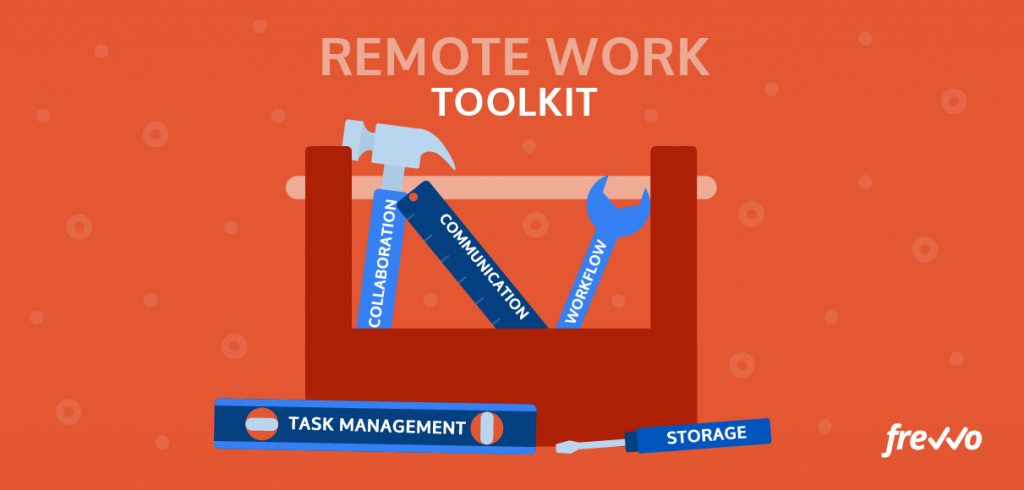
Having the right tools is a vital part of pulling off remote work, as everything now needs to happen virtually, and you can’t simply use email for everything. In addition to your usual business tools such as CRM and other platforms, you’ll need to decide which tools are best for your team and whether the tools you’re using now will still get the job done in a partly or fully remote business setup. For instance, you may need to upgrade your video conferencing tool or get a license that allows for more call participants if your entire company is going virtual.
Let’s take a look at some of the most important tools you’ll need.
Communication Tools:
Communication is the backbone of remote work, which means it’s vital that you choose the right tools for the job. Bear in mind that certain kinds of information are best communicated using specific channels and to avoid deviating from this, as this can cause information to be overlooked or forgotten.
It’s best to decide which channels to use for which information at the outset. For instance, you might decide to restrict project updates to the comments function of your task management tool, rather than using email and Slack to do this. This way, when someone needs to double check something, they know exactly where to find the information they seek.
You’ll also find that some conversations or explanations are more suited to face-to-face interaction than over chat or email. Depending on the nature of the information, a video call or recorded video (with or without screencast) can be a great substitute for in-person communication.
Communication tools include:
- Email clients (Gmail, Outlook)
- Chat (Slack, Discord, Skype)
- Screen and video recordings (Loom, Camtasia, ScreenFlow)
- Video conferencing (Zoom, Skype, Google Hangouts/Meet, GoToMeeting)
Task Management Tools:
If you’re a small team, you might not have used task or project management tools before. Perhaps you simply discussed which tasks each person would tackle each week in your weekly meeting. However, you’ll soon find that a tool that allows you to manage and track each project’s status and view your own workload at a glance is indispensable for remote teams.
Task management tools include:
- Trello
- Asana
- Monday.com
- Float
- Basecamp
Collaboration Tools & File Storage:
Virtual collaboration tools, which allow various team members to contribute to the same document and review one another’s work and even leave comments or suggest edits, are invaluable when it comes to remote work.
Digital asset management and file storage also becomes more important when everyone needs remote access – particularly in the event of asynchronous communication (i.e. the team members are not communicating in real-time), for instance when someone requires immediate access to a file, but the person who created the file is offline.
Here are some popular virtual collaboration tools:
- GSuite (Google Drive, Docs, Calendar, Sheets, Slides, etc.)
- Microsoft Cloud / SharePoint
- Document management solutions such as Docushare from Xerox and Webdocs from HelpSystems
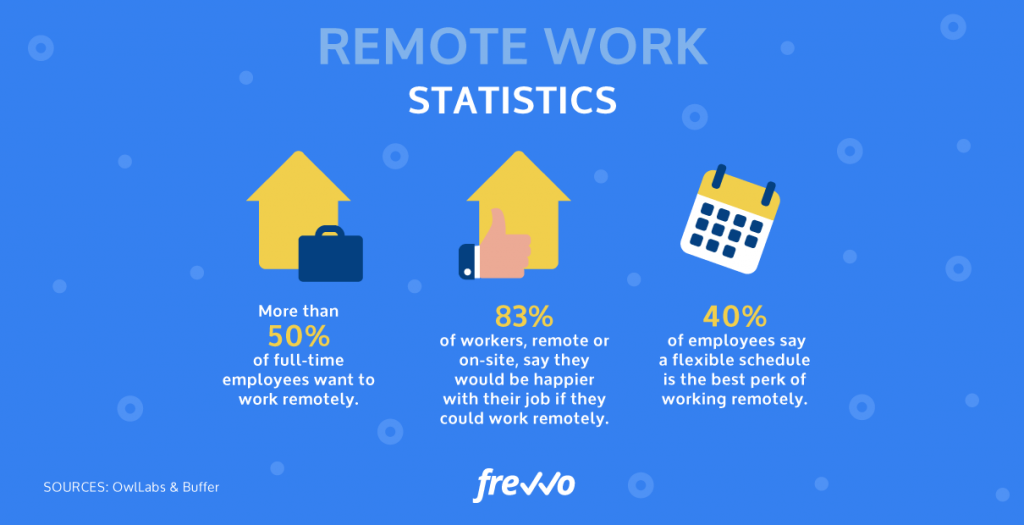
Workflow Automation Tools
Workflow automation tools allow your organization’s operations and administrative tasks to keep running smoothly, no matter where your team members are located. HR processes like leave requests, accounting processes like purchase orders and invoice management, and academic processes like student enrollment and financial aid—all the routine business processes that are the lifeblood of your day-to-day operations don’t simply disappear when your team goes virtual.
With good workflow automation software, you can easily digitize and streamline these processes so your virtual team continues to function efficiently without skipping a beat.
Virtual workflow tools include:
- HelloSign
- Monday.com
- frevvo
3. Processes
While having stellar communication and all the right tools is important for remote work, you need to have processes in place to ensure that work gets done as efficiently as possible and that nothing falls into the cracks.
What is a business process?
In short, a business process is any recurring sequence of events or actions in your operations. It might be the sequence of actions that it takes to get a purchase order approved or the steps involved in getting a project out the door.
When making the shift to remote work, your existing processes won’t fall away, but you’ll need to make some adjustments to address the limitations of virtual collaboration. You may also need to implement some new steps in existing processes, such as accountability checks, to help keep everyone on track.
Let’s look at a few examples of remote work processes:
- Recurring events like weekly standup or check-in meetings and monthly company-wide meetings will become video calls.
- Work procedures may need to be mapped out more concretely (How do you run projects? Do things happen simultaneously or are tasks staggered? Who is responsible for updating your project management tool? How do team members communicate when they have completed their tasks?)
- Additional accountability checks might be required, such as posting weekly comments on Asana cards to update the rest of the team as to the project’s status.
- Defined workflows such as accounting and HR processes and other administrative workflows will now be conducted entirely digitally, so switching to digital forms and with electronic signature capabilities can save a lot of time compared to completing documents only to print them out, sign them, scan them and send them back.
Let’s take a closer look at how you can build effective and efficient workflows for your remote teams.
How to Build a Workflow for Remote Teams in Five Steps
A workflow is simply the sequence of steps taken to fulfill a particular goal that makes your organization operate smoothly and/or gives your customers an exceptional experience.
For instance, if you run a university, your student enrollment workflow likely involves a whole checklist of tasks such as,
- Collecting the student information and registering the student,
- Processing their course selection and ensuring that there are no schedule clashes,
- Adding them to your online learning management systems
- Processing their registration fees or financial aid application (and supporting documentation)
- Issuing them a student number,
- Setting up their campus email address and on-campus wifi,
- Assigning them to campus housing,
- Assigning loan devices like laptops to students on financial aid, and more.
Someone has to perform each of these tasks, and they need to be performed in the right order, or there will be chaos. Many of these tasks constitute whole workflows in themselves, with multiple repeatable sub-tasks.
The good news is that all of the tasks in this example can be performed remotely and many of them can be automated. Setting up well thought out workflows can make remote work much easier and equip your team for success.
Automating tasks frees up your team’s time. Instead of performing boring repetitive tasks like data entry and scanning documents, they can focus on more stimulating tasks that add more value.
Setting Up Remote Workflows

To establish successful remote workflows, you first need to identify what your workflows currently look like, and then use the tools at your disposal to retrofit them for your virtual workplace.
Follow these steps to establish remote workflows:
Step One: Take Stock of Your Organization’s Existing Workflows
What happens when you need to achieve X? What happens at each stage? Who is responsible for each stage? Are your current processes as efficient as they can be?
Step Two: Identify Pain Points and Bottlenecks
What are the current pain points? Are there steps that are currently performed manually that you could digitize and/or automate? (e.g. instead of handing out printed documents that need to be signed, scanned, and emailed, use digital forms with electronic signatures). Do approval workflows currently take longer than they should? Does your finance team always have to run around begging people to submit their documents? Are your tools and apps slow or outdated?
It’s also a good idea to identify workflows that are (i) repeatable and predictable and (ii) performed fairly frequently by a reasonably large subset of your employees.
Step Three: Start Small and Model Your Ideal Process for One Workflow
Once you’ve identified and catalogued the most suitable processes in your organization, we recommend you pick one to get started. Map out each task in the process and which task flows into which. Which workflows have approval stages? Under which conditions? Who is responsible for those approvals? What happens if they approve/reject it? Break your tasks down into sub-tasks and try to account for every step involved.
Step Four: Create Digital Forms
In this step, you really get to work on optimizing your workflows for remote collaboration. With workflow automation software like frevvo, you can easily create custom digital forms that meet real business needs such as electronic signatures, ADA compliance, and powerful validations using a no-code, drag-and-drop form builder. You can even choose from a large number of templates and simply customize them to meet your organization’s unique needs.
Step Five: Design Your Workflows
Next, use a workflow software to design your workflow and create business rules that determine the relationship between various steps in the workflow.
For instance, a form is only routed to the next stage of the workflow if a specific field is completed, or a purchase order is automatically routed to the CFO for approval if total expenditure exceeds X amount of money.
Learn more about how to create an automated workflow.
Automate Your Remote Workflows with frevvo
Still wondering whether frevvo can help your business to make the shift to remote work?
Read about how Hood County police precinct used frevvo’s mobile-enabled workflows to digitize the bloodwork warrant approval process or how Hellmann Worldwide Logistics automated nine approvals in four months with frevvo’s dynamic forms and workflow automation.
Ready to start automating your workflows so your organization can thrive in the digital age? Try frevvo’s easy-to-use form builder and workflow designer for free for 30 days and see whether it’s the right fit for you.


