
Whether you're an HR specialist asking new employees to complete W-4s or a procurement officer generating purchase orders from requisition forms, frevvo makes it easy to create dynamic PDFs from online forms.
Using simple, drag-and-drop tools, you can create mobile-responsive web forms that automatically generate custom PDFs – including electronic signatures, error checking, and integration with back-office systems.
And there's no coding required.
With frevvo, anyone can design mobile-friendly electronic forms with dynamic features like automatic calculations, input validation / error checking, and conditional logic.
frevvo will automatically create dynamic PDF documents from forms, including digital signatures.
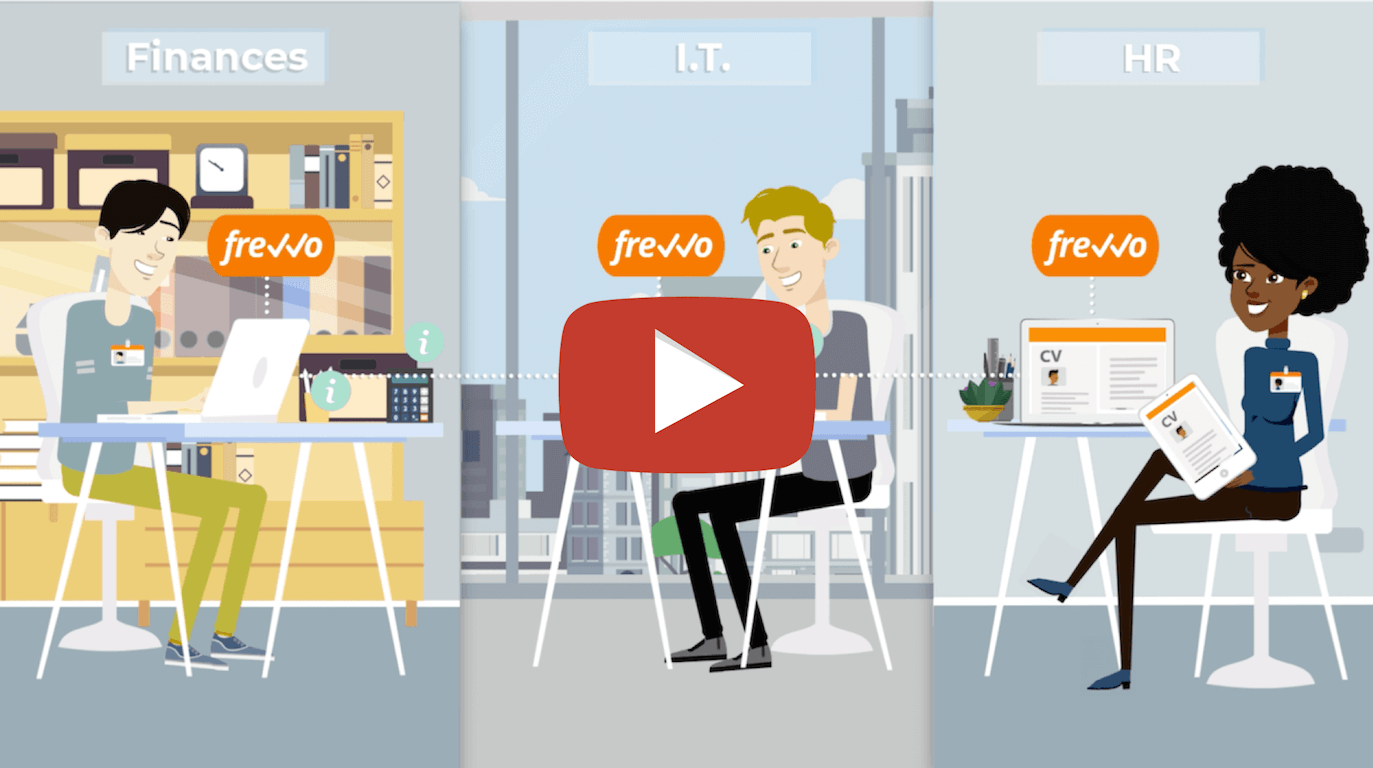
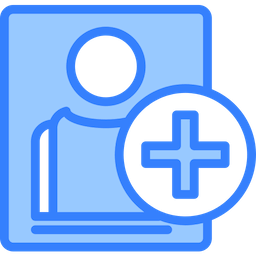 New Hire
New Hire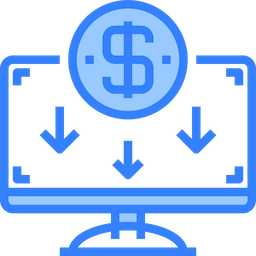 Purchase
Purchase Timesheet
Timesheet Travel
Travel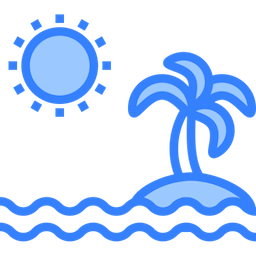 Vacation
Vacation Expense
Expense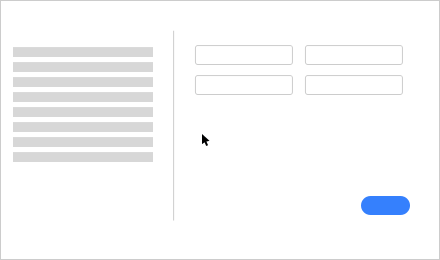
Create a mobile-responsive online form using frevvo's 100% visual form builder.
Add any dynamic behavior you need, including calculations, digital signatures, conditional fields, and more.
Then simply drag-and-drop to map form fields to your PDF. No coding required.
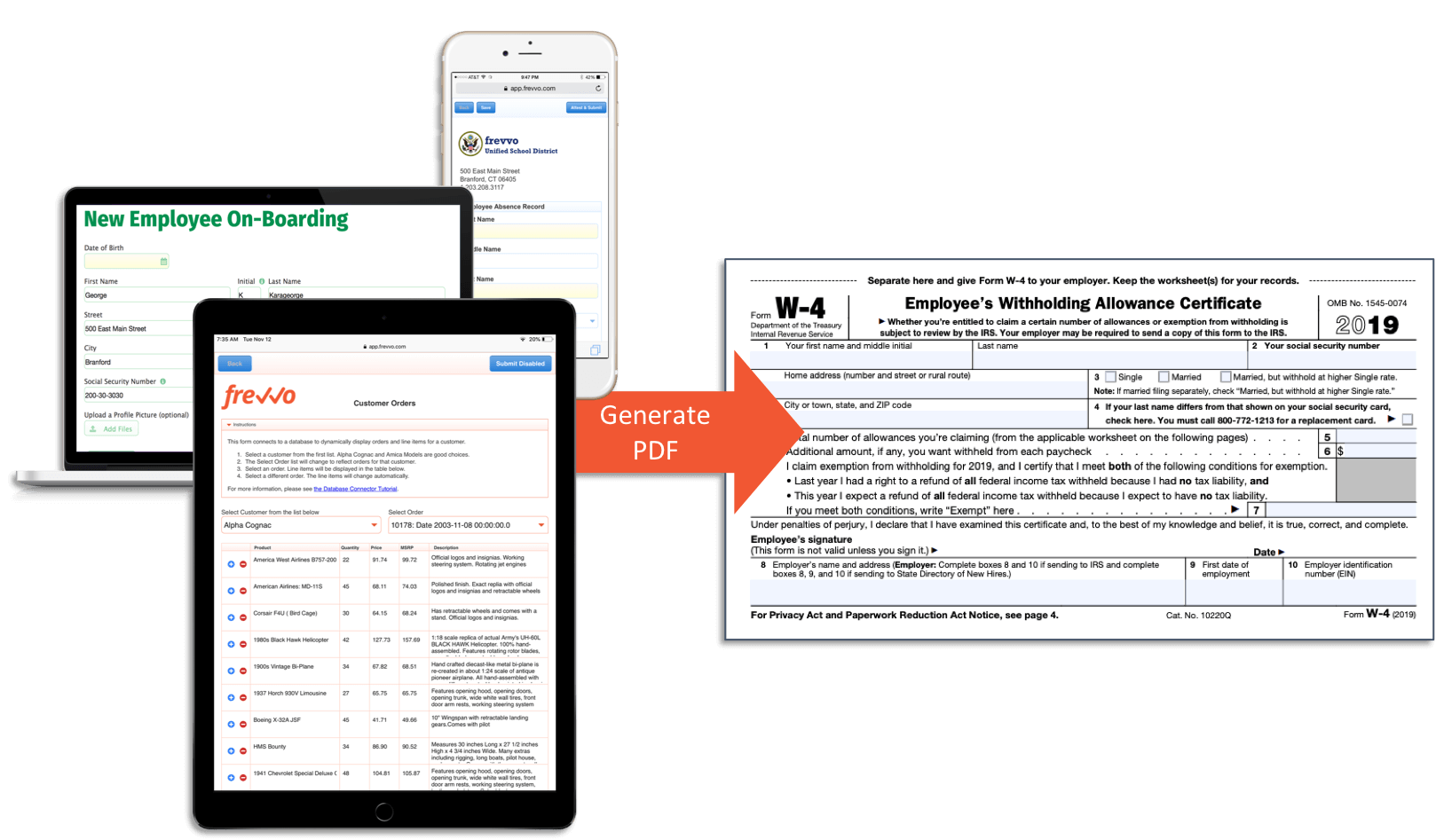
frevvo has everything you need to eliminate rote manual processes and reduce errors that slow things down.
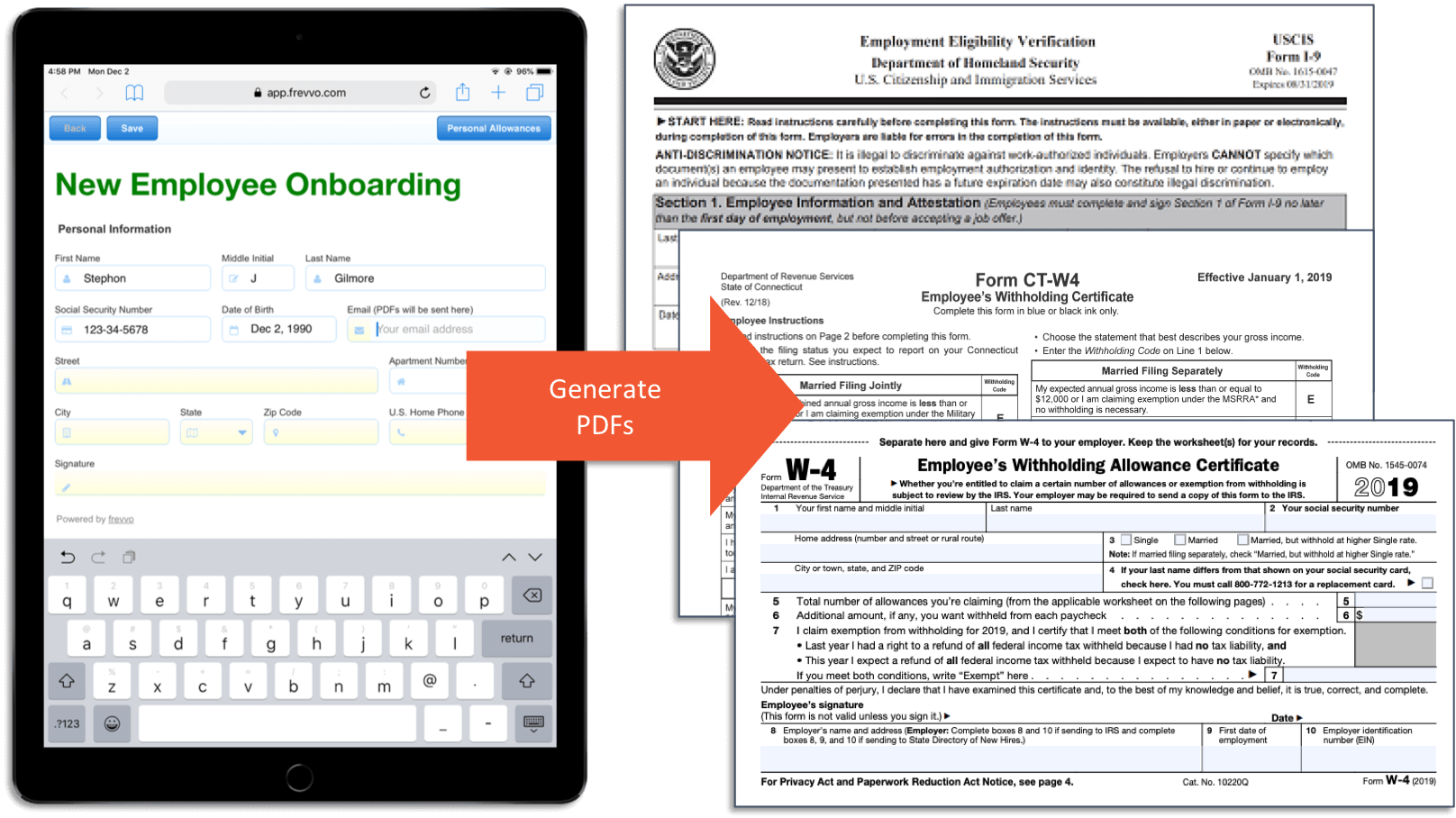
New hires have to fill in the same information over and over again in dozens of onboarding forms. It's tedious, time-consuming, and inefficient.
With frevvo, you can map any form field – including signature – to multiple PDFs. Users only need to enter information once. New hires don't waste hours in onboarding while HR gets accurate documents.
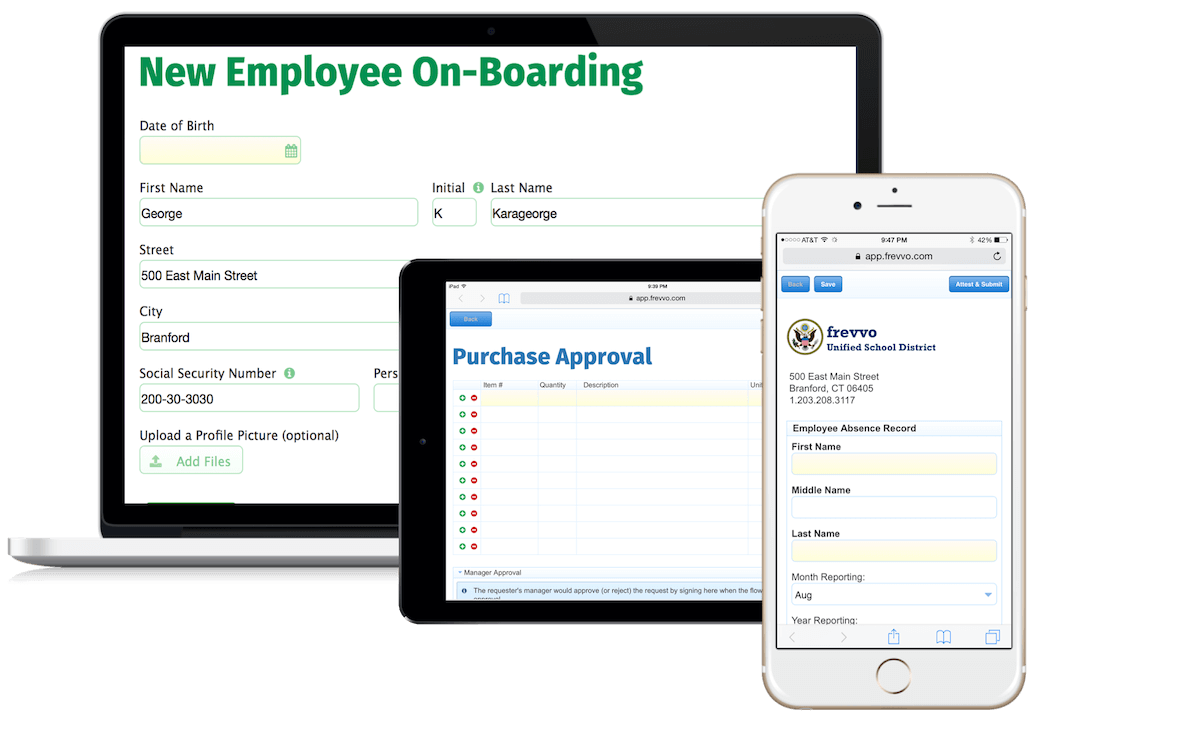
PDF is designed for fidelity. Mobile requires responsive behavior. The two often seem incompatible. Yet your customers expect 24x7 access from any device.
With frevvo, your forms and workflows are responsive and work naturally on all devices while still generating full-fidelity PDF documents. It'll be easy for your users to complete your forms on any device.
Learn more about frevvo's mobile form builder.
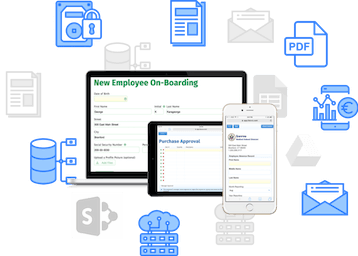
PDFs suffer from their inability to automatically pull information from SQL databases, SharePoint, or other business systems. Users are forced to enter data manually.
Using our wizards, connectors, and API, you can map the dynamic form controls to fields in your PDF and frevvo will automatically map the correct data at runtime. Automatically fill-in form fields, create dynamic picklists, generate master-detail views, and more.
Learn more about frevvo's integrations & APIs.
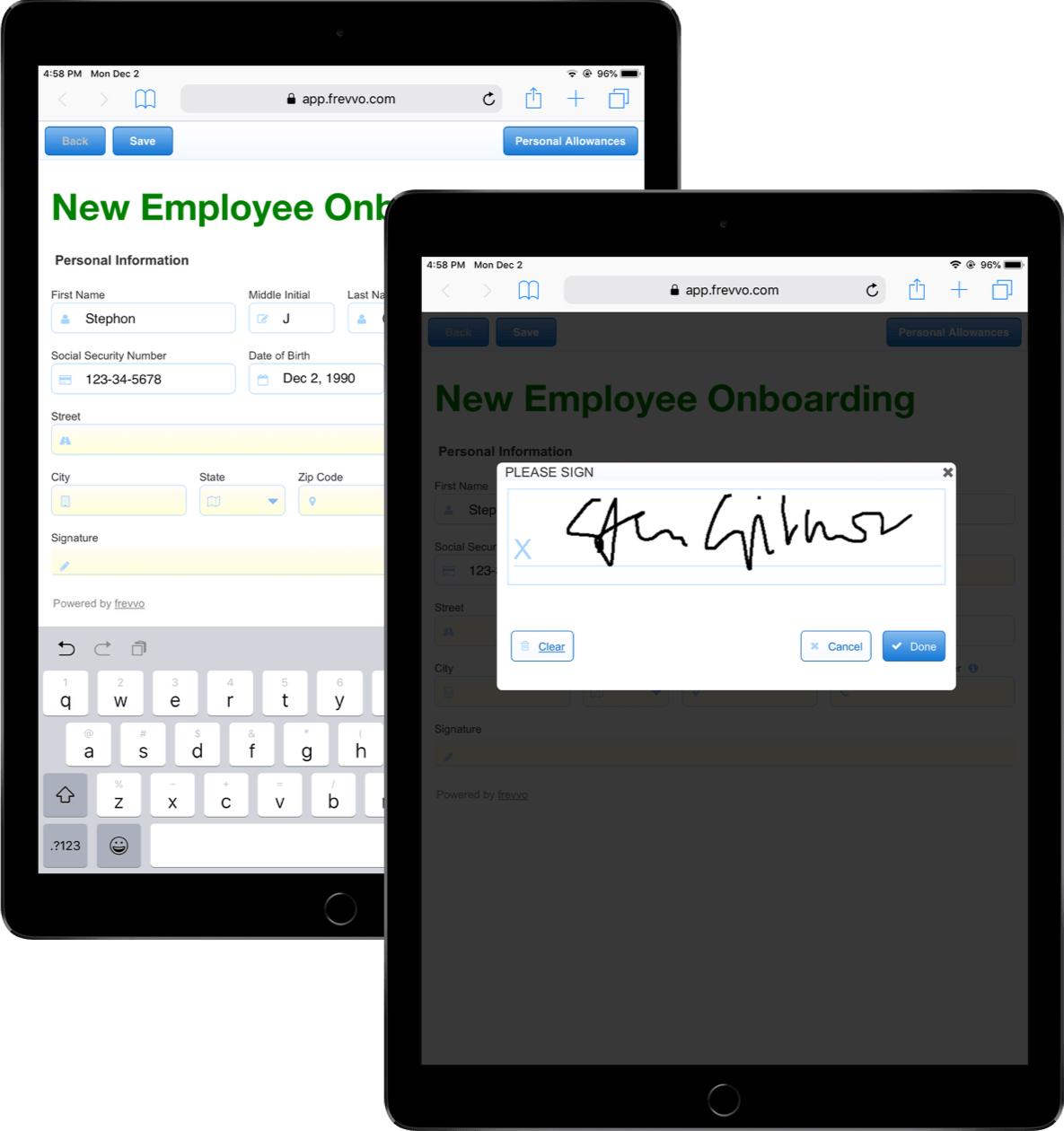
PDF documents commonly require signatures. Many people print the PDF, sign it, scan it, and email it back. It's a slow and inefficient manual process.
With frevvo' digital signature solution, users can sign once using their finger on a touchscreen device or the mouse on their desktop. We also support secure digital signatures using PKI encryption. You can be sure that your PDF document was signed by the right person and that the data is secure.
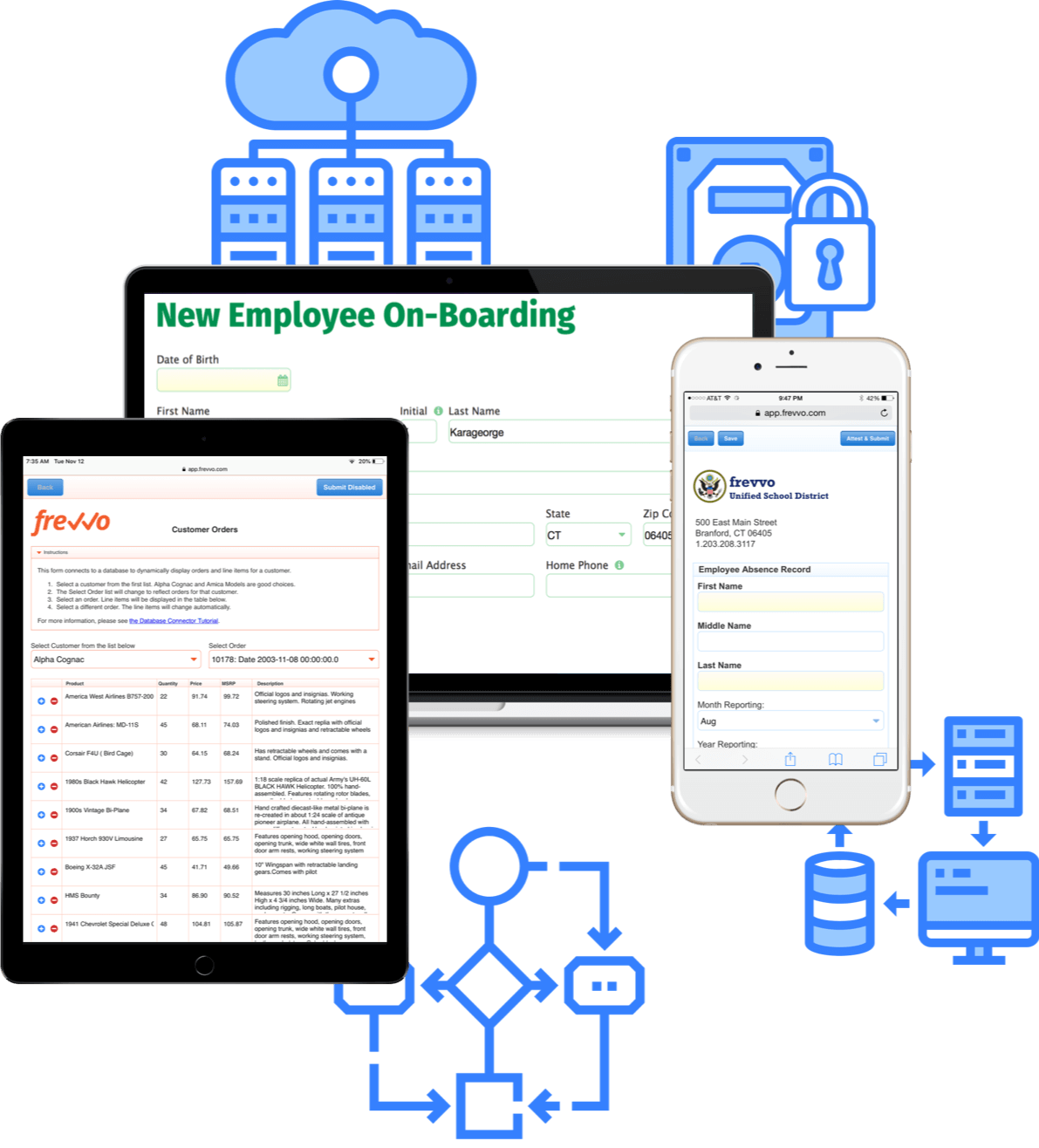
frevvo includes everything to ensure that your forms and workflows are robust enough to satisfy the most stringent requirements:
Let us show you how frevvo's easy, visual forms management and workflow automation software can help you improve efficiency in your organization today.
We value your privacy and want you to clearly understand the control you have over your information on all frevvo.com sites. This website uses cookies to personalize content and to analyze traffic. By using our website, you consent to our use of cookies. Please refer to our updated Privacy Policy effective May 25, 2018.