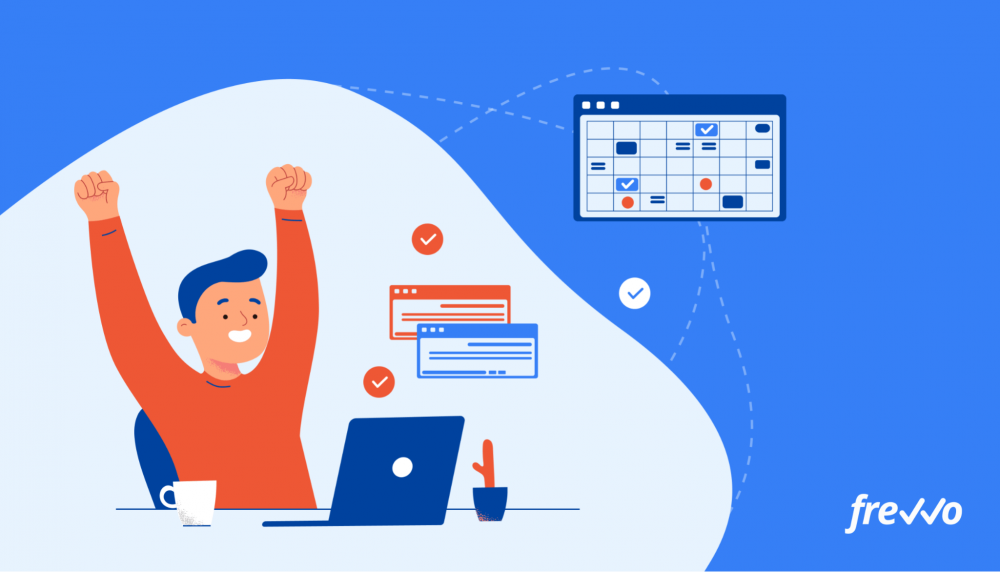When starting a new task, you’ve likely figured out a process that works for you. But unless it’s clearly documented, it’s prone to error — you might forget a step or miss something important.
Keeping things in your head also reduces transparency. Managers don’t know where things stand, and your team members are kept out of the loop.
So how can you ensure more consistent results every time you start a task? How can you increase transparency across your company?
Using a workflow designer is a good place to start.
This article will cover what a workflow designer is and how it benefits your organization. We’ll look at its use cases and what features to look for when choosing one.
Click the links below to jump ahead:
- What Is a Workflow Designer?
- What Are the Benefits of a Workflow Designer?
- Workflow Designer Use Cases
- What to Look For in a Workflow Designer
or you can also watch a short video demo of frevvo’s 100% visual workflow designer.
What Is a Workflow Designer?
A workflow is a sequence of well-defined steps that you perform to achieve a specific business outcome.
Some examples include approving new contracts, procuring goods, handling customer service tickets, and recruiting new staff. These workflows have a clear set of steps from start to finish.
Creating a workflow design involves mapping a workflow using a view akin to a flowchart. By defining the exact steps needed to complete a task and the connections between them, you can streamline your business operations.
So how do you design a workflow?
Using paper or a whiteboard is a good place to start. But if you want to formalize your workflows and leverage automation, you’ll need something more robust.
A workflow designer is a software tool that lets you visually map each step of a workflow, giving you a high-level, graphical view of the entire process that shows the links and relationships between steps.
Visual workflow designers are most commonly included as part of workflow automation software. Using such software, you can design custom workflows to fit your business processes. You can also deploy them as fully electronic workflows and automate repetitive tasks.
Consider the contract approval process.
Employees waste time when they have to chase down their managers and get them to approve a contract. In fact, 94% of employees say they unnecessarily perform time-consuming tasks in their jobs.
With a workflow tool, you can map and automate each step of the contract approval process. Instead of employees manually chasing down approvals, the system automatically routes, sends notifications and reminders. This allows you to speed up approvals and free up your team to focus on more productive work.
What Are the Benefits of a Workflow Designer?
Whether you’re a startup or an established company, you’re always looking for more efficient ways to get things done. Here are 5 ways a workflow designer can help streamline your operations.
1. Facilitates Automation
While you can use diagramming tools (or even PowerPoint) to draw a workflow, these tools lack automation features. A workflow design won’t necessarily increase productivity by itself, but automating it certainly will.
A workflow tool like frevvo includes a visual workflow designer that facilitates automation by enabling you to create workflows and deploy them electronically to automate their execution.
Here’s an example of an automated workflow for purchase orders (PO):
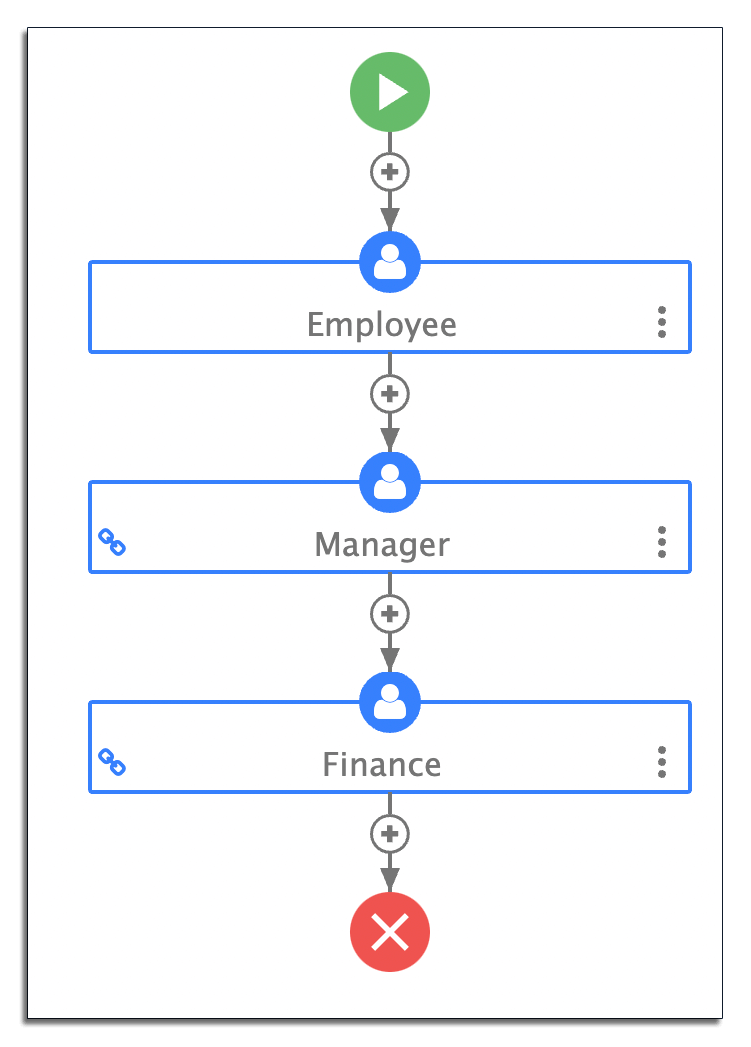
Once an employee creates a PO, it automatically routes to their manager for review and sends a notification to let the manager know — no need to chase signatures in person.
2. Increases Productivity
Manual tasks frequently bog down teams. 78% of business leaders and 68% of employees say they can save up to three hours per day automating tasks such as manual data entry.

A workflow designer with automation capabilities allows you to automate repetitive tasks and empower your team to focus on higher-value work. For example, most automation software will also let you connect with business systems to retrieve data thereby reducing the need to enter it manually.
3. Minimizes Errors
Physical forms aren’t always practical. It’s easy to lose track of them, and employees may fill out the wrong information. Spreadsheets are certainly a step up, but they’re not much better.
Here’s an example of a purchase order in Excel:
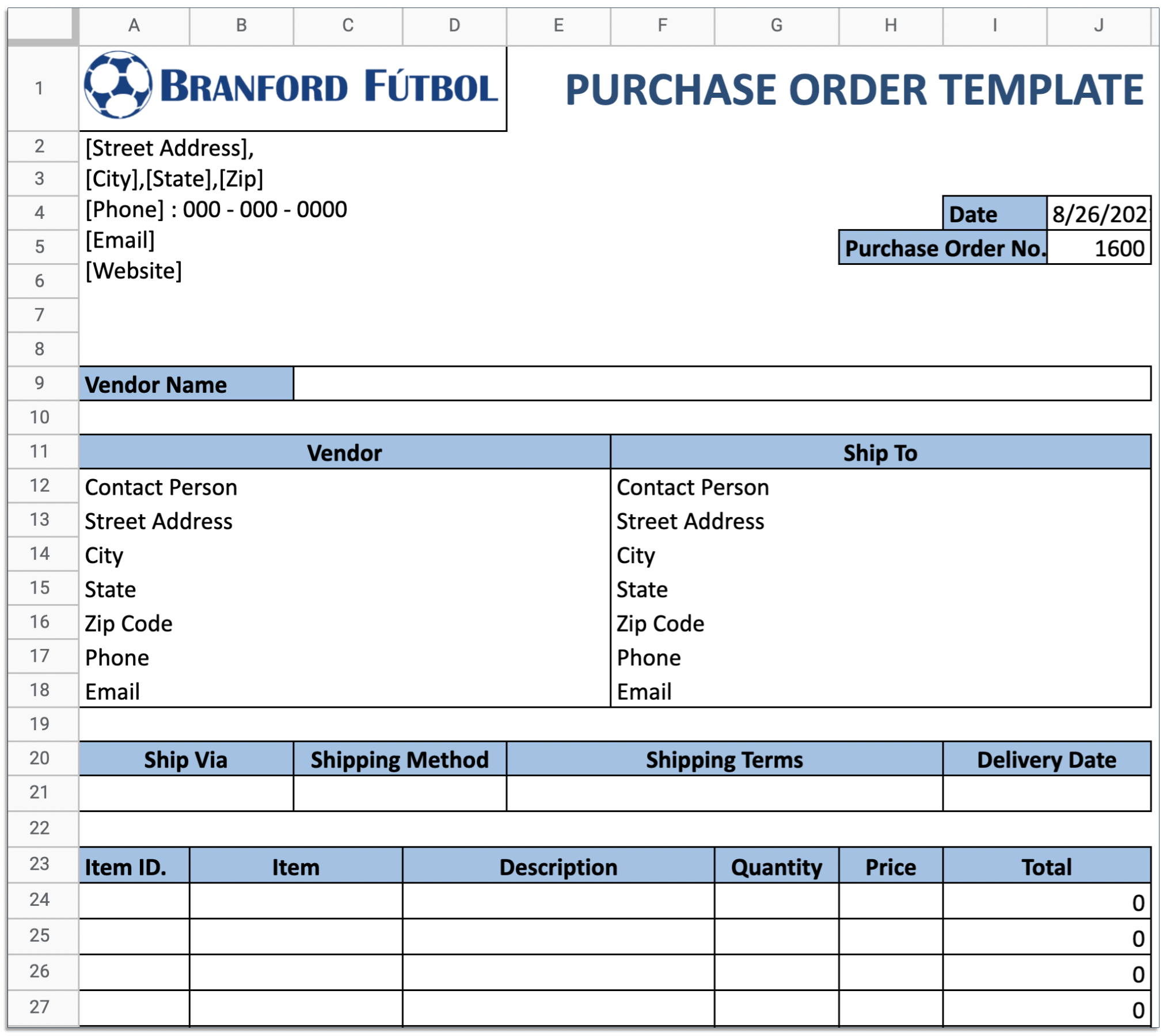
Employees still have to fill everything out manually. While Excel can perform calculations, it’s hard to validate data (e.g., requiring certain fields, pulling in data from a database, etc.).
Getting an Excel file approved isn’t easy, either. Employees might email the wrong person, forget to attach a file, or leave out key details. Managers can’t easily sign either. They must print out the Excel, sign it, scan it, and forward it to the next approver by email.
With a workflow designer like frevvo, you can connect your forms to a SQL database and automatically populate the fields based on inputs.
Instead of emailing Excel sheets around for approvals, employees can have the form routed to the right manager, who can digitally add their signature using any device without the need to print, sign, and scan.
Try these free purchase order templates to compare the experience of using Excel and workflow automation software yourself.
4. Improves Employee Training
It takes some time for new employees to become proficient in their roles. During their first month, new hires spend over 12 hours per week asking for help and figuring out procedures on their own.
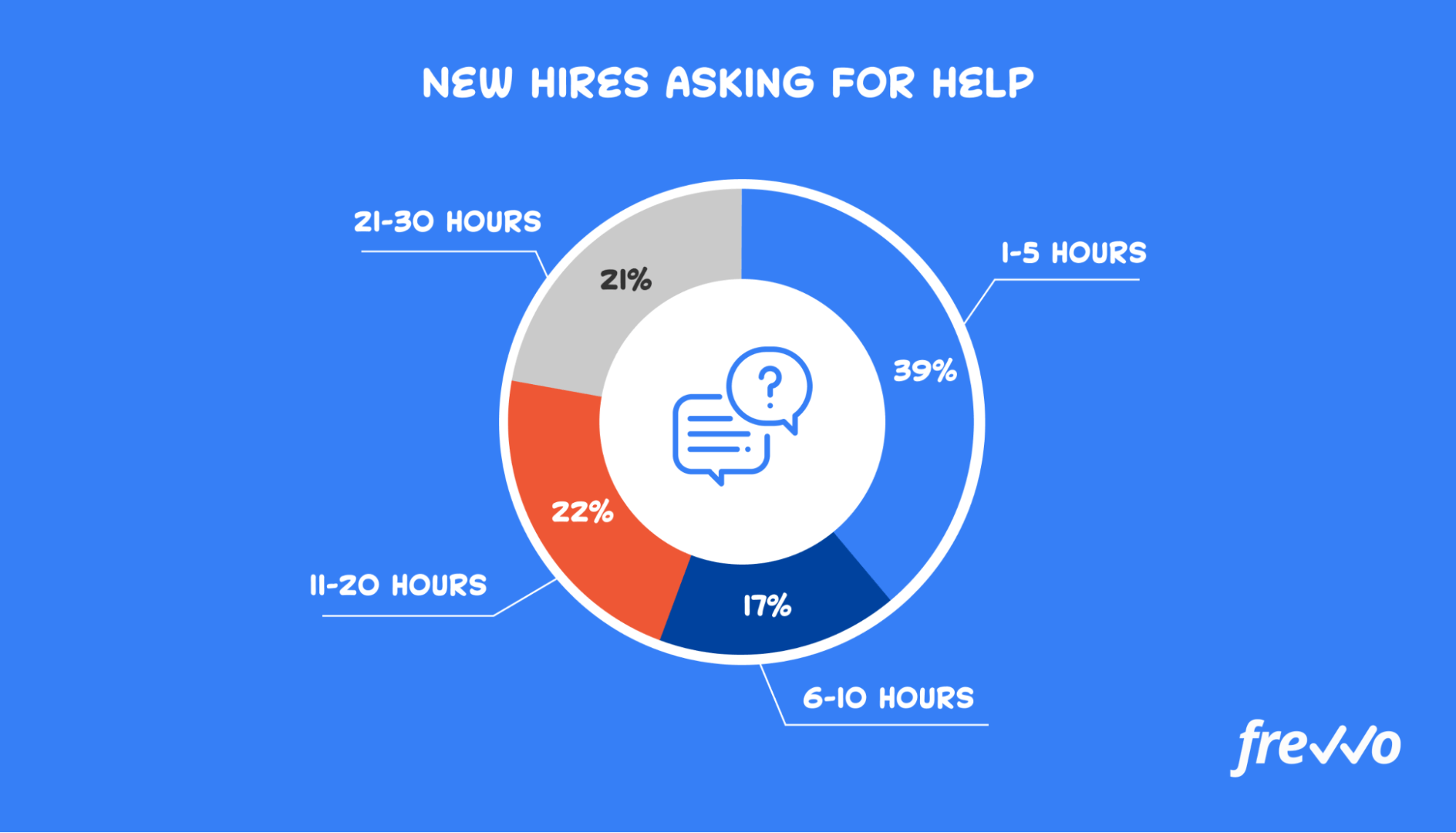
A workflow designer can help improve employee training by providing clear documentation of a process. If something is unclear, they can refer to these resources.
An added benefit is that an automated workflow means fewer manual steps that new employees have to deal with.
5. Provides Audit Trails
Even with a workflow design, it’s difficult to track each step. Unless you were directly involved, you don’t know what tasks employees have finished or when.
A workflow designer like frevvo provides audit trails and maintains accurate records that you can review to ensure employees are adhering to internal policies.
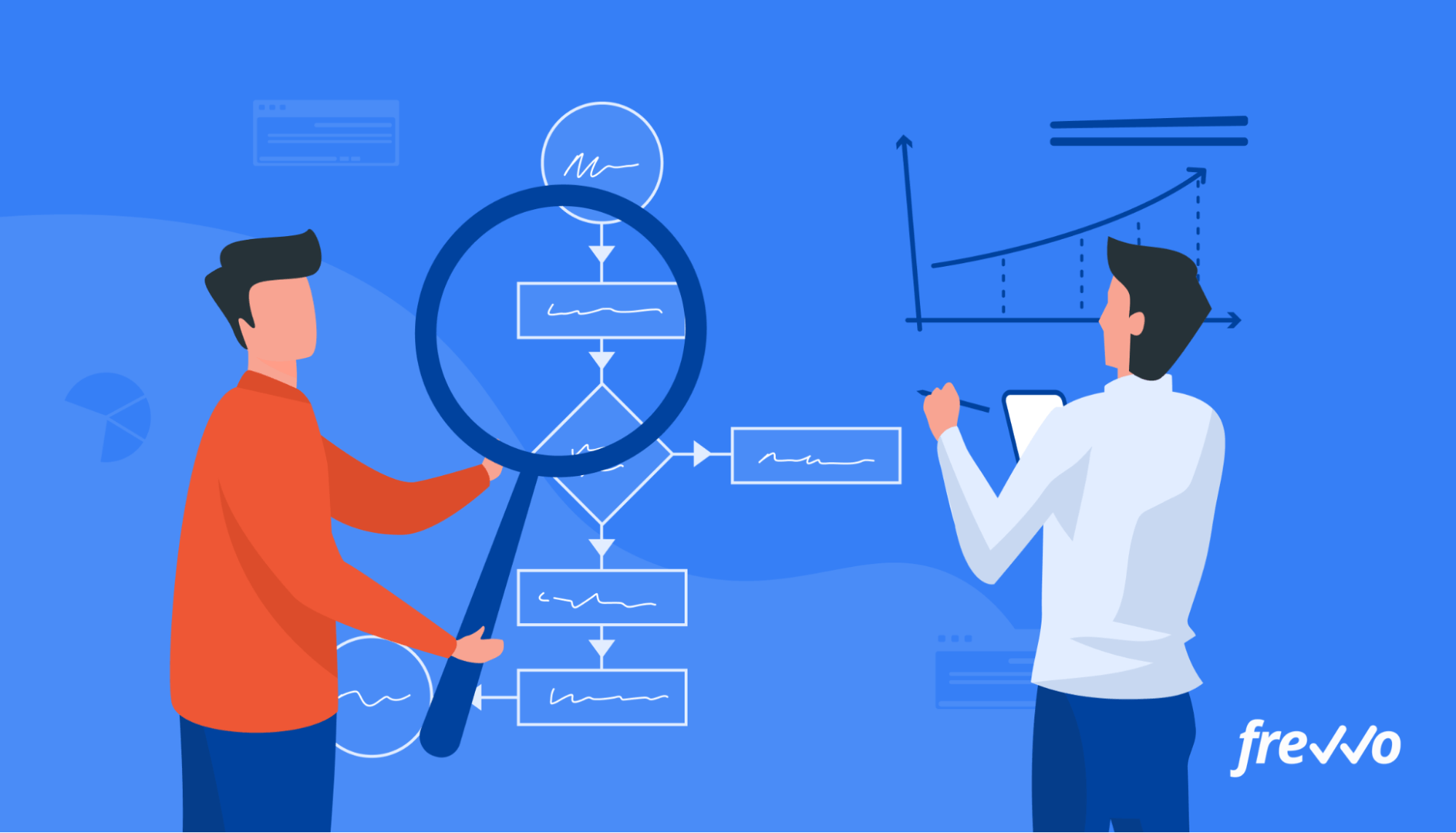
Consider that two-thirds of employees haven’t read their company’s expense policy. That means you’re bound to have employees submitting expense claims with items that aren’t covered.
Creating an automated workflow can help ensure compliance. For example, you can create a form that includes a list of all covered items and requires that employees read through the company’s policy before submitting a claim.
Workflow Designer Use Cases
If you’re not already using a workflow designer, you’re missing out on opportunities to streamline your operations. Here are a few use cases.
New Employee Onboarding
Watch a short video on New Hire Onboarding Automation
Instead of inundating new hires with paperwork, you can use a workflow designer like frevvo to document and automate the process. The new hire can even visit an online portal and start filling out onboarding forms and documents from home in advance of their start date.
The employee onboarding process is key to making a great first impression. Yet only 12% of employees agree that their company offers a good onboarding experience.
Here’s an example of an automated workflow for employee onboarding:
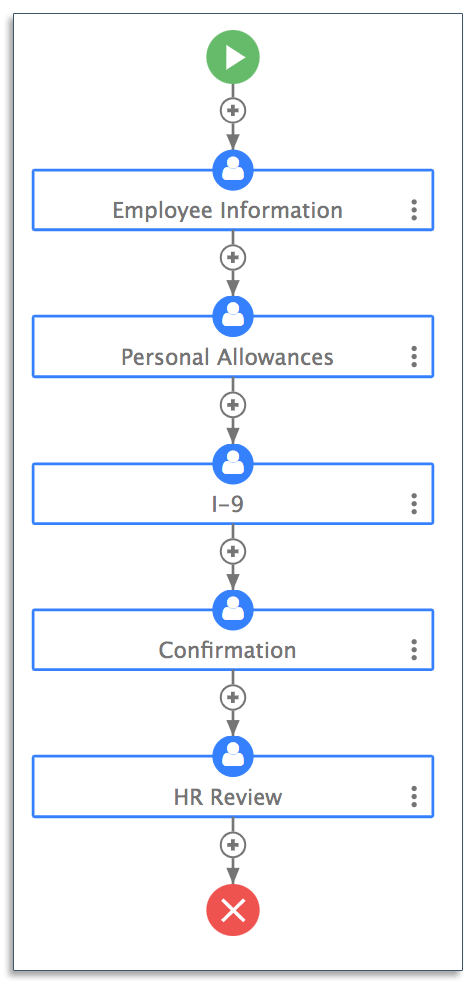
Expense Claims
Expense claims allow employees to receive reimbursement for expenses they incurred on a business trip. Managing these claims manually means longer processing times and unhappy employees. It can even result in expense fraud (e.g., inflated claims).
Handling errors on expense claims, like missing receipts and incorrect amounts, is one of the top five pain points in expense management.
A workflow designer with dynamic forms lets employees easily file expense claims, performs calculations automatically, enforces business norms, and even lets them conveniently attach receipts using their phones.
Here’s an example of an automated workflow for expense claims:
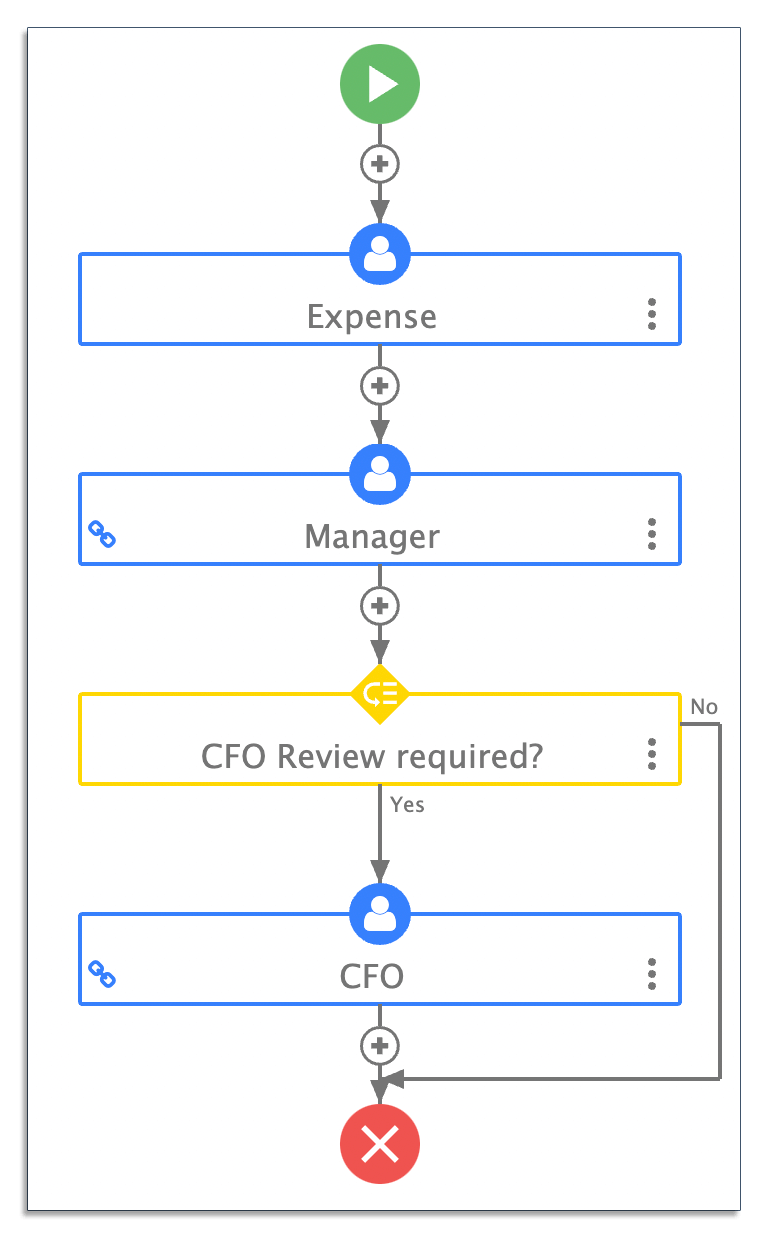
Purchase Orders
Watch a 3m video of an automated PO workflow in frevvo.
A purchase order process littered with inefficient steps means longer cycle times and delays in procuring the goods and services you need.
A workflow designer like frevvo allows you to automate this entire process. You can even add conditional logic to make your workflow more efficient.
Here’s an example of a purchase order with a condition rule:
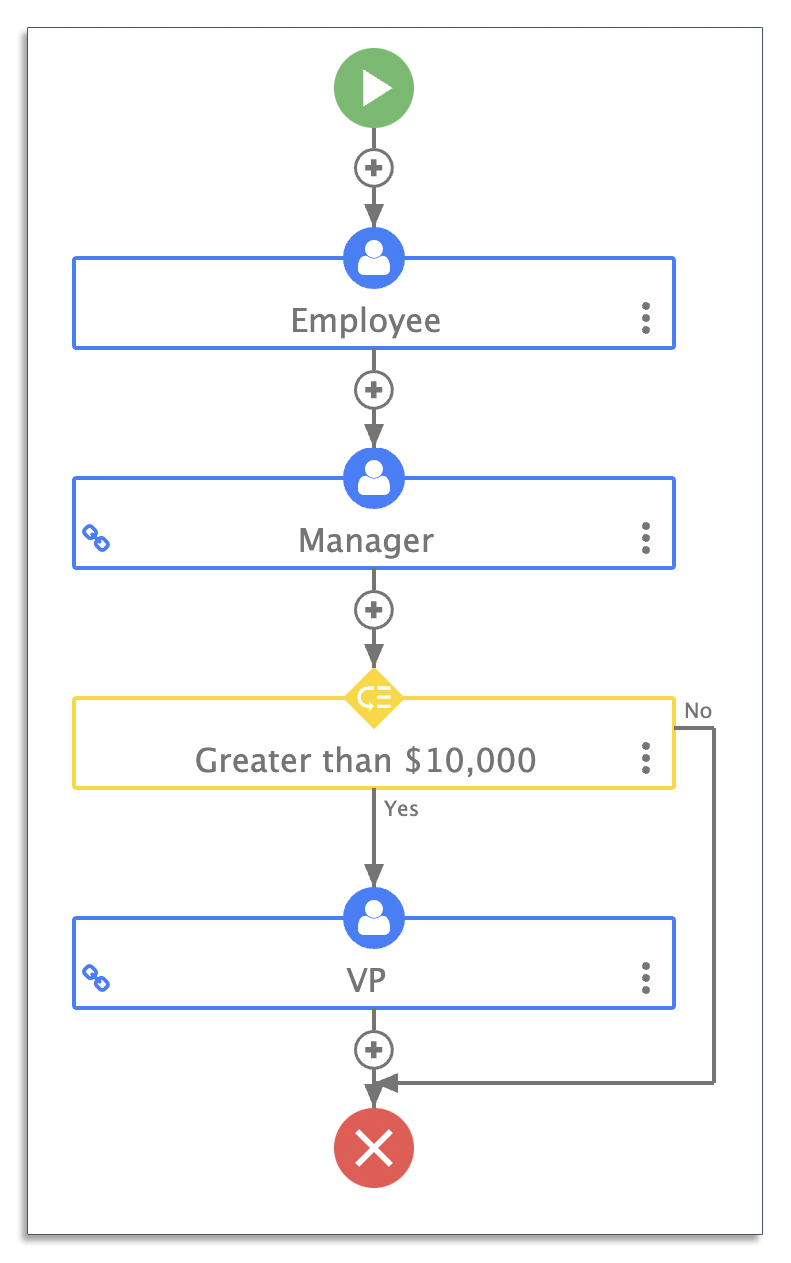
If a purchase order exceeds a certain value ($10,000 in this case), it routes directly to an executive for further review.
Time-Off Requests
Encouraging employees to take time off can lead to greater job satisfaction and motivate them to work harder. Yet 55% of U.S. employees report having unused vacation days.
Employees may be hesitant to take time off if they have to jump through hoops to do so.
With a workflow designer like frevvo, you can create time-off request forms and allow employees to submit vacation requests from any device.
Here’s an example of an automated workflow for time-off requests.
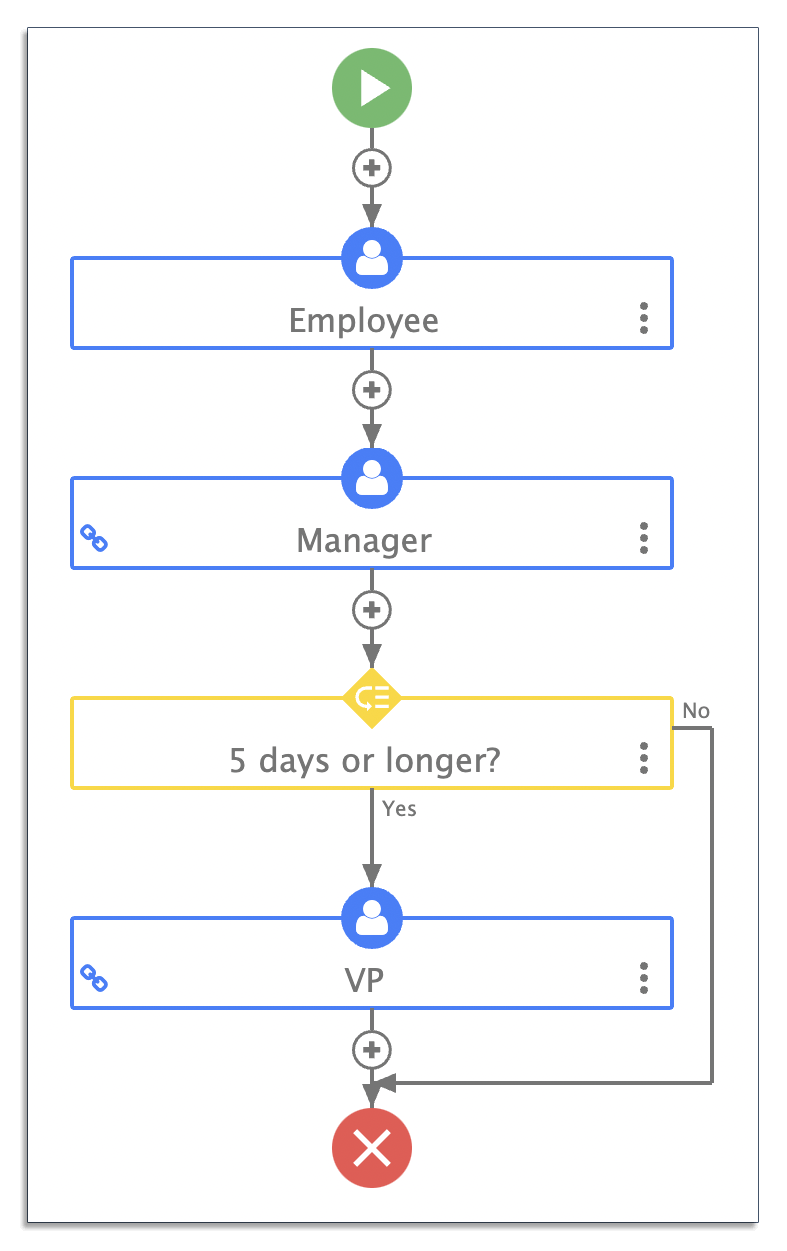
You can even integrate these forms with your HR system and have the information automatically updated.
What to Look For in a Workflow Designer
Choosing a workflow designer can be difficult, given the number of options there are on the market. Here are 8 key things to look for.
1. Zero Code Builder
Not everybody has the technical skills to design and deploy a fully automated workflow. And, you don’t want your already overburdened I.T. team to write even more code.
Make sure to choose a workflow designer that offers a fully visual interface. This will allow you and your team to create automated workflows without any coding.
Real-world workflow designs can get pretty complicated with dynamic routing (e.g., routing a form to different department heads depending on the parts ordered).
Make sure to choose a zero-code workflow designer that supports the majority of real-world use cases while still being easy to use.
2. Drag-and-Drop Form Designer
Most business workflows like invoice approvals and sales orders start with forms.
Choose a workflow designer with a dynamic form builder. It should also have drag-and-drop functionality, so you can easily create custom forms to suit specific workflows.
Here’s an example of frevvo’s form intuitive designer:
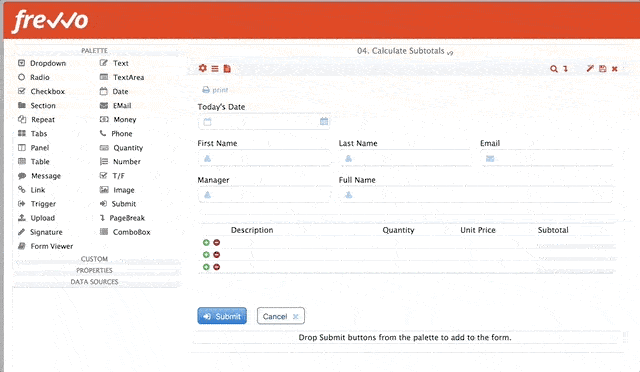
3. Automatic Validation
In addition, look for a form designer with powerful validation features. An example is creating fields that can validate certain data types (e.g., a user has entered a valid email address). Another is making sure that all required fields are filled in with valid data.
Nothing wastes more time and productivity than unnecessary back and forth for corrections due to missing or invalid data in a form. The right form designer can simply eliminate this inefficiency.
4. Visual Business Rules
Watch a short video of dynamic forms with no-code visual business rules
Real-world workflows are highly dynamic.
For example, some forms may need additional approval based on certain conditions. Look for a workflow designer that lets you add business rules to your workflows.
Other examples of business rules are to perform automatic calculations or show fields only when they are relevant. Make sure that your form and workflow designers allow users to visually create business rules without the need for coding.
Here’s an example of what frevvo’s Visual Rule Builder looks like:
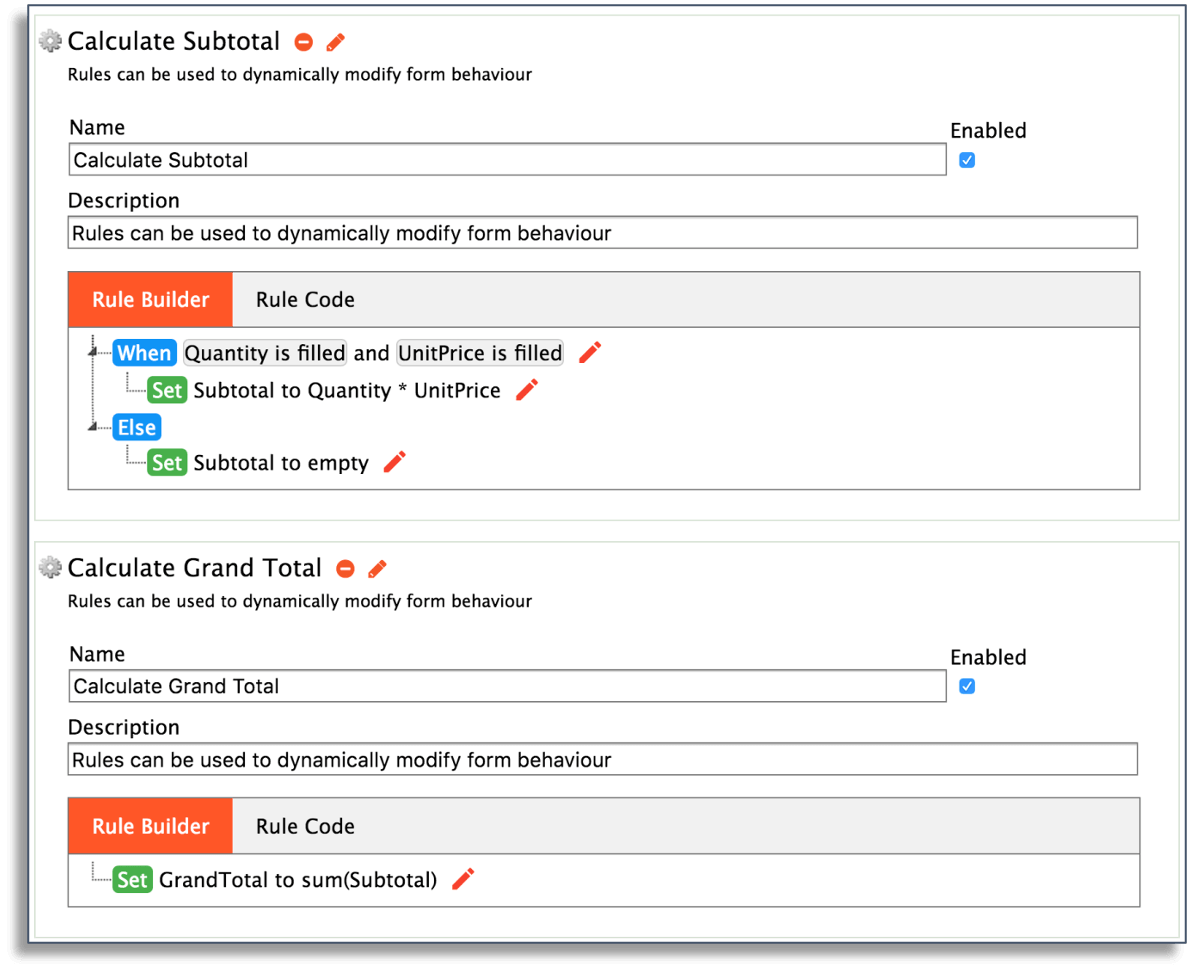
There’s no coding required, so even non-technical users can add business rules to their workflows.
5. Reminders and Notifications
It may sound obvious, but reminders and notifications are must-have features for any workflow designer to minimize delays.
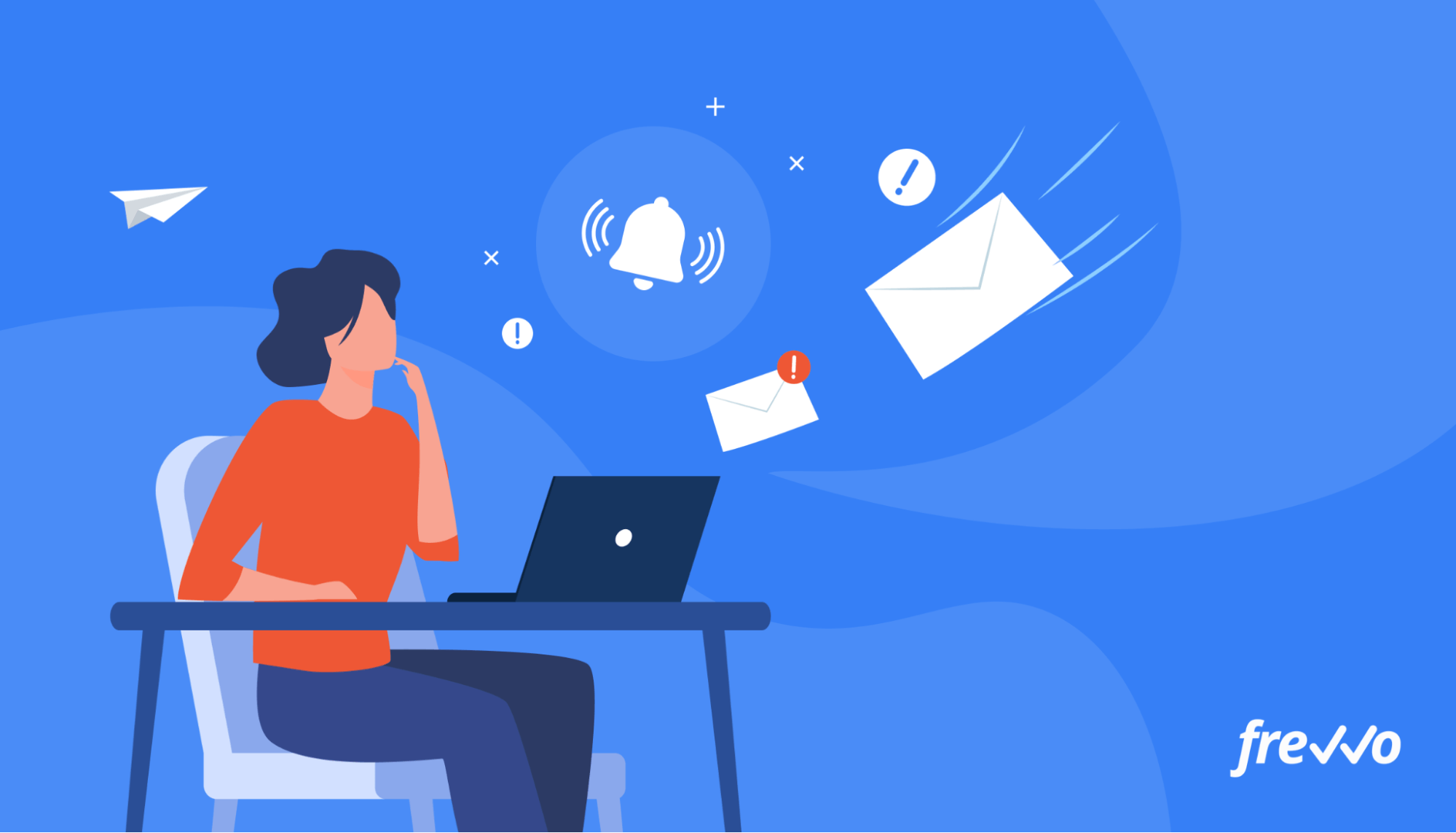
A good workflow designer will allow you to configure notifications and include the right information so the right person in charge of a step can act right away.
It’ll also include escalations so if the task is not performed by the deadline, it’ll automatically send a reminder or escalate to a supervisor.
6. Built-In Mobility
Workflows can become delayed if a manager can’t review or approve a form from their mobile device, e.g. when they are traveling. Make sure to choose a workflow designer with built-in mobility.
Here’s an example of what an expense reimbursement form looks like on mobile devices in frevvo:
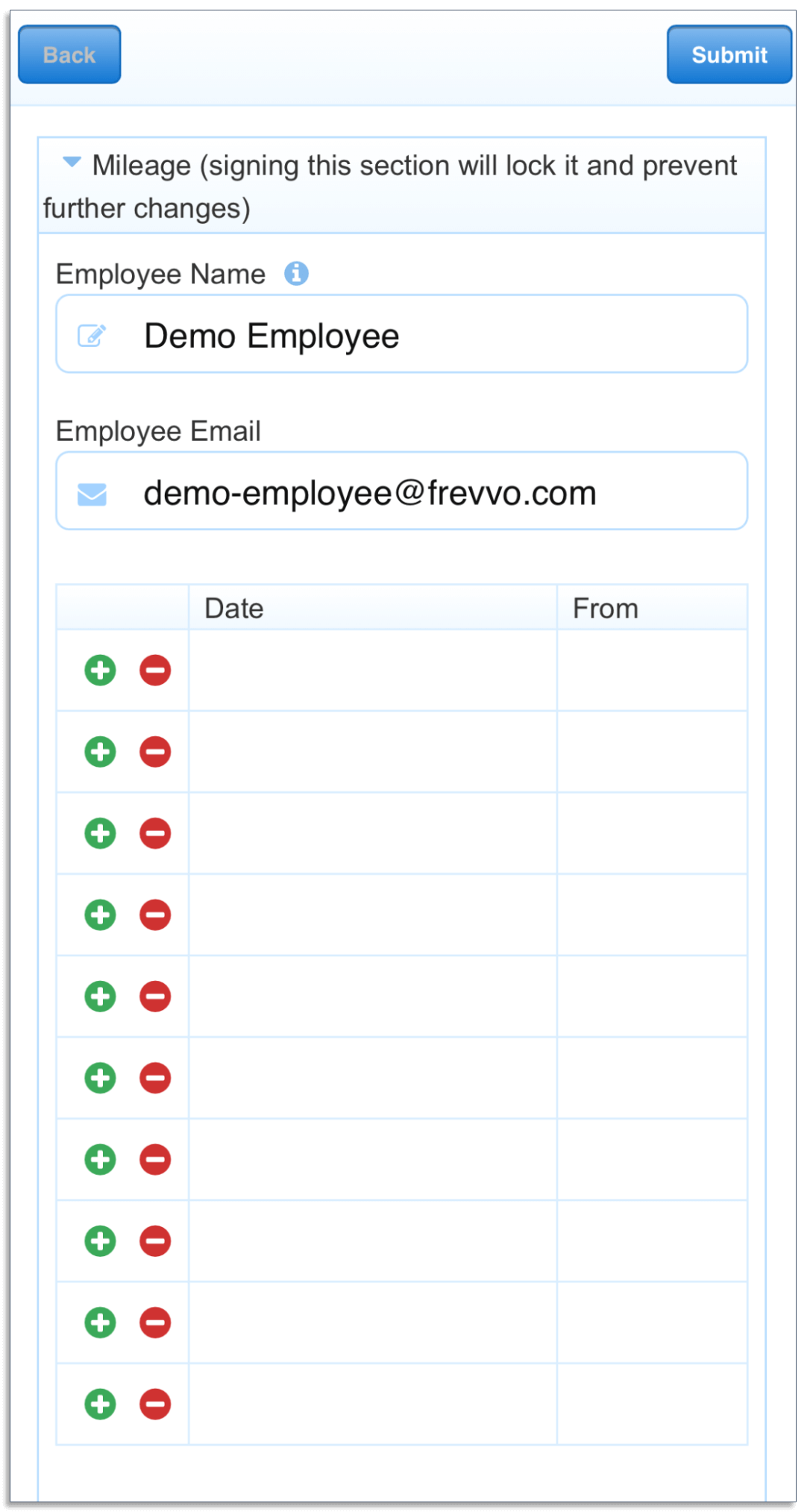
Click here to try the expense reimbursement template above for yourself on any device.
7. Third-Party Integrations
Chances are, your company relies on different applications. You might have an HR system to manage employees and financial software to track invoices.
A workflow designer that supports third-party integrations allows you to make your workflows even more robust. For example, you can have approved expense forms automatically update your accounting systems.
8. Track Metrics to Improve
Workflows are never really “complete.”
There’s always things you can do to improve your business processes, but you need a solution that allows you to measure and monitor key metrics.
Look for a workflow designer that comes with robust analytics and reporting tools. This will allow you to make data-driven decisions and further improvements to your workflows.
Start Automating Your Workflows Today
A visual workflow designer is a powerful tool that allows you to design custom workflows and visualize each step from start to finish.
But not all workflow designers are the same. Some are diagramming tools that only let you draw a flowchart without crucial functionality like automation.
A workflow designer that’s part of a workflow automation software solution that allows you to visually design your workflows and forms, deploy and execute them electronically, measure performance, and iterate to improve efficiency can be a game-changer for your organization.
If you’re looking for a robust workflow designer that lets you map your workflows and leverage automation, then try frevvo’s free trial today. Build a workflow from scratch or get started with a template.