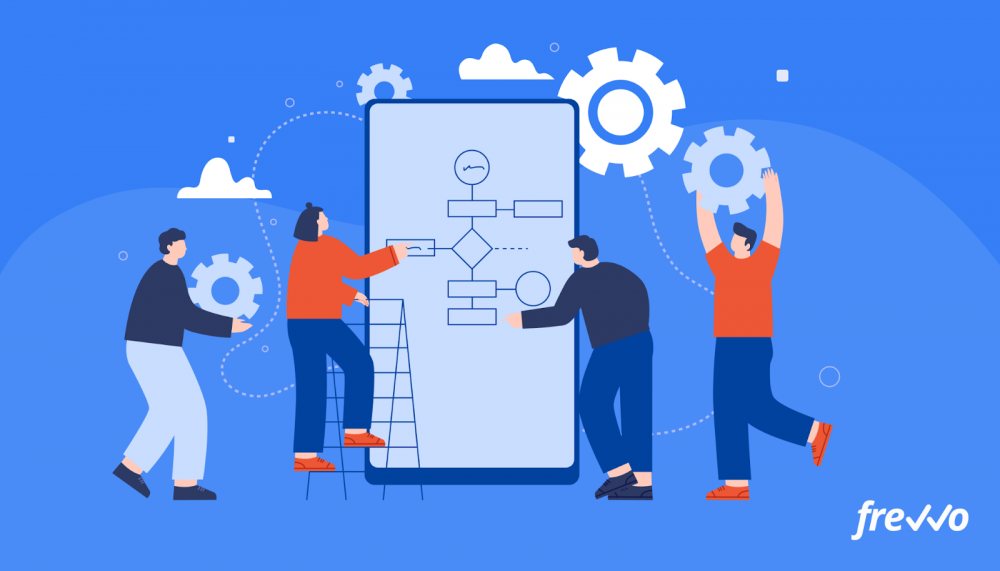New technology, increased competition, and changing regulations — these are a few of the challenges that companies face in today’s rapidly changing world.
Businesses must constantly evolve to adapt to these changes. Otherwise, they risk stagnating and losing a competitive advantage.
So, how can you help your company meet new challenges?
Editing your business processes is a good place to start.
Continually revisiting your processes can reveal inefficiencies that are affecting your bottom line. However, you need the right tools to analyze and update your processes.
In this article, we’ll look at how you can edit your business processes using modern and low-code process management software from frevvo.
Click the links below to head to the section you want to learn more about:
- Why You Should Edit Your Business Processes
- How to Analyze Your Business Processes
- How to Edit Your Business Processes With frevvo
Why You Should Edit Your Business Processes
A business process is a series of steps that help you achieve a specific objective.
Processes are important because they provide structure to your operations. They also deliver more consistent results by establishing guidelines for how employees should perform a task.
70% of organizations are reworking their processes to improve productivity and lower operating costs. However, these aren’t the only reasons to revise a process.
Here’s why it’s important to continually edit your processes.
Processes Become Outdated Over Time
As a company grows, it adds new processes to support its operations. But these processes can become inefficient over time, which can reduce productivity and lead to more errors.
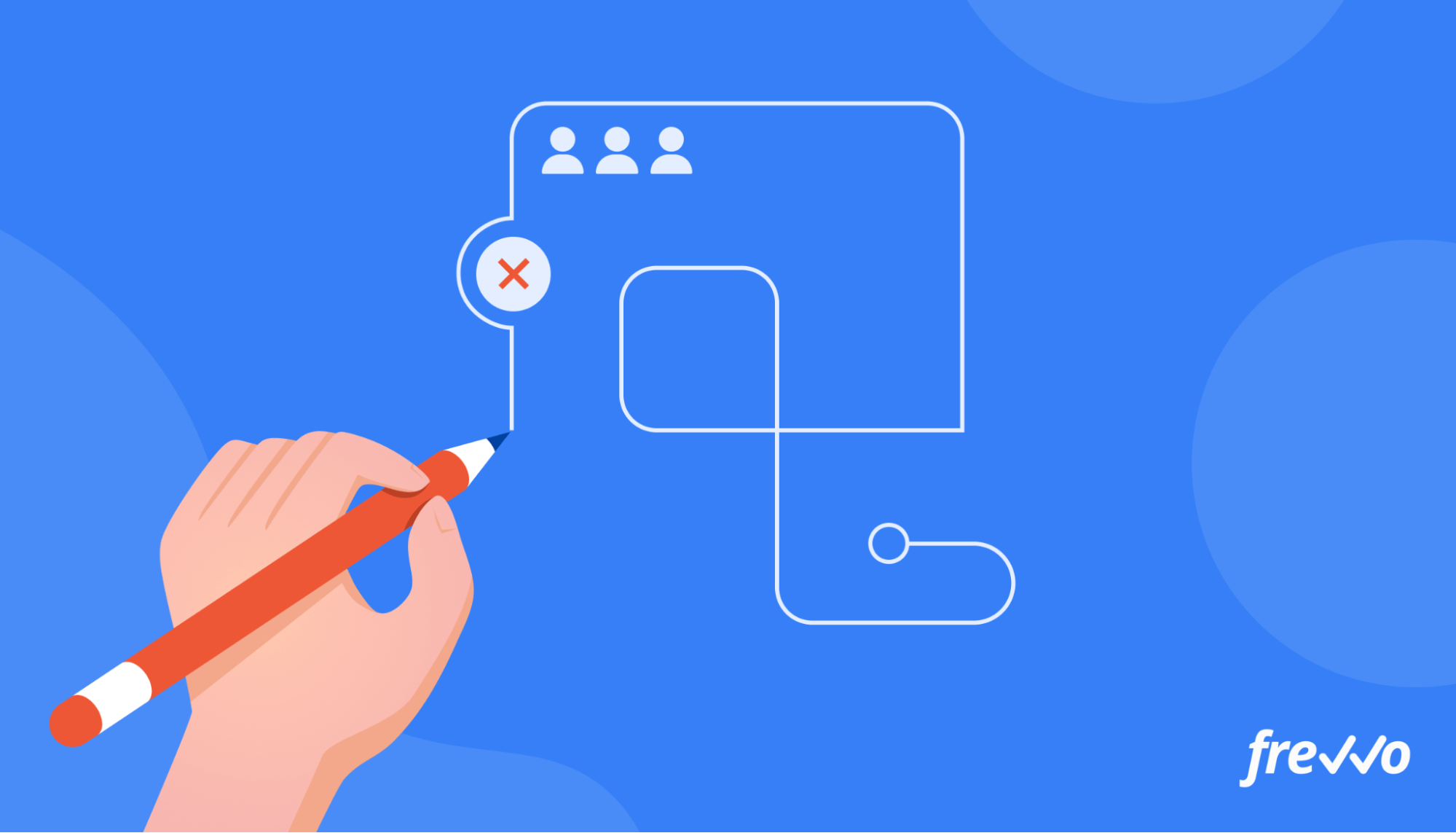
Let’s use invoice approvals as an example.
Processing invoices is simple enough if you have one vendor — you receive an invoice, verify its contents, and issue payment. However, this process isn’t always scalable.
What happens when you add more vendors?
The original process you followed to approve an invoice can quickly become a bottleneck, which can hurt your ability to make timely payments.
By improving business processes, you can address inefficiencies before they impact your bottom line. For invoices, that could mean deploying an invoice approval workflow.
New Technology is Transforming the Market
Technology can help your company stay competitive. But problems can occur if you don’t update your processes accordingly.
For example, let’s say your company is implementing new customer relationship management (CRM) software. However, if an employee doesn’t enter new leads into the system, your sales team could miss potential deals.
Industry Regulations Are Constantly Changing
Regulations are always changing, which means your company must update its processes accordingly or risk paying hefty fines due to non-compliance.
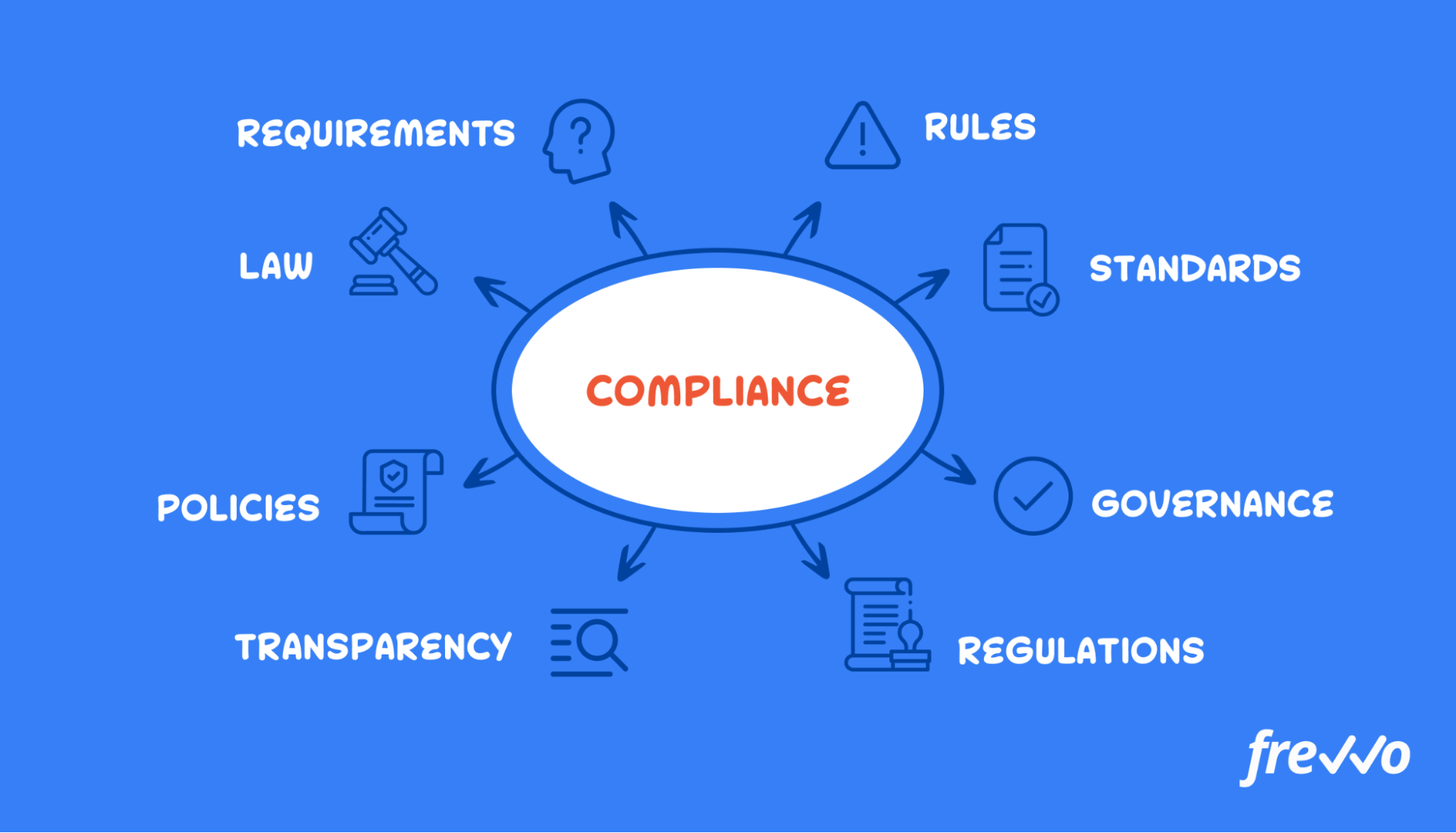
One example is the General Data Protection Regulation (GDPR) law that your company must comply with if it collects and stores personal data on EU residents. This applies even if your company doesn’t have a presence in the EU.
A more recent example is the value-added tax (VAT) rules in the EU. Previously, goods valued at €22 or less were exempted from VAT. But as of July 1, 2021, all goods imported into the EU are now subject to VAT.
These are just a few examples of how industry regulations can cause you to change your processes. Failure to comply can result in penalties or even legal action.
How to Analyze Your Business Processes
Before you edit your processes, you should have a clear understanding of how they work and the issues they have. Then you can put together and implement a process improvement plan.
Follow these steps to analyze your processes and identify areas of improvement.
1. Define Which Process to Edit
For now, start with one process to avoid overextending yourself. It should follow a series of well-defined steps and get repeated often.
Then, get input from process stakeholders and create a business process diagram — a flowchart that depicts each step of a process using standardized symbols.
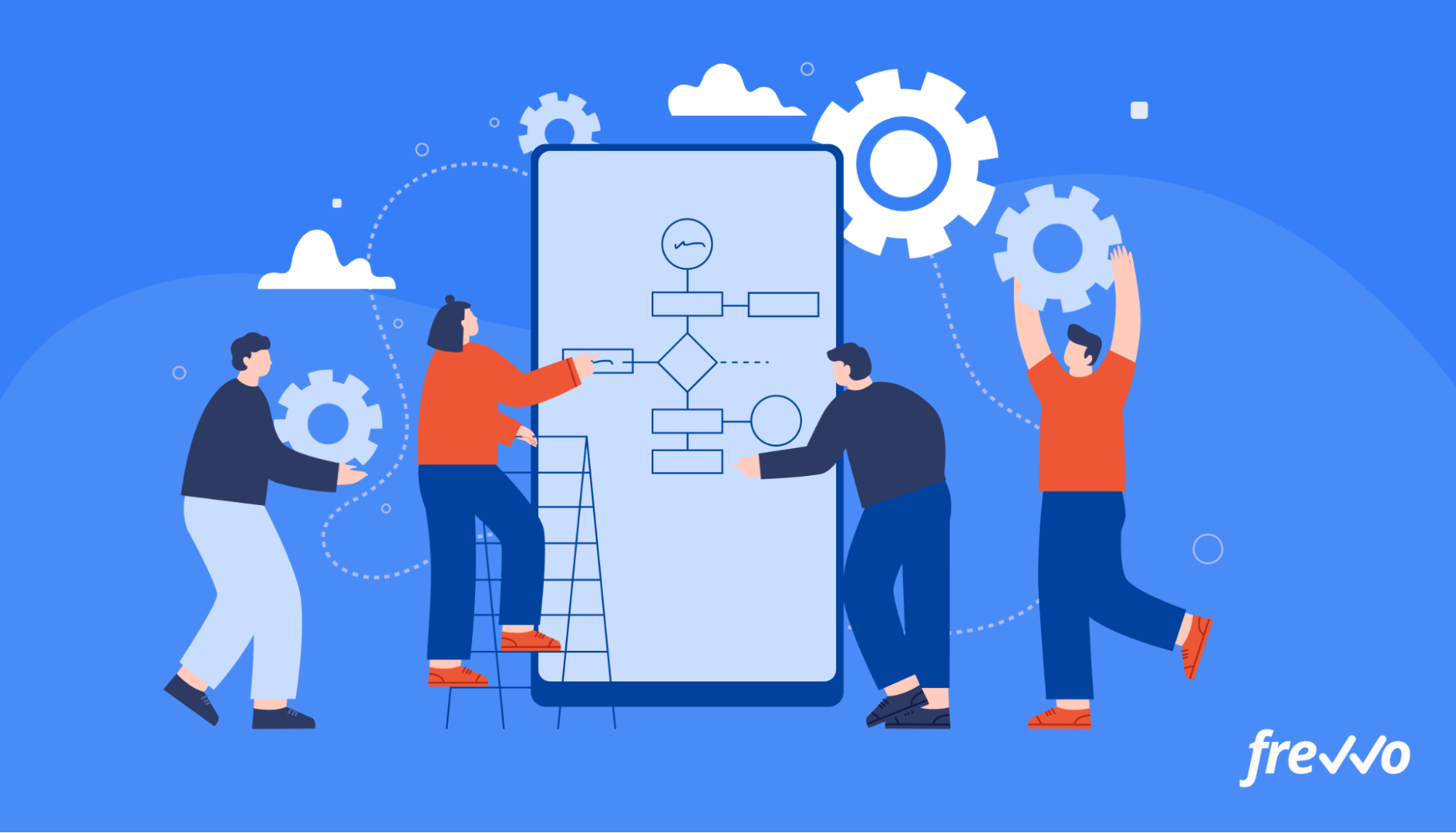
This will give you a top-down view of how a process works, which will come in handy later. Be sure to map a process in its current state.
2. Establish Baselines
It’s important to establish how a process currently performs. Without baseline data, you’ll find it difficult to measure the impact of any changes you make (if any).
Choose a key performance indicator (KPI) to determine success. A common KPI for many business processes is cycle time — how long it takes to complete a process. Reducing cycle time can improve the turnaround times of key activities and reduce operating costs.
3. Conduct a Process Analysis
Inefficiencies aren’t always apparent at a quick glance. Business process analysis involves diving into a process and finding ways to improve it.
Refer to the process diagram you created in the first step. Then ask the following questions to help with your analysis:
- Where do bottlenecks occur?
- What steps are confusing or even redundant?
- What complaints do employees have?
- Where are human errors likely to occur?
- Can you automate any tasks?
Other methods to conduct a business process analysis include:
- Root cause analysis: Root cause analysis (RCA) is a methodology that seeks to get to the underlying cause of an issue and identify appropriate solutions. A simple tool is the “5 Whys” — asking why five times to get to potential causes of a problem.
- Gap analysis: Gap analysis involves comparing how a process currently performs against its target state. Then your company can analyze the “gap” and evaluation solutions to fill it in.
- Observational analysis: Observational analysis involves observing a process in a real-world setting to identify inefficiencies. It’s used when other data collection methods aren’t effective.
Finally, don’t forget to seek input from key stakeholders, as they’ll be able to share insights on tasks that are time-consuming or keep them from more productive work.
How to Edit Your Business Processes With frevvo
It’s time to gather the insights you’ve gained and use them to make your business processes more efficient. But you’ll need the right tools to achieve this, which is where frevvo comes in.
Prefer to see and hear it rather than read about it?
Let us show you how easy it is.
Let’s look at how you can edit processes with frevvo’s modern, low-code business process automation software.
1. Install a Template or Create a Workflow From Scratch
frevvo offers a library of pre-built templates for common processes like employee onboarding, contract approvals, expense claims, and more. Each template comes with a basic form and a functional workflow with routing and business rules.
Alternatively, you can use the workflow design wizard to create a workflow from scratch. Simply answer a few questions, and the system will generate a workflow in seconds.
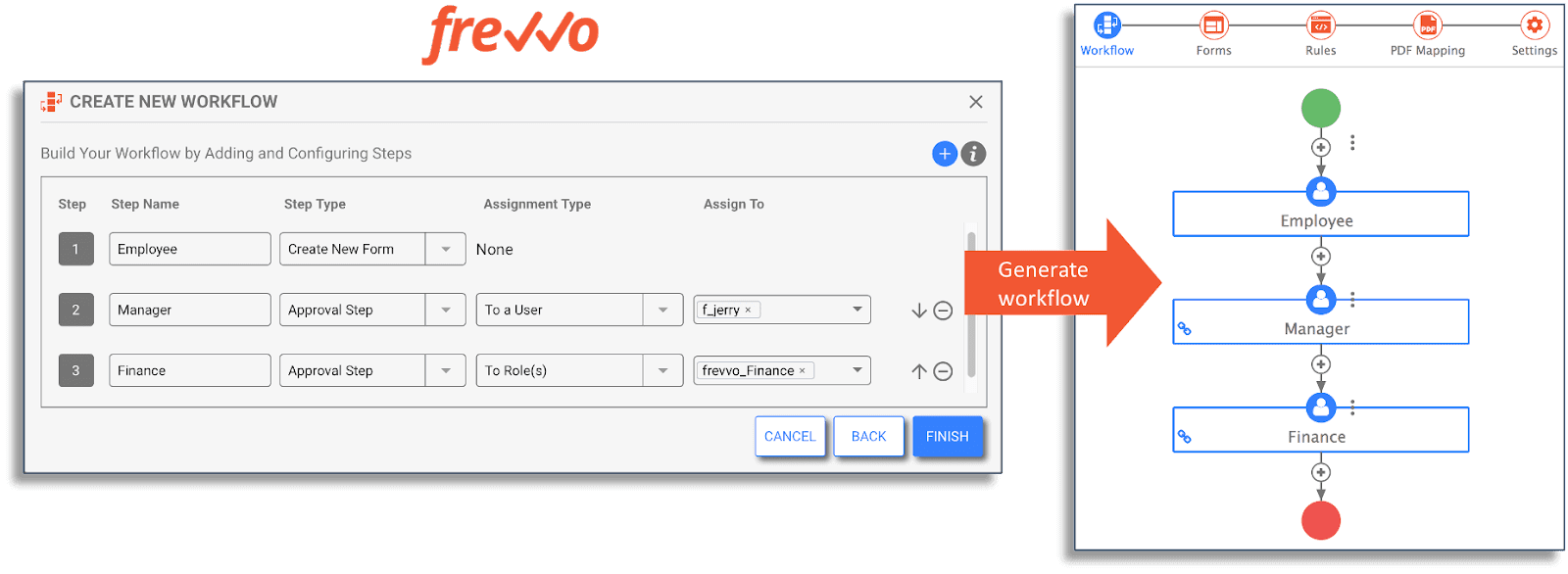
Refer to the business process diagram you created to help with this step.
2. Start Editing Your Workflow
Once you’ve created a basic workflow, it’s time to implement some changes. Here’s an overview of how you can edit and improve your processes in frevvo.
Add Steps and Assign Roles
Adding steps can help you enforce stronger internal controls. For example, you can add a senior executive to a process to conduct a further review.
In the workflow editor, simply click “+” and “Add step.”
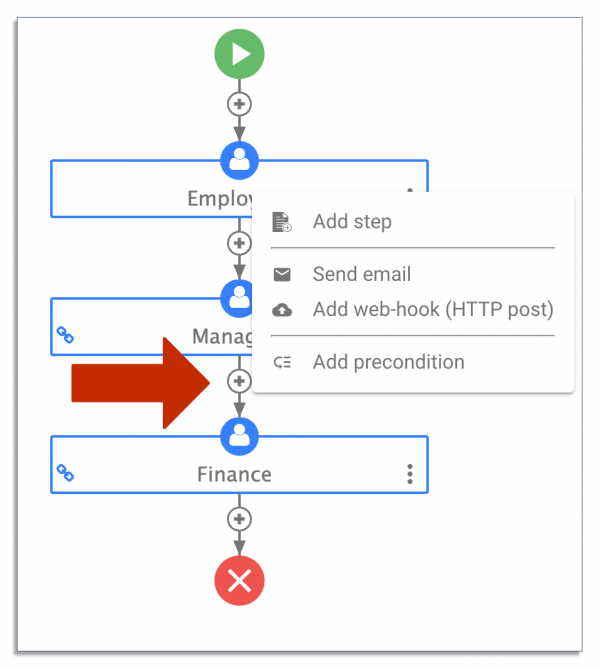
Then, you’ll see the following window.
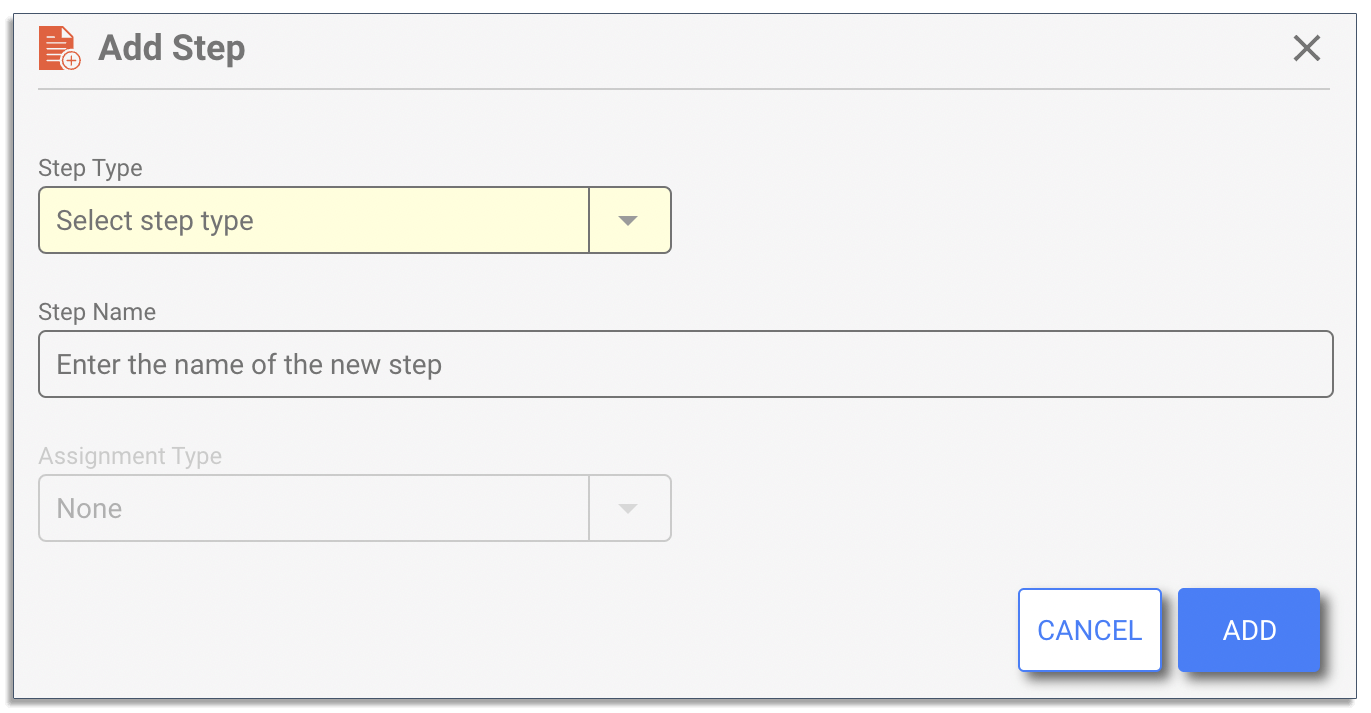
Select the step type and enter a descriptive name. Then select an assignment type. You can select an email address, a user, or a role within the organization.
Add Conditional Routing
Processes can eat up a lot of time when one step always has to go through a certain person. For example, having one person review every purchase order can quickly turn into a bottleneck. Conditional routing lets you route forms to approvers based on certain conditions.
With the rule builder in frevvo, you can create a rule that routes purchase orders above $10,000 to a senior executive.
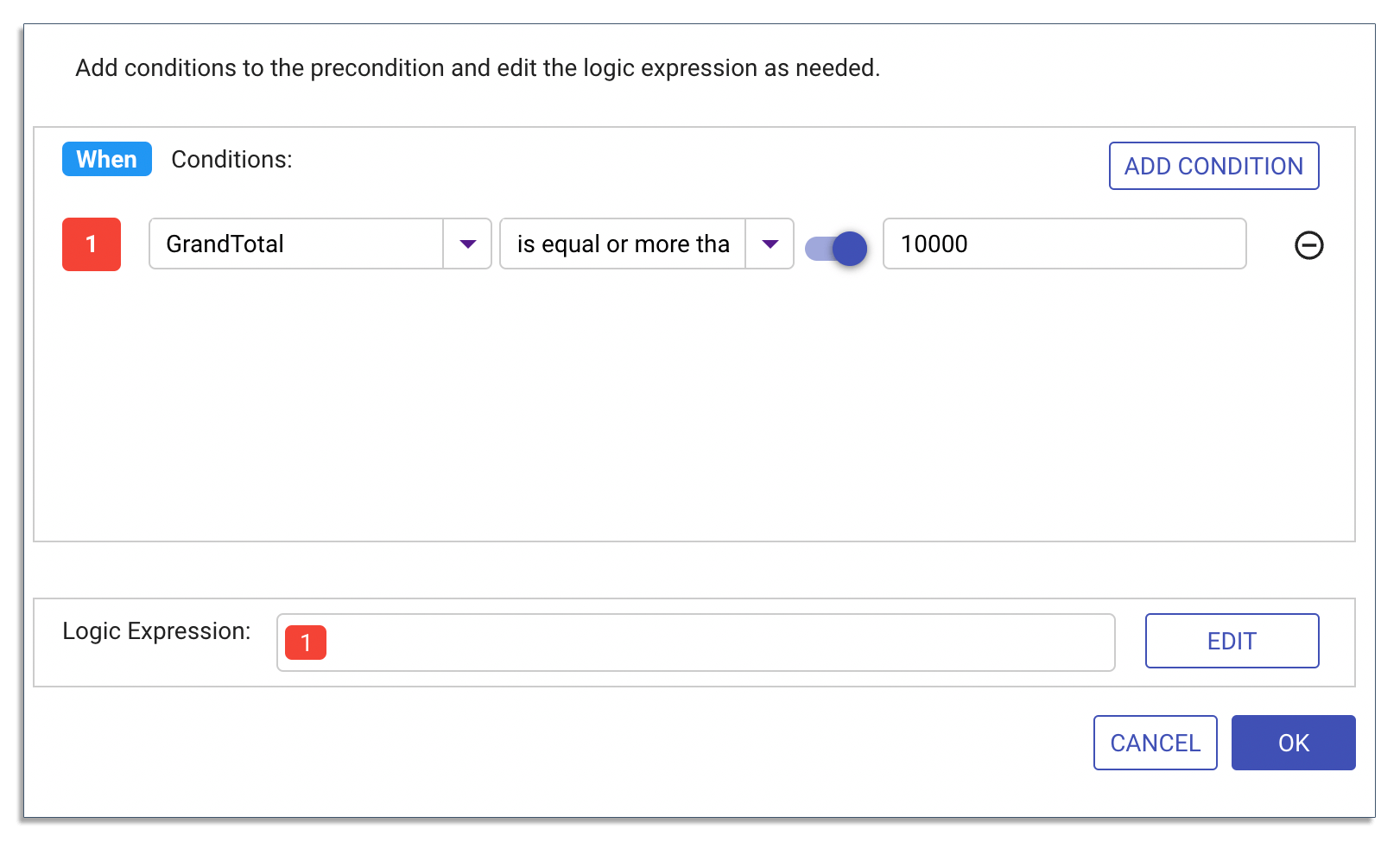
Here’s what the workflow looks like with the rule above:
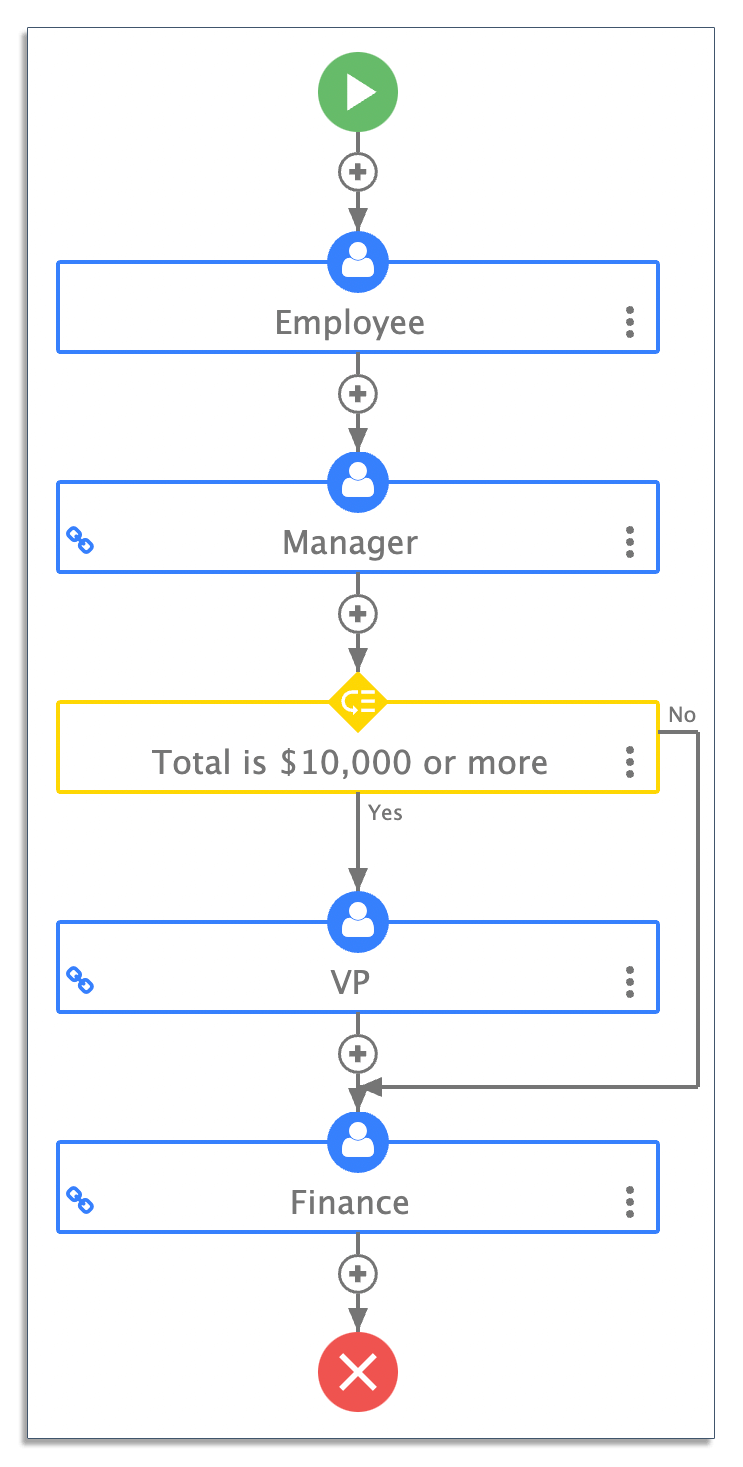
With this rule, purchase orders that are below $10,000 only require approval from a manager before they’re routed to Finance.
Here are additional examples of business rules that you can create with the rule builder.
Set Up Notifications
Setting up notifications ensures that approvers are notified right away when they need to take action. In the “Messages” tab, you can customize the message to send to approvers.
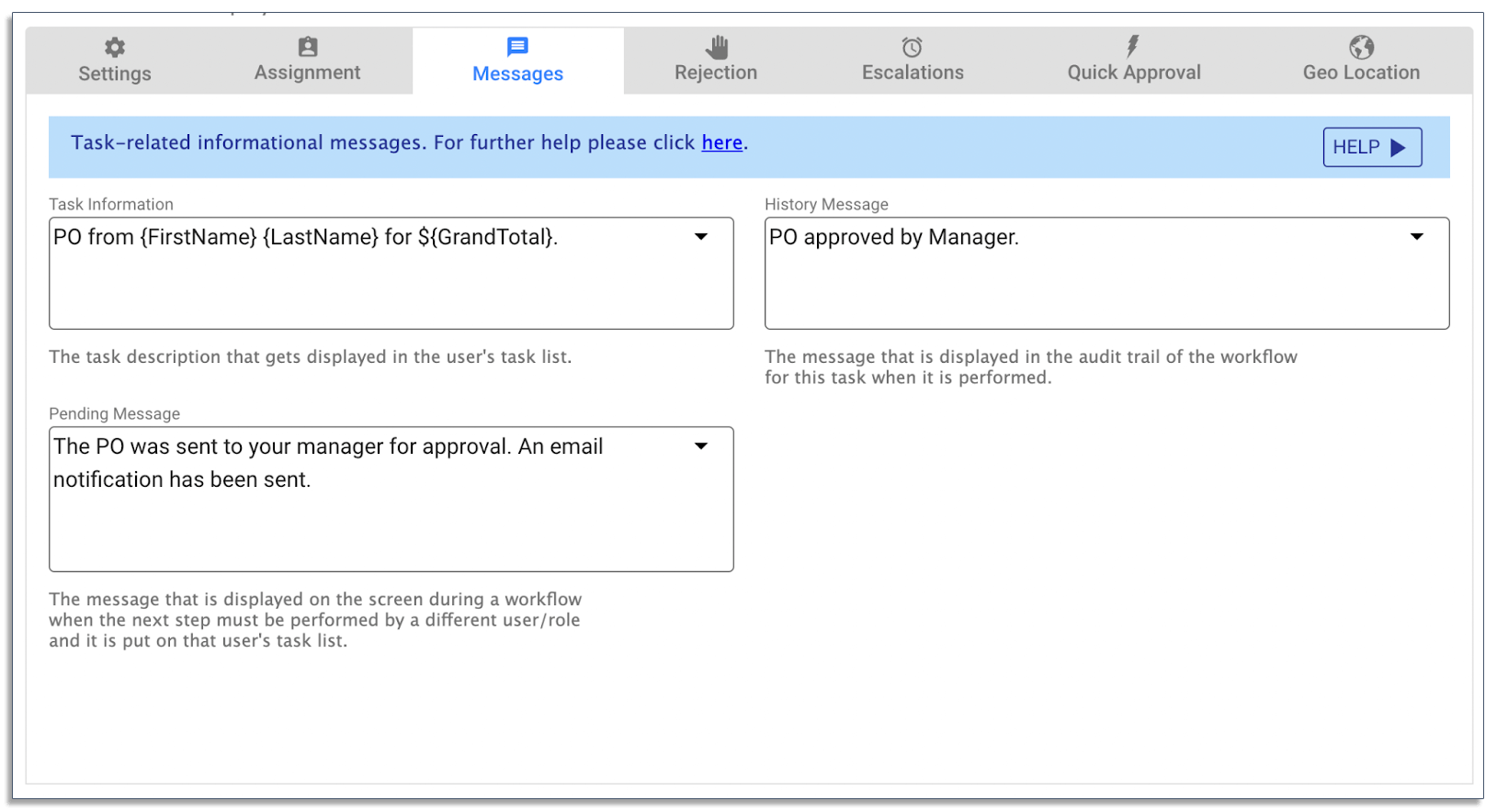
Add Escalations
Even with notifications, approvers can get busy with their own work. With frevvo, you can set up escalations and send periodic reminders to keep processes moving in the right direction. You can also reroute the process automatically if a stakeholder is unable to perform the task.
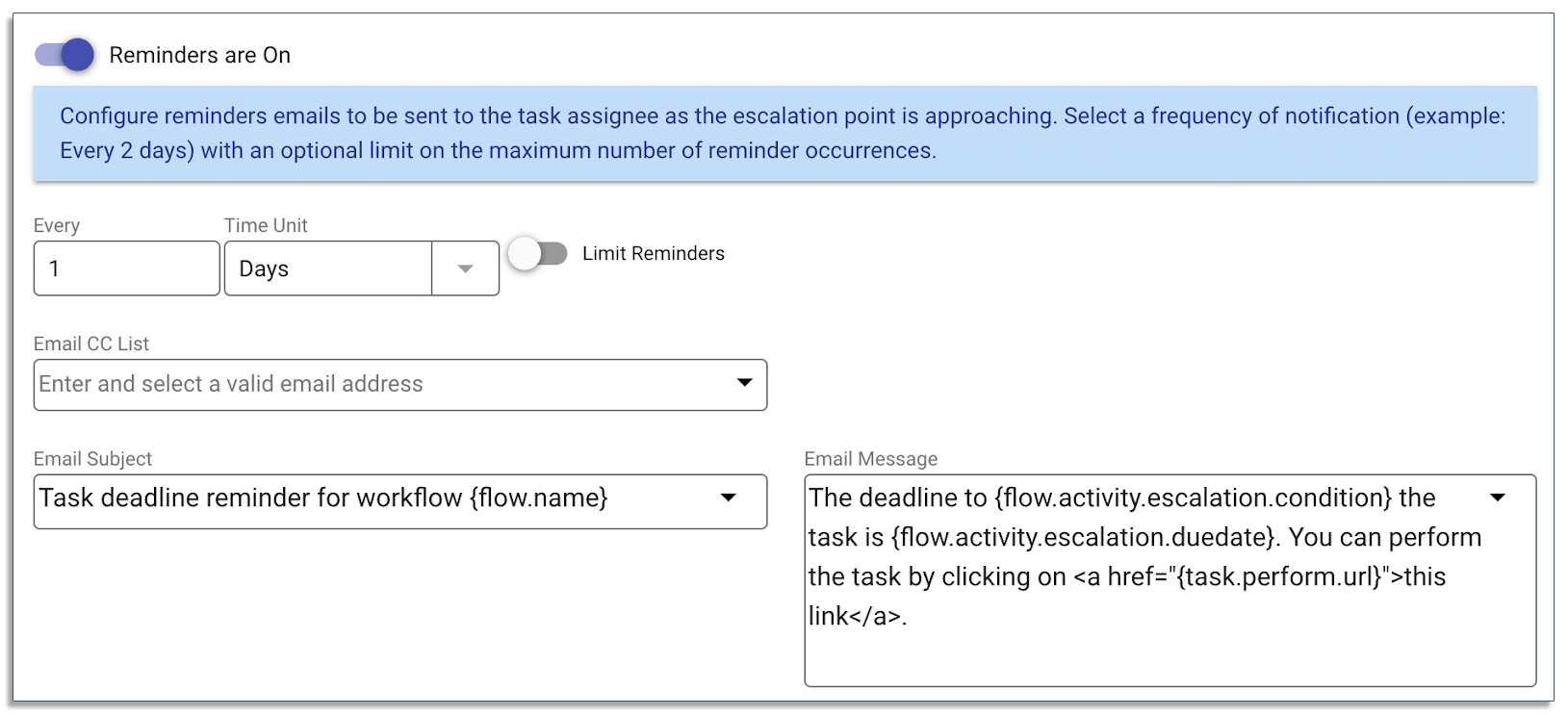
Integrate to Your Databases
Employees waste their time when they have to repeatedly enter the same information. With frevvo, you can integrate your forms to an external system and automatically populate certain fields.
Here’s an example of a purchase order form with fields that pre-populate:
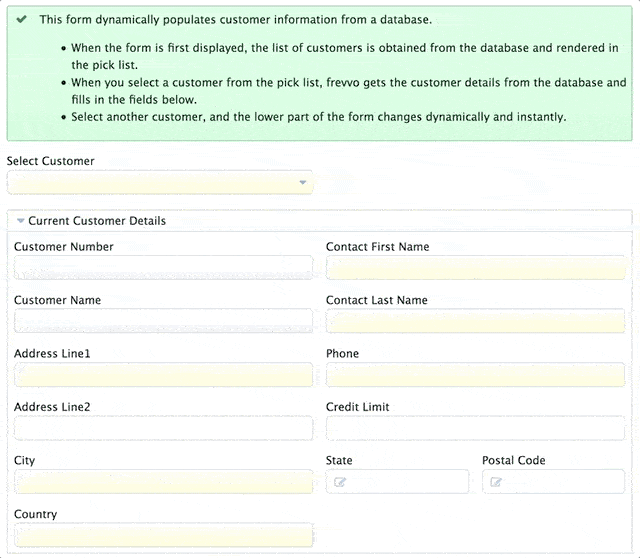
Add Electronic Signatures
In frevvo, you can add a signature control to your forms. Users can click the field and add a signature with their mouse or finger.
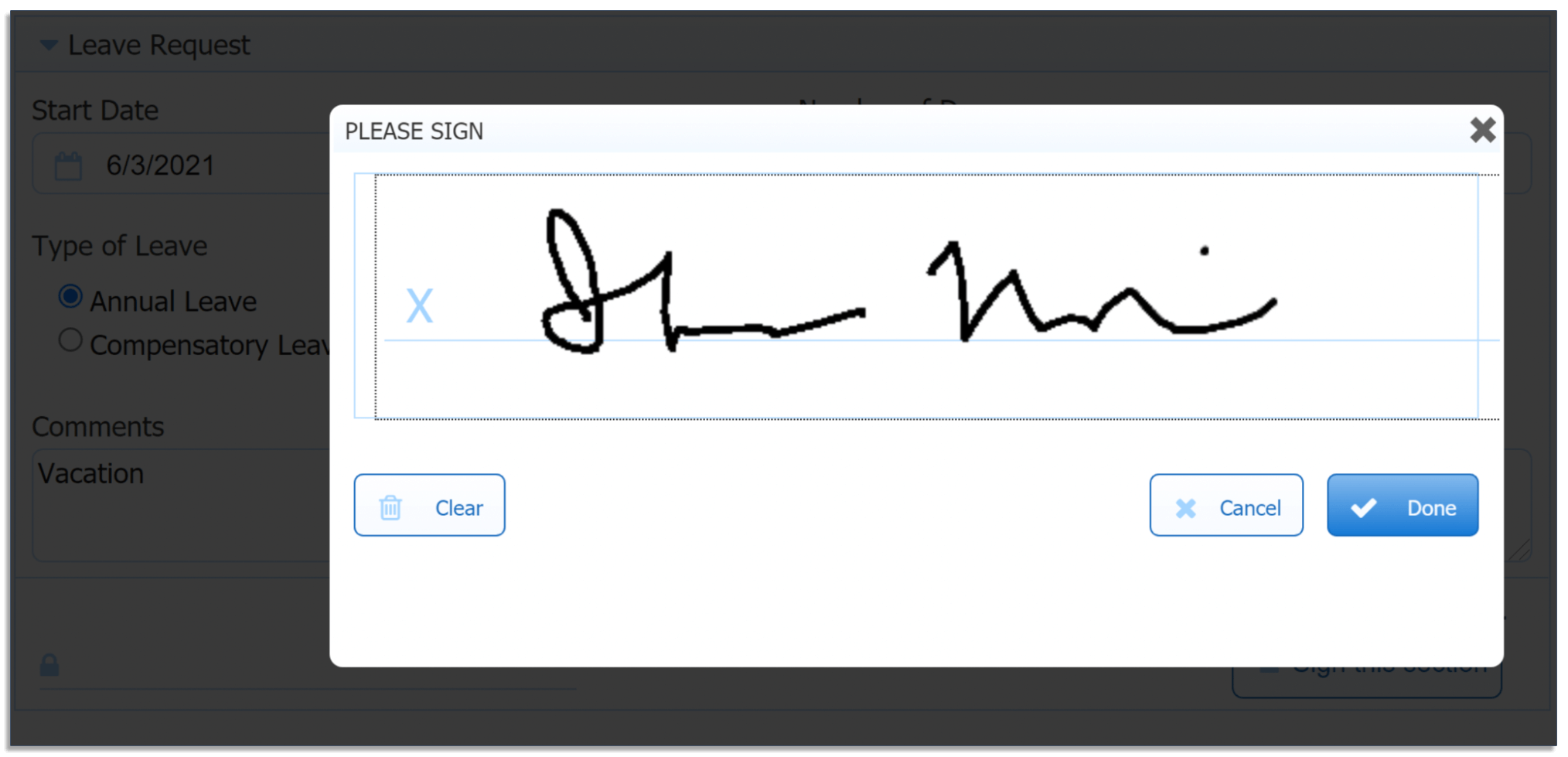
frevvo also supports digital signatures, which offer a more secure way of signing documents.
In both cases, the e-signature removes the tedious and time-consuming job of printing, signing, scanning, and emailing documents to the next person in the approval chain. Electronic signatures can also be applied from anywhere, even using a mobile device, which reduces delays due to managers traveling or being away from the office.
Calculate Totals Automatically
Performing calculations manually is time-consuming and prone to errors. In frevvo, you can implement business rules into your forms and perform calculations automatically.
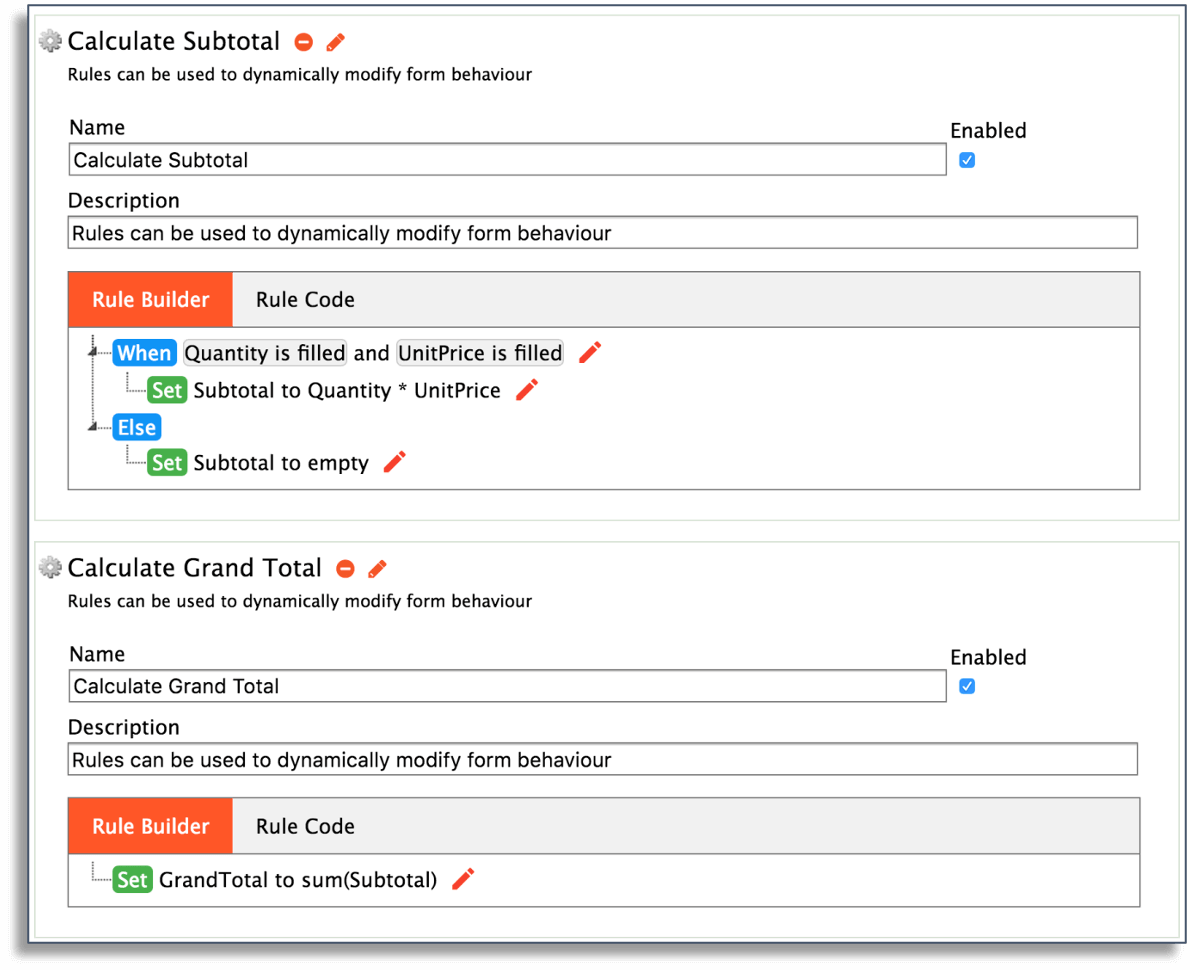
Make Certain Fields Required
Sending a form back because of missing information creates unnecessary delays. To prevent these delays, you can make certain fields required.
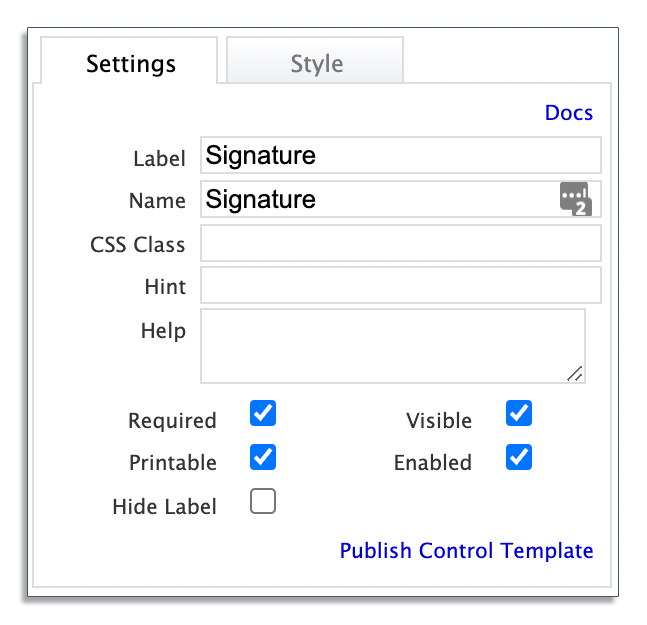
If a required field is missing information, the field will display an error, and users won’t be able to submit the form.
These are just some of the different ways you can use frevvo to edit your processes and improve their efficiency. Remember to save any changes you make to your workflows.
3. Conduct User Testing
Before you deploy a new workflow, it’s a good idea to conduct user acceptance testing.
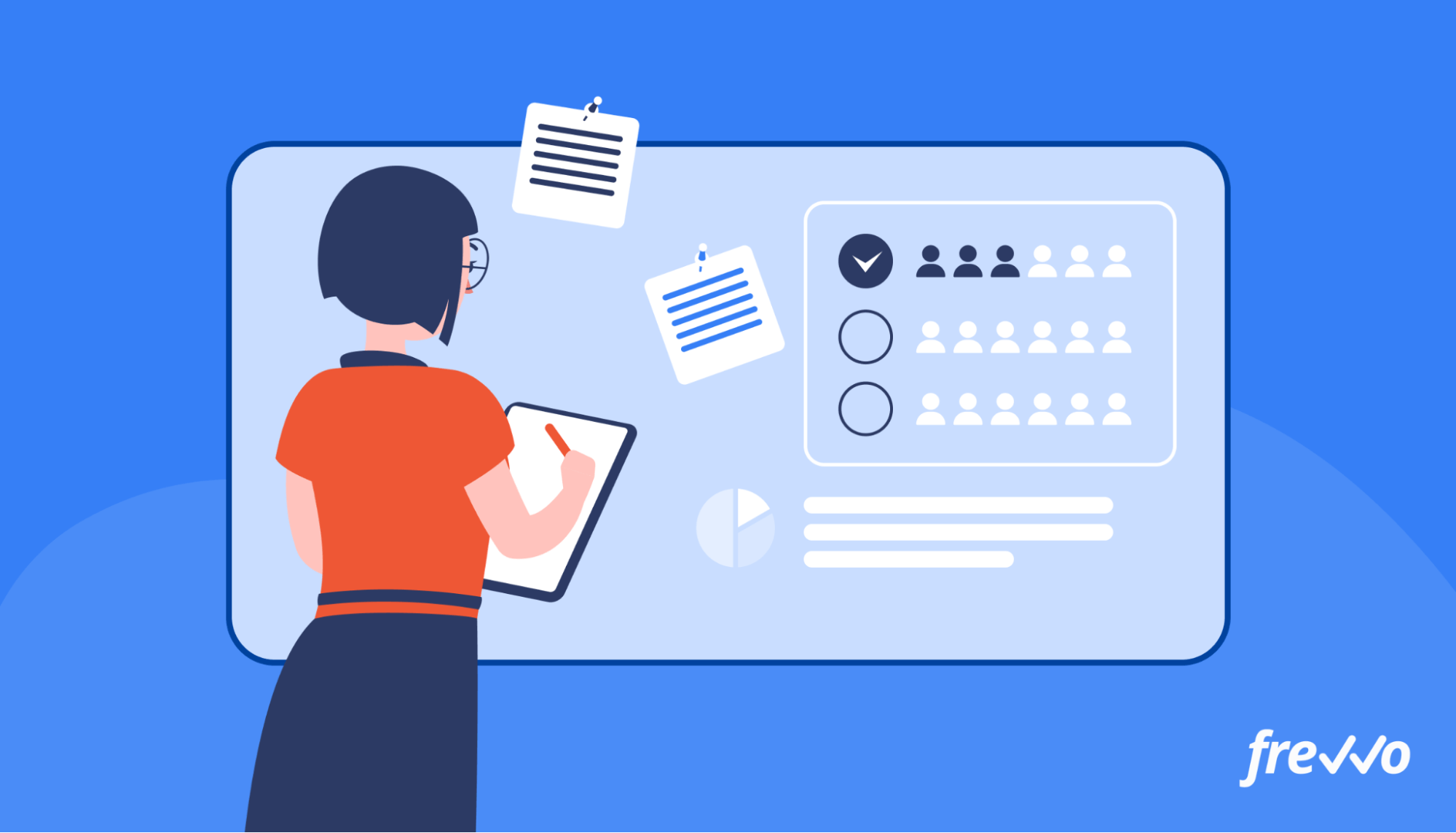
Run through several tests with your team, and get their feedback. Did they run into any issues? Do they have any suggestions? Did they have trouble with a certain task? Take these insights and iterate your process a few times before deploying.
There’s always room for improvement, so continue to change and refine your workflows. Use frevvo’s analytics dashboards to track KPIs and identify areas you can improve.
Start Editing Your Business Processes Today
Inefficient processes can manifest themselves in different ways — long lead times, continuous errors, a backlog of work, dissatisfied users, etc. These inefficiencies can hamper operations and affect productivity.
Fortunately, low-code platforms like frevvo make it easy for you to edit and improve your processes. If you’re comfortable using Excel, you can easily create your own dynamic forms and automated workflows without writing any code.
Ready to get started? Begin your free 30-day trial today to start using frevvo’s low-code platform to edit and improve different processes across your organization.