Missed deadlines, project overruns, duplicate work — these situations are all too common in organizations that rely on manual workflows.
Managers don’t know where things stand or what they can do to help. The lack of visibility in a workflow also puts teams at a disadvantage as it hampers collaboration.
So how can you streamline everyday business activities? How do you keep your team on the same page and hold them accountable for their work?
Start by putting together well-defined workflow models.
This article will cover what workflow models are and the different types. We’ll also look at how you can optimize your workflow models to bring more structure to your business processes.
Click the links below to jump ahead:
What Is a Workflow Model?
A workflow is a sequence of well-defined steps that you perform to achieve a specific business outcome.
Take employee onboarding as an example. Creating a workflow can help you streamline the onboarding process and ensure that new hires have consistent experiences.
So how do you create a workflow and keep your teams on the same page? This is where a workflow model comes in.
A workflow model is a visual representation of a workflow. It gives you a high-level view of each step from start to finish, allowing you to identify areas of improvement.
A workflow model enables your team to follow each step and ensure they’re not missing anything important. It provides complete visibility of a process.
Here’s an example of a workflow model for purchase orders:
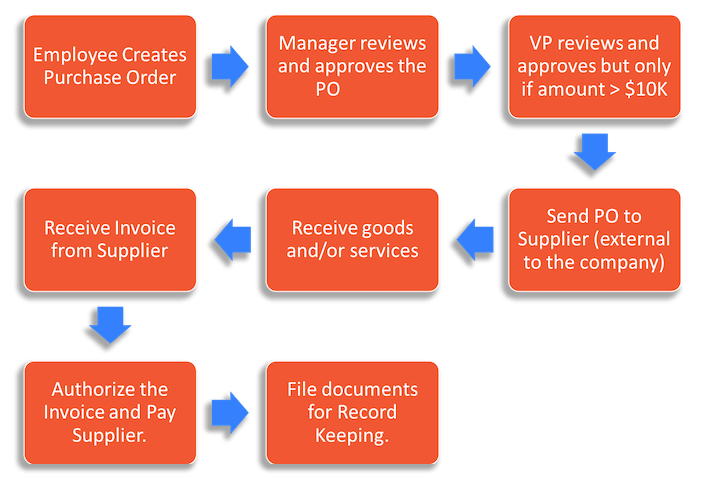
A workflow model typically consists of the following:
- Stakeholders: Stakeholders are the people who carry out a specific task in a workflow (e.g., a manager approving a document).
- Activities: An activity or workflow task is the work that a stakeholder is responsible for (e.g., filling out an expense report).
- Conditions: Some workflows may have conditions or rules that determine what the next workflow step will be (e.g., a document with errors gets routed back).
- Results: Results are the desired outcome when completing a workflow (e.g., reimbursing an employee in a timely manner).
Creating workflow models can help your company:
- Increase productivity
- Reduce errors
- Eliminate redundancies
- Reduce operational costs
- Deliver better quality products
That’s not all.
Nearly a third of activities in 60% of occupations can be automated. Creating a workflow model can help you identify automation opportunities and free up more valuable time.
Take Varex Imaging Corporation as an example.
The company previously used email and spreadsheets to manage all shipping requests. But it was easy to accidentally skip a step or miss key details in this business process.
Creating a workflow model with workflow software helped Varex Imaging Corporation to, in some cases, reduce processing times from one month to less than 48 hours.
Types of Workflow Models
There are three workflow models: sequential, state-machine, and rules-driven workflows. An understanding of each will help you decide which one best suits your business processes.
Let’s take a closer look at each.
Sequential Workflow
A sequential workflow consists of a series of steps that you perform one after another. It looks like a flow chart diagram that follows a predefined path. The exact order in which the steps are performed can vary and step execution tends to be driven by deadlines e.g. approval required within 2 days.
However, the workflow always moves forward along a predefined path and does not jump around from step to step. Every instance of the workflow will follow the same predefined path to completion. These types of workflows are traditionally simpler.
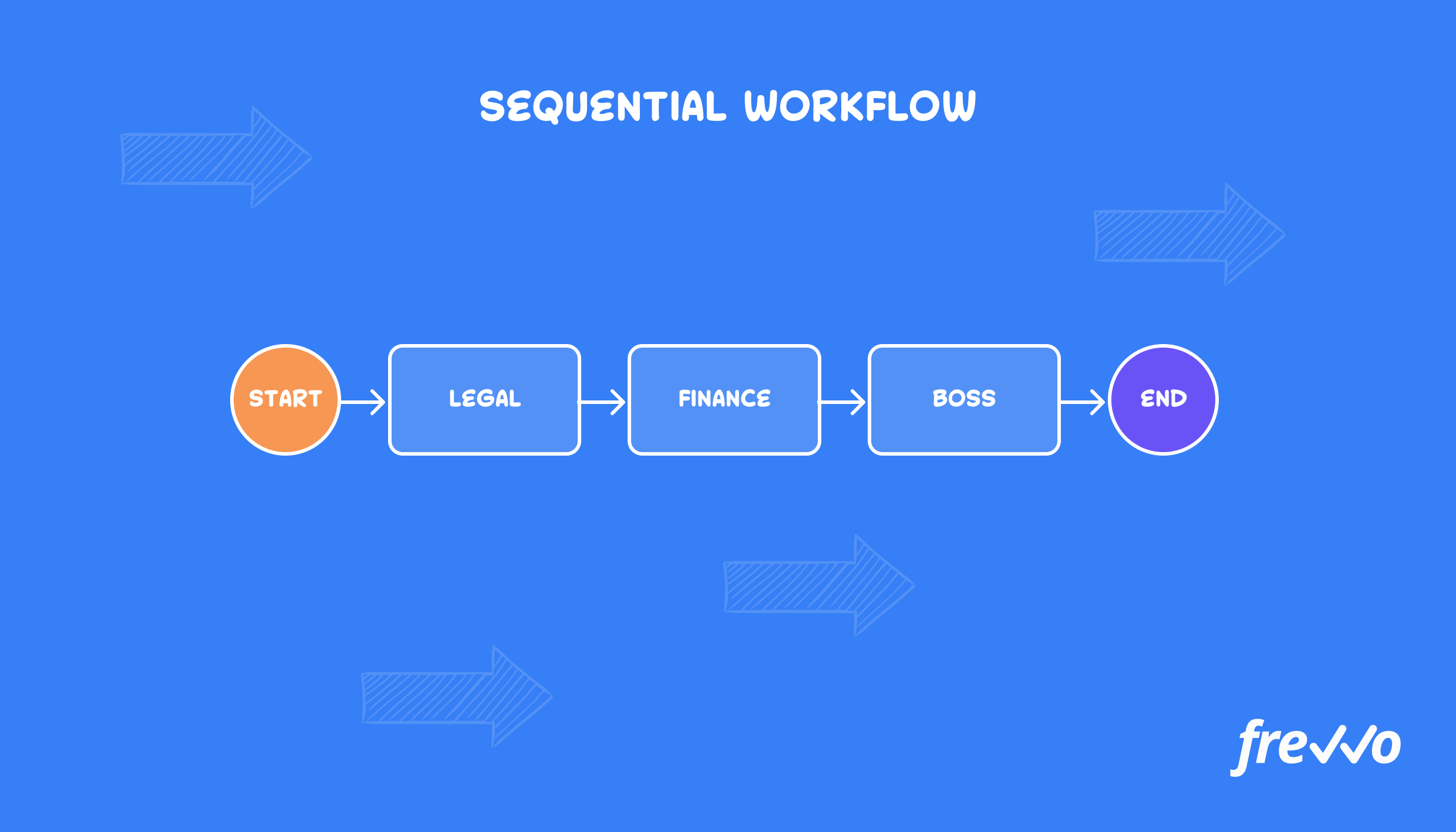
Sequential workflows are useful because they have many different use cases across your company. For example, you can apply a sequential workflow to invoice approvals.
Here’s what each step might look like for this workflow:
- A company receives an invoice from a supplier
- An employee matches the invoice against a purchase order (PO)
- A manager reviews and approves the invoice
- The finance department receives the invoice, issues payment, and updates the company’s books
Invoice approvals are fairly straightforward. But having to perform each workflow step manually can be time-consuming.
With workflow automation software like frevvo, you can create and automate sequential workflows.
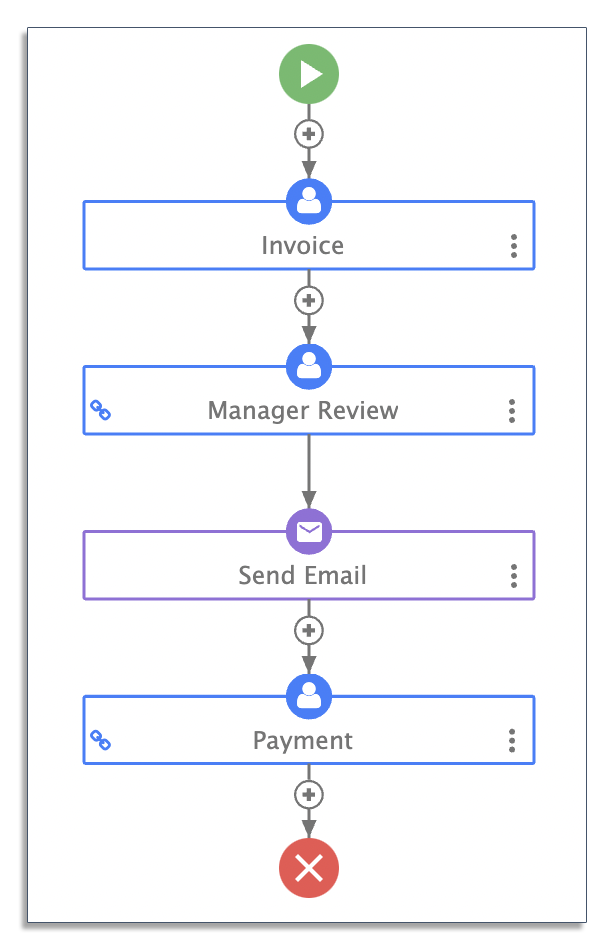
This allows you to speed up approvals, which in turn can improve vendor relationships.
State-Machine Workflow
A state-machine workflow represents a set of states and transitions. States are triggered by specific actions, which don’t necessarily occur in a certain order. Depending on external events, different instances of the workflow may pursue radically different paths to completion.
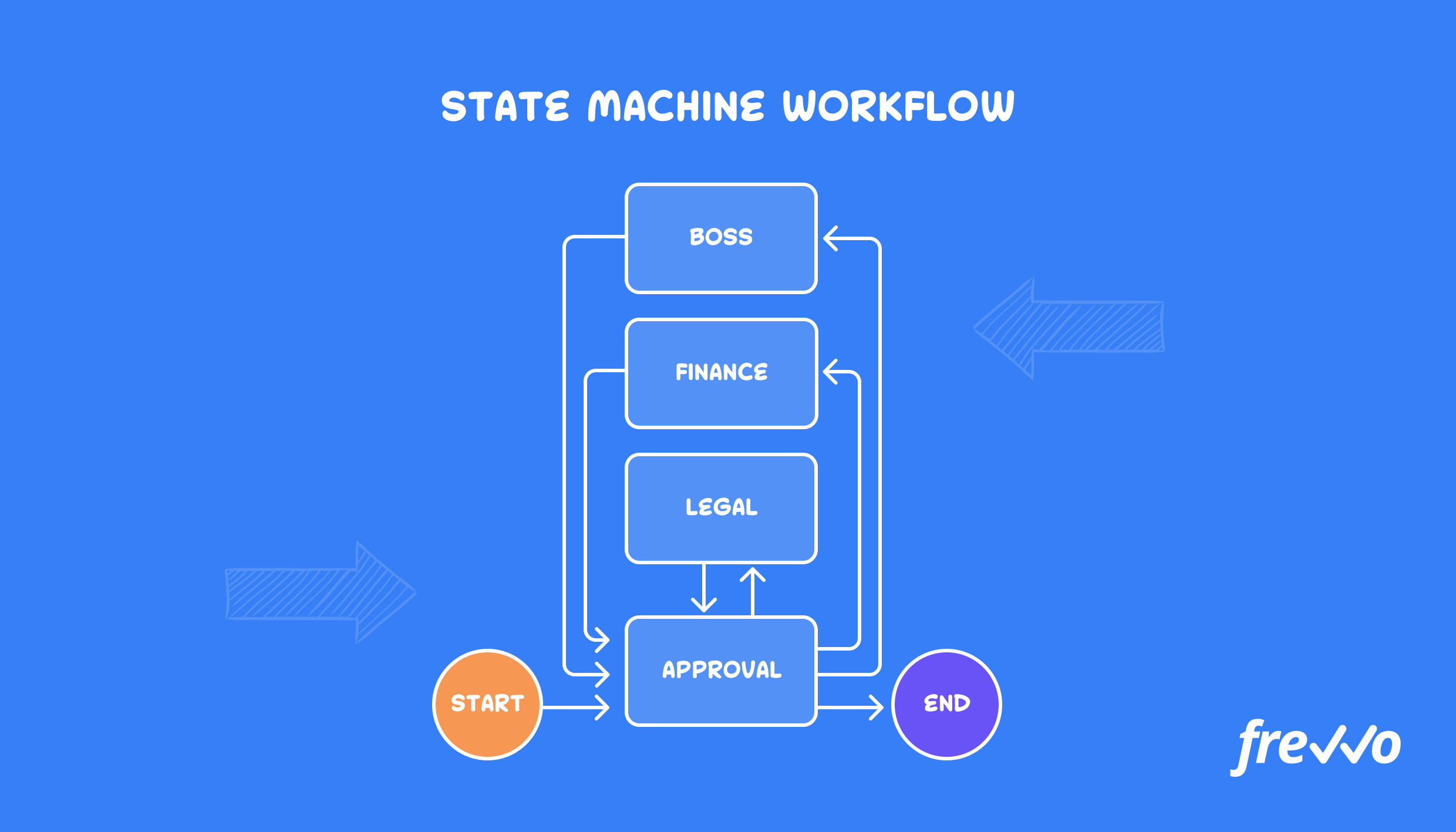
These types of workflows are much more complex, but they allow you to make your workflow event-driven and have it return to a specific point.
One area where state-machine workflows are used is in software development. The “state” of a piece of software is constantly changing based on feedback from stakeholders.
Rules-Driven Workflow
A rules-driven workflow is similar to a sequential workflow, but it has conditional logic or a set of rules that change the workflow based on certain actions.
Consider the purchase order process. Having an executive review every single PO can slow down the approval process (and annoy your vendors).
To avoid bottlenecks, you can add a rule that only routes a PO to an executive if it exceeds a certain value (e.g., $10,000 or more).
Rules-driven workflows can also go backwards based on logic or human actions. However, just like sequential workflows, every instance follows a similar, predefined path to completion.
Here’s an example of a rule-driven workflow:
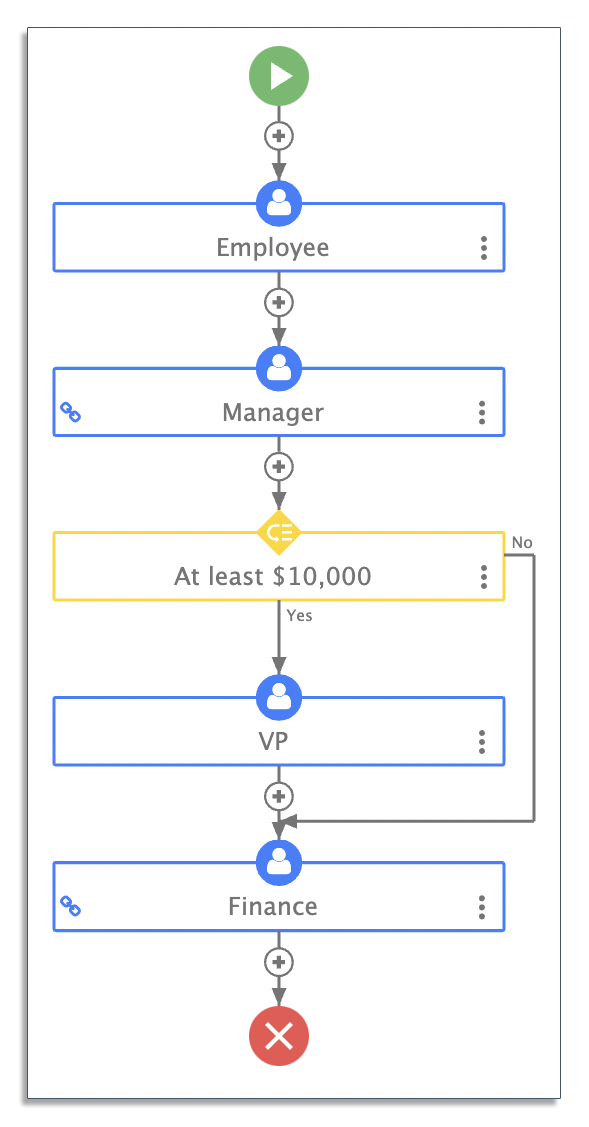
If a manager approves a PO and its value is less than $10,000, it goes straight to the finance department to issue payment. Adding conditional rules to a workflow can make it more efficient.
Alternatively, if the manager requires corrections to be made, they can also send it back to the originating employee. However, the workflow essentially restarts from that step forward along its predefined path.
The vast majority of routine, everyday business workflows are rules-driven.
Purchase order processing, invoice management, new hire onboarding, travel authorization, expense reimbursement, and time off approvals are all examples of common activities in every organization that you can easily model as rules-based workflows.
How to Optimize Your Workflow Models
Chances are your company is using workflow models to some degree. But any inefficiencies in those models can lower productivity and impact the quality of work.
Here’s how you can optimize your workflow models.
1. Pick a Workflow to Model
Workflows that aren’t clearly defined lead to inconsistent results. An employee may do things one way, while another may take a different approach.
Even if you’re familiar with a workflow, you should document each step in its entirety. This will eliminate much of the confusion and guesswork that often surrounds undocumented workflows.
Choose a workflow to model from start to finish. Gather input from your team and those involved in the workflow to ensure you’re not missing anything when modeling.
Have a look at these workflow examples for workflows you can model.
2. Identify Linear vs Simultaneous Tasks
Workflows don’t always need to execute steps in a linear fashion one step after the other. Performing certain tasks at the same time can make your workflow models even more efficient.
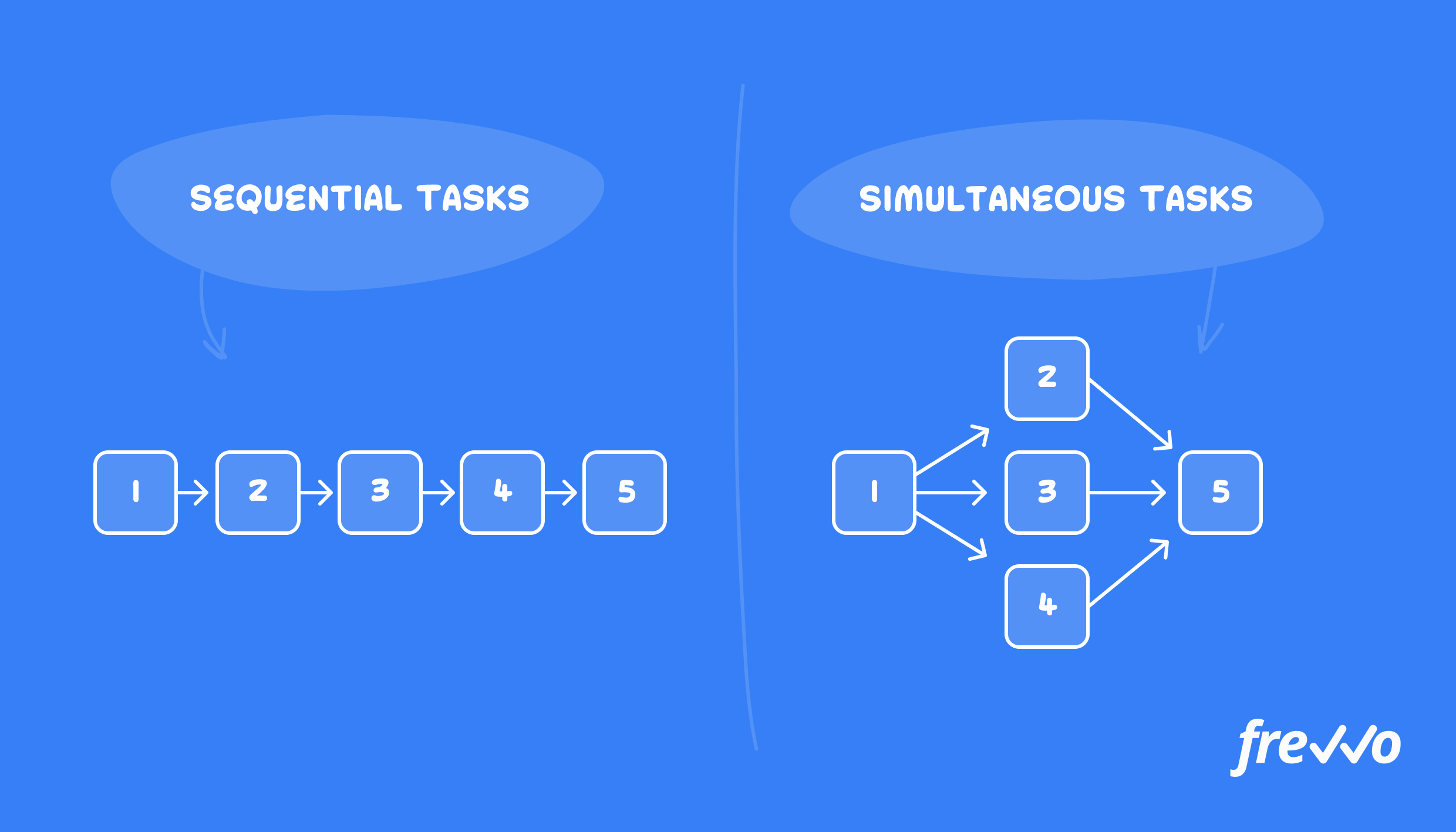
For example, while a new hire is going through orientation, the IT department can start preparing their workstation.
This is just one example. Think about other tasks in a workflow that you can perform at the same time instead of waiting for one to finish.
3. Decide on a Workflow Model
The goal of any workflow is to accomplish an objective. To help your team work more efficiently, it’s important that you choose the right workflow model.
Here are the three main types again:
- Sequential workflow
- State-machine workflow
- Rules-driven workflow
Which one you pick will depend on the work you’re doing.
If you have a very simple workflow that follows a repeatable series of steps and the workflow activities aren’t too demanding, then a sequential workflow will fit your needs.
In most common business cases, you probably need to insert business logic into the workflow, e.g. to skip a step. You may also want to allow users to send the workflow backwards to correct errors. A rules-driven workflow is a great fit for the majority of business workflows.
But if you have a more complex workflow that doesn’t always follow the same steps, then you’ll want to use either a state-machine or rules-driven workflow.
4. Use a Workflow Automation Platform
The value of automating your workflows can’t be stressed enough. 70% of business leaders spend 45 minutes to three hours a day on mundane tasks.

That equates to business leaders spending nearly 40% of the workweek on tasks that aren’t even part of their job description.
Equipping your team with the right tools will improve productivity and reduce human errors. Use a low-code workflow automation platform to manage and automate your workflows from a single location.
Modern platforms simplify automation, so you don’t have to bring on programmers to do it. They also make it easy to make the inevitable tweaks and modifications that will be required as people use your workflows.
5. Define Clear Roles
Work gets delayed when expectations aren’t clearly defined. Employees waste time figuring things out on their own or even duplicating work that others have already done.
Setting expectations is especially important as more employees work remotely. 16% of remote workers cite difficulties with collaboration and communication.
Make sure to define responsibilities and roles for each task. Once again, if you automate your workflows, the platform itself defines roles, determines proper routing, and enforces responsibilities for each step.
6. Test Your Workflow Model
Even after mapping a workflow process, you should run a few tests to make sure that everything works before implementing it. Deploying a flawed workflow could create disaster.
Run your workflow model through several tests preferably using a small team of trial users and get input from them.
Were they able to complete each step? Did they run into any issues? Use their feedback to make any final tweaks before officially deploying the workflow. Bear in mind that several iterations may be required before a workflow is suitable for production deployment.
7. Track Metrics
Workflows are never truly “finished.”
After you deploy a new workflow, regularly revisit it to make sure it still runs efficiently. Continue to track key metrics and collect data about how the workflow performs.
Once again, modern automation platforms will let you track workflow operations and KPIs via an analytics dashboard so it’s easy to monitor performance and pinpoint bottlenecks.
As time goes on, continue looking for areas in your workflow that you can improve.
Making even a small change (like adding a new rule) can go a long way towards improving workflow efficiency. But be sure to document and communicate any changes you make to your team.
Conclusion
Managing a handful of workflows is simple enough. But things start to get more complicated as you deploy new workflows across your organization.
Workflow models are useful tools that provide a high-level view of your workflows. Using them can help streamline your business processes and improve overall efficiency.
But you’ll need a workflow management system to manage your workflow models.
frevvo’s workflow automation software offers an easy way to automate and manage multiple workflows. The software is fully visual, meaning there’s no coding required.
It comes with a comprehensive set of capabilities to let you design, create, deploy and manage fully automated workflows to accelerate your business.
Build an automated workflow from scratch with the drag-and-drop tools or get started with a template to kick things off even faster. Try frevvo today with a free 30-day trial.

