With many approval stages — often including district board approval — badly managed purchase orders can take weeks or even months to process.
Teachers can become frustrated and take matters into their own hands to get the tools they need to provide learners with a successful learning environment.
Keep reading to find out how schools can benefit from automating their purchase order workflows to improve efficiency and transparency while gaining greater control over their spending.
Contents:
- The Importance of the School Purchase Order
- The School Purchase Order Workflow
- Automating School Purchase Orders
- How to Automate the Purchase Order Process with frevvo
The Importance of the School Purchase Order
A purchase order is simply the document a school uses to place an order from a supplier and finalize the terms of payment.
When the correct protocols are followed, creating, authorizing, and finalizing a purchase order is a simple process. However, many school staff members dread filing a purchase order because they associate the process with mindless admin tasks, needless back-and-forth, and slow approval processes.
When purchase orders are managed correctly, they can help schools operate smoothly and let educators focus their attention on what they do best: teaching.
A solid procurement workflow also helps schools manage their spending and supply management with greater accuracy. That means budgets are followed – and that future budgets are informed by the school’s actual needs.
In many states, it’s also required by law that schools process and duly authorize purchase orders prior to placing any order that will use district-managed funds.
The School Purchase Order Workflow
Most purchase order workflows follow the same basic steps, although some are far more efficient than others.
Some schools may also have additional steps in place.
- Some schools require that employees first complete a purchase requisition form which is used to compile the purchase order.
- A school administrator may ask each teacher to consolidate purchase requisitions for all the teaching supplies they need into a single purchase order.
- Many K-12 schools and school districts will have a tender and/or quotation procedure in place to ensure that they select the vendor that offers the best price and quality.
Depending on the expenditure, the purchase order may be subject to various internal and external approval stages by superintendents and/or district boards before being finalized and sent to the supplier for fulfillment.
Upon receiving the purchase order, the vendor will typically prepare an invoice containing a price breakdown, total to be paid, and terms of payment and delivery.
Of course, the more stages and parties involved, the more time-consuming and tedious the PO process becomes. This results in bottlenecks and delays and teachers purchasing the items they need themselves.
Unfortunately, their attempts to expense these purchases after the fact are often unsuccessful.
What are the steps involved in a purchase order process?
While each school’s PO process looks slightly different, most will follow more or less the same steps.
Let’s take a look at the steps typically involved in the purchase order process:
- A teacher completes a purchase requisition form.
- The teacher submits the form to the grade head or assistant superintendent for approval, typically by email or by hand.
- The approver reviews the requisition form and may return it to the employee for revisions or clarifications.
- The approver signs the requisition – printing it, signing the paper document, scanning it – and emails it to the person responsible for creating purchase orders.
- The person responsible for procurement may initiate a tender process or source quotes to identify the best vendor fit.
- The purchase order is compiled, which often requires error-prone manual data entry.
- The purchase order is submitted for internal/external approval, which may again involve printing, signing, scanning, and additional back-and-forth.
- The finalized PO is sent to the vendor.
- Once the vendor accepts the purchase order and issues an invoice, the PO is considered binding.
- The invoice is paid or added to the school’s account for later settlement.
- The vendor delivers the goods or service and the purchaser or requester verifies compliance with the order specifications.
- A record is entered into the school’s bookkeeping system.
As you can imagine, some of these steps can take weeks, particularly when board approval is required.
As such, the more clearly-defined and streamlined your school’s procurement workflow is, the less of a bureaucratic nightmare it will be for your staff.
When processes like purchase order workflows are easier and faster to execute, there’s higher morale and faster turnaround times, and teachers have the tools they need to create an engaging learning environment.
Automating School Purchase Orders
Automating your school’s purchase order workflow can remove bottlenecks, improve efficiency, and support the success of teachers. Each step in the process takes place the way it’s supposed to, every time.
Here’s how you can use automation to improve your purchase order workflow:
- Digitizing your purchase order forms to say goodbye to missing papers, typing errors, and overflowing filing cabinets.
- Streamline the approval process with electronic signatures so nobody in your PO approval process ever has to print-sign-scan again.
- Create customized, intelligent forms with required fields, rules, and error-checking to reduce back-and-forth and get purchase orders right the first time around.
- Use automated notifications and reminders to fast-track approvals. Forget about forms languishing in inboxes or on desks for weeks at a time.
- Use conditional routing rules to make sure each purchase order reaches the right person or people for approval, complying with your school or district’s authorization rules.
- Automatically pre-fill forms with known information such as the requestor’s details to save time and reduce errors. Plus, automatically update your SQL database or ledger from completed forms.
- Integrate your workflows with your accounting software to consolidate all your procurement data in one place. Make your financial controller’s life so much easier.
- Get detailed, reconcilable financial reporting for greater insight into your school’s spending. Eliminate fund misappropriation, deliver meticulous expenditure reports, and better plan for the future.
- Use workflow reports to optimize your procurement process for the ultimate efficiency.
Sound good? Let’s talk about how you can (easily!) make it happen.
How to Automate the Purchase Order Process with frevvo
With frevvo’s workflow automation software for schools, you can set up your PO workflow in minutes. There’s no coding or I.T. required.
You can use simple, drag-and-drop tools to build forms and workflows. Or hit the ground running with any one of more than 30 templates that you can quickly customize to your specific process.
Here’s exactly how to automate your school purchase orders with frevvo:
Step One: Create a Purchase Order Form
The first and most important step is setting up the form that everyone in your school will use to create purchase orders.

To make things even easier, you can select an existing purchase order template and customize it to reflect your needs and organizational culture.
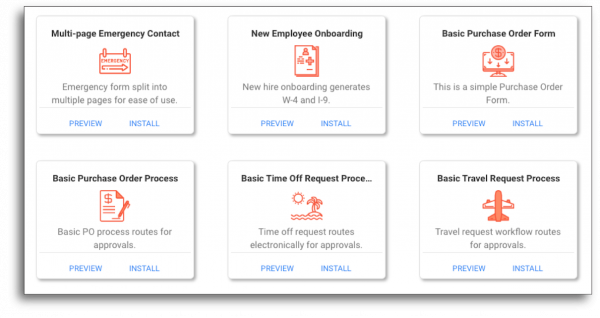
Step Two: Configure Your Form
Use the drag-and-drop form editor to customize your form, adding the fields you need, and configuring the rules in accordance with your school’s unique requirements.
Easily add electronic signature fields to make your PO approval workflow easy to use — even on mobile devices.
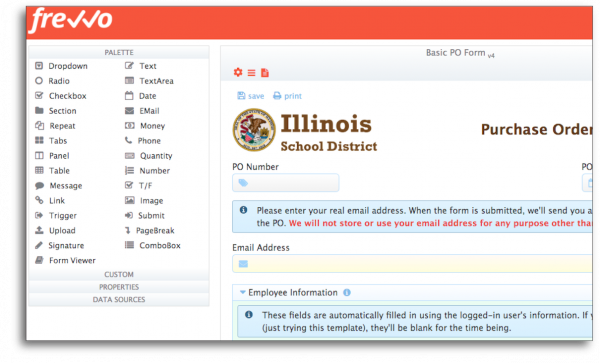
Step Three: Design Your Purchase Order Workflow
Next, use the drag-and-drop workflow builder tool to create the steps involved in your procurement workflow.
The example below is a basic one and doesn’t pertain specifically to schools and the rules that they are subject to. We’ve included it simply to give you an idea of what a frevvo workflow looks like.
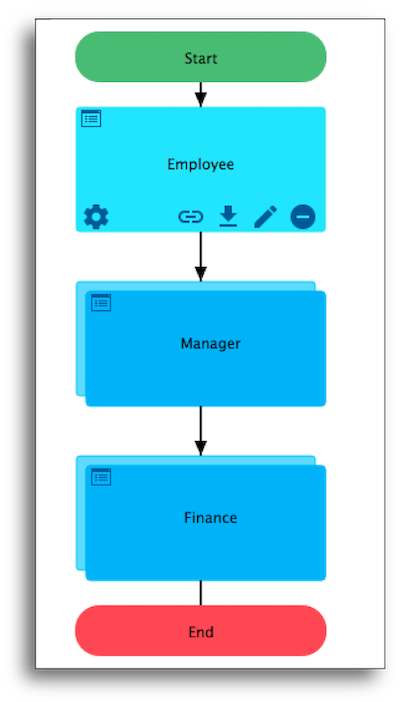
With frevvo, you can create conditional routing rules within your workflow to make sure all the prerequisite approval and authorization stages required by your district are observed.
For example, you can require that purchase orders in excess of a predetermined amount are reviewed by a higher authority, as seen in the example below:
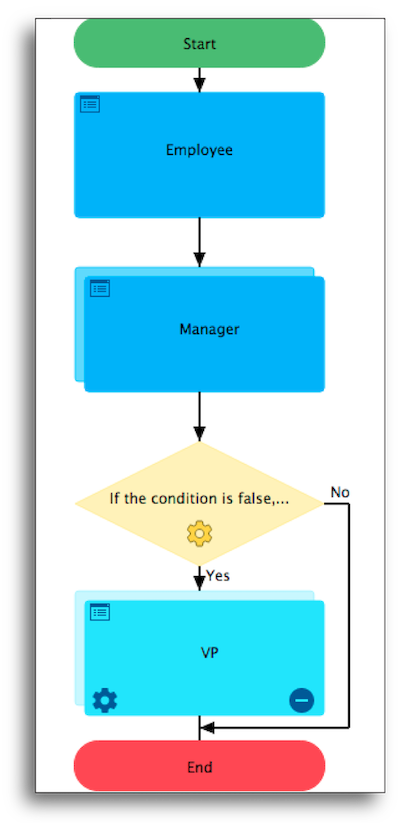
Step Four: Purchase Order Routes to Approver
Once you have your form and workflow in place, staff can begin using your new automated workflows.
Once a form has been completed and submitted, it is automatically routed to the relevant party for approval. Subject to rules concerning expenditure amount, additional approval stages may be triggered.
Each approver simply adds their digital signature to the relevant field.
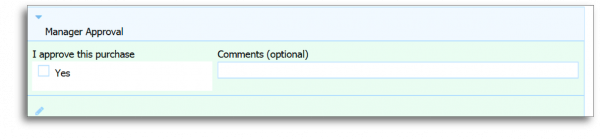
Step Five: PO Routes to Finance for Processing
Once the required approvals have been obtained, the purchase order routes to the person responsible for actually placing the order and keeping procurement records, who will sign the order and send it to the vendor for processing.
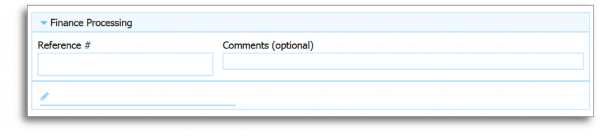
Step Six: Purchase Order Is Processed by Vendor
The vendor now processes and confirms the purchase order and sends the school an invoice detailing payment and delivery terms.
There you have it – that’s really how simple it is to automate your school’s purchase orders with frevvo. You can easily extend this workflow to include additional stages such as purchase requisitions and invoice approvals for an optimally streamlined and secure procurement process.
Visit our website to read more about automating workflows for K-12 schools with frevvo.


