Business processes typically follow the same steps to achieve a specific goal, whether it’s onboarding a new hire or procuring goods.
Behind each process is a workflow to ensure each step “flows” efficiently. Workflows are crucial to streamlining routine tasks and increasing efficiency.
But workflows can become inefficient over time. This can happen when your organization expands, revises internal policies, or introduces new products.
Inefficient workflows result in wasted time and resources. They also place a heavy drain on employees who are likely doing something in a way they shouldn’t.
So how can you optimize your workflows and increase operational efficiency?
Turning to a workflow engine is an excellent place to start.
In this article, we’ll look at what a workflow engine is and the benefits it offers. We’ll also look at the essential features to look for when choosing one.
Click the links below to head straight to the section you want to learn more about:
- What Is a Workflow Engine?
- What Are the Benefits of a Workflow Engine?
- Essential Features of a Workflow Engine
What Is a Workflow Engine?
Let’s start by defining a workflow.
A workflow is a repeatable series of steps you can take in the workplace that achieve a goal. Onboarding is a common workflow. When you bring on a new hire, you generally follow the same set of steps to bring them up to speed.
Many businesses have informal workflows in place or rely on paper forms to organize their work. But this often leads to inconsistent outcomes — an employee does things one way, while another employee does things differently.
A workflow engine is workflow software that allows you to create and automate workflows. At its heart is a script that “pushes” a task to the next step.
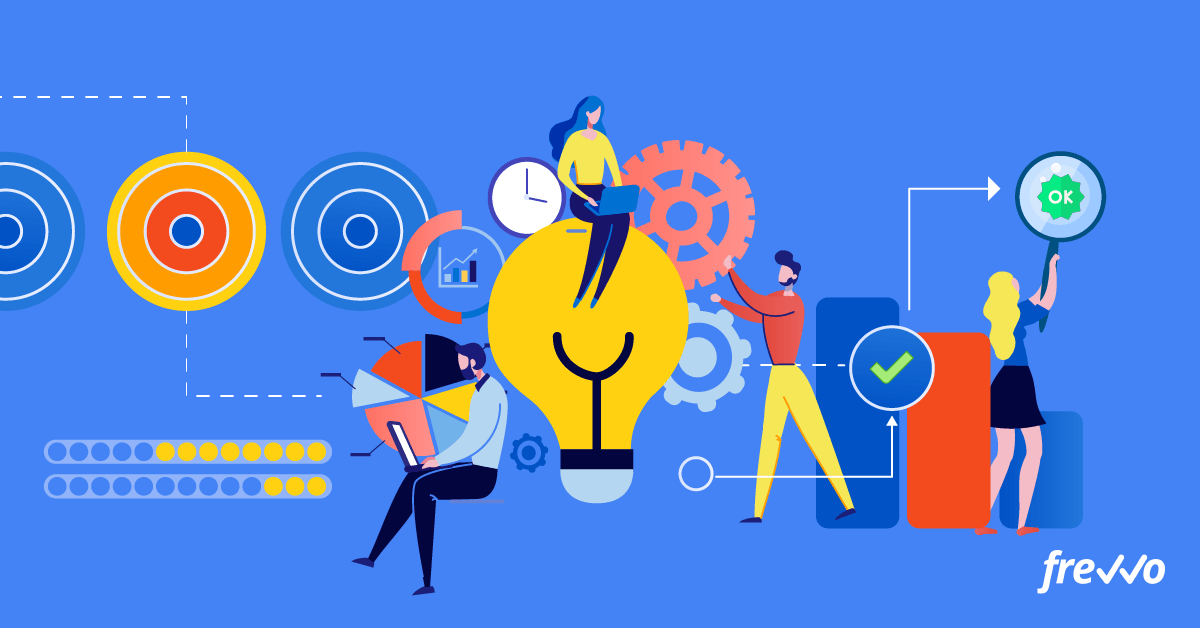
Consider approval processes for purchase orders.
Employees would have to fill out a form and chase down their manager for approval. Their manager would then review the PO and either send it back for corrections or enter it into a spreadsheet.
A workflow engine automates these steps. An employee simply fills out a PO, and the script automatically routes it to the correct approver and enters everything into a database.
Here’s an example of how a workflow engine automates purchase orders:
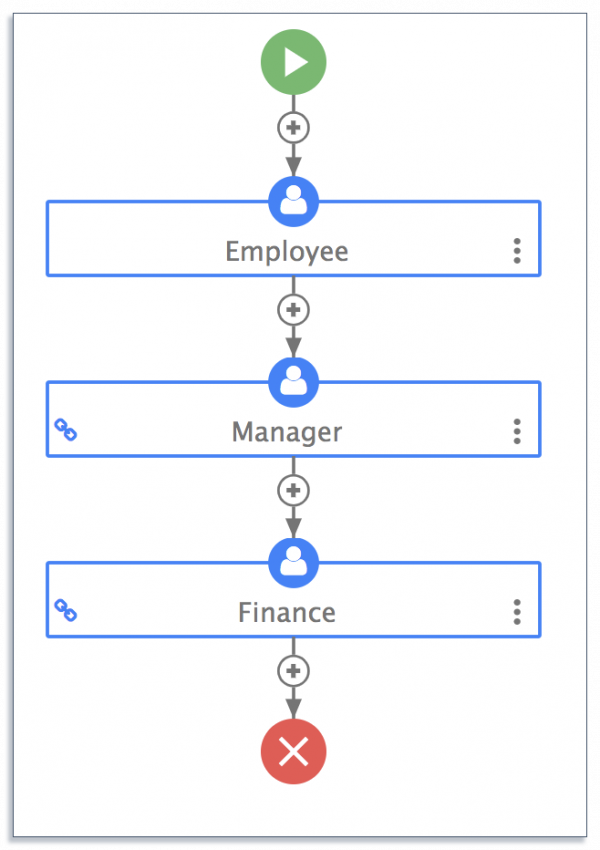
84% of respondents in one survey said they plan to invest more in automation tools like workflow engines. Let’s look at why in the next section.
What Are the Benefits of a Workflow Engine?
Organizations rely on workflows to get things done. But inefficient workflows are more prone to errors and longer processing times — both of which affect overall productivity.
Workflow engines offer the following benefits over paper-based processes.
Increased Productivity
70% of business leaders say they spend 10% to 40% of their time on mundane tasks. That equates to 45 minutes to three hours for an average workday.
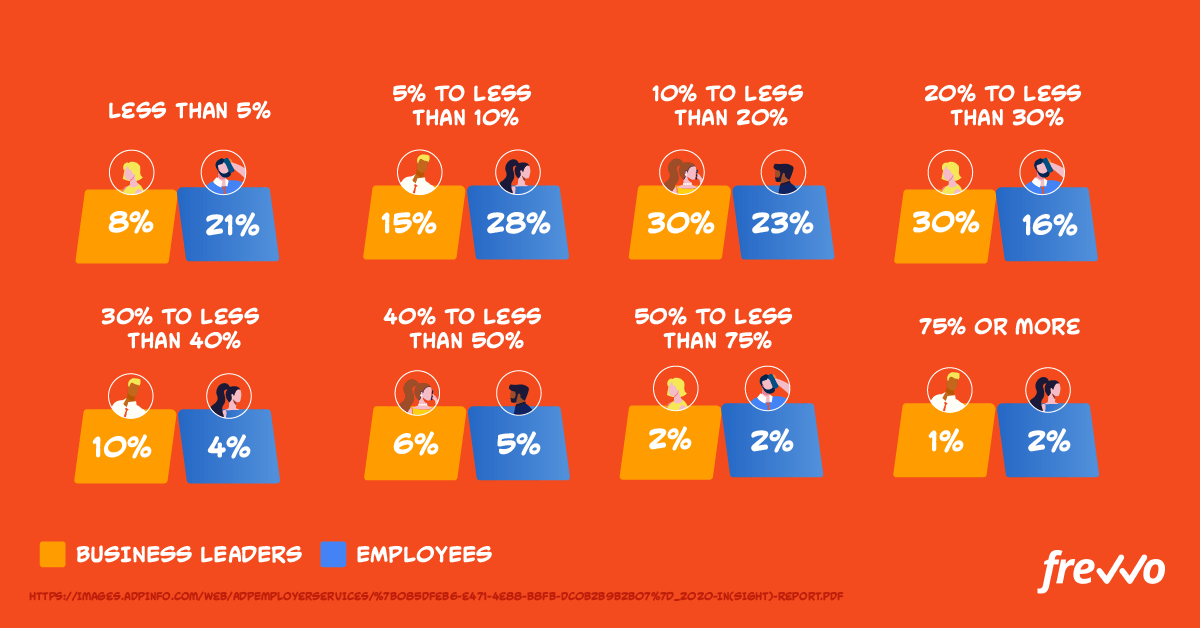
Time spent on mundane tasks can start to add up. Using a workflow engine to automate tasks like approvals frees up valuable time and allows employees to focus more on higher-value work.
Increased Visibility
A lack of visibility into existing processes won’t just hurt productivity. It’s also more likely to lead to employees duplicating work.
More than 70% of employees duplicated work because they couldn’t reach the person doing the work or they had no idea someone else was working on the same task.
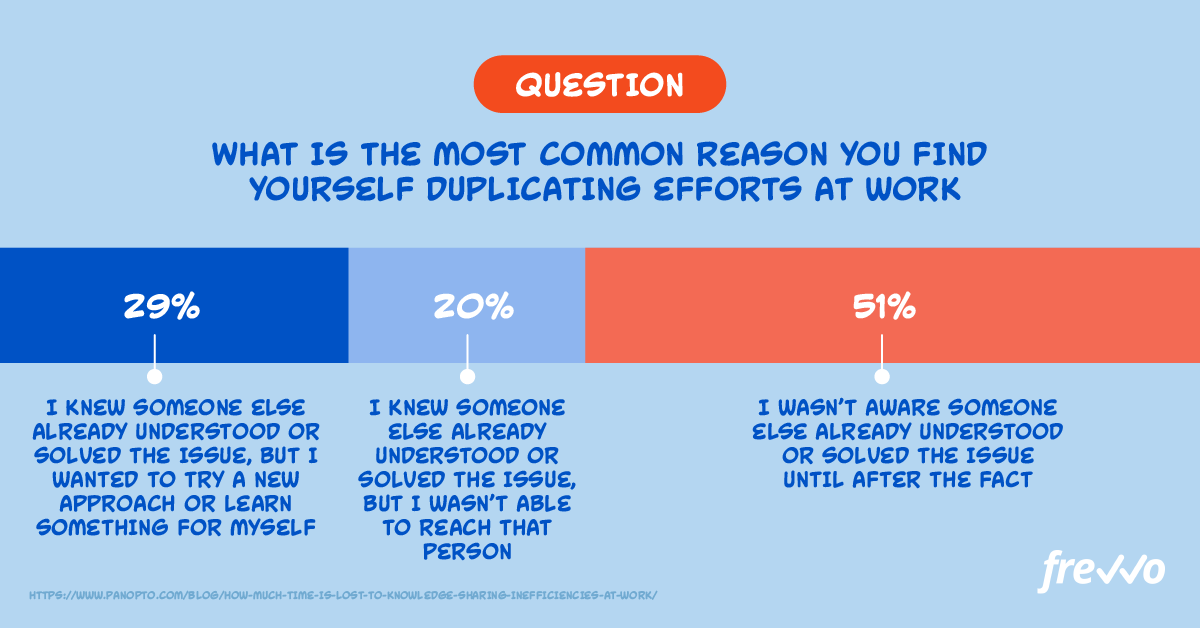
A workflow engine provides real-time visibility into ongoing workflows. Employees can see what tasks they’re responsible for and when they need to have them done. This increased visibility keeps employees from duplicating work.
Fewer Errors
Manual tasks in a workflow leave more room for error — an employee may fill out a form incorrectly or send it to the wrong approver.
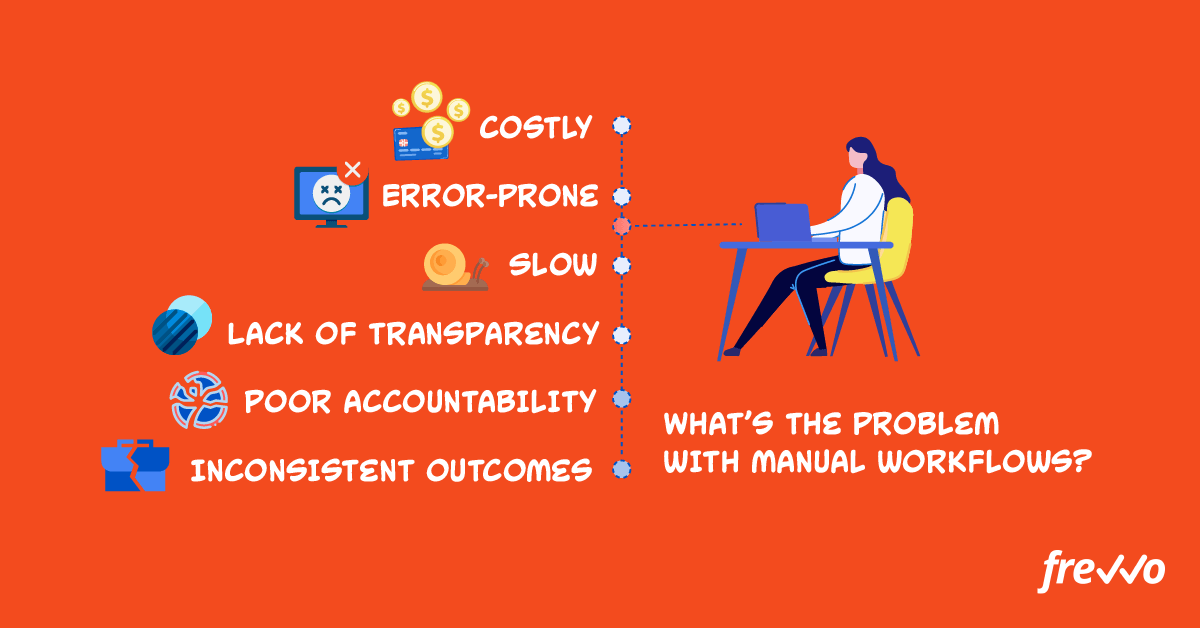
While it’s impossible to eliminate errors, there are ways to reduce them.
With a workflow engine, you can digitize your forms and pre-populate fields with data from your database. This cuts down on manual data entry and keeps employees from entering the wrong data.
Then you can add a business rule that routes forms to the right approver. Employees won’t need to chase down their managers or worry about sending it to the wrong person.
Improved Compliance
Workflows typically follow the same set of steps. A workflow engine creates an audit trail for each workflow, which you can use to improve compliance.
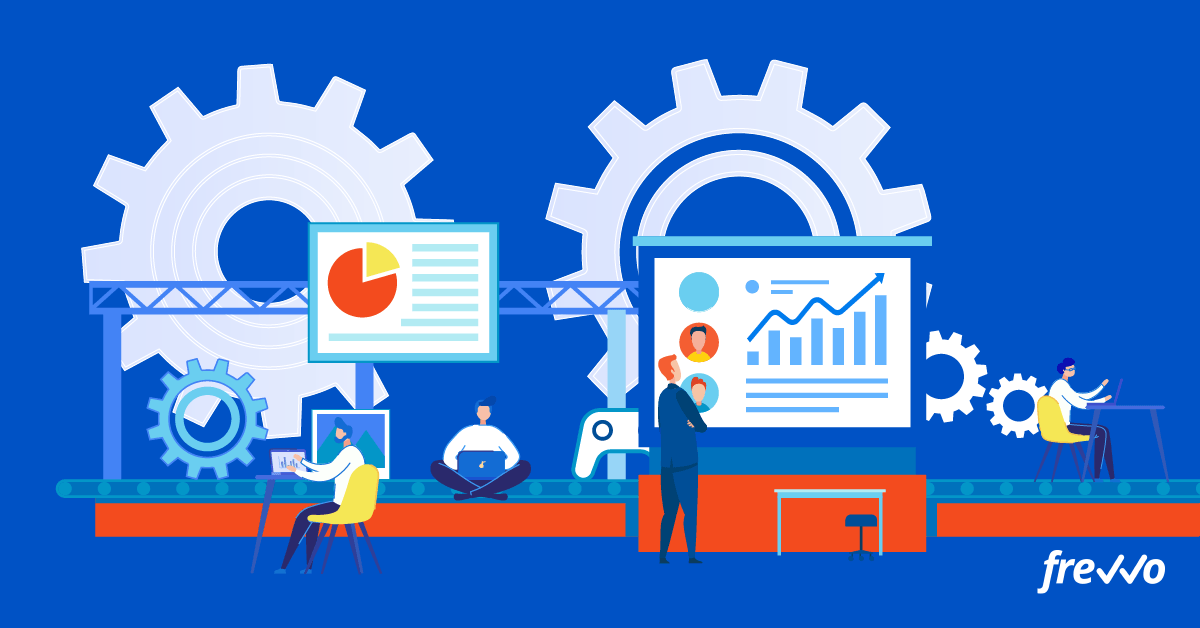
Audit trails allow you to track each step of a workflow, including who was responsible for them and the actions they performed. You can use these audit trails to ensure that employees are complying with internal policies.
Essential Features of a Workflow Engine
Taking the time to find the right workflow software will enable you to streamline your processes and achieve better outcomes.
Look for the following features when choosing a workflow engine.
1. No-Code Workflow Design
Look for a workflow engine that features a no-code workflow design. This will allow you and your team to create automated workflows without requiring any technical know-how.
The workflow engine you choose should also make it easy to add a business rule. For example, a senior executive may need to review invoices for contractors above a certain amount before issuing payment.
Here’s an example of frevvo’s zero code workflow designer:
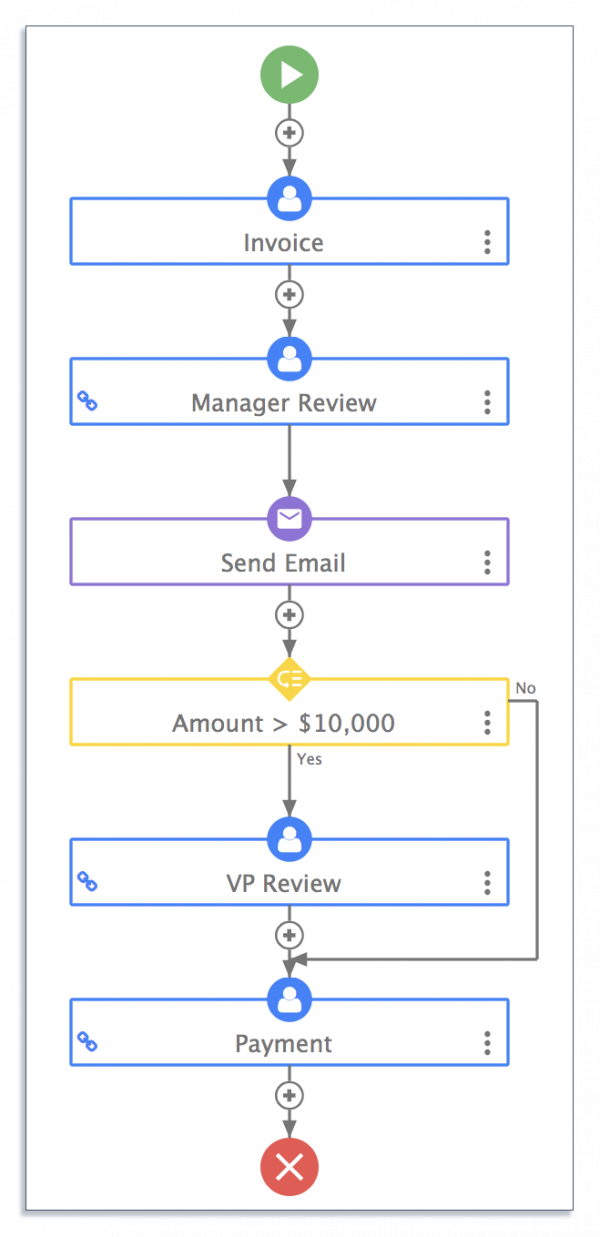
The workflow above routes invoices for contractors above $10,000 to a VP. Anyone can add a business rule like the one above using the intuitive user interface.
2. Drag-and-Drop Form Builder
Most workflows depend heavily on forms, including purchase orders, invoice approvals, travel requests, expense claims, etc. Choose a workflow engine that has a form builder that’s easy to use.
The software should also have validation features that check for errors. Managers waste time sending forms back because of errors like fields containing the wrong data or invalid formats.
Here’s an example of frevvo’s drag-and-drop form builder:
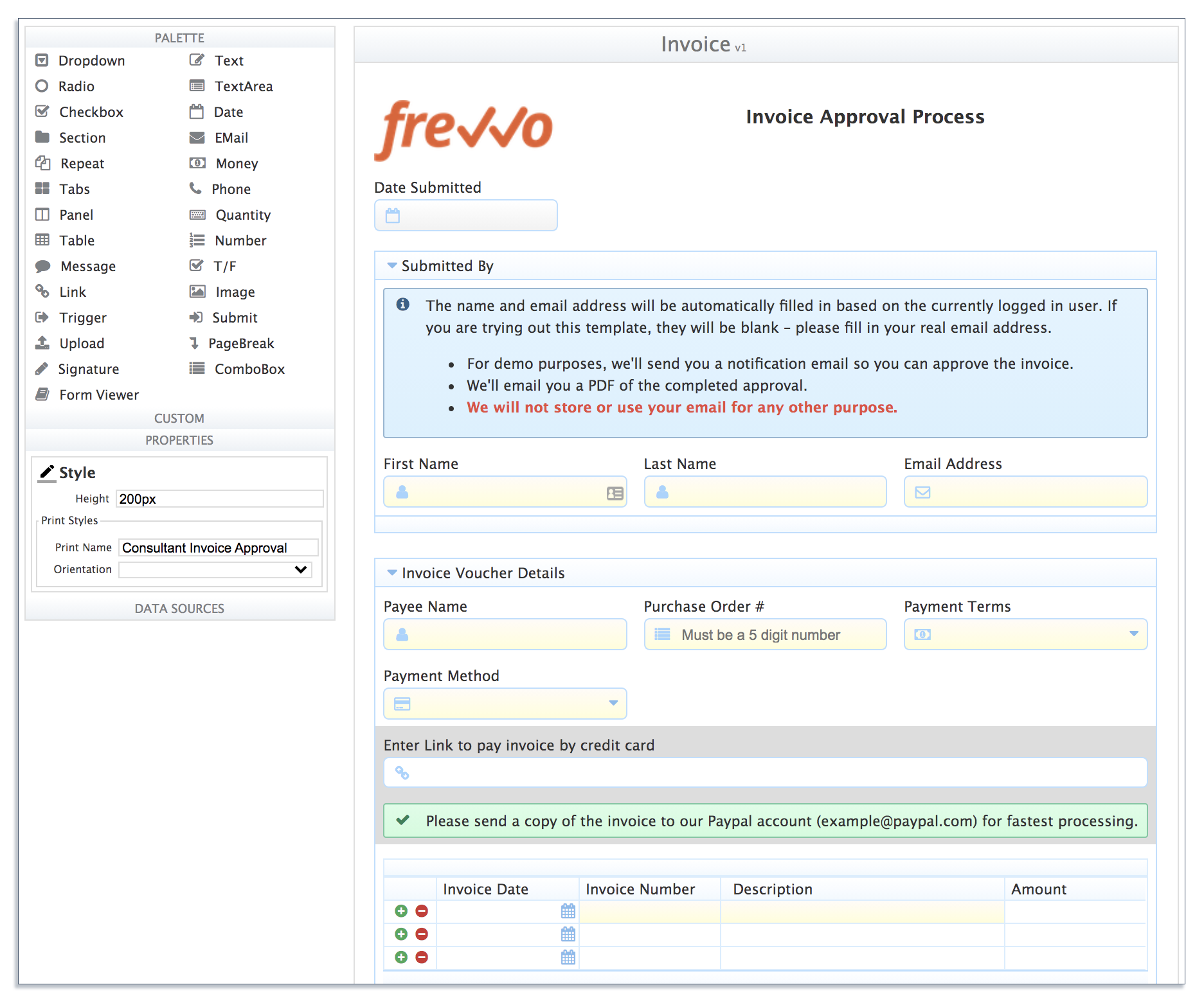
Here you can specify custom formats (e.g., YYYY-MM-DD for dates) for each field and much more.
3. Role-Based Access Control
Workflow engines increase visibility into ongoing workflows. But restricting employee access based on their roles is a good idea to prevent unauthorized access to sensitive data.
Look for a workflow engine that lets you grant different access levels for different tasks, like starting a workflow, editing submissions, and viewing the audit trail.
Here’s how frevvo lets you restrict access to workflows based on roles:
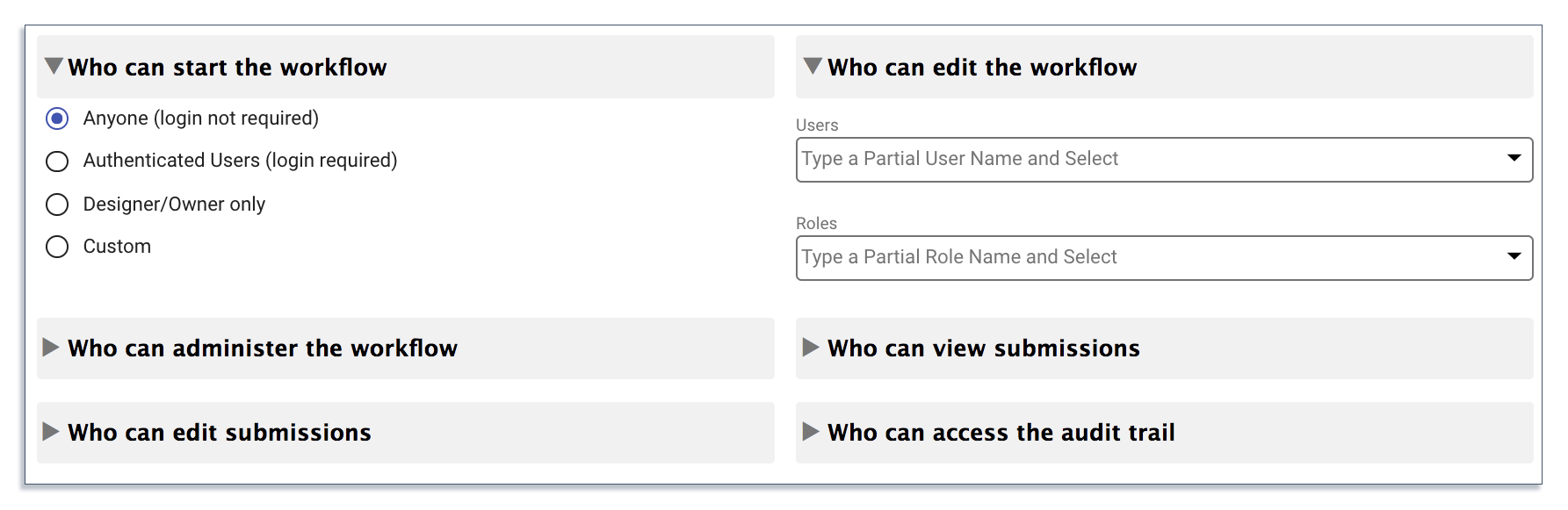
These settings ensure that employees aren’t accessing workflows they’re not authorized for.
4. Notifications and Reminders
When a workflow moves to the next stage, you want to notify the person in charge so they can act on it right away. This keeps workflows from getting “stuck.”
A good workflow engine will let you easily configure notifications and ensure that approvers have the information they need to complete a task.
In frevvo, you can configure emails to notify approvers that their approval is required. You can also edit other aspects of the email including the subject line. This is useful because people today are bombarded with emails.
A subject line like “PO from John Smith for $5,000 for your approval” is sure to get attention. Approvers can open the email and click a link that takes them directly to the workflow to approve (or reject) a form.
5. Integrations
More companies are storing data across different applications. Workflows are at their most efficient when you can integrate them into existing systems.
Here are just a few things you can do with frevvo’s integrations:
- Have fields automatically populate with customer information from a SQL database to cut down on manual data entry.
- Have expense claims automatically posted to your accounting system to maintain accurate records.
- Let employees look up paid time-off data from an HR system when submitting a vacation request to improve compliance.
Choose a workflow engine that you can integrate with your existing systems.
6. Built-In Mobility
More work gets done outside the office.
Choose a workflow engine that has built-in mobility. This will enable you and your team to access workflows from any device.
Here’s how invoice approvals look like on mobile devices in frevvo:
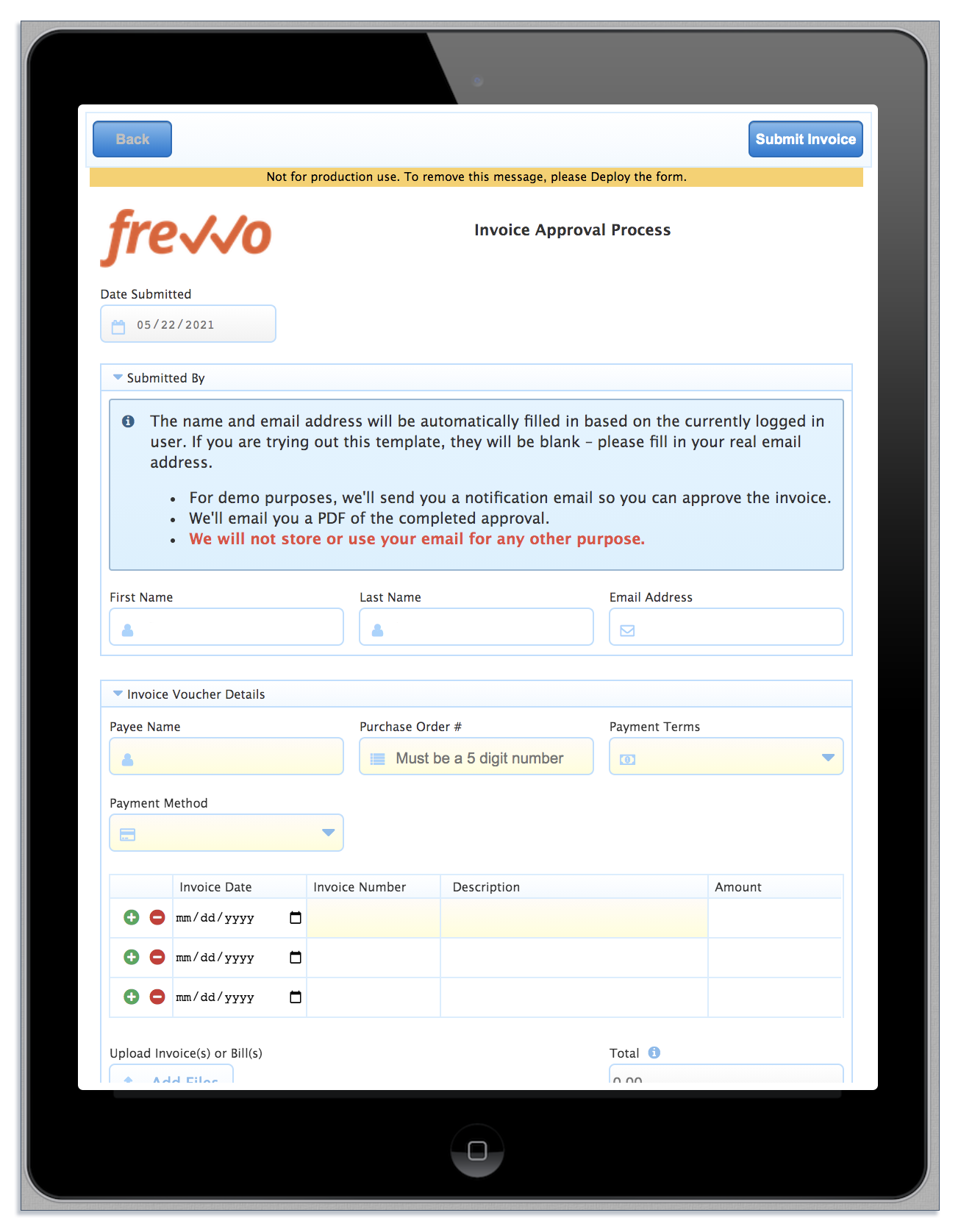
Employees can complete forms from any device and even add a digital signature using their finger or a stylus.
7. Reporting
Workflow engines let you automate any business process. But to improve operational efficiency, you’ll need a workflow tool with solid reporting features.
Here’s a look at the reports that are available in frevvo:
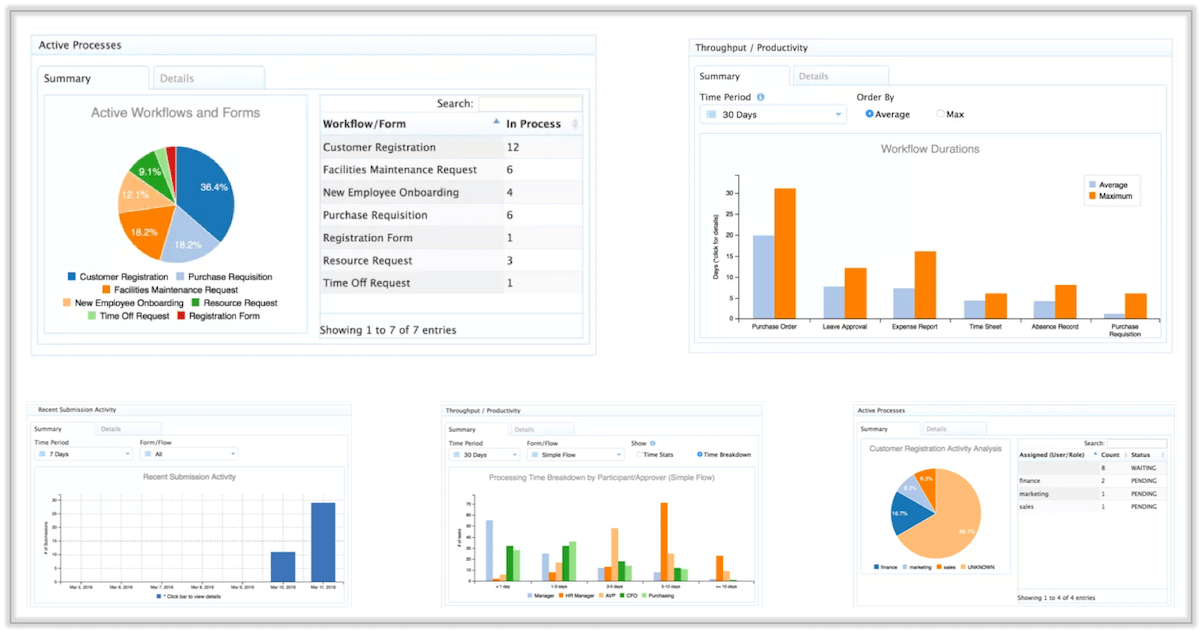
With these reports, you can:
- See what workflows are currently in progress and what their status is.
- Determine how long it takes on average to complete a workflow.
- Measure processing times by individual employees and approvers.
These reports deliver insights that you’ll need to identify areas of improvement and make your workflows more efficient.
Conclusion
A workflow engine automates processes across your entire organization. Employees can focus more on higher-value work instead of wasting time on filling out paperwork and chasing approvals.
To ensure your workflows behave as expected, you need the right workflow software — one that offers an intuitive visual interface along with simple drag-and-drop tools.
frevvo’s workflow automation software offers a hassle-free way to automate any workflow. Cut down on deployment time by installing a pre-built workflow or build your own from scratch using the zero code workflow designer.
If you’re looking for a powerful workflow engine, sign up today for a 30-day free trial to start automating your workflows.

