Every organization depends on processes to get work done. This includes onboarding new hires, procuring goods and services, drafting new proposals, and more.
These processes are designed to streamline individual activities and help companies manage resources. But new organizational goals and changes in the market can cause established processes to become inefficient.
Outdated processes can result in bottlenecks and leave employees feeling stressed. So how can you optimize existing processes and improve their efficiency?
The answer is process optimization.
In this article, we’ll look at what process optimization is and the benefits it offers. We’ll also show you how to get started and the software we recommend to make your processes more efficient.
Click the links below to navigate to the section you want to learn more about:
- What Is Process Optimization?
- Benefits of Process Optimization
- How to Get Started With Process Optimization
- Examples of Process Optimization
What Is Process Optimization?
Let’s start by defining a process.
A process is a set of steps that you follow to achieve a specific goal. For example, you likely go through the same steps when you submit a purchase order or resolve a customer complaint.
Business processes generally follow the same order from start to finish. They also have a means to an end, whether that’s procuring products, addressing concerns, or drafting proposals.
But existing processes can become inefficient over time as policies are revised and you add new services. Continuing to do things the same way will only affect productivity and waste valuable resources.
Process optimization is the practice of taking an existing business process and making it more efficient.

More efficient processes allow you to increase productivity and reduce costs — both of which give your business a competitive advantage.
There are countless ways that a business process can be improved, from eliminating redundancies to adding new steps, or turning to automation. A single change to an existing process can have a positive impact on your bottom line.
Let’s look at the many ways your organization can benefit from process optimization.
Benefits of Process Optimization
Inefficient processes are only hurting your organization — they take resources away from more meaningful work and can even lead to employees feeling dissatisfied.
The sooner you start optimizing your processes, the more your organization stands to gain in the long run. Here’s a closer look at the benefits of process optimization.
Improved productivity
33% of workers say that instituting better processes would improve their productivity.
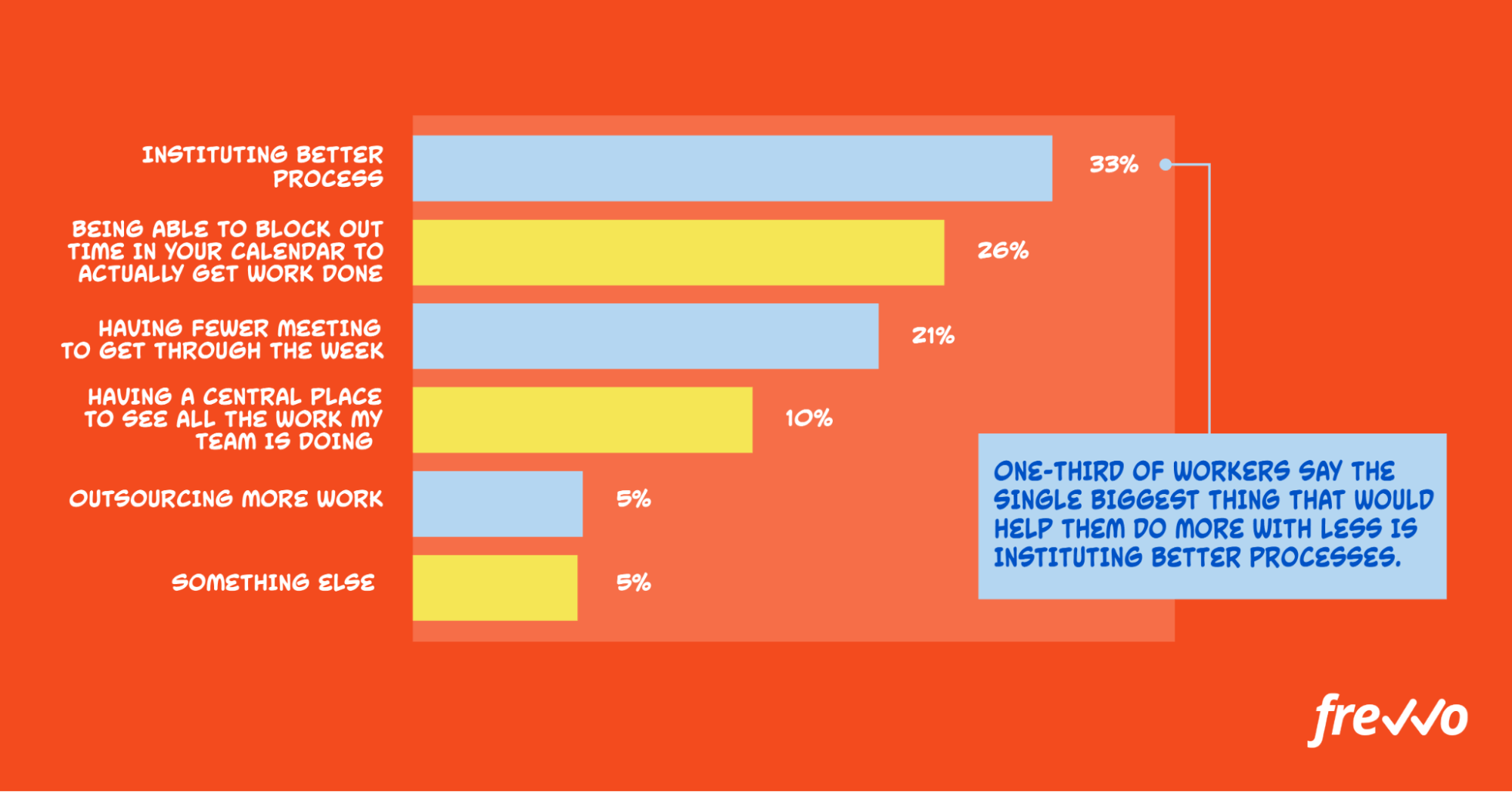
Let’s look at an example of a common process: purchase orders.
You can use purchase orders to streamline procurement. They also help finance teams keep tabs on pending purchases and manage cash flow.
Any bottlenecks in this process can affect productivity and lead to longer cycle times. Examples include employees manually filling out forms or chasing their managers for signatures.
One way to optimize and automate the purchase order process is to use workflow automation software. Purchase orders are automatically routed to the right approvers, reducing cycle times and speeding up procurement.
Fewer errors
If a process isn’t clear, an employee may carry out a task in a way they shouldn’t.
For example, an employee may submit an expense claim directly to the finance department without getting approval from their manager first. This can delay reimbursements, as the employee would need to submit their claim again and follow the right steps.
By continually reviewing and improving processes, you can reduce or even eliminate certain errors altogether.
Examples include updating internal policies and turning to automation to streamline certain steps like approvals.
Improving the way work gets done means fewer errors and a more productive workforce.
Increased visibility
It’s important for everyone on a team to know what tasks each person is responsible for.
This may sound obvious, yet one report found that employees spend 10% of their time each week (four hours and 38 minutes) on average duplicating work that’s already been done.
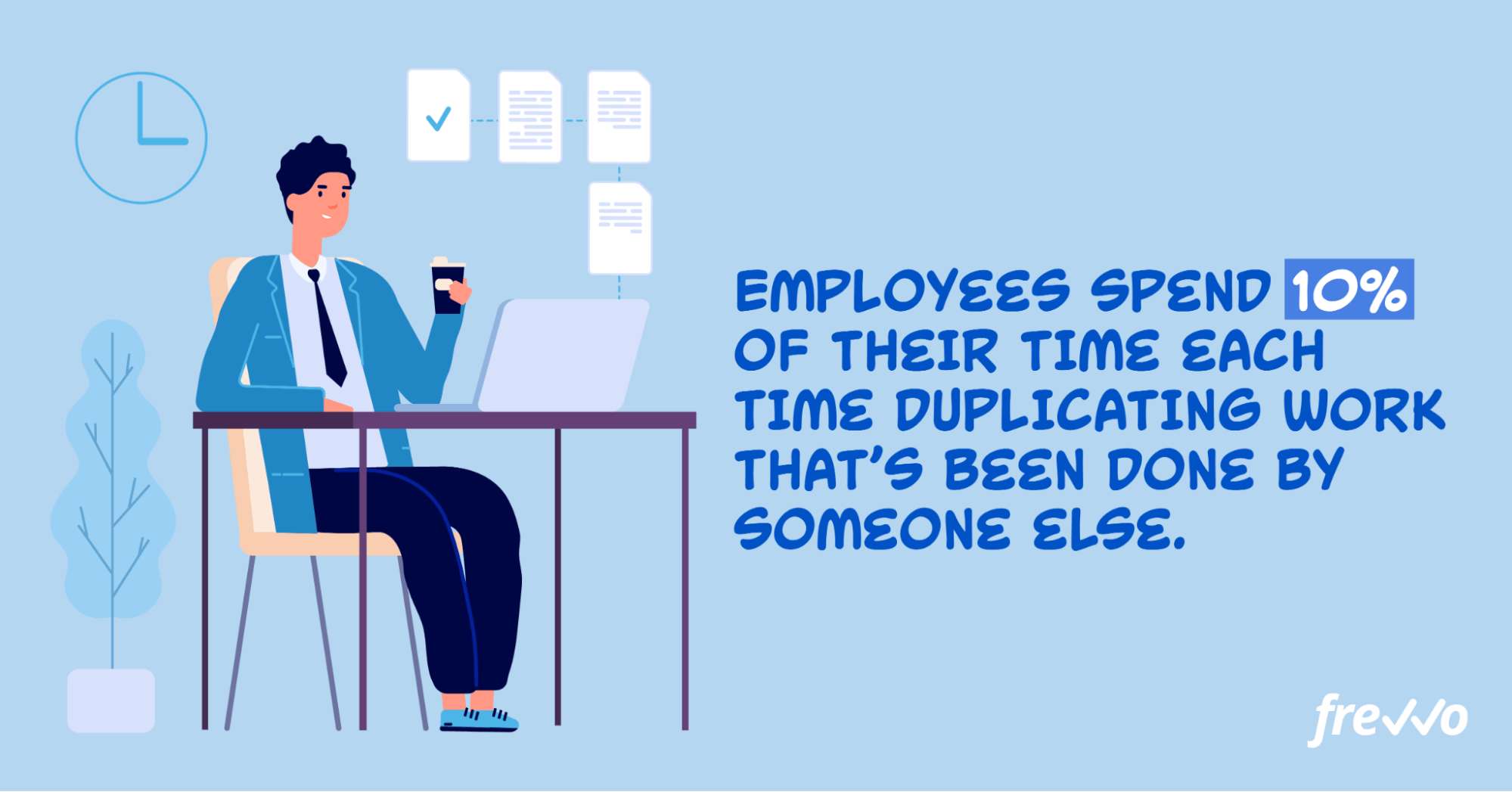
By optimizing existing processes, you can get everyone on the same page.
Examples include using software that shows what tasks are still pending and who is responsible for them. This increased visibility can prevent the duplication of work.
Improved compliance
Outdated processes put organizations at risk of no longer being compliant with certain rules and regulations. They can even result in hefty fines.
For example, some states require employers to provide paid leave, but these laws are constantly changing. A new law that requires Washington state employers to provide paid family and medical leave went into effect in 2020.
Optimizing processes ensures your organization is compliant with new policies. Managers can also ensure compliance with internal policies by clearly defining each step with the necessary documentation in place.
Now that you know how process optimization benefits your organization, let’s look at the steps to getting started.
How to Get Started With Process Optimization
Processes form the backbone of any organization, which is why they need to be regularly reviewed and improved. Otherwise, you risk bottlenecks creeping into your operations over time.
Fortunately, improving existing processes is easier than you think.
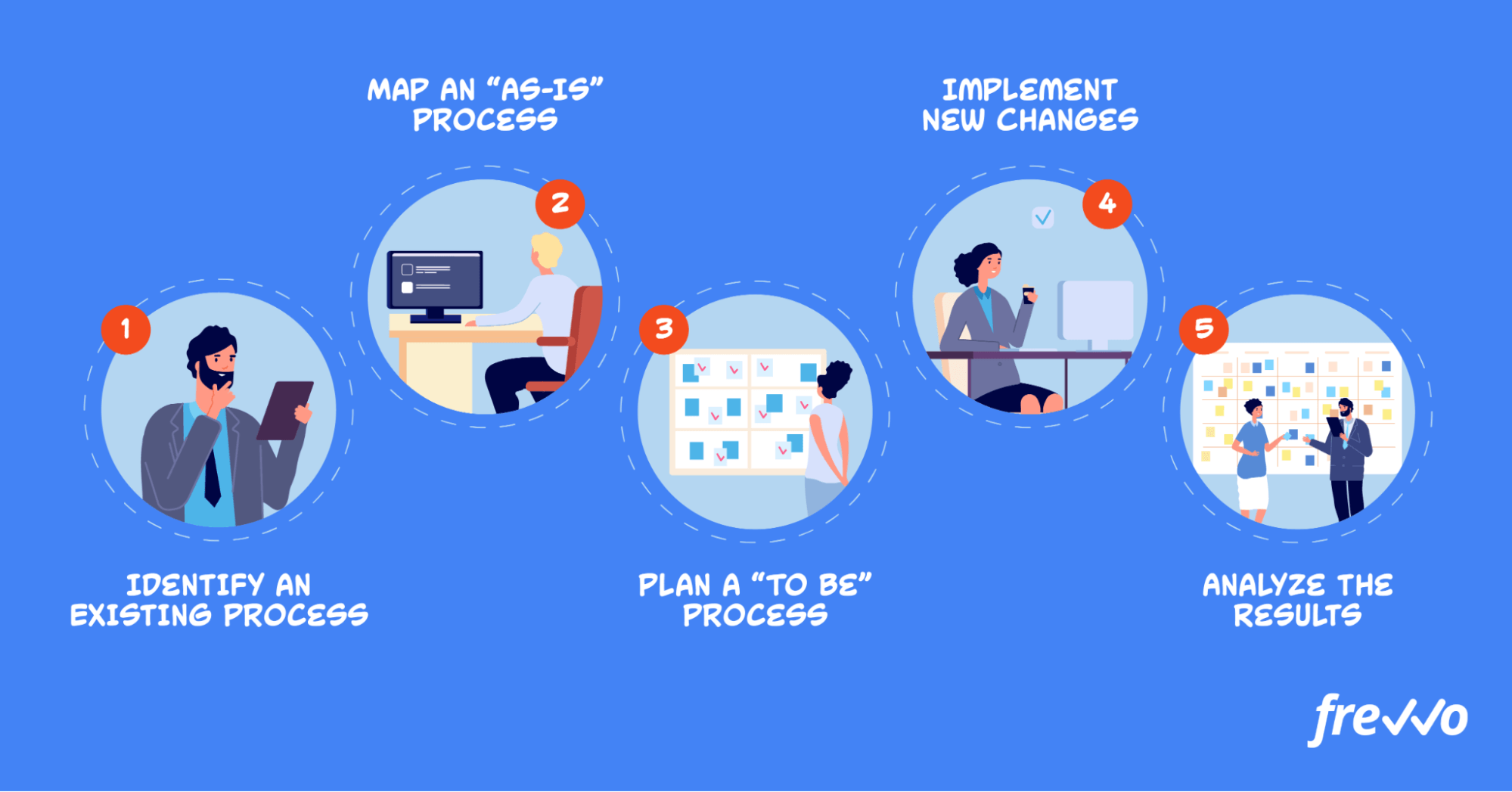
Follow these steps to optimize your processes and improve how work gets done.
Step 1: Identify an existing process
The first step is to identify a current process to optimize. It should be one that gets repeated frequently in your organization and follows the same steps.
Here are examples of processes you can optimize:
- Employee onboarding
- New client onboarding
- Invoice approvals
- Expense claims
- Purchase orders
- Travel requests
- Work orders
Your organization likely has dozens, if not hundreds, of processes. Trying to optimize multiple processes at once can prove challenging, so start with just one process for now.
Step 2: Map an “as-is” process
Once you’ve identified a process, the next step is to map its “as-is” state — how your organization currently completes a process from start to finish.
Start by documenting each step from the very top, including how it starts and what tasks need to be completed. Interview those involved and even take the time to observe the process in action to collect the data you need.
Be sure also to gather key performance indicators (KPI). An example might be average cycle times for purchase orders. This will help you establish a baseline to evaluate future changes.
Step 3: Plan a “to-be” process
A “to-be” process is exactly what it sounds like — it’s how you want a given process to look in the future. Here you’ll be using insights you’ve gathered from the previous step.
Ask yourself the following questions:
- Where do bottlenecks occur?
- Which steps led to delays?
- Where did team members get frustrated?
- Can any steps be removed?
- What tasks can be automated?
The answer to these questions will be helpful in putting together a “to-be” process. Consider getting key stakeholders involved, as their input may reveal additional insights.
Step 4: Implement new changes
You’ve selected a process, mapped its current state, and identified how it could improve. The next step is to act on the insights and data you’ve gathered.
To ensure everything is working as intended, you’ll want to test the changes first before rolling them out. It’s also important that you communicate any changes to the rest of the team.
Step 5: Analyze the results
Give your newly improved process some time to run before you call it a success and implement it across the organization.
Few things rarely go right the first time. Keep close tabs on how employees are handling the new process and ask them to share any feedback. This will help you make further improvements to an existing process.
Examples of Process Optimization
Here are just a few real-life examples of how process optimization can increase operational efficiency.
Employee onboarding
Having new hires fill out stacks of paperwork on their first day isn’t a good way to leave a positive impression. Optimizing the onboarding process can get new hires up to speed sooner rather than later.
One way to optimize employee onboarding is to use workflow automation software to automate each step. New hires fill out the necessary forms, which automatically get routed to HR for further processing.

Purchase orders
Using spreadsheets to manage purchase orders just isn’t practical, as they’re prone to errors — an employee may input or calculate the wrong values.
With frevvo’s workflow automation software, you can connect your forms to a SQL database and have the fields automatically populate when selecting a vendor.
Here’s an example of what that looks like:
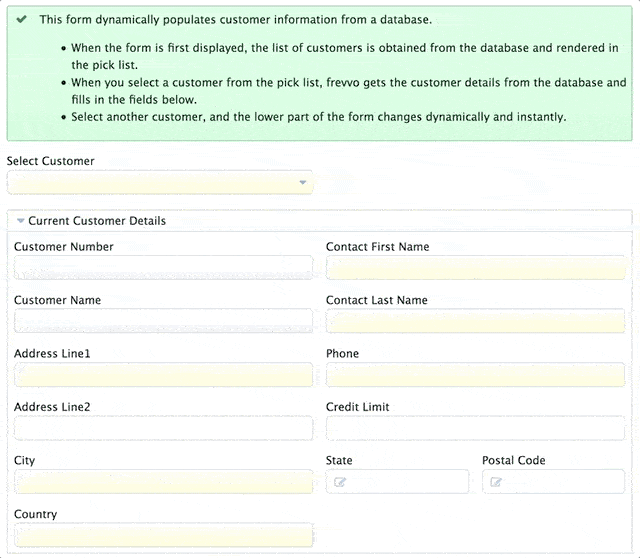
You can also create dynamic forms that perform calculations automatically. This greatly speeds up the purchase order process and reduces errors.
Expense management
Expense management is important for organizations to manage expenses that employees make on behalf of their employers.
But it’s easy for employees to get bogged down in this process when they need to fill out the right forms and chase down their managers for approval. It can take weeks or longer for employees to receive reimbursement.
One way to optimize this process is to implement an automated workflow that routes expense claims to the right approvers.
Here’s an example of a workflow for expense claims:
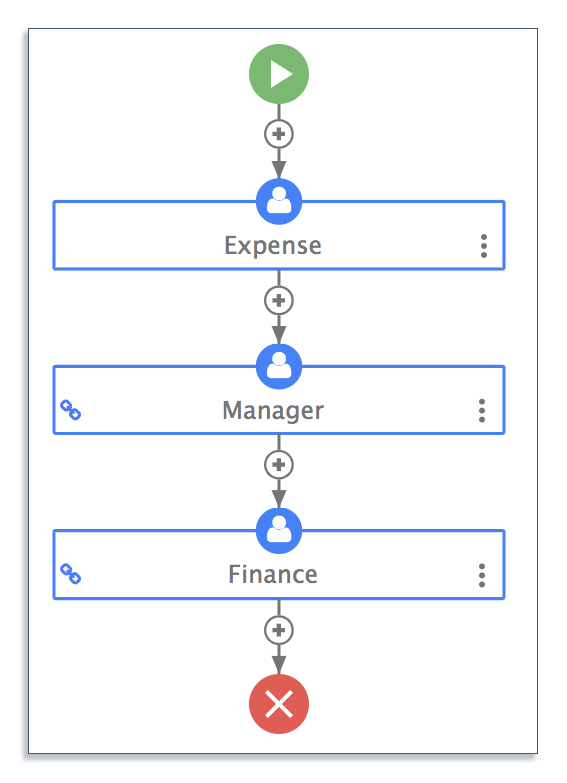
You can take this even further by connecting the workflow to your accounting system, which allows you to maintain proper records.
Process optimization with frevvo
To optimize your processes, you can use frevvo — powerful software that helps you automate and continually improve your workflows.
The following are key features of frevvo’s workflow automation software.
Dynamic forms
frevvo’s drag-and-drop form builder lets you easily create dynamic forms that you can integrate into your workflows. If you’d rather get started right away, you can install a template from our extensive library.
Here’s an example of a purchase order form:
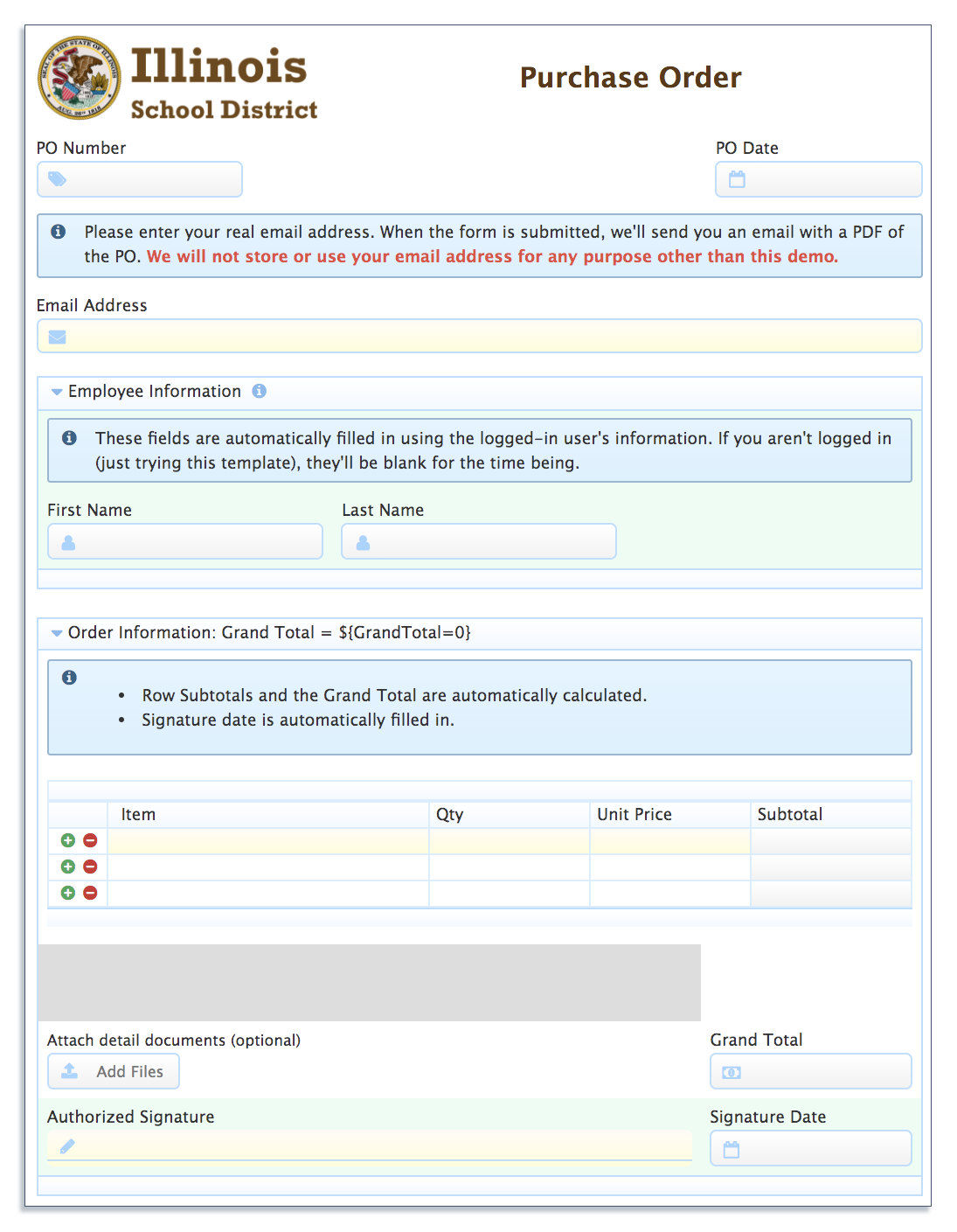
The form is fully customizable and mobile-friendly out of the box. You can add additional functionality to each field — perform calculations automatically, validate submissions, and more.
Workflow designer
Even if you’re a non-technical user, you can use frevvo’s workflow designer to create automated workflows for any business process. It’s also easy to add conditional rules into your workflow to improve their efficiency.
Here’s an example of a workflow for invoice approvals:
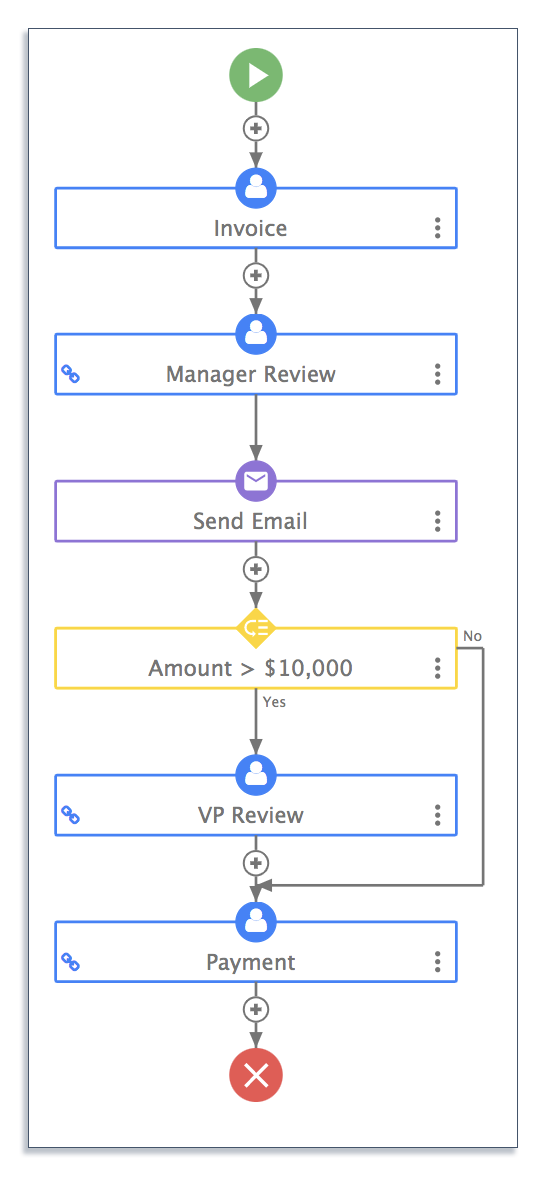
In the example above, invoices above $10,000 route to a senior executive for further review.
Notifications and Reminders
Any time a step in a workflow is moved forward, you’ll want the individual responsible for that task to be notified right away.
With frevvo, you can set up each workflow to automatically send emails with links in the body. A manager can click the link, review the form, and add their electronic signature.
Built-in mobility
frevvo’s workflow automation software is mobile-friendly out of the box. Employees will be able to submit the appropriate forms, and managers can quickly approve them from any device.
Here’s how mobile previews look in frevvo:
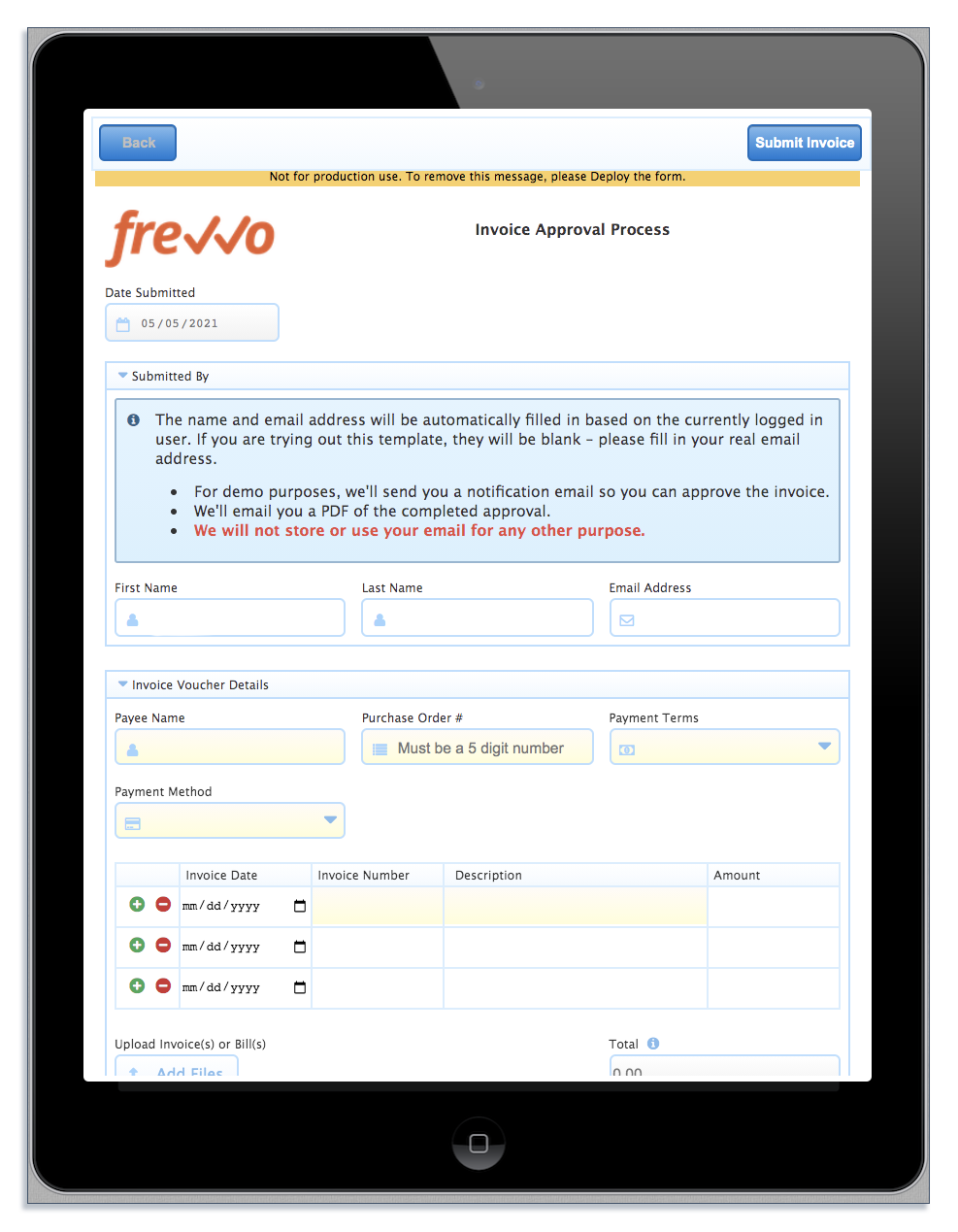
Adding a signature is as simple as using your finger.
Integration
With frevvo, you can make your workflows even more powerful by connecting them to your SQL database, Google Drive docs, and more.
For example, you can connect your purchase order forms to your database and have them automatically populate. This also works in reverse, so you can have submissions sent and posted to your web application for record-keeping.
Get started with process optimization
Process inefficiencies can manifest in different ways, from increased errors to missed deadlines and frustrated employees — all of which affect your bottom line.
Process optimization allows you to take existing processes and make them better. Examples include eliminating redundancies, adding new steps, and turning to automation.
With frevvo’s workflow automation software, you can take any existing process and streamline each step. There’s no coding required, so even non-technical users can create their own automated workflows.
Why not give it a try? Sign up for frevvo’s 30-day-free trial today to get started with business process optimization.
