Every minute counts. For small businesses vying for growth to stay alive and thrive, saving/losing time equates to profit/loss and the difference between success and failure.
As a small business owner or manager trying to balance resource efficiency with growth, you may have considered cutting employees to save money as you grow. The problem with this model is that fewer resources can also result in being understaffed and hinder your growth, so it becomes a vicious cycle.
If you need to cut costs and fuel growth, there is a plan C. Instead of hiring (or firing) more people, or figuring out where the money will come from, consider automating some of your tasks and processes with small business workflow software.
With even light automation, you can speed up operations, reduce labor costs and increase profits (in a matter of days).
Small business workflow automation not only reduces costs, but also facilitates working seamlessly with remote work and teams. Even if your employees currently work in-house, events beyond your control may necessitate employees working from home temporarily. Being prepared with automated processes will make this transition easy and prevent employee dissatisfaction and decreased productivity during these times.
Let’s take a look at the benefits of workflow automation, what small business workflow tasks you can automate, and a step-by-step guide to automating a simple business workflow.
Automation and Your Small Business: The Growth-Boosting Benefits
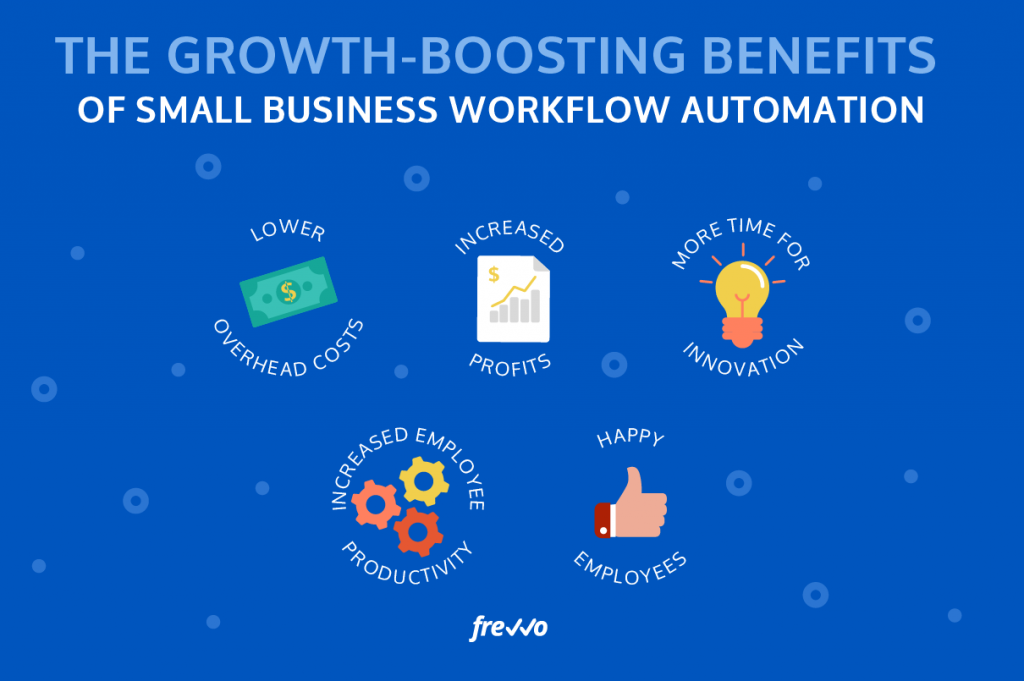
1. Lower Overhead Costs
Businesses that don’t automate tasks spend more on labor costs to hire employees who are doing time-consuming busywork without much actual output. Automating tasks will allow you to reduce your workload, thereby reducing your labor needs. This will also lower your overhead costs and increase your profits.
2. More Time for Innovation
Now that you’ve freed up your time from manual tasks, focus more on innovation and the tasks that can directly impact your business growth, such as conceptualizing new offerings, talking to customers and getting feedback, and coming up with creative ideas.
3. Enable Remote Work
It’s not uncommon for small businesses to facilitate remote teams, even on a temporary basis. Remote team management can become tedious and frustrating, however, if you don’t adjust your workflow to facilitate the lack of face-to-face contact. Automated processes allow you to implement intelligent workflows, seamless communication and document sharing, and full visibility of your team and business processes.
4. Increased Employee Productivity
Are employees chasing down people (and paperwork) to get approvals? Wondering where that important document is or when the due date is on that business-altering task?
As a small business, you don’t have the money to waste on poor productivity. Automation allows you to keep the status of your workflows online for your employees to view at any time. No emails, chasing or frustration required. Quickly discover and eliminate bottlenecks through reporting and analytics.
5. Happy Employees
Small business workflows such as vacation approvals, employee onboarding, travel and mileage reimbursement and more can cut into an employee’s time, productivity, and overall happiness. Not to mention that forms can easily get lost on desks, in wastebaskets or buried in email threads and forgotten.
With automation, one simple request can automatically be routed to the appropriate parties for approval. You can also build dynamic forms that autofill fields with known information from your SQL database or prevent employees from inputting incorrect information, such as the wrong dates. Automation makes it easier to address employees’ needs quickly and without manual labor and unnecessary communication.
Workflow Automation for Small Business: Five Tasks to Automate
Which tasks should you automate? Focus on the repetitive tasks (those that get stuck in processing) that are performed reasonably frequently, and that require collaboration, approvals, and routing to different people and departments.
Say goodbye to paper-based processing. The following small business workflows can be automated to boost productivity and profits.
1. Employee Onboarding
Simplify, simplify and simplify some more. Onboarding is notoriously time-consuming for you and your new employees. Yet, it’s critical since attracting and retaining world-class talent is important for your future growth and success.
Back-and-forth communication, slow approvals, re-routing documents, fixing errors, and digging through paper piles and emails can make the employee onboarding process much slower and frustrating than it needs to be.
Automation eliminates the tedious tasks and paper trails and keeps everything moving along seamlessly and rapidly—with most of it taking place without needing face-to-face interaction, meaning that much of the onboarding process can be completed before the new hire even starts work.
2. Travel, Mileage and Expense Reimbursements
Whether for travel, mileage or expenses, when employees request reimbursement, the process doesn’t come without its occasional hassles.
What is your small business’s typical workflow for reimbursements? Let’s take the example of travel reimbursements. It may look something like this:
- Employees manually input expenses, attach all their travel receipts, and manually hand them off to their manager for approval.
- The manager reviews the expenses, flags any irregularities, and either approves or rejects the request.
- Once the approval manager finalizes, they manually pass the documents off to finance so the employee can get paid.
- Aside from all of the manual tasks that can be automated here, your employee may email finance regularly, wondering when they will get reimbursed.
- The other challenge is that the forms and/or approval can easily get lost in processing, which typically involves chasing down approvals and signatures, lengthy email threads and unnecessary communication.
Automation slashes the time this process takes. Even if you don’t have many departments, you will still benefit from automation.
Once the employee fills out an easy-to-use electronic form ( digital forms also auto-fill fields and validate data to eliminate avoidable errors that spark back-and-forth) and uploads receipts digitally, the form automatically gets routed to the manager. Once the manager approves the application and signs electronically (simply using their mouse or touchscreen device), the form automatically gets routed to finance. The employee (and anyone else involved in the process) can also check the status of the request online at any time, so they don’t need to continually interrupt personnel.
3. Procurement Management
With automation, procurement management runs seamlessly with speedy approvals and hands-off processing. Cut down on paper use and automatically route forms to the proper teams for approval (no walking, calling or sending emails required), and send orders to vendors with ease. Every stakeholder can also stay updated on the status of the process without asking other personnel.
Because the procurement process is so resource demanding (even for small businesses), automation is essential to streamline this workflow. Automate everything from vendor management and purchase requisitions to purchase orders and digital records.
The result?
- Timely PO processing cuts down on project delays
- Better visibility across resource spending and finance
- Prevent data entry mistakes and misplaced paperwork with digital forms
- Faster processing cuts down on resource costs
- Enhanced compliance and legal protection
- Store data digitally
- Increase productivity and efficiency
4. Leave and Vacation Requests
Vacation requests can quickly become a stress-inducing activity for the requester and the approval manager.
During the vacation request process workflow, any or all of the below scenarios can play out and result in a longer process, not to mention increased frustration, lost productivity and misapplied resources.
- The employee doesn’t know which days they can take off.
- The employee requested the same time off as another employee in the same department, but those days are not available.
- The manager has to go back to the employee and have them request different days if the requested days are not available.
- The employee made an error on their form and needs to locate the form so that they can change and resubmit it for approval.
- The manager approves the time but fails to let the employee know.
- The employee wonders if the vacation is approved and has to keep following up to get an answer.
- The vacation request form gets lost in a pile of papers and no one can find it.
- HR has to manually file the data and reroute the approved forms to the right parties.
- HR has to let the employee know that their vacation was approved.
Automation eliminates ALL of these tasks and more. With automated small business workflows, everyone can work together seamlessly because there is complete transparency during the process. Employees use pre-filled online forms (which helps to catch errors) and rules can be applied to the form to indicate which vacation days are available or unavailable or automatically limit the number of days taken in accordance with the employee’s leave balances. All approvals get routed automatically without any human involvement.
5. Invoice Management
Whether they involve clients or vendors, invoices are a necessary evil for most businesses. Sloppy invoice management can stall important processes and damage your business reputation.
Automation not only reduces form errors but also streamlines the workflow with templates, quick approvals and payments, reminder notifications and minimal coordination between employees and departments. Say hello to on-time invoices on autopilot.
Additional Processes To Automate
In addition to the processes listed above, here are some other small business workflows that can be automated:
Appointments and Scheduling
Schedule appointments and allow stakeholders to accept or deny the invitation to meet. Automation allows for easy scheduling with full visibility, with no emails or phone calls required.
Payroll
By automating payroll, you can optimize the process and save time with employee onboarding and tax filing.
Employee Training
Training is essential to keep employees up to date on your processes. Automating parts of this workflow keeps your documentation in one place and organized, and allows you to track your employees’ progress.
Sales Order Processing / Order Fulfillment
Cut down on manual data entry and unnecessary errors by streamlining redundant tasks. Automate sales orders and increase your processing time with a faster fulfillment cycle that reduces employee intervention. The result? Reduced business costs and happier customers.
Emergency Contact Forms
Digitize employee contact forms and any other form as well. This eliminates form errors, processing time (no more hard-to-read handwriting) and takes advantage of time-saving tasks such as electronic signatures and automatic routing.
How to Automate Your Small Business in 5 Simple Steps
We’ve talked about automating your business and how this leads to increased productivity. Let’s now review how easy it is to set up one of the most common small business workflows with frevvo—time off and vacation requests.
STEP 1: Choose a Pre-Built Form Template
frevvo offers more than 35 mobile-friendly templates, ready to customize with an easy drag-and-drop interface. No coding knowledge required, ever.
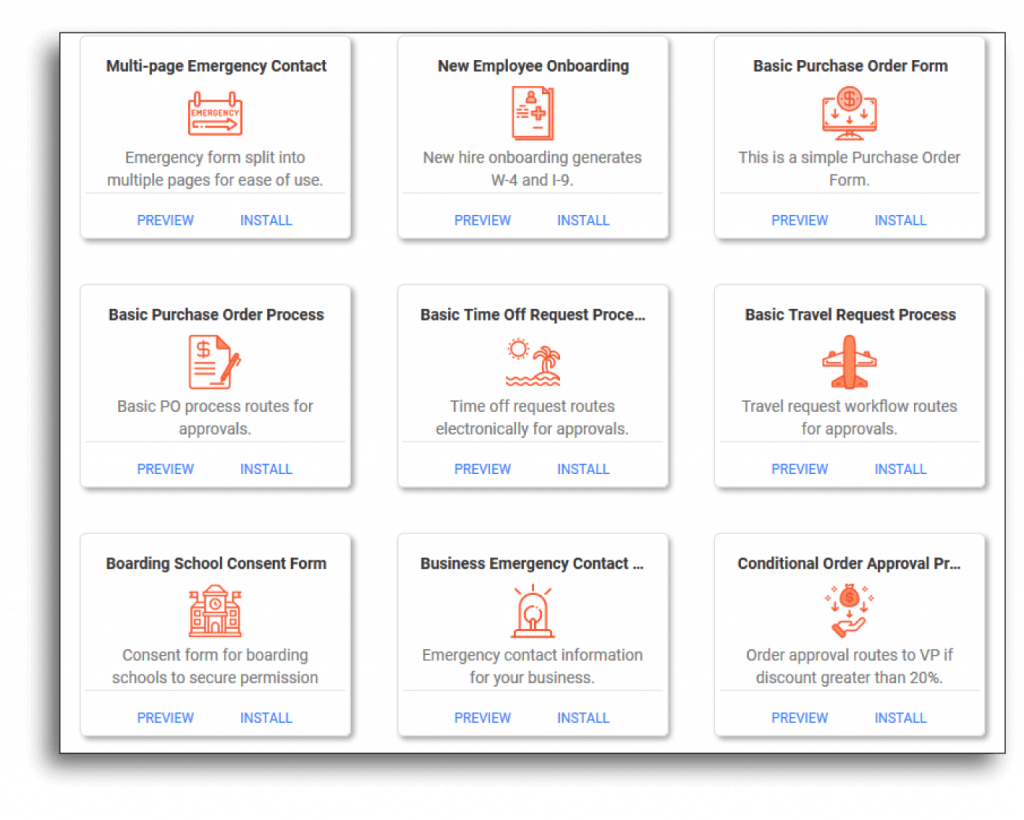
STEP 2: Customize Your Form Template
Your template will come with pre-built fields and workflows. However, if you want to add or remove fields, it’s easy with frevvo’s drag-and-drop interface.
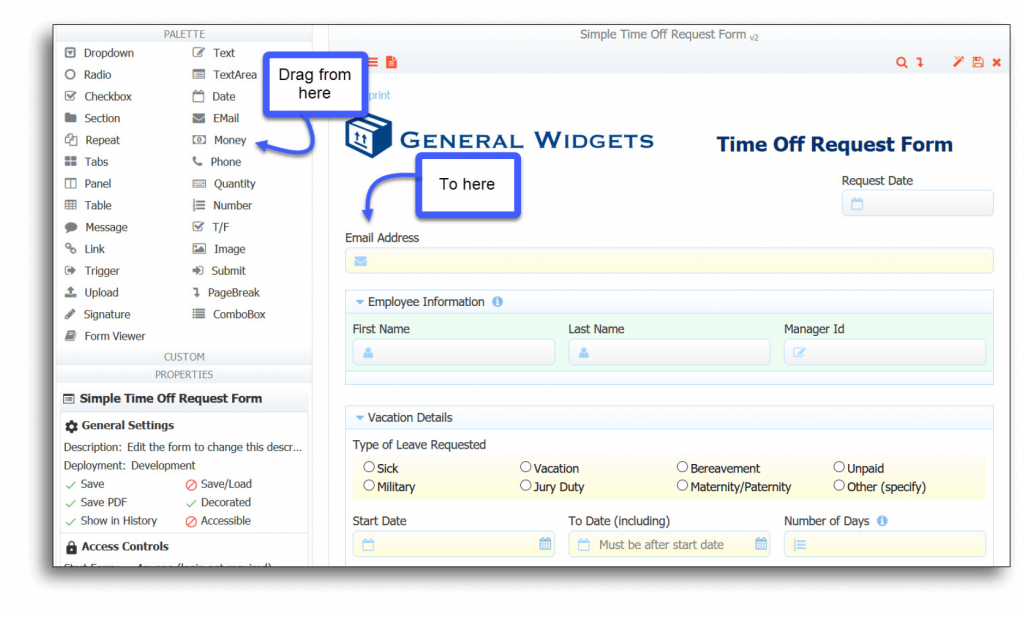
Within minutes, you can enjoy a fully-functional time off request form:
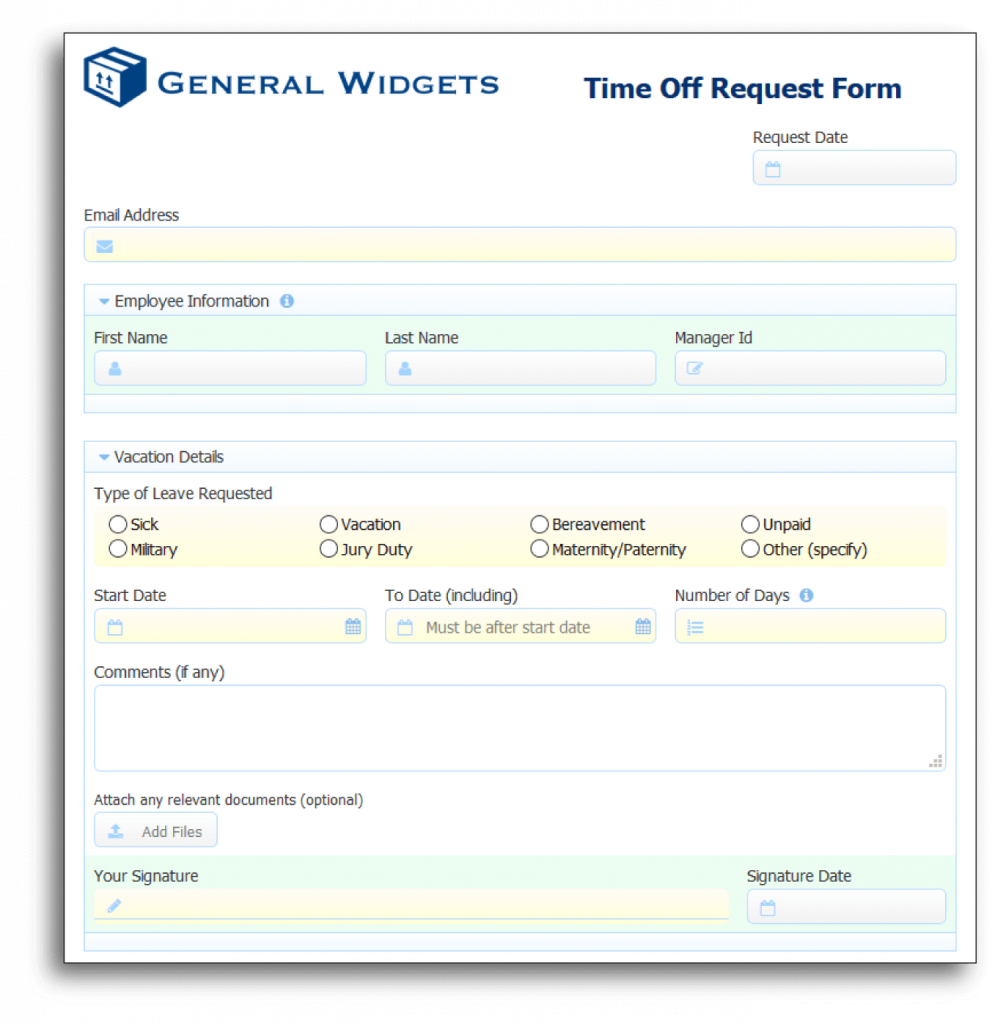
STEP 3: Configure Business Rules
Once you create the form, apply business logic to create custom rules to speed up your processes. Business rules will reduce errors, auto-fill fields, perform calculations and more. With frevvo’s visual rule builder’s interface, it’s simple to see which rules are in place and make changes.
For example, for your leave request form, set up the following business rules:
#1: Set Date With Signature
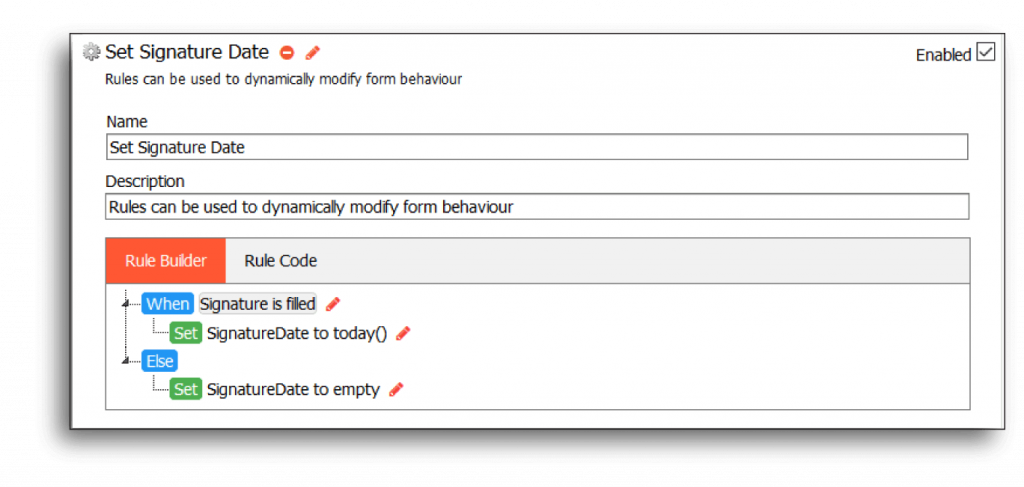
This rule will auto-fill the current date when the requester electronically signs the form
#2 Flag Form Errors
Set up a rule to flag an error when the vacation end date is earlier than the start date.
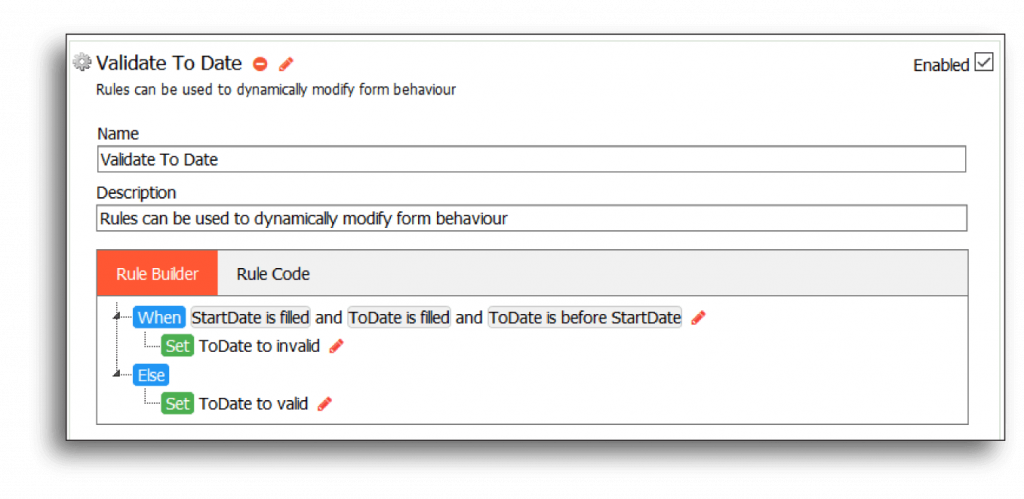
The error message will pop up automatically and let the employee know so they can fix it before submitting the form. Now HR doesn’t have to waste time re-submitting the form to the employee to fix the errors.
STEP 4: Configure Your Workflow
It’s time to set up your workflow. This is where the power of automation really shines. Set it up once and then every time your employees submit your time-off request form, the form will go through your workflow and automatically get routed to the parties you designated in the workflow—completely hands-off.
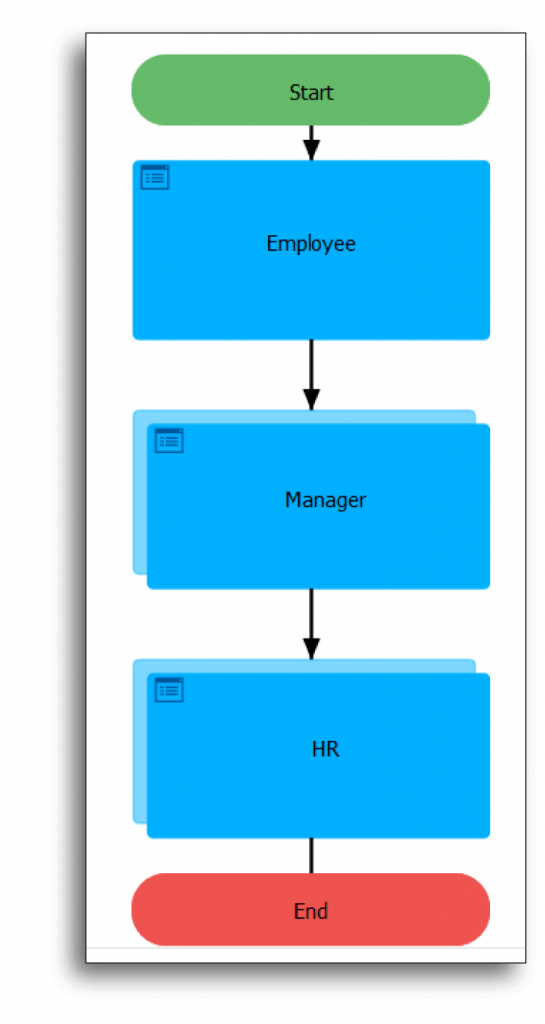
In this workflow, the form gets submitted by the employee and then routed to the employee’s manager for approval. Once approved, it’s automatically routed back to the HR department.
STEP 5: Configure Final Actions for Workflows
Determine when a workflow ends and what happens. For example, let’s say you wanted to inform the employee when their vacation request was approved. Instead of manually emailing or visiting their workspace, set up a rule to automatically send the employee an email that their request was approved.
Set up your custom message under “Flow Properties” here.
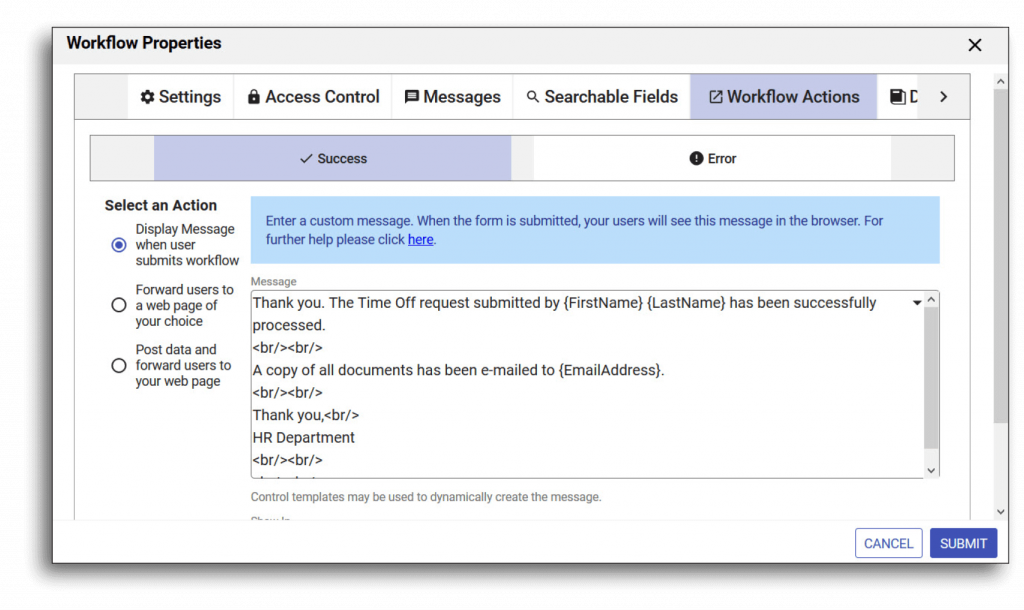
This message will automatically get sent to the employee and also send the approved forms to the parties you designate.
Taking the automation one step further, frevvo will automatically send your form data to your HR system, a Google spreadsheet and/or other business system of your choice. All of these steps can happen in the background. Simply set it up once and let it fire!
An Easy, Low-Cost Solution for Your Small Business Workflow Automation and Management
Have you thought about automation but rejected the idea because of the time and money it would require? Automation is not just for enterprise-level companies. There are low-cost solutions that do not take a lot of time to set up—and they don’t require complex coding or an IT department.
If you want to create a culture of automation but you don’t want to dig deep into your pockets, frevvo is the solution.
frevvo is designed for organizations without six-figure budgets or a lot of time. frevvo’s drag-and-drop interface and visual workflow builder also makes automating small business processes a breeze.
With frevvo, you can:
- Customize your small business workflows without coding
- Save time with form templates, drag-and-drop builders and point-and-click wizards
- Integrate our forms with your existing internal and external systems and data (Google Apps, accounting software, SQL databases, cloud applications, and other platforms)
- Launch secure mobile-accessible forms and enable electronic signatures
- Set up automated business logic and dynamic behavior
- Track and improve your processes to optimize your operations
- Enjoy no-obligation customer support
- And more!
Curious? Try frevvo for free for 30 days. Create templates and workflows and discover how easy it is to automate, and save time in the process. If you need assistance, we are here to help!


