As a company grows, so too does its need for more systems and applications — each one playing a crucial function in its operations.
For example, you might have customer relationship management (CRM) software to administer customer data, an accounting system to handle invoices, and an HR system to manage employees.
But problems can occur if those systems aren’t integrated. Teams may work or make key decisions based on outdated data.
So how can you ensure that everyone has access to the most up-to-date information? And how can you integrate your systems to ensure everything works together?
This is where business process integration comes in.
In this article, we’ll look at what process integration is, how it can help you efficiently manage your processes, and how BPM tools can help you integrate your processes. We’ll also provide examples and cover the exact steps to get started.
Click the links below to jump to the section you want to learn:
- What Is Business Process Integration?
- 3 Types of Process Integrations
- What Are the Benefits of Integrated Business Processes?
- Business Process Integration Example: Purchase Orders
- How to Get Started With Business Process Integration
What Is Business Process Integration?
Business process integration (BPI) allows companies to connect their people, data, and applications. With BPI, organizations can better coordinate both internally and with partners, customers, and vendors to achieve better results.
Processes become more complex as a company scales its operations.
For example, managing purchase orders is easy enough for one vendor. But as you work with more vendors, you might add software to manage this process. Then you might add software to keep track of inventory, another to pay invoices, and another to manage your accounts.
Before long, a single process can end up encompassing multiple technologies, which can affect productivity and impede your automation efforts because the data is isolated from each other.
39% of I.T. and engineering leaders say that integrations and fetching external data are some of the biggest challenges they face in implementing process automation.
Businesses need a process integration solution to connect their systems and ensure uniform access to quality, consistent data across all sources. Otherwise, a lack of business integration can have significant costs in terms of productivity.
3 Types of Process Integrations
Not every system integration is the same. There are different types of integrations that allow systems to communicate with each other, which include:
- Native integrations: A native integration is when data seamlessly flows between software applications. These integrations are already baked into the software, so the setup process is more straightforward. You just need to allow permission between the apps you want to connect.
- API integrations: An API integration is when two or more applications share data with each other through their application programming interfaces (APIs). For example, you’d use a custom API to connect your online store with a payment processor to accept orders if there are no native integrations.
- Third-party integrations: Companies with specialized needs often develop in-house software. But it’s often more practical to use an existing tool to add a specific feature. You could use third-party integrations in these cases instead of developing a feature from scratch.
Which integration you use will largely depend on how your technology stack is set up. But the goal is to connect separate systems and improve the efficiency between various processes.
What Are the Benefits of Integrated Business Processes?
Siloed systems can have a negative impact on how your company functions. When your systems aren’t integrated, problems like duplicate entry and outdated information are more likely to occur.
Business process integration offers the following benefits.
Increases Operational Efficiency
The lack of integration between software and processes hinders productivity and only creates more work for your employees.
Employees waste time navigating between different systems and copying data from one source to another (which itself is time-consuming and prone to errors).
64% of workers spend at least 30 minutes a day switching between apps, adding up to 130 hours a year in lost productivity.
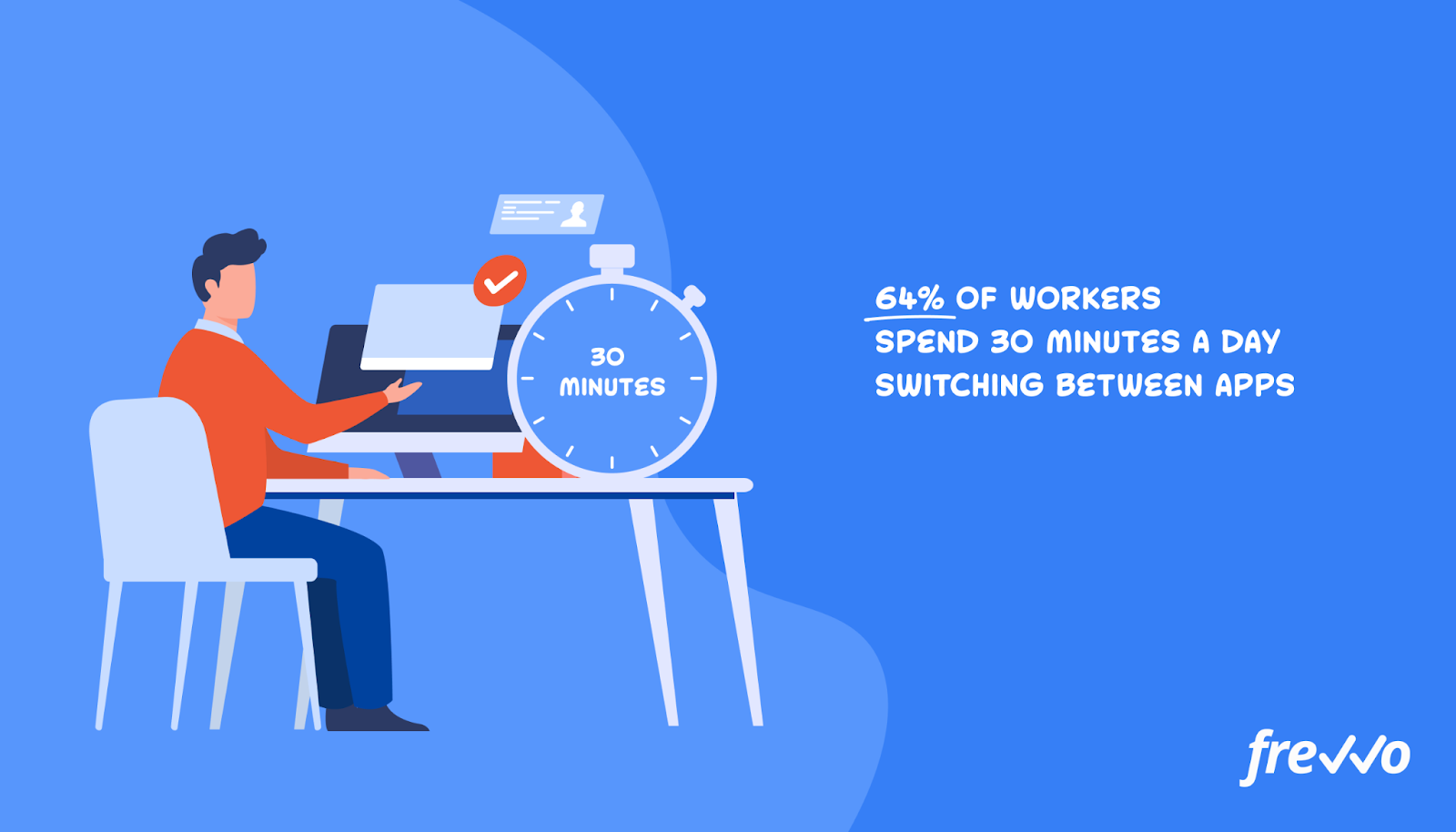
Integrated processes improve operational efficiency and free up employees to focus on more productive tasks like closing deals or developing new campaigns.
Eliminates Data Silos
Unintegrated systems create data silos — when data is stored in one place but is inaccessible or isolated from the rest of the organization.
When data is spread across multiple systems, it becomes difficult to extract insights. 58% of organizations agree that their customer and account data is in too many places to make sense of it.
Data silos not only give an incomplete view of your customers, but they can also affect decision-making. A chief financial officer (CFO) can’t make informed financial planning and budgeting decisions if accounts aren’t up to date.
Integrated business processes eliminate data silos and serve as a “single source of truth” to ensure everyone has the same data. This creates a more collaborative environment and helps your teams get on the same page.
Facilitates Process Automation
Process automation lets your company automate repetitive tasks, reduce errors, and standardize how work gets done. However, you’ll have a hard time automating your processes if your systems aren’t integrated.
97% of I.T. decision-makers agree that process automation is vital to digital transformation — using digital technologies to improve existing processes.
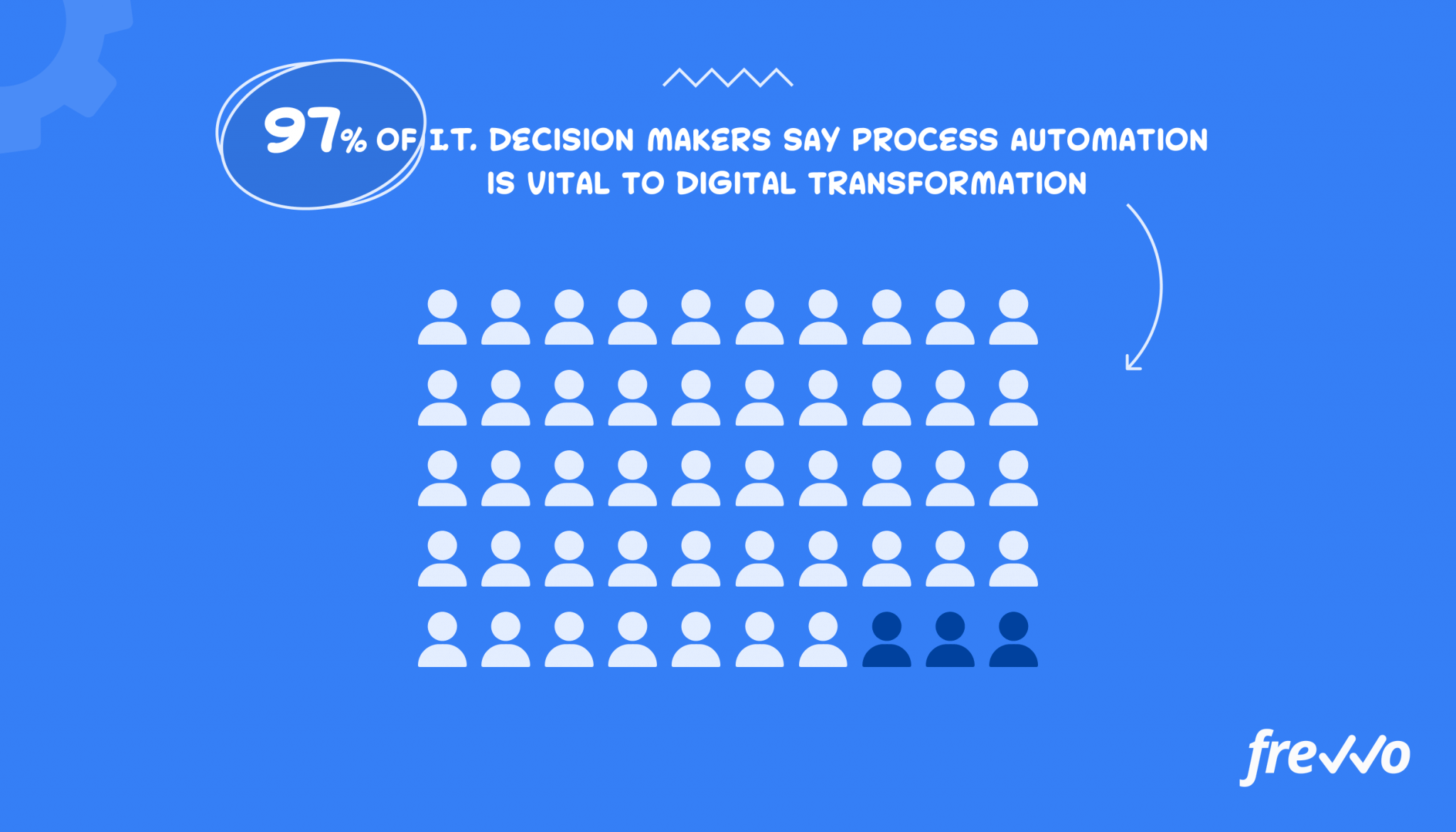
A workflow integration strategy can facilitate process automation.
Take data entry as an example. Employees waste time when they have to manually enter data each time they create a document like a purchase order or a sales contract.
One way to reduce manual data entry is to use data integration tools to connect digital forms to a database and pull in external data like vendor information.
Here’s an example:
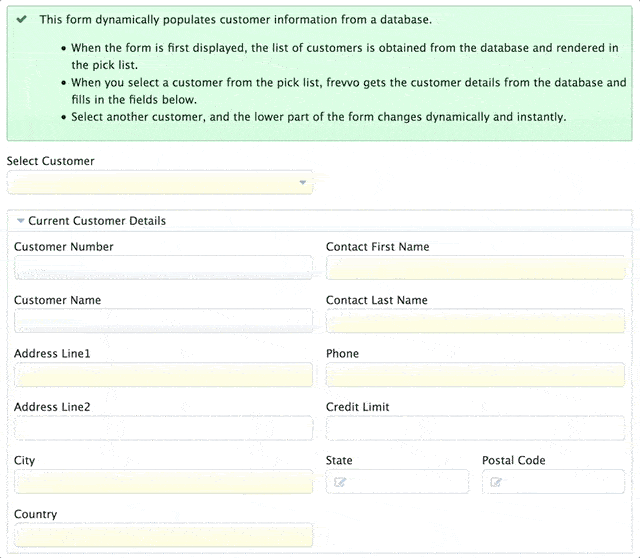
Instead of looking up the information in a separate system and manually typing it into each field, employees can simply select a vendor from the dropdown list to populate the relevant fields.
These kinds of workflow integrations mean teams can spend less time on repetitive tasks like manual data entry and more time on the work they’re hired to perform.
Business Process Integration Example: Purchase Orders
Let’s say your company has a PO system to create purchase orders, but it’s separate from the systems you use to manage inventory and update accounts.
An employee would use one software to create a PO and another to update inventory before handing it over to the accounting team to update accounts payable.
It’s not exactly efficient, and it leaves a lot of room for error.
For example, what if an employee fills out the wrong data or calculates totals incorrectly? The accounting team would be working with inaccurate data (unless they manage to catch the mistake).
You can address these challenges with a business process management (BPM) tool like frevvo where you can integrate your forms to a database and add dynamic routing to your workflows.
Here’s an example:
- An employee creates a new PO form, which populates with their personal details.
- The form populates with product code, pricing, and inventory details from your Enterprise Resource Planning (ERP) system.
- The employee signs the form, and it routes to a manager for review.
- Once approved, the form automatically updates the accounting system before routing to Finance for processing.
When processes are integrated in this manner, workflows are much more efficient. Employees won’t have to constantly switch between applications, perform manual data entry, or chase down their managers.
Here’s an example of a purchase order form that integrates with a database:
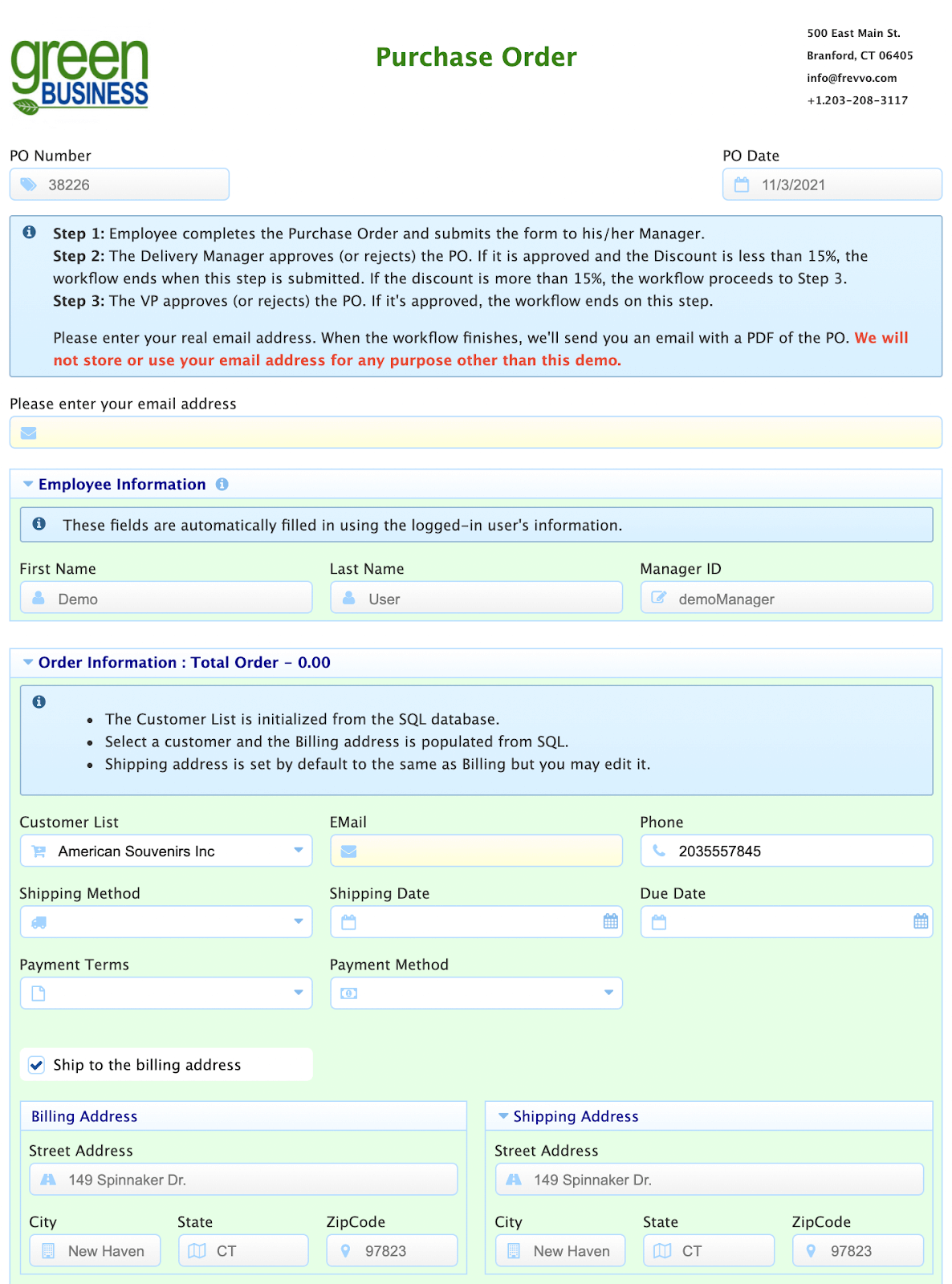
When an employee selects a customer from the picklist, details like billing and shipping addresses are automatically populated.
Further down the form are instructions (useful for new employees) and more picklists that pull in data from a database when selected.
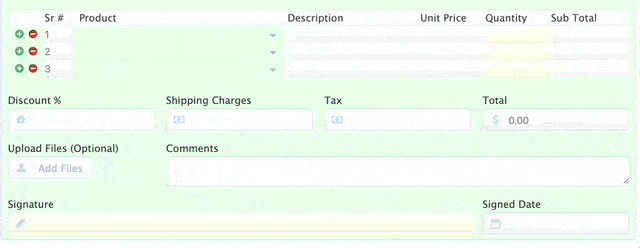
Calculations are performed automatically, which reduces errors and manual data entry.
Try out the purchase order form above to test out the integration process and dynamic routing for yourself.
How to Get Started With Business Process Integration
With how fast businesses are moving today, a process integration solution is simply a must as siloed systems can negatively affect productivity and growth.
BPM software like frevvo makes it easier than ever to integrate your processes with the applications you already use. You don’t need a team of developers or a huge budget either.
Here’s how you can use frevvo to map and integrate your processes with your existing systems.
1. Model Existing Processes
To get started with process and application integration, you must first identify and map the processes that you want to integrate. Start with business process mapping — the practice of creating a flowchart and mapping each step of a process.
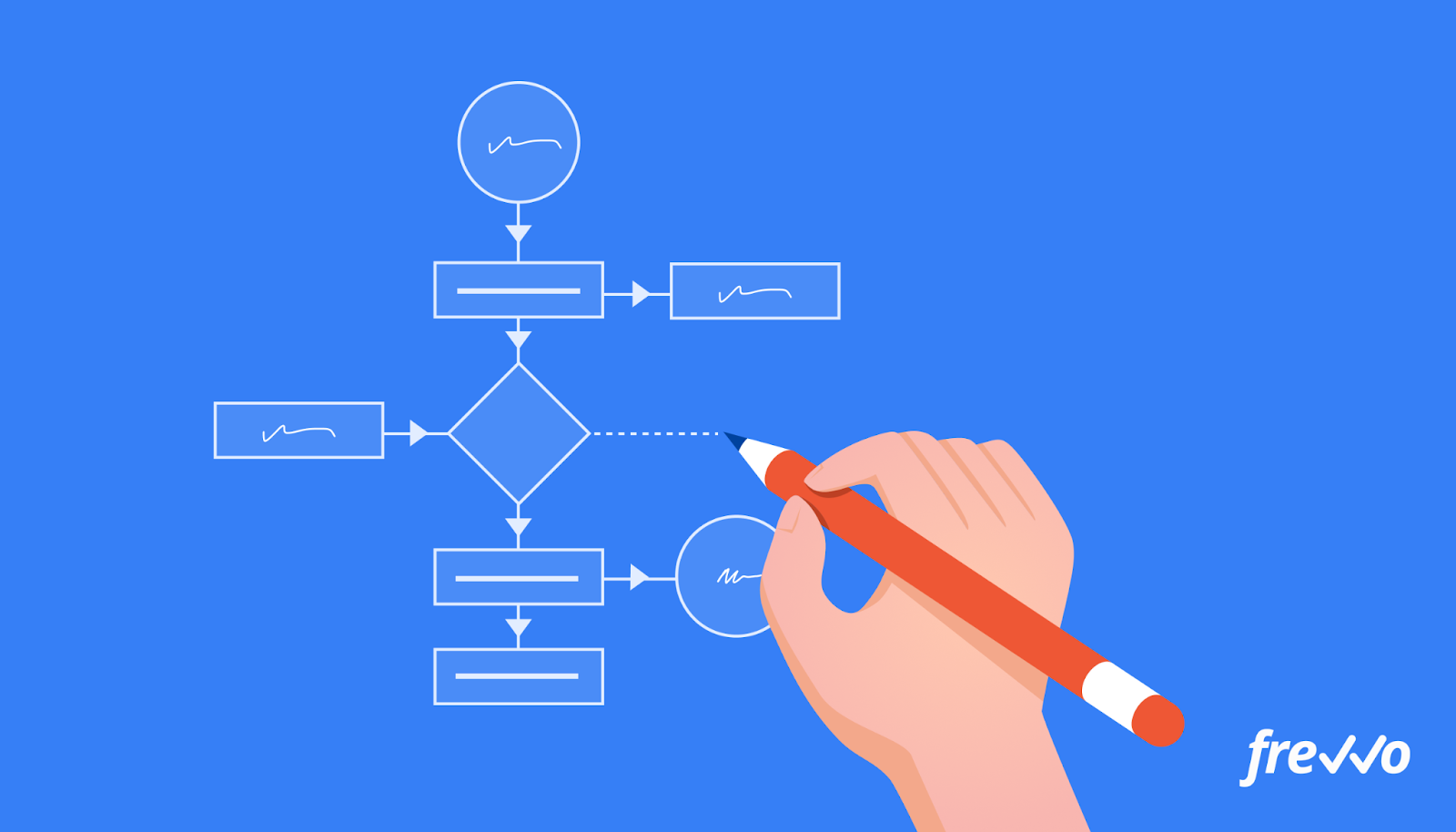
With frevvo’s workflow wizard, you can map and configure each step of a process. Simply answer a few questions and the system will generate a fully functional workflow with a form and pre-built business rules.
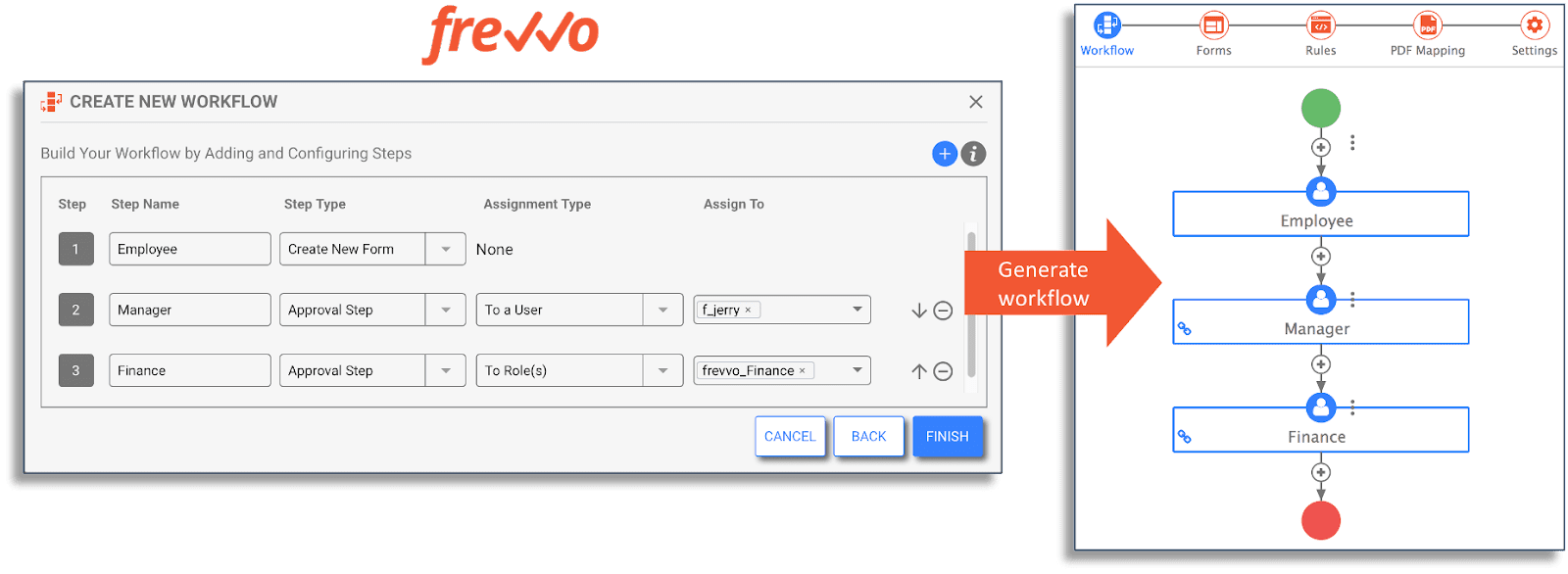
Alternatively, you can also get started with one of many pre-built templates such as this purchase order template. All templates come with forms, routing, and rules already pre-created. There’s no coding experience required.
2. Customize Your Processes
Before you can integrate your processes into external systems, you need to ensure that they fit your business requirements.
frevvo’s wizard generates a basic form, but you can use the visual drag-and-drop designer to add text fields, dropdown lists, and more to fit your needs.
Here’s an example of the visual form designer:
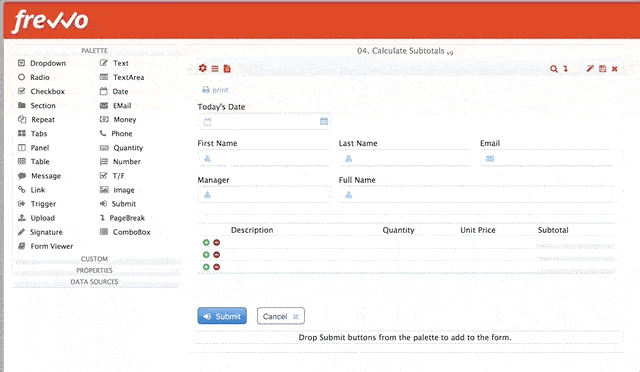
Pre-filling fields and performing calculations automatically help reduce manual data entry and errors. With the visual rule builder, you can add all kinds of conditions and business rules into your processes.
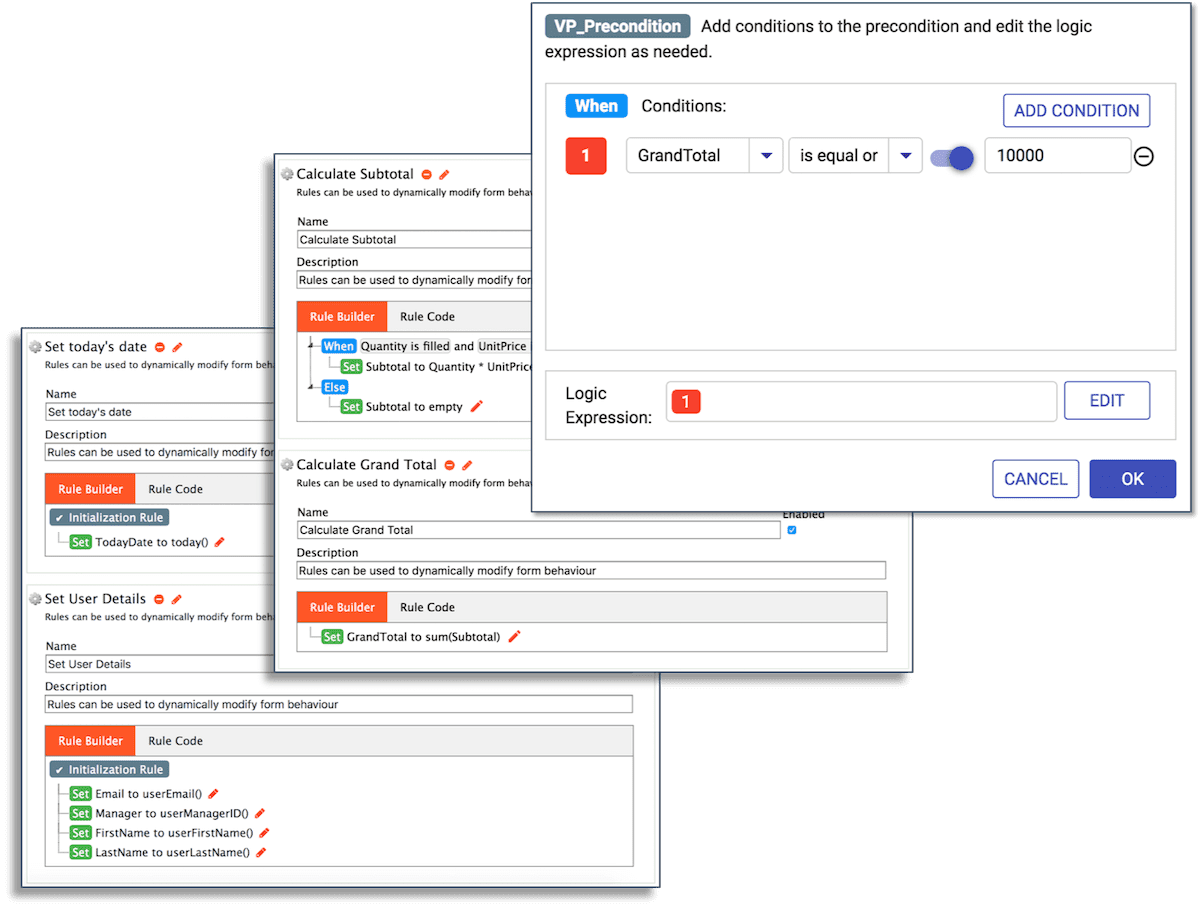
Anyone has the capability to create highly dynamic forms without having to write a single line of code.
Set up conditional routing and other customizations with the drag-and-drop workflow designer that’s built-in to the system. For example, you may only want to route the PO to a senior executive for approval if the amount exceeds a certain threshold.
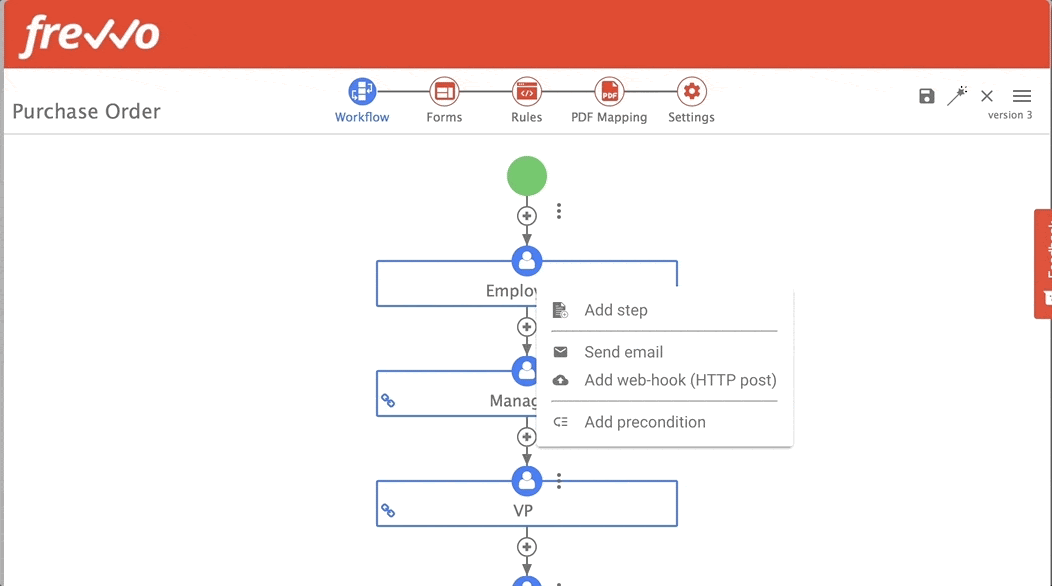
3. Integrate With External Systems
Work frequently occurs across multiple applications. But as we’ve established, processes can slow down if those systems don’t work together.
frevvo lets you connect existing processes to external systems like:
- SQL databases
- Electronic Document Management Systems
- SharePoint
- Google Apps
- Active Directory
That’s not all. You can also connect your business processes to any on-premise or cloud-based services that you’re already using.
Let’s look at an example to illustrate how these integrations look.
When you receive an invoice, you can select a customer from the picklist and match it against an existing order before approving it. The form below connects to a database that displays orders and line items for customers.
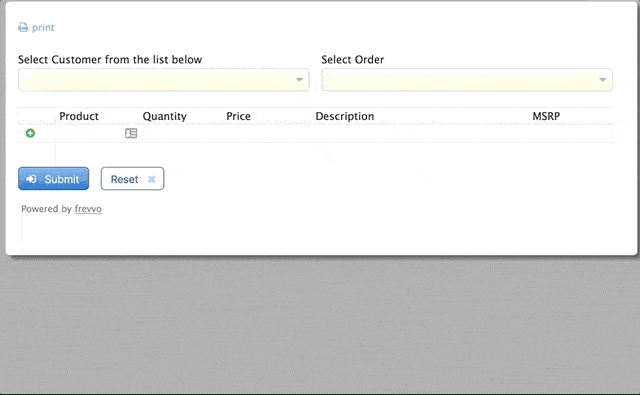
Click here to test out this integration.
You can also create highly dynamic forms and workflows by connecting them to Google Sheets. For example, when an employee wants to submit a time off request, the system can automatically connect to a Google Sheet and display how much vacation time they have available based on their login credentials.
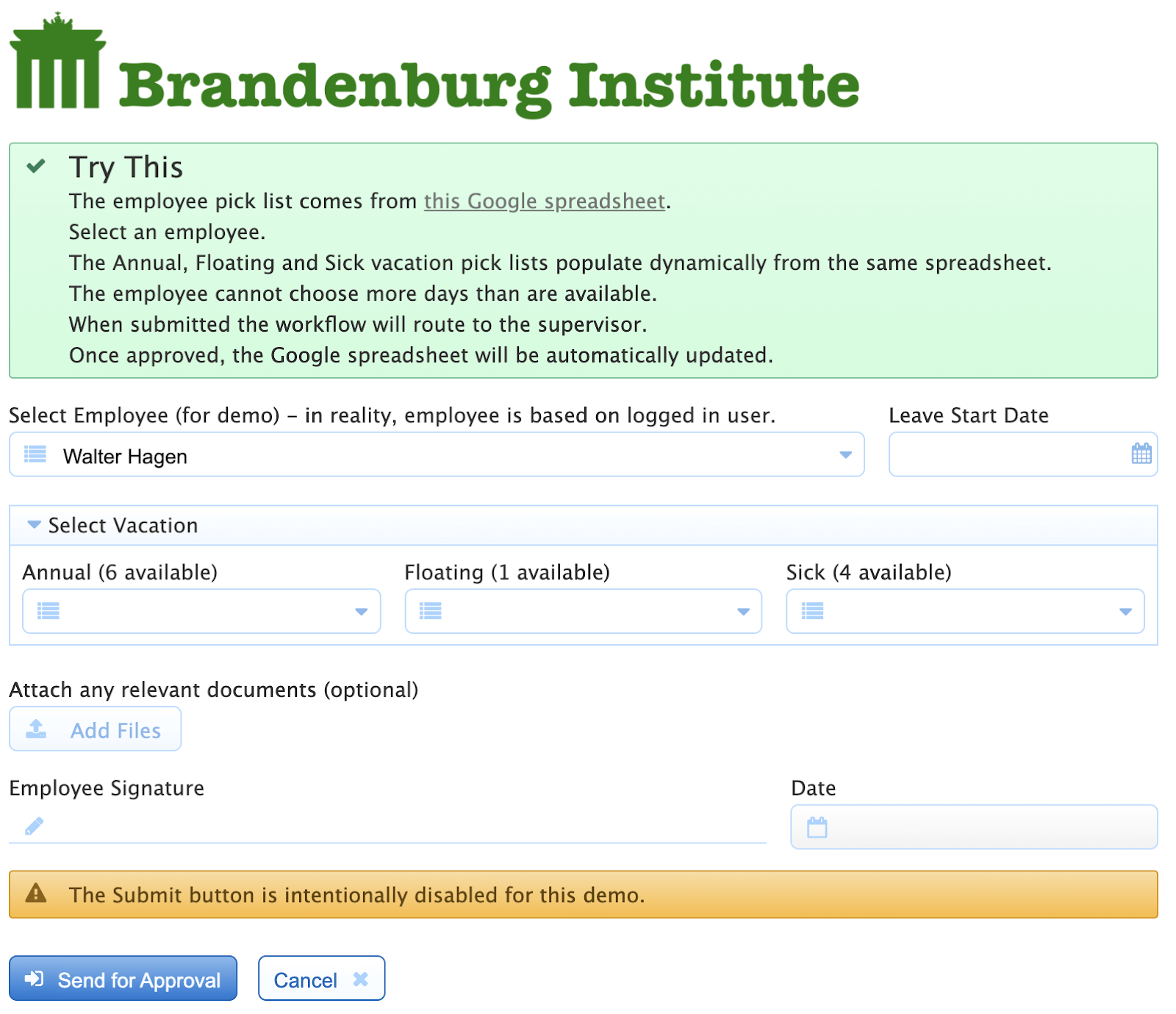
Click here to try out this time off request form.
Frequently, you’ll want to store documents and data generated by workflows in an electronic document management system (EDMS) — ranging from simply uploading to Google Drive or SharePoint all the way up to a specialized EDMS like Ricoh DocuWare, Xerox DocuShare or M-Files. frevvo’s built-in connectors provide simple wizards to automatically store documents into these systems.
Integrate your workflows with Active Directory or with other authentication systems using SAML. Users won’t have to manage yet another password and your systems will be far more secure. Not just that, your forms and workflows can automatically pull in relevant information such as the user’s name and email address or their specific manager. This ensures that even highly dynamic workflows are always routed correctly to the proper person without any manual intervention.
Finally, with APIs and third-party applications, you can integrate with practically any back end system.
These are just some of the different ways you can create an integrated process. Once set up, you’ll be able to speed up processes and improve overall efficiency.
4. Test and Deploy Your Workflow Integration
Run through your process and test that the integration is working properly before you deploy it.
For example, if you’re connecting your purchase order forms to a SQL database, check that it’s pulling in the right information. If your form is writing data to an accounting system, make sure it’s updating the right fields.
It’s always a good idea to ask a small group of test users to try out the new workflow. They’ll give you feedback on what works well and where you can make usability improvements.
Fix any issues, address user feedback, and deploy your new workflow integration. A successful implementation will ensure that your systems work well with each other.
5. Analyze and Optimize Your Integration Process
Integrated business processes allow employees to work more productively. But it’s important to continuously monitor their performance. Doing so will help you identify bottlenecks and plan new changes to an existing process.
frevvo’s analytics dashboards let you track key performance indicators (KPIs) from a single location.
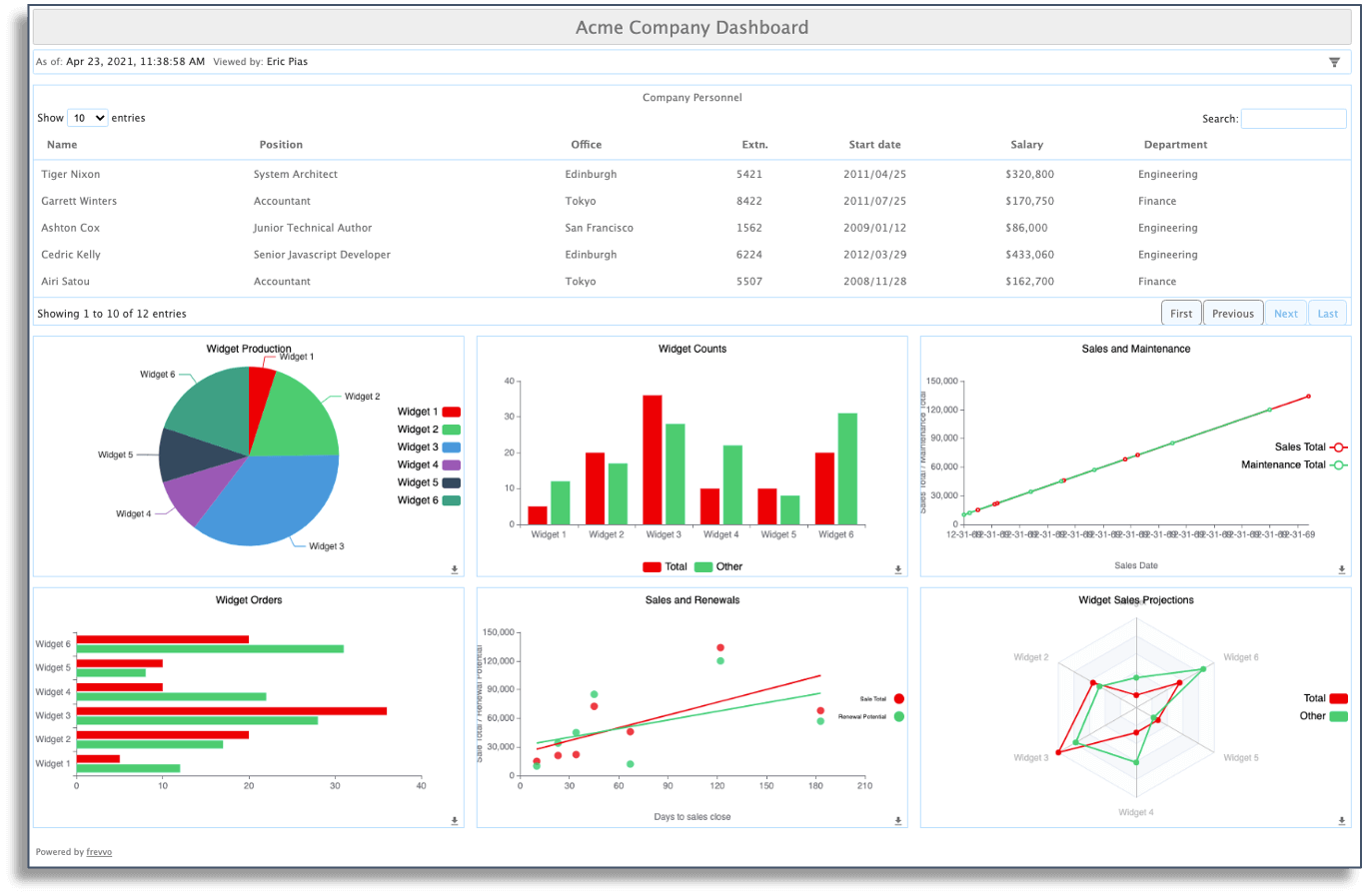
Every process has room for improvement. These dashboards allow you to monitor a process and find ways to improve its performance.
Get Started With Business Process Integration
With process integration, employees won’t have to waste time switching between applications or copying data from one data source to another.
frevvo’s workflow automation software offers powerful integrations that let you connect your processes to the existing systems, databases, and cloud services that you already use.
Features like end-to-end encryption, ADA and WCAG compliance, and multi-language support are all included. Plus, the software is mobile-friendly out of the box, so teams can access their workflows even if they’re away from the office.
Start your free 30-day trial today, or speak with a business process expert to see how frevvo can help improve your integration processes.


