Efficiency is key for high-performing businesses. Inconvenient as they are, forms, from purchase orders to travel requests, are unavoidable and abundant. Forms typically require approvals where one or more supervisors may comment and sign, and processing where the completed data fields are entered into an electronic database. This can be done manually or automatically.
Automated form processing is much more efficient and has significant advantages over manual processing. Forms automation software streamlines tasks, saving staff time and reducing errors. Learn the benefits of automated form processing, how it works, and the best form automation software for your business.
Benefits of Automated Form Processing
When you switch from manual to automated form processing, you save time, space, money and more. Let’s look a bit more closely at some of the top benefits of automated form processing.
Automation is Faster
Every aspect of automated form processing is faster. Software can now create forms with auto-fill features that save time for the person filling out the form. Even the fastest typists can’t process forms as quickly as automated software can. When forms later need to be retrieved, searching a digital database is unquestionably quicker than digging for a piece of paper in a filing cabinet. This speed is important because we all know time is money.
Automation is Cheaper
When everything is done manually, you have to train people in how to process forms, pay them for the time they frequently spend processing them, and spend more money correcting inevitable errors. In the United States, companies spend over $120 billion on printed forms each year. Every misfiled document costs $125 and every lost document costs $350 to $700 of employee time. The largest organizations lose a document roughly every 12 seconds.
Besides saving employees’ time (which you pay for), automation saves in purchasing costs. Automated form processing doesn’t require you to buy paper, printers, ink, filing cabinets, folders, and more. The IRS has found that processing paper returns costs $2.87 per return, whereas e-filing only costs 35 cents per return. If every return were e-filed, it would save billions of dollars.
Automation Improves Employee Satisfaction
Form processing is a repetitive, unengaging task that can lead to severe mental fatigue. A recent study found that 92% of organizations have increased employee satisfaction after intelligent automation and robotic process initiatives. Automating form processing allows employees to focus on more engaging, high-value work.
Automation Produces Less Waste
Physical copies of forms waste paper, ink, postage, and more. Around 70% of total office waste is paper waste and 45% of printed documents are tossed by the end of the workday. Automated form processing can save a significant amount of paper over time, helping both your business and the planet.
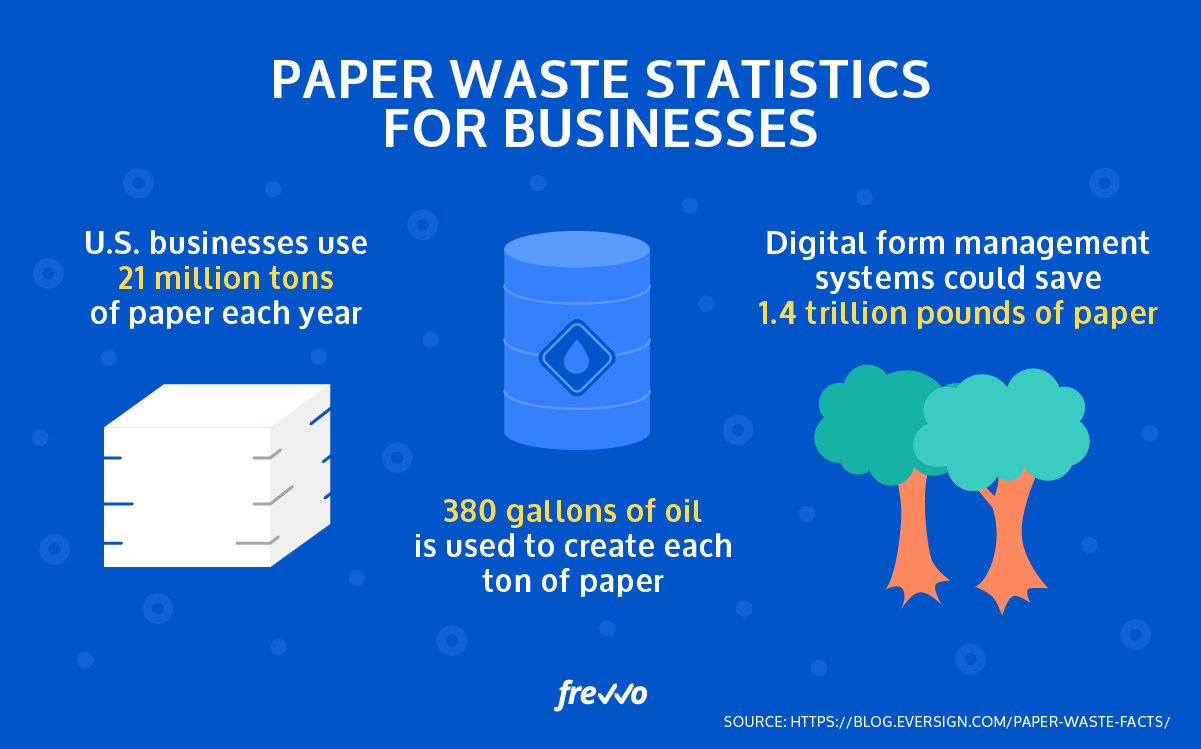
Automated Forms Have Special Features
Form automation software can create highly customizable forms that can be built and changed quickly. Digital forms can include electronic signatures that make it easy for clients and employees to sign forms from wherever they are. Cloud storage is a secure location for backing up, categorizing, and locating forms. From here, you can view forms from multiple locations which prevents a trip to a filing cabinet in another building or the time it takes to mail documents.
How Automated Form Processing Works
Automated data processing uses pre-defined templates (similar to a map of the document) and configurations. Some examples of data that can be automatically captured and processed from forms include:
- Text
- Images
- Barcodes
- QR codes
- Handwriting
- Signatures
- Bubbles (OMR)
- Check data (MICR)
Automated form processing can go through the entire process of scanning a document to extract data to delivering it into a back-end system. This is a speedy process that is more valuable the more forms you need to get through. In some cases, it can also do calculations and analysis.
All of this can be done with legacy papers or with already electronic forms. Legacy paper records are files of documents created under obsolete filing schemes or without any clear organization method. These forms need to be scanned and images need to be cleaned.
Then, they need to be classified by which template they were created from and recognition software extracts the fields. Any fields the system thinks may not be properly recognized are flagged to be checked by a human. Finally, data is saved or exported to a searchable text format such as PDF, CSV, or XML.
Digitalization of legacy papers must be paired with a plan for future document creation and management to be digital. Automated form processing with already digital forms is the more efficient method and the one less likely to have errors.
Automated form processing can deal with fixed forms or semi-structured forms. With fixed forms, the data to be processed is in the exact same location on every page. Standard credit card applications are an example of a fixed form. In comparison, in semi-structured (or unstructured) forms the data fields vary for each document. Contracts, invoices, and letters are all semi-structured forms.
Real-Life Examples of Form Processing
As soon as a new employee starts the onboarding process, they have seemingly endless forms to fill out. Many of these forms require duplicate information to be tirelessly filled in several times. After HR checks over the forms, they scan the paperwork and begin filing everything.
Alternatively, the employee could fill out the forms online and have repeat information be automatically copied over. An electronic signature and the forms can be sent without needing to drive to the office. Completed forms are automatically stored in a digital system where they are easily retrievable. No filing required.
When that employee later wants to request time off, another complicated form process ensues. A standard process may involve an employee requesting time off and waiting for approval from multiple people. Then HR has to process the request and file the document for record keeping.
Everybody’s calendars need to be updated. If any of these steps are skipped, problems can arise with too many people taking time off the same day or an employee discovering the time they requested off months ago was never actually approved. If these forms are automatically processed, the system runs much smoother.
Automated forms keep a clear record of when time off was requested, the dates it was approved for, and who authorized the approval. These forms can automatically deny requests if any employee wants off during a blackout period or if someone in the same department has already had time off for that period approved. Having a simple process also encourages employees to use their vacation days, which can prevent work burnout and improve employee satisfaction.
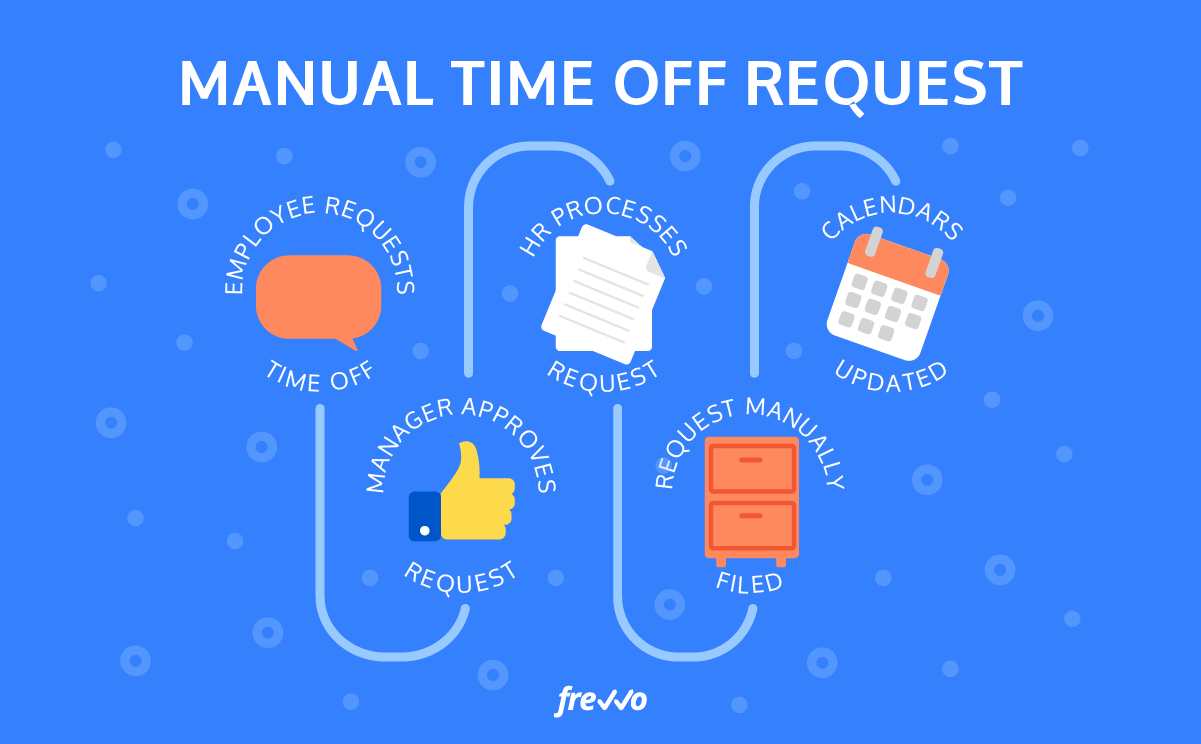
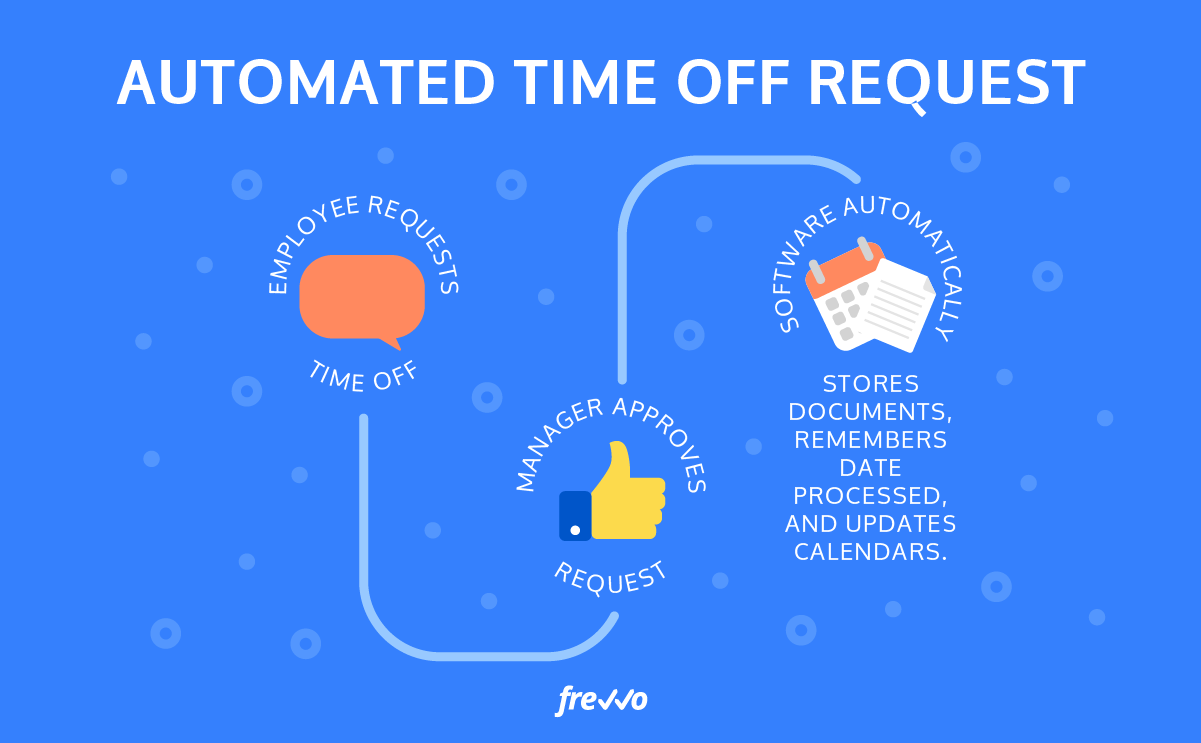
Choosing an Automated Form Processing Software
Hiring a team of skilled coders and designers to create forms and automate processing is expensive and time-consuming. It’s preferable to create your forms with workflow automation software. Fortunately, there are several options for this.
When choosing workflow automation software for your automated form processing needs, ask yourself a few questions, such as:
- Does my team include coders with extra time or do I want non-technical employees to be able to create and deploy forms?
- How customizable do I want my forms to be?
- Should my forms be responsive for mobile devices?
- How does automated form processing fit into the rest of our workflow?
If you want your automated form processing to involve zero coding, frevvo might be the best choice for your team. Even the least technologically savvy people can use frevvo’s drag & drop dynamic form builder to create dynamic forms. They can easily set up approval workflows including conditional routing, set up optional sections, automate complex calculations, and create sophisticated, yet user-friendly layouts.
These forms are automatically mobile friendly so employees can access them anywhere at any time. The slick, easy to use design creates a top user experience. Businesses can enjoy built-in security, ADA & WCAG compliance, a choice between cloud-based or on-premise deployment, and dynamic PDF generation.
No matter which form processing software you choose, remember that it is a part of your overall business operations and shouldn’t be secluded. You want to be able to incorporate data from external systems and connect web forms to SQL databases and other business systems.
How to Build an Automated frevvo Workflow in 4 Steps
It only takes four easy steps to set up your automated time off request workflow. A little time upfront will save you a lot of time in the long-run.
Step One: Start With a Pre-Built Workflow Process
frevvo has a variety of workflows to choose from. For example, you may choose to automate time off requests.
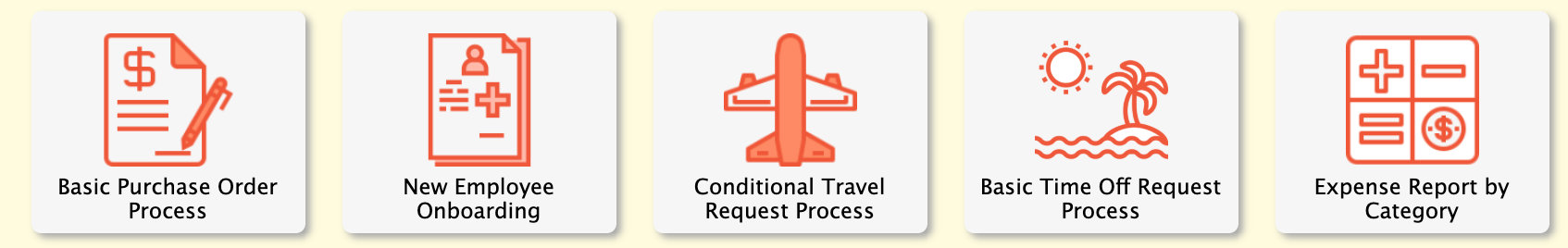
Step Two: Customize Your Form (Or Leave As Is)
When you use frevvo, you have the choice to use provided templates as they are, or to customize your templates by dragging and dropping. It’s simple to add more to the document, such as requiring a phone number, or to remove a box from the template.
Step Three: Use Flow Editor to Arrange Steps
You choose who forms route to and in what order. The process can involve as few or as many staff members as you like.
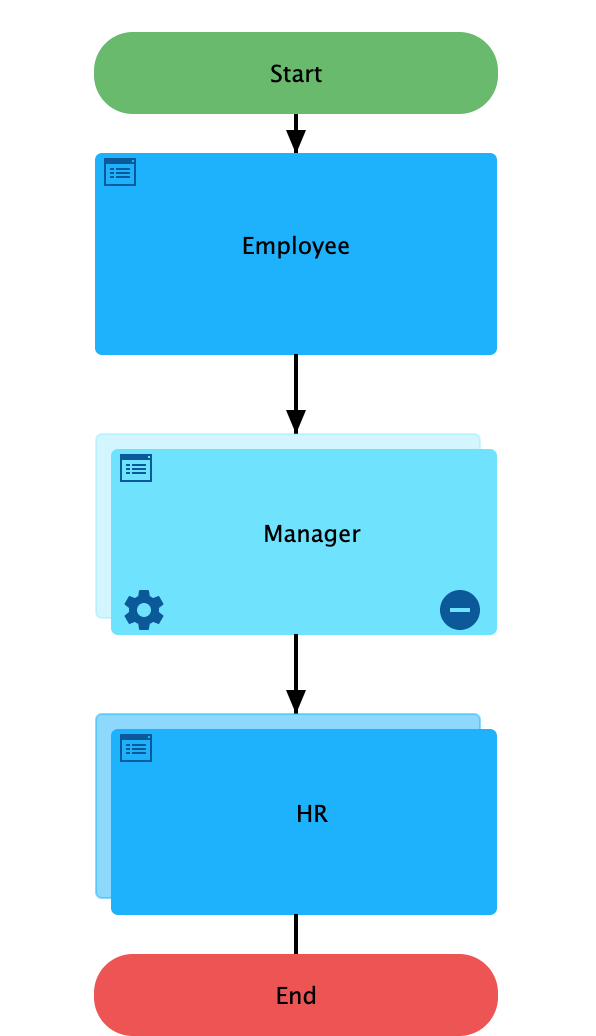
Step Four: Configure Each Step Visually
Adjust properties as you see fit. Change messages, set preconditions that need to be met, and more.
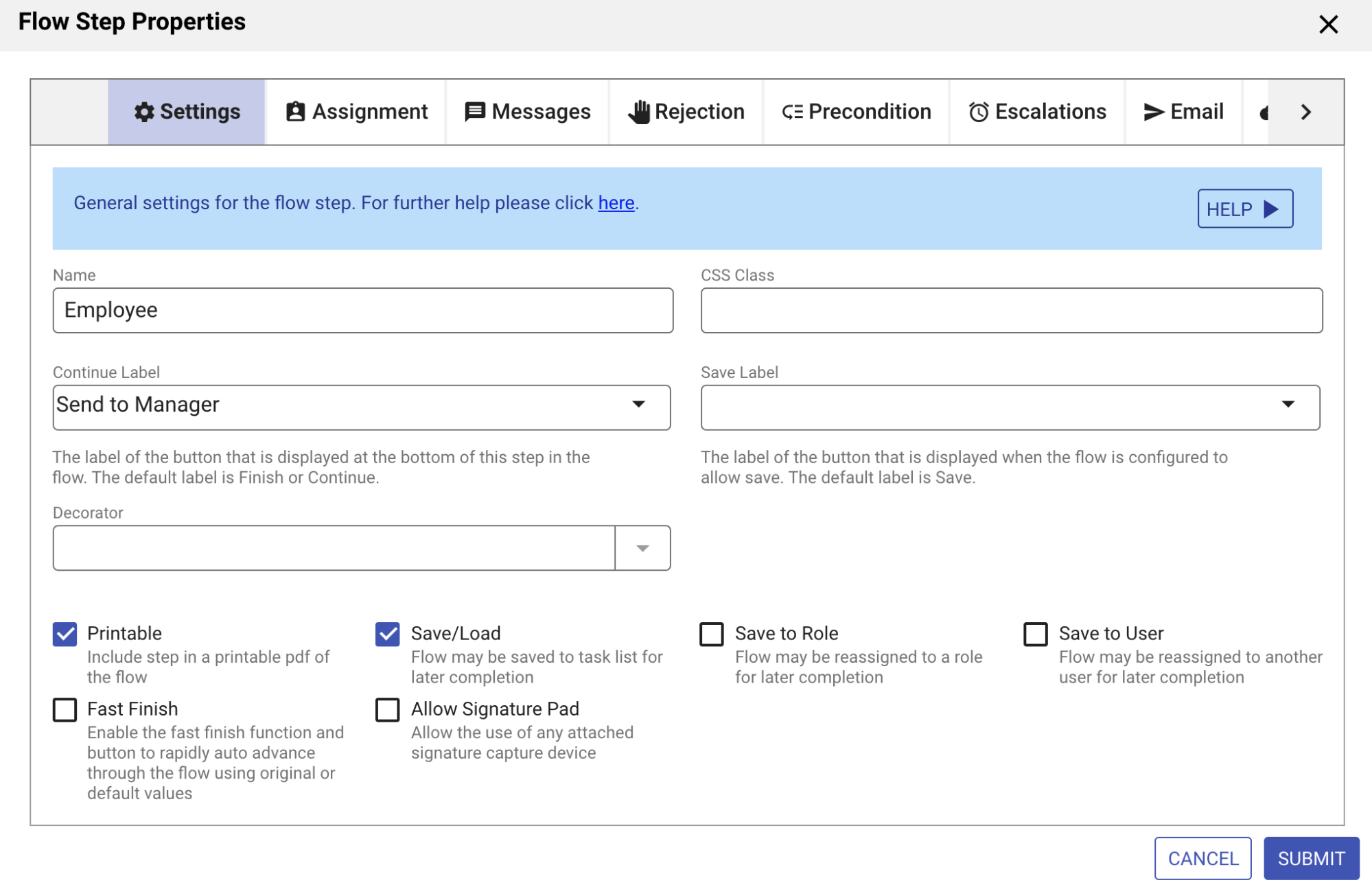
Basic Time Off Request Workflow In Action
These are the three simple workflow actions your automated time off request will go through for users.
Step One: Employee Fills Out Request Form Online
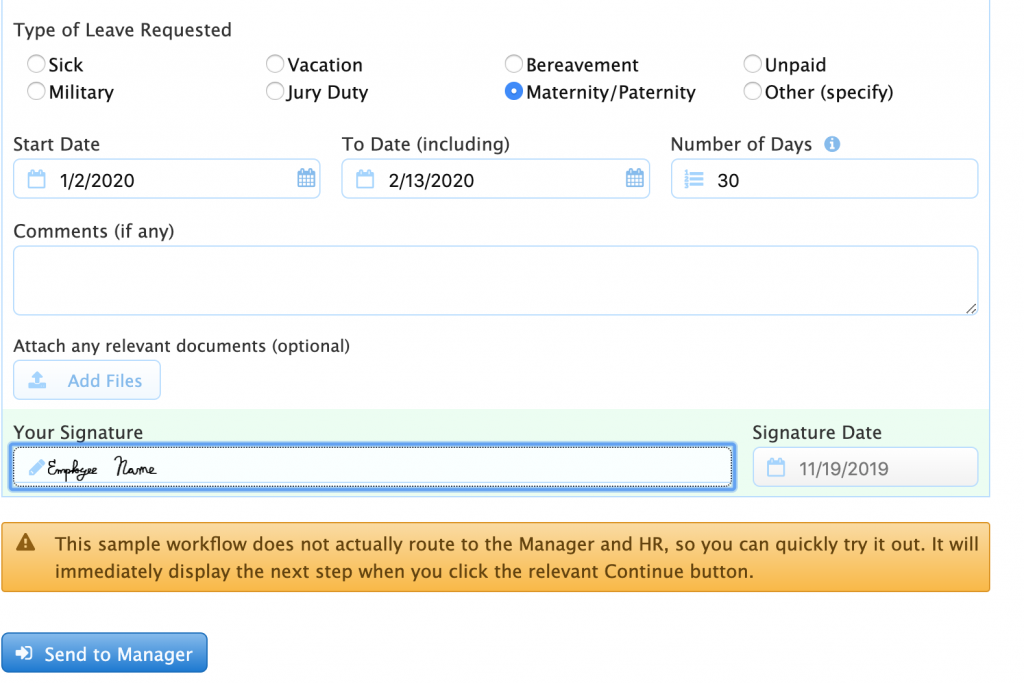
This form can require as much or as little information as you want. When all the required fields are filled out, the employee clicks a button to route the form to their manager.
Step Two: Manager Approves (or Denies) Request
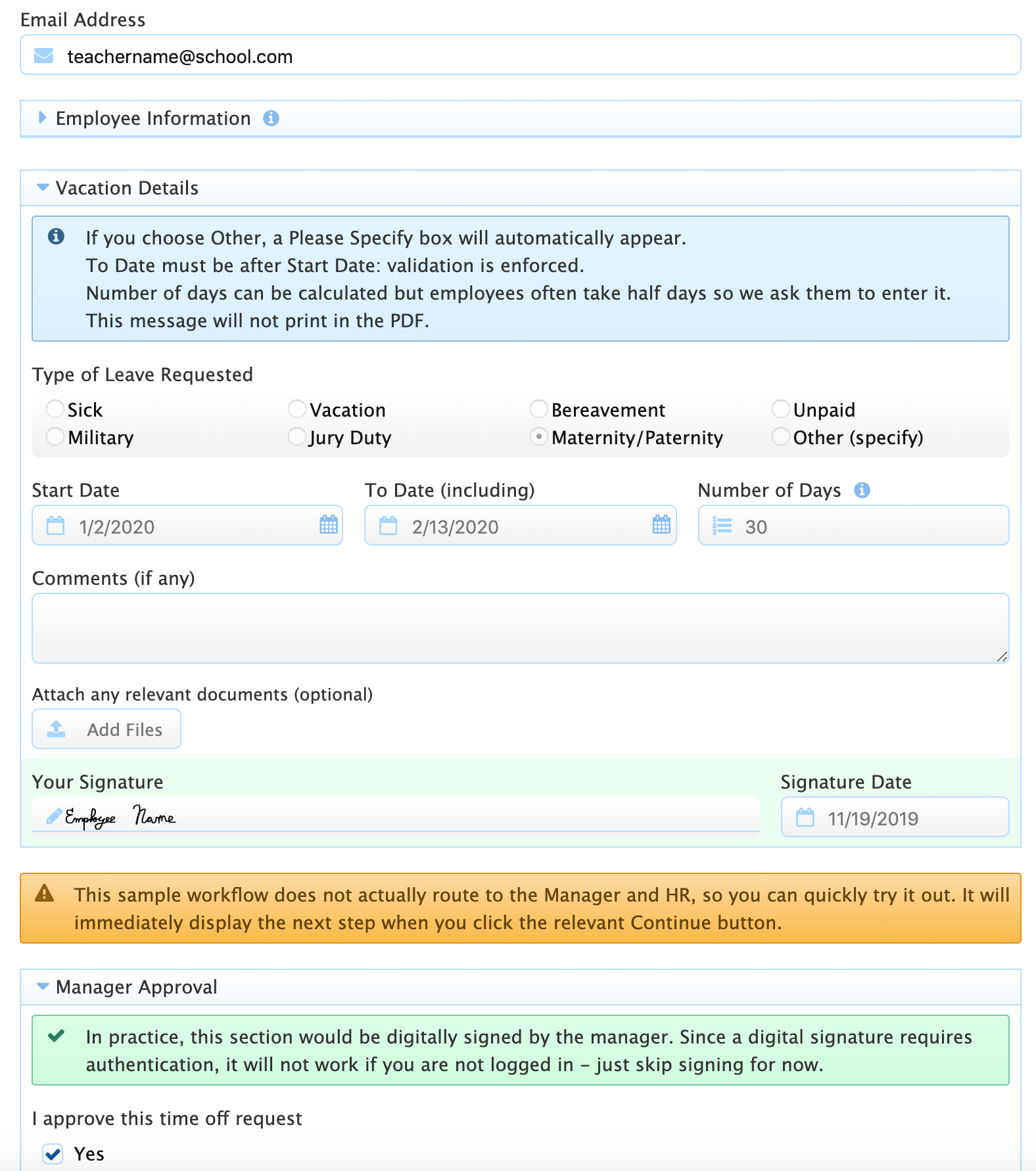
The manager looks over all the information and approves or denies the request. Approval could be a simple checked box or need an electronic signature. If the time is approved, we move on to the final step.
Step Three: HR Processes Request
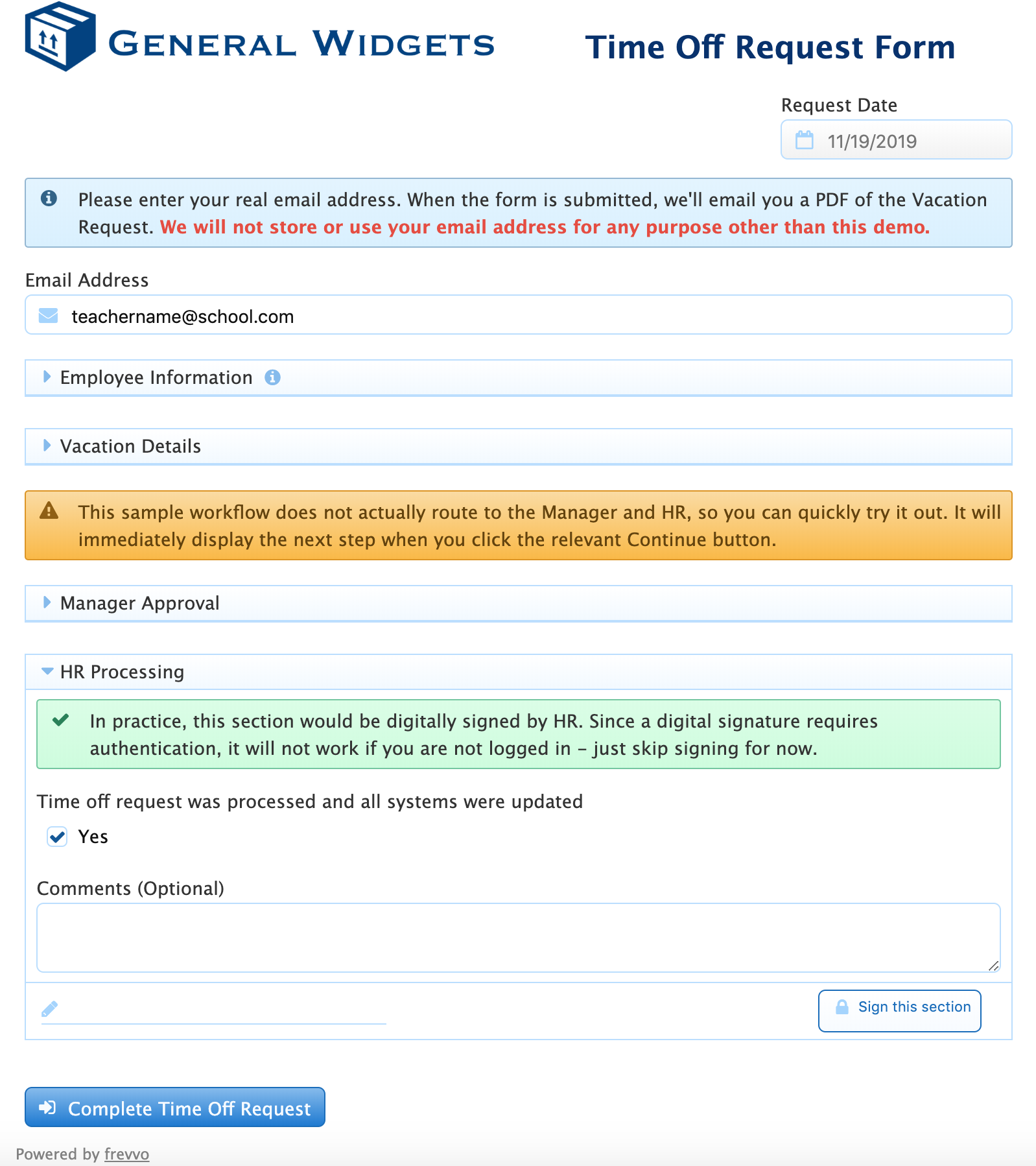
Instead of printing papers off and heading to a filing cabinet, HR can make sure everything is filed online. Everything is automatically legible, dated, and safely stored.
Evaluate and Improve Your Workflow
When you implement new software, it’s essential to check your progress and look for improvement methods. Ask your employees how simple or challenging they are finding it to create and customize forms. Check with customers to see if they are taking advantage of mobile responsiveness.
Adjust any form questions or calculation methods. You always want to be improving your workflow to make it more efficient. Once you’re confident with your automated form processing, you can ditch piles of papers and have your staff focus on a broader range of tasks.
Enjoy the benefits of automated form processing, such as the money and time you’ll save, the increase in employee satisfaction, and the decrease in paper waste. Form processing can be tedious and prone to errors. Or, it can be a seamless, automatic part of your team’s workflow. The choice is up to you.


