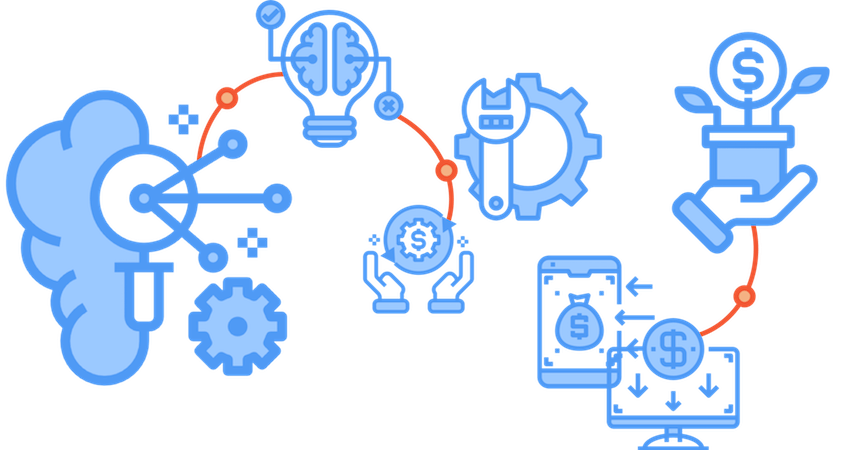
How efficient is your sales process?
Although it’s not always easy to admit, many businesses know that their sales process isn’t as efficient as it should be, especially when it comes to sales order forms.
And this isn’t something to scoff at – it’s most likely costing you customers. A poor sales order form can cause unnecessary delays and add friction to your sales process. Your clients may look elsewhere if your process isn’t streamlined. Any amount of friction could mean a lost sale for your business.
So how can you improve this process and make your customers more satisfied to boost your sales?
The answer lies in your online sales order forms.
What are Sales Order Forms?
Your sales order forms are a critical point of engagement between your brand and your customers. They’re the bridge that allows your customers to easily purchase your products or services.
Sales orders are closely related to purchase orders – the difference is that the sales order process takes place within the selling or vendor organization whereas purchase orders are part of the procurement process at the buying organization.
They’re especially useful to formalize B2B sales orders and often include key information such as PO number and item codes.
Here is what one possible sales order process flow could look like (obviously, yours will depend upon your unique business requirements):
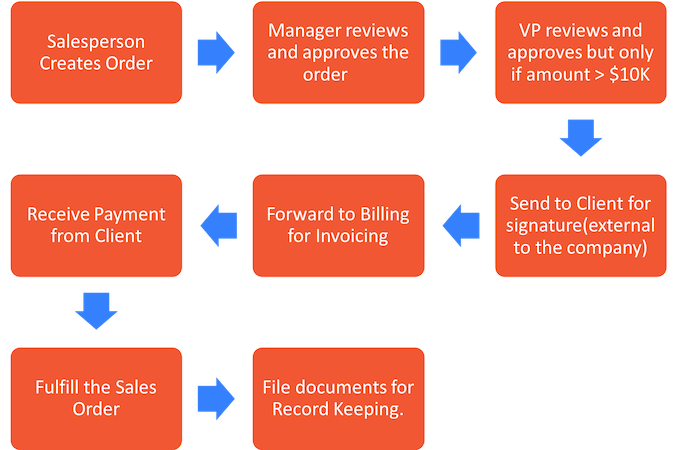
In this example, the sales order conditionally requires approval from a VP depending on the amount or perhaps if an unusually large discount was offered to win the sale.
What Are They Used For?
Without a proper order form, it’s difficult for all parties involved to have a clear idea of all the terms involved in a transaction. These forms allow everyone to get a transparent view of everything involved in a sale throughout the entire process and agree or disagree on the details.
They gather all the necessary information – signatures, prices, PO number, etc – in a single document to keep everyone organized.
What Do Sales Order Forms Look Like?
Sales order forms can take a variety of appearances, but they’ll usually include the following:
- Your logo and corporate name
- Shipping and billing address (if applicable)
- Item codes, description, unit prices, and other information for each item
- PO number
- Subtotals, grand total, taxes, fees, and discounts
- Date of the request
- Approval/rejection of the order
- Signatures of salesperson, manager, client, and any other participants of the sale
A typical sales order form might look like this:

What makes online sales forms different from traditional sales forms is the ability to fill them in 100% online, perform calculations automatically, connect to SQL databases and other systems to pull information so as to reduce data entry, and sign the form digitally – no printing or scanning necessary.
Types of Sales Order Forms
There are a variety of online sales order forms you can create depending on your business needs – and all of these can be filled in, signed and routed electronically!
New order approval process: For any new product orders – this type of form will usually include a table for line items and automated calculations for subtotals and grand totals. A salesperson will usually fill this in first before sending to the manager for approval – the form is then sent electronically to the client for authorization. Since it’s online, the form can also be tied to a SQL database or other system to pull part numbers, inventory etc. if applicable.
Simple work order process: This is traditionally used for service-based orders. As with the previous type of form, it can calculate totals and validate data to simplify your workflow.
View/Change existing orders: Using this type of form, you can retrieve orders from past customers and pull line items from a SQL database or other business system. This is useful if you need to view past orders or make any changes.
Read more: Check out these sales order form templates.
Benefits of Using an Online Sales Order Form
In short, an online sales order form will streamline your entire sales process. The benefits are numerous:
Let Employees Focus on the Important Work
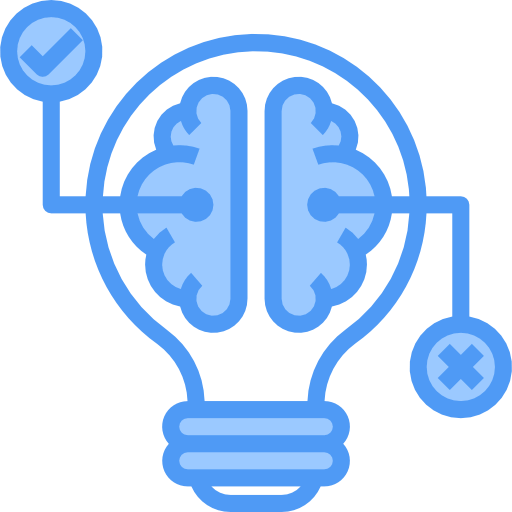
Many businesses resort to using Word or Excel to fill out sales orders, since they are cheaper than implementing an ERP system and hiring the I.T. staff to manage and maintain it. However, Word and Excel forms must be manually e-mailed for approvals and they have to be printed for signatures.
Employees get confused with instructions on where to send them next and it’s hard to track what step the form is in. This makes the overall process inefficient and slow and wastes sales people’s time on paperwork.
Using automated sales order forms will enable your sales team to focus on what they do best – sell.
Provide Better Customer Service
Streamlining communication between you and your customer will automatically result in better customer service and a buyer journey with reduced friction.
Clients will expect your service to be on point – or they’ll switch to your competitors. By automating your sales process, you’re not just saving time and money on your end – you’re giving the same benefits to your client.
Eliminate Paperwork
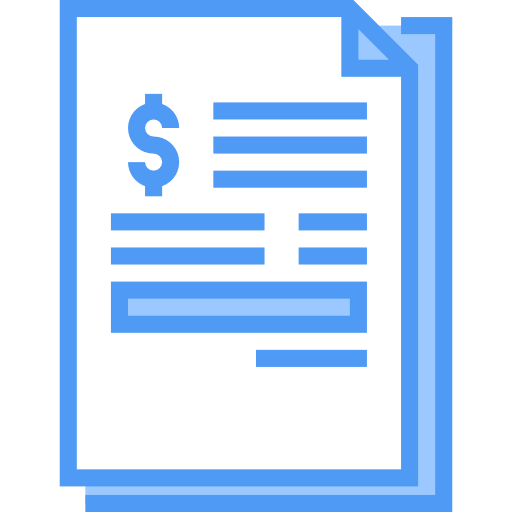
It’s the 21st century – there is no need to be swamped with paperwork. With the use of electronic signatures, you’re reducing needless printing for all parties involved, which will help both you and your client to stay more organized.
Automatic Data Validation
With electronic forms, all calculations are automatic and your data validates itself automatically. This removes the need for manual corrections and unnecessary back-and-forth and eliminates the human element that can result in errors.
Work On The Go
Your clients are probably busy and often on the go. With online sales order forms, you can create a frictionless experience on mobile devices so that your clients can place orders anytime, anywhere.
Legal Protection
When you have a solid sales process in place with all the information in the same document, you’re automatically protected when it comes to legal matters. Everything is clearly laid out on the table – there’s no room for interpretation.
Learn more: Download this white paper on the benefits of process automation.
How to Optimize Your Online Sales Order Form
Now, just any old sales order form won’t do. There are several factors you should keep in mind when creating an online sales order form to optimize your process as much as possible.
Keep it Short
Your forms should be just as long as you need them to be. You’ll collect more information by creating longer forms, but you’ll be compromising the time it takes for your clients to close that sale.
If you need more information from your clients, considering creating a separate form, such as a customer satisfaction survey or interests/demographics survey.
Always make these separate and optional – more data about your clients can be helpful for your business, but it shouldn’t come at the cost of annoying your paying clients.
Adapt to Mobile

Before deploying your forms, make sure to test them on mobile devices, including both smartphones and tablets. Your forms should adapt to various mobile resolutions without creating additional friction. Considering that 33% of B2B e-commerce sales occur on mobile platforms, failing to create mobile-friendly forms will cost you a large portion of your potential customers.
Read more: 10 best practices for mobile form design.
Use Casual Language
Despite doing business in the B2B sphere, your clients are, first and foremost, human. They may have some hesitations to complete the purchasing process with you.
Your form should help make your customers feel at ease and comfortable during the entire process. By using casual language, you can help humanize the situation and gain the trust of your clients.
For example, let’s assume you’re selling SEO services. Instead of writing “ORDER FORM” at the top of your sales form, you could use a title that relates to the benefit you’ll be giving your client – for instance, ‘Your Path to Google’s Top Page Starts Now’.
Keep a Clean Design
To streamline the purchasing process and provide a better buying experience, you need forms with a clean design.
Avoid cluttering your form with needless design elements. Your form should be straightforward and easy to understand at a glance.
Another trick is to include plenty of white space to make the information easy to read.
For instance, take this sample form.

What makes it nice and clean?
- Plenty of white space between each section
- No unnecessary images or logos
- Values that need to be filled are clearly highlighted in yellow
Anyone who takes a quick glance at this form knows where to fill in their information – and can do so in a quick manner.
Hint – if your form is starting to look like a government-related application form, you’re doing it wrong.
Break Down Complex Forms
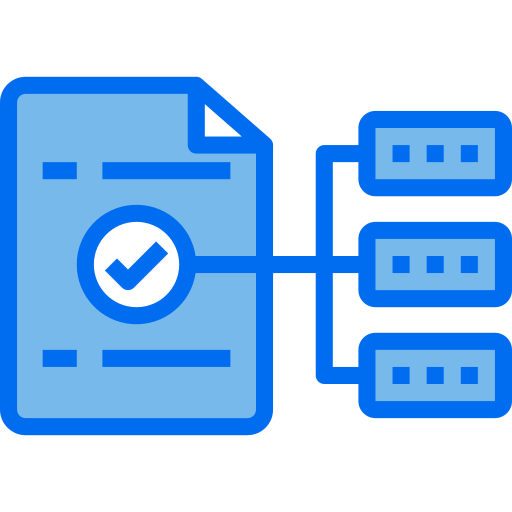
In some cases, your sales process may genuinely require long and complex forms to get all the necessary information. However, fewer form fields tend to result in higher conversion rates – which becomes a problem for these longer sales forms.
Instead of hitting your customers with a huge, single-page form, you should break down your sales form into several pages and make the process seem much less overwhelming.
For instance, you could separate a longer form like this:
- Page 1: Line Items
- Page 2: Delivery and billing information
- Page 3: Price information and signatures
This is just one suggestion, but the way you separate your forms will depend on your specific process as well as your clients’ needs.
Use Reassurance Copy
Reassurance copy involves recognizing your clients’ objections and hesitations and addressing these concerns on your order forms.
For instance, many B2B sellers include a money back guarantee, which can increase sales by up to 21%.
If you offer other incentives such as free shipping, you should also mention this. Even if your free shipping policy is mentioned elsewhere on your website, you should make a point to make it obvious on the sales page as well.
This reduces hesitation while your customers are filling in their forms – your customer can be ready to purchase from you, but back out from the sale if they are not clear on the shipping costs.
Reassurance copy will ensure your form is optimized to knock down any buyer objections.
Here’s an example from one of frevvo’s sample sales order forms – we make it clear that your email address will not be stored, thus knocking down the objection that you might get spammed with promotions once you use this sample:

Allow Electronic Signatures
An electronic sales order form isn’t truly electronic if it requires you – or your client – to print out copies at any point in the process. Make sure to have a digital signature solution in place. Your clients will thank you for it.
Link Your Forms to Your SQL Database
If you have a SQL database – or another business system where you store order details – it’s good practice to link these up to your sales order forms. This will save you time if you need to go back and look at existing orders.
For instance, this sample from frevvo shows how to access a specific order from a given date for an example client:

This saves you the hassle of looking through your documents for the right form.
A/B Test Your Forms
To truly optimize your forms, you’ll need to test different versions and continually improve them based on your results.
This is called ‘A/B’ testing – it involves using one form for half of your sales, and a different form for the other half.
It’s especially important if you notice many new clients opting out of the sales process once they get to your form. By A/B testing your forms, you’ll be able to tweak certain elements and see if one form gets better results than the other.
From there, you can discard the less successful form, keep the best one, and try another A/B test.
Automate Your Process
Last but not least, your sales order forms don’t live on an island. They’re always part of a process that should be automated for maximum efficiency.
What happens once your salesperson fills in a sales order form? Where does it go next? Does your salesperson need to manually send it to a manager?
If this is the case, consider automating your workflow so that neither your staff nor your clients need to think about the next step.

Wrapping it Up
By following all of these steps, you should be on your way to an optimized sales process that reduces friction to a minimum and generates more sales.
Here’s a quick recap:
- An online sales order form enables clear and frictionless communication between your business and your customers
- Using automated sales order forms eliminates data entry errors
- An efficient sales order form is brief, streamlined, mobile-friendly, reassuring, connected to your business database, A/B tested, and automated
If you’re feeling overwhelmed by all the work needed to optimize your sales order forms, consider free trial of frevvo’s automated sales order system. You’ll have access to customizable, drag-and-drop forms and several pre-built sales order form templates that look great on all mobile devices – no programmer needed.

