Switching to business process automation (BPA) can seem like a big job. If you’re unfamiliar with the benefits, it might feel like a huge investment and a monumental amount of change.
In addition to the capital investment required, integrating BPA means changing the way your organization operates, learning how to use new software, and training staff to follow new procedures.
To create a solid business case for this level of disruption, you need hard numbers.
That’s why it’s so crucial to calculate automation ROI. By understanding your return on investment, it’s easier to decide if investing in workflow automation is worth it.
Fortunately, it’s easy to calculate workflow automation’s potential ROI with frevvo’s ROI calculator.
Keep reading to learn how to calculate your estimated ROI and get buy-in from even the most skeptical executives.
Want to jump ahead? Click here:
- Measure Your Workflow Success
- How to Calculate the ROI of Workflow Automation
- How to Use frevvo’s Workflow Automation ROI Calculator
- 3 Examples of Excellent Automation ROI with Frevvo
Measure Your Workflow Success
Calculating the return on investment on your automation technology really comes down to measuring whether the process improvements you’ve made (or plan to make) thanks to automation have had (or will have) the intended effect.
When it comes to measuring the success of an automation solution, there are two types of ROI: soft and hard.
Soft ROI
Soft ROI refers to improvements to working conditions and outcomes that are difficult to measure because they’re less quantifiable with hard numbers.
These returns are usually experiential and relate to how the stakeholders in the process feel about how it runs and performs.
Soft ROI metrics range from improvement in team collaboration to better morale and higher customer satisfaction.
Soft ROI metrics might include:
- Improved brand reputation
- Improves visibility, transparency, and accountability
- Better team collaboration
- Closer adherence to policies
- Higher morale and better company culture
- Happier customers
- Higher employee satisfaction
- Better supplier relationships
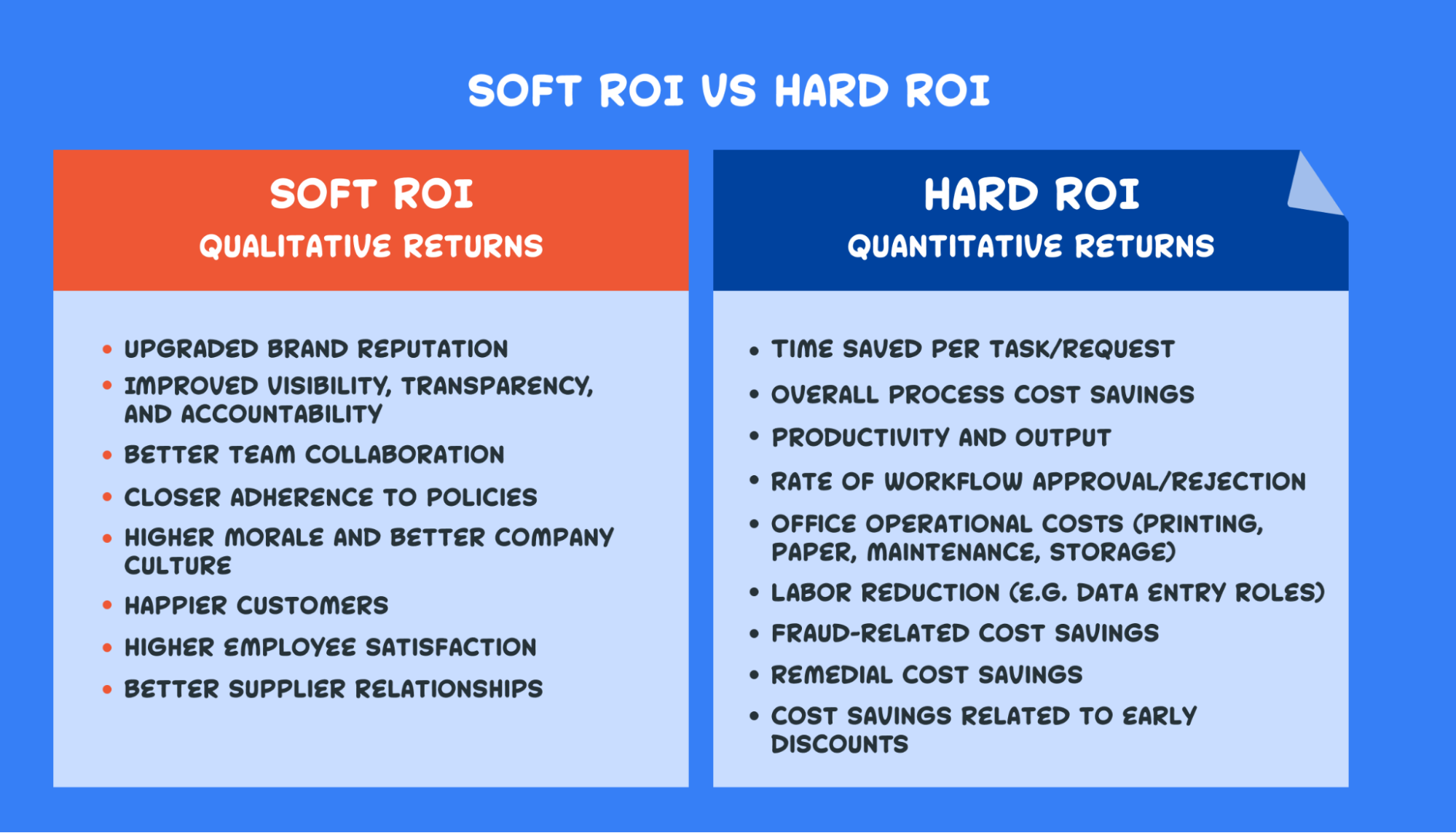
You may consider measuring these returns using tools like surveys and net promoter scores. While this type of testing may result in quantifiable data, you can’t be sure as to whether these improvements are directly related to your new automation tool. Tempting as it might be to make this connection, correlation doesn’t equal causation.
While these improvements are certainly important, they’re not enough to build a solid business case that shows direct returns by investing in automation software.
Hard ROI
Hard ROI is quantifiable, making it far easier to calculate because it deals with variables you can objectively measure, such as time and cost savings.
Hard ROI metrics might include:
- Time saved per task/request
- Overall process cost savings
- Rate of workflow completion
- Rate of workflow approval/rejection
- Office operational costs (printing, paper, maintenance, storage)
- Labor reduction (e.g. data entry roles)
- Fraud-related costs
- Productivity and output
- Remedial costs related to errors and delays
- Cost savings related to early discounts
The main purpose of workflow automation is to streamline processes so that they’re more efficient. This means that fewer resources are used to do the same amount of work.
In this sense, automated processes should take less time and cost less. Increased accuracy and reduced data entry contribute to these time/money savings by cutting back on the time and staff needed to remedy errors and complete mundane manual tasks.
Of course, you may see additional cost savings in things like paper and printing costs and early invoice payment discounts. Plus, there are less tangible savings gained by avoiding opportunity costs caused by delays. For simplicity, these types of savings are excluded from the calculations.
How to Calculate Workflow Automation ROI
The ROI calculation of process automation is far more straightforward than you might think.
Read on to learn how to perform the calculation manually first. After this, you can learn how to calculate ROI automatically with frevvo’s Workflow ROI Calculator.
1. Calculate Your Current Annual Workflow Cost
To measure return on investment, you first need to know how long each manual process takes to complete before implementing automation. This means working out the time it takes to carry out each manual task within the process
Run through each business process with the employee(s) generally responsible for executing them and calculate how many minutes it typically takes them to complete it.
Once you have this benchmark, you can work out how much it costs you in employee wages.
Remember to account for each employee in the workflow’s individual pay grade, fully loaded to account for benefits, vacation time, taxes, etc.

The calculation looks like this:
Current annual workflow cost = time (how long each step of the process takes) x cost (employee cost per hour) x frequency (how often the workflow is performed monthly) x 12 (months).

2. Determine Time Savings
Once you have your benchmark, you can estimate how automation will reduce the time spent on repetitive tasks in the workflow. From here, you can work out the cost saving for each employee based on the reduction in time spent on each step.

Using the same calculation as in step one, work out how much your automated workflow costs.
Remember to add in the cost of purchasing and installing your workflow automation software, as well as any extra training costs you paid out to train your team on the new automation tool.
The calculation looks like this:
Current annual workflow cost = time (how long each step of the process takes) x cost (employee cost per hour) x frequency (how often the workflow is performed monthly) x 12 (months) + total software and implementation costs.
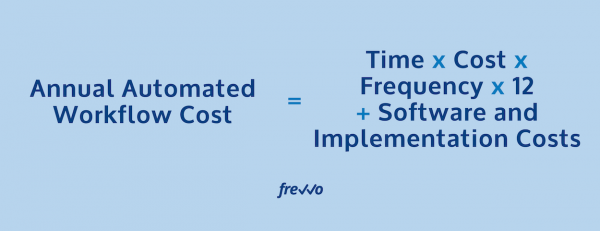
3. Calculate the Difference
To work out the cost saving of implementing intelligent automation, you need to subtract the annual cost of your automated workflows from the annual cost of your current manual workflow.
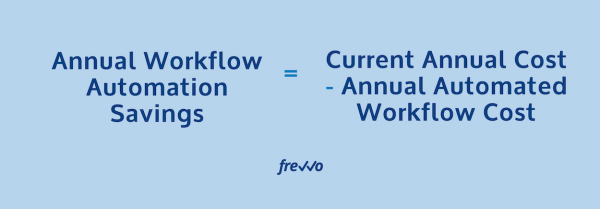
So, if manual processes cost you $10,000 to carry out each year, yet your new processes plus implementation only cost $7,000, then you’ve made a savings of $3,000.
Remember though, while you may pay for your automation software on a yearly basis, implementation costs are usually a one-off. As a result, you don’t need to factor these into your cost calculations over the long term.
However, on the flip-side, you’ll need to spend time training new staff who come into the organization, so you should take these annual costs into account when working out how much automated processes cost over the long term.
4. Calculate Your ROI
To calculate your ROI, you’ll simply divide your net savings by the cost of your investment (the cost of software and implementation) and multiply the result by 100 to get a percentage.
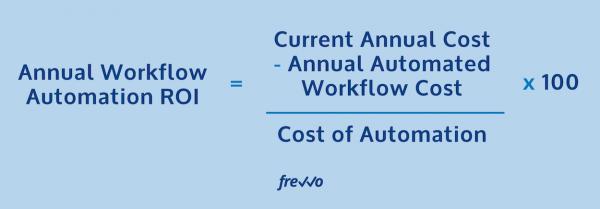
frevvo’s ROI Calculator tool also automatically calculates your monthly savings and how long it’ll take to recoup your investment (in months).
5. Put It All Together
Now that you know how to calculate ROI for a single workflow, you can apply the same formula to all of your workflows or estimate ROI for new workflows.
Add all these subtotals together to calculate how much time and money your intelligent process automation saves (or could save) per year. Tracking ROI year-on-year makes it much easier to get future automation projects approved.
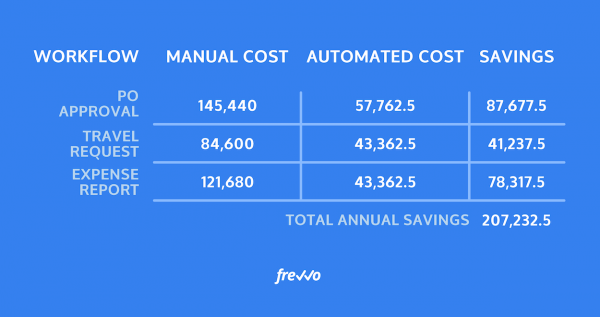
How to Use frevvo’s Workflow Automation ROI Calculator
While it’s good to know how to calculate ROI manually, why put in all that manual effort when you can simply use frevvo’s ROI calculator?
Simply input your data to instantly see how much you’ll save per workflow per year.
Here’s a quick guide on how to use the tool.
1. Input Software and Implementation Costs
For an estimate of what frevvo will cost to implement per workflow, simply input your estimation of the number of workflows/forms submitted per month.
The form will automatically adjust the software and implementation cost accordingly.
2. Input People Costs
First, expand the “Detailed People Costs” dropdown.
Add each person involved in the manual workflow you want to calculate. Include how many minutes they typically spend completing their stage of the workflow, as well as their fully weighted salary.
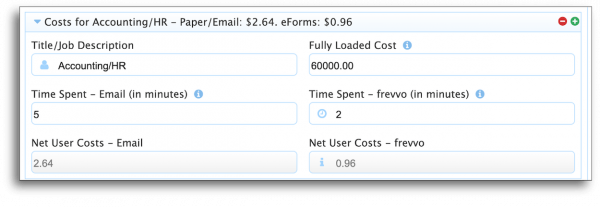
For now, ignore the steps that mention frevvo.
The form will automatically calculate the net user cost for each stage of the workflow according to the employee cost.
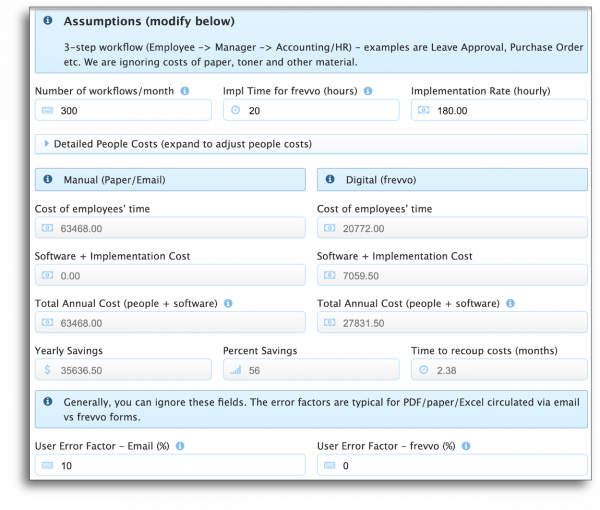
3. Input Time Spent with frevvo
Next, input how long it takes to perform the same workflow stages with frevvo’s workflow automation in place. The form will calculate the net user cost.
If you’re already using frevvo, you can find accurate averages in your workflow reports.
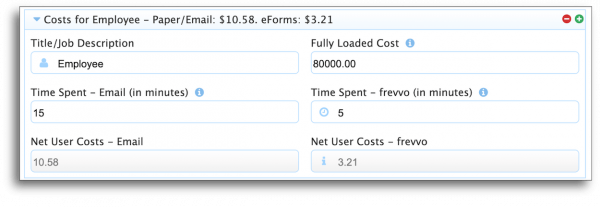
4. Calculate Your ROI
Once you’ve added all the information, look to the bottom of the form. You’ll see the total annual cost of your current solution on the left and the cost with frevvo on the right.
You’ll find your annual dollar savings in the “Yearly Savings” field and the percentage saved and time to recoup your investment to the right of that.
You can easily export this form as a PDF to use as you need.
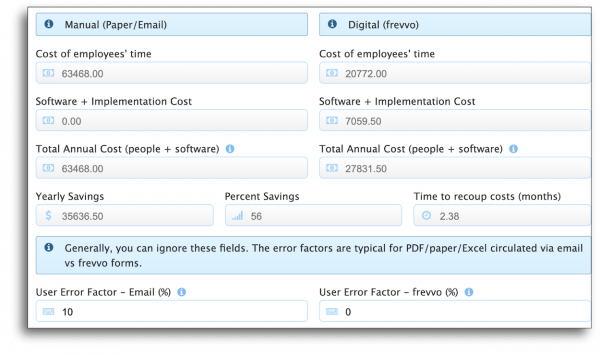
5. Add It All Up
This calculation is only for one automated workflow.
Repeat the process to determine the total ROI on all your automated workflows and add it all up to calculate your total annual workflow automation returns.
Ready to start automating? Try frevvo’s 100% free automation ROI calculator to see how much money you can save with workflow automation.
3 Examples of Excellent Automation ROI with Frevvo
Check out these examples of frevvo in action. This will help you get to grips with the level of ROI you can expect with a top-notch automation solution powering your processes.
1. La Cité Arts and Technology College
Before implementing frevvo, La Cité was using a manual student registration process to onboard new students.
This meant that students had to fill out registration forms manually and queue for at least 20 minutes to have these hand-checked by staff. Following this, staff would manually scan the forms to the system.
Not only was this process slow and cumbersome, the staffing costs were exorbitant.
By switching to frevvo, La Cité has cut these costs out completely.
Now, students fill out registration forms online. These forms are automatically validated so staff no longer need to check forms, reducing labor costs considerably.
Forms are automatically routed to the correct department, cutting back on labor costs even further.
2. Cricket Australia
Before moving to frevvo, Cricket Australia was using a forms tool for many of its processes. This tool was expensive, outdated, and clunky. Not only did it have very basic functionality, form creation involved a lot of manual tasks, there was no system integration, and approvals had to be done manually.
In general, it took around four days to complete any process.
By implementing frevvo, Cricket Australia managed to halve process turnaround times.
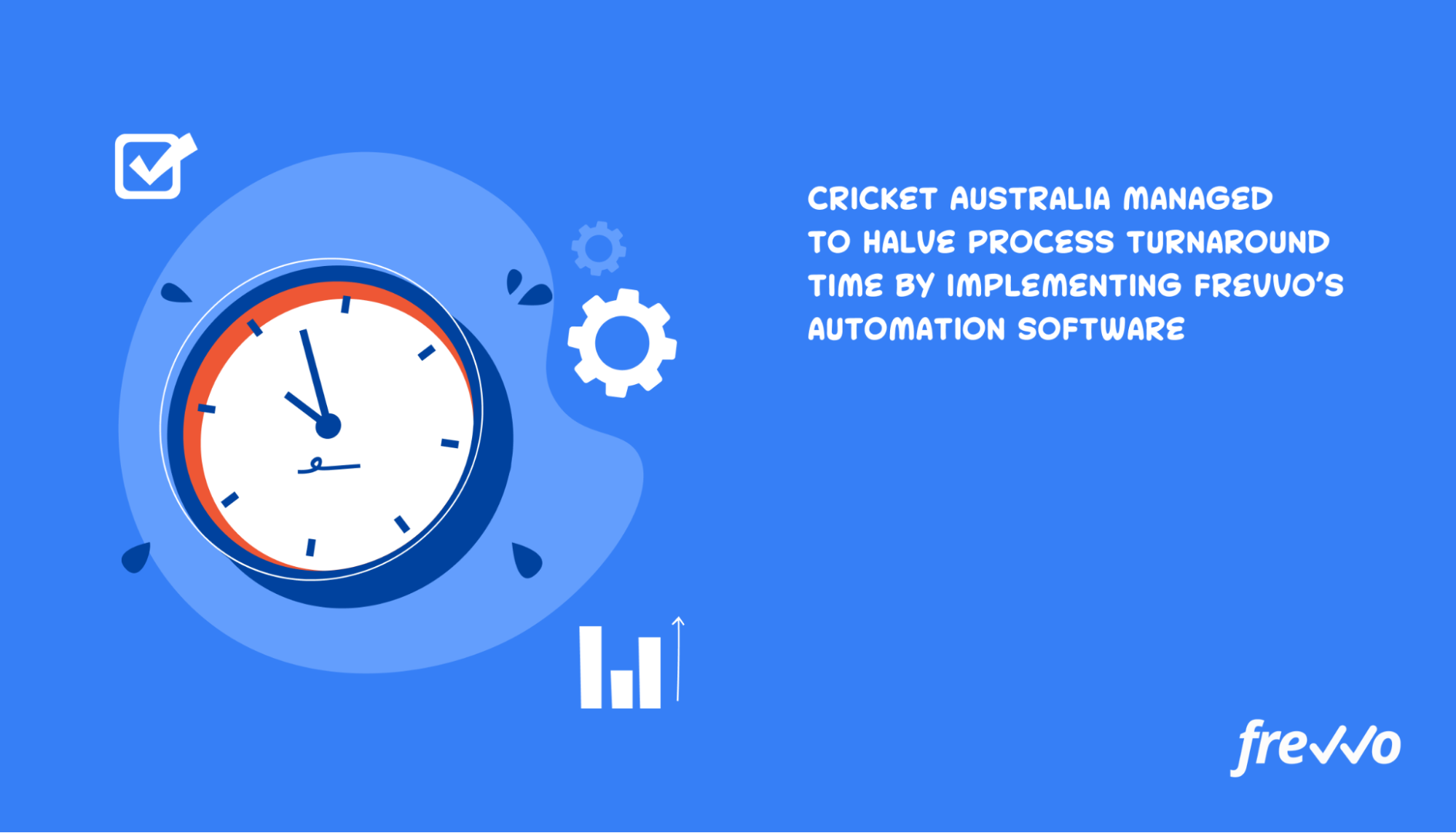
Thanks to automated workflows and approvals, system integration, and auto-population features, Cricket Australia no longer has to deal with manual data entry or slow processing.
3. Initial Saudi Group
Prior to frevvo, the Initial Saudi Group was manually processing new contracts through its 10 departments.
Generating eight to ten new contracts a day, all paperwork had to be signed off by the CFO and the CEO, with a copy being sent to the Managing Director. This meant that all staff had to manually scan all paperwork and send it via email at every step of the process.
Due to this, contract workflows were slow, taking up to 10 days to complete.
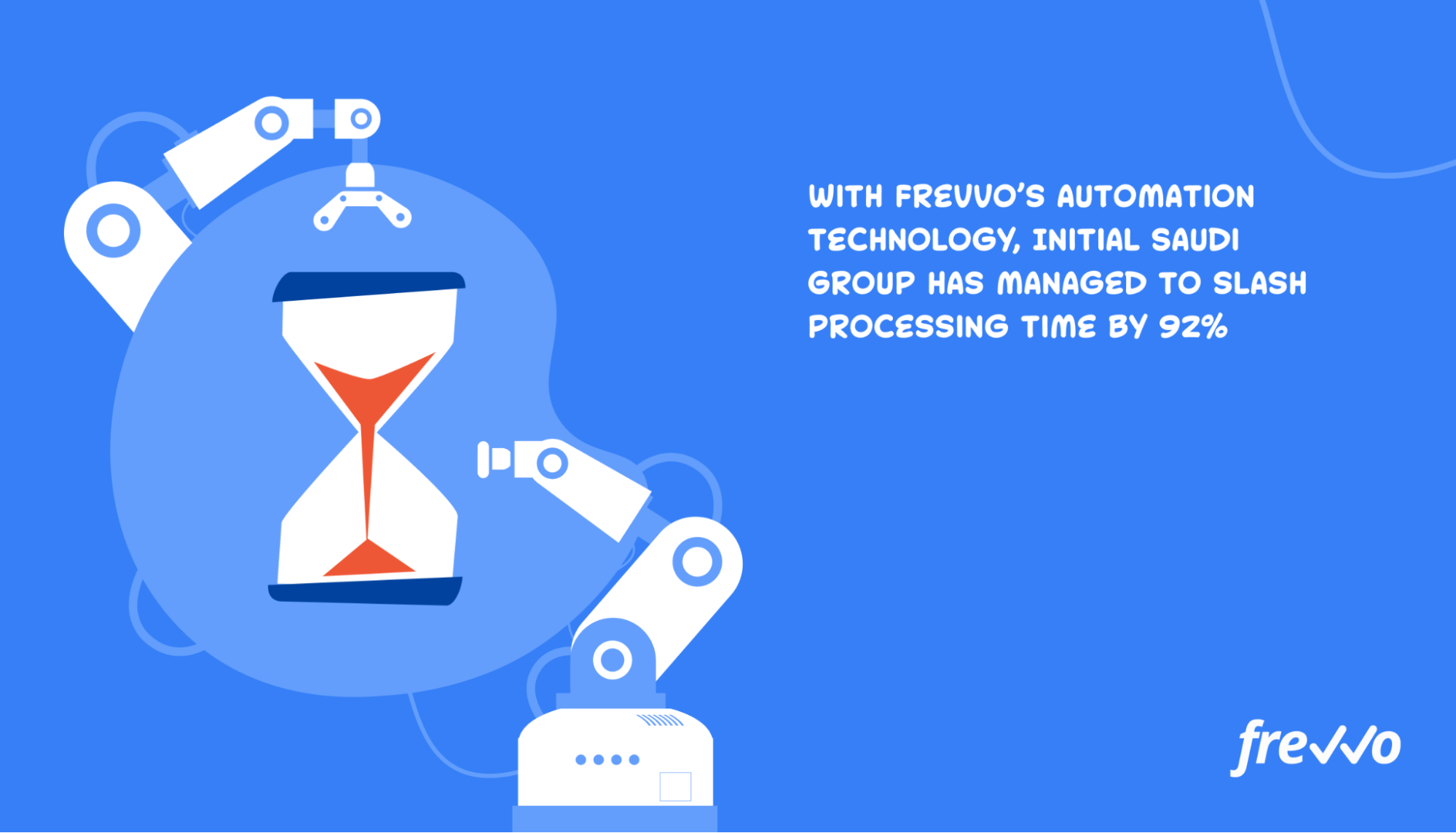
By deploying frevvo, Initial Saudi Group has managed to slash processing time by 92%. New contracts are created and approved in as little as 6 hours.
Start Calculating Your Workflow Automation ROI Now
Calculating the ROI of automation helps you to get a better understanding of where you can save time, money, and labor by automating your processes. If you’re looking to build a business case for switching to automated processes, calculating the ROI is a great place to start.
Remember, while financial ROI is easier to calculate because it’s quantifiable, there are lots of other returns you’ll see from implementing automated workflows. For example, better transparency in your processes is likely to lead to happier staff, more satisfied customers, and better supplier relationships.
Ready to calculate your automation ROI? Try frevvo’s ROI calculator for free now.

