Your business processes are the backbone of your organization.
Chaotic or undefined business processes lead to inconsistent outcomes and low levels of productivity, which can be costly.
Knowing how to design and create optimized business processes can help streamline your operations, boost productivity, and improve outcomes all around.
Read on to discover why business process design is so important, how to do it well, and the tools you’ll need to make it all come together.
Want to jump ahead? Click here:
- What Is Business Process Design?
- Why Is Business Process Design So Important?
- The Best Way to Design a Business Process
- Most Important Business Process Design Tools
What Is Business Process Design?
Business process design is the act of creating a process framework from scratch. Not to be confused with business process redesign, where you reconfigure an existing process, business process design refers to the design and implementation of new processes.
There are three types of processes within a business that you may need to design.
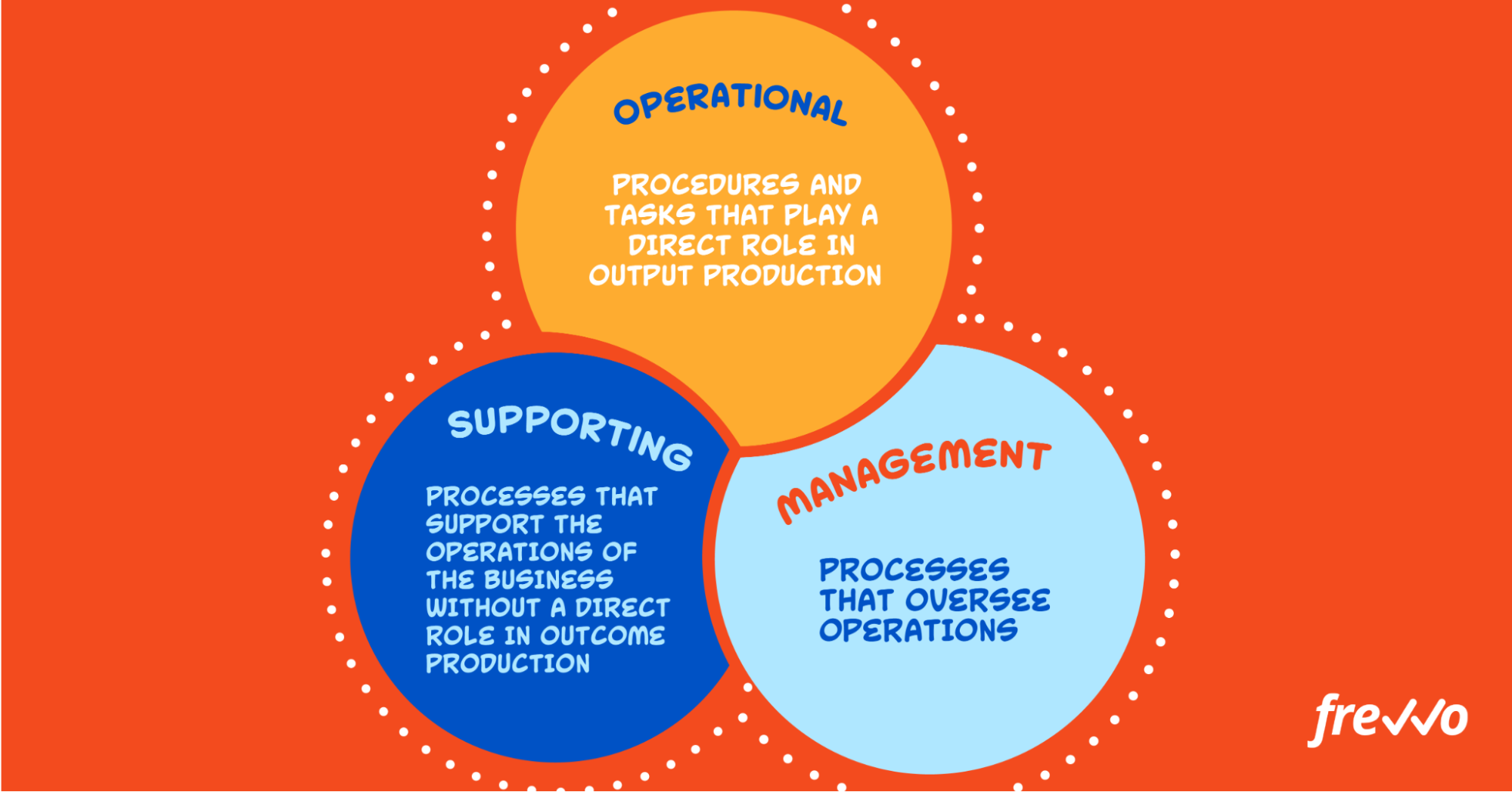
1. Operational processes
Operations processes are the workflows that have a direct role in the production of key outputs from inputs. These are the main processes needed for the business to function and achieve its goal, usually referring to profit-making activities.
2. Supporting processes
Supporting processes are also crucial to the operational aspects of your business, but they don’t play a direct role in profit-making outputs. Instead, these processes keep the business moving, like employee onboarding or payroll.
3. Management processes
These are the processes and protocols that oversee all the operations within the company. These processes are designed as accountability measures to make sure everything else runs smoothly.
Around half of organizations are currently making significant efforts to implement better business processes so that their businesses run more efficiently.
Take Clearlake PD, for example.
This police department realized it had no way to report crimes remotely, despite the stark need for this service.
Using frevvo’s business process automation software, Clearlake PD managed to design a process that wasn’t just fast, safe, and reliable but also made it easy to filter data for quicker searches in the future.
Why Is Business Process Design So Important?

Business processes are the building blocks of any business, as they fuel consistency.
Not only can good business process design give structure to your business, but it also enables you to create repeatable processes to ensure consistency of working practices and overall outcomes.
30% of firms say that they create strong processes to improve customer satisfaction. With a clearly defined process design, you can ensure reliable quality, resulting in higher levels of customer satisfaction in your end products.
Plus, by designing repeatable processes, you can increase the efficiency and productivity of your team. 70% of organizations say that they design processes to cut back on costs and improve productivity.
Since everyone completes the workflow from the process design instructions each time, there’s no need for staff to devise their own ways of completing tasks. Instead, they simply follow the working procedures. This results in higher outputs and better productivity. It reduces the cost of mistakes and long labor hours.
Plus, good process design makes training far easier, as procedures are clearly defined and written out into working process documentation.
Not only that, but it’s easier to see bottlenecks and potential process output delays ahead of time, as you can see where actions don’t fit into the process design.
The Best Way to Design a Business Process
Intelligent business process design results in structured workflows that produce consistent results each time.
Here’s the best way to create business processes that achieve reliable results.
1. Outline the scope of the process
The process scope refers to the boundaries of the process.
To prevent processes from overlapping, you need to define boundaries, so you know what the process does and doesn’t cover.
Look at the process as an end-to-end workflow and ask these questions:
- What triggers the process?
- When does the process start?
- When does the process end?
- What signifies that the process is complete?
2. Pinpoint inputs and outputs
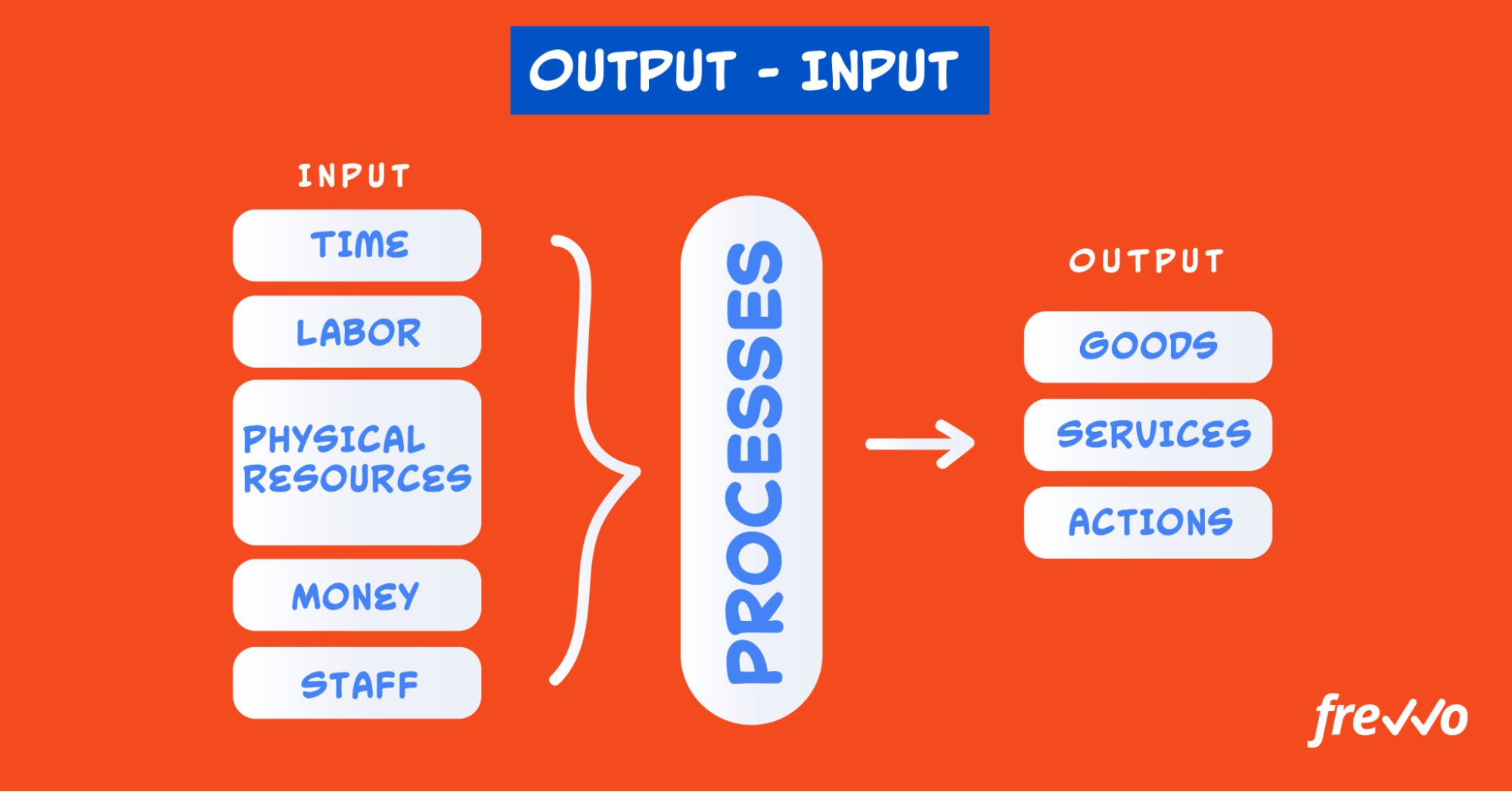
Your inputs refer to the resources and materials that go into the process, allowing it to function and produce outputs.
These include the physical materials needed to make the outputs, but you should also consider:
- Time
- Labor
- Costs
- Staff
- Physical location
- Machinery/equipment
Outputs are the results of the process.
In some cases, outputs are physical goods, such as sellable products made during the manufacturing process.
Alternatively, outputs may be actions such as the movement of goods to a customer in the delivery process.
3. Determine roles and responsibilities
It’s important to identify roles and responsibilities throughout the process to hold people accountable for moving everything along.
It’s also vital to understand whether processes cross departments, as this may require extra cohesive measures to bring departments together to function smoothly.
List all the departments, roles, and individuals involved in each process and assign them to the relevant steps. Make sure you cover all responsibilities regarding approvals and documentation creation.
4. Map the process
Next, create a process map to plan the order of your tasks.
Beginning with your start and endpoints, break the process down into bite-size chunks, identifying each task along the chain.
Put these tasks in the order that they’ll occur.
You may want to map the end-to-end process in a flowchart-style diagram to show which task follows from the one before.
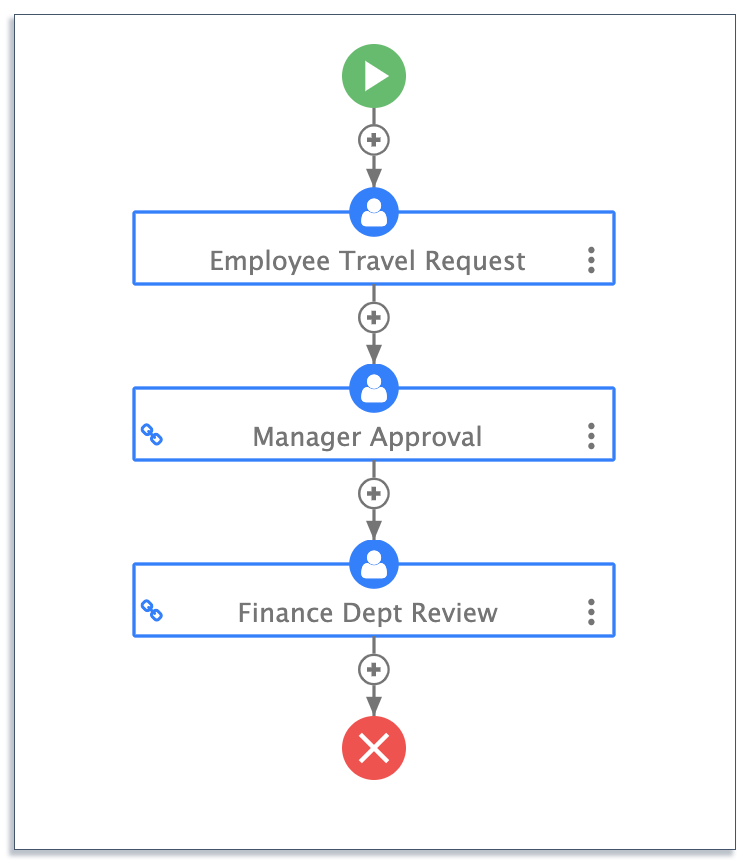
Now map who and what will be involved in the process so you can see the inputs, outputs, and responsible parties.
The Supplier, Input, Process, Output, and Customer (SIPOC) mapping technique is good for this.
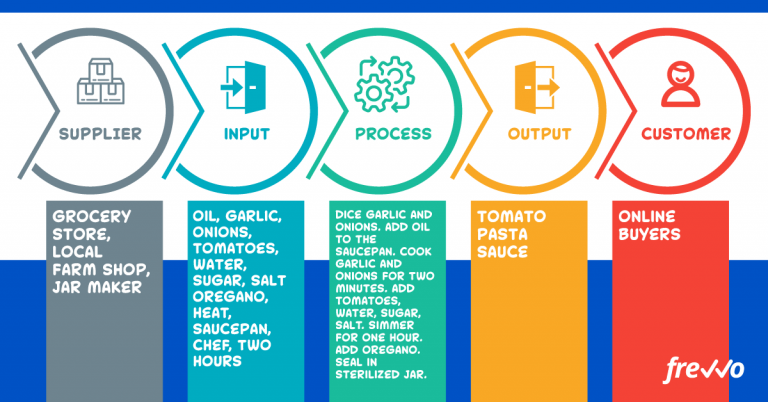
In the first column, you highlight who supplies the information/resources for the process at each phase.
Next, put all the inputs in the second column.
This third column outlines the entire end-to-end process.
In the fourth column, define the outputs.
In the last column, document who receives these outputs.
5. Digitize and automate
70% of organizations use business process automation software for process modeling because incorporating digitization and automation into the design of your business process helps to improve workflow efficiency.
When you digitize your business process design with business process automation (BPA) software like frevvo, it’s easier to organize the process order and assign roles to each task.
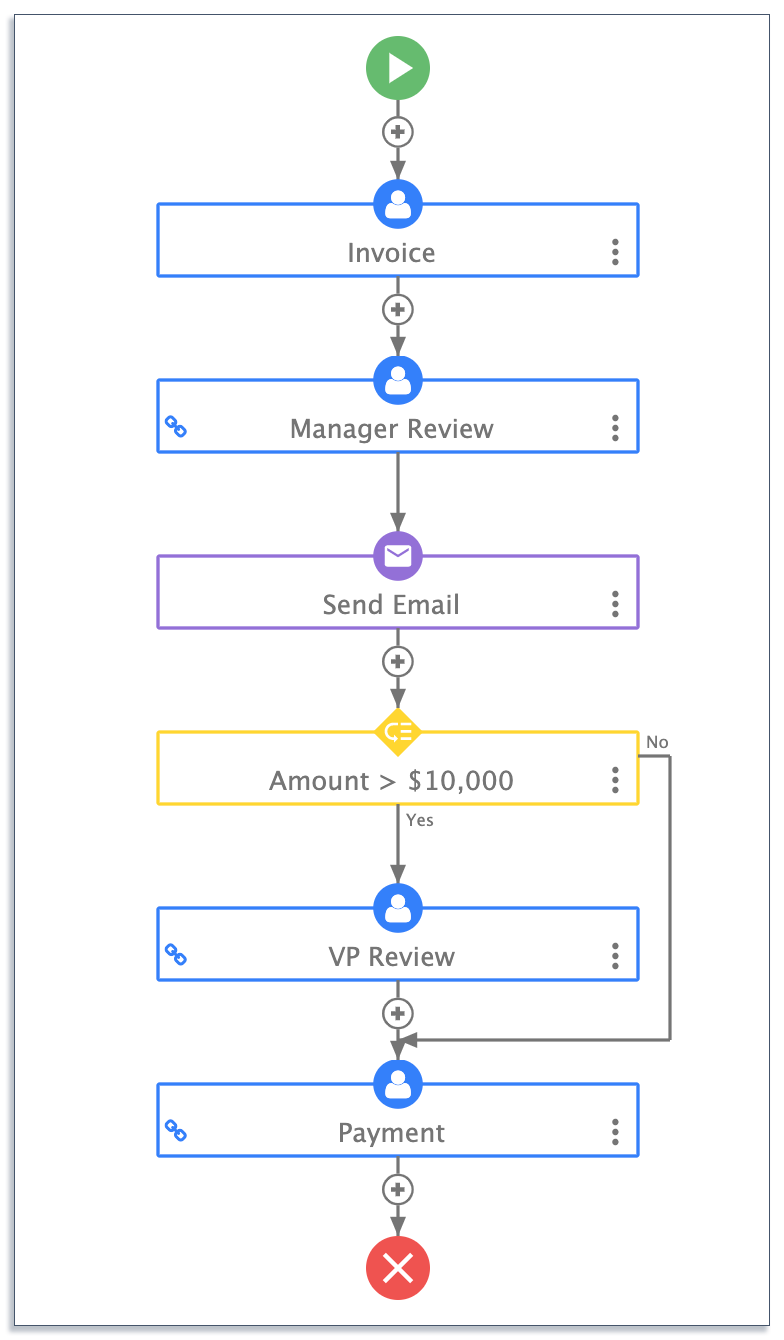
By doing this, it’s clear to the whole team how processes move through the various steps. This is why 75% of process experts agree that BPA technologies assist organizations in reaching their objectives.
Plus, a BPA tool makes it easy to automate business processes to reduce the manual burden on your team. That’s why, on average, organizations automate 46% of internal processes.
6. Document and communicate
You must document detailed working procedures that outline how these processes should be carried out, by whom, and in what circumstances.
This documentation needs to be easy to access by relevant parties, and it should be kept up-to-date at all times.
Processes should be communicated clearly to all staff involved so that everybody knows how to carry out the workflow and find the working procedures for detailed instructions.
Any changes to the procedures should be communicated to relevant staff and documented immediately.
7. Monitor process performance
Processes aren’t a ‘set it and forget about it’ affair — constant process improvement is vital for top efficiency and productivity.
You should be tracking the progress of your processes to understand how they are performing. Outline what you will measure, how you will measure it, and when you will monitor it.
This will give you a clear idea of what has improved and how along with any common bottlenecks.
Most Important Business Process Design Tools
Business process design tools will help you brainstorm your process ideas and map them out clearly.
Here are the top three tools you may need in the workflow design process.
Digital flowchart software
Digital flowchart software helps you create digital flowcharts to map the steps that happen throughout your process.
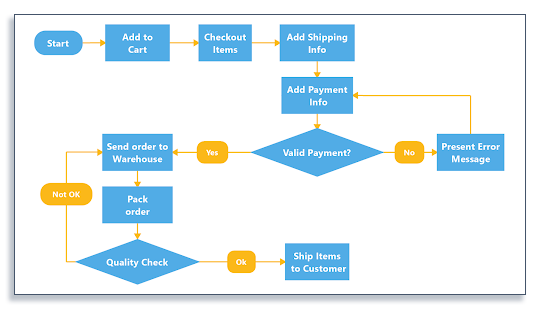
You’ll be able to sketch out different conditions and how the paths may alter depending on them.
Workflow diagram software
A workflow or business process diagram tool takes things one step further.
Not only do you map what happens, but you can also add swimlanes for different roles or departments involved in each process step.
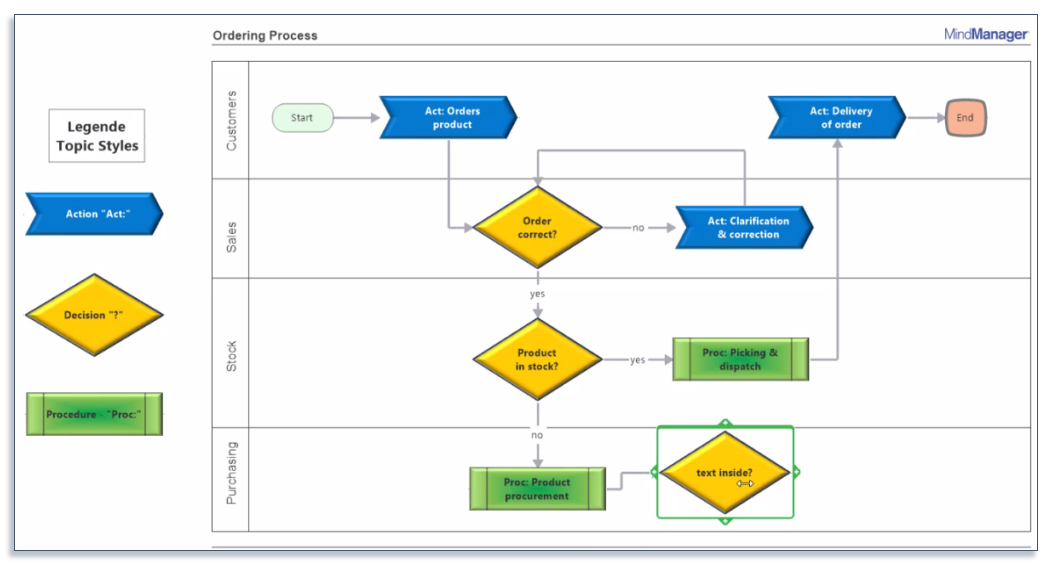
The various symbols indicate the different types of activities carried out at each stage of the process.
Business process automation software
BPA software isn’t just used to map the process; it digitizes and automates it.
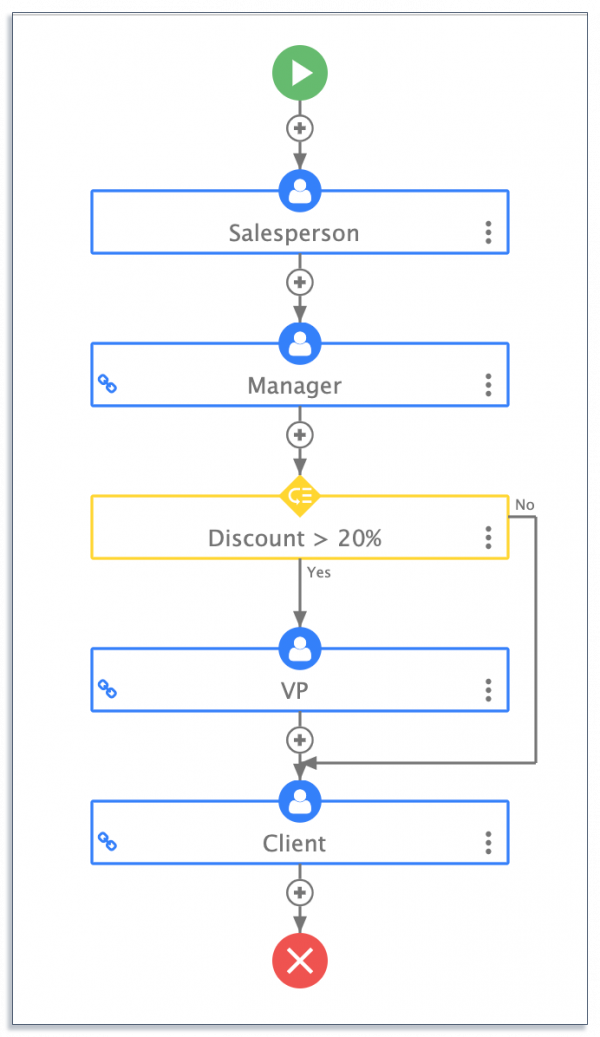
With BPA software like frevvo, you can design the process flow and assign different roles to each stage. From here, you can design dynamic digital forms and add business rules to route documentation through each stage automatically.
Conclusion
Now that you have a better idea of how to design your business processes, you can improve productivity and effectiveness throughout your whole business.
Remember, not all business processes relate to revenue. Some business processes provide secondary support that keeps your business ticking over, such as HR processes. These are just as important. Don’t neglect them
For the most efficient internal processes, it’s wise to digitize and automate your workflow. Try frevvo’s free trial today to see immediate results.

